


01
13 Managing Finances Back cover: Cookie Calendar




01
13 Managing Finances Back cover: Cookie Calendar
Price Increase: $6 across all varieties
In the 2024 season, our contract costs increased by 10% compared to 2023, and in 2025, we are facing an additional 14% increase. Last year, we absorbed the increase in cost but faced with more rising costs, we must adjust our cookie prices accordingly.
New Proceeds: For the 2025 season, base rewards will be increased to $1.00 with rewards taken and $1.05 without rewards. We will still offer our tiered proceeds along with this increase, as well as the Super Troop and IO Revenue Share Proceed. Along with the Spring Renewal and Fall proceed incentive the new max that troops can reach will be $1.33 for 2025.
S’mores Retiring: This will be the final year for the Girl Scout S’mores cookie. ABC bakers are also retiring the Toast Yay cookie.
Membership Reward: We heard how much the Membership Renewal Reward was appreciated last year and heard the feedback about making it available to troops who are opted-out of rewards so this year, it’s a Final Troop Reward For troops that reach a final Per Girl Average of 265, the membership dues will be paid for each SELLING youth Each troop will also receive a $25 GS Shop coupon.
12/13: Initial Order taking begins
1/5: Online Girl Delivered pauses in Digital Cookie (11:59pm)
1/13: ASSN Deliveries begin
1/13: Online Girl Delivered turned back on in Digital Cookie
2/1: Cupboards begin to open (all open by 2/5)
2/7: Booths sales start
3/9: Online Girl Delivered closes in Digital Cookie (11:59pm)
3/16: Cookie Program Ends
3/17-21: Limited cupboards open
3/23: Direct Ship closes in Digital Cookie
*Full calendar on the back cover of the manual
(Automated Clearing House) The method of paying Council for their portion of cookie revenue. What your troop owes Council will be debited from your troop bank account according to a pre-determined schedule. Council will also credit troop accounts if necessary.
Booth Sales
Case
Cookie Cupboard
Cookie Rewards
Cookie Sale Audit
Business owners and store managers give permission in advance for Girl Scouts to sell cookies in front of their stores during the months of February and March. A Service Unit Cookie Booth Coordinator (SUCBC) will schedule all booth sales and contact businesses. Use the BOOTH SITES tab in eBudde for booth selection. Private booths are approved on a case-by-case basis. More information in the Booth Sales section.
Each case of cookies contains 12 individual packages of the same variety of cookie.
Where you can pick up additional packages of cookies. Cupboards are geographically dispersed throughout the Council and run by volunteers (Cookie Cupboard Managers).
There are two options for rewards: (1) Cumulative Rewards—individuals receive items based on individual accomplishment up to the selling level reached; (2) Additional Proceeds—Troop votes to opt out of the Cumulative Rewards and chooses to earn an extra five cents per package sold. Troop must vote and majority rules. Only youth members earn rewards.
Daisies and Brownies cannot opt out of rewards.
Council attempts to verify that all cookies ordered, Cupboard transactions, and ACH payments are correct on each troop sales report. Troop cookie records should be retained by troop leadership for three years.
Online selling platform for Girl Scouts to set up individual and troop storefronts to sell to customers near and far. Feeds to eBudde and allows customers to purchase for Girl Delivery or Direct Ship. Hosts Digital Order Card (DOC).
Note: we do NOT use the Digital Cookie App - this is a different platform.
Internet-based product sales software used to track sales, inventory, booth sites, booth scheduling, rewards, and payments. Every facet of the cookie program is managed within eBudde.
This is a great way for troops and their customers to help others in their community. Customers do not select a specific variety and the troop uses the extra packages they have at the end of the sale to fill the Gift of Caring. The troop is responsible for distribution if participating in the Hometown Heroes option. The online donations go to Virtual Troop to Troops.
Information submitted via eBudde by the Troop Cookie Manager. The Initial Order includes the total number of packages of cookies needed to fill the individual orders from their order card (both paper and digital) and booth sale needs. The Initial Order rounds up to full cases.
Nation’s Capital Council’s cookie bakery partner located in Louisville, KY. Only two bakeries produce all Girl Scout Cookies in the USA; the other baker is ABC Bakers.
All youth and adults must follow the guidelines found in the following documents:
Parent/Guardian Permission and Responsibility Agreement
Family Guide
Troop Cookie Manager Manual
Volunteer Essentials
Any other published communication by the Product Program Team
The guidelines are put in place for youth safety and to ensure a successful, fair, fun, and safe cookie season. There will be consequences for those that do not follow the rules.
If you see someone not following the rules:
Report the behavior to your SUCM/ACM or Council. Include troop number, date, time and place, who was there, and what was occurring. Use good judgment if interfering (where appropriate) and always stay neutral!
Refrain from actively looking for problems.
Trust in the process troops/youth not following the rules will be addressed appropriately.
Troops found to be disregarding Cookie Program guidelines may be subject to a forfeiture of a portion of their troop proceeds, including the Super Troop, Spring Renewal and tiered IO proceeds.
Volunteers may be dismissed from their roles or may not be reappointed for a following year as a result of misconduct.
Most common examples of guidelines not complied with are as follows. NOTE: This is NOT an exhaustive list, only a few examples. If it is not listed as an approved selling technique in this manual, ask your ACM for guidance.
Selling cookies before the program begins.
Selling cookies for the incorrect price.
Selling cookies outside of authorized areas.
Selling at a booth location/store not scheduled for your troop in eBudde and/or without first submitting and receiving a special request approval.
Youth selling or delivering cookies alone.
Boothing with the incorrect youth member/adult ratio or inappropriate behavior at a booth location, including leaving trash at the site
If a consequence needs to be applied, it will be decided by the appropriate SU/ASSN team and Product Program team. The weight of the consequence will be based on the guidelines broken, impact to others, safety, and if one or multiple infractions were made. Decisions about consequences will be kept confidential and will not be shared with anyone other than the appropriate volunteers and GSCNC staff on a need-to-know basis.
Council Product Program Team:
Anna Bradford | Product Program Manager | abradford@gscnc.org
Contact Anna for Bakery or Vendor support, crisis or emergency situations, conflicts, guidelines and consequences, program related questions or assistance and other matters related to the Cookie Program.
Judy Johnson | Senior Product Program Specialist | jjohnson@gscnc.org
Contact Judy for Digital Cookie and eBudde assistance including uploading troops/youth members into eBudde, Cupboards, delivery information and reconciling troop inventories, Troop deposits and ACH, as well as debt reconciliation.
Kat Michalak | Senior Product Program Specialist | kmichalak@gscnc.org
Contact Kat for eBudde assistance related to Booths including booth locations and site questions, selection process and uploads and volunteer and youth training information, as well as cookie promotions and events.
Cheryl Roberson | Product Program Coordinator | croberson@gscnc.org
Contact Cheryl for sample rewards checkout, Troop rewards shortages and overages, certificates of insurance, cookie costume checkout, debt reconciliation and requesting additional program forms.
*General program questions related to eBudde and Digital Cookie can go to any staff member.
Cookie Cupboard Manager
Volunteers that run the Cookie Cupboards located throughout the Council. Troops can use the Cookie Cupboards to pick up additional cookies by placing pending orders on eBudde.
Service Unit Money Manager (SUMM)
Volunteers that collect the ACH authorization form from the troops and turn in to Council.
Service Unit Cookie Booth Coordinator (SUCBC)
Volunteers that request, negotiate, and compile a comprehensive list of booth sites in their Service Unit. This list is then uploaded to eBudde’s Booth Scheduler and booths are reserved by troops. Please see the SUCBC Manual for more details on their roles. SUCBC may also work with Product Program Team to receive insurance certificates for booth sites.
Service Unit Cookie Manager (SUCM)
Receives materials from Little Brownie Bakers and assembles and distributes packets to each Troop Cookie Manager.
Reviews and submits the initial cookie and girl reward orders for the entire Service Unit.
Submits/receives youth rewards from vendors and distributes to troops. Supports the Troop Cookie Managers as needed.
Troop Money Manager (TMM)
Volunteers that make sure all funds are deposited into the troop bank account in a timely manner.
Troop Leader (TL)
Works with Troop Cookie Manager to schedule, plan and lead the family meeting. Works with troop to set goals and plan cookie learning activities. Works with Troop Cookie Manager to plan for troop’s participation in booth sales. Assists with cookie pick-up, storage and distribution (if needed).
Supports Troop Cookie Manager with money collection and deposits as needed.
Troop Cookie Manager (TCM)
Works with Troop Leader to manage the Cookie Program
Enters/submits Initial Order, Initial Rewards, and Final Rewards Manages troop inventory
Troops must have two Troop Leaders, Troop Money Manager, and Troop Cookie Manager to participate in the Cookie Program.
And then there’s you!
As an Association Manager, you are agreeing to be a champion of the program. You will advocate for the program and its success throughout the year. One of the most important roles that an ACM plays during the cookie program is communication with the Service Units. Throughout the cookie program, you will be in constant contact with your SU Cookie Teams advocating for the triumph of the SU teams. Good communication helps to make sure that all volunteers understand their duties and are up to date on when everything is due for the program.
When following up with SU Cookie Volunteers: It is important to emphasize to all Service Unit volunteers that eBudde information must be kept up to date. Be sure that SUCMs verify that the contact information in eBudde for each troop is accurate and complete. At a minimum, a TCM and TL should be listed in eBudde for each troop. TMMs may also find eBudde access helpful. Make sure that you are communicating deadlines early! This includes deadlines on cookie deliveries. Be sure they are aware of the planned date, location, and process so that they can share it with the troops. Ensure that SUCMs know that they should come to you with questions about the Cookie Program.
This manual explains all the responsibilities of the ACM role. You can also find the comprehensive list on the ACM Appointment Letter.
Questions about any of this after you read the manual? Reach out to Product Program Staff.

To make things easier, all of our important forms and resources can be accessed at: https://linktr.ee/gscnc_productprogram
The digital version of this manual can also be found here! It will be updated in real time with any changes. You can also access the manual change log from here.
Cookie Drive Thru: This method of delivery is used to bring a large number of troops to one location for cookie pick up. Cookies go straight from the Delivery Agent truck to the pick up vehicles. Delivery can be accomplished quickly with minimal handling and effort. Generally, a large parking lot is used.
Traditional Delivery: This method involves a site for the cookies to be unloaded into Volunteers then separate cookies by troop for pick up later This method is much more labor and time intensive if a building is used
Choose a site A large parking lot with no daytime traffic that is central to the area and easy to access is perfect for a Drive Thru A site where cookies can be off-loaded all at once and safely separated by troop is needed for a traditional drop delivery Council can provide a Certificate of Insurance upon request for any site administrators
Determine how many troops the Delivery Station needs to serve and how long you need the site.
Determine how many volunteers you will need to run a smooth delivery. For a Drive Thru, ask each SU to provide volunteers. It is helpful to have greeters, car walkers (counters), traffic control, check in, check out and relievers.
For a 2 sided/2 line drive thru you will need a minimum of 374 ft (or roughly 41 to 42 parking spaces).
Look for a site that allows for one entrance and one exit…with no escape routes. Trucks end to end is classic but consider a U shape (less walking end to end).
Pay particular attention to your traffic pattern. You need to have crowd control while people are in cars.
Consider access to restroom facilities. For a short delivery, it may not be necessary. Porta-johns are always an option Contact Judy Johnson to request
Ask if it snows will snow be removed promptly
If the location does not have close fast food, let volunteers know If possible, have a staging space for troop cars waiting for the rest of their pickup crew as a troop should go through the line all together
Let them know the date ASAP Four months out should be plenty of notice If you need to find a new site, ask for suggestions from SU volunteers, and help in securing one Determine who will do what tasks leading up to the delivery as well as on delivery day. Communicate! Be sure that all troops are receiving the same information. Manage expectations.
Run off the Delivery Station reports in several different sort modes. Not all Troop volunteers will know their troop number, so sort by time, sort by troop number, and for a Drive Thru, sort by SU. Have contact numbers for ALL troops. The Troop Contact report is at the Association or Service Unit Level.
Have the list of eBudde access codes on-hand in case troops forget them. Collate the SU paperwork before delivery day. Have the Bubble Sheets and anything else to be distributed ready. Do NOT print bubble sheets before Council submits the Initial Order to LBB. Otherwise, bubble sheets may be incorrect.
Google map the site since the TCMs will Make sure they know the way you need them to enter

Association Cookie Managers will need to identify Service Unit Cookie Managers in eBudde as Delivery Clerks. You will see a Delivery Tab on the left hand navigation of eBudde. The ACM is responsible for setting up the delivery station, dates and timing in the system so that troops can reserve a slot for pick-up The delivery station will record all cookies that will be the basis for the delivery ticket As a Delivery Clerk, SUCM will have access to this information.
Delivery clerk users can update delivery information and run reports. The dashboard on the delivery side shows you messages from your council delivery manager. It also shows you dates that are set by council. You need to be sure that every SU has at least one person listed as a Delivery Clerk. In the case of traditional SU drop and go delivery, this person will be the one to update location information and monitor troop pick up reservations. The SU Delivery Clerk will then monitor their SU Troop preparedness for delivery.


Delivery station settings allow an ACM to change the information for their delivery station. Click the Edit button to make your changes. Items that are grey are set by council and cannot be changed by Delivery Clerks. Contact the Product Program Senior Specialist if you need one of the grey areas edited. Most of the information on the Delivery Station Setting Tab does print on the delivery ticket. This is also where you will set the parameters for the troop pick up schedule. Carefully determine exactly how many slots you will need for your troops. Add about 5 slots for comfort. Please remember it is easier to add time to a delivery than to remove time.
Review the Delivery tab routinely to make sure there are enough slots available

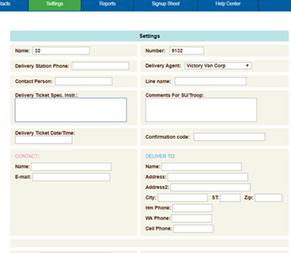
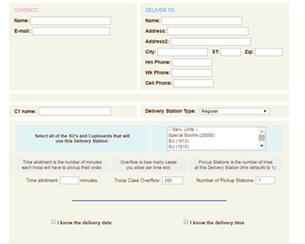

Comments for SU/Troops
Alternate Name
C1 Name
Date and Time
This information will print on the mail to area of the delivery ticket. This includes the name, address and phone numbers of the person taking the lead on the delivery.
Delivery Station Phone #
Contact Person
This information will print on the deliver to area of the delivery ticket. This includes the name, address and phone numbers of the physical site where the cookies will be delivered.
Enter the delivery station site phone number.
Enter the name of the lead for this delivery station.
Delivery Ticket Spec Instr
Enter any special instructions that will print on the delivery ticket. This is a good place for specifics you need Security Storage to know about your location. Directions are NOT necessary
Enter any comments needed for the SU and/or troops that will NOT print on the ticket but will be displayed on their delivery confirmation and on the system. Please keep these comments positive and short!
The default is line. However this can be changed to truck, door, etc. This designates, on the signup sheet, the column name that troops will see when selecting a specific time to pick up their cookies.
The tree name will always be your geographic description of the SU or ASSN. So that the name of the actual delivery site will print on the delivery ticket, identify the delivery site in this box and it will print on the delivery ticket instead of the tree name.
Enter your delivery date. The delivery time indicated is not the time your trucks will arrive (for either a Drive Thru or a Traditional Delivery) but the times you expect troops to begin pick up. The times on the signup sheet come from the information you load here.
The pick up slots will be two minutes apart for a drive thru delivery. Set the delivery times to allow just enough slots for the expected number of troops picking up cookies. You may want to have an additional 1-2 slots for troops that may need multiple slots (for large order) Keep your schedule tight Most deliveries will start at 9:30 AM though there will be exceptions based on day and location
You can always add slots to the schedule– shortening the schedule after troops begin sign-ups is difficult and disruptive.
Email address of new Del. Station Clerk
Delivery Station Type
You can add email address for anyone working on and responsible for this delivery site. Enter their email address and they will receive a welcome email or one telling them a new role has been added. You should also remove a contact no longer involved with delivery.
NOTE: Do not remove yourself or you will not have access to this delivery station. Click Update to save your changes. Click Cancel to cancel your changes.
Council will set up the type of delivery for each delivery station. We will be using only REGULAR type. This is a delivery station where all troops in a designated area go to one physical site to pick up cookies. The troops linked to this delivery station have no other choices for pick up. In the case of a Cookie Drive Thru, we need to select all of the Service Units that will be picking up their cookies at this site.
For a Cookie Drive Thru where ALL troops from ALL Service Units choose from any time during the pick up schedule, you only need one delivery station. By simply linking all Service Units to that location, troops have their pick of all slots. This will give troops more flexibility in sign up and there will only be one delivery ticket from the agent.


Number of Pickup Stations
All Drive Thru delivery stations will be set at 2 minutes. Traditional delivery will be set at 15 minute intervals. If you need this customized for your site, contact Judy Johnson, jjohnson@gscnc.org.
This number designates how many lines are available at the delivery station site. Drive Thru deliveries will be set at 2, traditional delivery at 1. If you need this customized for your site, contact Judy Johnson, jjohnson@gscnc.org.
This is the maximum number of cases that has been determined can be picked up within the time allotment. If a troop has more cases than in the troop case overflow, the troop would be scheduled for two or more time slots. Troop case overflow will be set at 200, council wide. If you need this customized for your site, contact Judy Johnson, jjohnson@gscnc.org.
Once the settings for the sign-up sheet are completed, the SUCM or ACM can send a branch email (from the Council navigation- Contacts tab) to let troops know to sign-up for their time slot as they submit their Initial Order
A troop’s order must be submitted to the service unit before they can sign-up for their delivery time so the system knows how much time they will need.
After the troop submits their initial order to the SU, they would go to the Delivery Tab.
The troop indicates who is picking up the cookies and if they are picking up for another troop.
eBudde will auto-calculate the number of time slots needed if a troop is picking up for more than one.
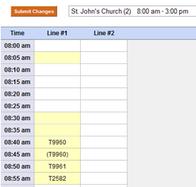
When these “questions” are answered by clicking on the correct info the delivery schedule will pop open at the bottom half of the screen.
The troop then clicks on an open time. Then click on the “Submit My Info” button. Then the “View Confirmation” button will appear
The troops can then view confirmation and print the info after all ASSNs have submitted their orders The confirmation will show, date, time, location for the pickup, and even how cases will fit in various size cars to fit the size of their pickup!
This is also where the Comments for SU/Troops that were entered in the Delivery Station Settings will appear
Please keep those messages positive and short! Hints: Best to keep the time of your delivery compressed so that troops are “forced” to sign up for earlier in the day. It is easy to add time to a delivery time but very difficult to rearrange troops to tighten up a schedule with gaps.
Figure the number of slots needed to serve your troops (add a couple for large orders) and only use that amount of time.
Found on Delivery Navigation, the Sign Up tab will show you what troops have not yet been assigned a pick up slot This is helpful in ensuring all troops are set for delivery
Use the email blast to get the message out to all troops Always keep those messages positive, upbeat and enthusiastic
From the Report tab on the Delivery Navigation, there are 2 reports that can be generated:
Delivery Station Detail: Shows you each troop's Initial Order by cookie ordered
Troop DS Report: Detail of packages to be picked up at this station by troop and variety. This report also shows the assigned time for pick up, the assigned line and if a proxy (another troop) will be picking up cookies for this troop
Consider:
eBudde Troop App+ and you can take electronic signatures for deliveries
Clipboards & Gel pens (the ink doesn’t freeze)
Walkie Talkies or cell phones to communicate from one end of the line to the other
Tables & chairs- a must at check in and check out. For windy/rainy weather, store these items in a vehicle just in case.
Some volunteers find it helpful to bring painter’s tape (no residue) to attach bubble sheets to vehicles. Depending on which side the trucks are on, they should be taped to the inside door windows for ease of visibility.
Drive Thru Signs- Think like a traffic engineer and remember sight distance Make sure all have the room to react to your directional signs Get people off the street and into your lot Anticipate back up and have a plan Traffic cones can help
Tents, canopies, and shelters may be helpful in inclement weather
A Private Booth Sale is one that has limited public exposure and limited access for customers: Retail locations are not considered a private booth. A private sale would be something like a special event at a house of worship or a fraternal organization (e.g. a parish picnic or a Kiwanis banquet). There are very few circumstances in which a private booth will be approved at a public location. Troops should speak with their SUCBC or SUCM about these requests.
Troops must request Private Booth sale approval in the eBudde system where SUCBCs will approve or deny said requests. SUCBCs are responsible for setting up the schedule and ensuring that one booth doesn’t interfere with the business of another troop. It hurts booths when booth sales are set up too close to each other. Please do not approach an established business for a private sale. The SUCBC is responsible for contacting businesses and may have already requested slots to which the business had previously decided, for whatever business reason, not to allow Girl Scout Cookie booths. In the absence of a SUCBC, the SUCM will approve/deny requests. If the SUCBC is also a troop volunteer for the requesting troop, the request must be approved by the ACM, to be honest and fair.
What locations can be requested for private booths: churches, mosques, temples, members-only clubs, school sporting events, private (ticketed or registration required) events at businesses or restaurants, private community events, etc..
Locations that CANNOT be requested for private booths: any public business or establishment, public sidewalks, farmer’s markets, town squares, etc..
Private booths on university campuses: Because the landscape of universities is always changing, these requests will be assessed by Council on a one-by-one basis. All requests for colleges and universities MUST be forwarded to Kat Michalak, Senior Product Program Specialist (kmichalak@gscnc.org) before requesting in eBudde.
On the BOOTH SITES tab, there will be a list of all requests made by troops in your SU. To the right of the troop # and requested location, there is a drop down menu. Unless changed, it will default to pending. The other options are “approved” and “denied”. Locations that do not meet the criteria for a private booth should automatically be denied with a note that it does not meet the criteria, along with your initials so the troop knows who denied the request and can follow up with you if they have questions or an appeal.
Requests without lead time of at least a week will be denied.
Council staff will be occasionally auditing private booth requests to ensure rules are being followed.
Troops must submit the ACH Electronic Debit Authorization form to the Service Unit Money Manager when new accounts are opened or new signers are added to the account. Most troops probably have completed it in the early fall. The form can be obtained from the Service Unit Money Manager and they upload it to JotForm. Troops will deposit all cookie proceeds into the Troop bank account, and Council will initiate payment transactions with formula and schedule below.
If a troop changes bank accounts after submitting the ACH Electronic Debit Authorization form, they need to notify Finance before the end of February or within two days of creating the new account Troops without sufficient funds in their account to cover the amount they owe for each payment and do not submit a reduction request will fail that round.
The troop or Troop Cookie Manager is held financially responsible for any shortage if they fail to provide the proper paperwork or do not respond to collection attempts. When a TCM is responsible, the Troop Cookie Manager’s Agreement Form (NC-13) must be attached to the NC-18 and identified as a TCM debt. The goal should be to have NC-18 paperwork completed for EVERY FAMILY that shows a delinquency as of March 19. It’s easier to clear the debt with paperwork on file than to track down paperwork after the fact.
Test Payment 1/31/25
Payment #1 2/26/25
Payment #2 3/31/25
Delinquencies:
$1
$2 50 per package sold by 2/24/25
Remaining Balance
Any troop that fails the final ACH debit TBH is considered delinquent. Do your best to see that all delinquencies are reported to the Council for resolution and collection. Run a Troop Sales Report from the Reports Tab at the Service Unit level in eBudde. Click both Refund and Owes boxes to get a complete picture Any troop that shows a balance due will need a Delinquent Account Form (NC-18) SUCMs should work with the TCM to determine if the debt should be attributed to a delinquent parent/family or is the responsibility of the whole troop Make sure to submit necessary documentation along with any additional information Complete a Delinquent Troop Incentive Summary (NC-18A). Order rewards as usual for all delinquent troops and families, but do not deliver them until the delinquency has been satisfied.
Required Documentation:
Delinquent Account Form (NC-18) & Delinquent Troop Incentive Summary (NC-18A) complete and accurate
A signed Parent Permission and Responsibility Form (NC-G1) with signed Troop Family Transaction Record (NC-T1A)
Girl Order Detail from the Girl Order tab and Troop Sales Report printed from eBudde system
December

12/9: eBudde Girl Tab open to TCM for input of newly registered troop members
12/13: Initial Order taking begins (paper order card and Digital Cookie)
January
1/4: eBudde Booth Scheduler open for FIRST round of booth selection
1/5: eBudde opens for troop order input - Save often, submit once
1/5: Online Girl Delivered pauses in Digital Cookie (11:59pm)
1/5: eBudde Booth Scheduler open for SECOND round of booth selection
1/7: eBudde Booth Scheduler WIDE OPEN for booth selection
1/7: Troop Initial Order/Initial Rewards due in eBudde (11:59pm)
1/8: SU Initial Order/Initial Rewards due in eBudde (11:59pm)
1/9: ASSN Initial Order/Initial Rewards due in eBudde (11:59pm)
1/10: Council submits complete Initial Order to LBB
1/13: Online Girl Delivered turned back on in Digital Cookie
1/13: ASSN Deliveries begin - check Delivery tab for information and sign-up
1/13: Troop Transaction Tab open
1/29: Pending orders to cupboards open (check open date/times before placing order)
1/31: ACH test payment
February
2/1: Cupboards begin to open (all open by 2/5)
2/7: Booths sales start
2/17: ACH Reduction Request Form opens
2/24: ACH Reduction Request Form closes (11:59pm)
2/26: ACH Payment (see manual for ACH calculation)
March
3/9: Online Girl Delivered closes in Digital Cookie (11:59pm)
3/12: Final day to opt-out of rewards (contact SUCM)
3/13: Final Rewards tab open - save often, submit once
3/16: Cookie Program Ends
3/17-21: Limited cupboards open for Girl Delivered and GOC fulfillment
3/20: ACH Reduction Request Form opens
3/23: Direct Ship closes in Digital Cookie
3/25: Troop Final Rewards due in eBudde (11:59pm)
3/26: SU Final Rewards due in eBudde (11:59pm) - Troop paperwork due to SUCM
3/27: ASSN Final Rewards due in eBudde (11:59pm) - SU paperwork due to ACM
3/27: ACH Reduction Request Form closes (11:59pm)
3/31: Final ACH Payment (Balance Due)