




A list of fonts, colors, and logos can be found here Grapevine Faith official colors are red and white, with navy accents Please note: our primary colors are RED and WHITE Our secondary or accent color is BLUE
Anything printed (including clothing, uniforms, swag, pamphlets, equipment, etc ) with the Faith name or logo on it must be approved by the Marketing & Communications office Unauthorized clothing, uniforms, swag, pamphlets, equipment, etc is subject to confiscation or removal.
In an effort to streamline our branding and representation across products and correspondence, the Communications office has updated the policies for logo use

The logo is the face of the Grapevine Faith brand, and therefore must NOT be changed or altered. The lion head always faces to the right. Please see below for acceptable and unacceptable uses.

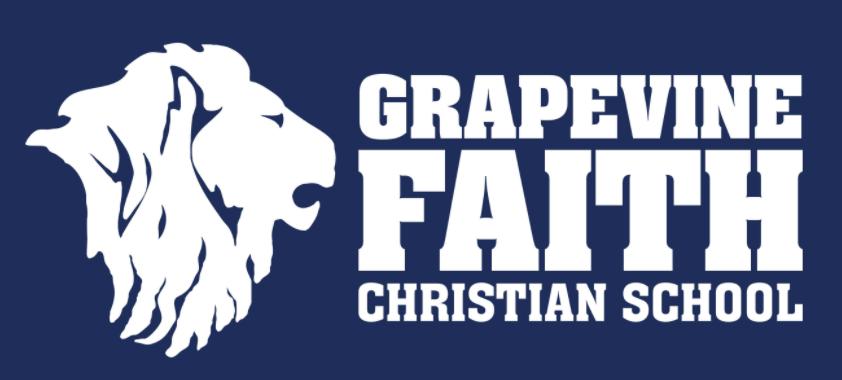

● Used with black, white, our red, our blue, or a combination, as long as all text is the

In text format (email, Word documents, and presentations for example), we must have a consistent approach for how to write the school name. The following are the correct references:
Legal/Formal documents: Faith Christian School, Inc.; Grapevine Faith Christian School
Media & printed materials: Grapevine Faith Christian School; Grapevine Faith
Internal to families/staff: Faith; Faith Christian; GFC (may also be used in media/online only when preceded by or accompanying Grapevine Faith Christian School on the same page)
This style guide applies to all communications on behalf of Grapevine Faith faculty and staff. Please refer to this guide for both internal and external communication, preparing marketing materials and collateral, and any other branding purposes, such as printed material and products
View here
Faith Weekly is published every Thursday. Please note that content is high level announcements that impact most families. Additionally, celebratory posts and awards are always welcomed
If you would have announcements for Faith Weekly, you will need to submit a Faith Weekly Request by Tuesday before publication
Click here for Faith Weekly Requests
If you have something urgent after Tuesday, please email Tammy Peden directly
Social media takes ALL of us capturing incredible stories all over campus and on school sanctioned outings/travel Therefore, if you would like to post content to the Faith social media platforms, please submit a Social Media Request 48 hours in advance and we will plan for coverage
Click here to submit or suggest Social Media content
NOTE: You are encouraged to share your photos and videos for consideration for social media
If you require graphics, photos, videos, or printed materials, please submit a Creative Request
Take into consideration the following lead times from request to in-hand:
Click here to complete a creative support request.
Print Design/Layout - 3 weeks
● Signs/banners
● Cards
● Programs
● Brochures/booklets
Digital Graphic/Design - 1-2 weeks
● Multi-page documents (non-printed)
● Social media graphics
● Digital invites
● Logos
Video - 4 weeks
● Promotional videos
● Virtual Open Houses
● Virtual Chapel
● Editing videos that already exist (adding graphics, music, etc )
Photography - 3 weeks
● Scheduling someone to photograph your event, game, class, etc
Replacing Print Items - 2 weeks
● Things that already exist, like stationery, envelopes, etc. (business collateral)
The Resources (by portal: family, student, staff) and the website provide essential information to families To help us stay updated, you may make a request for changes to the resources or website UPDATE: Please allow 5 business days for requests to be completed
Click here to make a request for an update to a resource or the GFCS website.
For questions regarding Blackbaud, please contact IT@grapevinefaith.com.
Any student or staff-created online content showcasing Faith, such as external class websites or published public videos, must be approved by the Communications office This will allow Communications to best promote or to tailor the content to our consistent brand guidelines
All faculty and staff MUST pull emails from Veracross for contact information It is important to use the email links in the roster/communications feature as opposed to creating a separate list as email addresses can change Always place email addresses in the BCC field
Teachers and coaches, please limit your messaging to your individual classes or your sport roster(s) only
Many of our families receive multiple communications throughout the day To keep important messages from being lost, any emails that need to be delivered to a larger audience (i e an entire grade level) need to be coordinated through the Communications office
Never share electronic distribution lists (lists of parents, students, contact information) with anyone. Parents and/or students can access contact information in the online directories following. If a parent or student asks for contact information for your class or team, please refer them to Jessica Branch.
We utilize Finalsite to send emails to our staff, families, and Faith network throughout the year (Faith Weekly, events, updates from Dr. Smith, etc.). Using a platform like Finalsite helps us measure open rates and ensure that people are receiving our communications. Seek assistance from the Communications Department if you are needing to send an email to any audience larger than a class(es) or team roster(s).
If a parent alerts you that they haven’t received something, please contact Tammy Peden or Jessica Branch to check system settings.
Our full Social Media Policy can be found here, which includes important information about the Faith social media accounts and expectations for social media etiquette.
Whenever posting on your personal social media, please consider the following questions:
● Am I spotlighting something that the school hasn’t shared yet?
○ Instead of posting, please share these details with the Communications Office so the school has the opportunity to share this news first Once the school has posted, feel free to share the school’s post on your personal page
● Is this reflective of our school’s core values (truth, wisdom, honor), Statement of Faith, Staff Covenant and Lifestyle Statement?
○ Be mindful that you are a reflection of Faith 24/7, including online. We don’t want a fellow staff member, Faith family/student, or prospective family concerned about the values of our school because of a comment or post that comes from staff.
● Is this perpetuating brokenness or redemption?
○ This is a question that is posed in Biblical Worldview Foundations and lends itself perfectly to social media, especially if you’re unsure about something you want to say Is what you’re commenting, posting, or liking/disliking perpetuating brokenness or redemption?
GroupMe and other social media groups allow for families to help each other with recommendations and insights. However, faculty and staff may not use these platforms for “official school messaging.” Please see complete Social Media Policy here.
As with other social media platforms, remember to engage in a positive manner in these groups. Many of you may be in these groups as parents, but remember you also represent the school as a staff member.
If you are concerned about something you see posted on social media from a member of the Faith family, please contact your principal or Tammy Peden for guidance
For any media requests (newspaper, TV, etc.), always reach out to the Communications office for assistance prior to accepting or scheduling interviews We will be able to provide guidance for your responses and best promote your coverage A representative from the Communications office will also be on hand during your interview
Please be sure your email signature looks like the appropriate one for your department/division on the following page Instructions for inserting the email signature in your Gmail account can be found below the signature templates on the following page
You may choose to include the school address (Worth St. or Dallas Rd.) or not, as well as your extension. Please do not change the signature to fit your own personal style as this is part
of our branding. Please do not add to the content unless you choose to include an additional phone number.
Icons related to educational credentials/certifications may be added below the signature Please contact the communications office for help with size/space formatting of any additional approved icons Refrain from using clipart/images, quotes (biblical or otherwise) or additional wording below the signature.
Academic (Administrators, Teachers, Support Staff)



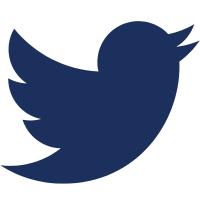
Name Here
Title Here
Grapevine Faith Christian School
o | 817 813 2484 xXXXX
c | 214 801 XXXX (OPTIONAL)
e | EmailAddress Here@grapevinefaith com w| GrapevineFaith com
Athletics (Athletics Department Support Staff, Coaches, Assistant Coaches)



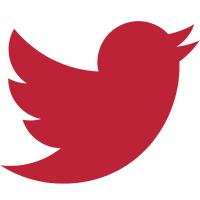
Name Here
Title Here
Grapevine Faith Christian School
o | 817 813 2484 xXXXX
c | 214 801 XXXX (OPTIONAL)
e | EmailAddress Here@grapevinefaith com w| GrapevineFaith com
Creative Arts (Creative Arts Teachers*, Creative Arts Support Staff)
*If a CA teacher teaches subjects other than those in the arts, please use the academic signature



Name Here
Title Here
Grapevine Faith Christian School
o |817 813 2484 xXXXX
c | 214 801 XXXX (OPTIONAL)
e | EmailAddress Here@grapevinefaith com w| GrapevineFaith com
Paste and Edit the Signature Template into the Gmail Signature
1 Log into GMAIL

2. Click the button in the top, right corner of the GMAIL screen and select SETTINGS
3. From the SETTINGS window, click the GENERAL tab
4. Scroll down to the SIGNATURE settings
5. Click in the blank signature form and PASTE the template text (see section above)
6 Edit the NAME and TITLE to meet your needs
7 Add a phone extension (if applicable) NOTE: Teachers do not need to do this
8 Click SAVE CHANGES at the bottom