My Digital Skills & Wellbeing Passport
Developing skills for learning, life & work!

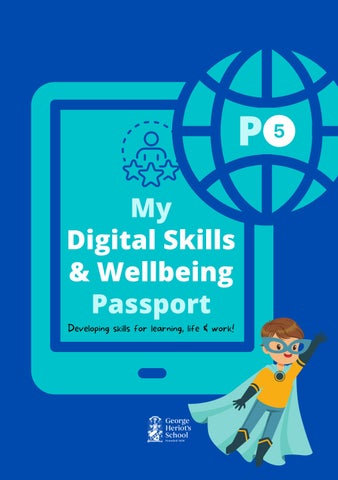
Developing skills for learning, life & work!

See if you can complete their challenges and become a safe digital superhero yourself!
1a

1b
Can you log on to OneDrive and use simple organisation strategies?
I can create a new folder in OneDrive.
I can create a new document in a folder I have created?
I can log on to OneDrive.
Why should you create new documents in the browser?
I am an expert 1c
I can find documents I have saved on the PC and in the browser version of OneDrive.
I am a


Can you use keyboard shortcuts?
Can you develop your typing skills using specific software?
Can you use the keyboard short cuts to copy and paste? 2a


Can you use for images & text?
Write the programs you used copy and paste in?
Complete levels 1-10 on the XXX.
Write your typing speed here!
I am an legend
Can you search and manage information online safely? Can you explain copyright?
3a
I can show how to bookmark sites in Edge so I can revisit my favourite pages.
3b
What do we mean by safe search? What might be unsafe about searching?
I can explain what copyright means and give examples of some things I might find online that might be protected by copyright.
3c
I can demonstrate how to search for copyright-free images in Google.
Can you explain what happens if you break copyright law?
I am a champion
Can you use a range of tools to communicate your learning and understanding?
4a Padlet
I can use the following apps to create presentations or share learning:
What types of digital media can you use to present or share your ideas?
Keynote PowerPoint iMovie Clips
Can you explain why each tool might be suitable for the purpose?
5a
Can you demonstrate sound knowledge of key iPad features and core apps?
I can take a screenshot. I can comment on others work using an iPad (eg: Padlet)

Can you confidently use the core apps?
I can create a video using text, audio and pictures
Can you explain how teaching or learning from others might be helpful?
5b I have competed an iPad challenge.
Write the challenge you completed here.
6a
Can you use core M365 software (PPT, MSWord & OneDrive) to organise and communicate?
I can add text, images and tables to a document.
How do we log in to M365?
I can complete all activities on the MSWord Challenge Sheet. 6b
6c
I can record narration into my PPT.
I can enter and manipulate data on a spreadsheet.
Can you give examples of different sorts of data?
7a
Can you explain how digital technology affects us physically and mentally?
I can explain how blue light affects eyes and sleep.
How is our body affected by using technology?
I can explain why is it important to sleep without technology nearby.
7b
I can explain digital junk and nutrition and evaluate my own use.
Can you explain how to get help for yourself or others?
I can give examples of how communicating using digital technologies can impact our mental health.
Can you explain what a good online identity should be include? Importance of secure passwords
1a
I can give examples of the things I should and should not include in an online profile.
What is an online profile? Where might you find one?
Can you explain why some profiles need more information than others?
I can demonstrate the importance of using strong passwords.
I can give examples of appropriate & inappropriate behaviour online.
