My Digital Skills & Wellbeing Passport
Developing skills for learning, life & work!

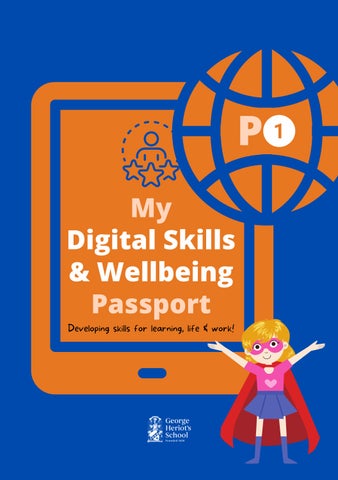
Developing skills for learning, life & work!

See if you can complete their challenges and become a safe digital superhero yourself!
1a
Can you find your way around the parts of a computer?
Can you log on and off?
I can name the parts of the computer.
Can you explain what each part does?
1b
I can log on to the PC using my passcode.
I can log off safely.
I am an expert
Can you use a keyboard?
Can you name and use some of the keys.
I can place my fingers on the keyboard.
I can type my name.
Can you find the 'bumps' on F & J?
I can click and drag using the mouse.
3a
Can you explain what the internet is and how it is used for accessing information?
I can explain what the internet is used for.
I can access the internet on a PC or an ipad.
What useful things can you find on the internet?
3b
I can use the dictate tool to find information online.
3c
I can tell an adult when I see things on the internet that don't feel right.
Why is it important to explain what you want ot search for clearly?
Can you take photos and videos? Can you use simple software to share ideas.
4a I can take a photo that is in focus on the iPad.
4b
I can record a video and watch it back.
What apps might you use on the iPad to share your ideas with others?
I can use software with a microphone to record audio and play it back.
What are the good things about using technology to share ideas?
Can you access and use basic apps on iPad including the drawing tools?
5a I can show how to search for apps on the iPad.
Which app do you like best? Why?
I can explain that apps do different things eg: safari searches the internet.
How do some of these apps help you learn?
5b I can take a photo and use the mark up tools to draw on it.
6a
Can you use basic editing tools in word processing programs?
With help I can open a document.
What would make a good file name?
I can save a new document with a useful name.
6b
I can edit text by changing the size and colour.
How else can you change text?
7a
Can you explain how digital technology might affect our mind and body?
I can explain some of the ways using technology makes my body feel.
Show how our body feels when it is tense?
I can describe how on and offline activities make me feel.
7b
I know that I can say 'no' , 'please stop' or 'I'll tell' to somebody who makes me feel sad, uncomfortable or upset either off or online.
Can you sort a range of on and offline activities into things that make you feel good or sad at times.
1a
I am a superhero
Can you explain why we need to get permission to use the internet and why we must tell someone if something concerns us.
Who can you speak to if you are worried about something you see online?
I can explain why we must ask permission to do things online and how this helps keep us safe.
3b
I can give an example of a password and explain where we might use them.
