

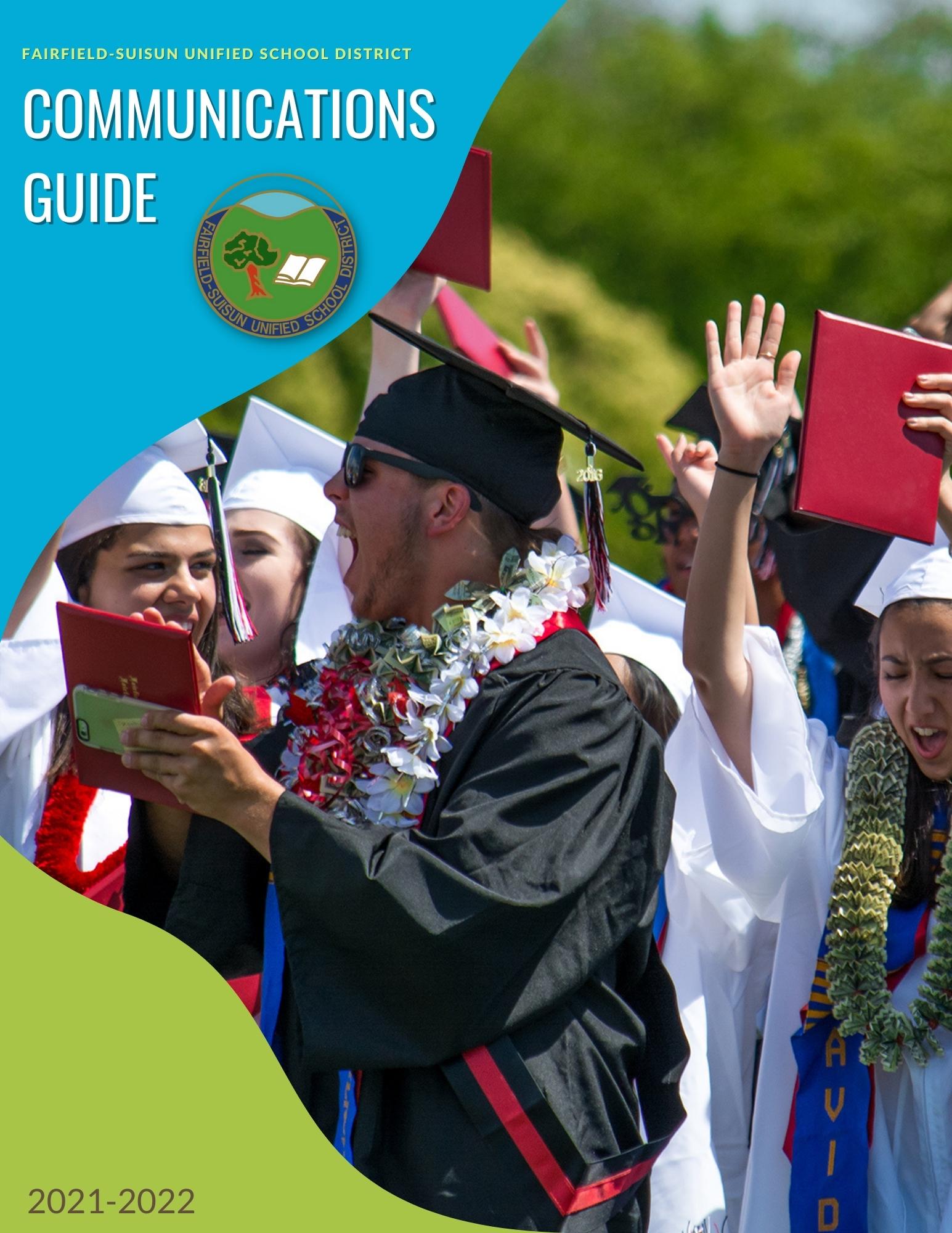



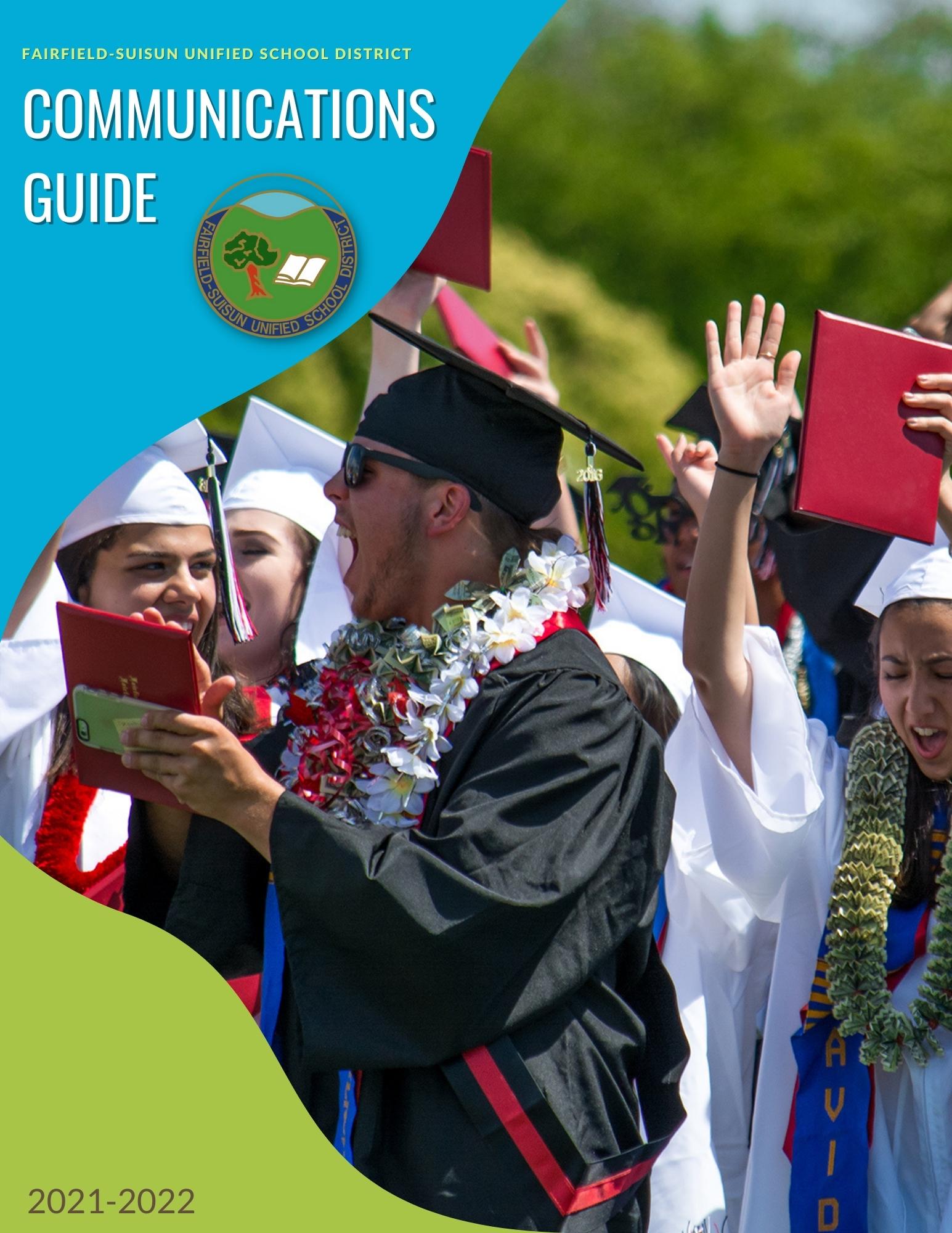
From its inception, the Fairfield-Suisun Unified School District (FSUSD) has established a reputation for its educational excellence and dedication to the empowerment of its students. Our District is in the heart of Northern California, providing easy access to a number of higher educational institutions, including UC schools, state universities, community colleges and private universities. It offers something for everyone, from pre-schoolers to mid-career professionals seeking advanced opportunities. We are known to be innovative, resilient, and a willing partner that can be relied upon to achieve extraordinary results.
In return, our community has shown its gratitude by gladly helping and investing in our continued growth. Our community places a high value on education and commits time, money and other resources. From serving on advisory committees and volunteering, to approving tax measures that finance renovated and expanded facilities, the residents of our area give generously to support the Fairfield-Suisun Unified School District.
Everything our District represents is captured in the FSUSD brand, the image we convey to students, the community, and to the public about the distinctive value of what we offer.
Our reputation is not by chance, but by careful design. It is the result of an over-arching vision by our Governing Board. It is cultivated by the dedication and care demonstrated by parents and employees, whether classified or certificated staff, faculty, or administration. With each new accomplishment and achievement, our community’s confidence grows and our Board-adopted, goal-driven road map continues to lead our students on a direct path to academic success.
Everything our District represents is captured in the FSUSD brand. We convey an image to students, the community, and the public about the distinctive value of what we offer. Building our reputation is a concerted effort among everyone connected with the District. One of the Community Engagement Department/Communications Office main goal is to shape and protect our brand. This department works to ensure the District’s brand sends a clear and consistent message about FSUSD and the opportunities we represent across all channels of communication.
Our messaging is grounded in proven communication strategies that integrate advertising, marketing, and public relations. Messaging takes many forms, from logos and visual designs, to print publications, digital media, and video. Whatever the method, we seek to communicate an underlying message — that our District is synonymous with premier.
To maximize the efficacy of our District’s message, the Community Engagement Department/ Communications Office works to ensure every piece of communication from the District is excellent. We follow industry standards, foster creativity in messaging and design, and insist on the highest standards of accuracy.
This guide is designed to share the best practices used in promoting FSUSD and equipping faculty, staff, students, administrators, and volunteers, with effective tools to promote individual schools and programs. This ultimately help all of us in our collective efforts to enhance the District’s credibility, reputation, and brand.
This working document will undergo continuous revision and improvement. We appreciate your support, value your input, and look forward to working with you as we enhance the collective excellence of the Fairfield-Suisun Unified School District.
Jaden Baird Executive Director, Community Engagement and Administrative ServicesDepartment
PR & Marketing Guidelines

Requirements
Media Relations
Photography
Electronic Media

Social Media
Event Calendar Procedure
Logo Specifications
Style Guidelines
Three individual positions comprise the Community Engagement Department and each plays a role in connecting FSUSD with the many audiences it serves.

Ext. 1074
The Director of Community Engagement and Administrative Services assumes responsibility to plan, organize, and direct the District’s public relations and public information efforts. The Director informs and educates employees, parents, students, and the general public regarding District programs, policies, expectations, and successes. Under the direction of the Superintendent, the Executive Director also provides direction to and assumes administrative leadership and responsibility for the operation of the Administrative Services Division.
Ext. 1198
The Public Information Office (PIO) develops integrated communication plans that coordinate the District’s marketing, advertising, public relations, and social media efforts. Specific responsibilities include developing advertising campaigns and concepts for print, radio, television, and online; negotiating and booking advertising campaigns; writing and distributing news releases; creating content for District publications; coordinating requests for print and digital marketing materials that will be used off-campus, such as fliers, posters, banners, brochures, invitations and e-flyers; and maintaining media relations.
Ext. 1198
The Webmaster performs independent, specialized technical duties requiring undefended judgement and analysis related to the creation and maintenance of the District electronic publications. Specific responsibilities include managing websites; supporting school sites and departments in creating web content and publishing web data; updating District and site information with information provided by sites and departments; coordinating the online campus calendar; and providing photo coverage for campus events.
The Communications Guide is designed to ensure that all FSUSD communications materials adhere to the highest standards of design and accuracy, as well as to convey the spirit of excellence fostered by FSUSD for many years.

To protect the District’s brand identity, ensure application of communications best practices, and maintain consistency throughout all external communications, this guide sets standards to help individuals produce printed materials, digital content, and other forms of messaging for FSUSD.
The standards contained in the District Communications Guide apply to all District communications to the public. FSUSD employees creating District-related communications for external audiences are expected to adhere to the standards established here. Please note these standards apply only to District-wide communications. Instructional and site-wide materials are not included.
All official promotional communications that represent FSUSD should be reviewed by the Public Information Officer or designee prior to production, whether on site, or through an outside vendor. This review ensures that all communications adhere to the highest stands of accuracy, design, and overall excellence. The review process may take up to two weeks to complete, depending on the project’s complexity, so please allow sufficient time when planning your messaging. Due to the volume of work that moves through the department, last-minute requests are challenging to accommodate.
Examples include, but are not limited to:
The District Communications Guide will be regularly updated. The latest version will be available at the Public Information Office Website: FSUSD.org/PIO.
Ready to get started with a project? Have a question about something in here? Call us! We’re at extension 1198.
Please ensure that all communications adhere to the standards in the most current version of the District Communications Guide. A notice will be provided via email when a new version is available.
All FSUSD communications materials must contain the following:
The District logo is required on all promotional materials intended for off-campus distribution. It must be displayed according to the specific standards outlined in this guide (pg 10). Other logos can be included, but they should be displayed less prominently (smaller, in a lower placement) than the FSUSD logo on a District-hosted Event. Joint events can have logos of similar prominence.
The District's official website is www.fsusd.org. For simplicity and ease of identification, it should be listed as fsusd.org. This address must be used on all publications and promotional materials for FSUSD.
Any materials using photographs (other than stock art) should contain official FSUSD photography. This ensures all images have been approved for publication and any person visible in the photo has not opted out of their image being used in publicly available materials.
Refrain from using any copyright-protected images regardless of whether they were downloaded from the internet or acquired by other means.
Board Policy 6162.6: Use of Copyrighted Materials
Administrative Regulation 6162.6: Use of Copyrighted Materials
All flyers and promotional content should be reviewed by the Communications Office before production or distribution off-campus. Please submit a completed design through Peachjar.
Staff will review:
Context Syntax
Spelling Correct logo usage
Grammar Policy Adherence
Compliance with bulk mail regulations
Compliance with Copyright law
This process can take up to two weeks (we aim to turn things around much faster!), but please account for this time when planning your project.
Do not use any copyright-protected images regardless of whether they were downloaded from the internet or acquired by other means.
The Public Information Officer (PIO) is tasked with coordinating media relations on behalf of the District. This includes issuing news releases, media advisories, and other official communications to on-site, local, regional, and national media outlets, and individual media members. The PIO is responsible for logistical coordination of all media coverage related to site-related events, breaking news, topics, and issues.
The PIO also responds to a variety of media requests for information and multimedia content related to a wide range of topics, including but not limited to:
• Breaking news related to local/regional/national topics and issues
• Community events and activities held at FSUSD sites
• Student demographic and enrollment statistics
• District facilities and construction projects
• Awards and accolades garnered by the District, District organizations and/or individual District staff members
• The academic and professional success of FSUSD students and alumni
• Athletic programs
• Performance centers or groups
This ensures that accurate, consistent information is shared with the media and supports the District's strategic goals. All personal, verbal, written and electronic communication with media outlets and/or individual media members should be directed to the Communications Office.
If you are contacted by a reporter or someone identifying themselves as a member of a media organization, please refer them to the Public Information Officer at ext. 1198 or COinfo@fsusd.org.
The Communications Office staff has developed positive working relationships with representatives of local, regional, and national media outlets. As a result, they are often responsive to requests from our office. Working in partnership with the Communications Office will allow for the development of a more strategic approach to achieve desired results.
News releases will be developed in order to share information about newsworthy items that are of interest and importance to the general public and in alignment with the District's strategic priorities. A media advisory will be developed to alert and invite local media to campus events and activities that are considered newsworthy and of interest to local reporters, editors, photographers, and videographers.
If you need help promoting an upcoming campus event or activity, contact the PIO as early as possible in the planning process. Advance notice of 10 business days enables us to handle your request effectively.
The Communications Office provides photographic services for promotional and marketing purposes. In addition, the Communications Office also produces official employee portraits and team, department, and/or group photos. These should be scheduled by appointment.
Our primary focus for photo opportunities include: major District events, first day of school, site visits by notable guests, sporting events, student award presentations, and other marketing and promotional events.

Photos may be used in District publications, including news releases, advertisements, and social media posts. Photos used by the media must credit the photographer.
To submit your request, please use the online form found on the staff website: FSUSD.org/Staff.
The District regards photographs as a category of directory information that would not generally be considered harmful or an invasion of privacy if disclosed. Therefore, a student’s photograph, together with his/her/their name, may be published on District or school websites unless the student’s parent/guardian has notified the District in writing not to release the student’s photograph without prior written consent, in accordance with BP/AR 5125.1 - Release of Directory Information. Each school site is to keep a list of those individuals not to be photographed and provide that information if/when a District photographer is on-site.
The Central Office will soon be displaying information for marketing and informational purposes. When established, school sites or departments may request an event or important information to be included in the monitor slide show. This can be requested by emailing COinfo@fsusd.org.
There are two ways to have your slide created:
1. Create your slide in PowerPoint or use Photoshop and save the file as a jpeg. When it is complete, email it to COinfo@fsusd.org.
Keep these design tips in mind to create the most effective slide:
• Use high contrast backgrounds and text. A black background with red text is difficult to read.
• Use minimal text. Most monitors are mounted high in a hallway, and you only have a moment to catch someone's attention. If you keep your text to the basics (title, day/time, contact info) with a photo or visual, you will be more likely to attract attention. Students will not stand at a monitor and read paragraphs of text.
• Use bold, easy-to-read fonts. Script-type fonts look nice up close, but are hard to read at a distance on monitors.
• Always view your slide once it is on the monitor. Sometimes what looks good on a computer screen up close may not be readable on a mounted TV monitor.
2. The Communications Office is also available to create a slide for you. This is a popular option, so please provide as much lead time as possible.
• Requests that are less than a week in advance of an event may not be accommodated due to time constraints. The Communications Office needs adequate time for design and programming. We also want enough run-time for the promotion to be effective.
• Slides can run a maximum of one month. We want to keep content fresh and current.
• Slides are programmed to display for 10 seconds.
• Please submit only slide per event.
FSUSD maintains an active and robust presence on social media. The Communications Office manages the District profiles on Facebook, Twitter, Instagram, Youtube, and LinkedIn. We encourage departments and clubs to maintain their own, more specific profiles.
This guide is created to ensure that all social media accounts that represent the District effectively maintain consistency in look, messaging, and tone across multiple accounts and social media platforms.
Consider whether having a social media profile will benefit your department and/or school site. Social media profiles require an investment of time and ongoing effort to build an audience. Members of your department/club/event must be willing to create your profile, build your audience, and maintain it over the long term. Social media profiles should be checked frequently to answer questions and monitor responses.
Should your department decide an affiliate account is of best interest to the FSUSD community, please do the following:
1. Review and follow the Social Media Guidelines and Best Practices.
2. Follow the permitted uses of the District name as outlined in the District Style Guide (pg 11).
3. Register the social media channel.
Properly registered FSUSD Affiliate accounts will be added to the FSUSD Social Media Directory at fsusd.org/fsusdsocial
If you do not have the time and/or resources to manage a profile, consider utilizing the District's social media profiles to distribute your message. They are all well established and already have a large following. Complete the Request for Social Media Amplification form.
Maintain a Social Media Profile
Managing social media profiles is an ongoing responsibility.
FSUSD recognizes the vital role of social media in communicating, collaborating, and interacting with students, faculty, staff, and the general public. Use social media to connect with the FairfieldSuisun community to foster a place for deep and thoughtful engagement.
As a District committed to the highest standards of freedom of speech and expression, we encourage everyone to get involved and participate in social media.
The following policies and community guidelines are meant to help all members of FSUSD engage with social media responsibly, whether it is an official capacity or a personal one.
Board Policy 1114: District-Sponsored Social Media
Administrative Regulation 1114: District-Sponsored Social Media
The Communications Office is always willing to offer assistance in handling situations on social media that might turn hostile.










The following guidelines apply to members of the FSUSD social media community, including, but not limited to, students, faculty, staff, administrators, and members of the greater community. Use these guidelines as you participate on FSUSD-hosted social networks or online in your official capacity tied to the District.
The FSUSD logo and District seal should not be used as your social media profile picture. The logo/seal represent the District as a whole and should only be used by the District social media accounts.

These guidelines will be updated as social media evolves. If you have questions, concerns, or suggestions, please contact the Public Information Officer at Nicolede@fsusd.org, or ext. 1198.

The Events Calendar is meant to bring together all FSUSD-related events happening throughout the District. It includes fairs, conferences, seminars, essential dates, trainings, information sessions, auditions, performances, open houses, and other events. It does not include meetings or anything that is considered as an on-going event. The calendar’s purpose is to inform the students, faculty, staff, and the public about one-day or short-term events in the District.
A link to the FSUSD Event Calendar can be found on the District's homepage at fsusd.org. You can find the full calendar by hovering over the Our Schools and selecting District Calendar.
Why should I submit my event?
• Free Marketing -- Get the word out about your event without having to spend any money.

• To gain knowledge of potential conflicts.
• To involve students, staff, and community members and provide them with access to the calendar.
How to submit your event: Visit FSUSD.org/Staff
Click on Communications Office and select Request Strategic Event Marketing.
Complete the form with all of the event information.
The Communications Office will review your submission and post to the Event Calendar. We may follow up regarding any questions within 24 hours during the work week. Busier times of year may take an extra day or two.
Once posted, you will be asked to view your submission on the calendar for any errors. The post will be exactly what is submitted on the form. Please make sure all information is correct.
Send an email to COinfo@fsusd.org should any changes occur such as date, time, guest speaker names, event cancelation, etc., so that we can keep the calendar as accurate as possible.
The FSUSD logo is an integral part of the District's brand. The following guidelines define specific details regarding its representation and use to ensure consistency and maintain brand recognition. All faculty and staff must follow these guidelines when the District logo is used in any communications medium.
Below is the official Fairfield-Suisun Unified School District logo:
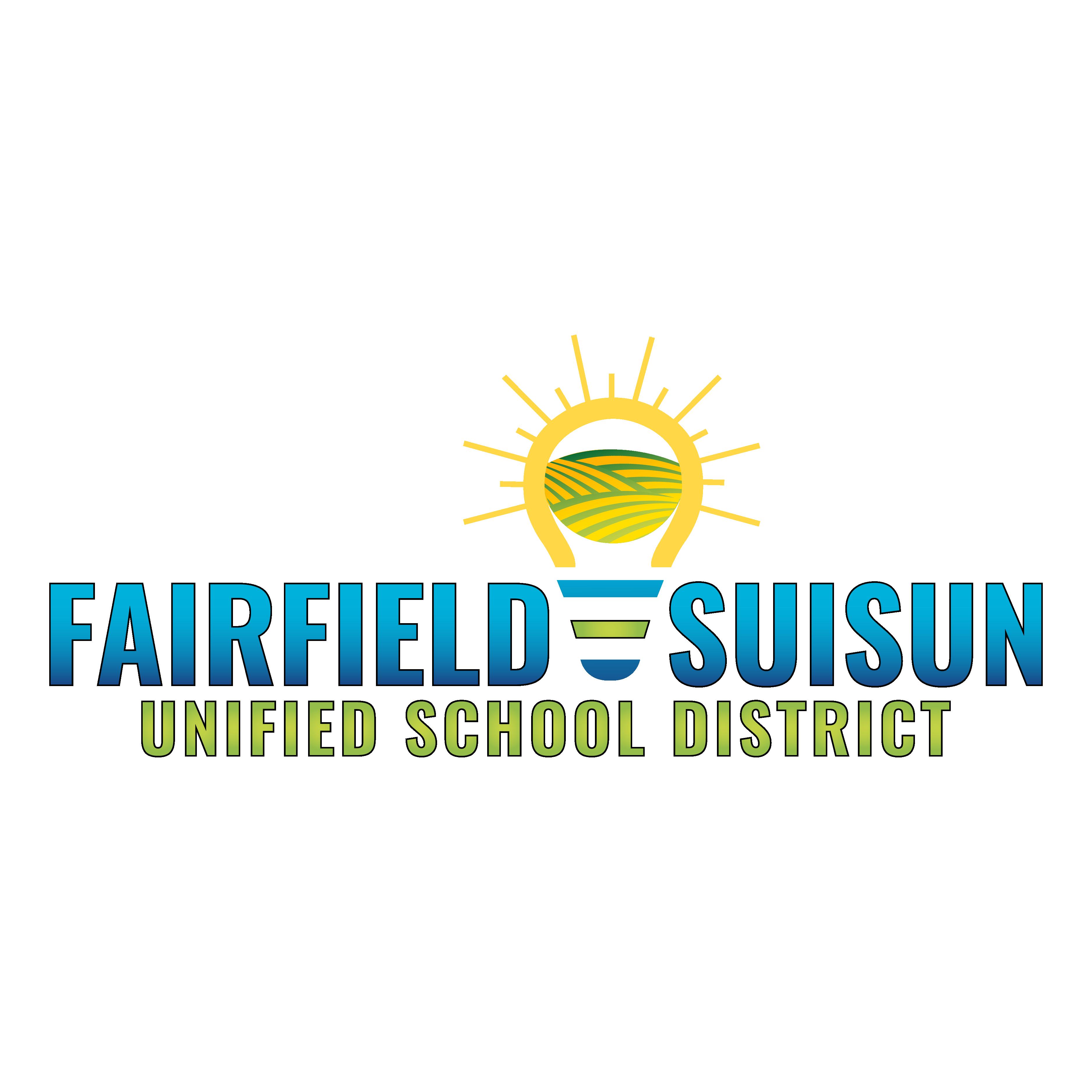
Please refrain from altering or recreating this logo. No other versions of the District logo should be created or used.
The District's name and official logo is to be used on all marketing and communications intended for off-campus distribution. Only the official District logo may be used. This includes all print material associated with the District and on all banners, fliers, and signage.
The District logo is the primary visual identifier for FSUSD.
The logo elements are a complete grouping and should not be "pulled" apart or used individually.
• The scale of the logo will vary from application to application. The proportions should never change. The logo's size should not be smaller than 1/2 inch proportionally based on size of the publication. Please refrain from stretching or distorting the logo in any way.
• When placing the logo, be sure to leave adequate clear space around it for proper visibility and contrast. More area around the logo is always encouraged.
• The logo may be reproduced in white against any solid or screened color background. Text or illustrations should not merge with the logo.
• White space is the area designated around the logo into which no words or images should intrude. It is important to provide ample white space around the logo to protect its integrity and maximize its visibility.
Downloading the Logo
The FSUSD logo may be accessed by clicking the "Images & Logos" tab on the Public Information Officer page at www.fsusd.org/PIO
Three versions are available for your use:
• JPG and PNG files are appropriate for most desktop publishing, email, and website use.
• The PNG file differs in that it has a transparent background.
• The EPS file may be used when there is a need. Usually this is used by an outside agency or commercial printer for a high-resolution vector graphic.
Please contact the Communications Office if other file types are needed.
Logos copied from anywhere else on the District website are low-resolution files and are not designed for print production.
The logo's overall design incorporates specific design elements, as well as a consistent color palette and font. The colors are the District's official blue and green, as defined below.
Approved Colors
The color formulas listed here are in four different formats. The formula you use depends on how the piece is going to be published.
Hex: #FFD847
CMYK: C:0 M:13 Y:83 K:0
RGB: R:255 G:216 B:71
Pantone: P7-7C

Hex: #468E41
CMYK: C:76 M:22 Y:100 K:7
RGB: R:70 G:142 B:65
Pantone: P152–15C



Hex: #06A6D2
CMYK: C:75 M:16 Y:8 K:0
RGB: R:6 G:166 B:210
Pantone: P115-5C
Hex: #155490
CMYK: C:96 M:73 Y:16 K:3
RGB: R:21 G:84 B:144
Pantone: P108-7C
The Pantone number and CMYK formula are for commercial printing. RGB is used for web and color laser printing. The Hex number is used in web design.
Approved variations of the FSUSD logo are:
• Logo with approved colors and black type
• Logo with all elements in black
• Logo with all elements in white (a.k.a. reversed)
While there are multiple schools, departments, and programs within FSUSD, the District is a single institution that is visually represented by its logo. To provide consistent and effective communication practices, refrain from using customized logos for individual District departments or programs at FSUSD.
To ensure that individual departments and programs can represent themselves in a manner consistent with the District’s branding guidelines, upon request the Communications Office will created visual representation that uses the District logo and identifies the individual department.
Fairfield-Suisun Unified School District also has an official seal (see above). This is not considered the District logo. They are not interchangeable.
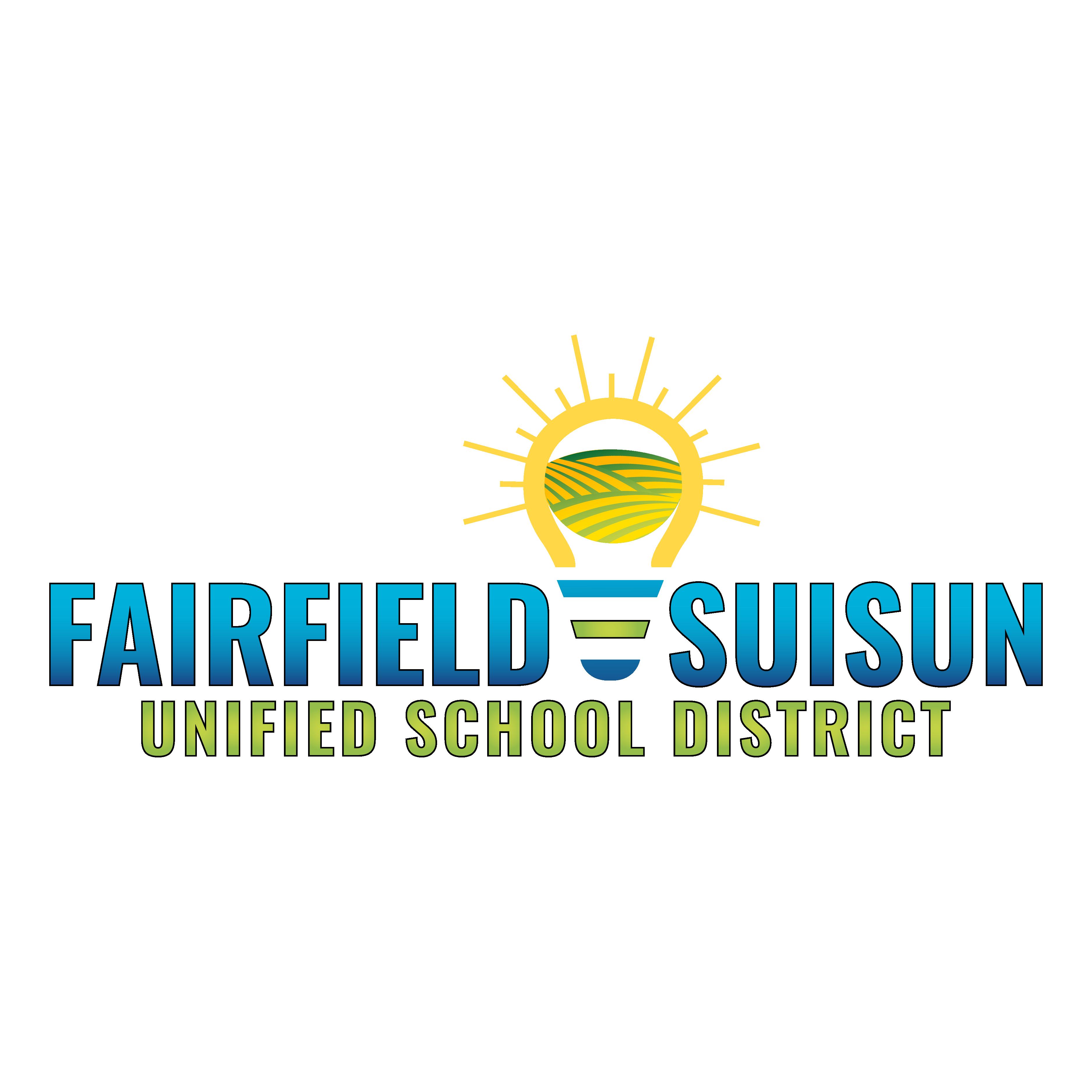
The District Seal is typically reserved for formal printed materials and used on diplomas, medallions, awards, designated honorary certificates, and official District documents. It may also be used on a podium and banners for official District-wide functions. The District seal should be used only under particular circumstances.
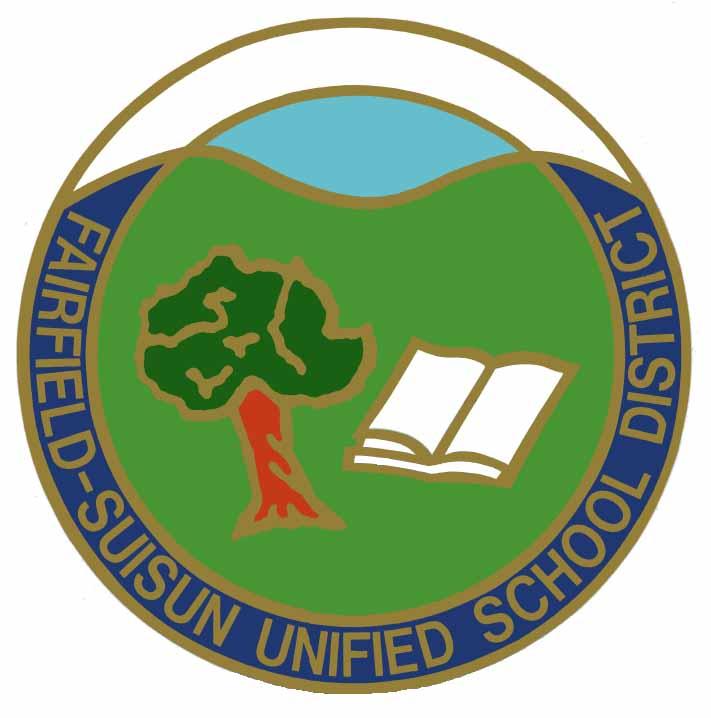
Publications produced at Fairfield-Suisun Unified School District generally adhere to the rules outlined in the Associated Stylebook and Webster’s Dictionary. The following guidelines are for common usages at FSUSD:
acronyms - Use acronyms only on second reference after the proper name has been stated. Example: The Fairfield-Suisun Unified School District (FSUSD) offers training for first year teachers. FSUSD staff are available for consultation to evaluate your training needs.
Districtwide - use as one word.
email - lower case, no hyphen.
numbers - Spell out at the beginning of a sentence. Spell out whole numbers below 10; use figures for 10 and above. Spell out first through ninth. Example: Five years ago, FSUSD added new programs for students.
office: Capitalize when used as part of a proper name. Example: The Counseling Office will be open for additional hours this week. Use lower case in general references. Several faculty offices are located across the hall.
online - one word, lower case, no hyphen.
Fairfield-Suisun Unified School District - Primarily used in legal or regulatory documents, or when referring to the entire District. Example: The District service area includes over 20,000 students.
toward - not towards; no ’s’ web - lower case.
web page - two words, lower case. website - one word, lower case.