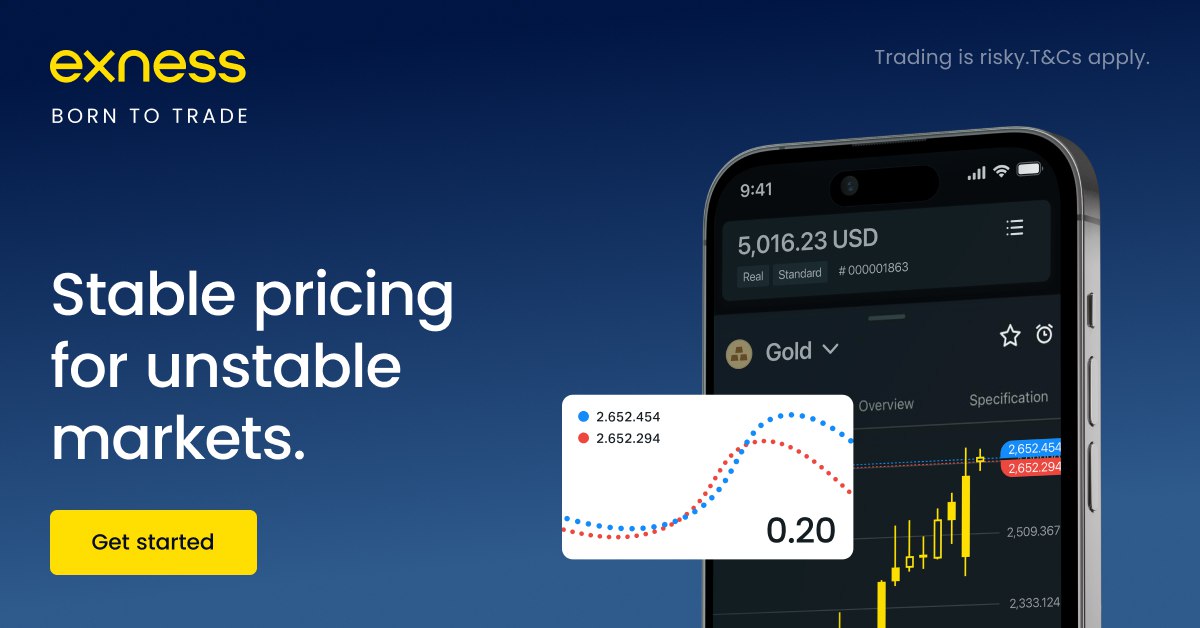
4 minute read
Why is my EXNESS not connecting to mt5? why trading disabled mt5 EXNESS
If you're experiencing connection issues with EXNESS MT5 or finding that trading is disabled, you're not alone. Many traders encounter these problems, and they’re usually caused by a few common factors. This comprehensive guide explores the possible reasons behind EXNESS not connecting to MT5, why trading might be disabled, and how to fix it fast.
🧩 Common Reasons EXNESS MT5 Fails to Connect
1. Incorrect Account Credentials
Double-check that you're using the correct MT5 login, not your EXNESS web or app password.
Ensure you’ve selected the right server (Demo or Live) from the MT5 dropdown menu.

2. Poor Internet or Firewall Interference
Unstable internet, VPN conflicts, or firewall rules can prevent MT5 from syncing with EXNESS servers.
Try disabling VPNs, adjusting firewall rules, or switching to a stable Wi‑Fi/mobile connection.
You may also need:
How to connect EXNESS to mt5 android
How to link EXNESS to mt5 on Android, iphone, PC
3. Outdated MT5 App or OS
An outdated EXNESS MT5 terminal or operating system may stop working.
Update the MT5 app to the latest version available on the App Store, Google Play, or EXNESS website.
4. Server Maintenance or Unexpected Outages
EXNESS server maintenance or outages can disable login and trading.
Check the EXNESS Server Status page in your Personal Area or official notifications for any disruptions.
🚫 Why Trading Might Be Disabled on MT5
1. Account Not Verified (KYC Not Completed)
Full KYC verification is required before you can place trades.
Complete identity & address verification through your EXNESS Personal Area.
2. Insufficient Funds or Margin Requirements
Trading may be disabled if your account lacks sufficient funds or available margin to open positions.
Ensure your balance covers your trade size and required margin.
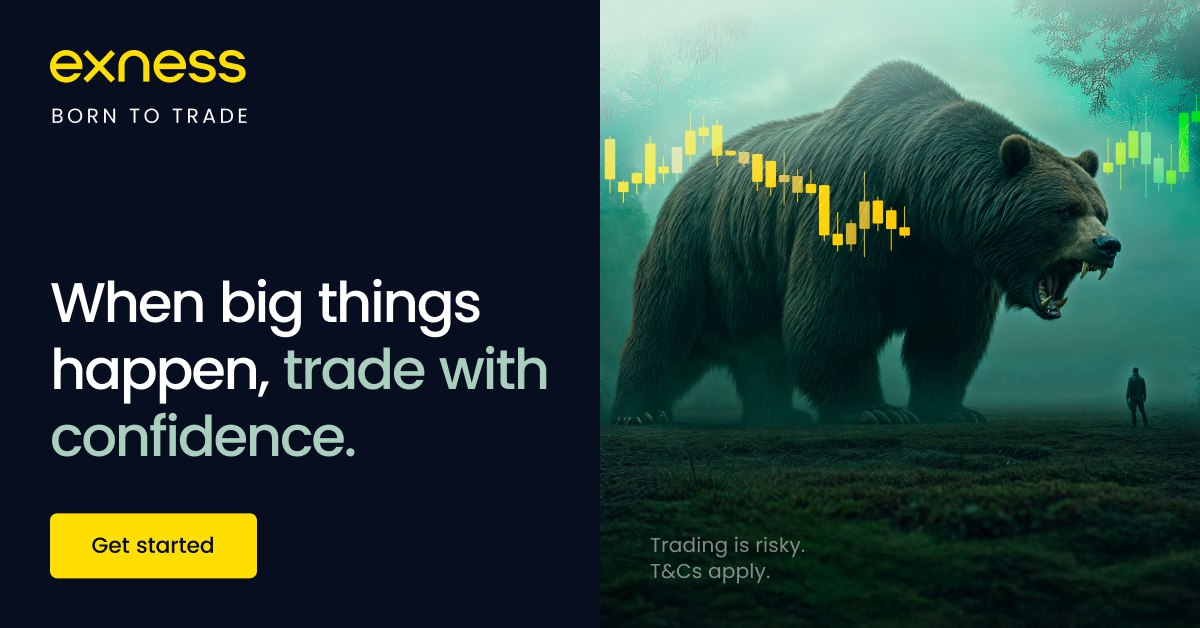
3. Trading Hour Restrictions or Symbol-Level Blocks
Certain instruments may be disabled outside market hours or due to symbol restrictions.
Check the Market Watch or Symbol Properties to confirm trading availability.
4. Account Type Restrictions
Demo accounts often have limited instruments available.
Zero/Raw accounts may deactivate during low liquidity periods (e.g. Friday close, holidays).
🛠️ How to Fix MT5 Connection & Trading Issues
Verify your MT5 login and server in the app’s login section.
Check your internet, disable VPNs/firewalls, and reboot your device.
Update or reinstall the MT5 app.
Complete KYC in your Personal Area if pending.
Fund your account adequately to meet margin requirements.
Check market hours and ensure the symbol you want to trade is active.
Reach out to EXNESS support (live chat via Personal Area or in-app), 24/7.
👉 Need help troubleshooting? Contact EXNESS support

✔️ Summary
When EXNESS MT5 won’t connect or displays “trading disabled,” it usually comes down to:
Wrong login credentials or server
Internet or app version issues
Account verification or margin shortfall
Market timing or symbol-specific limitations
By following the checklist above, most connection and trading problems can be resolved quickly. Trust EXNESS’s support team to help if issues persist.
🗂️ FAQs
1. Why can’t I log into MT5 with EXNESS credentials?MT5 uses separate login details—make sure you select the correct server and account type.
2. My MT5 says “no connection” – what now?Check your internet, VPN, firewall settings, and update MT5 to the latest version.
3. Why is the “Trade” button greyed out?Possible reasons include lack of KYC, insufficient margin, or symbol-specific trading hours.
4. Does KYC impact MT5 access on EXNESS?Yes—without completing identity and address verification, live trading stays disabled.
5. How much margin do I need to start trading?It depends on asset, leverage, and trade size. Always ensure your balance covers the required margin.
6. Why are some symbols like gold disabled on weekends?Market-specific trading times apply—check the Market Watch for session schedules.
7. Can I resolve these issues via EXNESS Go mobile?Yes, you can verify KYC, fund your account, check server status, and reach support via the EXNESS Go app.
8. Do connection problems affect trading outcomes?Yes—consistent connections are critical. Persistent disconnects may lead to missed trade opportunities.
9. Is using VPN allowed with EXNESS?You can, but unstable VPNs may cause connection problems. Use only trusted servers or local connections.
10. What if my issue isn’t resolved?Contact EXNESS support through live chat or email; they can help you restore full MT5 access quickly.
See more:
EXNESS FOREX Broker Review 2025: Pros and Cons
EXNESS South Africa contact number south africa?
EXNESS legal in Saudi Arabia? Can I use EXNESS in Saudi Arabia?
EXNESS islamic account review 2025? How to Open EXNESS Islamic account









