
13 minute read
How to Make the Most of Your Exness Demo Account
When starting out in the world of online trading, one of the best tools at your disposal is a demo account. Exness offers a demo account that allows both new and experienced traders to practice trading in a simulated environment without risking real money. This feature is an invaluable resource for building trading skills, testing strategies, and getting comfortable with the platform before entering the live market.
In this article explore how you can make the most of your Exness demo account. Whether you’re just beginning your trading journey or are looking to refine your skills, the demo account provides a risk-free space to learn the ropes. Cover how to open a demo account, set realistic goals, practice risk management, and develop effective trading strategies. By the end of this guide, you'll have a solid understanding of how to leverage your demo account to build confidence and improve your trading performance.


What is the Exness Demo Account?
The Exness Demo Account is a risk-free, simulated trading environment that allows traders to practice without using real money. It is designed to mimic real market conditions, providing users with a safe space to get accustomed to the Exness platform, test different strategies, and learn how to manage trades without the risk of financial loss. The demo account is ideal for beginners who are new to trading and want to develop their skills, as well as experienced traders who want to experiment with new techniques or refine their strategies.
When you open a demo account with Exness, you are given virtual funds, which means you can place trades, monitor price movements, and even practice using leverage as you would in a live account, but without the financial consequences. The Exness demo account gives you access to all the same tools and features that you would have in a live account, including advanced charting tools, order types (like stop-loss and take-profit), and the ability to trade a wide range of instruments, such as forex pairs, commodities, indices, and more.
The goal of the Exness Demo Account is to allow traders to familiarize themselves with the MetaTrader 4 (MT4) and MetaTrader 5 (MT5) platforms, or the Exness Trader app, and develop a trading routine, all while practicing risk management, testing strategies, and gaining confidence before transitioning to live trading. Whether you are a beginner or a seasoned trader, the demo account is a powerful tool to ensure that you're fully prepared for real market conditions.
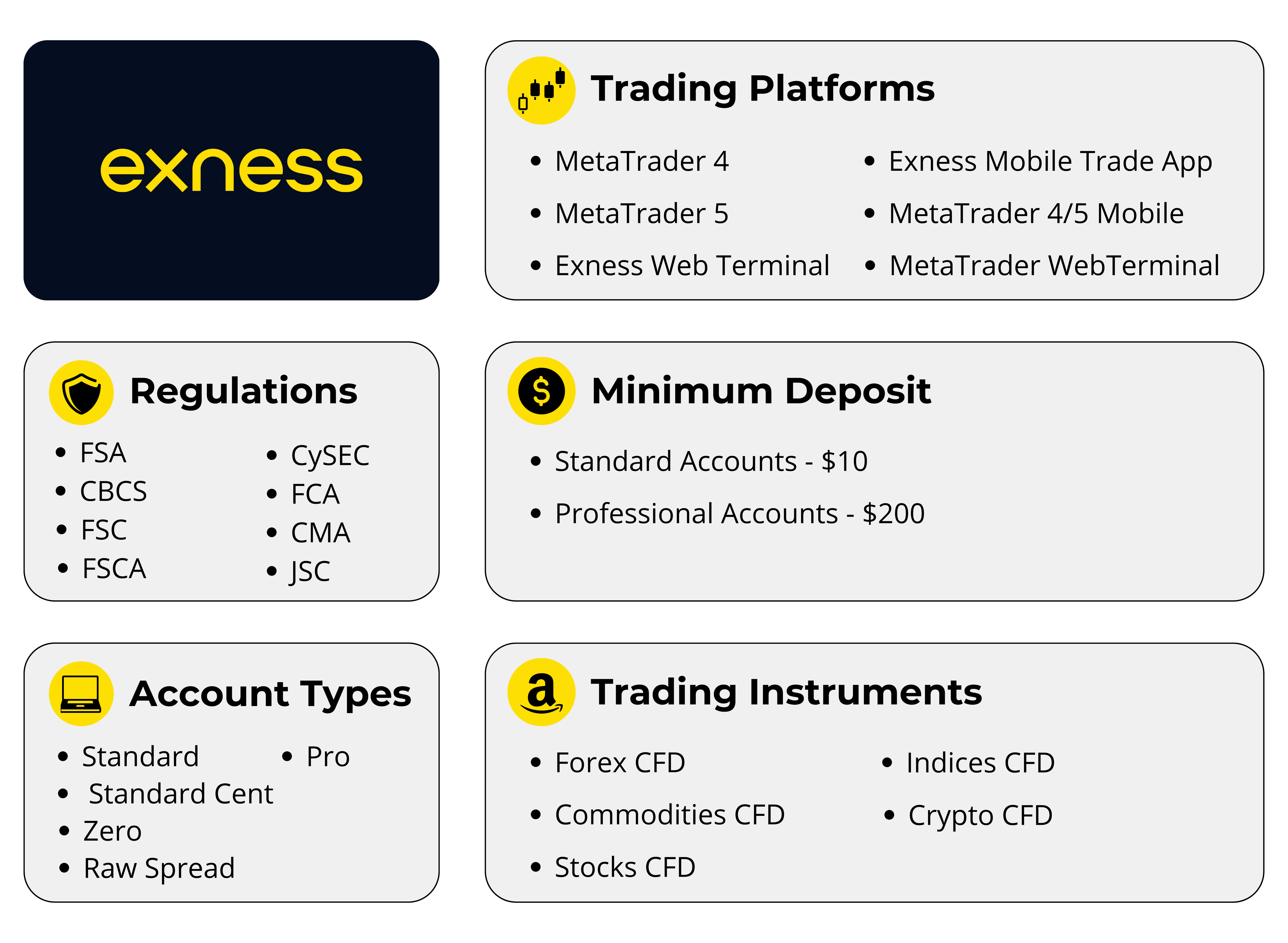
How to Open an Exness Demo Account
Opening a demo account with Exness is a simple and quick process. The Exness demo account provides you with the opportunity to practice trading, test strategies, and get comfortable with the platform using virtual funds. Below is a step-by-step guide to help you open your own Exness demo account:
1. Sign Up for an Exness Account
First, visit the Exness website and click on the "Sign Up" or "Open an Account" button.
You’ll be asked to provide your personal details, including your name, email address, and phone number.
After filling in your information, you'll need to choose your password and agree to Exness's terms and conditions.
Start Trading: Open Exness Account or Visit Website
2. Verify Your Identity (if needed)
Depending on your country and regulations, you may need to complete the identity verification process. For most demo account setups, you may not need full verification at first, but you should be prepared to provide documents like a government-issued ID or proof of address when transitioning to a live account.
3. Log Into Your Exness Personal Area
After signing up and completing any necessary verification, log into your Exness Personal Area. This is where you manage all of your accounts, deposits, withdrawals, and settings.
You’ll be able to access both your live and demo accounts from here.
4. Create a Demo Account
Once logged in, navigate to the "Open New Account" section in your Exness Personal Area.
Select "Demo Account" as the account type you want to open.
You will be prompted to set the parameters of your demo account, such as: Account Currency: Choose the currency in which you want to trade (e.g., USD, EUR, INR). Account Type: You may be able to choose between different account types (e.g., Standard, Pro, etc.). Choose the one that suits your preferences. Initial Deposit: Set the amount of virtual funds you want in your demo account. While you can adjust the deposit amount, it is typically recommended to start with a realistic balance, such as $10,000 USD.
5. Choose the Trading Platform
Exness offers a variety of platforms, including MetaTrader 4 (MT4), MetaTrader 5 (MT5), and Exness Trader. Choose the platform you want to use for trading on your demo account.
Both MT4 and MT5 are popular among traders due to their robust features, such as advanced charting tools, technical analysis, and customizable indicators. Exness Trader is available for mobile users and provides an easy-to-use interface for beginners.
6. Start Trading on Your Demo Account
After setting up your demo account, you’ll receive your login credentials (username and password), along with the server information for the platform you selected.
Download the MT4, MT5, or Exness Trader app, depending on your choice of platform, and log in using the credentials you received.
You will now have access to a virtual balance and can start trading using real-time market data without risking real money.

How to Open an Exness Demo Account
Start Trading: Open Exness Account or Visit Website
Using of Exness Demo Account
The Exness Demo Account is a powerful tool that allows both new and experienced traders to practice in a risk-free environment. It simulates real market conditions by providing virtual funds, allowing you to place trades, test strategies, and explore the Exness trading platform without the fear of losing actual money. For beginners, this is an ideal way to get familiar with the platform’s features, such as advanced charting tools, order types, and trading options. Experienced traders can use the demo account to test new strategies, refine their skills, and assess different trading conditions before moving to a live account.
Once you’ve opened your demo account and are familiar with the platform, it's crucial to set realistic goals for your trading practice. Start by defining what you want to accomplish, such as improving your execution speed, mastering a specific trading strategy, or practicing effective risk management. The demo account is a great space to experiment with various techniques without the pressure of real money on the line. You can test everything from simple technical analysis to more complex strategies like scalping or swing trading. By tracking your progress and performance, you can adjust your strategies and get comfortable with how different market conditions affect your trades.

Setting Realistic Goals for Your Demo Account
Setting clear and realistic goals for your Exness demo account is essential to make the most of your practice time. The demo account provides a risk-free environment, but it's crucial to approach it with the same seriousness as live trading to build good habits, discipline, and a deeper understanding of the markets. By setting specific objectives, you can track your progress, identify areas for improvement, and gradually develop a more refined trading strategy.
Start by defining short-term goals that you can achieve within a set period, such as learning to place different types of orders, mastering the platform’s tools, or practicing technical analysis. For example, a short-term goal might be to master the use of stop-loss and take-profit orders on the demo account. This helps you get comfortable with managing your trades without the stress of financial risk. Similarly, aim to familiarize yourself with using different indicators, such as the Relative Strength Index (RSI) or Moving Averages, and practice recognizing patterns that can influence your trading decisions.
Another important goal is to develop and test a trading strategy. Whether you choose scalping, swing trading, or trend-following, setting a goal to focus on one strategy and fine-tune it using your demo account will help you understand how different market conditions impact its success. For example, aim to test your strategy in both volatile and stable market conditions to see how it performs under different scenarios. This will give you confidence in applying it when you start live trading.
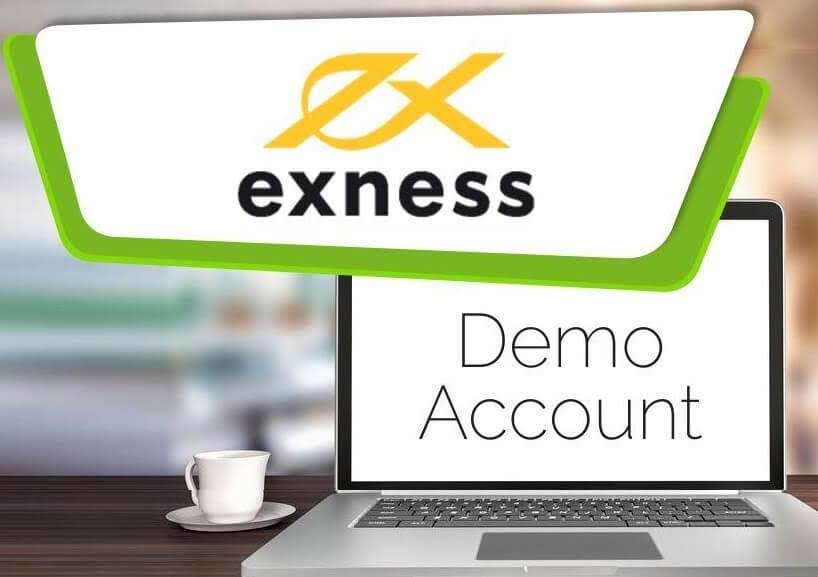
Start Trading: Open Exness Account or Visit Website
Transitioning from Demo to Live Account
Transitioning from a demo account to a live trading account is an exciting yet significant step in a trader's journey. The demo account offers a risk-free environment to practice and hone skills, but live trading introduces real emotions and financial risks that cannot be fully replicated in a demo setting. It’s essential to approach this transition with careful planning and readiness to ensure a smoother and more confident shift into the live market.
Before making the leap to live trading, it's important to feel consistent and confident in your abilities. You should have a solid understanding of how the Exness platform works, including how to place orders, use technical analysis, manage risk, and execute your strategies. A good sign that you're ready to move to a live account is if you have been able to achieve consistent profitability in your demo account, even in varying market conditions. If you've been able to successfully test and implement strategies and manage your virtual funds without significant losses, this is an indication that you may be ready to trade real money.
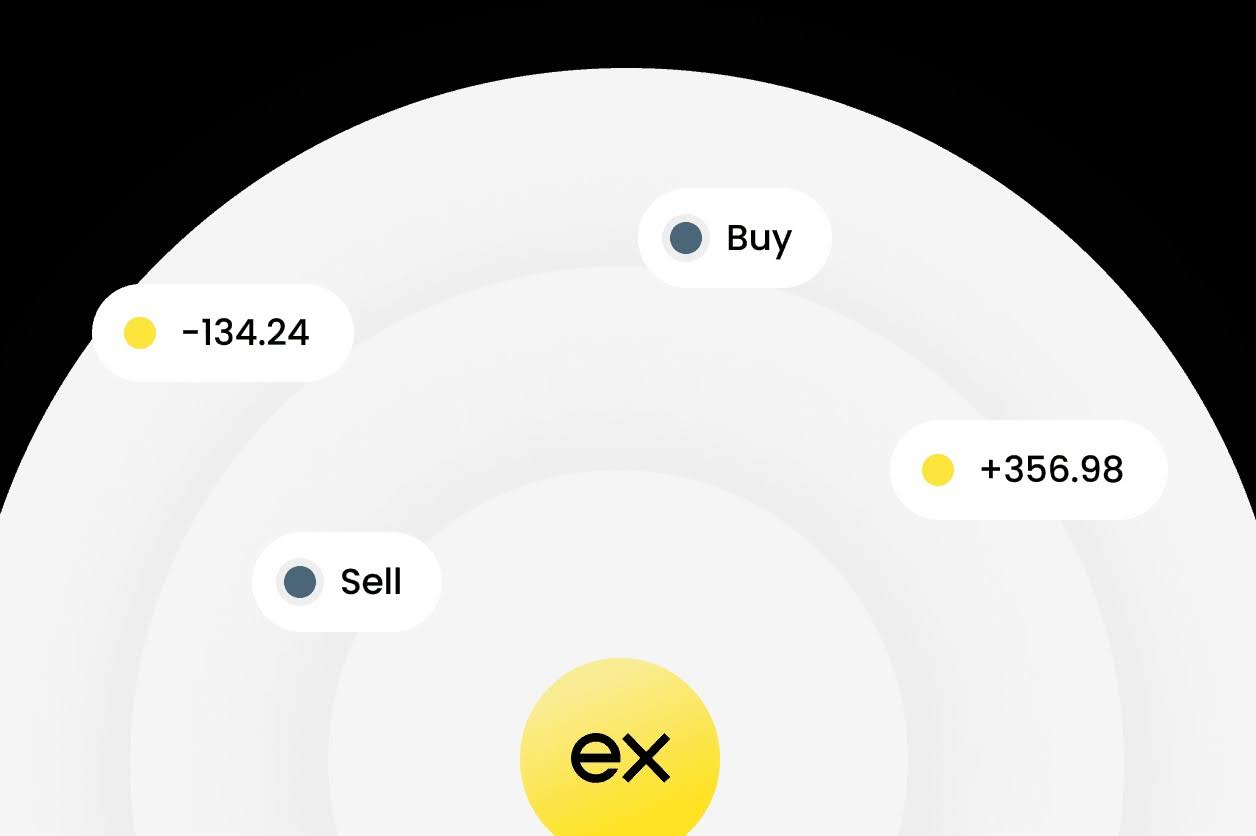
Benefits of Using Exness Demo Account
The Exness Demo Account offers a range of benefits for both new and experienced traders. It provides a safe, risk-free environment to practice and develop trading skills, test strategies, and familiarize oneself with the Exness platform. Whether you're a beginner looking to learn the basics or an experienced trader refining strategies, the Exness demo account is an essential tool to help you gain confidence and become a more effective trader. Here are some of the key benefits of using an Exness demo account:
Risk-Free Trading
The most significant advantage of the Exness demo account is that it allows you to trade without risking real money. With virtual funds, you can place trades, test strategies, and make mistakes without the financial consequences.
Real Market Conditions
The Exness demo account simulates real market conditions, providing live pricing and market volatility. This gives you an opportunity to experience the dynamics of the markets, including sudden price fluctuations, spreads, and slippage, without the pressure of losing real capital.
Platform Familiarity
For beginners or traders new to Exness, the demo account provides an excellent opportunity to become familiar with the platform. Exness offers access to popular trading platforms like MetaTrader 4 (MT4), MetaTrader 5 (MT5), and Exness Trader.
Strategy Testing
The demo account is an ideal place to test new strategies without risking real money. Whether you’re developing a scalping, swing trading, or trend-following strategy, the demo account allows you to refine your approach and identify what works best for you.
Improved Risk Management
Using a demo account gives you the chance to practice risk management in real market conditions. You can learn how to set appropriate stop-losses and take-profit orders to protect your virtual funds, helping you become disciplined in managing risk.
Confidence Building
One of the most important benefits of the Exness demo account is that it helps you build confidence in your trading abilities. As you practice trading strategies and learn how to navigate the platform, your understanding of market dynamics improves.
No Time Limits
The Exness demo account can be used for as long as you like, with no time limits or expiry. This flexibility allows you to continue practicing until you feel comfortable and prepared to transition to a live account.
Conclusion
The Exness Demo Account is an invaluable resource for traders looking to practice their skills, test strategies, and familiarize themselves with the Exness platform—all without the risk of losing real money. Whether you're a beginner learning the basics of trading or an experienced trader refining advanced strategies, the demo account offers a safe, risk-free environment to hone your skills. By using the demo account, you can simulate real market conditions, practice risk management, build confidence, and test your strategies in various market scenarios.
Moreover, the demo account gives you unlimited access to the platform's features, allowing you to explore charting tools, indicators, and order types that can help optimize your trading. Once you feel confident with your trading approach and have established a solid strategy, the transition to a live account will feel much smoother. The Exness demo account is a powerful tool to ensure that you are fully prepared for the challenges of live trading and gives you the foundation to make informed, confident decisions in the real market.
FAQs
What is the Exness Demo Account?
The Exness Demo Account is a risk-free trading environment where you can practice trading with virtual funds. It simulates real market conditions, allowing you to test strategies and familiarize yourself with the platform without financial risk.
How do I open an Exness Demo Account?
To open an Exness demo account, simply visit the Exness website, sign up, and select the "Demo Account" option during registration. You can then choose your account type, initial deposit amount, and preferred trading platform (MT4, MT5, or Exness Trader).
Can I use the Exness Demo Account for unlimited time?
Yes, the Exness demo account can be used indefinitely. There are no time restrictions, so you can practice as long as you need to develop your skills and test strategies.
Is the demo account the same as a live account?
While the demo account simulates real market conditions, the key difference is that you are using virtual funds instead of real money. The market data is live, but there is no financial risk in demo trading.
Can I switch from a demo account to a live account?
Yes, you can transition from a demo account to a live account at any time. Once you feel ready and confident, you can open a live account and deposit real funds to start trading with actual money.
Are the spreads and conditions the same on the demo account as in a live account?
Yes, the demo account replicates the same spreads and market conditions as a live account. However, since no real money is involved, demo trading allows you to test strategies without financial consequences.
Can I use the same trading strategies on a live account after practicing on a demo account?
Absolutely. The strategies you practice on your demo account can be directly applied to a live account. However, remember that emotional and psychological factors differ when trading with real money, so proceed gradually and maintain disciplined risk management.










