Creator Training
We are so excited that you are sharing
Book Creator to fellow educators at your school, district, or regional event.

This slide deck is designed for you! It’s for you to use as you lead a workshop with space to make it your own. Make a copy of this presentation by choosing File from the Menu and then “Make a Copy” to save it to your own Google Drive.
In the slides that follow, you will see notes in the Speaker Notes session at the bottom of each slide. This will provide, tips and ideas you may want to incorporate. There isn’t a script to follow. Instead you’ll find strategies other educators have used when sharing Book Creator that we think will come in handy!
*if at any time you can’t see the Speaker Notes, choose “View” from the Menu and click “Show speaker notes”

Leading a Book
Creator Training

Anytime you lead a new presentation, it’s important to anticipate questions, learn as much as you can, and know that you won’t have the perfect answer to every question. We’ve got you covered… our Resource Page has lots of FAQs and step-by-step guides. Please review this resource before your training, and know that you can reference it when a question arises.
Although you’ll find plenty of slides to kick off the training and share examples, make sure to allocate the bulk of your time to demoing Book Creator and giving participants a chance to try it out on their device.
Remember too that you’ll need sufficiently good wifi access to demo Book Creator and have people trying it for themselves. Check that in advance! Also note that Book Creator for iPad can be used offline too.

It’s always nice to anticipate questions before leading a


new training. Here are a few common FAQs.
Leading a Book
Creator Training
You’ll want to think about how to answer these questions
for your setting before the training starts:
● What devices will student use?
● Do we have full access?
● Can students collaborate on books?
● How will students share their work?
● What age level is this for?
● What subject areas can use this?
To make sure you are set up for success, make sure your

Book Creator account is active, and your login info is handy.
Leading a Book Creator Training
This slide deck is set up into distinct parts:

● Who: introduce yourself
● What: introduce Book Creator
● When: share a few inspiring ideas
● Where: share the logistics for using Book Creator
● Why: make connections to curriculum goals and school initiatives
● How: demo Book Creator and provide time for
hands-on exploration
In this presentation you’ll also find resources to share with participants in case they would like to dive deeper into Book Creator or review any information you shared during the training.
Feel free to change the order of slides as you see
You do not have to use everything - this is for you to
REMIX as you need.
Leading a Book
Creator Training
If your training is 45 to 90 minutes long, use the following
suggestions as a guide. Longer trainings can dive
into certain areas, but every training should place an
on giving attendees time to use Book Creator.
The + sign indicates areas you may want to explore in more depth if time permits.
& Who: 2 minutes

2 minutes
3-4 minutes
3-4 minutes
2+ minutes
5 minutes (demo Book Creator - core features)

20+ minutes
5+ minutes (demo managing libraries and student
+ additional features)
& Call to Action: 5+ minutes
Getting started with Book Creator











Welcome & agenda for today
Introduction to Book Creator


★

Open-ended creation tool for iOS and Chrome

Introduction to Book Creator

★




Students and teachers can create and publish books



Introduction to Book Creator

make
with voice, text, video,


more

Introduction to Book Creator





★ Students of all ages can use Book Creator




I’ve used Book Creator with learners of all ages, from kindergarten to adults. Its simplicity is refreshing Tony Vincent Learning in Hand.

Introduction to Book Creator

★
Teachers can create libraries for students

Introduction to Book Creator



and teachers can create
can make


video, images and more

of all ages can use Book Creator


can create libraries for






Get inspired to use Book Creator

Book Creator in action




Elementary school





here to
Elementary school





Elementary school





Elementary school




here
Middle school





Middle school





here to
Middle school





High school


here to



High school


here to read



High school
Click here to read




Professional learning



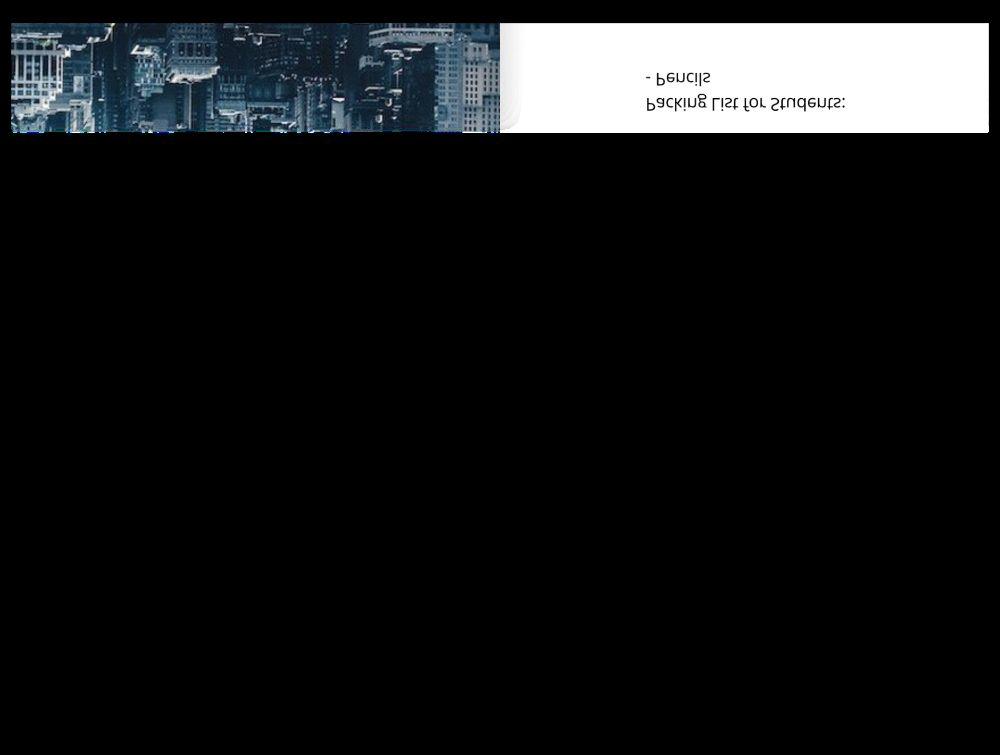

Logistics for using Book Creator



★

Types of devices

Logistics for using Book Creator


★ Access to devices


Logistics for using Book Creator
★ Logins


Logistics for using Book Creator

★ Implementation models


Logistics for using Book Creator


of devices



Make connections to curriculum goals and school initiatives
Let’s take a look at Book Creator together...





Signing in


Signing in


Creating a new book


Changing a layout


Adding to your page


Importing media


Using the pen tool


Adding text


Changing backgrounds


Recording your voice


Adding shapes


Sharing books


Let’s create our books!
★ Create a book that shares a special moment from your life, like a surprise birthday party or a special trip.

★ Create a book that profiles a place in the world you want to visit like the Taj Mahal or The Great Wall of China.




★ Create a book that could be used as a project exemplar for a project you would like students to create this school year.

How to set up and share a library
How the teacher dashboard works

How the teacher dashboard works

How the teacher dashboard works


Extra resources


Book Creator Certified Authors


Self-paced training built right into Book
Creator.
Get accredited!
Extra resources

Free newsletter

Extra resources




Any questions?






What we didn’t talk about...
Call to action
★ Introduce Book Creator in your classroom so all students can make a single page for a collaborative class book. Why not start with a simple About Me book?
★ Examine your next unit of study to see if an upcoming culminating project could benefit from a multimedia activity with Book Creator.
★ Create an exemplar for an upcoming project so students can see what they can accomplish with Book Creator.
Thank you for joining!







