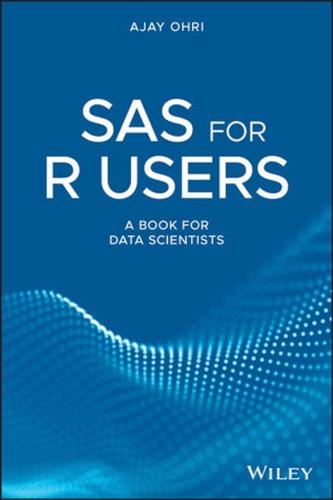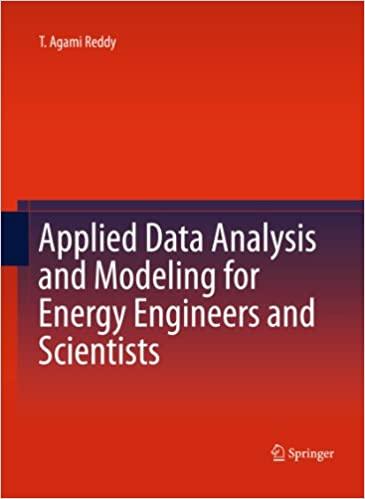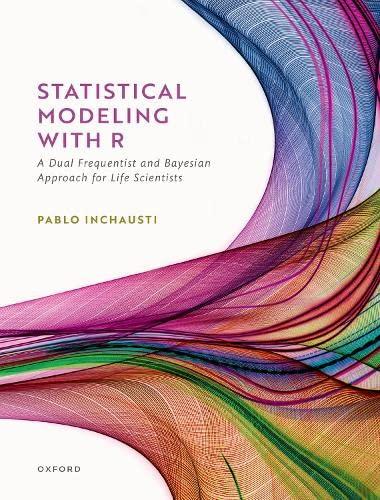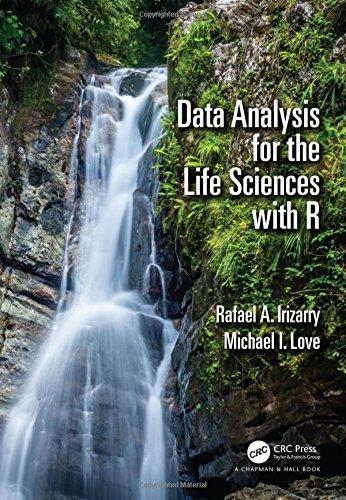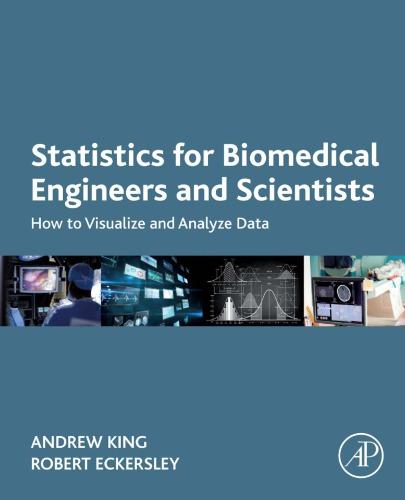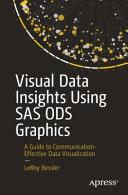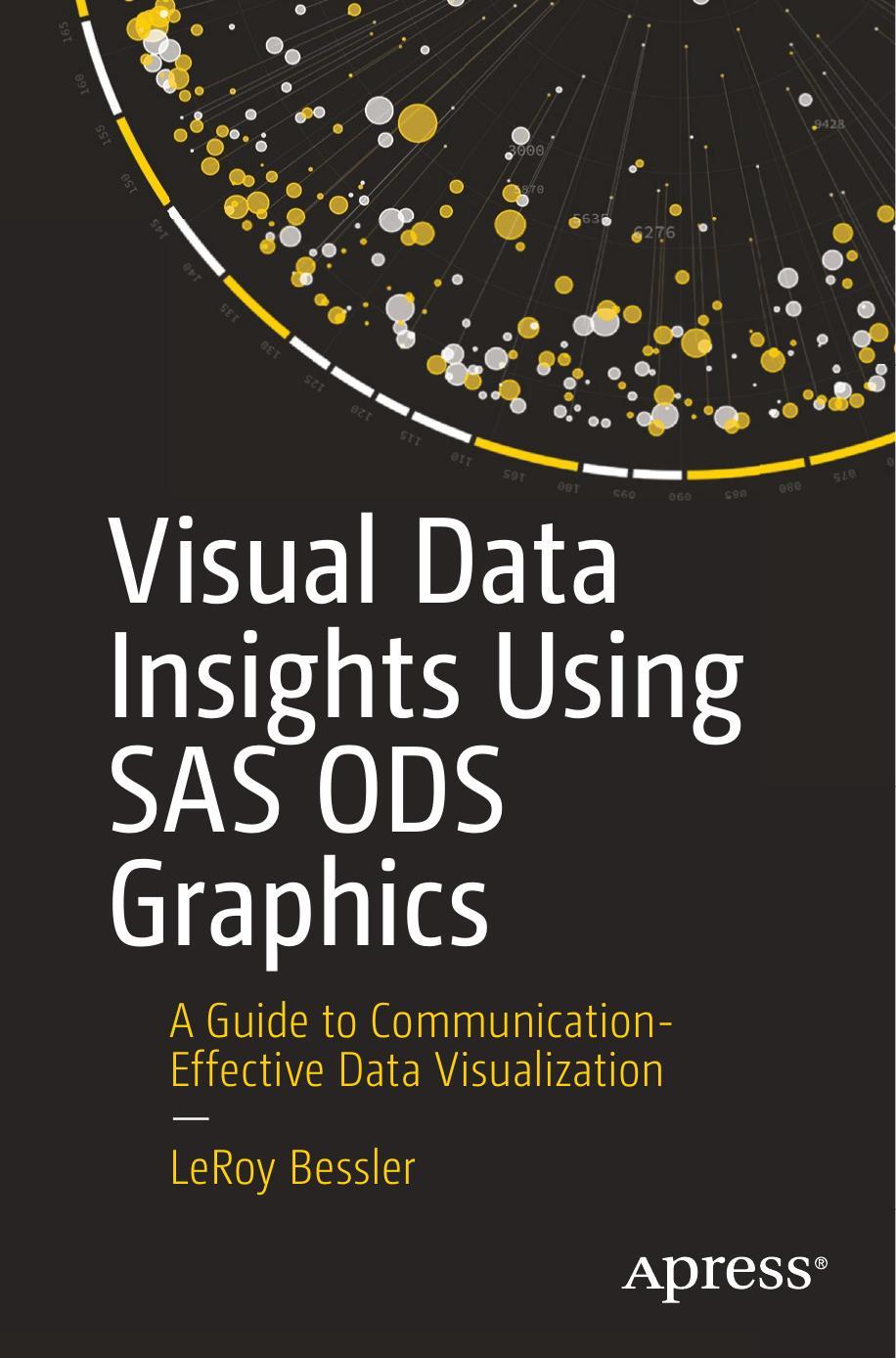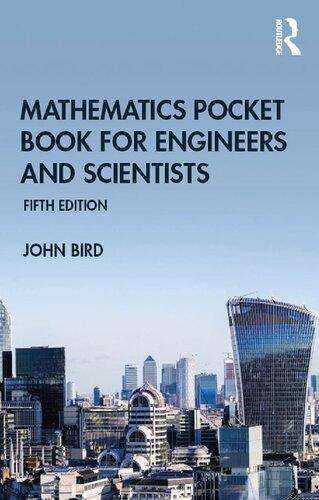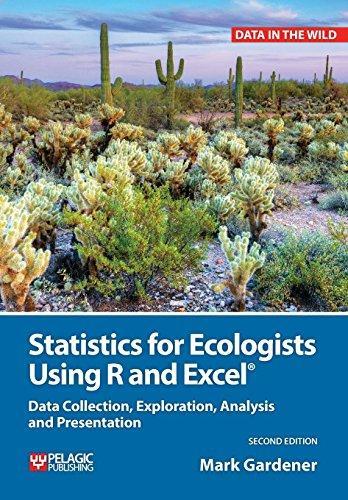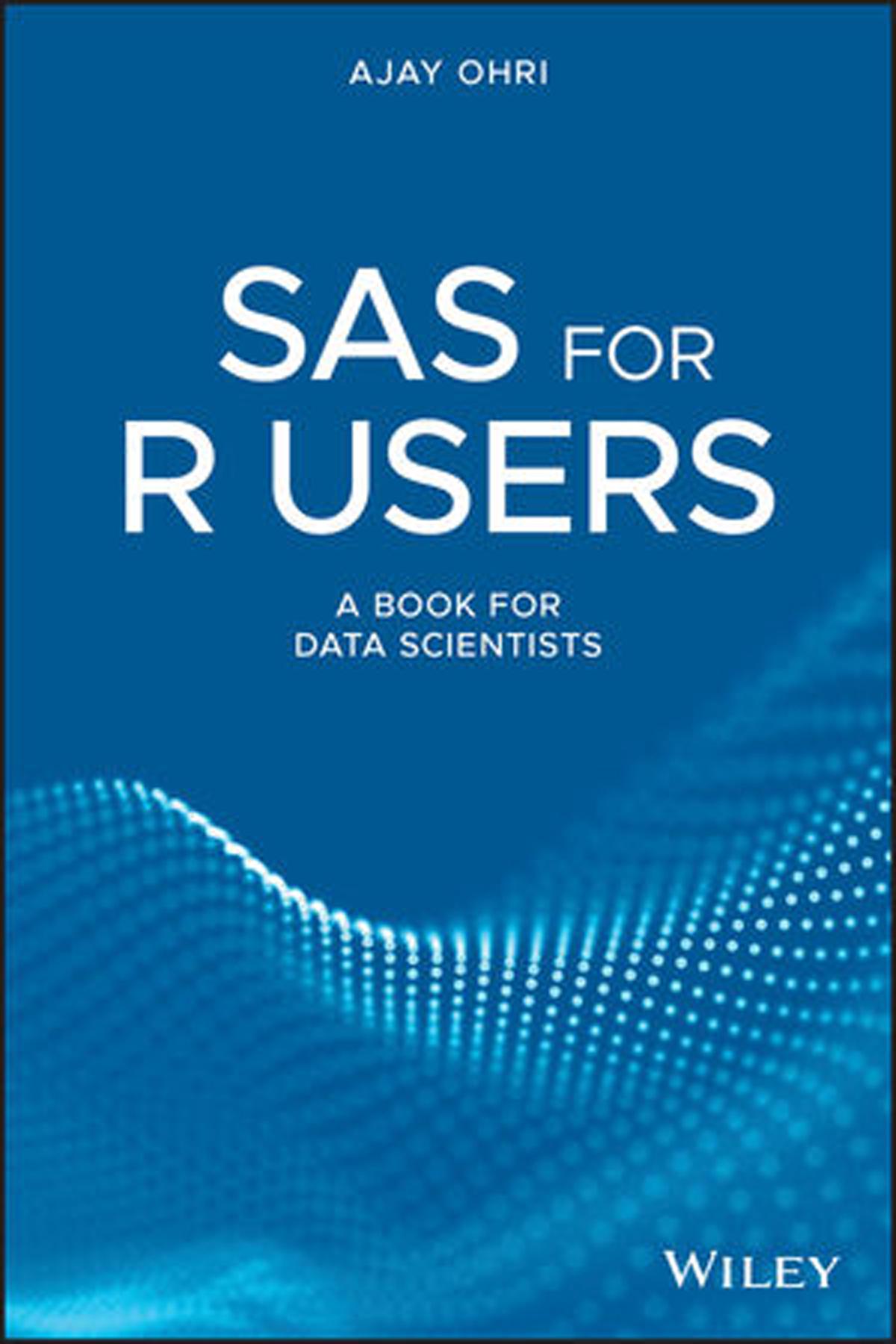SAS for R Users
A Book for Data Scientists
Ajay Ohri
Delhi, IN
This edition first published 2020 © 2020 John Wiley & Sons, Inc.
All rights reserved. No part of this publication may be reproduced, stored in a retrieval system, or transmitted, in any form or by any means, electronic, mechanical, photocopying, recording or otherwise, except as permitted by law. Advice on how to obtain permission to reuse material from this title is available at http://www.wiley.com/go/permissions.
The right of Ajay Ohri to be identified as the author of this work has been asserted in accordance with law.
Registered Office
John Wiley & Sons, Inc., 111 River Street, Hoboken, NJ 07030, USA
Editorial Office
111 River Street, Hoboken, NJ 07030, USA
For details of our global editorial offices, customer services, and more information about Wiley products visit us at www.wiley.com.
Wiley also publishes its books in a variety of electronic formats and by print‐on‐demand. Some content that appears in standard print versions of this book may not be available in other formats.
Limit of Liability/Disclaimer of Warranty
While the publisher and authors have used their best efforts in preparing this work, they make no representations or warranties with respect to the accuracy or completeness of the contents of this work and specifically disclaim all warranties, including without limitation any implied warranties of merchantability or fitness for a particular purpose. No warranty may be created or extended by sales representatives, written sales materials or promotional statements for this work. The fact that an organization, website, or product is referred to in this work as a citation and/or potential source of further information does not mean that the publisher and authors endorse the information or services the organization, website, or product may provide or recommendations it may make. This work is sold with the understanding that the publisher is not engaged in rendering professional services. The advice and strategies contained herein may not be suitable for your situation. You should consult with a specialist where appropriate. Further, readers should be aware that websites listed in this work may have changed or disappeared between when this work was written and when it is read. Neither the publisher nor authors shall be liable for any loss of profit or any other commercial damages, including but not limited to special, incidental, consequential, or other damages.
Library of Congress Cataloging‐in‐Publication Data
Names: Ohri, (Ajay), author.
Title: SAS for R users : a book for data scientists / Ajay Ohri.
Description: First edition. | Hoboken, NJ : John Wiley & Sons, Inc., 2020.
| Includes bibliographical references and index.
Identifiers: LCCN 2019021408 (print) | ISBN 9781119256410 (pbk.)
Subjects: LCSH: SAS (Computer program language) | R (Computer program language) | Statistics–Data processing.
Classification: LCC QA76.73.S27 O44 2020 (print) | LCC QA76.73.S27 (ebook) | DDC 005.5/5–dc23
LC record available at https://lccn.loc.gov/2019021408
LC ebook record available at https://lccn.loc.gov/2019980765
Cover Design: Wiley
Cover Image: © DmitriyRazinkov/Shutterstock
Set in 10/12pt Warnock by SPi Global, Pondicherry, India
This book is dedicated to my students and my family, my son Kush Ohri, members of my church, and my God Jesus Christ.
Contents
Preface xiii
Scope xiv
1 About SAS and R 1
1.1 About SAS 1
1.1.1 Installation 2
1.2 About R 2
1.2.1 The R Environment 3
1.2.2 Installation of R 3
1.3 Notable Points in SAS and R Languages 4
1.4 Some Important Functions with Comparative Comparisons Respectively 4
1.5 Summary 5
1.6 Quiz Questions 5 Quiz Answers 6
2 Data Input, Import and Print 7
2.1 Importing Data 7
2.1.1 Packages in R 7
2.2 Importing Data in SAS 8
2.2.1 Data Input in SAS 8
2.2.2 Using Proc Import to Import a Raw File 10
2.2.3 Creating a temporary dataset from a permanent one using “set” 10
2.3 Importing Data in R 10
2.3.1 Importing from Comma Separated Value (CSV) Files 11
2.3.2 Importing from Excel Files 11
2.3.3 Importing from SAS 12
2.3.4 Importing from SPSS and STATA 12
2.3.5 Assigning the Values Imported to a Data Object in R 12
2.4 Providing Data Input 13
2.4.1 Data Input in R 13
2.4.1.1 Using the c() function is the simplest way to create a list in R 13
2.4.1.2 Providing missing values to the vector 13
2.4.1.3 To Input multiple columns of data 14
2.4.1.4 Using loops to input 14
2.5 Data Input in SAS 14
2.6 Printing Data 16
2.6.1 Print in SAS 16
2.6.2 Print in R 16
2.7 Summary 17
2.8 Quiz Questions 17 Quiz Answers 18
3 Data Inspection and Cleaning 19
3.1 Introduction 19
3.2 Data Inspection 19
3.2.1 Data Inspection in SAS 19
3.2.2 Data Inspection in R 20
3.3 Missing Values 22
3.3.1 Missing Values in SAS 22
3.3.2 Missing Values in R 26
3.4 Data Cleaning 29
3.4.1 Data Cleaning in SAS 29
3.4.2 Data Cleaning in R 31
3.5 Quiz Questions 31 Quiz Answers 32
4 Handling Dates, Strings, Numbers 33
4.1 Working with Numeric Data 33
4.1.1 Handling Numbers in SAS 33
4.1.2 Numeric Data in R 35
4.2 Working with Date Data 37
4.2.1 Handling Dates in SAS 37
4.2.2 Handling Dates in R 39
4.3 Handling Strings Data 42
4.3.1 Handling Strings Data in SAS 42
4.3.2 Handling Strings Data in R 46
4.4 Quiz Questions 48 Quiz Answers 49
5 Numerical Summary and Groupby Analysis 51
5.1 Numerical Summary and Groupby Analysis 51
5.2 Numerical Summary and Groupby Analysis in SAS 51
5.3 Numerical Summary and Group by Analysis in R 58
5.3.1 Hmisc and Data.Table Packages 60
5.3.2 Dplyr Package 63
5.4 Quiz Questions 71 Quiz Answers 72
6 Frequency Distributions and Cross Tabulations 75
6.1 Frequency Distributions in SAS 75
6.2 Frequency Distributions in R 78
6.2.1 Frequency Tabulations in R 78
6.2.2 Frequency Tabulations in R with Other Variables Statistics 81
6.3 Quiz Questions 82 Quiz Answers 82
7 Using SQL with SAS and R 85
7.1 What is SQL? 85
7.1.1 Basic Terminology 85
7.1.2 CAP Theorem 85
7.1.3 SQL in SA S and R 86
7.2 SQL Select 86
7.2.1 SQL WHERE 89
7.2.2 SQL Order By 89
7.2.3 AND, OR, NOT in SQL 90
7.2.4 SQL Select Distinct 93
7.2.5 SQL INSERT INTO 94
7.2.6 SQL Delete 96
7.2.7 SQL Aggregate Functions 97
7.2.8 SQL ALIASES 98
7.2.9 SQL ALTER TABLE 99
7.2.10 SQL UPDATE 100
7.2.11 SQL IS NULL 102
7.2.12 SQL LIKE and BETWEEN 103
7.2.13 SQL GROUP BY 104
7.2.14 SQL H AVING 105
7.2.15 SQL C REATE TABLE and SQL CONSTRAINTS 106
7.2.16 SQL UNION 108
7.2.17 SQL JOINS 110
7.3 Merges 112
7.4 Summary 117
7.5 Quiz Questions 117
Quiz Answers 118
8 Functions, Loops, Arrays, Macros 119
8.1 Functions 119
8.2 Loops 119
8.3 Arrays 121
8.4 Macros 122
8.5 Quiz Questions 126 Quiz Answers 127
9 Data Visualization 129
9.1 Importance of Data Visualization 129
9.2 Data Visualization in SAS 130
9.3 Data Visualization in R 143
9.4 Quiz Questions 148
Quiz Answers 149
10 Data Output 151
10.1 Data Output in SAS 151
10.2 Data Output in R 153
10.3 Quiz Questions 156 Quiz Answers 157
11 Statistics for Data Scientists 159
11.1 Types of Variables 159
11.2 Statistical Methods for Data Analysis 160
11.3 Distributions 160
11.4 Descriptive Statistics 161
11.4.1 Measures of Central Tendency: It is the Measure of Location that Gives an Overall Idea of the Dataset 161
11.4.2 Measures of Dispersion 161
11.4.3 Ske wness and Kurtosis 162
11.4.4 Central Limit Theorem 162
11.5 Inferential Statistics 162
11.5.1 Hypothesis Testing 163
11.5.2 Probability 165
11.5.3 Bayes Theorem 166
11.6 Algorithms in Data Science 166
11.6.1 Cross Validation 167
11.6.2 Types of Regression 167
11.6.3
Metrics to Evaluate Regression 168
11.6.4 Types of Classification 169
11.6.5 Metrics to Evaluate Classification 171
11.6.6 Types of Clustering 174
11.6.7 Types of Time Series Analysis 177
11.6.8 Types of Dimensionality Reduction 180
11.6.9 Types of Text Mining 180
11.7 Quiz Questions 181 Quiz Answers 181
Further Reading 183 Index 185
Preface
I would like to thank the generosity of the SAS Institute and its employees to provide SAS On Demand for Academics for free without whom this book would not exist. In addition, I also want to thank the baristas from Starbucks Gurgaon. These are the people who downvote my questions on Stackoverflow. You inspire me guys.
SAS for R users is aimed at entry‐level data scientists. It is not aimed at researchers in academia nor is it aimed at high‐ end data scientists working on Big Data, deep learning, or machine learning. In short, it is merely aimed at human learning business analytics (or data science as it is now called).
Both SAS and R are widely used languages and yet both are very different. SAS is a programming language that was designed in the 1960s which is broadly divided into Data Steps and a wide variety of Procedure or PROC steps, while R is an object oriented, mostly functional, language designed in the 1990s.
There are many, many books covering either but only very few books covering both.
Why then write the book? After all, I have written two books on R, and one on Python for R. SAS language remains the most widely used language in enterprises, contributing directly to the brand name, and profitability of one of the largest private software companies that invests hugely in its own research instead of borrowing research in the name of open source. A statistics student knowing Python (esp Machine Learning ML), R, SAS, Big Data (esp Spark ML), Data Visualization (using Tableau) is a mythical unicorn unavailable to recruiters who often have to settle for a few of these skills and then train them in house.
As a teacher, I want my students to have jobs – there is no ideological tilt to open source or any company here. The probability of students getting jobs from campus greatly increases if they know BOTH SAS and R not just one of them. That is why this book has been written.
Scope
This book is designed for professionals and students; people who want to enter data science and who have a coding background with some basics of statistical information. It is not aimed at researchers or people who like giraffes and do not read the book from the beginning.
About SAS and R
Here is a brief introduction about R and SAS,instructions about installations and a broad high‐level comparison.
1.1 About SAS
SAS used to be called the Statistical Analysis System Software suite developed by the SAS Institute for advanced analytics, business intelligence, data management, and predictive analytics. Developed at North Carolina State University from 1966 until 1976, when the SAS Institute was incorporated. It was then further developed in the 1980s and 1990s with the additional statistical procedures and components. SAS is a language, a software suite and a company created by Anthony James Barr and James Goodnight along with two others. For purposes of this book we will use SAS for SAS computer language.
● SAS also provides a graphical point and click user interface for non‐technical users.
While a graduate student in statistics at North Carolina State University, James Goodnight wrote a computer program for analyzing agricultural data. After a few years, James’s application had attracted a diverse and loyal following among its users, and the program’s data management and reporting capabilities had expanded beyond James’s original intentions.
In 1976, he decided to work at developing and marketing his product on a full‐time basis, and the SAS Institute was founded. Since its beginning, a distinguishing feature of the company has been its attentiveness to users of the software. Today, the SAS Institute is the world’s largest privately‐held software company, and Dr. James Goodnight is its CEO. He continues to be actively involved as a developer of SAS System software as well as being one of the most widely respected CEOs in the community.
The SAS System has more than 200 components
● Base SAS – Basic procedures and data management
● SAS/STAT – Statistical analysis
● SAS/GRAPH – Graphics and presentation
● SAS/OR – Operations research
● SAS/ETS – Econometrics and Time Series Analysis
● SAS/IML – Interactive matrix language
The SAS University Edition includes the SAS products Base SAS®, SAS/ STAT®, SAS/IML®, SAS/ACCESS® Interface to PC Files, and SAS Studio. SAS has an annual license fee and almost 98% return to SAS every year, voting by their chequebook. All these products are Copyright © SAS Institute Inc., SAS Campus Drive, Cary, North Carolina 27513, USA. (https://decisionstats. com/2009/08/20/the‐top‐decisionstats‐articles‐part‐1‐analytics/and https:// en.wikipedia.org/wiki/SAS_(software))
1.1.1 Installation
While SAS Software for Enterprises is priced at an annual license, for students, researchers and learners you can choose from the SAS University Edition (a virtual machine) at https://www.sas.com/en_in/software/university‐edition. html or SAS on Demand at https://odamid.oda.sas.com/SASLogon/login (a software as a service running SAS in browser).
To install the SAS University Edition on your Virtual machine you can follow the following steps (I am using VMware Workstation for this):
● Run your Virtual Machine and click on file.
● Open and select SAS University Edition (the extension of the file should be .ova). You can provide a new name and storage path for your new Virtual Machine and then import.
● Now, you need to initially run the virtual machine and use the link provided in the VM to connect to the SAS University Edition in your browser.
1.2 About R
R is a language and environment for statistical computing and graphics. It is a GNU project which is similar to the S language and environment which was developed at Bell Laboratories (formerly AT&T, now Lucent Technologies) by John Chambers and colleagues. R can be considered as a different implementation of S. R was initially written by Robert Gentleman and Ross Ihaka.
1.2.1 The R Environment
From https://www.r‐project.org/about.html, R is an integrated suite of software facilities for data manipulation, calculation and graphical display. It includes:
● an effective data handling and storage facility,
● a suite of operators for calculations on arrays, in particular matrices,
● a large, coherent, integrated collection of intermediate tools for data analysis,
● graphical facilities for data analysis and display either on‐screen or on hardcopy, and
● a well‐developed, simple and effective programming language which includes conditionals, loops, user‐defined recursive functions and input and output facilities.
There are almost 14 000+ packages in R (https://www.rdocumentation.org). You can also look at specific views of packages (https://cran.r‐project.org/web/ views is a task view like a bundle or cluster of packages with similar usage i.e. econometrics). For computationally‐intensive tasks, C, C++ and Fortran code can be linked and called at run time. Advanced users can write C code to manipulate R objects directly.
1.2.2 Installation of R
You can download and install R from https://www.r‐project.org (or specifically from https://cloud.r‐project.org for your operating system). You can then download and install the IDE RStudio from https://www.rstudio.com/ products/rstudio/download/#download. Lastly, you can install any of 12 000+ packages (see https://cran.r‐project.org/web/views and https://www. rdocumentation.org) using install.packages(“PACKAGENAME”) from within R. These packages can be downloaded from the CRAN (Comprehensive R Archive Network).
Within https://www.datacamp.com/community/tutorials/r‐packages‐guide, R packages are collections of functions and datasets developed by the community. They increase the power of R either by improving existing base R functionalities, or by adding new ones. For example, you can use sqldf package to use SQL with R and RODBC package to connect to RDBMS databases.
In addition, an excellent resource is how to learn SAS for R users from the SAS Institute itself.
https://support.sas.com/edu/schedules.html?ctry=us&crs=SP4R
The e‐learning course is free as of October 2018. The course teaches the following:
● how to read and write SAS programs
● import various forms of data
● subset and merge data tables including using SQL (by the Proc SQL procedure)
● carry out iterative processing and simulate new data
● create new variables and functions
● create and enhance plots of all types
● apply descriptive and inferential procedures, including regression, logistic regression, analysis of variance, stepwise model selection, and mixed models
● conduct matrix algebra and statistical simulations in the interactive matrix language (IML)
● call R from SAS to use as a complimentary resource.
1.3 Notable Points in SAS and R Languages
1) Each line in SAS ends with; R does not have any such limitation 2) SAS is case insensitive – ozone and OZone are the same thing. R is case sensitive.
3) In SAS comments are within /* */ (press Ctrl + /). In R comments follow # 4) SAS has two kinds of statements:
a) Data Step which deals with input, manipulation of data and
data ajay; set input; run;
b) Proc Step which are procedural steps for analysis and output.
proc contents data = ajay; run;
R has functions and packages for similar functions bundled together
5) SAS needs a license for extra functionality (e.g., for Time Series you needed SAS /ETS license) while R is free and extensible (forecast package for Time Series).
1.4 Some Important Functions with Comparative Comparisons Respectively
A Proc by Proc comparison in SAS language with R language functions is shown below. It will be explained in greater detail in later chapters. Some people consider R’s smaller syntax helpful in coding while others consider SAS to be easier to learn and focus on analysis instead.
FunctionSAS R
Import dataproc import
read_csv (readr package) Print dataproc print data=ajay; run; ajay
Structure of Data Object
proc contents data=ajay; run; str(ajay)
Frequency of Categorical Variables (Cross Tabulation) proc freq data= ajay; tables var1*var2; run;
Analysis of Numerical Variables without/ with grouped by another variable
Proc means Proc means data= ajay; Var var1 var2; Run;
Proc means daya=ajay; Var var1 var2; Class grp1; run;
1.5 Summary
table(ajay$var1,ajay$var2)
summary(ajay$var1,ajay$var2)
library(Hmisc)
summarize(ajay$var1,ajay$grp 1,summary)
summarize(ajay$var1,ajay$grp 1,summary)
In this chapter we have introduced R and SAS languages, and briefly compared their main functions/syntax.
1.6 Quiz Questions
1 Who is the CEO of SAS?
2 When was SAS founded?
3 Where was SAS founded?
4 Who designed R?
5 When was R founded?
6 Where was R founded?
IN SA S: use proc. sql, IN R: use sqldf package.
Data Input, Import and Print
2.1 Importing Data
Importing data is the first step in analyzing data. It is important that you have reliable and relevant data. You should be able to import data correctly because the computer processes what data you input. If the imported data is faulty, the analysis that you will receive after performing various tasks on it will also be erroneous and misleading. This concept is also commonly known as GIGO (Garbage In Garbage OUT). Therefore, the input step is one of the most important steps in the data science pipeline. There could also be different ways to input data in R and SAS from files or from data connections. Importing of datasets calls for certain functions in R whereas it calls for certain procedures for the same in SAS.
2.1.1 Packages in R
Importing of data in R can be done using certain packages and functions, and to use those packages, we need to install them in our application. Installing a package has the following command in R:
install.packages(“package_name”)
After installation to use this package you must load that package. Loading a package means getting the package in active state (session). To load a package use:
library(“package_name”)
Updating a package:
update.packages(“package_name”)
Note that we install the package only once, we update it occasionally and we load it every time we begin a R session. To unload a package, we use:
detach.packages(“package_name”)
To uninstall a package we use:
uninstall.packages(“package_name”)
2.2 Importing Data in SAS
Here we study multiple ways to input data. In SAS to save space you can put this in the beginning options compress = yes;
2.2.1 Data Input in SAS
Data Input in SAS manually has been an easy task, and there are a certain set of examples where you can easily learn how to input data in SAS.
The INPUT statement reads raw data from instream data lines or external files into a SAS dataset. Data input is the first step for every analysis, without any dataset or data there can be no analysis of any kind. Data input can be done in various forms. Let’s look at a few examples of data input in SAS.
In the examples given below, we have input normal numerical data, strings, names etc.
data first; infile datalines input m n; datalines;
5 10 10 20 20 40 ; run;
The code above creates a dataset named first.
● infile statement is used to specify the type of data to be read.
● input statement is used to specify the names, number and type of variables being read.
● datalines statement is used to specify that the following lines contain the data to be read.
● The keyword “cards” can also be used instead of “datalines.”
data second; infile datalines
input name$ points; datalines; ajay 10 kush 9 ; run;
data third; infile datalines missover dsd; input m n o;
,2,3
4,,6
7,8,9
● $ sign is used to specify that the variable it follows is a character variable
● Missover option is used to prevent the data step from going to the next line if it does not find values for all variables in the input statement in the current record.
● dsd option is used to treat commas as separator characters.
Code to import in SAS is different from R because in R we use functions whereas in SAS we generally call procedures. R is an object‐oriented language.
Using the Import Wizard is an easy and straightforward way to import existing data with well‐behaved formatting into SAS. There are other methods for importing data into SAS like proc. import, or even entering raw observations into SAS itself to create a new dataset.
These methods of importing or creating data can give you greater control over how to read variables (the informats), how to write the variables (the formats), how to parse the data (delimited, aligned, repetition, etc.), and more.
2.2.2 Using Proc Import to Import a Raw File
proc import out=dataset_name
DBMS= file_type
datafile= ‘file_path’; getnames=yes; run;
Here we use the proc. import step to import a raw data file and save it as an SAS dataset. DBMS is used to specify the file type, e.g.: CSV, XLS etc. getnames = yes is to specify that the first row contains column names. Note: The type of dataset created (temporary or permanent) depends on the name you specify in the out = statement. A permanent dataset has to be referenced by a two‐level name: ‐ library_ name.data_set_name whereas a temporary dataset just has a one‐level name.
2.2.3 Creating a temporary dataset from a permanent one using “set”
data temp_setname; set libname.permaset_name; run;
2.3 Importing Data in R
There are a number of ways to import data into R, and several formats are available:
1) From CSV files using readr or data. Table package
2) From Excel to R
3) From SAS to R
4) From SPSS to R
5) From Stata to R, and more
6) From Relational Databases (RDBMS) using RODBC
7) From json files using jsonlite package
https://rforanalytics.wordpress.com/useful‐links‐for‐r/odbc‐databases‐for‐r Let us explore some of the ways to import data in R.
2.3.1 Importing from Comma Separated Value (CSV) Files
There are three functions which can be used to import csv files in R:
1) read.csv() or read. Table() which are in the utils package which is installed and loaded by default.
read.csv("file_path.csv") or read.table("file_path.csv")
2) read_csv which is in the readr package.
install.packages("readr") library("readr")
read_csv("file_path.csv")
3) fread() which is in the data. Table package.
install.packages("data.table") library("data.table")
fread("file_path.csv")
fread and read_csv are the fastest of all these.
You can use the system. Time() function to verify that as follows:
system.time(read.csv("file_path.csv")) system.time(read_csv("file_path.csv"))
system.time(fread("file_path.csv"))
2.3.2 Impor ting from Excel Files
We need to install readxl package and use the read_excel function to import .xls or .xlsx types of files.
install.packages("readxl") library("readxl")
read_excel("file_path.xls")
Example: To import sheet 1 of an excel file with the first row as column names
read_excel("MySpreadSheet.xls", sheet=1, col_names=TRUE)
We can also use sheet names put within double quotes instead of the sheet number to specify the sheet we want from any excel file.
2.3.3 Impor ting from SAS
read.sas7bdat() from sas7bdat package is used to import .sas7bdat files
install.packages("sas7bdat") library("sas7bdat") read.sas7bdat("file_path.sas7bdat")
2.3.4 Importing from SPSS and STATA
We use the read.spss () and read.dta() function from foreign package to import SPSS and STATA files respectively.
install.packages("foreign") library("foreign") read.spss("file_path.spss") read.dta("file_path.dta")
2.3.5 Assigning the Values Imported to a Data Object in R
Assigning in R has the following syntax:
objectname=value; or objectname <‐ value;
The following code is used to assign the imported file to an object.
objectname=read_csv("file_path",parameters)
Similarly, data read using other functions can be assigned to R objects. Note: Each of the functions used to import data discussed above take in more parameters which define certain formatting to be done on the data while importing.
To manually input we use the following
> ajay=c(11,2,30)
> ajay [1] 11 2 30
We can do the same for other types of data except string variables which will be in quotes (i.e. “ten”)
2.4 Providing Data Input
We can also create datasets, vectors or matrices by using the input value given by us.
2.4.1 Data Input in R
2.4.1.1 Using the c() function is the simplest way to create a list in R We can input numerical, dates and string values as follows:
ajay=c(10,20,30,40) dates2=c("26jun98","1/09/2005","1January2016") newone=c("Raj","Shiva","Kamal","Ajay")
2.4.1.2 Providing missing values to the vector NA in R signifies missing values (in SAS a missing value is denoted by a single period.)
ajay2=c(23,45,78,NA,NA,89,NA)
is.na(ajay2) ## [1] FALSE FALSE FALSE TRUE TRUE FALSE TRUE
is.na() function is used to detect missing values in the vector.
2.4.1.3 To Input multiple columns of data
ajay3=data.frame(c("a","b"),c(1,2)) a 1 b 2
This creates a data frame with two columns as follows: or, we can create a matrix using:
my_matrix = matrix( c(2, 4, 3, 1, 5, 7), nrow=3, ncol=2)
This code makes a matrix with values in c() arranged in three rows and two columns arranged column wise. Note: vector and matrix must have all values of the same type but data frames can have values of different types.
2.4.1.4 Using loops to input
ajay=NULL for (i in 1:20) { ajay[i]=i} print(ajay)
Output
2.5 Data Input in SAS
Data Input in SAS manually has been an easy task, however, there are a certain set of examples where you can easily learn how to input data in SAS.
The INPUT statement reads raw data from instream data lines or external files into an SAS dataset. Data input is the first step for every analysis; without any dataset or data there can be no analysis of any kind. Data input could be done in various forms lets see few examples of data input in SAS.
In the examples given below, we have input normal numerical data, strings, names etc.
data first; infile datalines input m n; datalines; 5 10 10 20 20 40 ; run;
This code creates a dataset named first.
infile statement is used to specify the type of data to be read. input statement is used to specify the names, number and type of variables being read. datalines statement is used to specify that the following lines contain the data to be read. The keyword “cards” can also be used instead of “datalines.”
data second; infile datalines ; input name$ points; datalines; ajay 10 kush 9 ; run;
$ sign is used to specify that the variable it follows is a character variable
data third; infile datalines missover dsd; input m n o; datalines; ,2,3 4,,6 7,8,9 ; run;
Missover option is used to prevent the data step from going to the next line if it does not find values for all variables in the input statement in the current record. Here the dsd option is used to treat commas as separator characters.
2.6 Printing Data
After importing the data, the next important step is to print that data to have a look at the type of data you now have to analyze.
2.6.1 Print in SAS
Printing the dataset in SAS involves calling the print procedure in SAS. The code below will help you print the whole dataset named ajaydat.
proc print data=ajaydat;
run;
The code below will help you print the first five observations of the dataset named ajaydat.
proc print data=ajaydat(obs=5);
run;
The code below will help you print the observations ranging from 10 to 20 for dataset ajaydat.
proc print data=ajaydat(firstobs=10 obs=20)
run;
2.6.2
Print in R
In R, printing of data does not need any function or package. You simply write the dataset name and then run it to print the data.
If you read data in mydata and write the data_set name: The whole data in mydata will be printed at console.
mydata=read_csv("file_path") mydata
Only the first observation of mydata is printed to the console. Default value of n is 6.
head(mydata,n)
Observations ranging from 10 to 20 would be displayed.
mydata[10:20]
2.7 Summary
Importing data in R requires a variety of functions to import different types of files whereas proc. import is used with different options or parameters to import any type of file in SAS. Data input in R is done using the c() function and using a data step with input option in SAS. In R, printing a dataset just requires the writing of the name of the dataset and running it, whereas SAS uses proc. print to print any dataset.
2.8 Quiz Questions
1 How will you load an installed package in R?
2 Give three functions which can be used to import csv files in R.
3 Which package contains read_csv() and fread() respectively?
4 Which function in R can you use to measure the time taken by a code to execute?
5 Which procedure in SAS is used to import raw data files?
6 How can you create a temporary dataset from a permanent one in SAS using a data step?
7 Which wildcard is used to specify that a particular variable is a character variable in SAS?
8 What is the missover option used for in the infile statement in a SAS data step?
Missover tells SAS not to jump to the next line if it does not find values for all variables. We just type the name of the dataset and run it to print a data set in R.