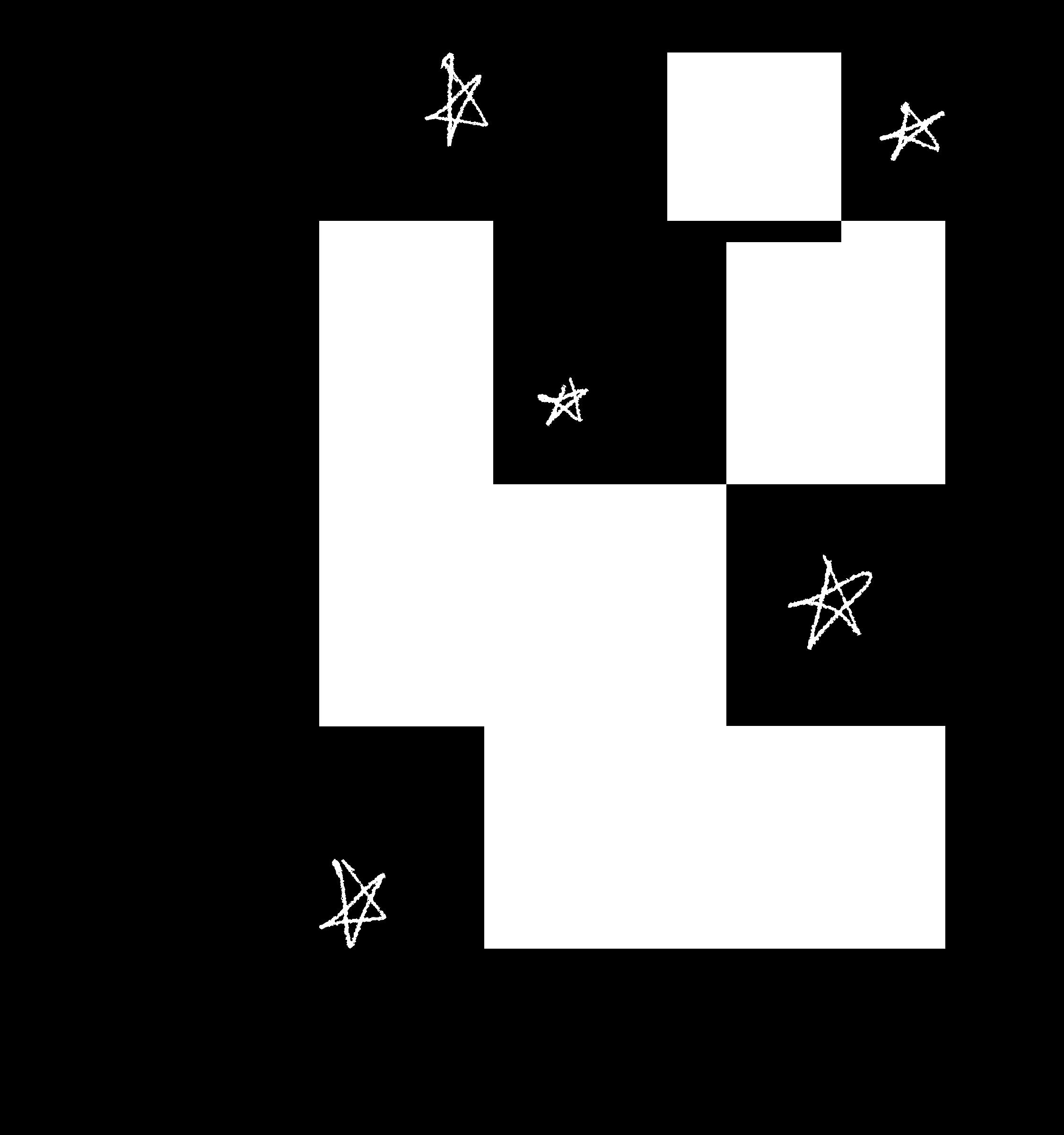Schooling from Home SCADpro Summer 2020 yawllaH




















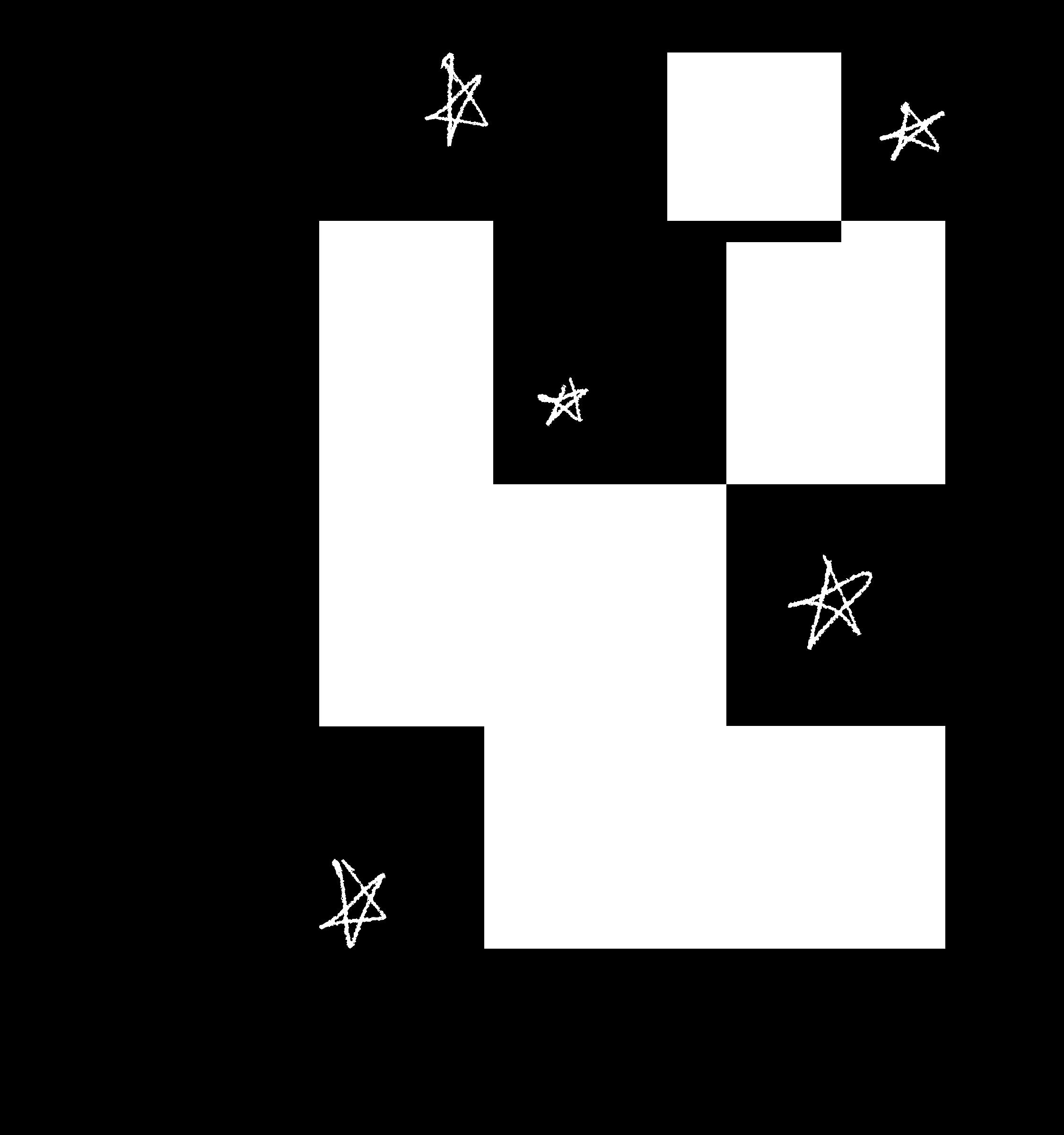

Hallway













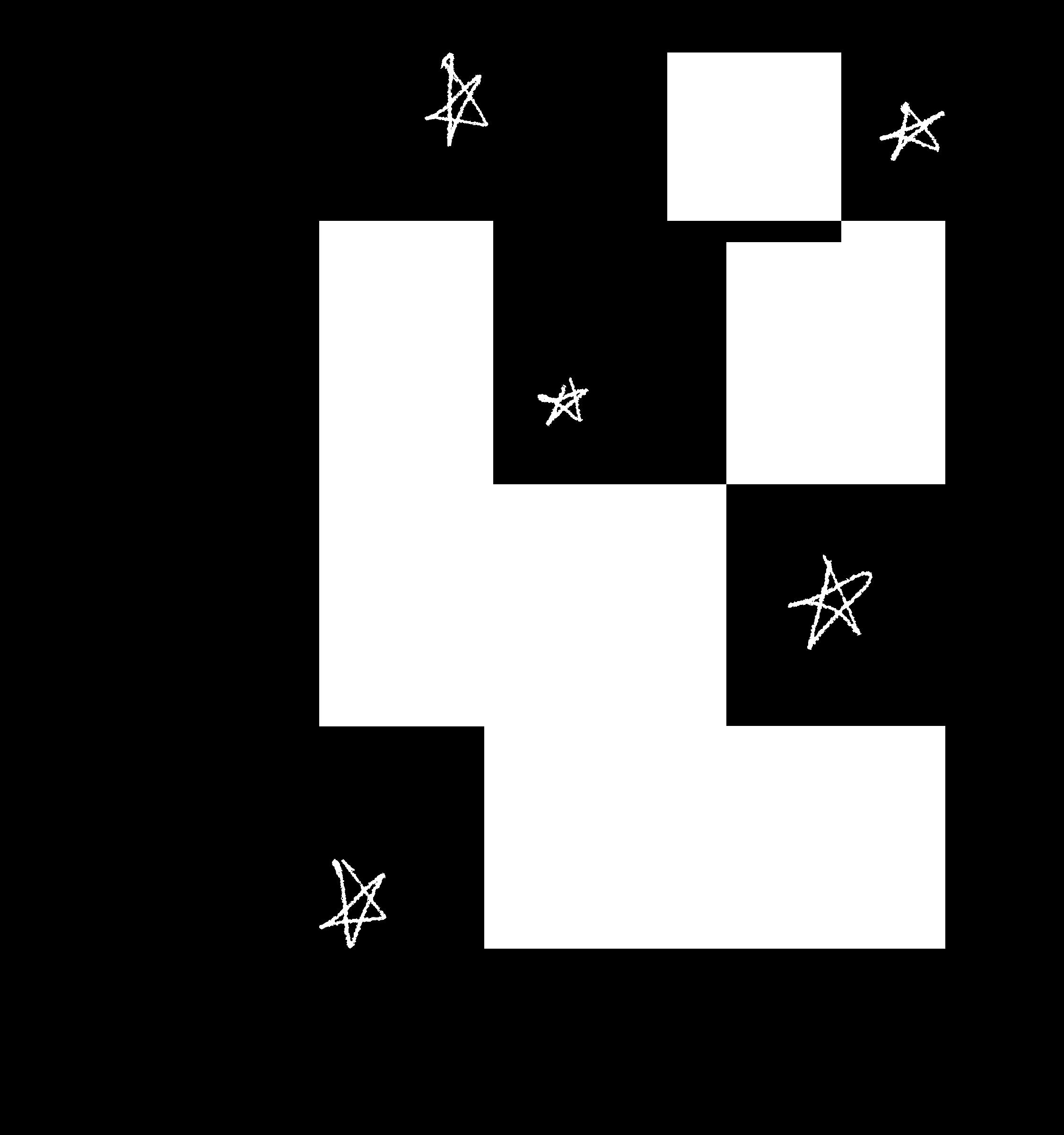
Welcome to

Property of
SCADpro x Schooling from Home
Designing a product and a service for children K-8 was harder than we could have ever imagined and more rewarding than anything we could have possibly hoped for. We would like to thank our mentors Professor Eduardo Milrud, Caitlin Murphy, Dana Castro, and Jacqueline Cervantes for their guidance, support, and constructive feedback throughout the project. We would also like to thank our partners in HP, Intel, and Microsoft.


Thank You
To the teachers who contributed through interviews, without whom this project would have been impossible:
Pamela Palermo Tracy Eakins Alanda Johnson Katherine (Katie) Felix Cecily Zagaroli
Kimberly Vegter Anetia Wright Sukaina Husain Jamielle Orrell Alison Miller Willard
And the students whose feedbacks were so valuable:
Josh Arthur (7th grade) Suzie Williams (8th grade)
Content
Chapter 1 | Introduction
- Meet our team - Project timeline - Project brief - Goals and objectives
Chapter 2 | Research
- Secondary research - Primary research - User persona - User journey map - Intent wheel
Chapter 3 | Ideas
- Crazy 8: The rapid concepting - Initial ideas - Idea development
Chapter 4 | Products
- Brand identity - Hallway website
- Ms.Beezy: AI agent
- EDUpro: IoT
Hallway Process Book
Hallway Process Book
SCADpro Schooling from Home
SCADpro Schooling from Home
Chapter # 1
Introduction
The Schooling from Home Alliance is a SCADpro team working with mentors within HP, Microsoft, and Intel to resolve the current struggles on remote schooling. 14 16
Meet our team Project timeline Project brief Goals and objectives
In March 2020, the world was turned on its head. A virus swept the world like a doomsday prophecy. Slowly and steadily everything shut down. Only essential workers were allowed to leave their homes. Doctors, grocers, delivery personnel. Schools were shut down, students were sent home, and the schooling experience was brought to a halt. Teachers began to scramble to create an entirely new “teaching plan” within a weeks’ time and everything shifted to virtual learning and teaching from home. The way the virus affected the world, one would’ve thought that the world would be on its knees, begging for things to go back to normal again.
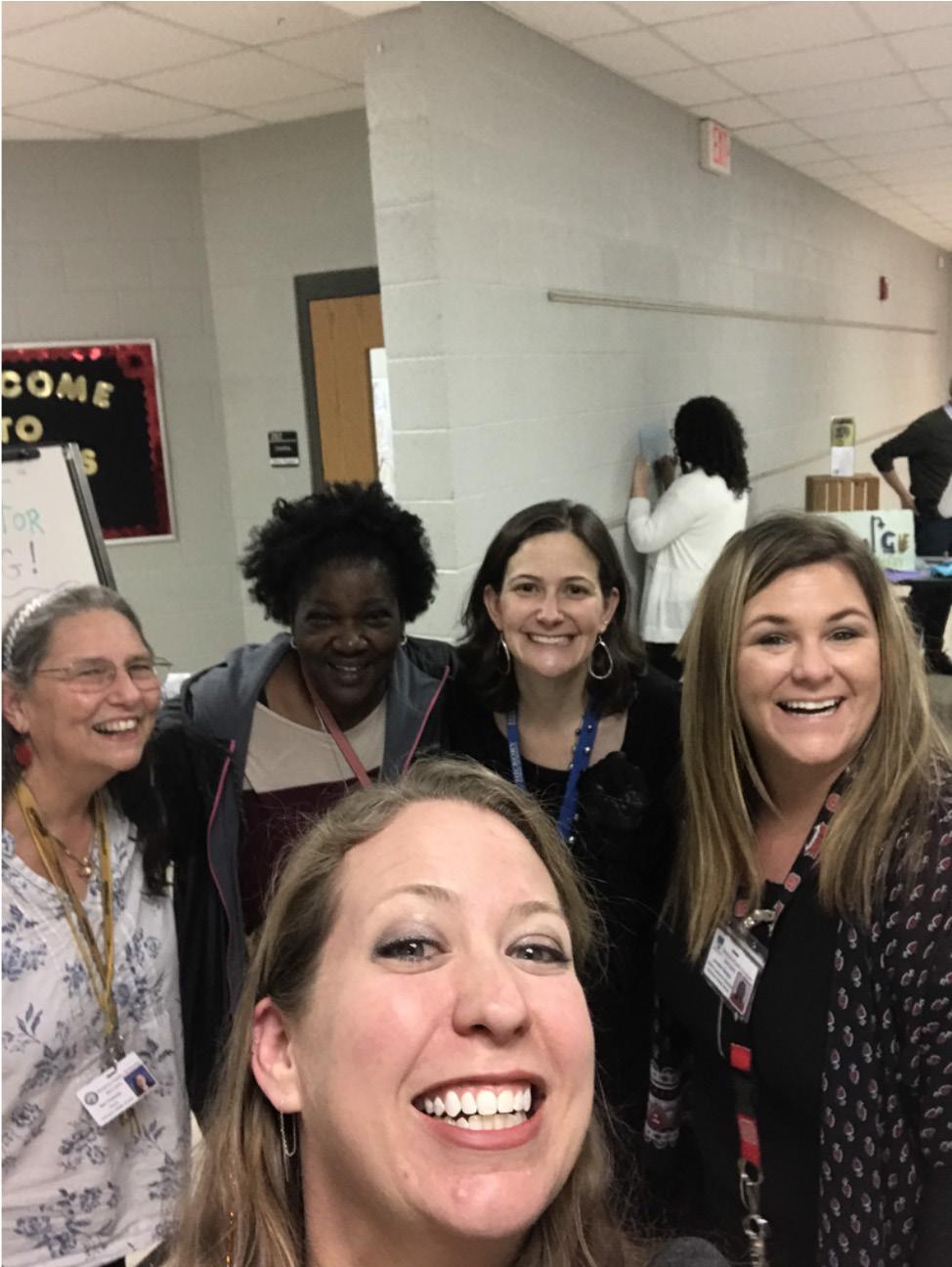



Yet, here we are standing up, straight backed, creating our own silver lining around the dark cloud that the virus is. We found ways to continue working, learning, teaching and creating in the confinement of our own homes. We shifted everything we could to safer online platforms. We baked, we sang, we worked, and we learned. March turned to April, April to May, and now its August. We have become more comfortable with our routines now. We are still baking, singing, working, teaching, and learning from home, but now we are creating our own spaces in this new world, making the best of a difficult situation.
We at SCADpro Schooling from Home School Alliance, want to make these spaces more comfortable and enjoyable, especially between a teacher and a student. The following is a step-by-step guide of how we took on the bemouth task, focusing on the United States, and the solutions we came up with.

Our SCADpro team was a hand-picked team of 15 students, chosen for our creativity, resilience, passion and curiosity for education, and desire to change the world, hopefully for the better. We worked from remote locations spread across 4 times zones. Despite the challenges that came with online collaboration and various time zones, we worked indeterminately for 10 weeks to research, analyze, ideate, design, animate, 3D render, and present our collaborative solutions.

Class Meetings (EST)
Monday – 10:30 pm –12 am
Tuesday – 11 am -1:30 pm
Wednesday - 10:30 pm - 12 am
Thursday – 11 am -1:30 pm
Friday – 10 am - 12 pm
Saturday - 10:30 pm – 12 am

















The Schooling from Home Alliance is determined to create a solution for teachers, students and parents that are overwhelmed by the lack of stability and disconnect from humanity in the current virtual education system.
Chapter # 2 Research
Conducting secondary and primary research to further the team’s understanding of the virtual learning environment between K-8.

Nothing replaces the relationship to me, person to person. Nothing.

Secondary research
Secondary research is a research method that involves learning and summerizing information about a topic with the help of already existing published information. There is a wide range of content that can be considered for secondary research. Everything from newspaper articles and psychological studies to product reviews on websites. After analyzing the secondary research, one may notice gaps in the information. At that time, one moves on to primary research to fill the gaps.

Problem space within digital learning
“To not have my normal routine, it feels like I have no purpose right now.”
“I get to know kids in 100 little moments throughout each day...these little moments are the ones I am missing.”
“Students are struggling to complete online assignments, missing social aspects of the classroom. I am not sure how the long-term impact will manifest.”
For our secondary research we examined published research reports and personal experiences publicized by teachers to try to understand the significant problem areas experienced by both students and teachers.
With there being 15 of us, we were able to dig deeper in terms of gathering a substantial amount of existing information to identify key issues.
Current Market Product Analysis

Virtual Educational











Physical Virtual

Continuing with our secondary research, our team also investigated current market products that have contributed to the virtual schooling experience. We not only wanted to understand the goals of the companies through their products, but how students and teachers were benefiting from these products.

Here are the products we looked at that our partners have already worked on:
HP
Education Edition Laptop
Laptops that are specifically meant for schools that are being distributed over the lockdown.

Reveal App

The application allows a user to set up “auras” which trigger images behind which are hidden “overlays” (which can be photos or videos, including audio).
Sprout
Sprout Pro is an all-in-one computer with immersive technology that empowers you to manipulate the physical and digital worlds in innovative ways.

Sprocket
The Sprocket is HP’s answer to portable instant printers that print photos from your phone.

Intel
Microsoft 365 Education

A physical and virtual package that helps make remote learning more fun and engaging, with discounted electronics, educator training, and gamified learning (Minecraft Education).
Microsoft Teams

A hub to connect with colleagues and friends from anywhere at any time, using integrated tools such as video calling, shared calendars, chatting, and shared photos.
Microsoft Family and Safety
A family app that helps connect one and all on the go utilising tools such as family calendars, collaborative activity planning spaces, video calling, GPS tracking, and content safety.

Microsoft planner
A collaborative task manager where one can create lists and visual insights. Microsoft Planner is connected to Mircosoft 365. This connection makes planning and note taking easier.

Intel Unite
Intel Unite is a conferencing collaborative platform used as a solution to facilitate engagement and increase collaboration opportunities within educational programs.

Intel Education
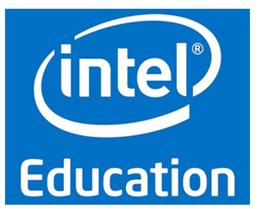
A package involving training, lessons, experiments, and technology for the classroom.
RealSense
A learning experience that involves all 5 senses.
Classroom AI
Classroom AI technology offers livestreaming of classes & archival and replay of past recordings, it is inclusive of students who have limited access to broadband internet, and the data is AI based.
Here are the products we looked at that are from other companies:
C-Pen

It’s a portable scanner tool that helps students share anything they write online or save it as a smartphone picture. Students can ensure that no lesson or lecture notes will be lost.

Osmo

It is a playful kit based on the principles of reflective artificial intelligence.

Ultimately, we arrived at varying problem areas based on the direction that secondary research led us to. The problem areas relate to:
Lack of training
01
Resources that are available to students and teachers, and how the lack of training to use those resources could hinder a student or teacher’s level of preparedness.
02
Control and the inability to have a sense of direction for work tasks. This was especially prevalent in teacher’s who felt a loss of personal space from not being in their classroom.
Loss of personal space
Unhealthy
These problem areas helped us narrow down to the main pain points in the vast field of remote learning. Now that we have more distinct problems, we can focus on these specific issues. The next step would be to do primary research and talk to the people who are struggling with the issues we have identified. Only then, can we start to design solutions.
04
Saturation in regard to an individual’s overall wellbeing, combining body and mind. This idea relates to the feeling of being overwhelmed by the lack of efficiency experienced with remote learning.
Community and the human interactions many felt were lost when shifting to a virtual landscape for teaching.
body and mind
Loss of social connections
Primary research
To gather information firsthand, we went to the people who are in the thick of the situation we are trying to understand: teachers and students. We not only sent out surveys to teachers and students, but we also interviewed them to ask more in depth questions.
Some questions we asked teachers.
What physical/ hands-on activities provided to your students did you feel were successful in a classroom setting?
What activity have you felt the most challenging to transfer to digital learning?
How did you help students with specific challenges (extra wiggly, distractions, other learning challenges) stay engaged with classwork?
What activities/lessons provided the most peer opportunity for learning and collaboration?
What spontaneous interactions with students do you miss most?
Are there areas in your virtual learning environment that could be more organized?
Some questions we asked students.
How many hours on average do you spend on school work in a day?
What is your overall satisfaction with your virtual learning experience?
Which aspects of virtual learning do you enjoy?
Which aspects of virtual learning are the most challenging?
What is the best/worst thing in remote learning?
Some questions we asked teachers.
What was the most successful aspect of remote teaching?
How do you feel about your present remote schooling experience?
Which aspects of virtual teaching do you enjoy?
Which aspects of virtual teaching are the most challenging?
What kind of extra help do you wish you had during this remote transition?
What experiences prompted the highest engagement from your students?
Surveys
Affinity Mapping
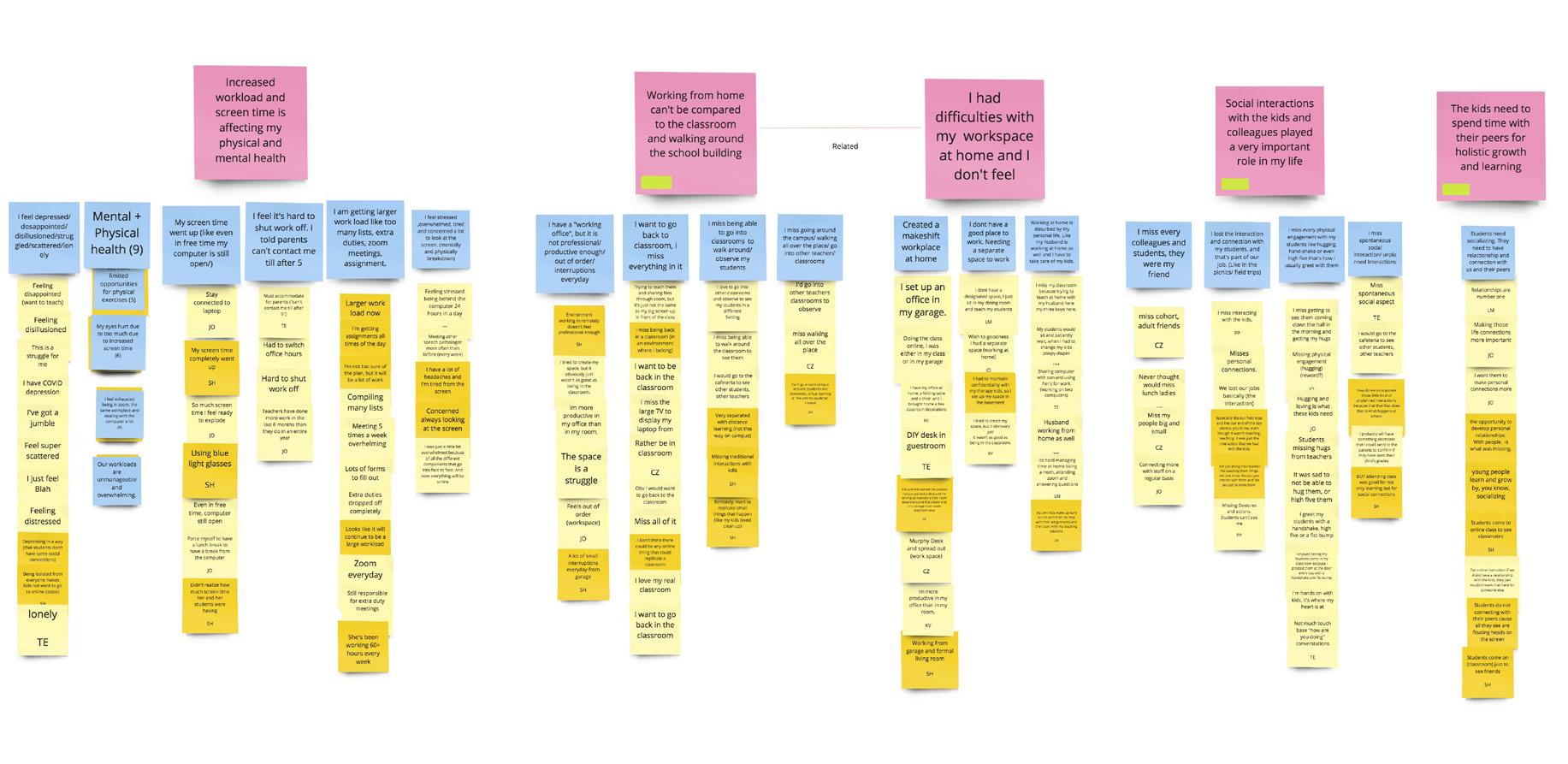
To analyze the monster data we gathered, we used a process called Affinity Mapping. The first step of the process is to find all data points that have similar meanings and put them together. This way, the seemingly infinite data can be combined under distinct categories that is more manageable and easier to understand.
These categories are further grouped with similar ones. For example, the category “My screen time went up (like even in free time my computer is still open)” is very similar to the category “
I feel it’s hard to shut work off, I get too much workload, which stresses me out more and gets too overwhelming”, therefore, they can be grouped together. This way a larger bucket is created. In account of the previous example, the larger bucket would be “Increase in workload is causing health issues”.
Post-its from affinitization
In interviews and surveys people are usually saying similar things. Affinity Mapping helps to understand what they are saying and form insights from the data.

We began the process by asking ourselves 4 questions:
What problems are you trying to solve through this project?
What issues do the teachers face in context of today’s distance teaching scenario?
What problems are the students facing due to the transition of education?
How has COVID-19 affected or amplified the problems related to education?
We began with over 800 yellow sticky notes that contained data points from the interviews and surveys. We grouped them 3 times and found the following on green sticky notes:
Lack
Inability
+ Loss of social connections
Inadequate Loss of personal space Connections Community Humanity
After combining the insights gathered from secondary and primary research, we were led to the following insights and outcomes:
Teachers want streamlined educational platforms to manage responsibilities efficiently.
They want to be able to optimize quality teaching and have focused learning environments.
Developing Personas and User Journey Maps

Our user personas are based on primary research.
While trying to develop the products, we realized that we need to know our users’ daily life. So, we created Personas and User Journey Maps. Personas are fictional characters that are created based on research by designers to represent user types. These personas help designers better understand the users, their needs, wants, likes, dislikes, experiences, goals, and behaviors. It makes it easier to step into the shoes of users to design for their specific needs and expectations that will guide the ideation process.

User Journey Maps are visuals that display one day in the life of the target audience. By knowing their daily routine designers can focus on the pain points of their target users and delve into the various possible ways to relive the pain. The journey maps usually focus on one’s actions but may include emotions and thoughts to create a more detailed and realistic picture.

Collen West

User Persona
Tammy Wilson
Mrs. Wilson is an Elementary School Speech Pathologist for classes K-5. Being organized is important to her. She uses checklists and folders to stay on top of things. However, right now, there is so much happening that even her lists and folders cannot maintain stability. She wants to help her students and herself create a structured system. Especially one that helps cut down the screen time, considering its sudden drastic increase.
01Age: 39 Status: Married Location: GA, USA Occupation: Elementary School Speech Pathologist Family: Living with husband

“Working is not effective without a structured schedule.”
“Working is not effective without a structured schedule.”
Pain Points
“My kids get so annoyed with so many platforms that they don’t think they need to come to a fixed meeting time.”
“Working is not effective without a structured schedule. Students are not motivated either.”
Goals Behaviors
Acts silly for her students for motivation.
Spontaneous with her daily interactions.
Gets creative and make things work by using daily objects while teaching.
Uses websites for teaching. (Google classroom)
Has her set cohort of teacher friends. (6 adults)
Remote meeting with her children once a week.
Interactivity
Optimization
Adaptability
Levels of problem areas each persona faces
Prefer structured schedule and everything planned.
Avoid too much working and screening time both for teachers and students.
Avoid using too many platforms at once.
To be able to find resources that have the same impact as hands on tools.
02
Sharon Vonn
User Persona
Ms. Vonn is a teacher for the 8th grade. She has been teaching for 2 years. According to her, technology is an asset for teachers and students that helps the students be more independent. However, recently, as all learning has gone virtual, she has been unable to continue her in-class activities. Her biggest struggle through remote teaching has been ensuring that the students receive the same quality of learning that they did in the classroom. Especially, since their time together has reduced tremendously. She has been so busy trying to work things out that she hasn’t had any time for herself and feels tremendously overworked.
Age: 27 Status: Single Location: TX, USA Occupation: K-3 teacher
Family: Living with her parents

“Working is not effective without a structured schedule.”
“We are concerned about the quality of learning they receive.”
Pain Points
“Working environment does not feel professional and online classes are missing other extracurricular activities.”
“When students are playing video games instead of participating in class, it’s disheartening for me.”
Goals Behaviors
Working from garage and formal living room.
Incorporates activities that she did in person in classroom into her virtual class.
She teaches her kids using a variety of visuals and gestures.
She is constantly in touch with students’ parents.
Wants to control her working hours for her health and personal time.
Cares about the quality of knowledge her students are receiving daily.
Incorporate activities that she once did in person through current remote teaching.
Interactivity
Optimization
Adaptability
Levels of problem areas each persona faces
User Persona
Colleen West
Mrs. West is an Art teacher. She values her relationship with her students more than anything else. Their physical and mental well-being are her greatest concerns. Now that she can only see them on her screen, it has become increasingly difficult for her to check on her students and make sure that they’re doing okay. Knowing that the classroom was a “safe-space” for many of her kids coming from varied backgrounds, all she wants is a way to be better connected with them and their families.
03Age : 52

Status : Married Location : WA, USA Occupation: Art teacher
Family : Living with husband and two sons
“Working is not effective without a structured schedule.”
“It’s sad not being able to see my kids, high five them, hug them, and spend time with them.”
Pain Points
“Some of the apps kept shutting down and the kids were unable finish their assignments.”
“It stresses me out when some of the parents do not value education.”
“It’s hard to check up on students through a screen remotely.”
Goals Behaviors
Has a total of 88 kids she works with weekly.
Always checking on her kids daily to ask how they are doing.
Has field trips with students twice a year.
Tries to stay in contact with parents during breaks and vacations.
Uses email and google phone to stay in contact with parents for her kids.
Interactivity
Optimization
Adaptability
Levels of problem areas each persona faces
Build connection with kids.
Be emotionally available with students at all times.
Improve communication with parents of her students.
User Journey Map
Scenario
Before class
Tammy wakes up, and gets ready for school
Once she gets to school, she opens up her virtual class
After taking attendance, she lets students go classes,and conducts own as well
High Stress level
Low Opportunity area
“It’s hard to check up on students through a screen.”
Teachers should be able to organize class in unity, with ease
During class
attendance, go to conducts her
During lunch, students and teachers have time to eat and take a break
“I want to be able to communicate and connect intimately with students.”

They get back from the break, and continues the rest of the classes for the day
Tammy Wilson
Teachers should have an easier way to prepare for class
After class
After wrapping up the class, she goes back home
User Journey Map
Scenario
High Stress level
Low Opportunity area
Before class
Sharon wakes up, and gets ready for school
Once she gets to school, she opens up her virtual class
After taking attendance, she lets students go classes,and conducts own as well
“I don’t think my current teaching methods can be effective during online classes.”
An easier way to teach students in an engaging way
During class
attendance, go to conducts her
During lunch, students and teachers have time to eat and take a break
They get back from the break, and continues the rest of the classes for the day
Sharon Vonn

After class
After wrapping up the class, she goes back home
“I don’t know the reactions of my class to successfully communicate with my students.”
Teachers should be on the same page with students, understanding where they are at
User Journey Map
Scenario
Before class
Colleen wakes up, and gets ready for school
Once she gets to school, she opens up her virtual class
After taking attendance, she lets students go classes,and conducts own as well
High Stress level
Low
Opportunity area
“It’s hard to check up on students through a screen.”
An efficent space that teachers can organize their lesson plans in preparation for their week
During class
attendance, go to conducts her
During lunch, students and teachers have time to eat and take a break
They get back from the break, and continues the rest of the classes for the day
Colleen West
After class
After wrapping up the class, she goes back home
“I want to be able to communicate and connect intimately with students.”
A way to create deeper connection even through online

Our outcome led us to create more focused goals. Interactivity
Enhancing and improving communication between teachers, students, and parents, ultimately increasing involvement. It is extremely important to feel a sense of community, especially in a virtual environment.
Adaptability
Streamlining responsibilities and education platforms to help teachers manage workload.
Optimization
Focusing on making the time teachers spend with their students more efficient.
These goals are laid out in more detail in the research analysis intent wheel:
Intent wheel showing our goals based on research.
Hallway
Hallway Process Book SCADpro Schooling from Home
Chapter # 3 Ideas
Crazy 8: The rapid concepting
Initial ideas
Idea development
Design thinking strategy that leads the team from blue sky conception to actualization. 56 58 64
After collecting all this research through surveys, interviews, documented articles, and personas, the Schooling from Home Alliance used the identified problem areas to begin creating solutions. With the help of the crazy eight method, the initial solution concepts could be discovered and then further refined. These concepts would resolve for the highest pain points teachers, students, and parents are facing.
Crazy 8: The rapid concepts

What is ideation? Ideation is a creatively inclined process through which ideas are generated, developed, and communicated, either visually, in a concrete manner, or in complete abstraction. All stages of the thought cycle are part of the ideation process: innovation, development, and actualization. Usually, one starts the process with brainstorming ideas; all ideas, may they be big or small, or wild or feasible.
We decided to start with a process called Crazy 8. On zoom calls, in different time zones, in different stages of wakefulness, we pulled out our sheets of paper, folded them into 8 parts, and drew/sketched/wrote for 20 minutes each. Here are the fantastic results of the team’s conceptual collaboration.
We analyzed our drawing too! After all, that’s the best way to find out the essentials. We discussed the things we had thought of and found out that there were 3 things we were all thinking about. IoT Learning, Digital Secretary, and Virtual yearbook.

IoT Learning Idea 01
To create a focused working environment and to enhance peer interactions.
Interactivity
Optimization
In school, students don’t just learn facts and figures. They inadvertently learn how to collaborate with others and socialize with ease. However, in a virtual learning environment, with more than half the videos off, and every audio on mute, its next to impossible to interact with other people and socialize. In other words, in online learning there is no togetherness. Even for teachers. In fact, it’s worse for the teachers. Online teaching makes it difficult for them to give students the one on one attention they want to give them.
By using IoT, which means Internet of things, and AR technology, we want to help students to learn how to collaborate with other students. Rather than staring at their screens the entire time, we want students to have a lot more engaging learning experiences by stimulating their 5 senses. We also want students to experience togetherness through social interactions using physical objects that are connected to an online platform so as to see how others work. We want them to be inspired by each other and stay motivated.

It’s an efficient way for teachers to monitor the students work, like they would’ve in any real-time setting, while students get to interact and collaborate, also, like in any real-life setting.

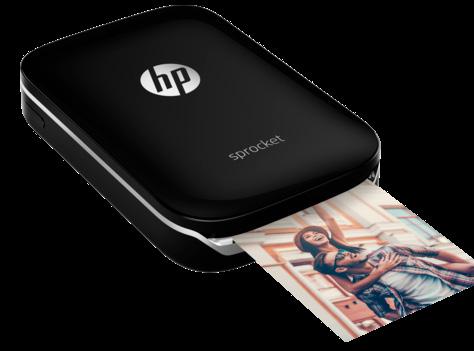
Through our research we found out that both, teachers and students, are struggling because of the lack of structure surrounding online learning. Since everything is happening virtually, it is hard for them to organize and communicate. We are so used to having physical spaces create boundaries for us, we do not know how to make boundaries in a virtual space.
We want to create a platform that can provide structure, organization, and a way to make communication effortless between the 3 main parties: students, teachers, and parents.


Well-structured learning makes education more enjoyable and eases the workload that is thrust upon teachers. Also, it increases the quality of every stake-holders life.

Virtual Yearbook
Interactivity
Optimization
We are who we are because of our experiences and our memories. They shape us in ways we never really realize. When we share these memories with the people around us, we form connections with them that are lifelong. These memories remind us that we belong somewhere, that we are a community. Looking back at memories cements the feeling of belonging and oneself.
However, in these virtual times, where we barely see the faces of our friends and only hear them over phone calls. These memories are getting harder to come by. It’s becoming harder to keep believing that we belong to a community.

Considering the importance of memories in community building and self-building, our team believes that there should be a way for us to continue being able to make these memories. We want to create something like a memory book to store all the students’ best experiences at school virtually. Just like a yearbook from our school years, our team wants to help students and teachers share and reminisce about their virtual school life experiences.
By creating shared memories, there will be an increase in social connections. The idea of virtual yearbooks would encourage interaction among peers, improve class participation, and relive the pressure on teachers to force interactions.


Idea Development
students go back to it they get to practice fine motor skills no hassle of maintaining loose sheets it’s something familiar
Expanded concept building notes
Expanding upon the crazy 8 method and initial concepts, we realized we needed to dig deeper into these concepts.

Text based studying
Less on teaching
Less on homework Practice assignment Class quiz Unit test Group study
real-time feedback
real-time feedback
real-time feedback real-time feedback Collaboration take notes
take notes feedback to the teachers feedback to the teachers feedback to students feedback to students keep it kid friendly so parents don’t have to be constantly envolved
Questions we asked
How could all three of these concepts function together as a whole?
How can each concept be further developed to stand on their own?
How will an IoT make the class experience easier?
How can a digital secretary make a teacher’s routine easier?
What content can be added to a virutal yearbook?
IoT Interactive education
Digital secretary Digital teaching
Books/worksheets Organization system
Using Printer
print out same resource under teacher’s control
Teacher send signal(file) > printer get the signal(file) and print > students do work together
Since it’s hard to send out a kit to all students, instead, use printer Print qr code on work paper to learn more etc
Interactive pen + Printed workbook
When student doesn’t understand the content or want to hear a voice reading the text, they can use the product ‘pen’ to click the part for further explanation and this will recorded. so the teachers know what is the hardest content in the text book.
Physical interaction + 5 senses
IoT Learning
Using some interactive devices, student can physically engage into the virtual world. Some interactive devices can as simple as lego or some geometric shapes “how to finish it was not matter, but how to do it was matter” through analysing the process and engagement, teacher can give comment and refinement to students (learning process).
How to use camera differently
Show and tell with a camera
The teacher shows the teaching content on the screen. When it comes to practice or operation-related activities, teachers can get feedback from students timely (such as problems encountered in practice).
Students can take whatever they found in their houses, and treat as a story-telling tools
Games
Making virtual classes easier for small kids
This way all their assignments could have rewards of coins and such attached to them (even just submission).
Teacher’s desk
This is an online platform that can help teachers uments, teaching tasks, etc. Simulated the teacher’s
My Desk
Similar to classroom set up. Teacher can customize desks by adding specific sites to student desks for easy access. Each student and teacher can customize their Visual step by step of the everyday.
Minimizing Agent
Access to all students and teachers. Only used for additional help and Synced calendar will suggest possible need personal help.
Curriculum Builder
Has templates in-built of existing lets you make or customize one you have input your syllabus. Each their own desk like a profile. Visual
Automate Attendance taking and recording attendance
Notetaker mode
Creates a real-time transcript them down into segments - saving joined or dis-joined depending taker has broken things down.
A learning management pal make a “character” (this is the work habits, think of Alexa i guess.) but once preferences, schedule, avaible offline. Character can from students. Able to download/learn
secretary teaching assistant Virtual yearbook Social connection/Community
Redesigning online school/teaching
Spontaneous Interactions
teachers manage teaching docteacher’s desk environment
specific classroom apps/ webtheir own desk like a profile.
teachers. and reaching out to others. possible meeting timings - in case you
Encourage informal social interactions. Say Hello to teachers, not just those that you have a class with. Leave messages for the lunch lady. All in-school activities/interactions like - clubs (book clubs, drama, French club etc), Teachers sharing Facts/Jokes of the day, Games Rewards, stars, Hall of Fame, Inter-school competitions, Memory wall.
A school/ classroom/hallway that people can get in everytime. Not only before the class but also after the class.
Virtual Yearbook experiencing memory
School “folder” & class “folder”
Since students and teachers are limited on Zoom from seeing colleagues and other students, allows for a larger sense of community. Keeps memories organized, especially if they are released weekly or weekly basis.
Virtual Diary
existing school and college curriculums and one with ease even offers suggestions if Each student and teacher can customize Visual step by step of the everyday. attendance automatically.
of what you are teaching and breaks saving em as notes. Which can again be depending on the accuracy with which the notedown.
Pretty much it is what the name says, lets you capture screens and save them to your yearbook folder with tags or notes , either to add later to your yearbook memories or just makes notes of particular things during class
Virtual + Printed yearbook
Students can choose pictures and images of their work they want to put, and they can customize and personalize the layout, type and color. Also the printed version will send to their home weekly or monthly bases. parents can look into it and ask questions to teachers.
Customization
Customized Charater/Badges
the task manager. An AI that will learn your guess.) This character is made online, schedule, and tasks/deadlines are set, it can be moniter and give updates about activity download/learn previously done curriculums.
Help solve social contraction and help student recognize each other virtually. Help peers and teachers establish identifications. Prestige Badges - Most Funny, Most Intelligent, Most Mysterious. Everyone loves getting a compliment, nickname or a positive tag , it makes their day or boosts their confidence, also it can be something that could drive them as they aspire to achieve the same. Sometimes even helps others recognize traits of yours.
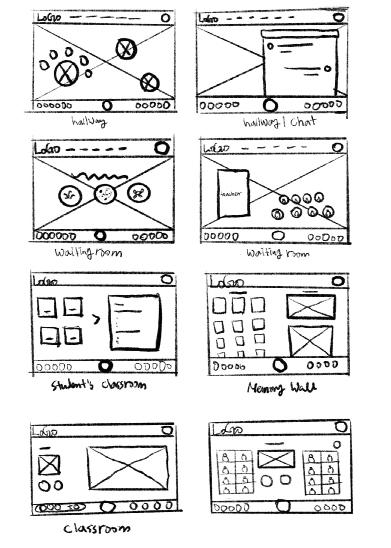
IoT Sketches


Initial ideas for IoT
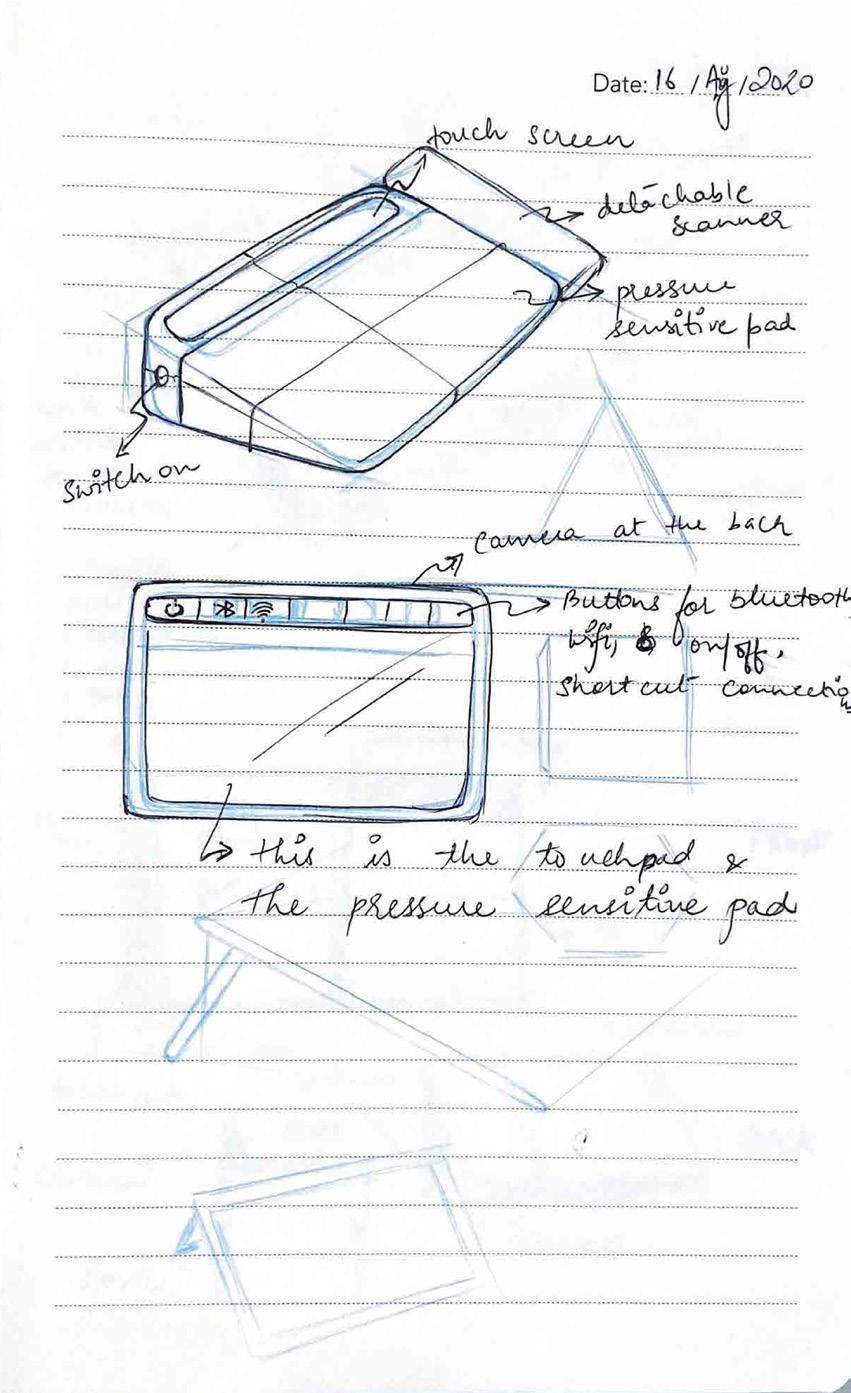

Hallway Process Book SCADpro Schooling from Home
Hallway Process Book SCADpro Schooling from Home
Chapter # 4 Products
Brand identity Hallway website
Ms. Beezy: AI agent
EDUpro: IoT
Enabling social connections and quality education in an organized virtual environment for teachers, students, and parents. 76 78 92 96
After building our secondary and primary research, analysing our multiple interviews and insights, and looking into other products and concepts that function in the world today, our team has reached the climax of our journey to improve the overall experience of schooling from home. We introduce to you Hallway, Ms. Beezy, and the EDUpro!

Colors
#86adff R:134 G:173 B:255
#ccedff R:204 G:237 B:255
#a87ac2 R:168 G:122 B:194
#e896d1 R:72 G:37 B:-17
#fa8ab8 R:71 G:47 B:-5
#de59bd R:59 G:60 B:-27
#e896d1 R:72 G:37 B:-17
#fff0db R:96 G:2 B:12
#3bbff0 R:72 G:-25 B:-35
#ffed99 R:94 G:-3 B:42
#f5cc5c R:84 G:6 B:59
#f58f6b R:70 G:36 B:36
#ed7087 R:63 G:50 B:11
#fcb275 R:79 G:22 B:42
#f5a69c R:76 G:29 B:17
#1c1c6e R:16 G:23 B:-49
#9ee3e8 R:86 G:-22 B:-10
#78c7e8 R:76 G:-19 B:-25
Brand Message
Hallway as a brand is about meaningful connections, spontaneous interactions, and the meaning of what it means to be a kid in school. We value accessibility of resources in the schooling from home environment.
Monsters
These monsters are a way of this virtual platform to connect with students at a base level with love, understanding, and lots of childish imagination. It also makes parents and teachers more approchable and friendly for the students. Additionally, the adults are reminded of their environment, encouraging them to understand children a bit better.
Hallway Website

Welcome to
When we think of our days at school, one of the recurring images we can all relate to is the Hallway – it is where we catch up with friends, form secret crushes, decorate lockers, meet new people who turn into life-long friends and so much more. These memories make up some of the funniest and joyous moments from childhood. Within Hallway, the interface aims to enable spontaneous social connections, improve the quality of education, and create an organized virtual schooling environment.



Illustrations
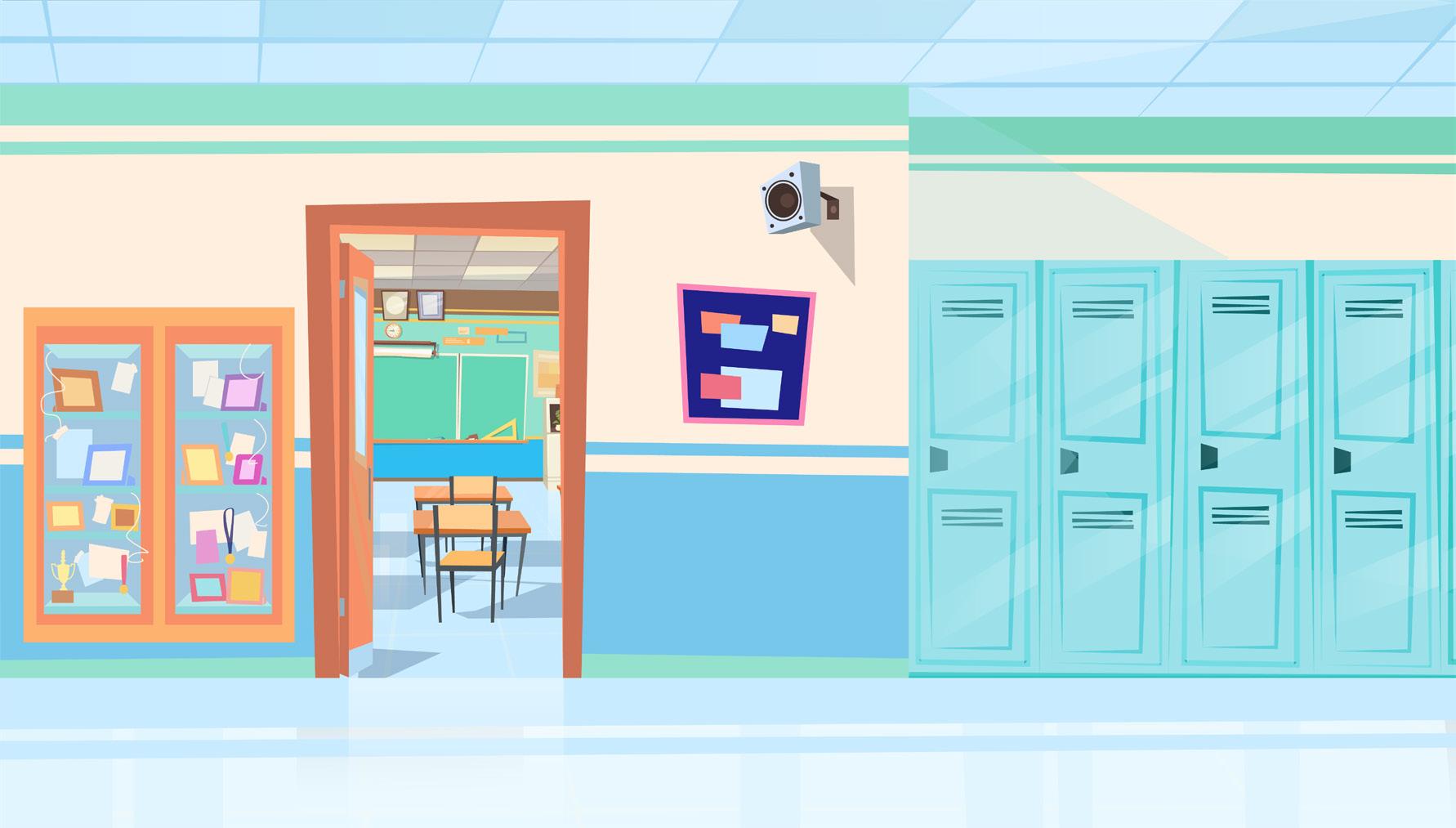

Log-in
One can log in as a teacher, student, or parent with their assigned school ID. Younger kids can have more fun on the login screen by using gestures or patterns to enter the virtual school system.

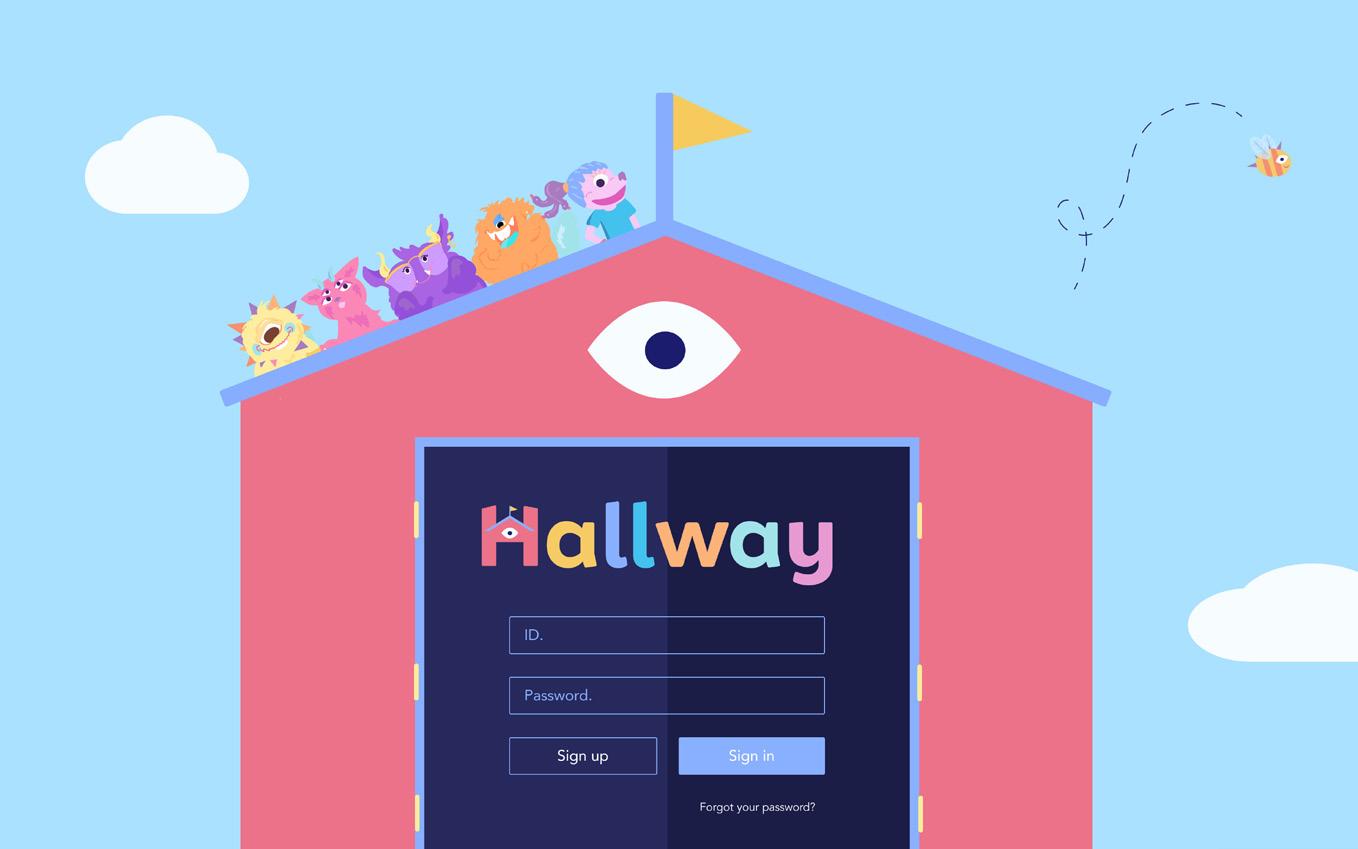
Main hallway
Navigating the Hallway is as easy as scrolling across the hall to check announcements or talk to school mates on a public chat. The dashboard on top of the screen has shortcut access to different places such as classrooms, library, cafeteria, playground, teacher’s office, or the school office. The set of character icons at the bottom left shows one’s friends. This is where one can locate their favorite people to know where they are in the school, send them a note, a hug, or a fist bump.
The memory wall saves all the memories, and the locker stores all the notes and study material. We have a little helper named Ms. Beezy in the far-right corner to keep the user notified and organized with all their assignments and schedule. The school-bell goes off when class is about to start, so kids and teachers can head to class early and catch up with classmates before class time begins. Parents can tune in on their children’s schedules and activities with notifications from the app.

Student’s classroom
Once the school bell goes off, the students enter their classroom list page. Here, students can find their syllabus, upcoming assignments, or events related to the class that they can participate in. They can also view all the resources their teacher has shared with them throughout the school year. To help streamline meeting invites and make it easier for younger children, the entry link would take them to the software that supports the virtual classroom. For example, it would take the student to Microsoft Teams where their class is about to begin.


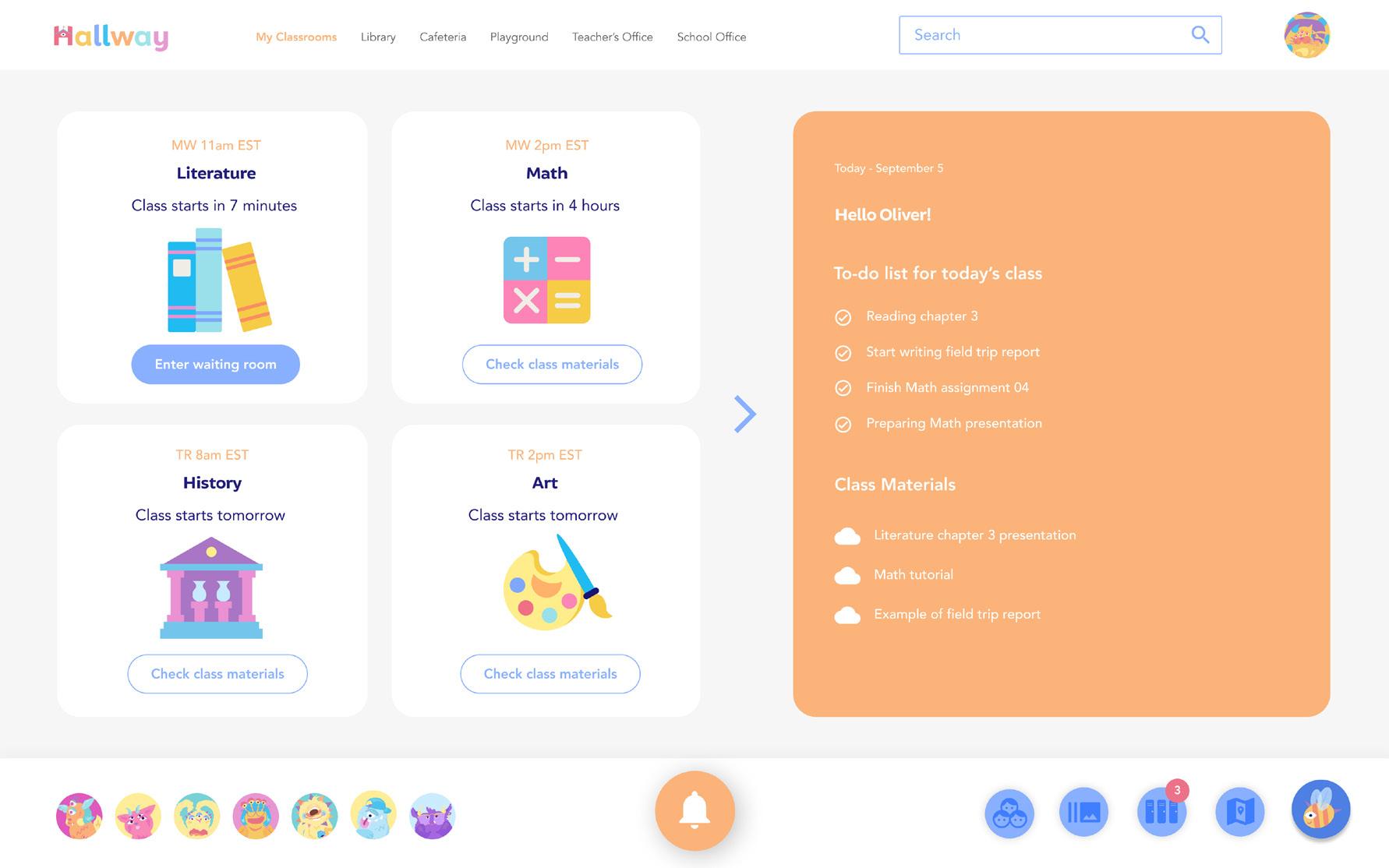
Waiting room
The waiting room is an area meant for interaction before class starts. Students can interact with each other and the teacher.Even though this feature is not within the curriculum, these interactions are a very important and valuable social aspect of the schooling experience.
Features within the waiting room include games among students, show and tell, and chat options that encourage classroom banter conversations. Our interface offers unique entry options for the student to add to the fun of school while indicating their frame of mind to the teacher. All the interactive options are meant to encourage spontaneous interaction amongst students.

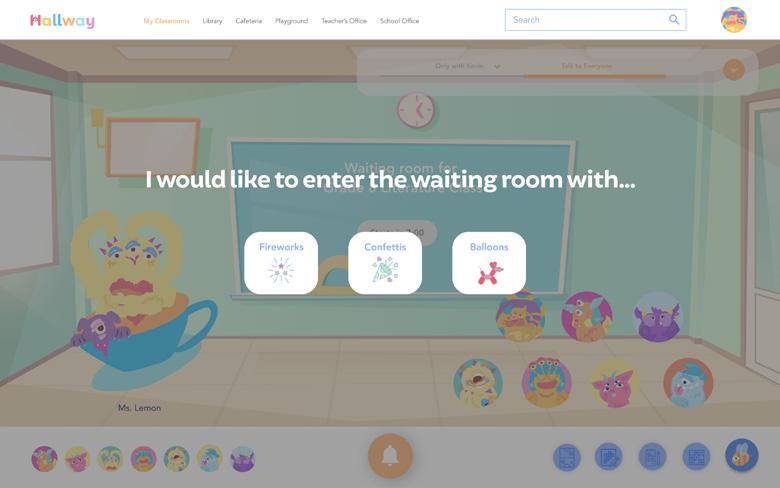
Inside classroom
Inspired by Microsoft Team’s Together Mode, the classroom is a simplified interface for kids to understand and navigate easily. Our focus was to make this usage intuitive for young kids and allow customization for the classroom environment.

Memory wall
The Memory wall is a way of allowing everyone at school to capture moments from their interactions and experiences within the virtual schooling environment. Additionally, it is a way for students, parents and teachers to engage with each other and to be on the same page.

Once a memory is captured and approved in the Hallway interface, the memory can be decorated with stickers and a variety of colors to then be documented in the virtual yearbook. At the end of the year, these personalized virtual yearbooks can be printed and sent to the homes of the students, parents, and teachers to reminisce on the happy times of virtual schooling from home, just like a regular yearbook!

Teacher’s office
Through the interviews, we found out that teachers felt like tech support and spent their day responding to emails and phone calls. They missed being a teacher. And most of all, they wanted to be there for their students. A sudden transition from in-person schooling to virtual schooling can be a difficult adjustment, especially for those at a young age and in disadvantaged households.

website
Average hours teachers work in the classroom daily.
Average hours teachers work outside the virtual classroom.
16.8% 16%
36% 29.6%
The solution was simple. To help the teachers focus on their purpose again, the solution goes back to an organized space for the teachers to work. Just like the students, the teachers log on to Hallway every morning and navigate the interface to reach their personal working space, the teacher’s office. In the teacher’s office, they can contact their co-workers, check their calendar, prepare and organize their classes, have immediate access to resources, and check off their “to-do” list for the week. In the teacher’s office, they also have access to the help of Ms. Beezy.
Ms. Beezy
1-3 hours 8+ hours
6-8 hours 4-6 hours Less than 1 hour
Oliver’s story

Oliver 5th Grade Student

Once upon a time, there was a little boy named Oliver who felt alone because he couldn’t meet his friends every day at school anymore. He was frustrated because he did know how to study at home all by himself. He hated talking to his teacher through his sister’s laptop......it just didn’t feel right!
He often thought about the days when he and his friend Kevin would leave notes in each other’s lockers and wait to meet each other in between classes, wanting to talk about an upcoming movie they planned to watch together.
Besides hanging out with Kevin, Oliver never imagined he’d miss the silly jokes that Ms. Lemon would make in the middle of class. What’s funny is that everyone would crack up despite how lame the jokes were.
But now after discovering Hallway, Oliver can almost feel as if he is back at school.
At the end of Spring, comes an awaited day - when he receives the school yearbook with pictures and messages from the Hallway’s memory wall.
Looking back with his parents, the photos remind him of the fun he had in the past year.
It’s a happy ending and a happy beginning! The end.
Ms. Beezy
This is Ms. Beezy! The AI agent that collects data for organization and additional education enhancement purposes. She works with both teachers and students to optimize and organize their virtual schooling experience.

In the Teacher’s Office, the teacher is greeted by their very own personal assistant, an AI agent called Ms. Beezy. Ms. Beezy’s job in Hallway is to take all the tasks that teachers consider time-consuming, repetitive and non-essential – and aids to simplify them daily. Apart from organizing the teacher’s resources and creating an improved interface to enhance interactions, the AI also reads through the school database to suggest actions of improvement based on student progress and overall collected data. Another important task Ms. Beezy performs is the monitoring of the EDUpro. Ms. Beezy will alert the teacher if any student needs assistance, increasing the interaction between the students and teachers. With this function Ms Beezy captures the missing interaction from on-ground classes!
Also, Ms.Beezy can help students. She can update them with information regarding their upcoming assignments as well as events they may have missed while offline. Ms. Beezy provides students with reminders.
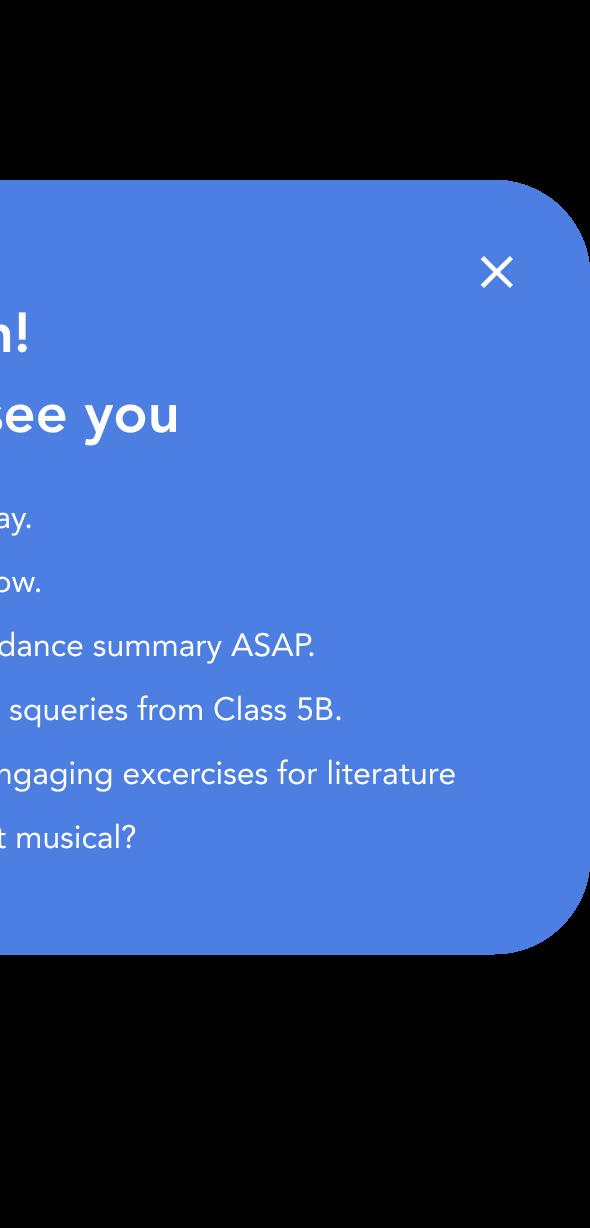
Ms.Lemon’s story

Ms.Lemon K-5 Teacher


While Oliver was struggling with feelings of loneliness and frustration, Ms. Lemon was trying her best to make the most out of the situation that they were all in. Just like every day, she woke up determined and ready to conquer the day!
But before she could even start to plan her day, Mrs. Lemon’s phone begins to buzz with calls and messages from frantic parents, students, colleagues, school administration, and the list goes on!
She dives right in - answering emails, talking to students and parents, and everything else possible to bring those notifications back to zero.

“It’s all too much!” she cries. Feeling as if she’s drowning in her workload, Ms. Lemon soon loses control of the tasks she sought out to do.
Suddenly, a little bumble bee called Ms. Beezy flies-in to rescue her. She couldn’t believe her eyes! It was for the first time in months that someone offered to take things off her plate, than add to it.
Ms. Beezy started to organize her files and communications. It responded to all of the technical queries she had received from confused students and parents, as well as analyzed class documents. Moreover, it began to create feedback for Ms. Lemon to learn from, and suggested ways for her to improve her lessons.
Finally, she now has the time to spend doing what she loves the most: connecting with her students! Ms. Lemon can now start her day feeling happy and motivated to spend another day teaching and growing with her students. While Ms. Lemon understands that this is an equally frustrating time for them, she feels at ease knowing they’ll be side by side as they figure things out together.
IoT EDUpro

EDUpro

It’s actually paper, not a screen. The future of schooling can be familiar.
The EDUpro is a physical device to compliment the Hallway. We decided to design a physical product to ensure that students use multiple senses while studying. We wanted to ensure that children are practicing their fine motor skills, as well as giving their eyes some rest from the drastic increase of screen time.
Inspirations

In our current market product analysis, we sorted through which features of existing devices would work best with EDUpro’s mission of enhancing tactile learning. The Wacom Bamboo Slate Digital Notebook inspired us by its touch, pressure, and digital technology. We wanted to include such a function to focus on the reinforcement of fine motor skills for students. In addition, we were also inspired by the HP Sprocket.

It’s slim, small sized portable tech features seemed to be practical for busy students. Together, with these two existing devices, we imagine the EDUpro to be a detachable device with one part being a pad, and the other part being a printer. The EDUpro would be a combination of the two. It is an IoT with two parts that attach to create one unit for tactile education.

Part 1: Tablet
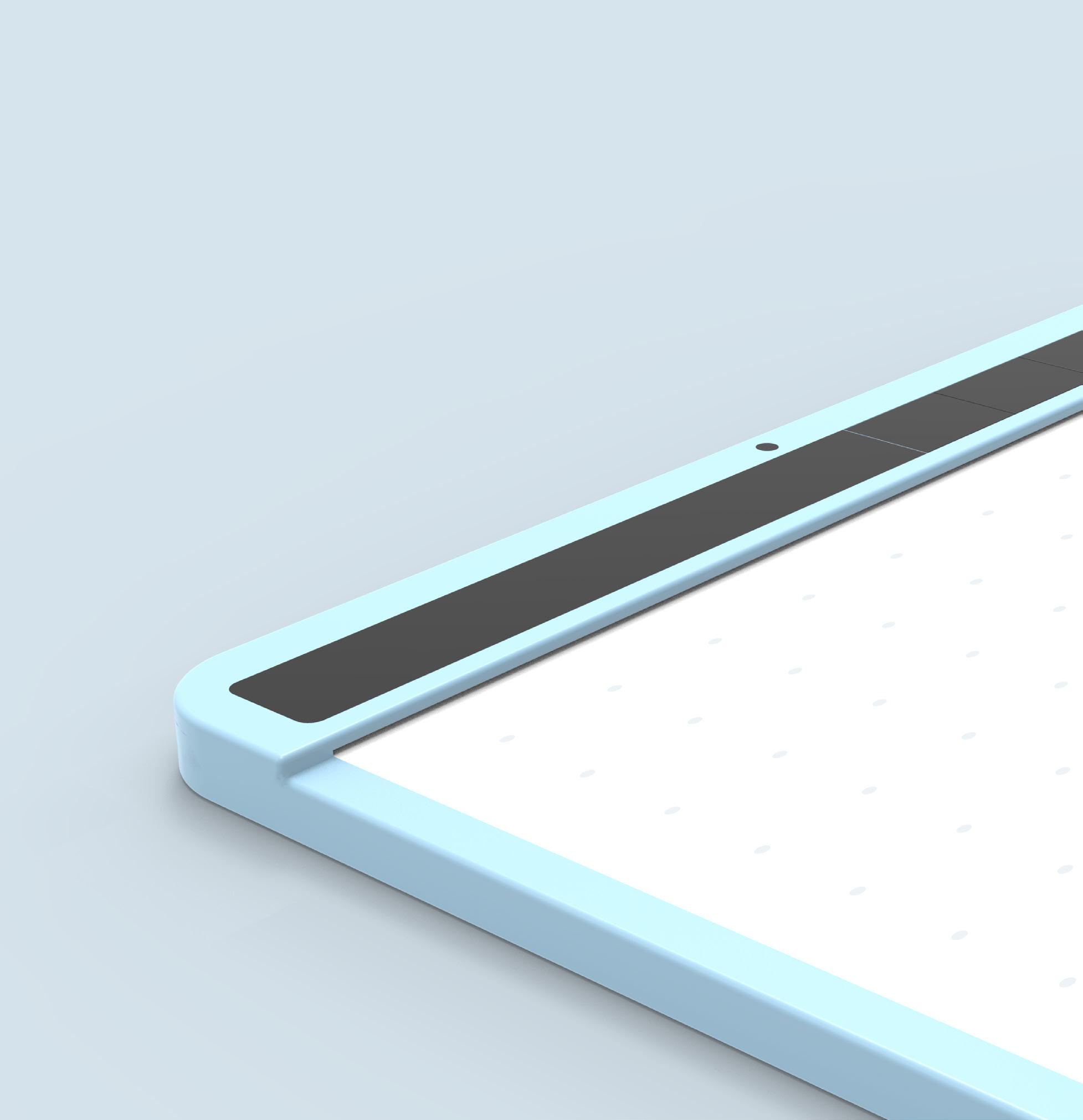
Buttons
Camera
Touch bar

Touch pad
The first portion of the EDUpro consists of a camera, touch bar, and buttons aimed for tactile learning. The top portion is designated for the accessibility strip that is divided in half for buttons and a touch bar. We imagine the buttons to be a customized function, and the touch bar to show notifications and setting changes, such as volume adjustments. The buttons and touch bar would provide the tactile experience that students enjoy, especially younger children. Adjacent to the touch bar and buttons would be the camera and pressure pad. The camera acts as a scanner to scan materials for class assignments that students need to submit to their teachers. The pressure pad recognizes students’ handwriting and fills assignments. Under the touch bar, the student can clip a piece of paper or printed material to the EDUpro to use for completing their assignments.

Part 2: Printer
The second portion consists of EDUpro’s attachable printer and touch screen sitting in the bottom right corner. The touch screen is dedicated to accessing printer settings, chatting with the students’ teachers, and even recording messages for teachers with a built-in microphone. On the same side is where there is a printer port. Assignments can be printed for students to fill out on the pressure pad of the EDUpro. As this device ties in with our project’s third goal of enhancing optimization, the EDUpro’s emphasis on tactile learning would help reconnect with natural human abilities.
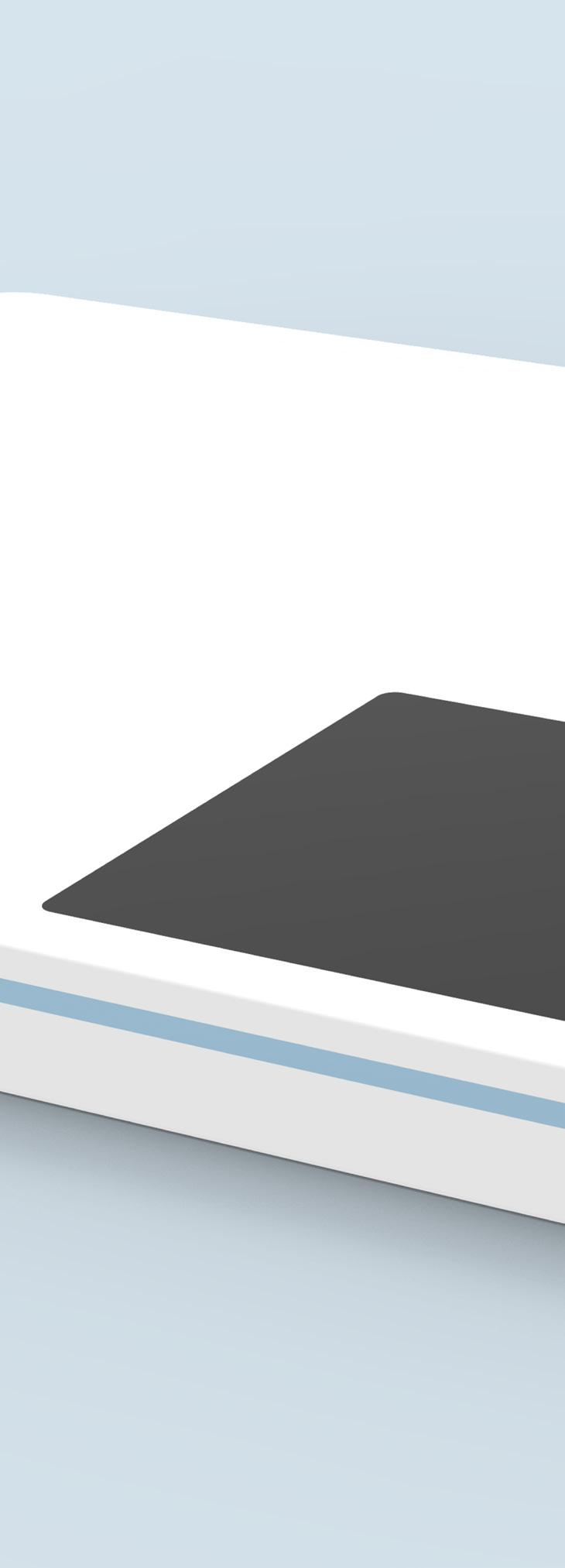
Touch screen
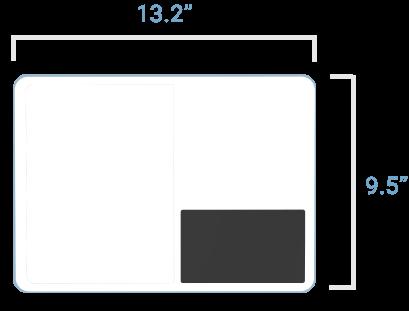
Printing port
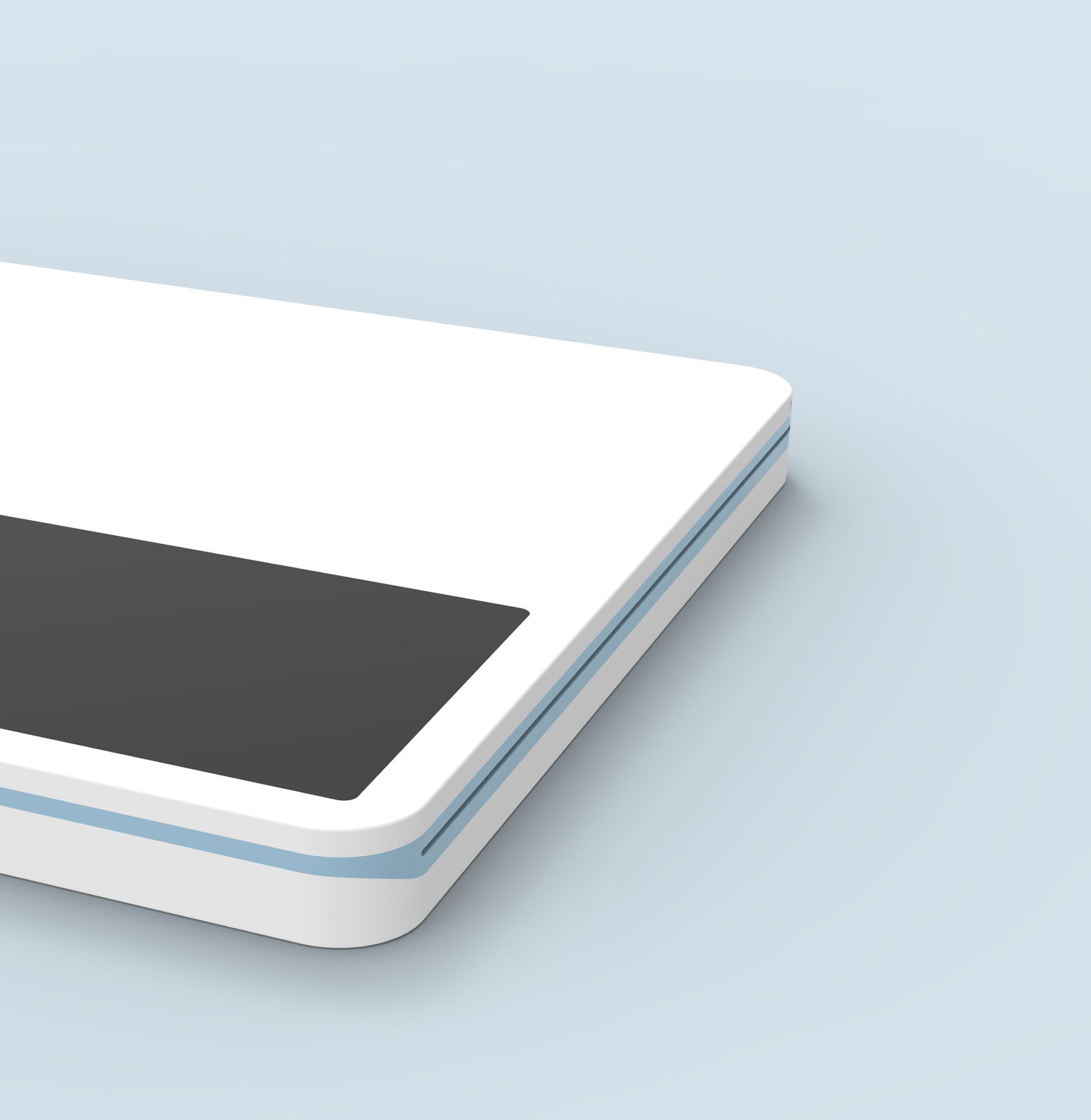
EDUpro story
How Oliver gets help from EDUpro

Ms. Lemon has put together a Math test for her class today. She sent out a live-PDF to everyone in the classroom. Olivers prints this test with his EDUpro and places it on the pad to start the test.
As he begins to write, the device updates the live-PDF with his answers. The time goes by and Oliver is hard at work. A few minutes into the test, Oliver senses something off about one of his answers.
He starts over. Looks like he’s stuck on a question! If only he could go back to his classroom where his teachers would walk around the class making sure everyone was doing ok. He wondered how Ms. Lemon always knew when someone needed help.
“It was so much easier to get Ms. Lemon’s help when we were at school,” thought Oliver. The clock ticks by. His frustration grows. But, the tab rings with a notification! It’s Ms. Lemon!
I’ll let you in on a little secret - Ms. Beezy, you remember her don’t you? She noticed Oliver’s struggle and asked Ms. Lemon to check-in on him! Oliver was relieved. He wanted to do well on this quiz. The two of them talk about the problem and Oliver can now move on to the next one.
While the transition to schooling from home was challenging, Oliver and Ms. Lemon were able to overcome and adapt.
Class isn’t always easy, but it can be easier!
Concept Validation

So why do these solutions matter? Are they marketable? How can they be applied to real-life settings? These were questions we asked ourselves once we had our concepts solidified. The only people that would truly have these answers were the same people we began our project with, real students, and real teachers. We conducted additional video interviews and Flipgrid surveys to ask teachers and students about our concepts of Hallway, Ms. Beezy, and the EDUpro. They willingly provided suggestions on how the Hallway could be more engaging. They addressed concerns regarding security, and they provided insights as to how they would use these solutions. In the end, our concept validation gave us the feedback we needed to explore how our concepts would enhance rather than replace the human essence we prioritized. These solutions matter, because they matter to real people.


In our attempt to improve schooling from home, we came across problems one wouldn’t associate with “schooling”. When one thinks of schools they only think of learning and studies. They forget the very important social interactions, clubs, and the sports that bring students together and give them a taste of the important things in life. Spontaneous interactions and human connections are the heart of our concept. Hallway, Ms. Beezy and EDUpro are our attempt to give teachers and students a feeling closest to the traditional schooling experience.

With Hallway, we can improve spontaneous interactions, social relationships and motivated engagement. With Ms. Beezy – we can allow the teachers to focus on helping their students grow while finding ways to enhance their virtual teaching methods. And finally, with EDUpro – we can help students stay in tune with their motor skills by de-screening their homework and assignments but keeping their real-time engagement strong and consistent. Schooling from home isn’t easy, but it can be made easier.

Resources
Image on page 12
https://www.republica.com/2020/03/10/el-coronavirus-priva-dela-escuela-a-uno-de-cada-cinco-alumnos-en-el-mundo/
Website Illustrations [Hallway]
https://www.freepik.com/premium-vector/empty-school-corridor-with-lockers-hall-open-door-class-room_4319815.htm#page=1&query=school%20hallway&position=34
[Waiting room]
https://www.freepik.com/free-vector/empty-classroom-interior-school-college-class_6993851.htm#page=1&query=school%20 classroom&position=0

SCADpro x SFH Summer 2020
Thank you for visiting
Schooling from Home SCADpro Summer 2020 yawllaH




















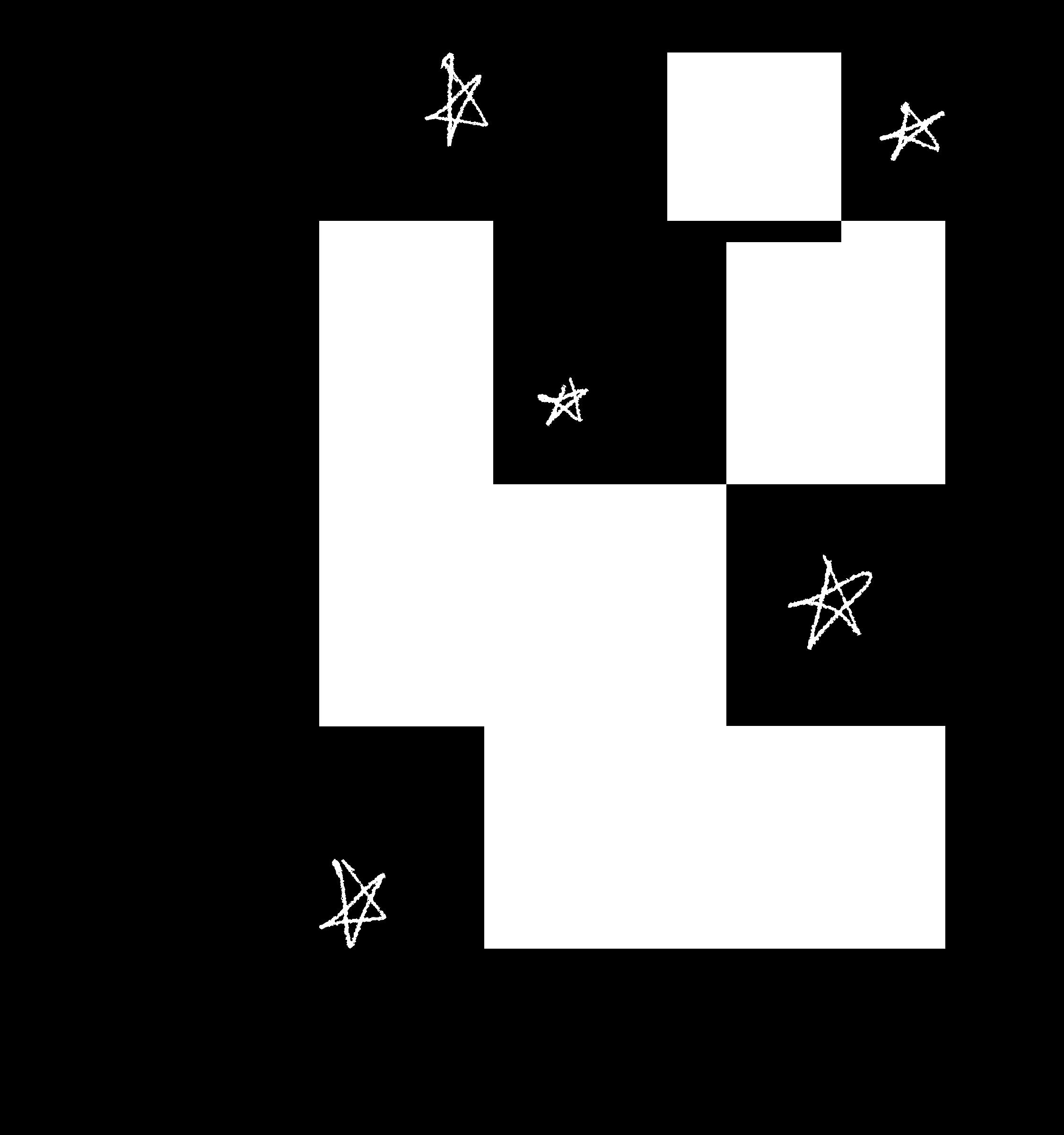

Hallway