
3 minute read
Application Interface
APPLICATION INTERFACE Signing In
You can sign in to your PhotoCake Application by clicking on the icon in the system tray. Use your DecoPac.com Username and Password to sign in. If you receive an error message on the login screen, your password may be incorrect. If you think you are using the correct password, please call in to PhotoCake Technical Support.
Timing Out
If your application has been open too long, you will be prompted to sign in again before being allowed to print. It is important to quit or log out of your application when you are not using it to avoid complications with printing.
FUN FACT

This is Charley, your on-screen PhotoCake Online helper. He will help guide you while using your PhotoCake Online Application.

Helpful Links
There are several ways to print images and materials with PhotoCake. Some can be simple and quick, some require a little practice. Others may take a few tries to master, but can be fun once you get the hang of them. Before you get started, here are some helpful links to know about.
2 3 4 5 8 6,7 1

9
1Account Information in the top right corner are details about your account. • The name of your location. • How many Media and Image Credits (if applicable) you have on hand. • A link to the “My PhotoCake” Page where you can view even more details about Media Credits redeemed, Print History and Alerts. • This area also has the option to switch between English, Spanish, and French. • Option to log out of the application.
2Media Credits can be redeemed directly on the PhotoCake Application. • Click “Redeem a Media Access Code”. • Enter the 12-digit code into the three boxes and select “Redeem”. • To view Media Code History input a Date Range and select “Refresh”. • Select “Export” if you wish to download the report to a spreadsheet. • Select “Back” to revert back to the PhotoCake Application Home Screen. Deduction: For every Edible Media Sheet fed into the Printer, one (1) Media Credit will be deducted. Media Credits are not deducted when performing Printer Maintenance or printing Merchandising labels.
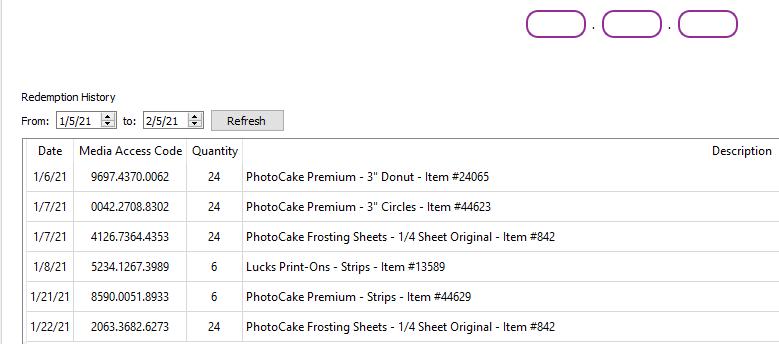
3Image Credits can be ordered via your DecoPac.com account. Image Credits are required for printing copyrighted images. If you are a Credit Card customer see page 30 for details. You can either go directly to DecoPac.com to place your Image Credits order or click on “Order Image Credits” on the PhotoCake
Application Home screen. One (1) Image Credit per copy selected will be deducted from your account every time you select ‘print’ with a Licensed Artwork.
4Supply orders Select “Order PhotoCake Supplies” to place an order for any Ink or
Consumable Media needs.
5PhotoCake Resources can be found on https://www.decopac.com/publications/photocake. • Decorator’s Guide – Provides an array of supply items that can be ordered as well as image availability. • Enhancement Guide – A direct listing of all discontinued, new, and limited time only images. This is updated with every PhotoCake Update.
6Order History and Reports can be viewed and exported directly from the PhotoCake
Application. • Click on “Access My
PhotoCake®” • On the tab “Print History” you can select a Date Range and click “Refresh” to review. • Select “Export” if you wish to download the report to a spreadsheet. • Select “Back” to return to the previous menu.
7Alerts appear directly on the
PhotoCake Application. Alerts can range from notice of certain images being discontinued to new updates becoming available. • To review previous alerts, click on “Access My PhotoCake®” . • Select “Alerts”. • Select “Back” to revert to the PhotoCake Application Home Screen.
8Updating the Application is easy! • Click on the "Update my
Application" link, this will bring you to the landing page on DecoPac.com to install a new version of the application. https://www.decopac.com/ photocake-online-app-download
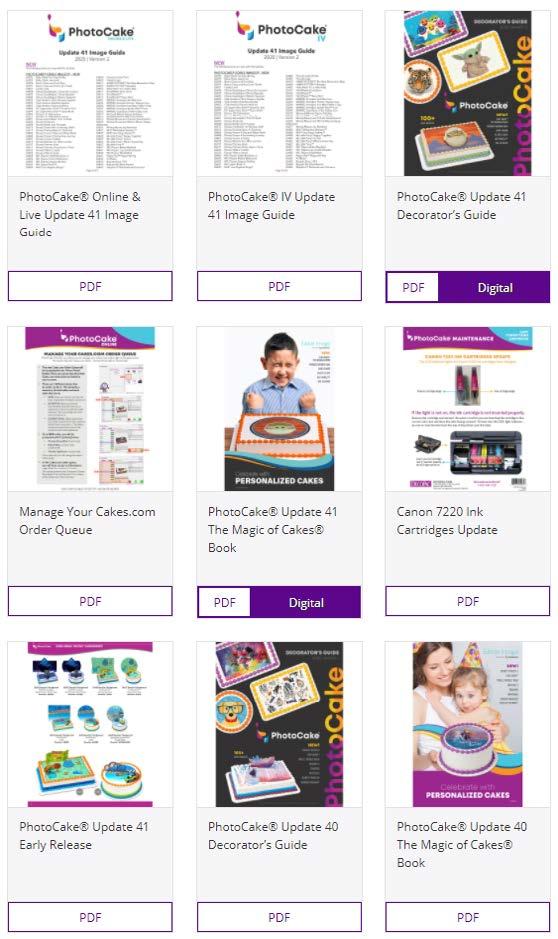
9Technical Requirements and future versions of the application can be found on
DecoPac.com: https://www.decopac.com/photocake-online-app-download
FAQs can be found on DecoPac.com as well. https://www.decopac.com/photocake-faq-photocake-online






