Guide for Lead scanner app
A step by step guide on how to scan and capture a lead for Health & Rehab.
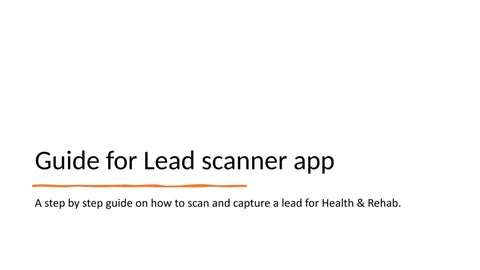
A step by step guide on how to scan and capture a lead for Health & Rehab.
Download the Eventbuizz Lead scanner app to your phone via App Store/Google Play or scan the QR-code.

Enter the event code and click ”Next”.
Note: The event code is unique for the Health & Rehab fair.

Enter your email.
Initials are not mandatory. Then click Sign in. A verification code will then be sent to the email.

info@health-rehab.dk

Enter the verification code that was sent to your email.


Select the event profile you have been assigned to.

Click on the Scan lead button to access the scanning section.

Use this section to scan the QR-codes on a lead.
Visitors has their QR code on their name badge and in the Health & Rehab app.

Fill in the relevant information regarding the scanned lead.


Select the relevant product documents from the list that you want to send to the lead. The lead will receive the product documents via their email.
It is optional to have documents, and it is your company aministrator who administrates this section.



Select the agreements and subscriptions that the lead has agreed to receive.
It is optional to have this, and it is your company aministrator who administrates this section.



A form can be constructed on the Exhibitor Portal which can be filled in using the Leads app. This can be used to gather additional information on a lead.




Have the lead sign the field to finish the capturing process. Click on ”Save”.
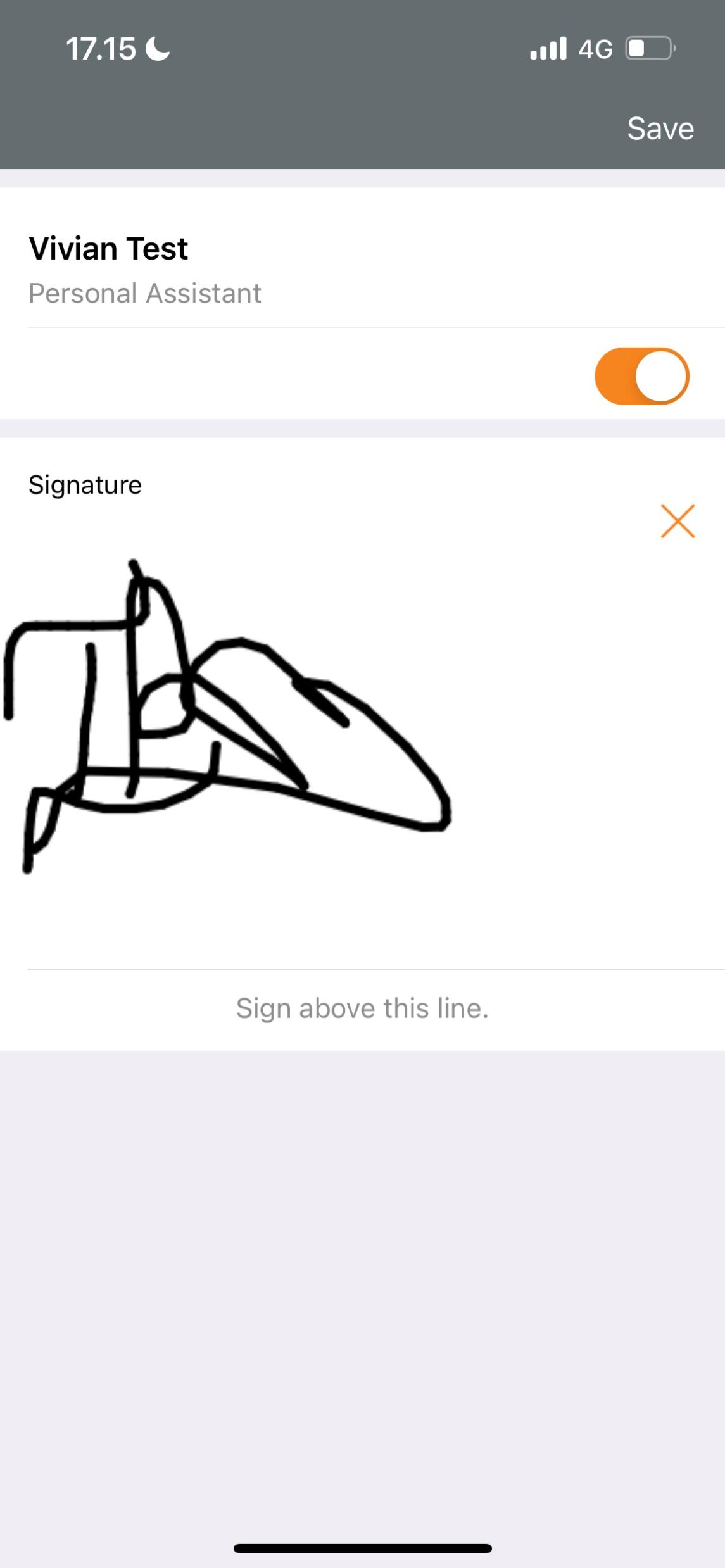
The lead is now added to your list of leads which can be seen on the Leads page. These leads can also be edited or deleted by swiping left on a lead.

You can e-mail the list of leads by clicking on the button in the top right corner. All the company leads can also be exported from Administrator account.
