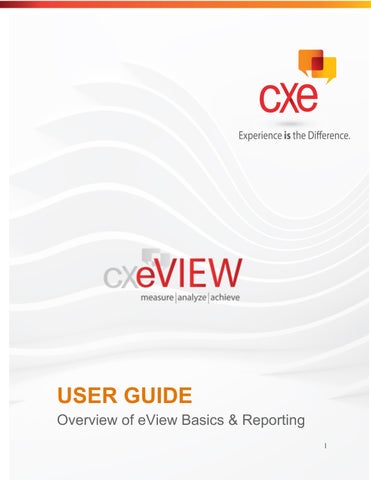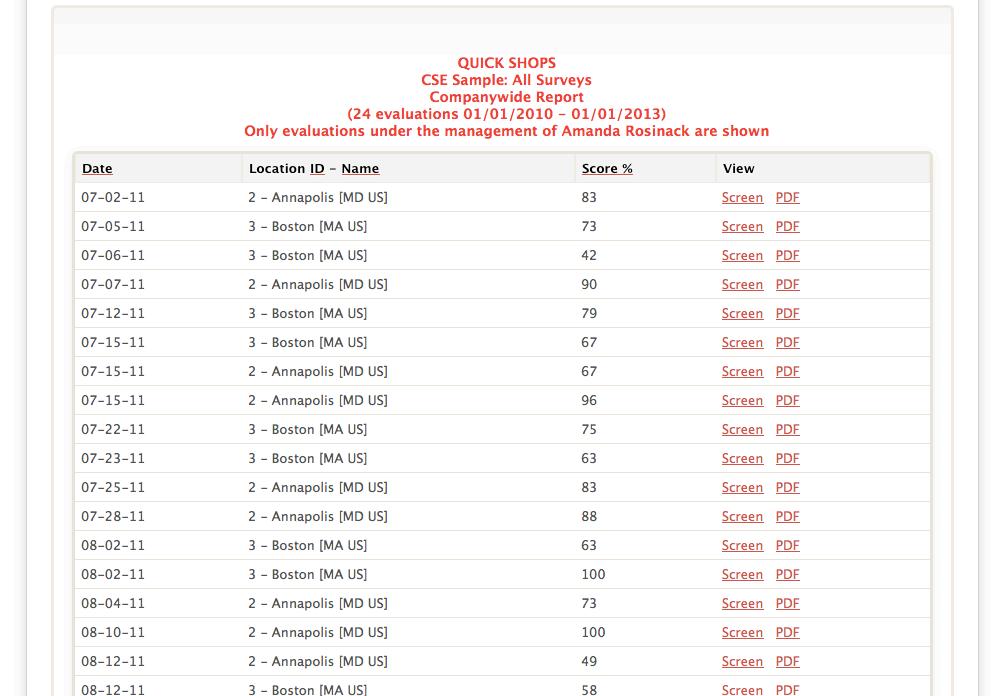
1 minute read
Quick Shops
Quick Shops
The purpose of this report is to view a list of completed evaluations at one specific location within a certain date range
Advertisement
How to:
1. From your Home Page, click on “Reports” 2. Under “Location Reports”, choose “Quick Shops” and click on the “GO” button 3. Under “Survey” use the pull-down menu to select the survey you would like to use and click “Change” 4. Date: Choose a starting month and number of months, or a date range on which you want to report, depending on what is set as your default. 5. Show Only Shops In: Allows you to narrow down results by choosing a level, and subdivisions of that level to report on. 6. Click “GO” to search for evaluations that match the criteria you've entered. 7. The report may be sorted by any column values by clicking on the column’s name. 8. Click “Screen” to view the evaluation in a separate window. You can also email the evaluation by entering an email address, your return email address and notes. 9. Click “PDF” to obtain a PDF copy of the report.