








● First-Hand Alerts: Stay informed about increased demand, bonuses, and important updates.
● Easy Support Access: Chat directly with our support team for assistance with payments, trip issues, training, and more!
● Track Trips & Earnings: Easily view your trip history and recent earnings. You can also view pay statements directly on the app.
● Update Your Profile: Quickly upload and manage photos and important documents.
● NOTE: Entering payment information is not needed.



1. Limit your cancellations. Always read offer card details carefully before accepting.
2. Refrain from completing trips without picking up passengers.
3. Make sure you start trips at the pick up location and end trips at the drop off location.
4. Avoid complaints and negative feedback from passengers.
5. Refrain from converting eHail trips to street hail.
6. Continue to maintain an acceptance rate above 10%.

You will be warned once via email before you are suspended. After the second violation your eHail ability will be turned off. You will need to complete a reinstatement program to be considered.
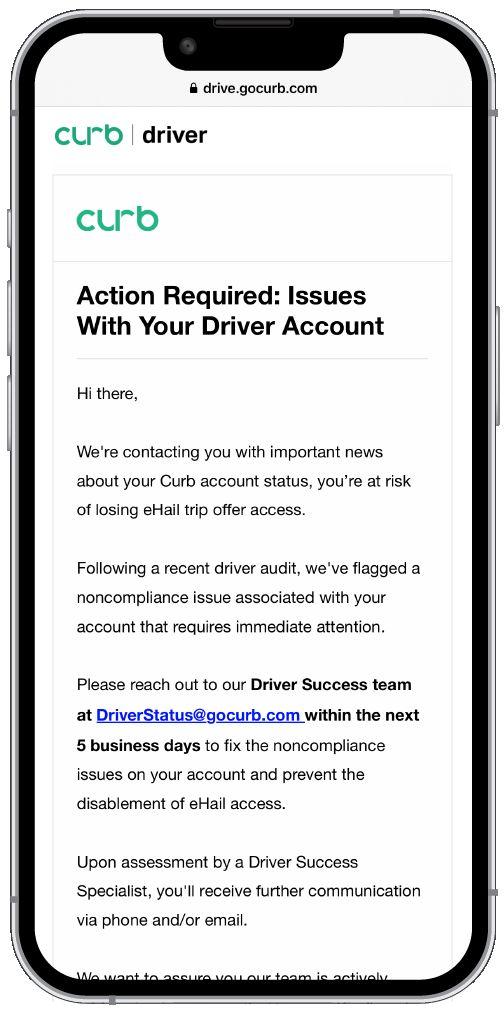

● You will receive an email and SMS monthly with amount of earnings foregone by not accepting eHail offers.
● This will assist in showing you how much
ADDITIONAL money was left on the table by not accepting your eHail offers.
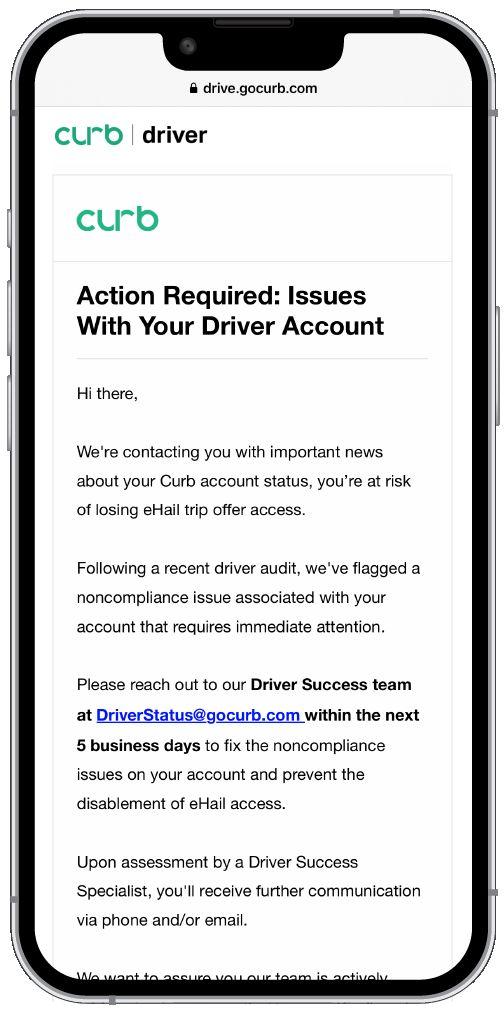

Month over month, we see a 15% driver cancelation rate after accepting trips.
Why is it important?
This creates a bad passenger experience & does not meet industry standard expectations.
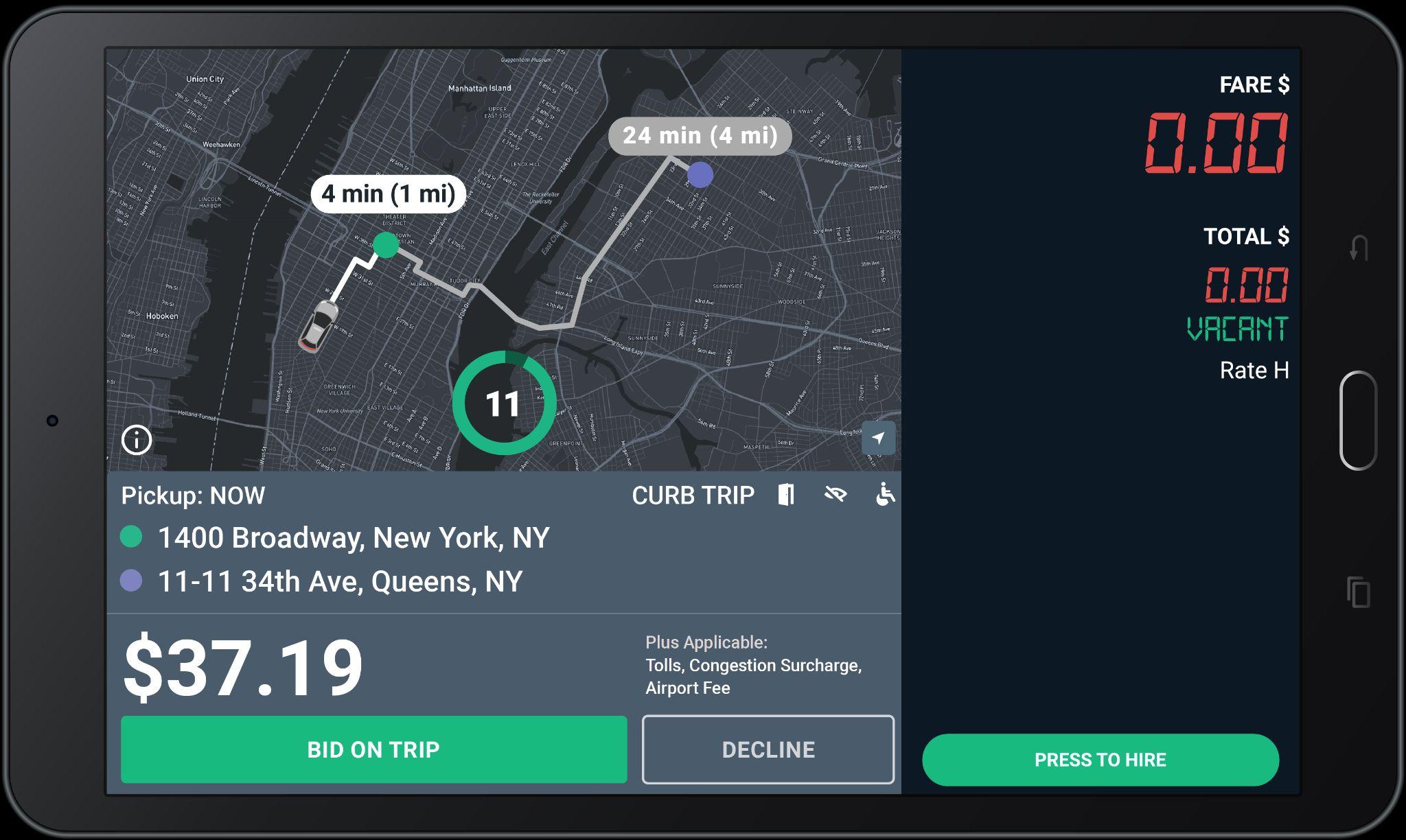
Did you know?
There is a ‘Decline’ button on all offers. Please read all trip details before accepting a trip offer, cancelling after accepting may lower your driver score.

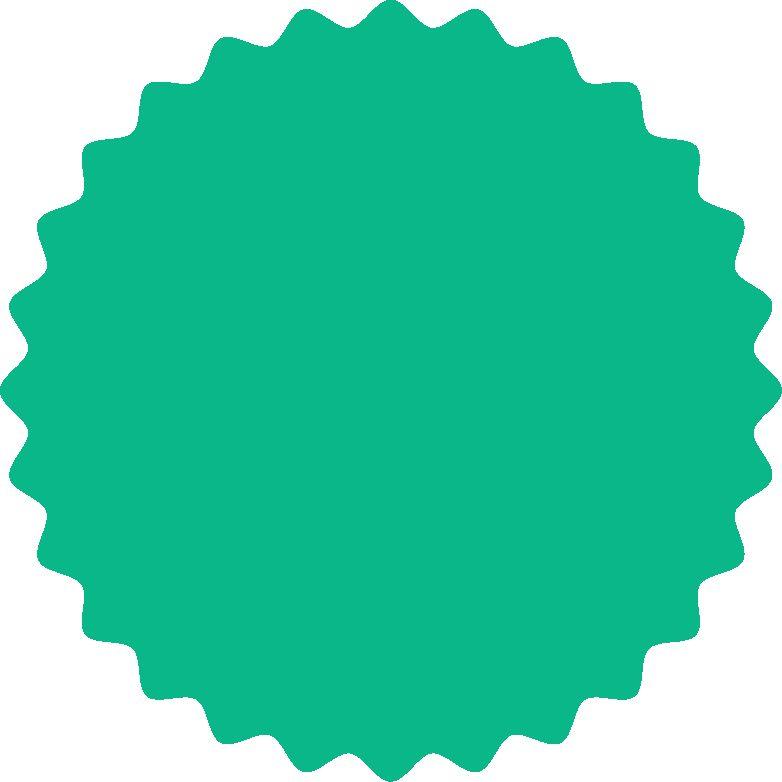

EARN MORE WITH EHAIL
On average, Curb e-hail passengers tip 23% on trips!
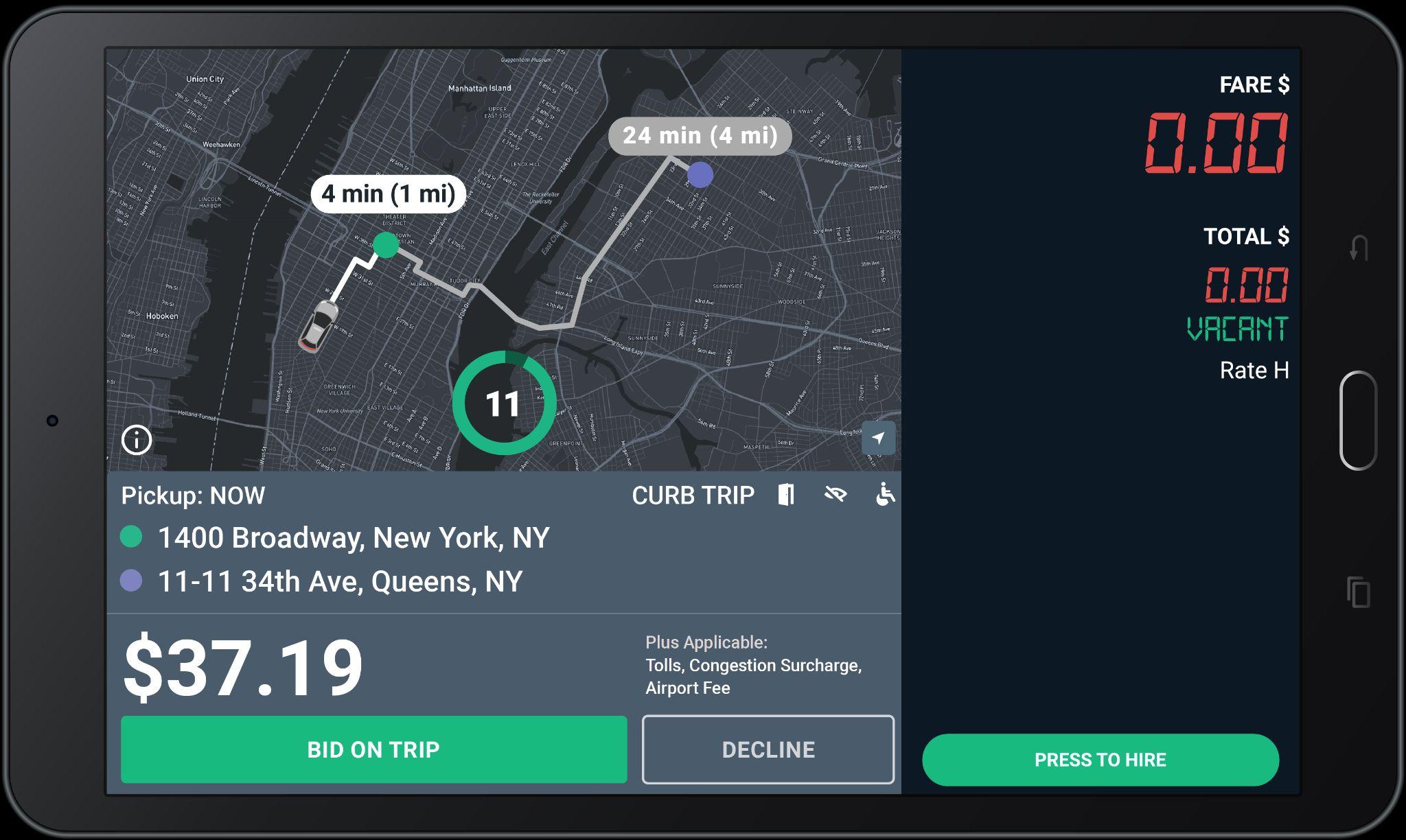
Remember:

● Curb does NOT reward offers to the fastest Driver to tap Accept!
● Curb rewards offers to the closest driver.
● Take your time observing with the bid time given.

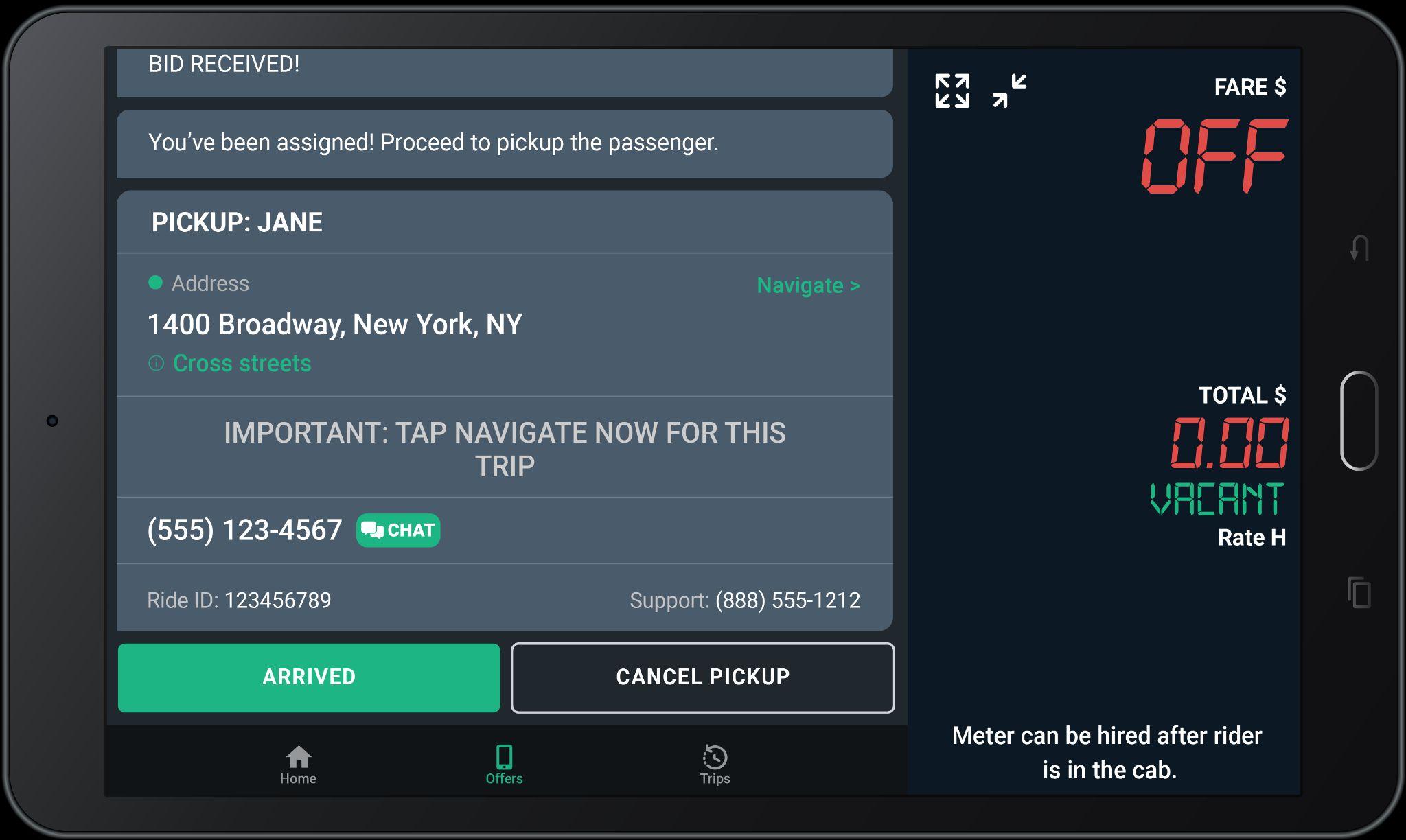
Driver RideChat
In addition to the calling option, you will have the option to chat with passengers.
Chatting can yield a better response rate at times when riders are busy. ‘CHAT’ button can be located next to the passenger phone number.

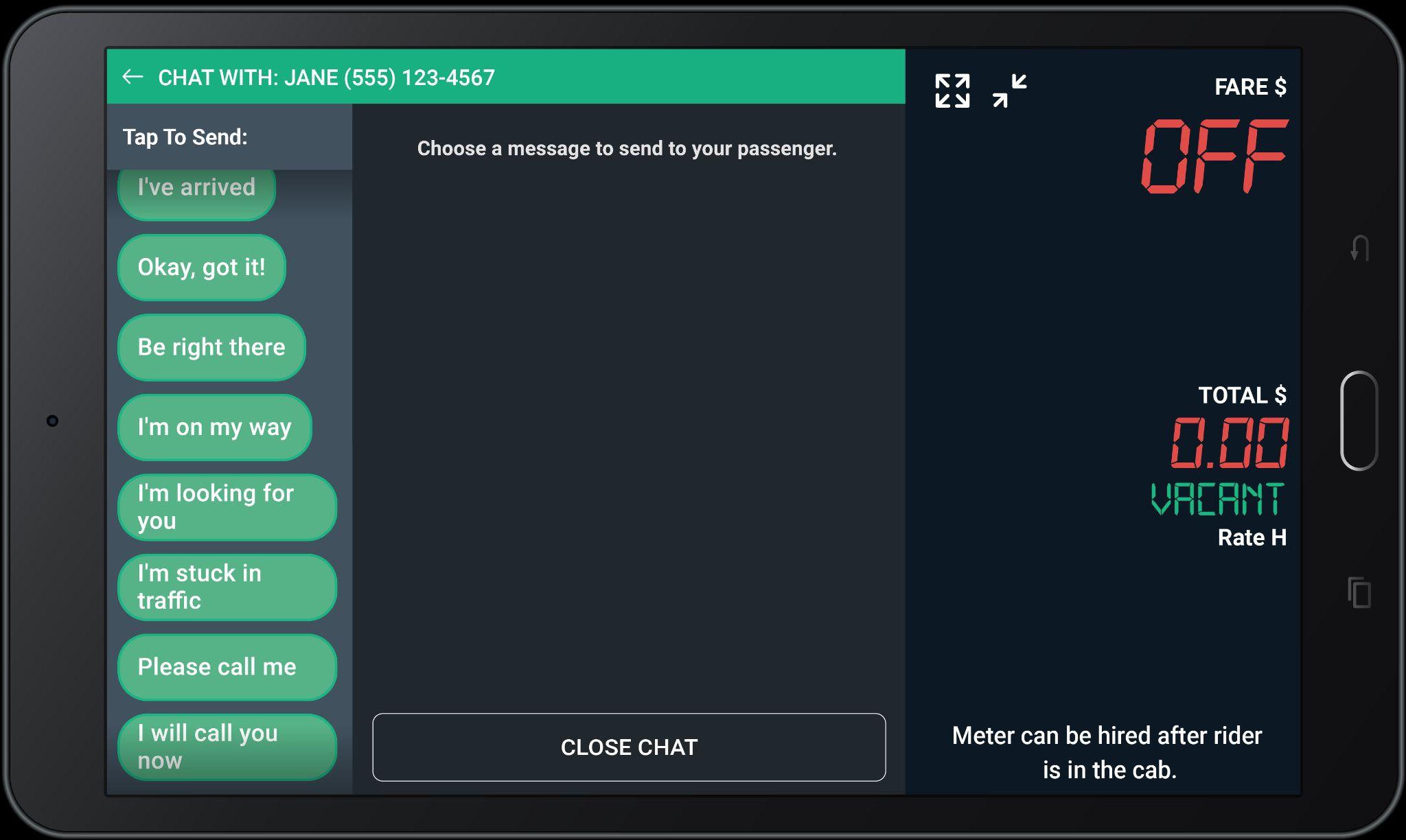

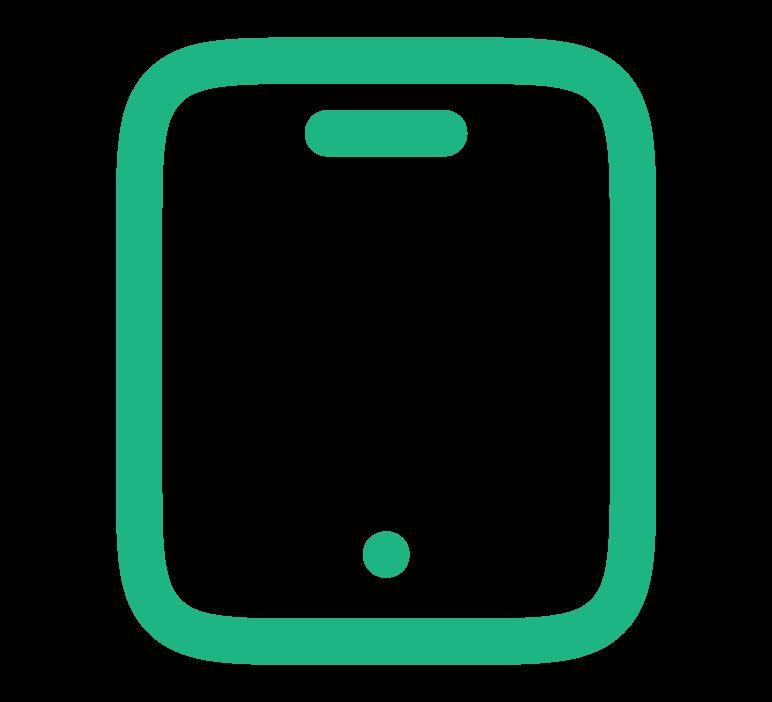
● What is working well?
● Thoughts on the navigation system?
● What can be improved?

● How frequently are you receiving e-hail rides?
● Main differences between Curb and Uber rides?
● Pain points?

Rider Feedback
● Are passengers respectful when riding with Curb?
● What are riders saying about Curb when they enter your vehicle?
● Pain Points?

● What do you like about Curb’s current support system?
● Do you feel like your issues are solved in a timely manner?
● Pain points?

Curb works best when we understand how our drivers use our platform. The more accurately we can address your feedback, the better we can improve the Curb system.
Feel free to be candid about what you like and dislike about the Curb system. If something isn’t currently offered on Curb that you would like to see, please let us know! We want to hear from you.





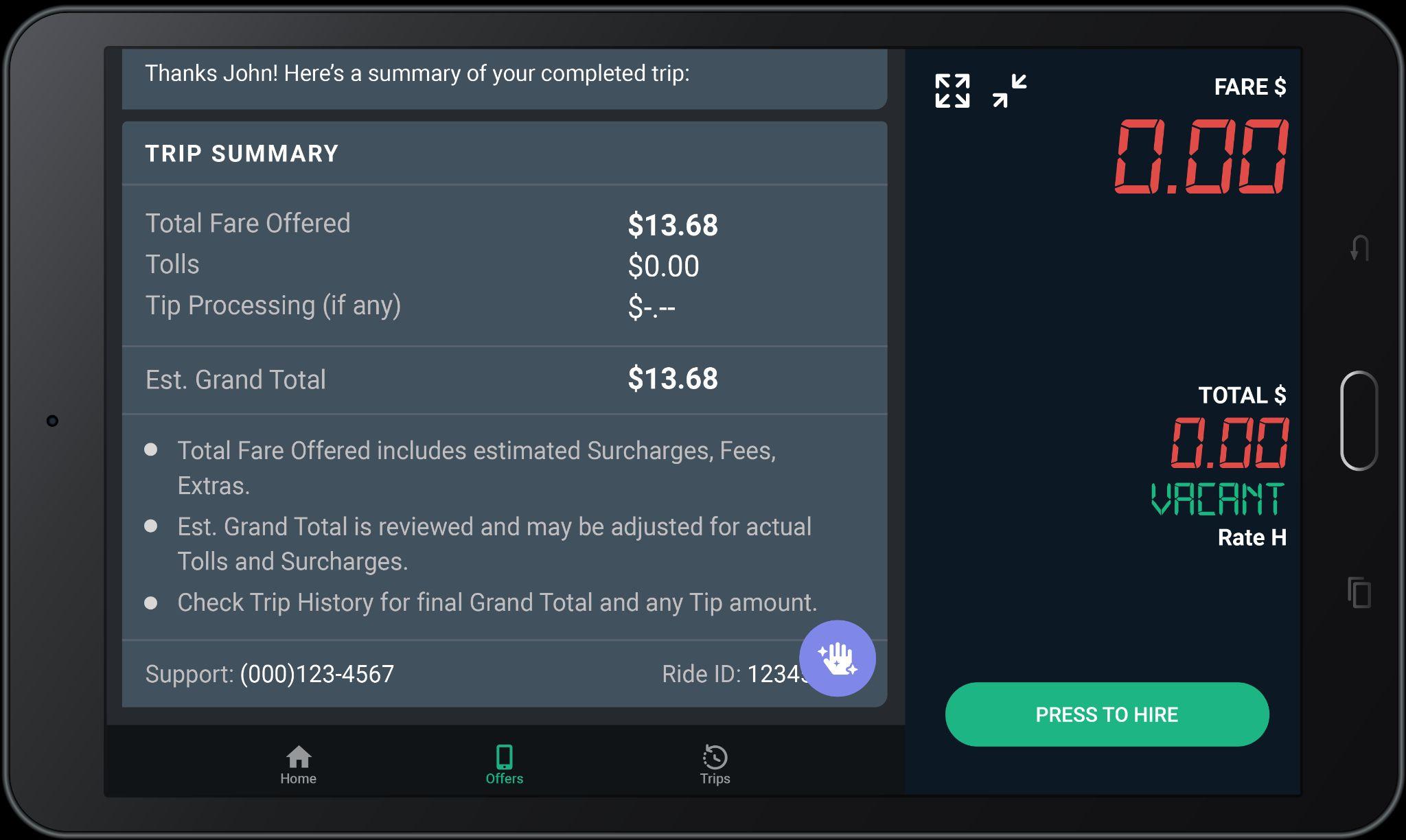
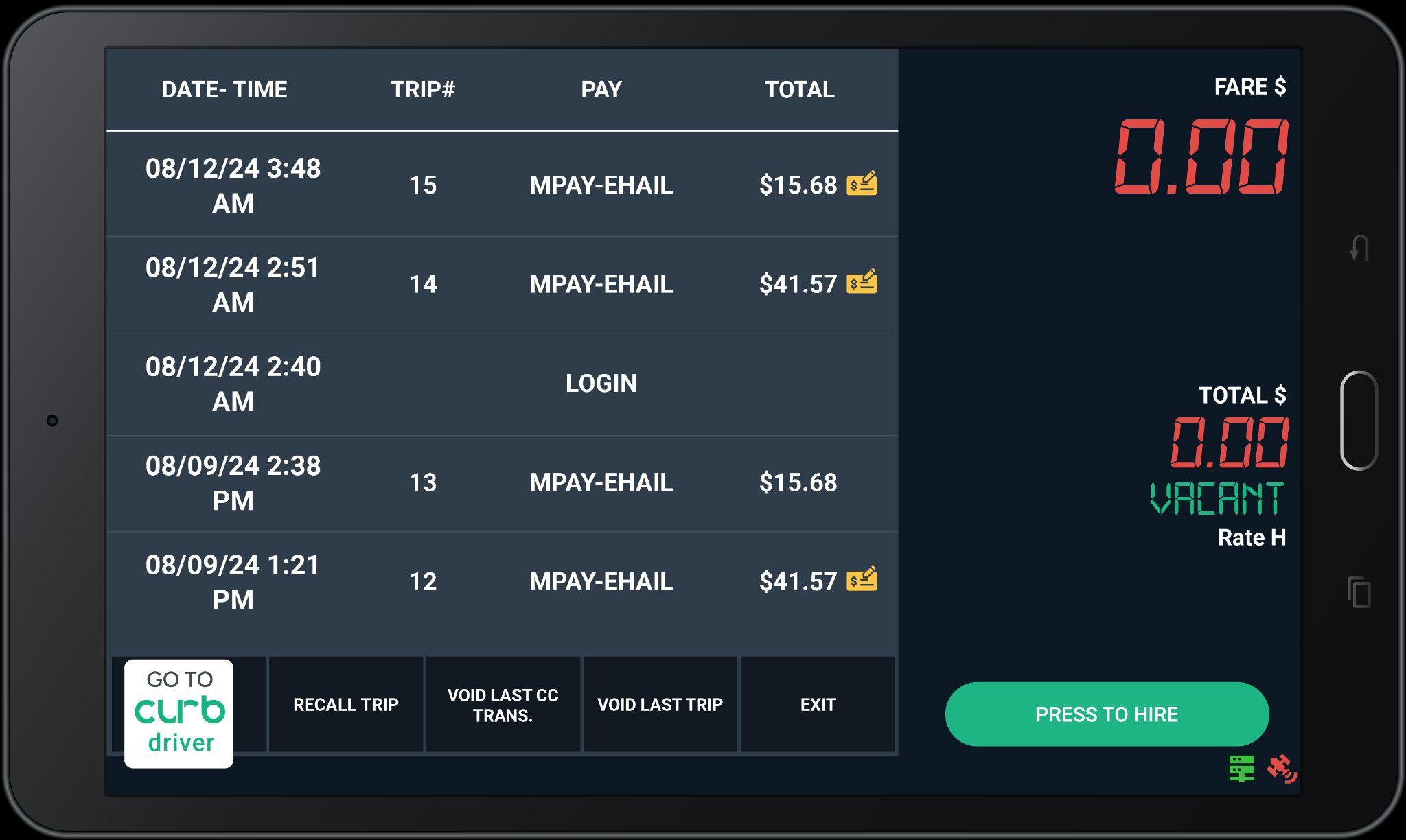
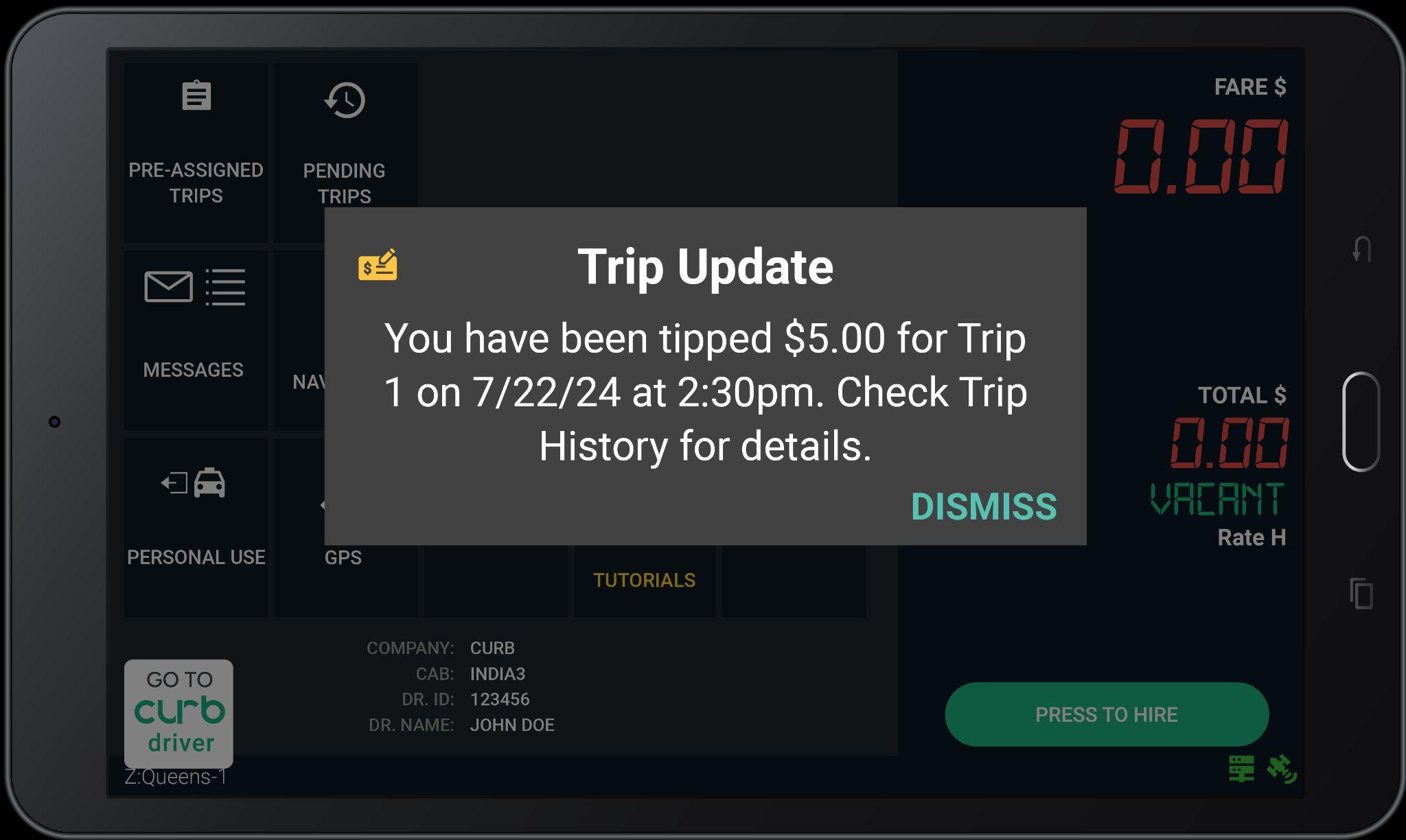
Tips that occur after a ride has been completed will be displayed on your trip history page.
Trips that have had a tip added will be marked with a yellow check icon (as you can see in the photos).

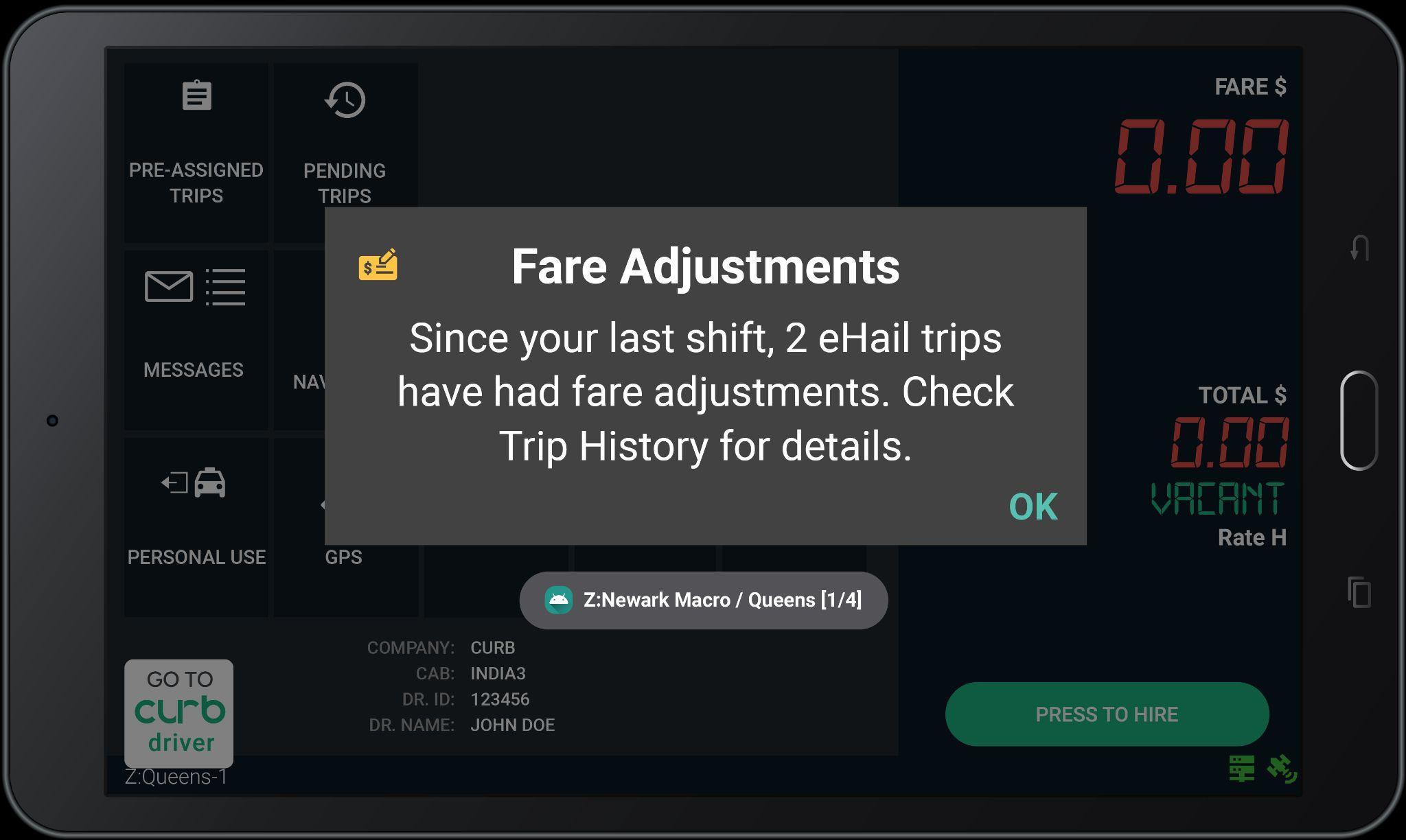
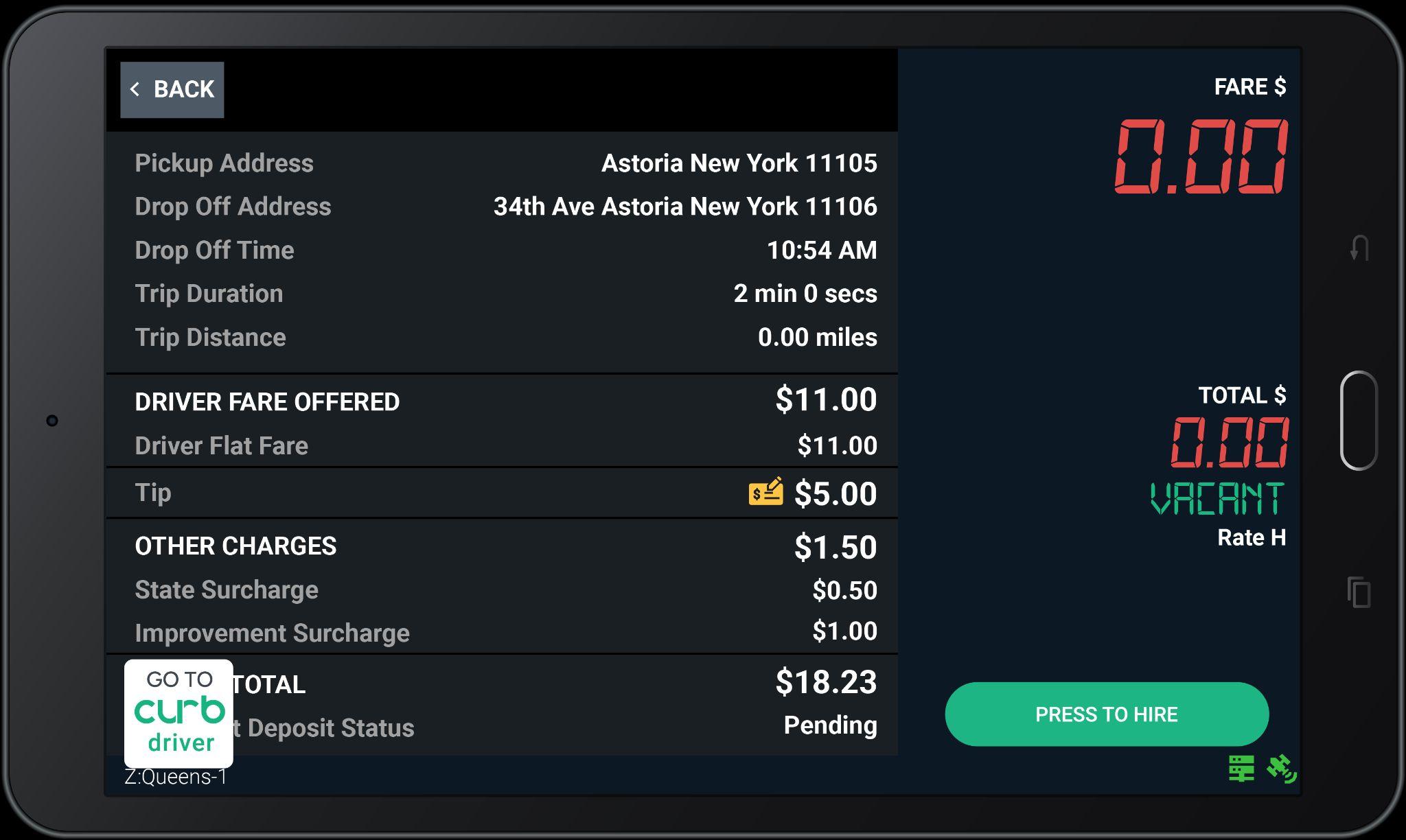
Tips that occur after a ride has been completed will be displayed on your trip history page.
Trips that have had a tip added will be marked with a yellow check icon (as you can see in the photos).



