









Be professional. Be courteous. Be polite.

● Be respectful to suggestions from the customer regarding routes.
● Acknowledge traffic delays, but assure the customer that you will do your best to get them to their destination.
● Share route information such as another drop-off or pickup.
● Share with them GPS information, especially when an alternative route is taken and may not be familiar to the customer.
● If a customer’s request is unreasonable and not within policy, tell them you need to get approval from your dispatcher before you can proceed.

Care and courtesy is also required during the operation of your vehicle. This includes:

● Avoiding sudden stops/starts, sharp turns and abrupt lane changes.

● Following posted speed limits.
● Staying off your phone - no exceptions.
● Being aware of potholes and other road conditions that may cause discomfort to the passenger of your vehicle.
● Not engaging in or responding to aggressive driving.
Check in with one of our Curb Representatives to see if you need to upload a profile picture.
Why is it important?

Having a profile picture boosts transparency with the passenger and helps the passenger find you and verify you are the correct cab before they enter.

Scan to upload now!


Drivers that have a profile picture are seen as more reputable and safer for passengers.


We saw an increase in offers and completed trips during the month of March. Curb saw a 103% increase in Trip Offers since Jan 24 through April 24.
Curb continues to provide trip offers utilizing our Curb Flow network, increasing demand to taxis in DC! See below for demand options for drivers:
● Curb Consumer
● Taxi Butler
● WMATA
● Corporate
● And many more coming soon!

1. Limit your cancellations. Always read offer card details carefully before accepting.
2. Refrain from completing trips without picking up passengers.
3. Make sure you start trips at the pick up location and end trips at the drop off location.
4. Avoid complaints and negative feedback from passengers.
5. Refrain from converting eHail trips to street hail.
You will be warned once via email before you are suspended. After the second violation your eHail ability will be turned off. You will need to complete a reinstatement program to be considered.
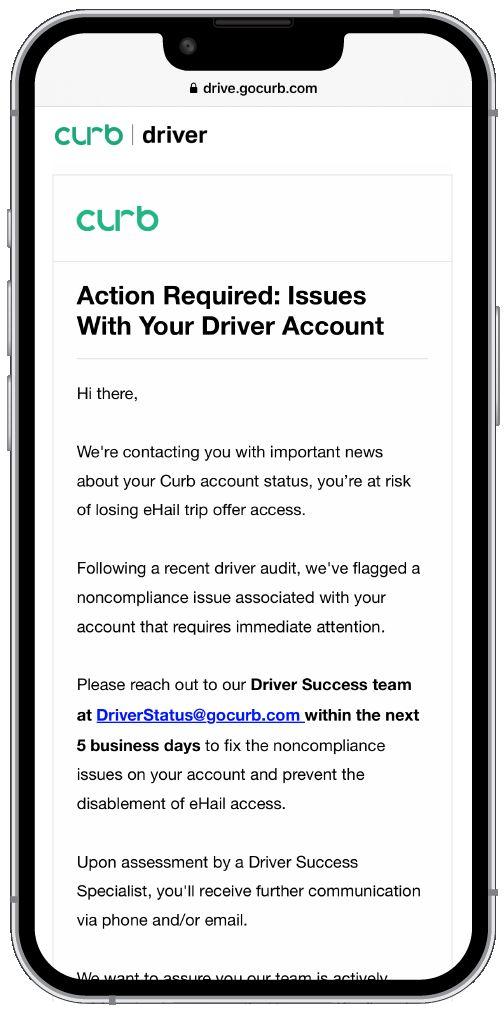
Mar/April: Month over month, we see a 15% driver cancellation rate after accepting trips.


This creates a bad passenger experience & does not meet industry standard expectations.
There is a ‘Decline’ button on all offers. Please read all trip details before accepting a trip offer, cancelling after accepting may lower your driver score.

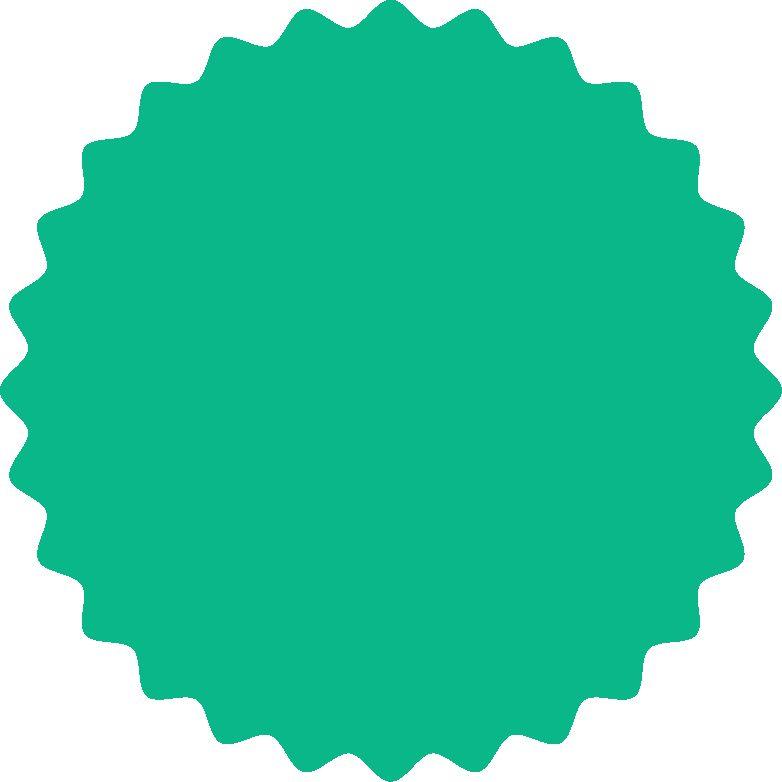


Remember:

● Curb does NOT reward offers to the fastest driver to tap Accept!
● Curb rewards offers to the closest driver.
● Take your time observing with the bid time given. EARN MORE WITH EHAIL On average, Curb eHail passengers tip 22% on all trips!


Coming soon: Drivers will be compensated eligible rider-canceled Curb e-hail trips.
We recognize the pivotal role drivers play in keeping cities moving, and believe it's essential to acknowledge and compensate you for your time when cancellations occur.





● Exciting news! Uber trip referrals are coming soon in Washington DC!
● Make sure to submit your DMV license photo and SSN to Curb if you have received a SMS from Curb.
● Participating in Uber-Referred trips is OPTIONAL. Drivers are not required to accept any request and can decline or ignore individual Uber trip referrals.
The map now shows time (min) and distance (mi) to the requested pickup location, indicated with a green dot.

The map also shows the estimated time and distance for the offered trip. The purple dot shows the requested drop-off location.

When you get an e-hail, this screen will pop-up in your tablet.
Uber-referred trips are identified by the UBER label in the offer card.




See & accept upcoming trips near you from a live dynamic* list.

The Request Trip feature gives drivers access to a continually-updated list of trips near their location right on their DASH tablets.

1
Navigate to the “Offers Tab” on the Driver App and tap the “Request Trip” button.
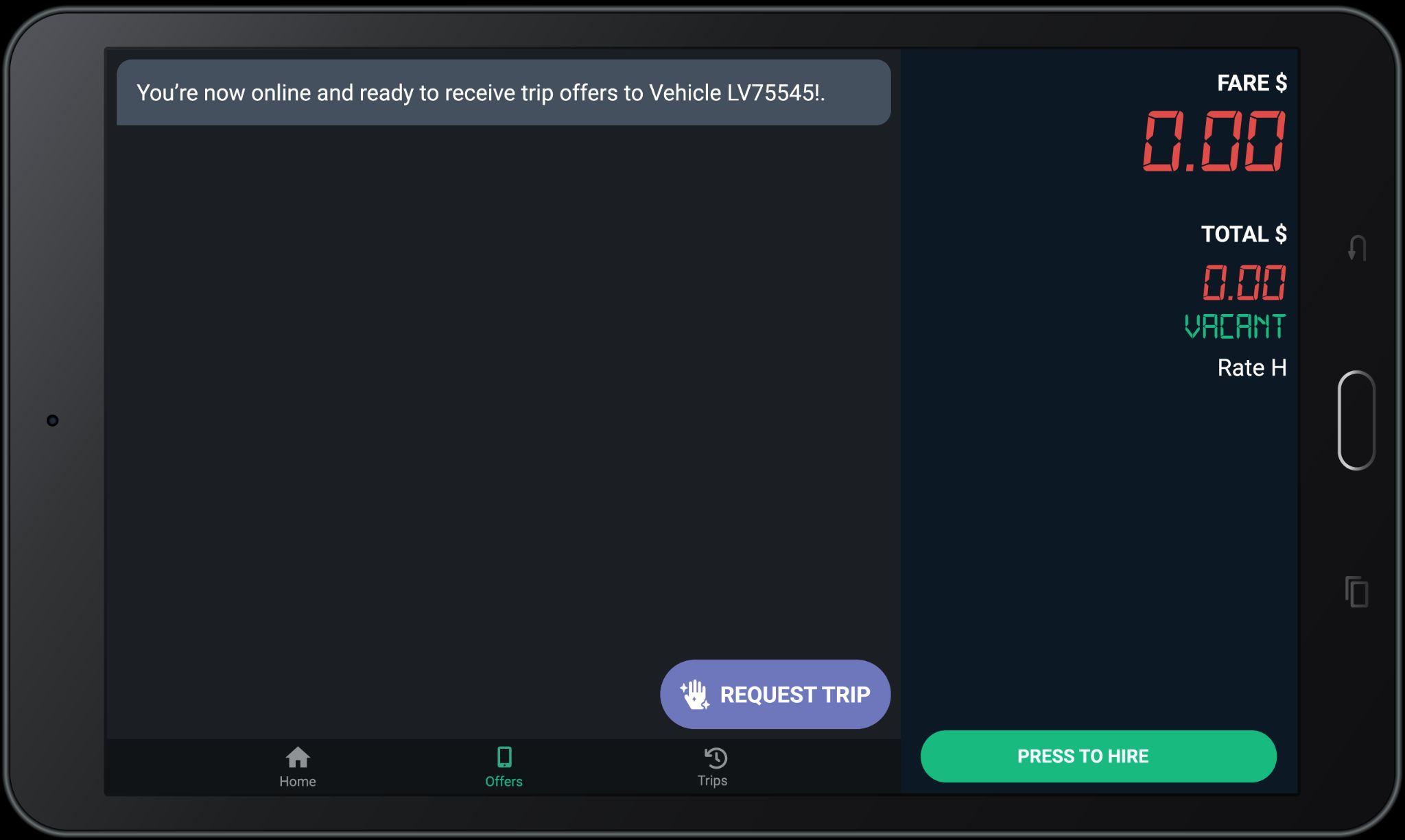

You will be able to view a list of available trips near your current location.

Each offer contains important information like pickup time, pickup and drop off location.

To add an upcoming trip to your queue, select the trip then tap “Confirm” to proceed.


Note
You will be notified if the trip has been assigned to you.

In the event that a trip becomes unavailable, you will receive a prompt to explore other available trips after one minute.

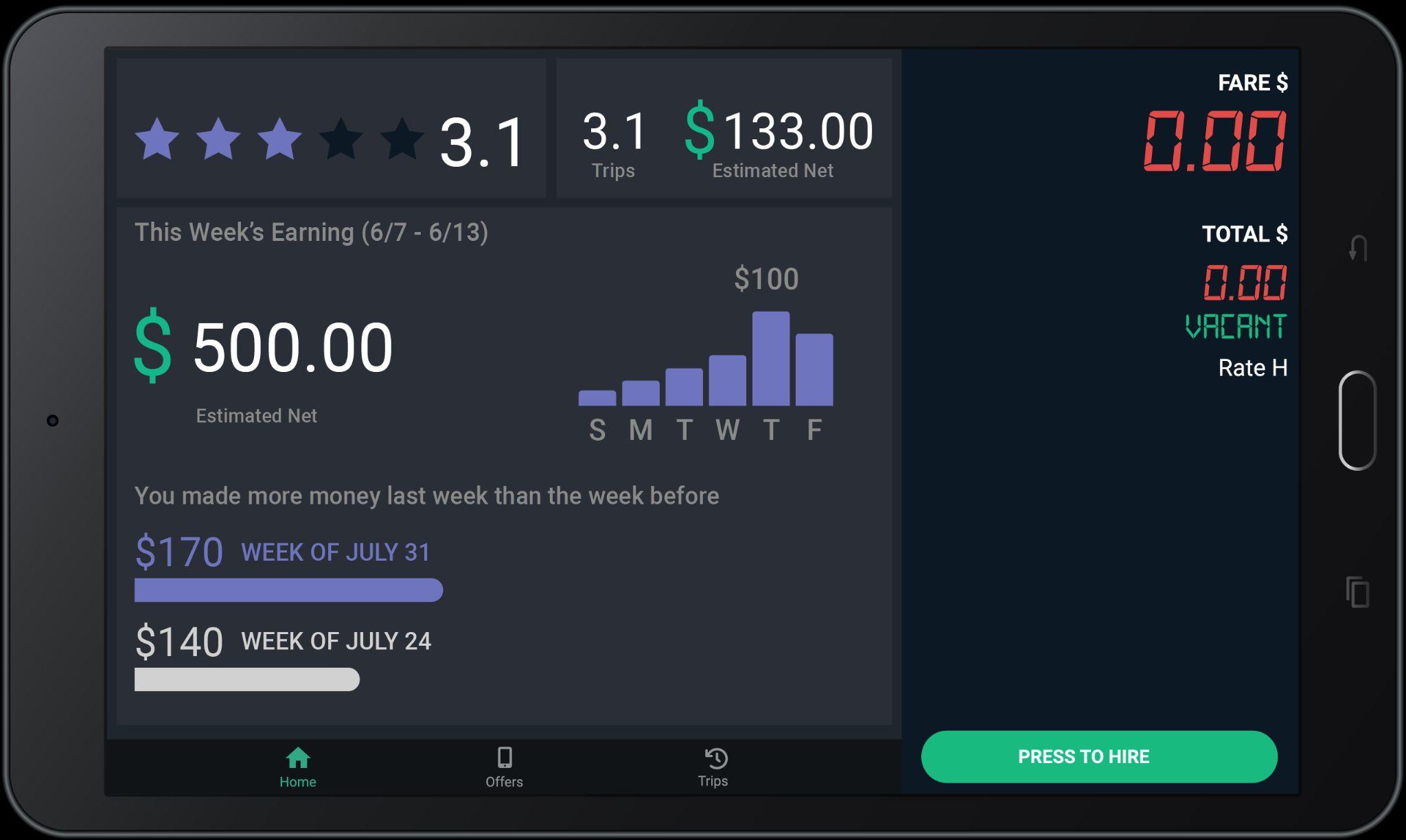

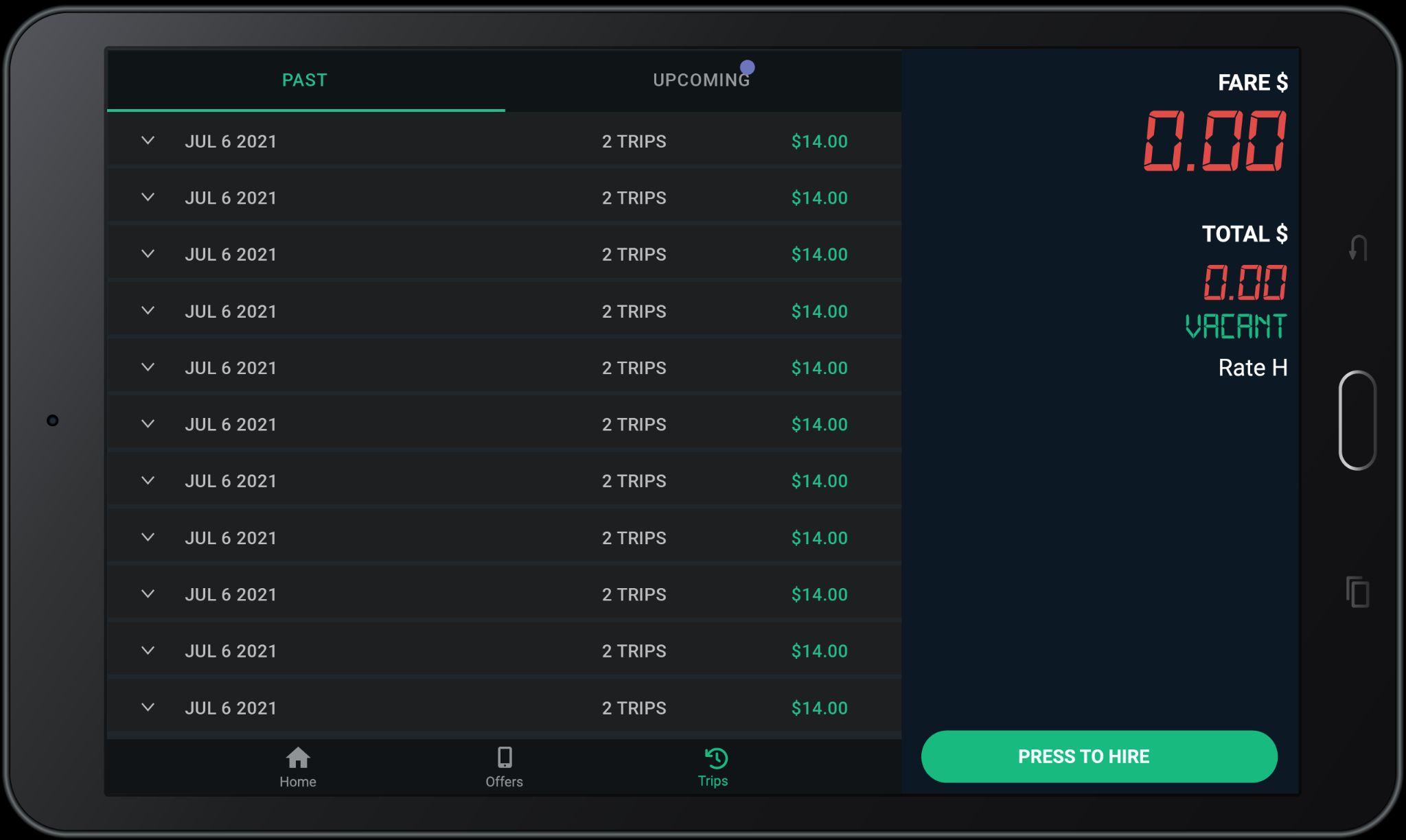

Note
You will see the details of the upcoming trip that is assigned to you here.


30 minutes before the pick-up time, a confirmation screen will appear prompting you to re-confirm the trip by tapping “Accept”, similar to the typical e-hail process.

IMPORTANT! Drivers must honor confirmed requested trips. Cancelling on riders creates a poor customer experience and may be subject to review or penalties.
