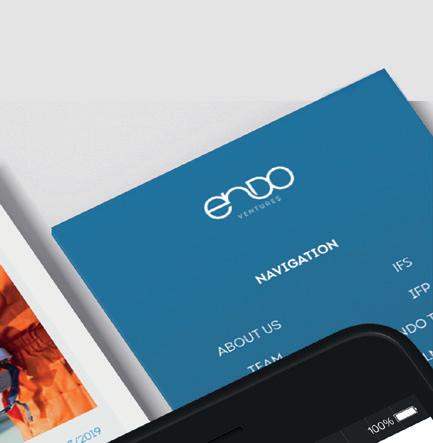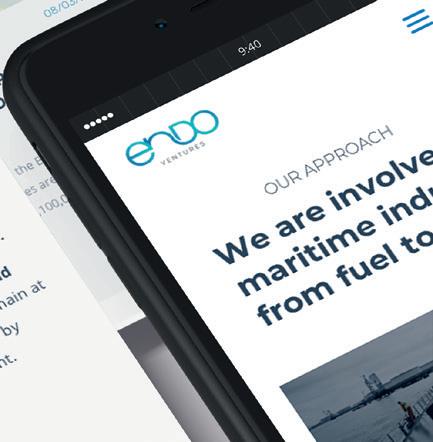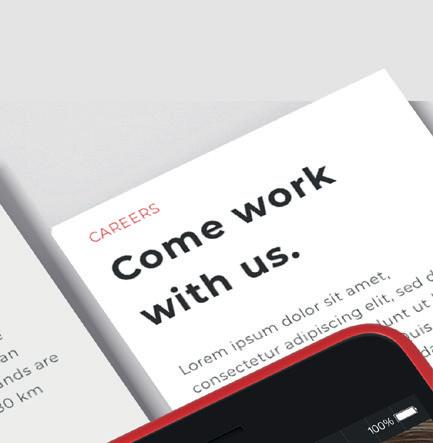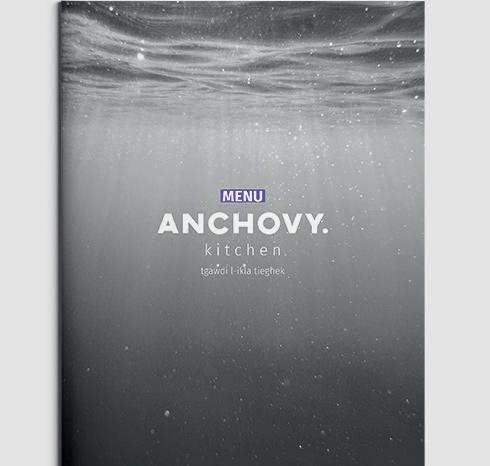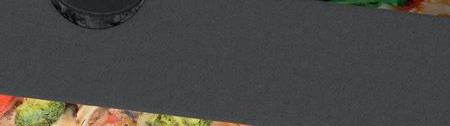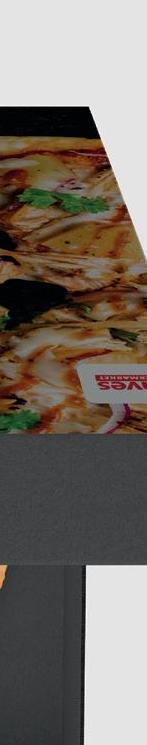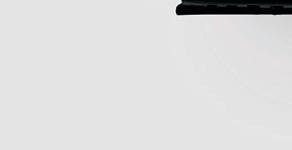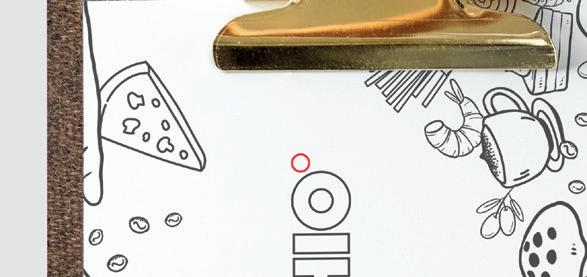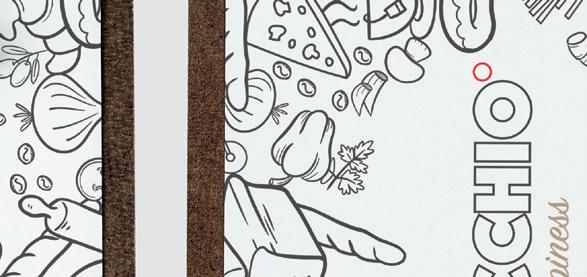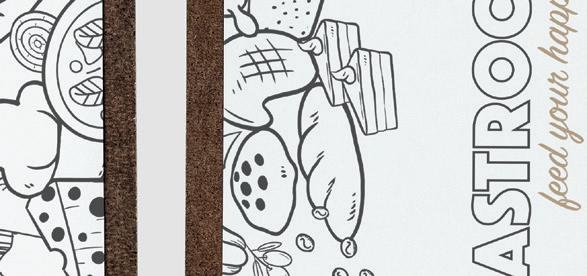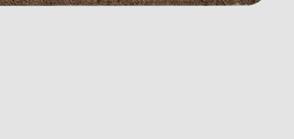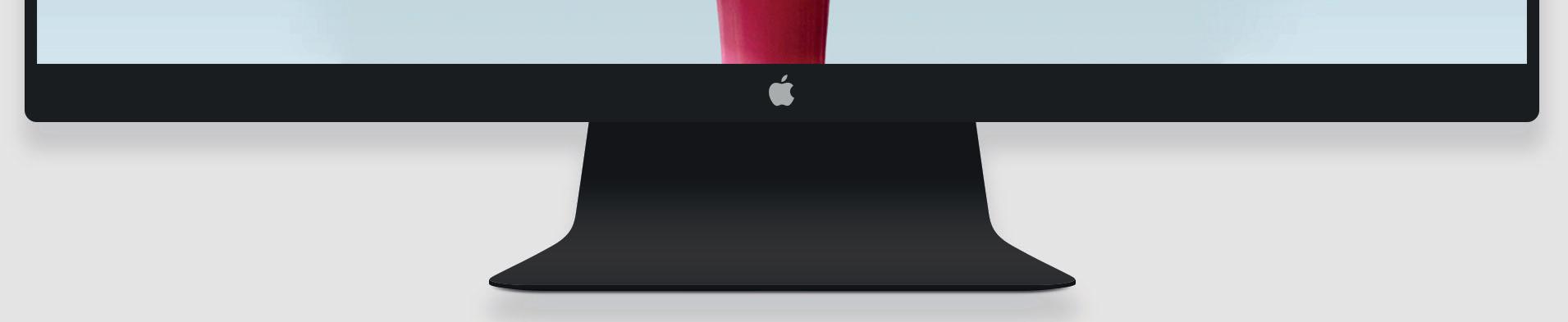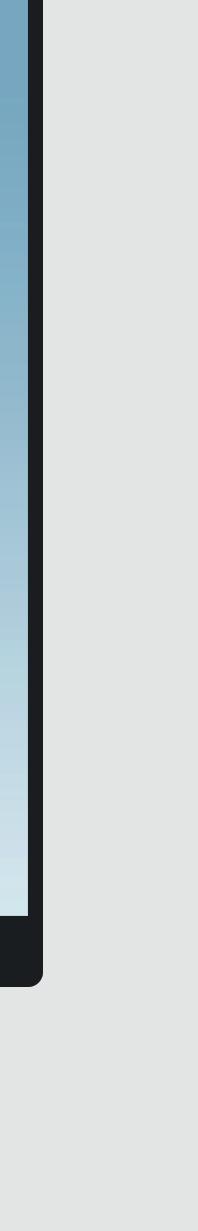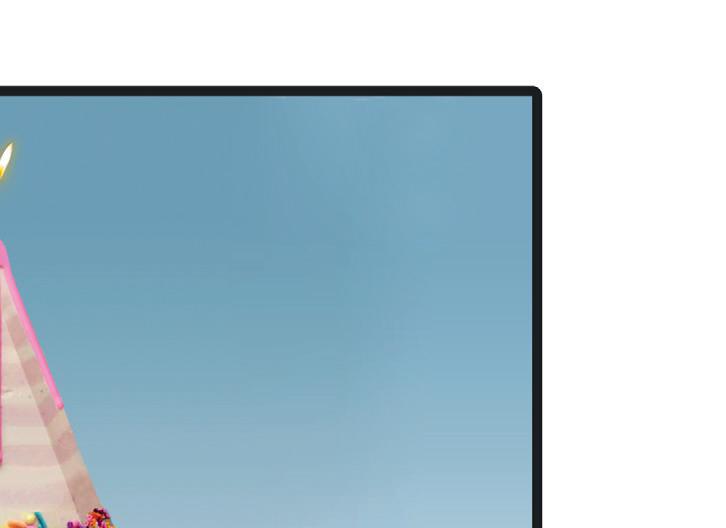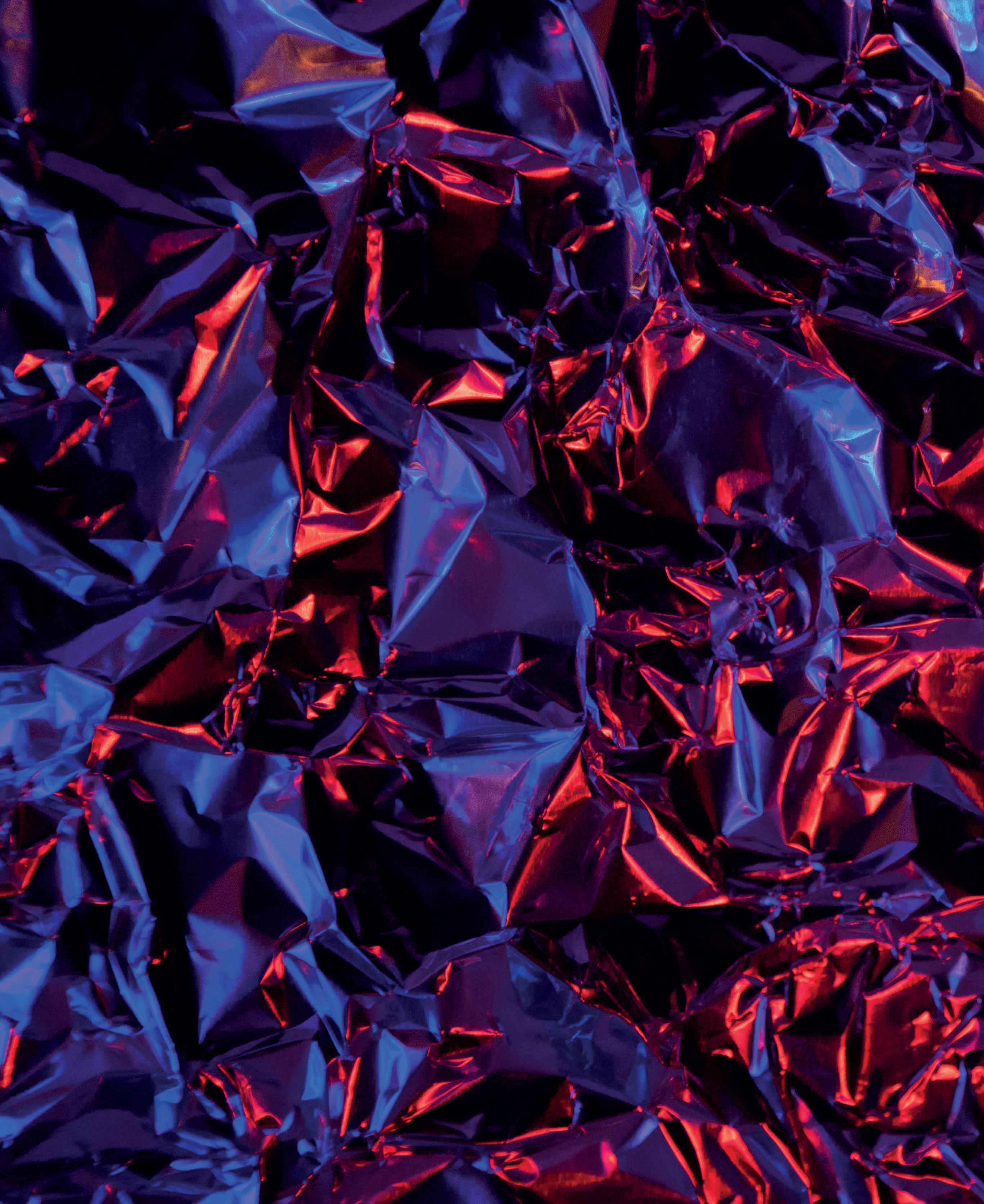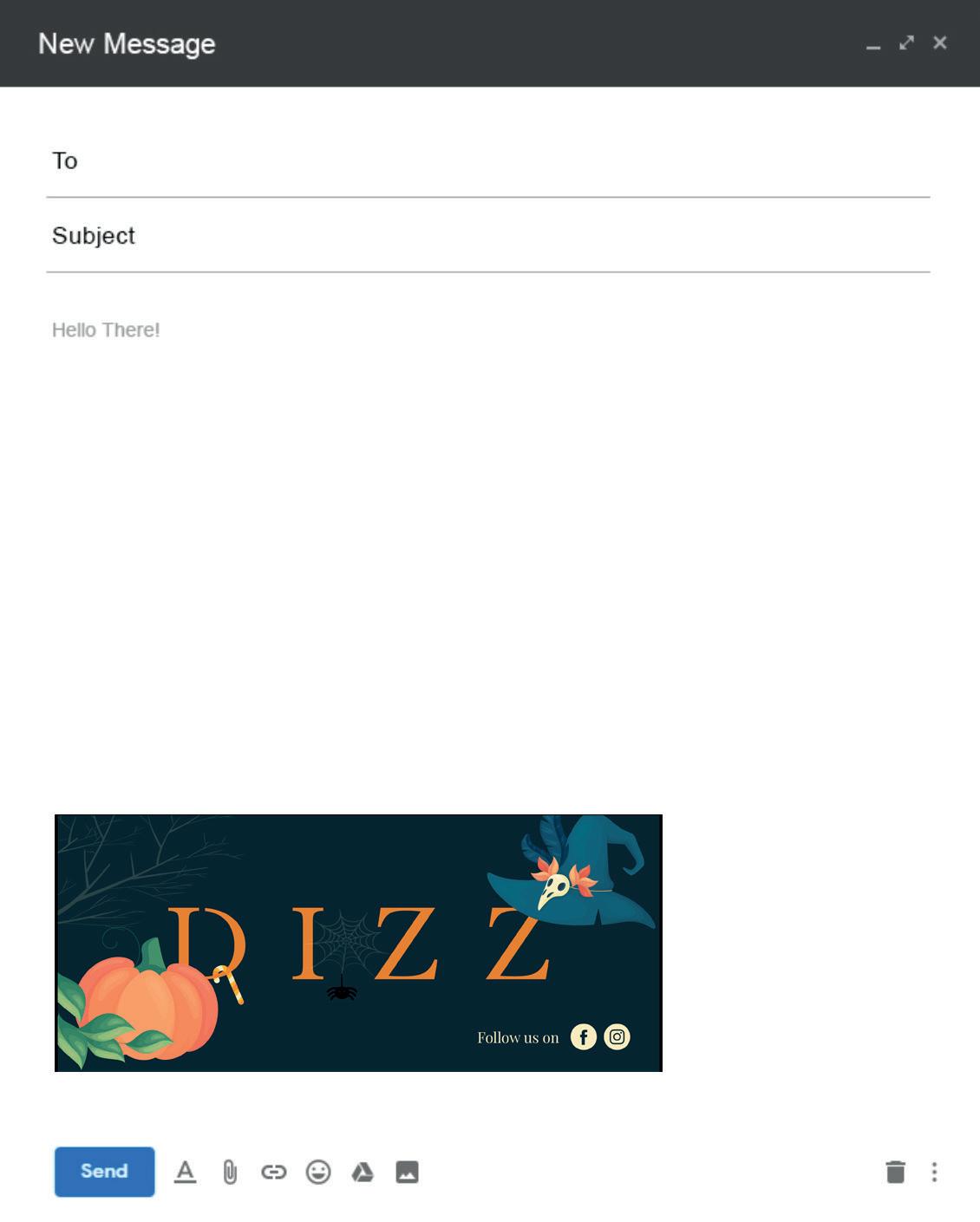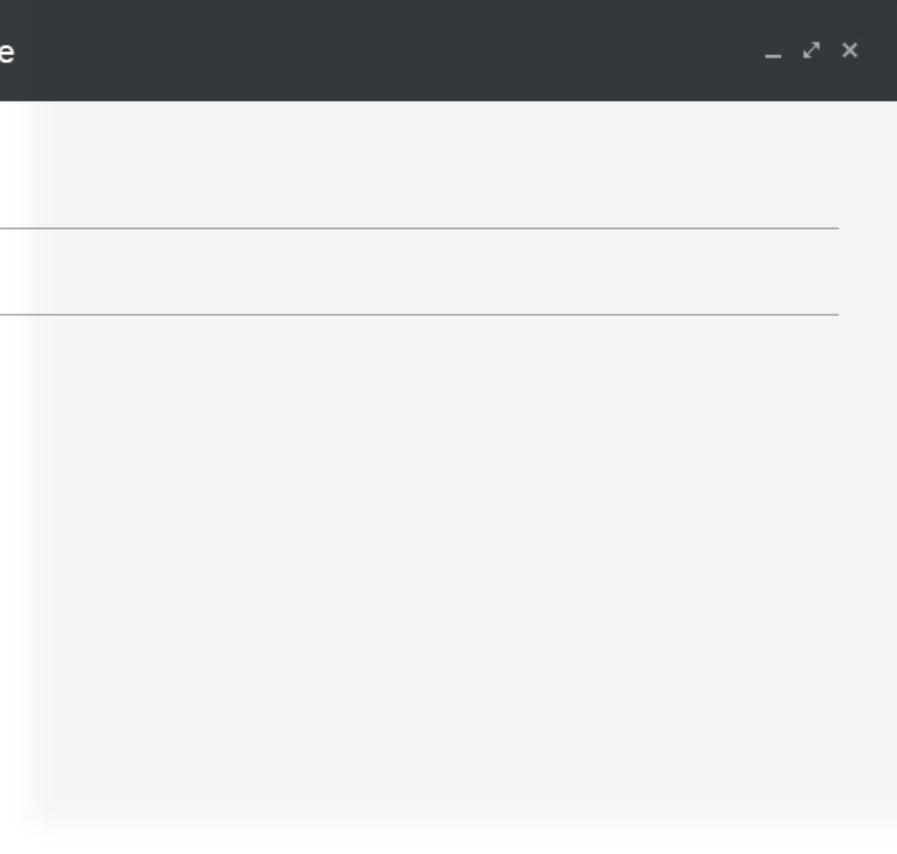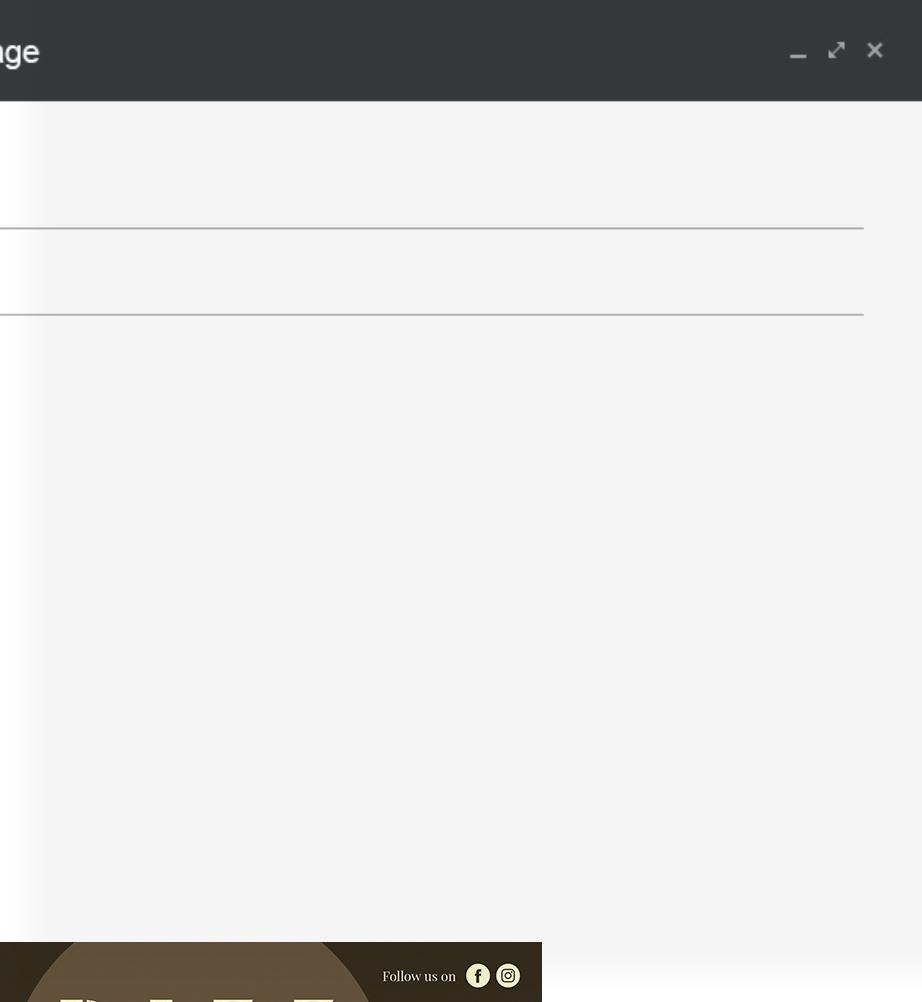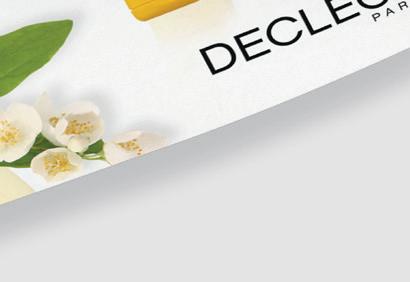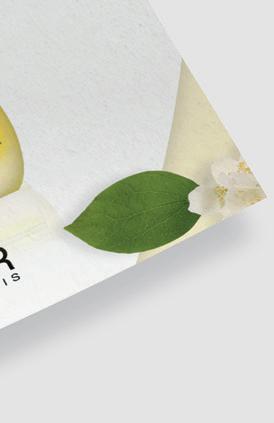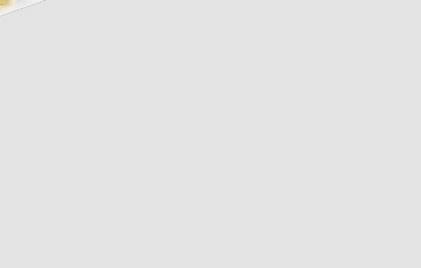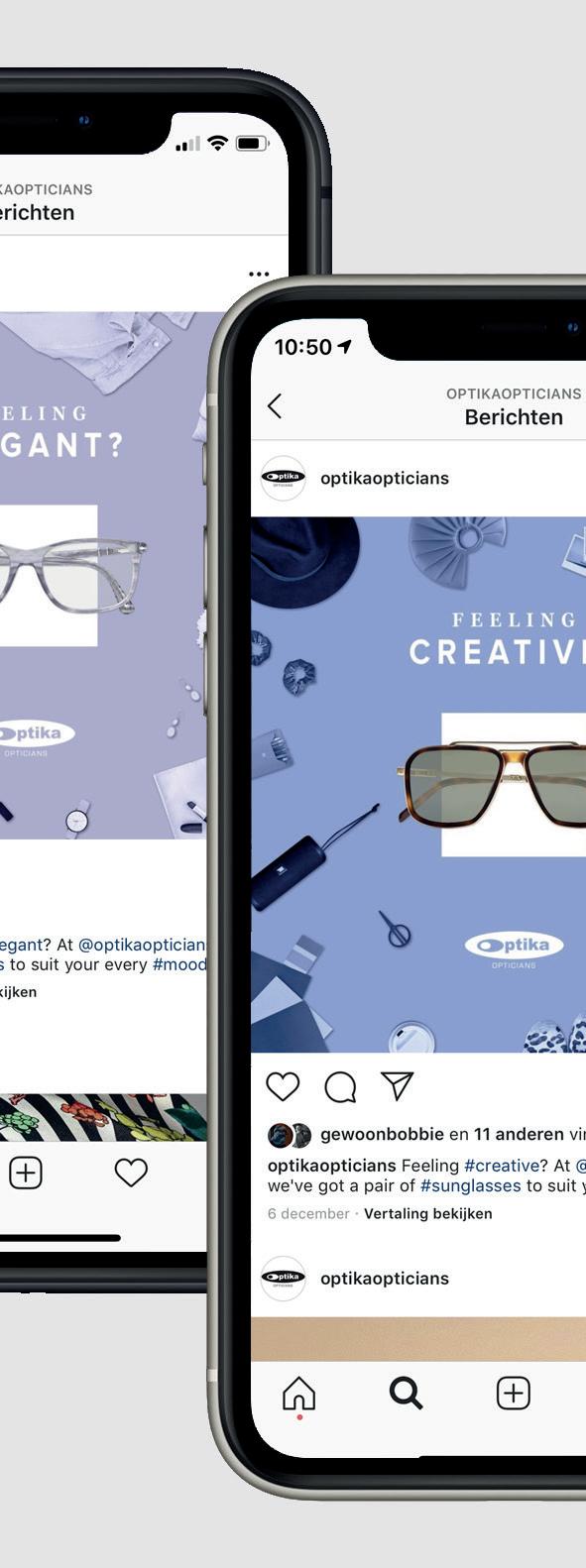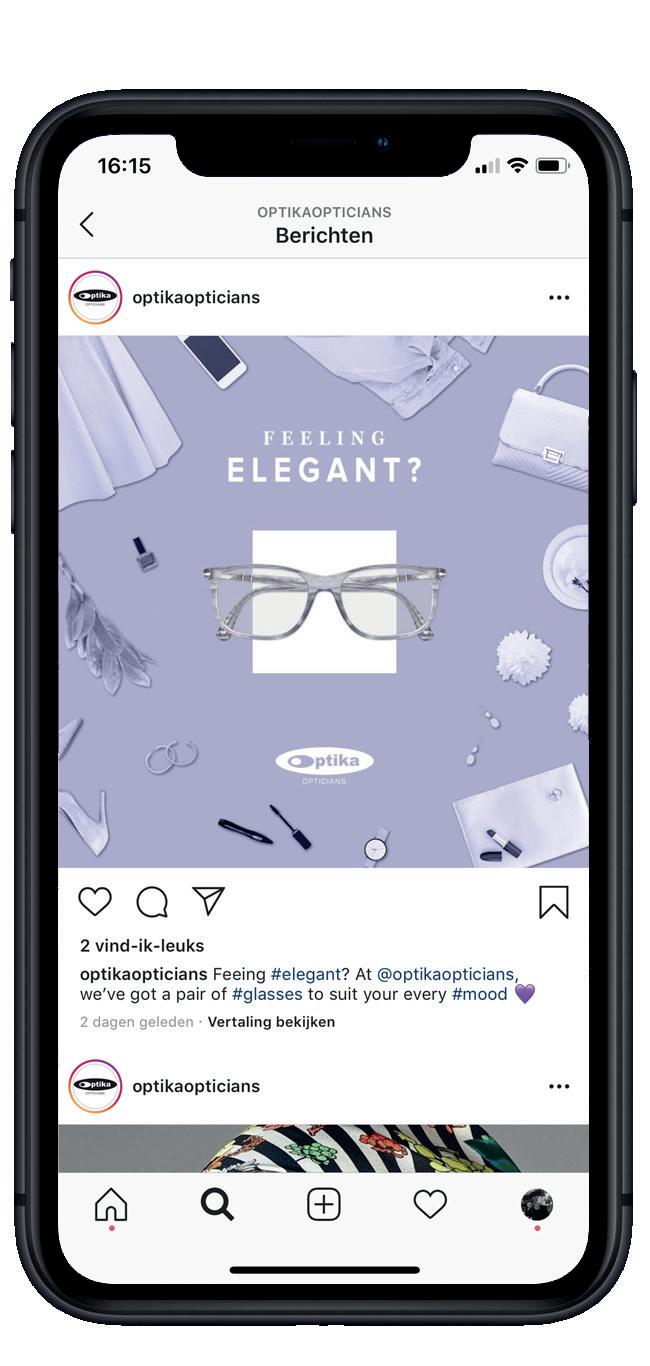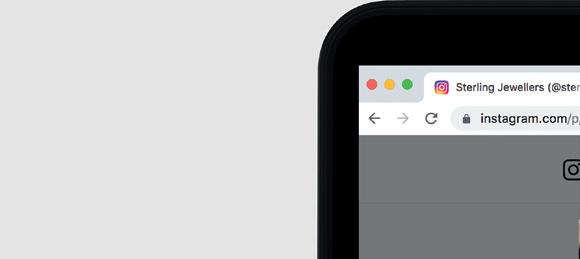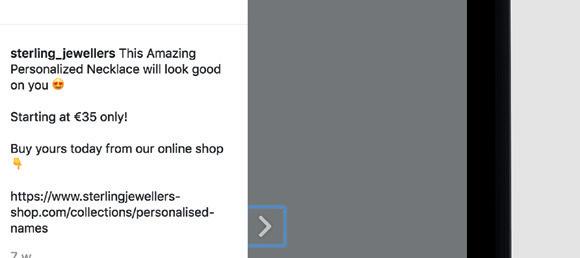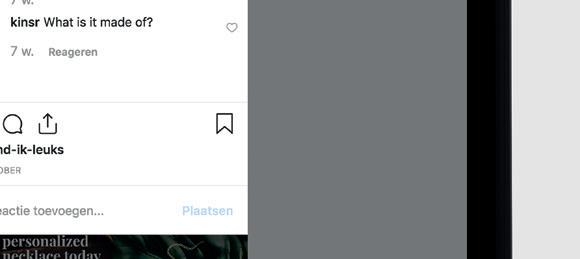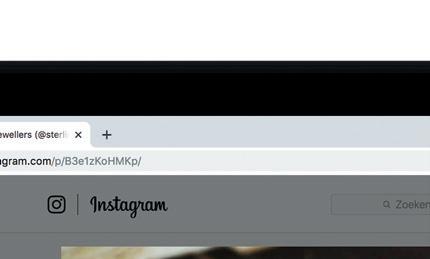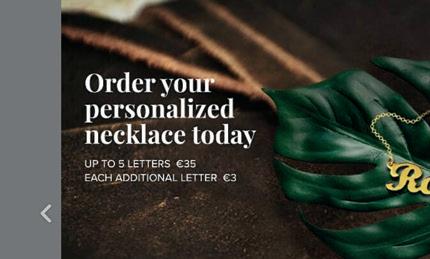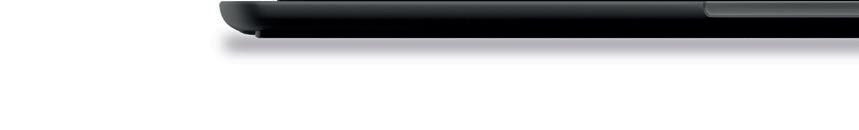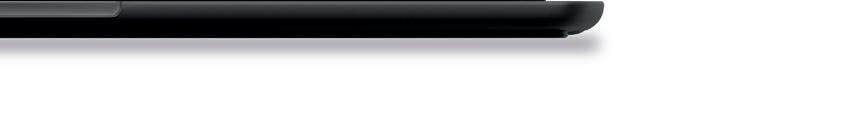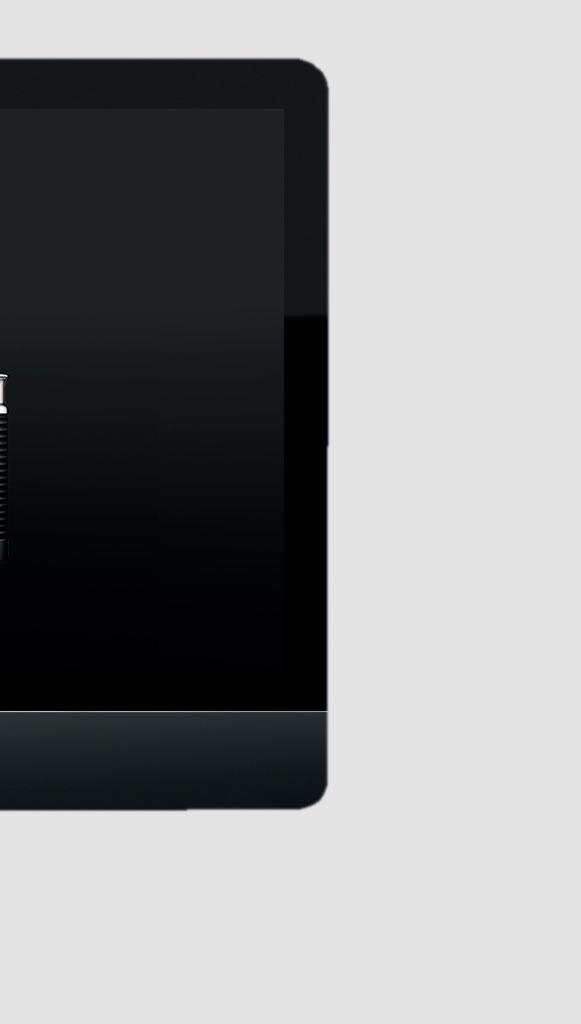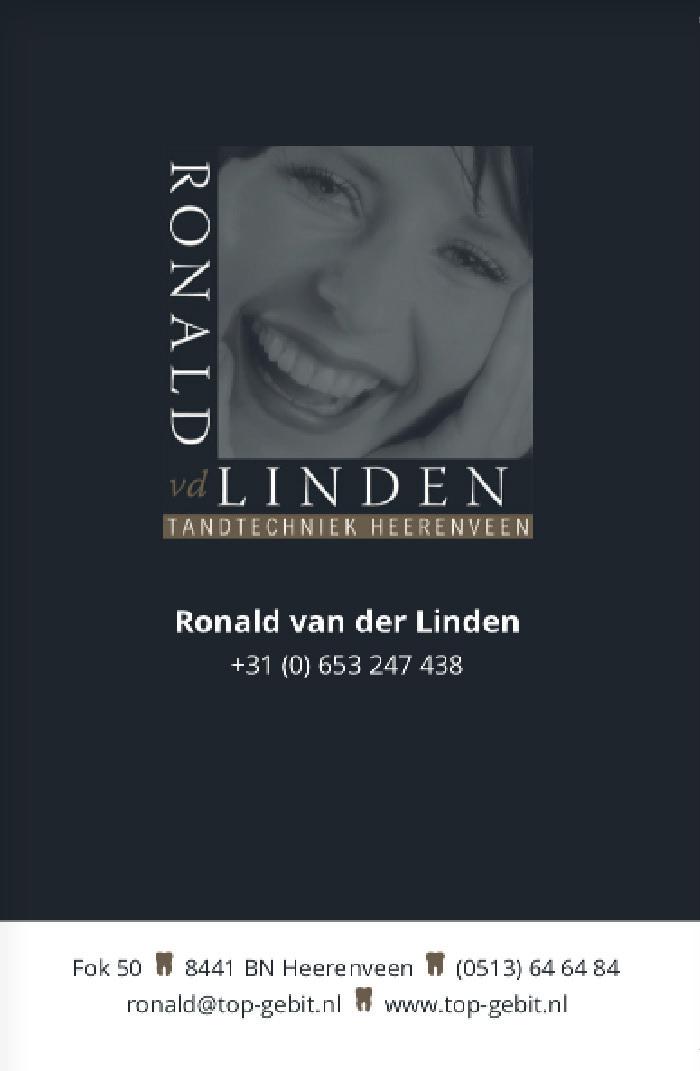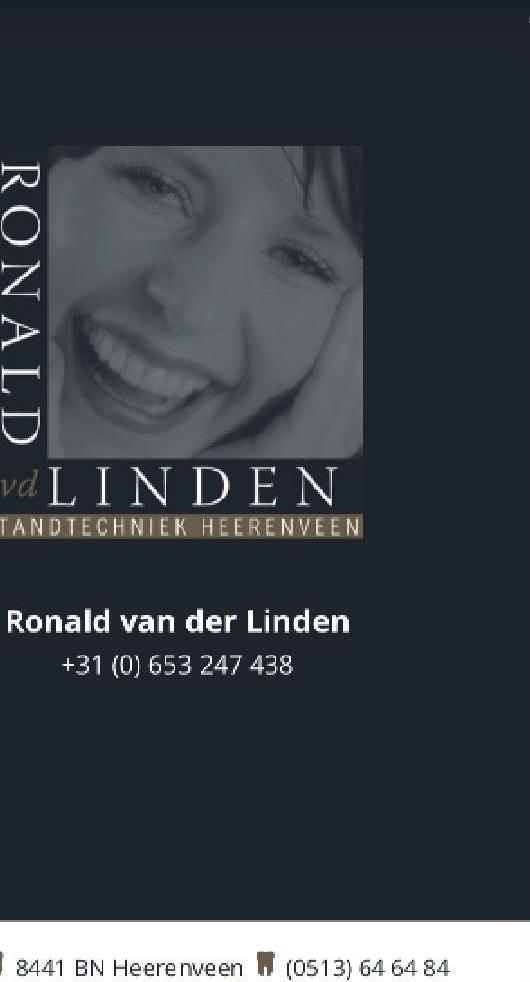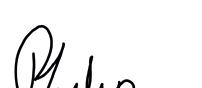Tandtechniek.
Business card




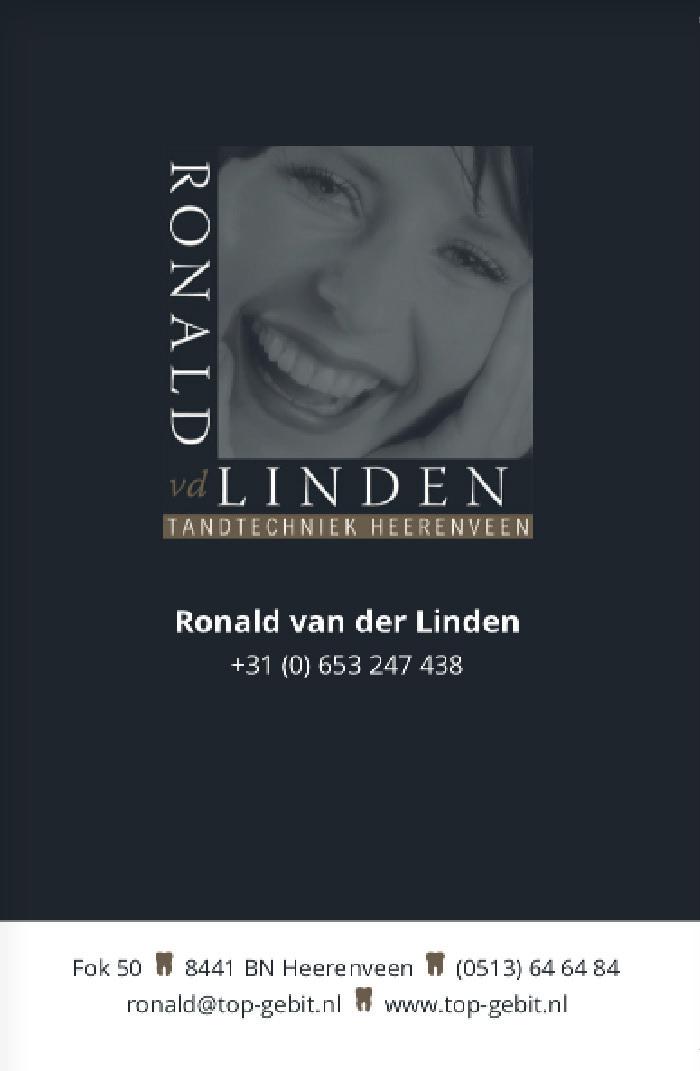

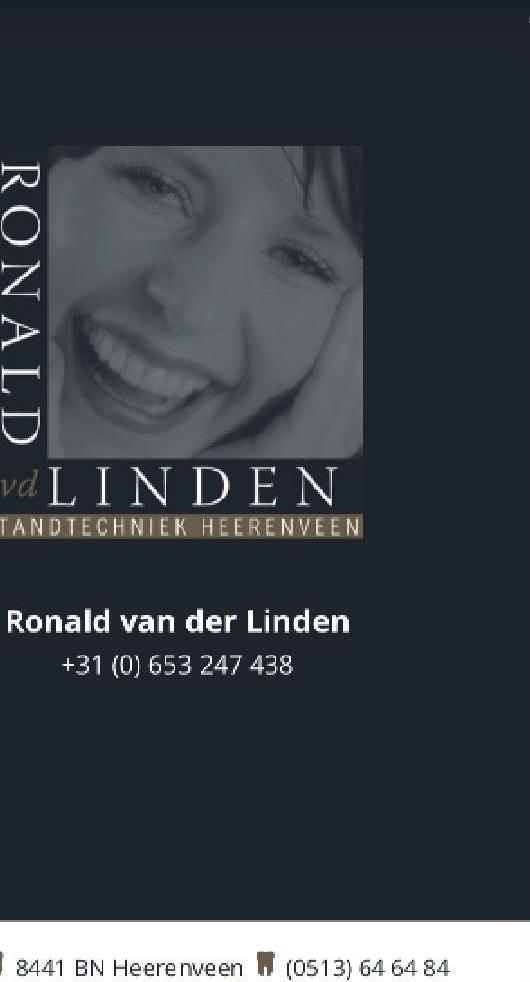




PAGE 55



Agreements page 1/2
What are your work and break times?
Work time 7:30-16 or 8.30-17; break flexible.
What agreements are there about absence & illness?
Absence & Illness - 1 sick day per month with a 2h notice before the shift starts (a supervisor has to be informed). Confidentialityit's included in your NDA which you signed at the beginning.
What are the rules regarding the use of social media?
4-EYE METHODOLOGY - ANCHOVY. plc has created this policy for the purpose of administering and monitoring the quality of work being delivered to clients and partners of ANCHOVY. plc.
To maintain the highest standards of delivery and protect the company’s reputation on the market, ANCHOVY. plc requires an approval of two senior members of staff on any work or correspondence being sent within the company remits. The company also aims to encourage its employees to learn through receiving continuous feedback and cultivate an environment of support and inclusion.
DEFINITION OF TERMS
The below requires a written approval from two senior members:
1. Creative work
2. Quotes being issued to both clients and suppliers
3. Presentation decks
4. Email correspondence
SCOPE OF APPROVAL
The work has to have a written approval of two members of the team through Basecamp, with the Senior Team Member giving the final approval. Only two stamps of approval are required with the Senior Team Member being the last one.
The senior team members are as below:
1. Zak Borg
2.. Benji Borg
3. Megan Frydel
4. Alessandro Morreale
5. Andrew Borg Costanzi
6. Luke Vella
7. Valery Vallee
TOGGLE - ANCHOVY. plc requires every employee to record their time at work through a platform called Toggle. As a publicly listed company, ANCHOVY. pls is obliged to reconcile the number of hours spent on a project vs the number of hours that a client has been charged at the quotation stage and justify any discrepancies. The company also reserves the right to analyse the timesheeting reports to assess the company operational processes and employee's efficiency in delivering the work. Each employee is required to record their time live and update any missing entries of inconsistencies by Friday EOD.
DEFINITION OF TERMS
Toggle is a timesheeting platform that allows recording of time spent on a particular task or project. Every ANCHOVY. employee has their own account of which credentials should never be shared with anyone.
TIME-RECORDING PROCESS
To ensure the most accurate data, an employee should always record their time live in below manner:
1. Task Name (Details of the task)
2. Project Name
3. Relevant Tag (e.g. meeting, UX, update)
4. Billable/Non-Billable Hours - as much as possible, an employee should allocate a min. Of 80% of their time towards billable work (including project updates or internal meetings that relate to that particular project).
FLOW OF APPROVAL
Growth Department: Growth Executive >> Growth Manage >> Head of Growth >> Senior Manager
Design Department: Graphic Designer >> Lead Designer >>
Creative Director >> Senior Manager
UX Department: UX Designer >> UX Manager >> Head of UX >>
Senior Manager
Web Development: Web Developer >> Lead Web Developer >> Senior Manager
Senior Management: Leaders/Operations >> CEO
ERROR LOG
PURPOSE
ANCHOVY. plc has created this policy for the purpose of administering and monitoring the quality of work being delivered to clients and partners of ANCHOVY. plc. To maintain the highest standards of delivery and protect the company’s reputation on the market, ANCHOVY. plc requires a submission of an Error Log immediately after the error has been identified with a proposed course of action. The Error Log does not lead to disciplinary action unless the same error has been repeated twice. It will be at the manager’s discretion to determine the course of action with an employee.
DEFINITION OF TERMS
An Error Log applies to any mistake that occurred both internally and in relation to the ANCHOVY. plc clients.
SUBMISSION PROCESS
An Error Log should be submitted immediately after a mistake has been discovered and published through official company channels [Basecamp] in a below manner: Short description of the overall situation.
FACTS
Detailed and straight to the point description of the problem.
PAGE 59

Agreements page 2/2
ACTION POINTS
Detailed and straight to the point description of the way forward.
LESSONS LEARNED
What have we learned? How are we going to make sure this doesn't happen again?
PROJECT AND CLIENT UPDATES PURPOSE
ANCHOVY. plc has created this policy for the purpose of administering and monitoring the quality of work being delivered to clients and partners of ANCHOVY. Plc. and ensure the continuity of work. To maintain a flow of information, transparency and legacy of work, every employee, who’s responsible for a specific project and client, is required to submit a written update on the project and client relationship by Friday EOD.
DEFINITION OF TERMS
Project/client update should consist of:
1. Overview of the most recent communication with the client
2. Update of the project that includes percentage completion & deadline review
3. List of any potential concerns that may arise in the future
4. Project and client recommendations
SUBMISSION PROCESS
Project/client update should be published on the public Message Board on the company's official communication channel [Basecamp] for everyone who’s involved in the project to be able to see it.
What guidance do you receive from your practical trainer during the execution of the assignments?
My tasks will be applied on Basecamp (an online platform we use in the company). This platform shows me what the client expects and what needs to be done. When I want more explanation or help, I ask the person who gave me the task or I'll ask Philip (my supervisor). Philip helps me to understand exactly what needs to be done.
The 3 evaluation moments with my practical trainer
18/10/19
My BPV came to visit me at my work. Leonieke and I talked a lot about how my experience have been for the last 2 months. I told her I feel really glad when I heard about ANCHOVY. because my working experience brought me a lot of new ideas and gave me such an incredible view of a creative agency. ANCHOVY. is in my point of view, very different compared to other companies. It has a big and young team, which I think is really inspiring. After Leonieke and I talked, we invited Philip to join the conversation, to discuss everything what I told Leonieke earlier. I told him my experience so far. What are the things I struggle with and what goals I like to achieve the next months.
Conclusion:
For me it was an eyeopener when Leonieke visited me, because after finally telling my struggles to my supervisor and have just a good conversation, I improved my skills more and more. It's good to know what things should be improved and if I'm on the right track.
09/12/20
The second conversation was with Philip, we talked about my skills and what still can be improved. Philip thought I already improved a lot of skills, so he saw some progression. We pointed out some important requirements. We thought I needed to ask for help, so that I can finish my work faster.
Conclusion:
It was a good conversation, the point of these conversations is that there is a focus towards sharing and learning about something, whether it's about work or personal matters.
10/01/20
Last but not least, the third conversation! Philip and I discussed my skills again and if I gained my working experience. The result was definitely yes, we didn't talk to long this time, since we're both busy with a lot of work, but for me it has a lot of value, no matter how long the conversation lasted. It's good to know if you improved your skills from the start till the end of the internship and the strengths and weaknesses.
Conclusion:
Thank you for all your help Philip and your endless patience.
PAGE 61
 With Philip Mercieca (Lead designer) (& my supervisor)
With Philip Mercieca (Lead designer) (& my supervisor)
Tell me about yourself?
My name is Philip Mercieca and I'm 24 years old. I joined ANCHOVY. in July 2016 as an intern, and after I achieved a degree in Graphic Design & Interactive Media. I joined the team as an employee a year later. I'm interested in all design, whether its static, animated, from interactive to print, I just love design in general. 50% Lil Pump, 50% Taylor Swift.
How did you become a Graphic Designer?
I was always into art and I paint a lot, but he didn't like the chemistry so he ended up with another passion, graphic design.
What do you do in your current job?
My main goal is to show the team they can execute designs on the highest quality what they can achieve.
For how long do you work at ANCHOVY. ? 4 years.
Why ANCHOVY. ?
He heard about it in school, then he started as an intern at ANCHOVY.
What do you like the most about working at ANCHOVY. ?
The variety of work and the clients.
What are your strengths and weaknesses as a designer?
Strengths: A lot. Weaknesses: To photograph.
What should a graphic designer say in an interview?
Clearly explaining their interests and what their value is to the company.
Tell me about a project you’re proud of?
A campaign for Lufthansa. I needed to promote their WiFi on the airplane. What I liked most about it wasn't the result, but the process.
How do you keep yourself updated with the latest design trends?
Doing a lot of research, reading, seeing articles, seeing stuff on Instagram, seeing what cool brands do and after all, sharing.
What do you do when project managers or clients don’t like your design?
Revalue it, take their feedback and continue moving forward from there.
How do you convey your ideas to project managers or other designers?
Clearly explaining the idea, for example, by showing a storyboard.
How do you stay organized or keep up with deadlines?
To make a to do list in the morning. Seeing which task is urgent and which is less urgent.
What do you do outside of work? Travel.
Where do you see yourself in 5 years?
In another country, but still working as a graphic designer.
What do you expect of me as an intern?
Experience is the most important thing, such as feeling the atmosphere at work.
Your last thoughts?
Empty your mind, be formless, shapeless like water if you put water in the cup it becomes the cup and water can flow or it can crash.
PAGE 63

Managment & Back-up system
Workflow
Workflow, when scheduled tasks are assigned to the lead designer. When time comes the lead designer would add in any necessary comments to the task to add to the brief is already in the task. In some cases the lead designer will have to create their own task and brief.
Before the the day of execution, the lead designer should assign the task to the assigned designer. When execution is complete the assigned designer would assign to the lead designer for approval. In this phase the lead designer can ask for a second approval from the concept provider. If not approved, the task will either go to the previous assigned designer or a more suitable one.
When the task is completed the lead designer assigns the task to the appropriate person/department.
When it comes to changes, small changes can be assigned straight to the designer who handled the execution, and big changes will be assigned to the lead designer who will decide on who will handle the changes.
Procedures
Urgent tasks should be sent in a day before its execution (Unless they are approved from Benji or Megan)
When sending execution, tasks should always be sent the lead designer.
The designer should always work from NAS with the right file structure the atmosphere at work.

PAGE 65
≈
Folder structure
Example

Registration

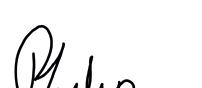

PAGE 67 ≈
1 7 13 19 2 8 14 20 3 9 15 21 4 10 16 22 5 11 17 23 6 12 18 24 * Mo * * * * * * V * * * * * * * V * * * * V * * * * Tu * * * * * * * Z * * * * * Z * * * * Z V * * * * We * * * * * * * Z * * * * * * * * * * Z * * * * * Th * * * * * * * * * * * * * * * * * * Z * * * * * '' Vr Remarks Infected bowel Signature Practical teacher * '' * '' * '' * '' * '' * '' * '' * '' * '' * '' * '' * '' * '' * '' * '' * '' * '' * * '' * '' * '' * '' * * Z V D Internship day Sick Leave day To Deltion ''
Assessment of work processes 3

Thinking
Brainstorming
Brainstorming
Discussing
PAGE 69 Hours >> Assignment. Sterling IG & FB static pg. 46 | 49 5 3 1 6 4 2 * * * * * * * *
Thinking Staring Searching
Setting up
itself Total Hours >>
Presenting
out
Sketching Working
9 hours 01
03 Hours >> Hours >> Assignment. Optika Opticians IG statics pg. 40 | 43 Assignment. Anniversary IG static pg. 28 | 31 5 5 3 3 1 1 6 6 4 4 2 2 * * * * * 14 hours * * * * * * * * * * *
02
Staring
Thinking Staring
Searching Searching
up Setting up
itself
itself Total Hours >> Total Hours >>
out
out
Brainstorming Setting
Presenting
Presenting
Sketching Sketching Working
Working
11 hours
Discussing Discussing

Reflection 1 & 2
01 02 03
Selfreflection 1
My goals
Orient
Competencies
What goals do I want to get started with?
1. Improve my skills in AE 2. To learn how to work minimalistic 3. To learn UX design
How to achieve this?
1. By asking for help 2. By telling them what my goals are 3. Watch, learn & do... do... do...
Which competencies do I already master?
1. Come up with professional concepts within a corporate identity
2. Take responsibility
3. Can withstand comment
Which competencies do I want to develop further?
1. After Effects 2. UX design 3. Photoshop 4. Illustrator
Which steps do I have to take?
Ask more, only then you will improve your skills.
Agreements
What are the points of attention for the coming period that my practical trainer and I have agreed together.
1. Work more smart (don't overthink or overdo) 1. To participate with the UX team
Selfreflection 2
Achieved goals
Looking back
(New) goals
Orient
Competencies
Which goals I achieved?
1. How to work best with colours 2. My skills in AE 3. To get a lot of new tips in every program
What can I do to achieve this?
Asking, watching some YT tutorials, trial and error.
What went well in achieving the learning objectives?
The feedback, I always tried to apply this.
What would I do differently next time?
Ask more than I already did, sometimes it takes a long time to figure things out by myself, waste of time.
Which goals will you give extra attention in the coming period?
1. After Effects 2. UX design 3. Photoshop
How am I going to do that?
Ask more, look at the work of others and ask how they did certain things.
Which competencies do I already master?
How to work with Photoshop, but I wouldn't say I'm a master, we keep learning every day.
Which competencies do I want to develop further?
1. After Effects 2. UX design 3. Photoshop
Which steps do I need to take?
Work more smarter & work quicker.
Agreements
What are the points of attention for the coming period that my practical trainer and I have agreed together.
1. AE (editing, illustrate) 2. Photoshop 3. UX design
PAGE 71
≈

Reflection 3
01 02 03
Selfreflection 3
Achieved goals
Looking back (New) goals
Orient
Competencies
Which goals I achieved?
1. Learning UX design 2. My skills in AE 3. To learn how to work minimalistic
What can I do to achieve this?
Looking for solutions and see what others do.
What went well in achieving the learning objectives?
To do some research before starting my task.
What would I do differently next time?
Nothing, it all went well.
Which goals will you give extra attention in the coming period?
1. UX design
How am I going to do that?
To ask and learn from my colleagues of the UX team.
Which competencies do I already master?
Photoshop & Premiere Pro.
Which competencies do I want to develop further?
1. UX design 2. Illustrator 3. After Effects
Which steps do I need to take?
See what others do and learn from it.
Agreements
What are the points of attention for the coming period that my practical trainer and I have agreed together.
1. UX design 2. Photoshop
Date
18 / 11 / 19
15 / 12 / 19
10 / 01 / 20
Signature Student
Signature Practical Teacher
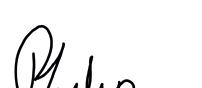

PAGE 73
≈


 Of work process 1 & 2
Of work process 1 & 2
Assessment of work process 1
Core task 1. Designs the media expression
The Media Designer...
W1.1
W1.2
W1.3
W1.4
W1.5
W1.6
01 02 03
Discusses the assignment
Makes a schedule
Focuses on client / target group / subject
Creates a concept
Makes a design
Presents the concept and / or design of the media statement
Core task 2. Realizes the media expression
W2.1
W2.2
W2.3
W2.4
W2.5
Prepares the realization
Monitors progress and assesses the results of outsourcing or subproject
Makes the media expression
Returns the media expression
Maintains the (digital) archive
Assessment of work process 2
Core task 1. Designs the media expression
The Media Designer...
W1.1
W1.2
W1.3
W1.4
W1.5
W1.6
Discusses the assignment
Makes a schedule
Focuses on client / target group / subject
Creates a concept
Makes a design
Presents the concept and / or design of the media statement
Core task 2. Realizes the media expression
W2.1
W2.2
W2.3
W2.4
W2.5
Prepares the realization
Monitors progress and assesses the results of outsourcing or subproject
Makes the media expression
Returns the media expression
Maintains the (digital) archive
PAGE 77
* * * * * * * * * * * * * * * * * * * * * *
≈

work process 3
Of
Assessment of work process 3
Core task 1. Designs the media expression
The Media Designer...
Discusses the assignment
Makes a schedule
Focuses on client / target group / subject
Creates a concept
Makes a design
Presents the concept and / or design of the media statement
Maintains the (digital) archive 01 02 03
Core task 2. Realizes the media expression
Prepares the realization
Monitors progress and assesses the results of outsourcing or subproject
Makes the media expression
Returns the media expression
Insufficient
Moderate
Sufficient
More than adequate Good
Date
18 / 11 / 19
15 / 12 / 19
10 / 01 / 20
Signature Student
Signature Practical Teacher
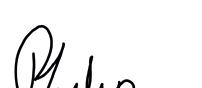

PAGE 79 ≈
I
M S MA G
W1.1 * * * * * * * * * * * W1.2 W1.3 W1.4 W1.5 W1.6 W2.1 W2.2 W2.3 W2.4
W2.5

Of competencies 1 & 2
01
Assesment of competencies 1
Proffesional competencies. to core tasks 1 & 2
Applying expertise
Analyze (check, structure, solve, share)
Focus on the needs and expectations of the customer
Collaborate and consult
Planning and organizing
Use materials and resources (use software well)
Dealing with changes and adaptation (dealing with feedback)
Create and innovate
To deliver quality
Convince and influence
Present (show your work, also the progress)
Manage (get what you need from others)
Follow instructions and procedures (stick to the rules)
02
03
Assesment of competencies 2
Proffesional competencies. to core tasks 1 & 2
Applying expertise
Analyze (check, structure, solve, share)
Focus on the needs and expectations of the customer
Collaborate and consult
Planning and organizing
Use materials and resources (use software well)
Dealing with changes and adaptation (dealing with feedback)
Create and innovate
To deliver quality
Convince and influence
Present (show your work, also the progress)
Manage (get what you need from others)
Follow instructions and procedures (stick to the rules)
PAGE 81
* * * * * * * * * * * * * * * * * * * * * * * * * * ≈

Of competencies 3
01
02
Assesment of competencies 3
Proffesional competencies. to core tasks 1 & 2
Applying expertise
Analyze (check, structure, solve, share)
Focus on the needs and expectations of the customer
Collaborate and consult
Planning and organizing
Use materials and resources (use software well)
Dealing with changes and adaptation (dealing with feedback)
Create and innovate
To deliver quality
Convince and influence
Present (show your work, also the progress)
Manage (get what you need from others)
Follow instructions and procedures (stick to the rules)
I M S MA G
03
Date
Insufficient
Moderate
Sufficient
More than adequate Good
18 / 11 / 19
15 / 12 / 19
10 / 01 / 20
Signature Student
Signature Practical Teacher
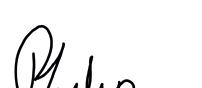

PAGE 83
≈
* * * * * * * * * * * * *

Documents
01
02
Assessment process report and portfolio
Process report
Are all requested parts present?
Have the components been worked out in depth?
Linguistic aspects
Aesthetics and typography
Concept
Design
Performance
Assessment process report and portfolio
Portfolio. media expressions
Are all requested parts present?
Have the components been worked out in depth?
Linguistic aspects
Typography
Concept
Design
Performance
Insufficient Moderate
Sufficient
adequate Good
Date
18 / 11 / 19 15 / 12 / 19
/ 01 / 20
Practical Teacher
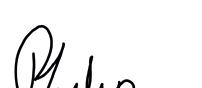

PAGE 85
≈
More than
* * * * * * * * * * * * * *
I M S MA G Signature
Signature
10
Signature Student
BPV Teacher

''Have patience, all things are difficult before they become easy''. - Saadi
This internship has been of tremendous value to me, and my future career as a graphic designer. ANCHOVY. has done a fantastic job of showing me exactly what I would be doing as a professional in their line of work and it has reaffirmed my desire to pursue a career in curation and research after I graduate.
The skills that I've learned so far in my time at ANCHOVY. will be invaluable to me in the future. This internship has also gave me a lot of self confidence in what I do.
It was a pleasure to meet you ANCHOVY. Thank you for everything & (special thanks to Philip Mercieca).
See you !
Britta van der Linden
PAGE 87 ≈