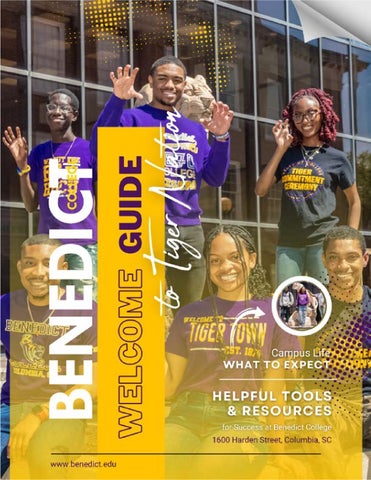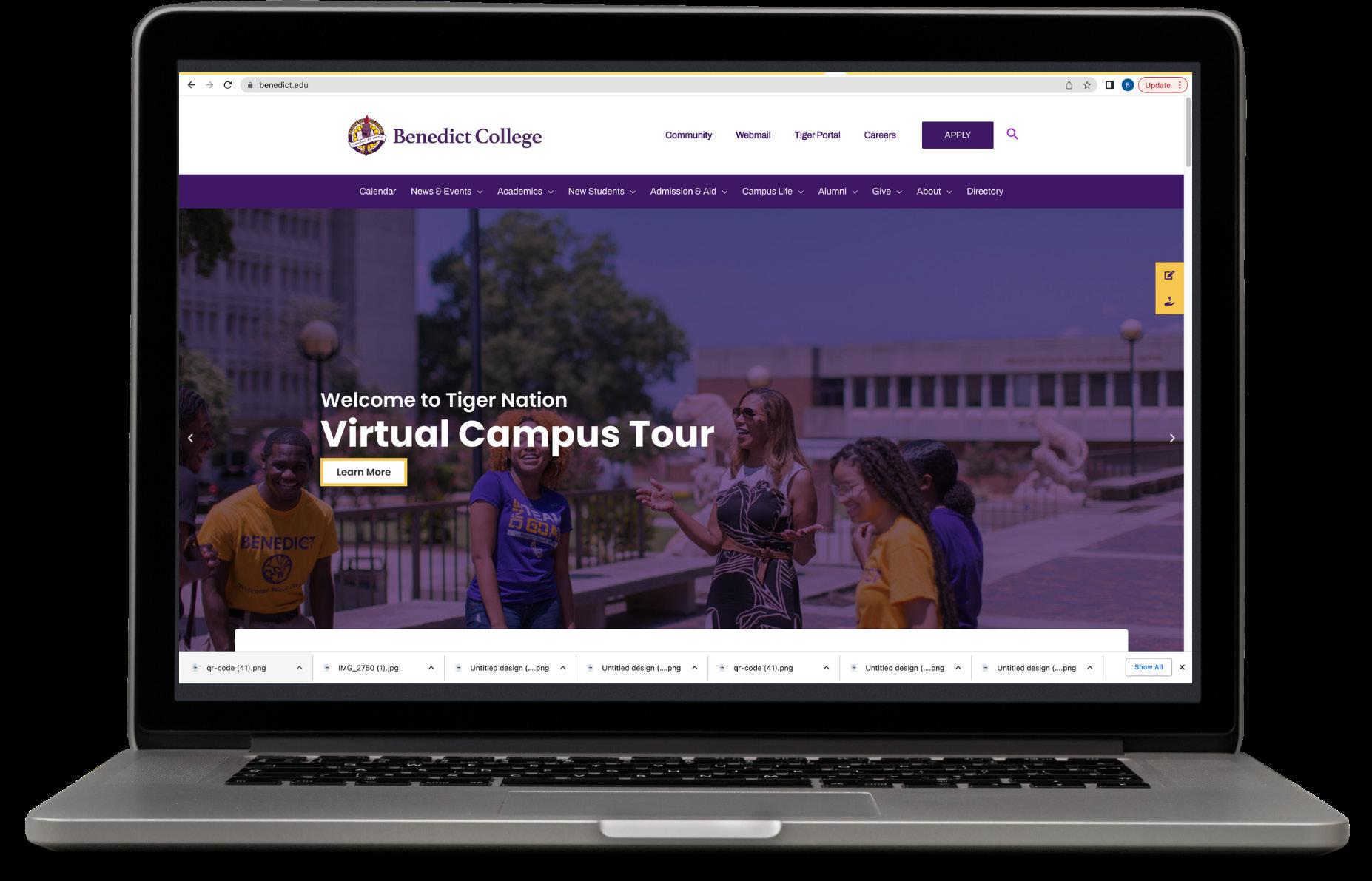
1 minute read
CONNECTING to Information Technology
Here at Benedict College, we have several student computer labs available; many students find it better to have their own personal computer on campus with them. Students who own a computer are more likely to learn how to use it and feel more comfortable working on them. Also, students with computers are not forced to compete for computer time during high usage periods, such as midterms, finals, and end of the semester projects. The convenience of having a computer in the room adds more study time and helps the student to stay current with their course work.
It is recommended that the laptop or PC be able to effectively run Windows 10 or latest version and Mac OS Big Sur or latest version of Mac OS. Your laptop or PC should be able to run software compatible with the software installed in the computer labs. In case you don’t have a version of Microsoft Office Suite then you will be able to download Microsoft Office 365 suite with your Benedict College email account.
Advertisement
The minimum recommended configuration
• 500 GB of hard disk space
• 8 GB minimum of memory (more is better!)
• WIFI Network recommendations 802.11 ac or 802.11ax recommended. 10/100/1000 Ethernet ports are available on a limited basis.
• Intel Core i5 Processor or better
• USB 2.0 or 3.0 and HDMI/DVI/VGA ports
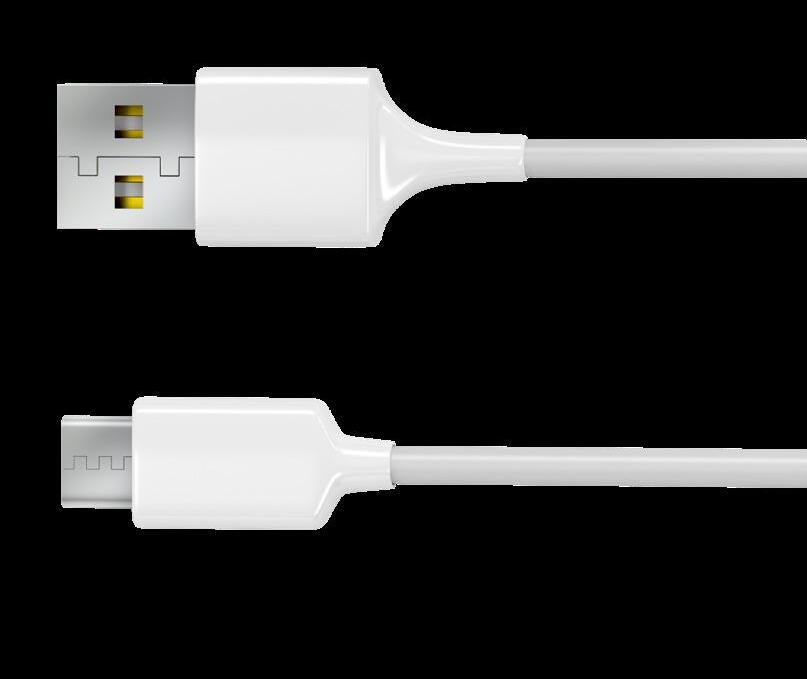
• Anti-Virus software with Subscription to updates
• Screen Size 14 to 15 inch
• Windows 10 or latest
• Mac OS Big Sur or latest
• Surge Protector Power Strip
Preparing your computer to bring to campus
While IT is not responsible for personal equipment, here are several tips you should consider before bringing your computer to campus.
• Make sure you backup all of your computer files.
• Bring all system restore disks and software in case you need to reload your computer.
• Bring your computer hardware and software warranty information.
• Label all pieces of the computer with your name.
• Check to see if you or your parent’s homeowners or renters’ insurance policy covers damage of or theft of your computer.
Check Your BC Email Daily
Your Benedict College email account is the official email address used for college related correspondence. If you have not already done so, please use the steps below to access your BC Outlook 365 account.
Step One: Go to www.benedict.edu
Step Two: Click on Webmail at the top of the screen.
Step Three: Type in your Benedict College Username and Password provided by IT
Step Four: Lastly, Click Sign in
If you still need assistance? Please email IT.Services@benedict.edu, or call the IT helpdesk at (803) 705-4950 or visit https://www.benedict.edu/informationtechnology-services/ for self-help.
Connect to the Campus Network
Connecting to the Campus Network to access the campus network, you will need to connect to TigerFi or Tiger Nation wireless network.