Grofar at The Bedford Sixth Form



Grofar: This is the name of the system at The Bedford Sixth Form uses to plan and record work experience and careers activities.
Work Placement: During your time at TBSF, you'll complete a work experience placement during the 12th -16th February 2024, 35 unpaid hours.
If a placement is not sourced on time you would have to come to the BSF to complete work related activities during the WEX week. This will not be counted as work experience and it will not enhance your CV.
We encourage you to source a physical work placement. It does not have to be linked with the subjects you study at the BSF.
The Student Passport is the story of your development.
From signing in today, to the first day of your new career: It’s the story of your experiences, your knowledge and your skills.
In the next few slides, we’ll cover how to:
1. Log in to the platform
2. Add your parent’s or guardian's details (‘Emergency Contact’ details)
3. Start building your CV: Showcase your knowledge, experience and skills from the day you leave college to the first day of your new career
4. Explore the Passport Support Centre
5. Discover roles and career profiles.
1. Go to https://auth.grofar.com/ Select Sign in with Microsoft

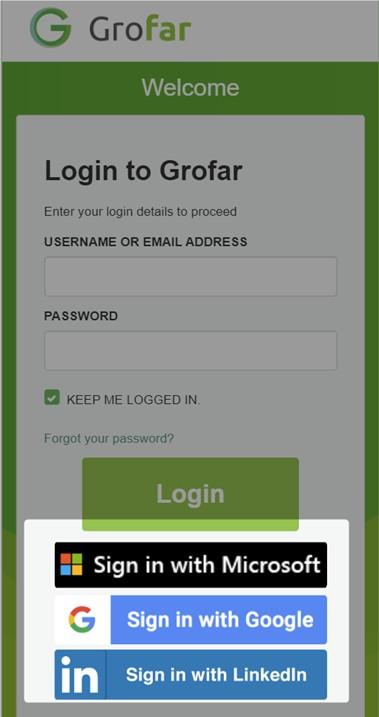


2. Tell us about an emergency contact that can be used when you begin attending work placements.
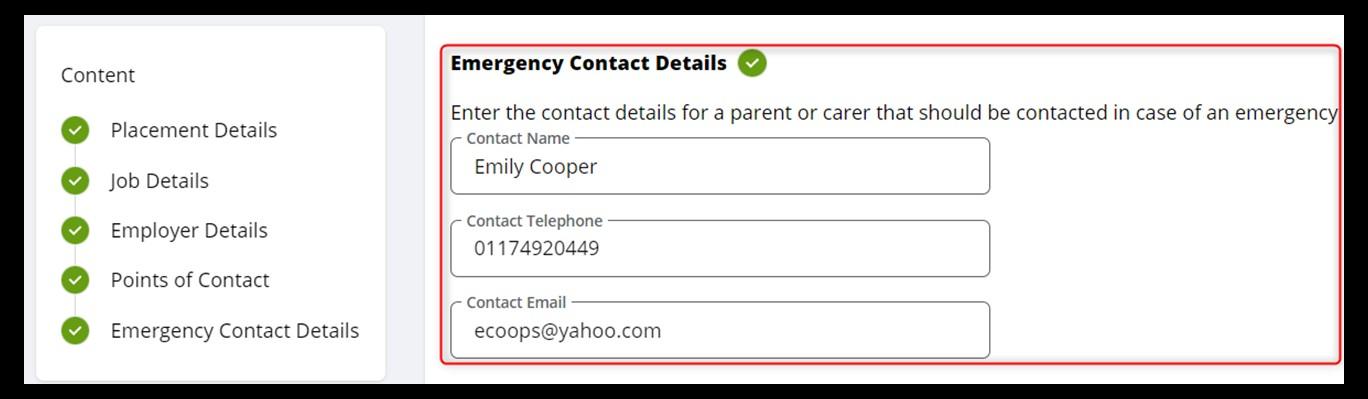
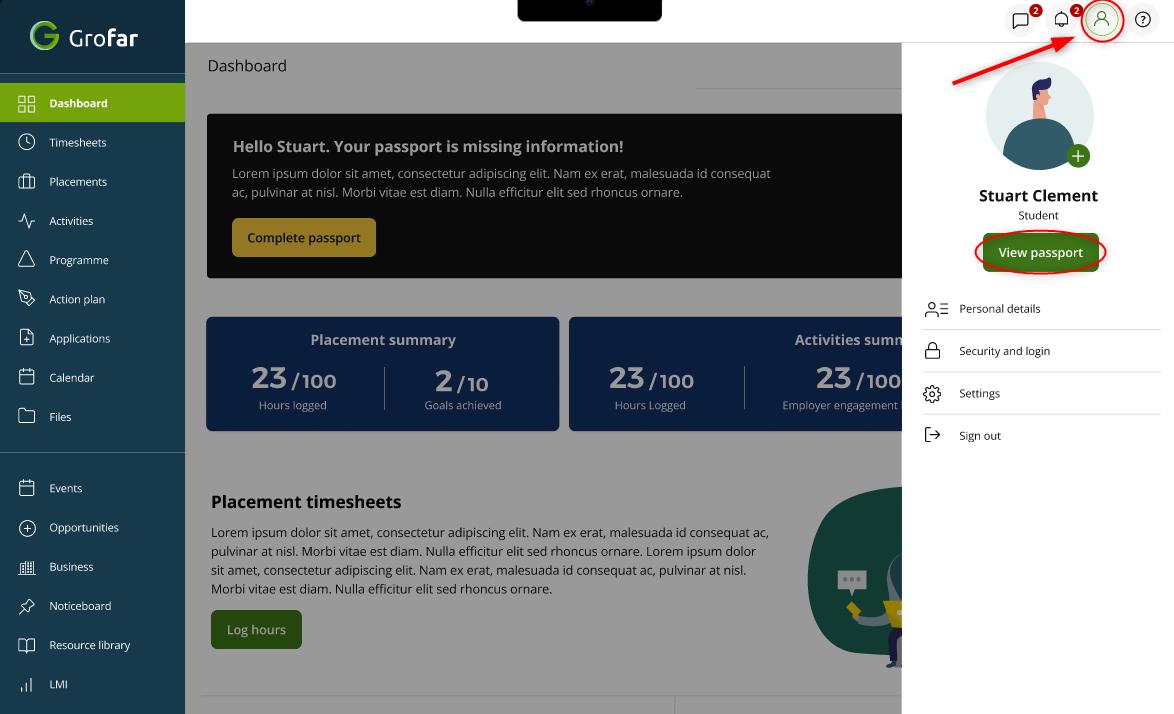
3a. Tap ‘View passport’ in the icon menu option.


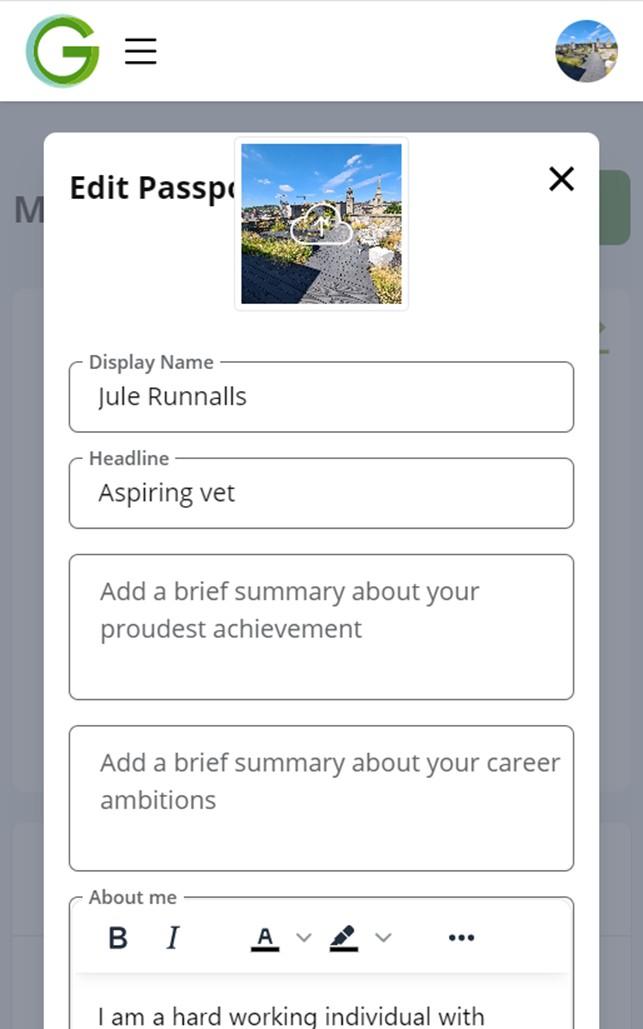
3b. Personalise your passport:
• Try adding a photo to your passport
• Try adding something in the ‘About me’ sections.



4a. Tap the ‘Question mark’ in the icon menu.

4b. Find out how to add the Grofar login page to your device home screen.
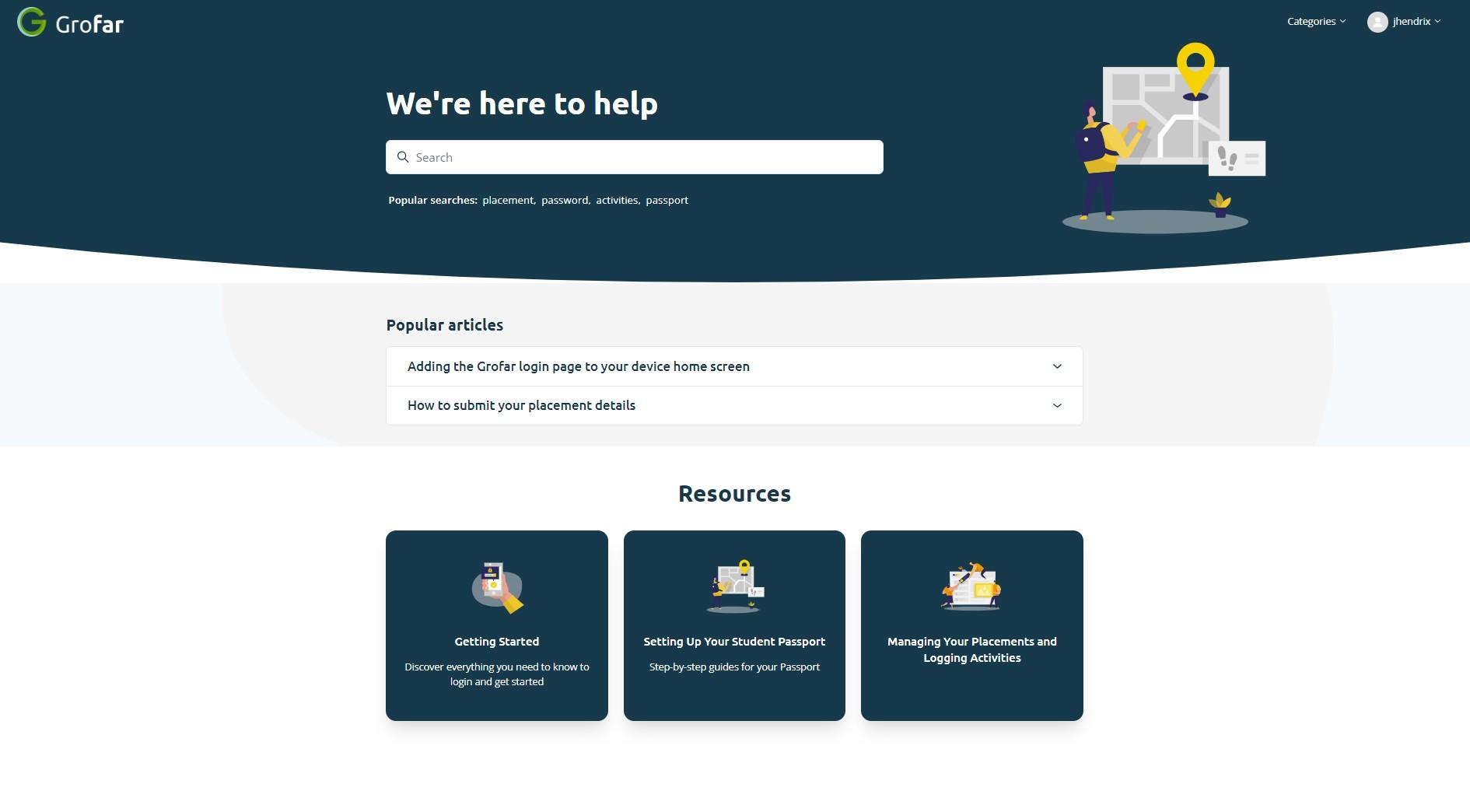
Hint: have a look at the ‘Popular articles’.

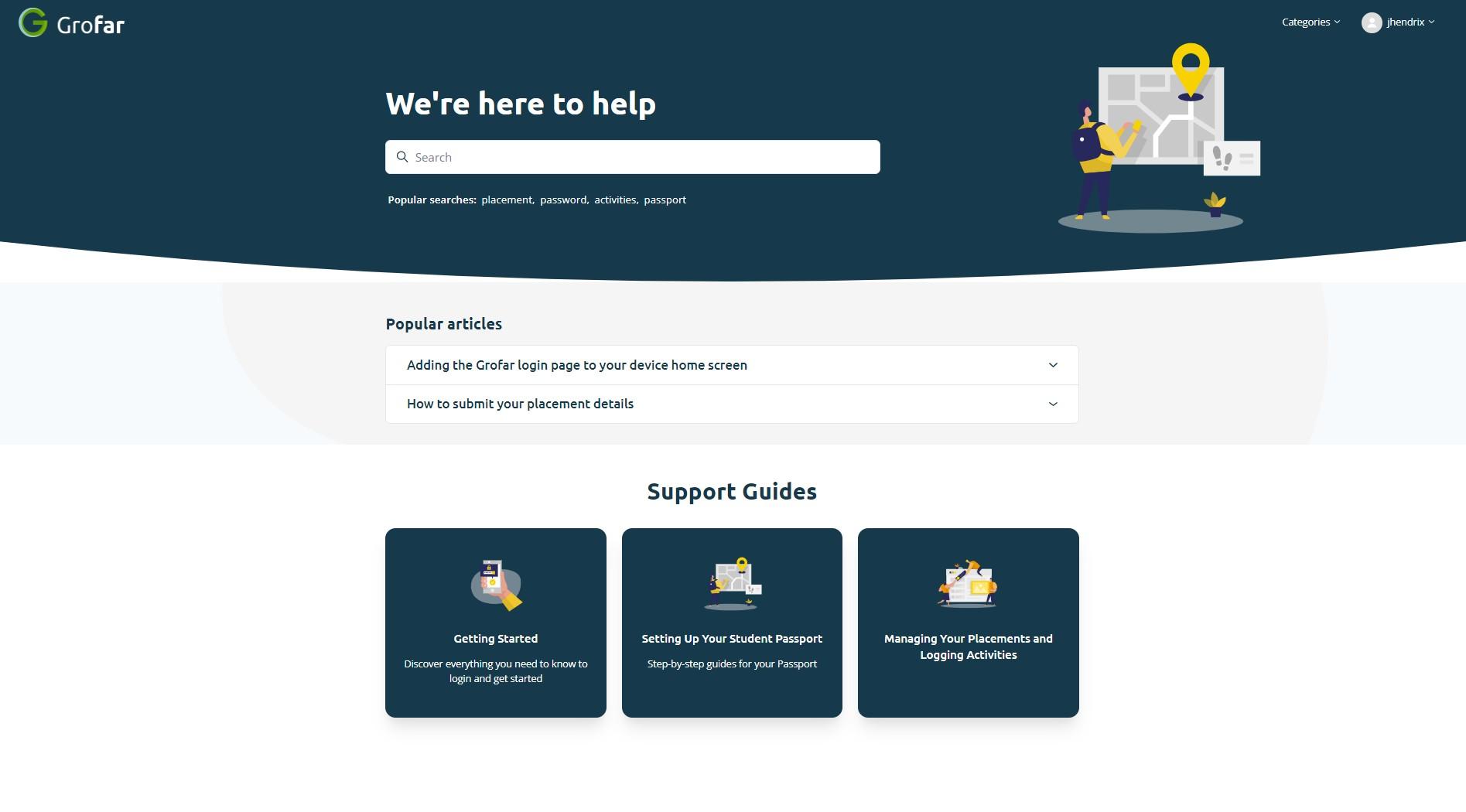
4b. Try clicking on one of the ‘Popular searches’ or clicking a ‘Support Guide’ box.

5a. On the left menu, select Job explorer.
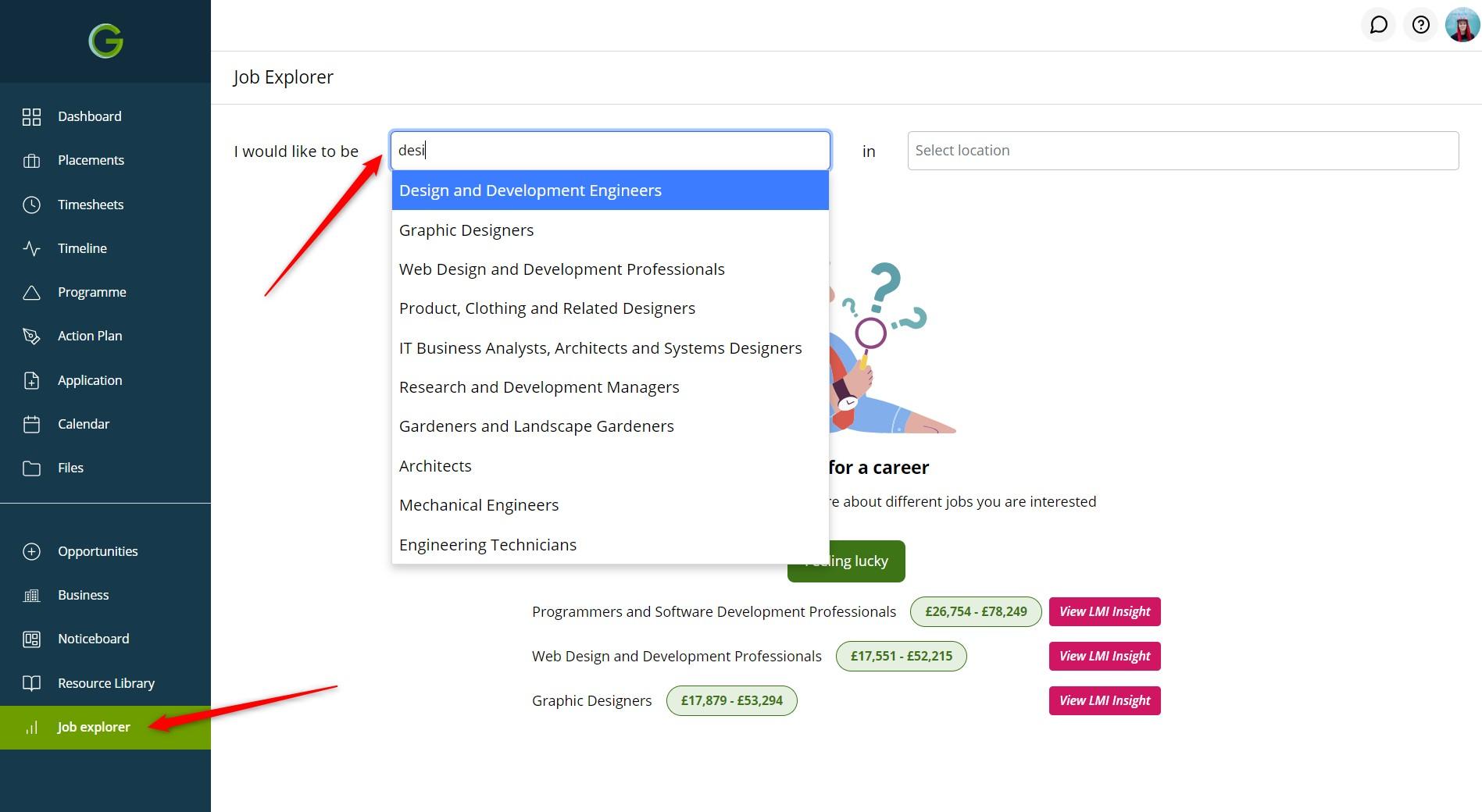
Start researching by clicking on an occupation.


After saving, you’ll be able to compare information about different roles, such as:

• The skills you ideally need in a role, and entry routes
• Average salary in the industry
• A breakdown of the industry by gender or age.
