

NAVIGATING E-LEARNING LOCALIZATION
A practical guide for translators, instructional designers and e-learning specialists
Step 0. Internationalization. Laying the foundation for effective e-learning localization chapter

NAVIGATING E-LEARNING
LOCALIZATION
A practical guide for translators, instructional designers and e-learning specialists
Preparing e-learning materials for a global audience. Internationalization, neutralization, translation and localization
Who’s involved in the process? Key roles and stakeholders
Step 0. Internationalization. Laying the foundation for effective e-learning localization
Localization workflow
Step 1. Finalizing the source version
Step 2. Extracting content for translation
Step 3. Translation
Step 4. Reengineering
Quality assurance: Ensuring the accuracy of localization
Common challenges and possible solutions in e-learning localization
Streamlining e-learning localization with AI: Innovative tools for smarter, faster, and more cost-effective multilingual content
STEP 0. INTERNATIONALIZATION.
LAYING THE FOUNDATION FOR EFFECTIVE E-LEARNING LOCALIZATION
The strategy of internationalization will help you set the best foundation possible for your e-learning localization project by designing and developing an e-learning solution that is flexible and ready to be localized. Now, let’s look at the key aspects of the internationalization process in more detail.
Scoping the localization effort as oart of the needs analysis
Localization planning should begin during the design and development phases of the source version, and not once the source version has been launched and key decisions have or have not been made. Planning localization right at the beginning – and getting on board all key stakeholders, such as translators, localization experts, etc. - ensures that linguistic, cultural, and technical factors are integrated throughout the project.
You must assess the linguistic, cultural, and environmental factors that will require the localization of your e-learning solution into another language. This includes as well analyzing learners’ access to technology and adapting the course to fit the available infrastructure and environment.
Identifying resources for your global e-learning strategy
Before you start working on the source version, make the following key decisions:

• Authoring tools that streamline the localization process
Choosing the right authoring tools is critical for both development and localization processes since separating text and multimedia content from their support is crucial. Tools like Articulate Rise and Storyline offer built-in settings that simplify translation extraction and import, allowing for efficient localization workflows.
However, tools like H5P and Moodle do not have these built-in translation workflows, meaning that content needs to be manually managed orcombined with other tools to extract the content automatically, as it is the case of H5P with Adapt Learning. In these cases, exporting and importing translations will require additional effort and coordination to ensure consistency and accuracy.
• LMS or hosting platform to make the content available
It is critical to involve your IT team or LMS manager from the very beginning of your project to make an informed decision about where your localized learning solution will be made available. This early collaboration ensures the platform chosen is compatible with the technical requirements of the localized content. Key considerations include:
• Platform Compatibility: Verifying that the LMS or other hosting platform supports multilingual content, including right-to-left (RTL) languages if required.
• Integration of Localized Content: Identifying the most convenient way to manage multiple language version and ensuring that the platform can
handle the reimporting of translated files and any adjustments for multimedia or interactive elements.
• Learner Accessibility: Confirming that the platform meets AA-level accessibility standards and provides seamless navigation for diverse audiences.
This early involvement avoids costly rework and ensures that technical challenges do not disrupt the localization timeline. The IT team can also offer valuable insights into tools, settings, or adjustments that optimize content delivery for the target audience.
• Comprehensive budget
Allocate the necessary budget for translation, localization experts, and developers to work together effectively. Bear in mind that you will not be able to determine the exact translation cost until the source version is finalized, allowing for an accurate word count. The translation cost is directly linked to the volume of text, so you will only be able to finalize the budget after the source version is complete and an exact word count is available.
• Project managing languages
Manage each language as a separate project. Establish a separate timeline for each language version to accommodate translators’ availability and their scheduled delivery dates.
Building accessibility into the course from the start (WCAG considerations)
Build accessibility into your course from the beginning by adhering to WCAG guidelines. This ensures the course is usable by learners with disabilities, regardless of language. AA-level compliance is the recommended standard for most inclusive e-learning solutions, as it covers a wide range of accessibility needs while still allowing for design flexibility.
Here are the main aspects to consider:
• Use alt-text for images:
Alternative text (alt-text) is essential for visually impaired learners using screen readers, as it provides a textual description of images that would otherwise be inaccessible.
• Closed captions/subtitles and transcripts for videos:
Captions – same language – or subtitles – translated captions- (VTT or SRT files) are crucial for learners with hearing impairments, ensuring they can access the spoken content of videos. Localized subtitles ensure that all learners, regardless of language, can follow along.
• Keyboard navigation:
Ensure that all interactive elements (e.g., buttons, menus) can be navigated using a keyboard, as some learners may be unable to use a mouse.
Plan for the localization of audio and video elements using subtitles or voice-overs. When budgeting, take into account the additional cost of localizing multimedia to ensure an accessible and inclusive learning experience for all learners, including those with disabilities.
Designing culturally neutral content and writing for a global audience
When designing e-learning content for global audiences, it’s essential to use culturally neutral language and avoid references that may not resonate across different regions. For example, a phrase like “hit it out of the park” comes from baseball and refers to hitting a home run, which means performing exceptionally well. However, in cultures where baseball is not a common sport, the phrase may be unfamiliar and confusing. While it can be translated, the metaphor would likely lose its meaning in regions where baseball isn’t widely played or understood.
Focus on clear and simple language. Write short, direct sentences and avoid jargon that may be challenging to translate. This ensures that the content is easy to understand and adaptable across various languages and cultures.
Choosing visuals, text, and multimedia that adapt well across cultures
When selecting visuals, icons, and multimedia for your course, choose elements that are free from cultural bias. Avoid symbols or gestures that might have different meanings in different cultures. For example, certain hand gestures considered positive in one country may be offensive in another. Your translators will be excellent advisers on this matter.
Avoid embedding text into images, as it requires manual editing and will make the translation process less effective and more costly. Instead, whenever possible, keep text as a separate layer to facilitate easy extraction for localization. For example, in Articulate Rise, use the labeled graphic block instead of an image block. The text on your tags will be extracted with the rest of the content and imported
automatically in the target language.
Planning for flexibility: Text expansion, character count, and space for translations Different languages require different amounts of space. For example, translating English text into German or Spanish often requires more characters. Plan your course design to allow for text expansion without disrupting the layout or user interface. To avoid this issue, whenever possible, select a responsive authoring tools that will adjust the display so that the content fits perfectly.
Ensure your course layout can accommodate right-to-left (RTL) languages, such as Arabic and Hebrew, and verify that the selected authoring tools do support those languages. For example, Articulate Rise does not natively support RTL languages, which can cause significant challenges when trying to make Arabic display properly.
Make sure you select a Unicode font for your project. This will prevent specific characters from displaying wrongly in the target language.
Hard truths from my localization projects
Case study: when internationalization wasn’t built in. Lessons from a pandemic localization project.
• About the project
This project started as a blended-learning course developed in English for an international organization. The original plan was for the French and Arabic versions to be delivered fully face-to-face. But then the COVID-19 pandemic hit, and everything changed. Suddenly, we had to localize the English version into French and Arabic for online delivery—a process that uncovered some significant challenges.
• The challenges
• Lack of flexibility in the learning solution: The English course relied heavily on Storyline blocks filled with animations and voice-over. At the time, I hadn’t fully anticipated how complex managing and reengineering such a high volume of separate files would be for translation and reintegration. Without prior internationalization planning, the workload became overwhelming.
• Compatibility Issues with RTL languages in Articulate Rise: The Arabic version presented an entirely different challenge: Articulate Rise isn’t well-suited for right-to-left (RTL) languages. Text didn’t display correctly, and formatting adjustments were needed to make the course usable for learners.languages. Text display and formatting required additional adjustments to ensure usability.
• The solution To address these challenges:
• Strong project management: I meticulously tracked the progress of every file—whether it was being translated, reengineered, reviewed, or finalized. This level of organization was the only way to keep the project moving forward despite the workload.
• Preparation for RTL Languages: I changed the font to Unicode before sending the files for translation, which prevented character display problems in Arabic. I also made adjustments to Storyline slides and specific Articulate Rise blocks to ensure proper RTL functionality.
• What I learnt
This project was a powerful reminder that internationalization is essential— even when no language versions are immediately planned. It’s just good practice to build flexibility into your e-learning solutions to be ready for anything, even something as unpredictable as a global pandemic.
Preparing for multilingual versions upfront can save countless hours and headaches later as well as significant time and effort in the long run.

chapter coming next …
Localization workflow: Steps to follow
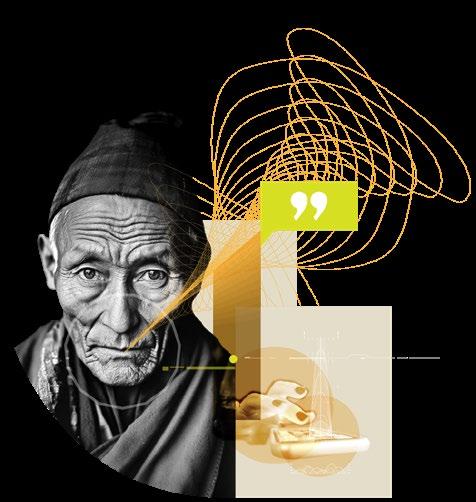
hello@elearningbybeatriz.com
