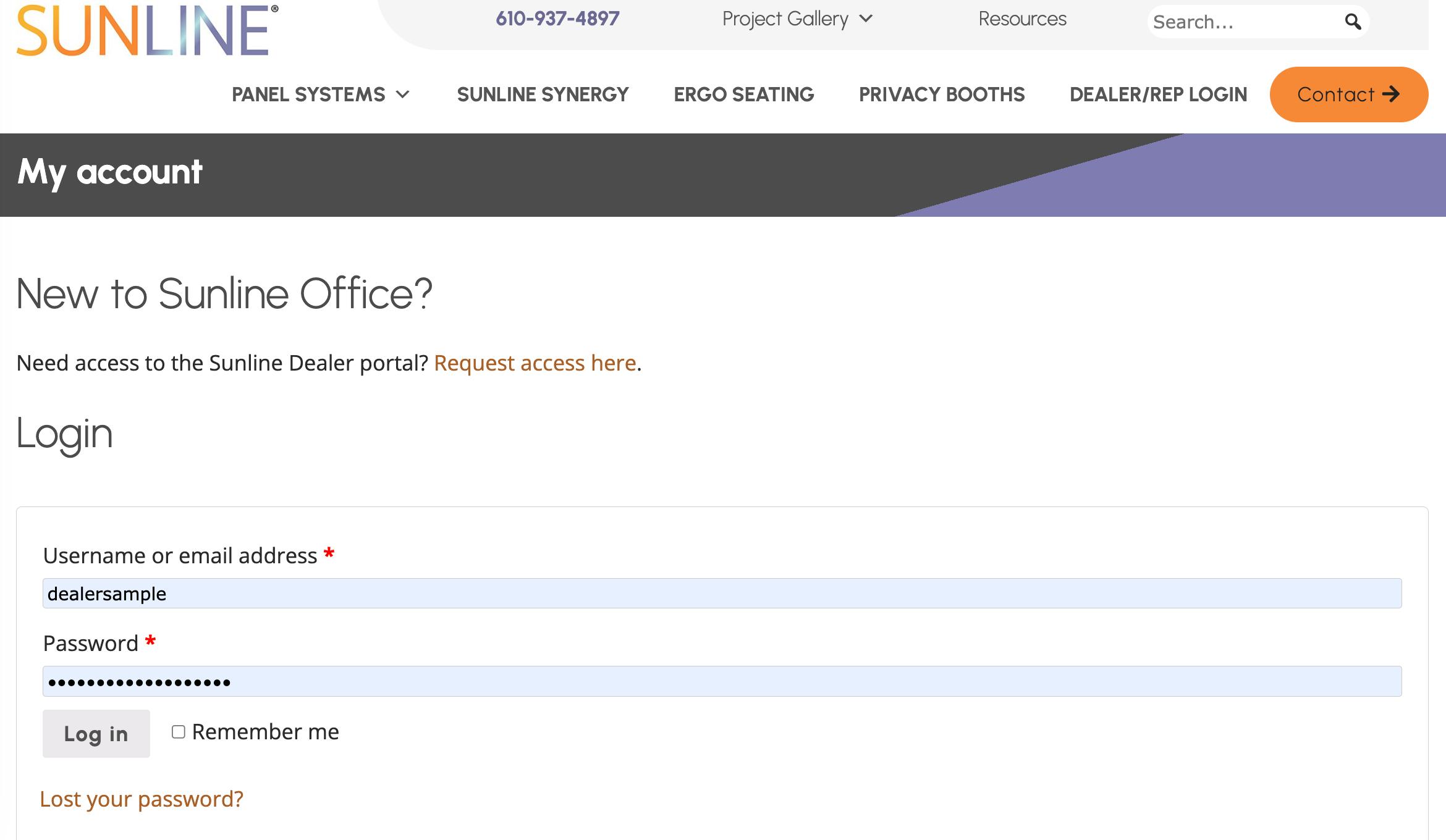DEALER PORTAL LOGIN INSTRUCTIONS + OVERVIEW







Check your inbox / other / spam folders for an email from Sunline Office. It will look like the below.
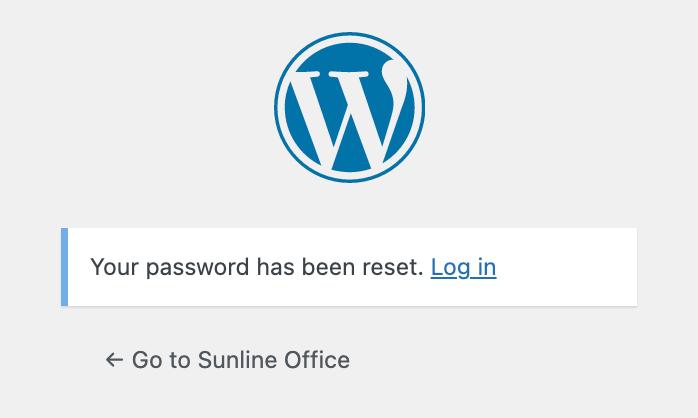
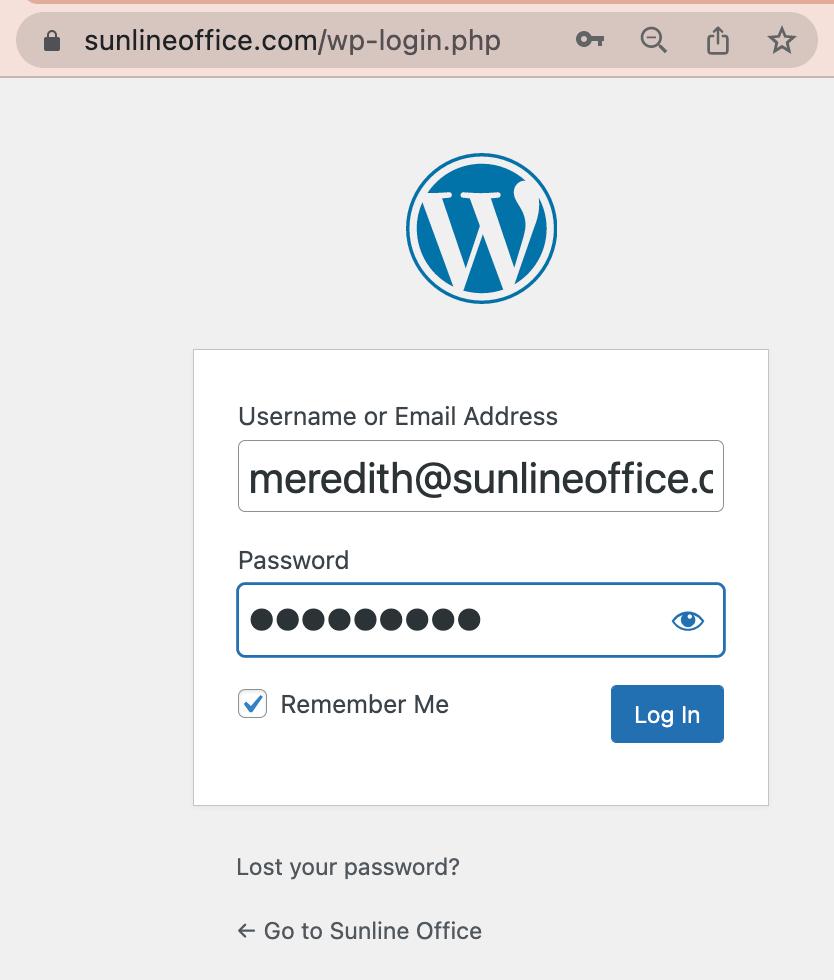
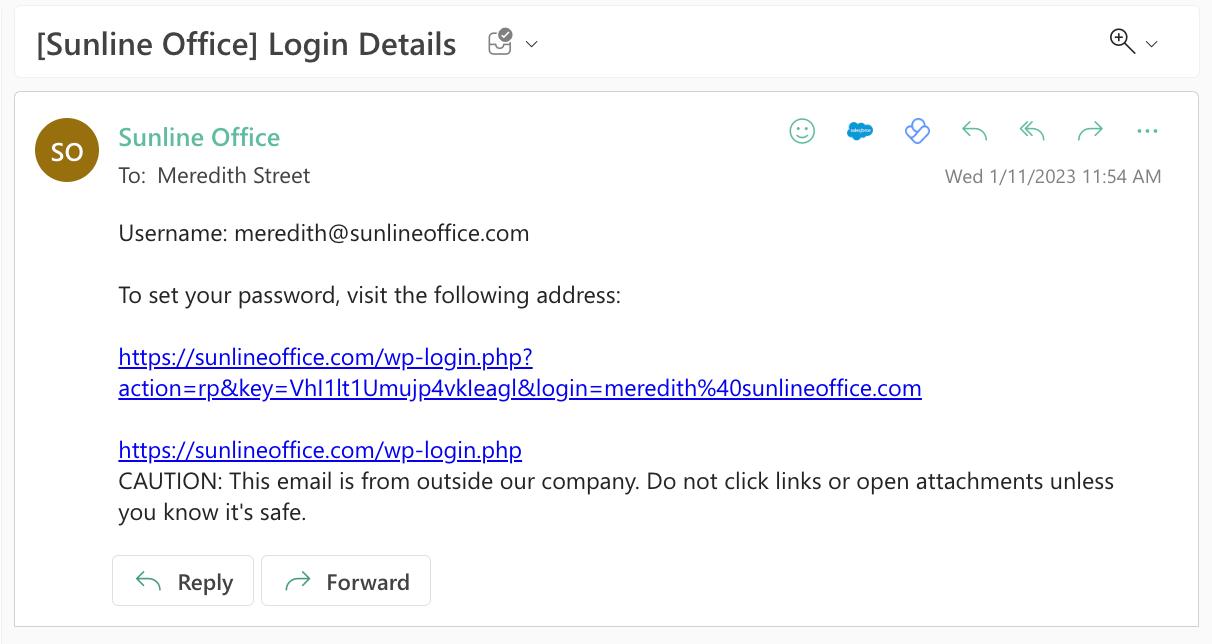
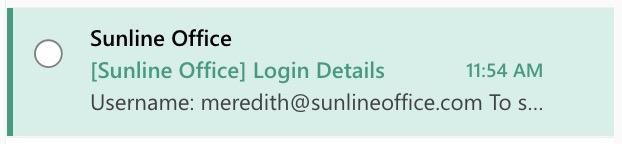


Click the first link in the email, and you will be brought to a webpage that will prompt you to change your password. Select a password of your choosing, click the “save password” button, continue to the next page, click the “Log in” hyperlink, and login with your email and password
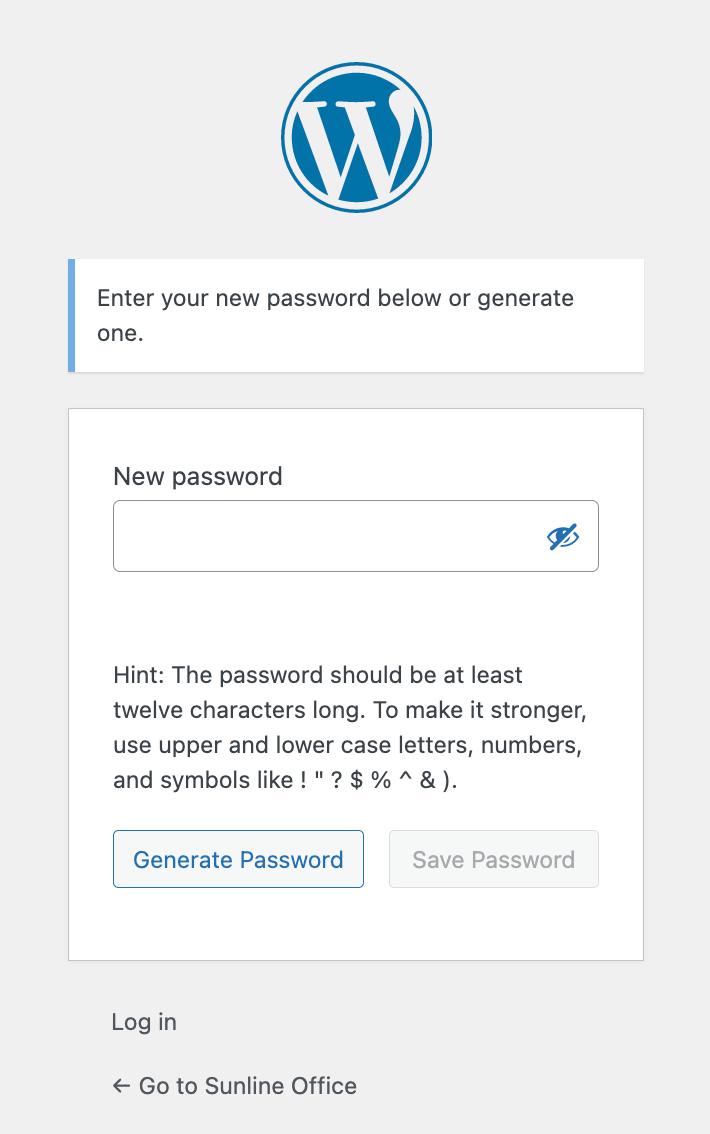
Once you’re logged in, you’ll be brought to the dashboard page. Account navigation will be on the left, and the DEALER/REP LINKS in the top right navigation bar will now be available to you.
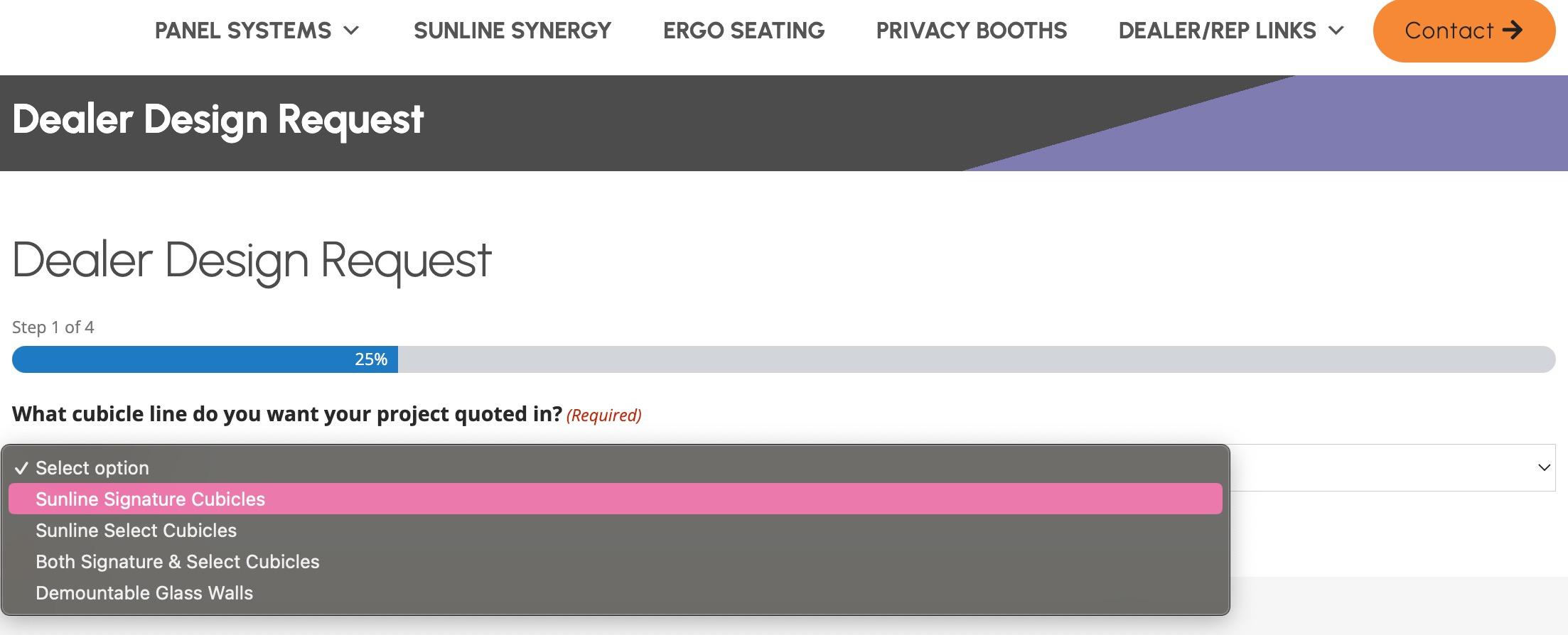

Under DEALER/REP LINKS, several resources will be available to you, including the DEALER DESIGN REQUEST. This is an online form that allows you to submit a design request directly to our design team for any project that includes Sunline Signature, Sunline Select, or Sunline Synergy products.



You’ll have tons of other great resources under DEALER/REP LINKS – like dealer documents, our price list pdf, product finishes, SUNLINE team contact info, and downloadable marketing materials, like images, logos, catalogs, line cards and more.
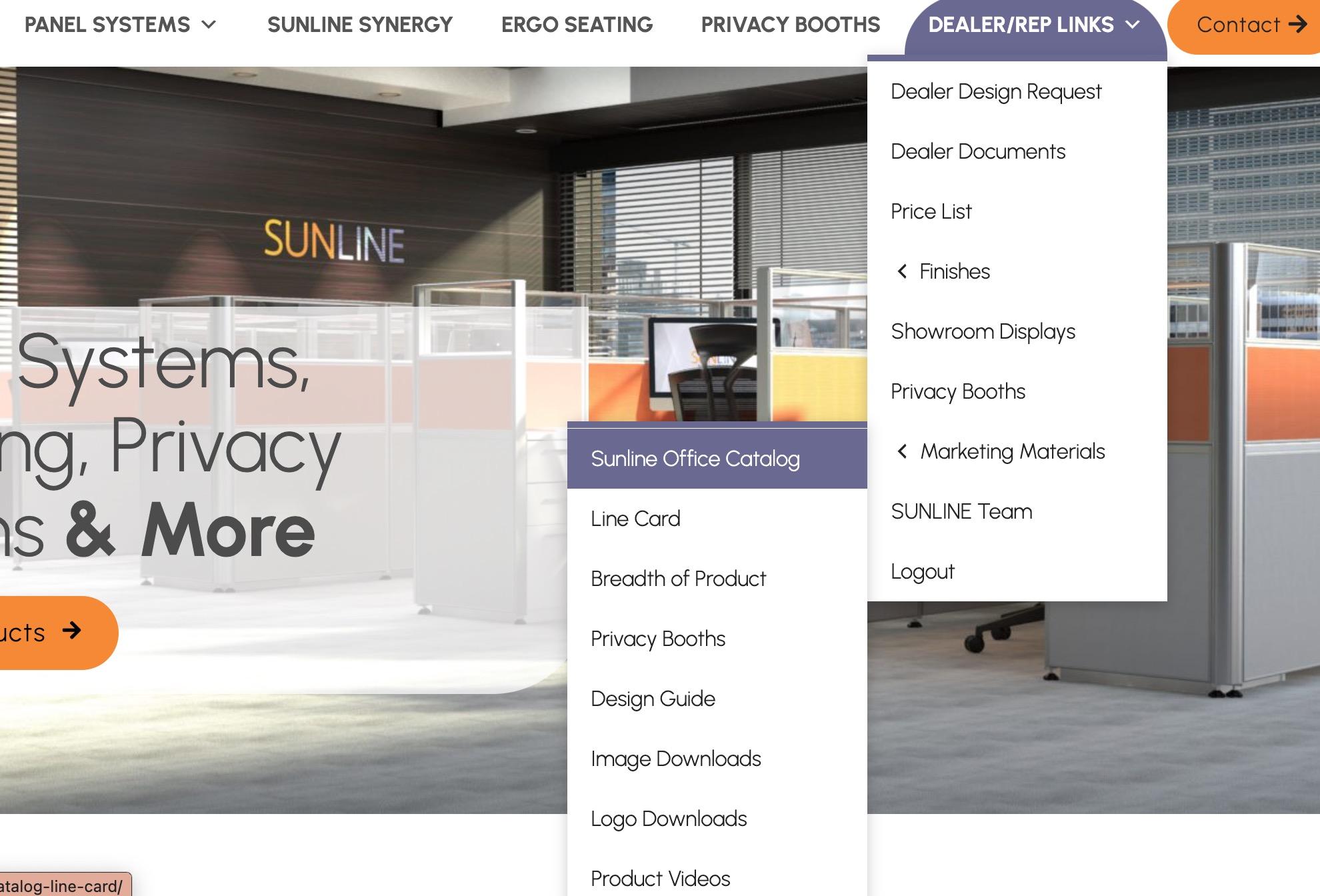
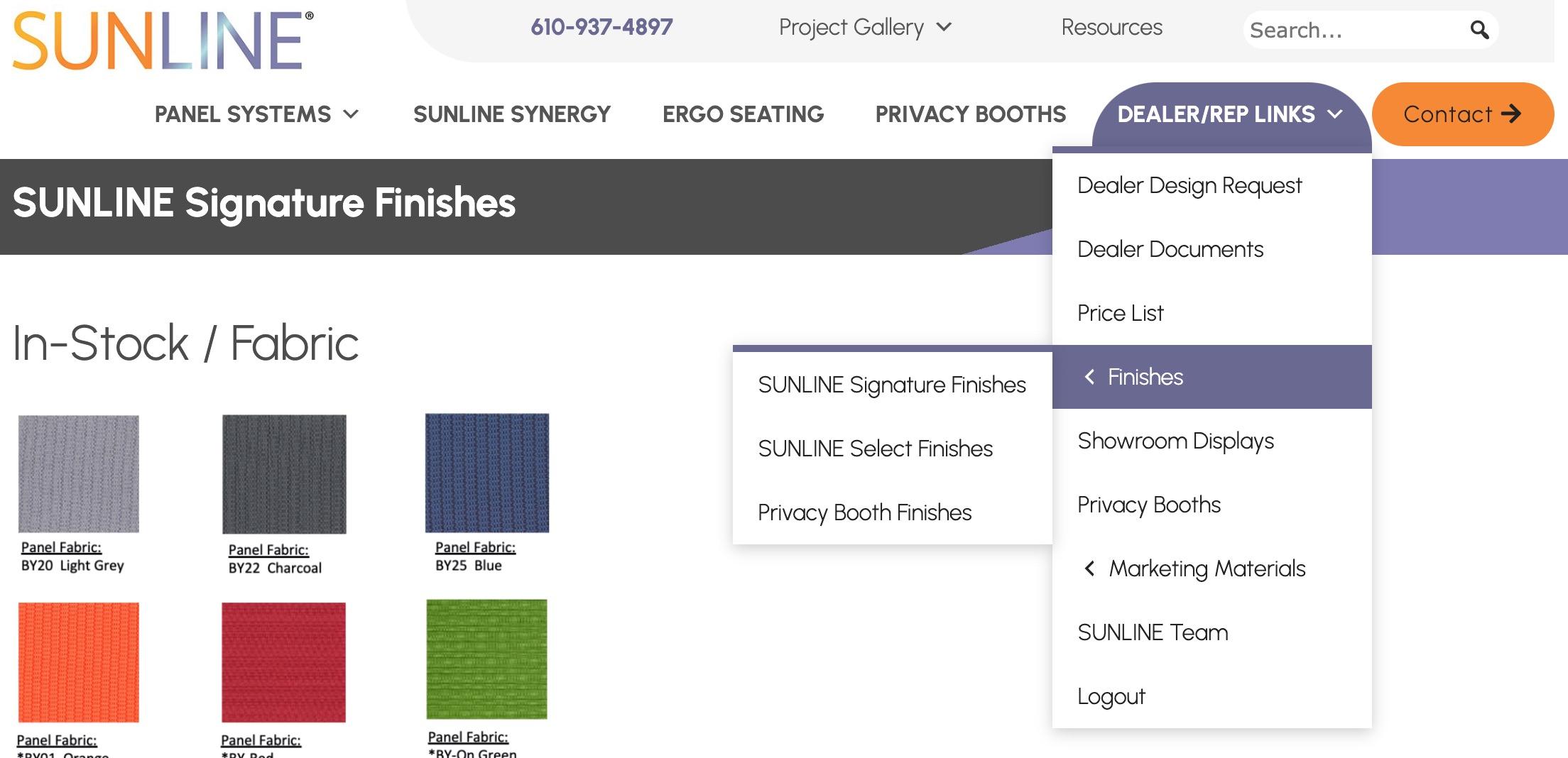


SHOWROOM DISPLAY order forms, also under DEALER/REP LINKS, are available for you to download, complete, and send back to our team so we can get your showroom requests underway!

Also available to you while logged in is product pricing, which you can see on each product page once a product is selected from the navigation options.
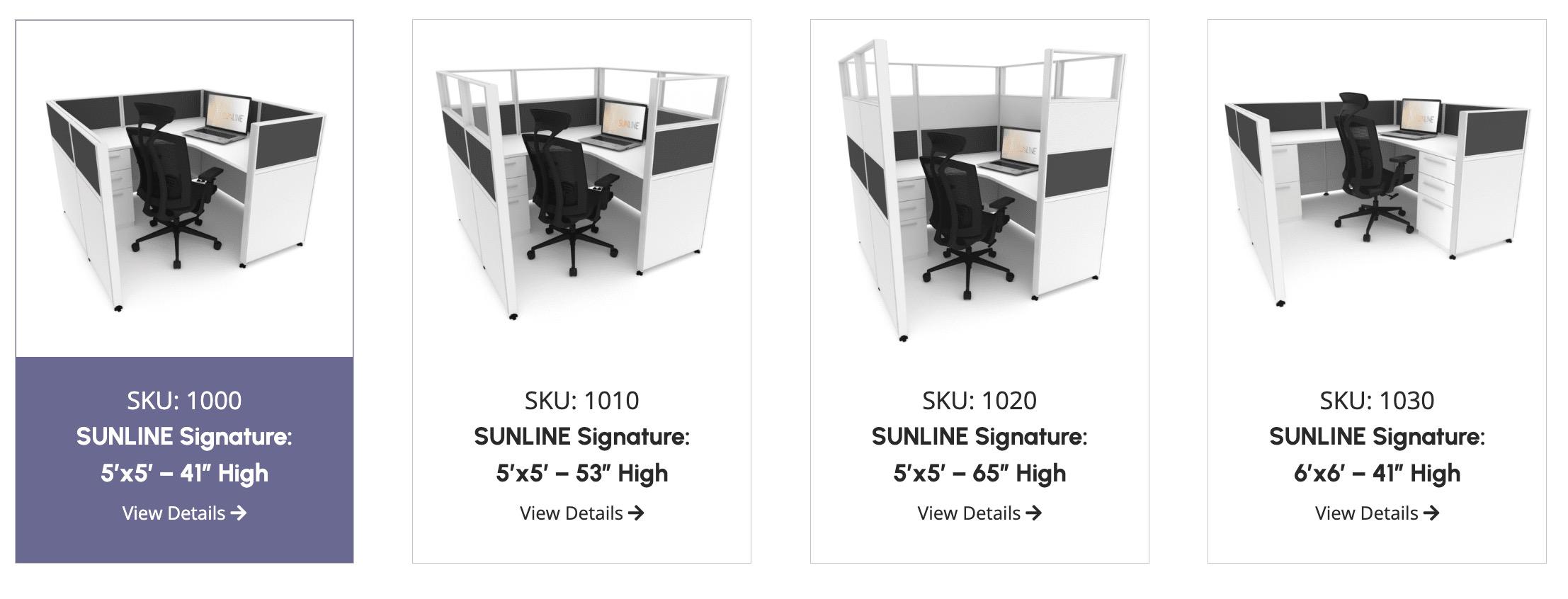
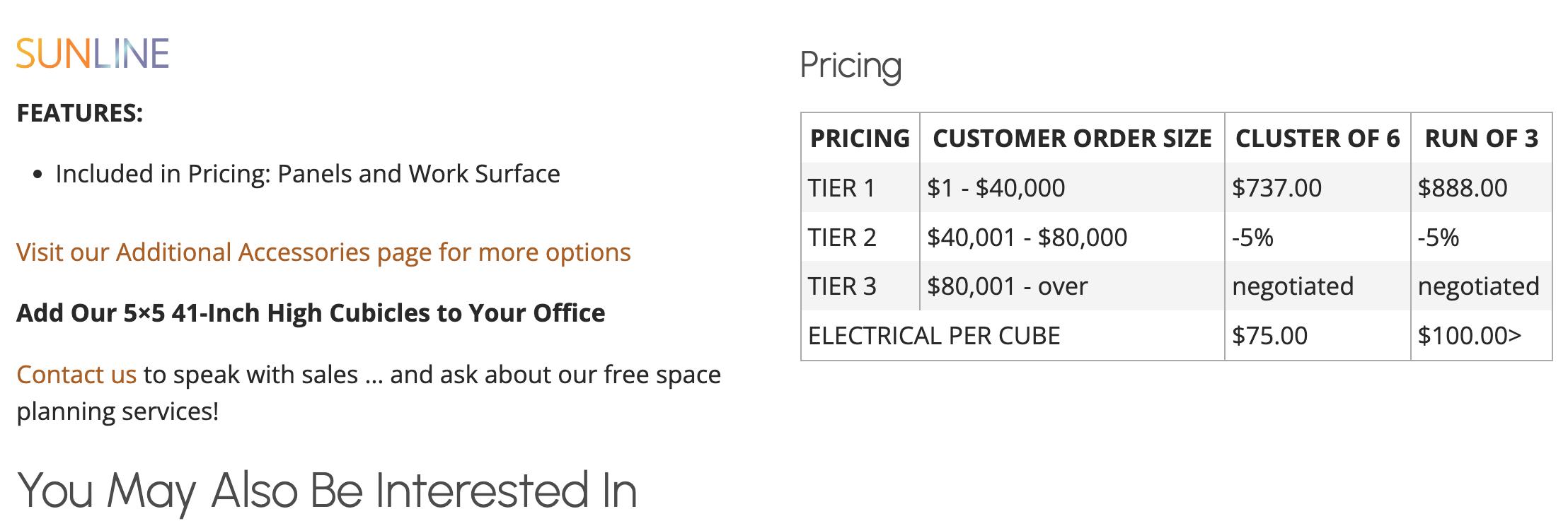
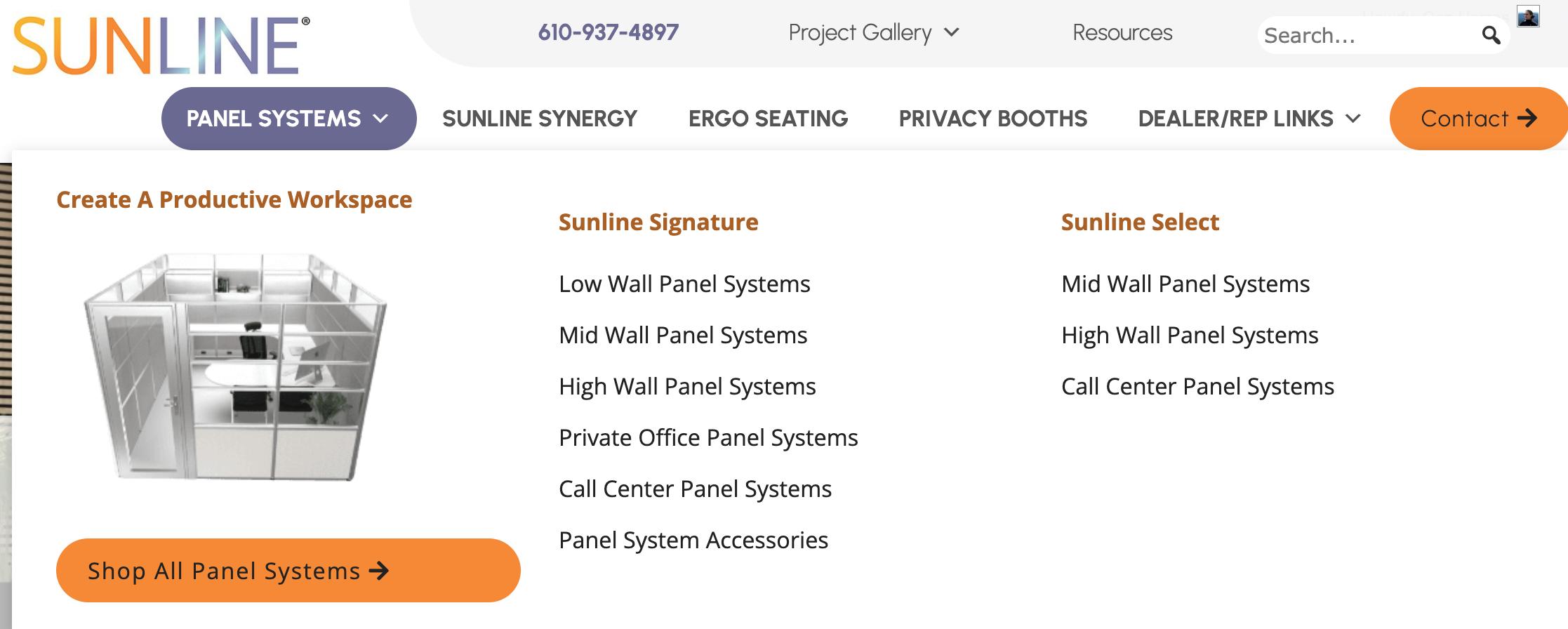
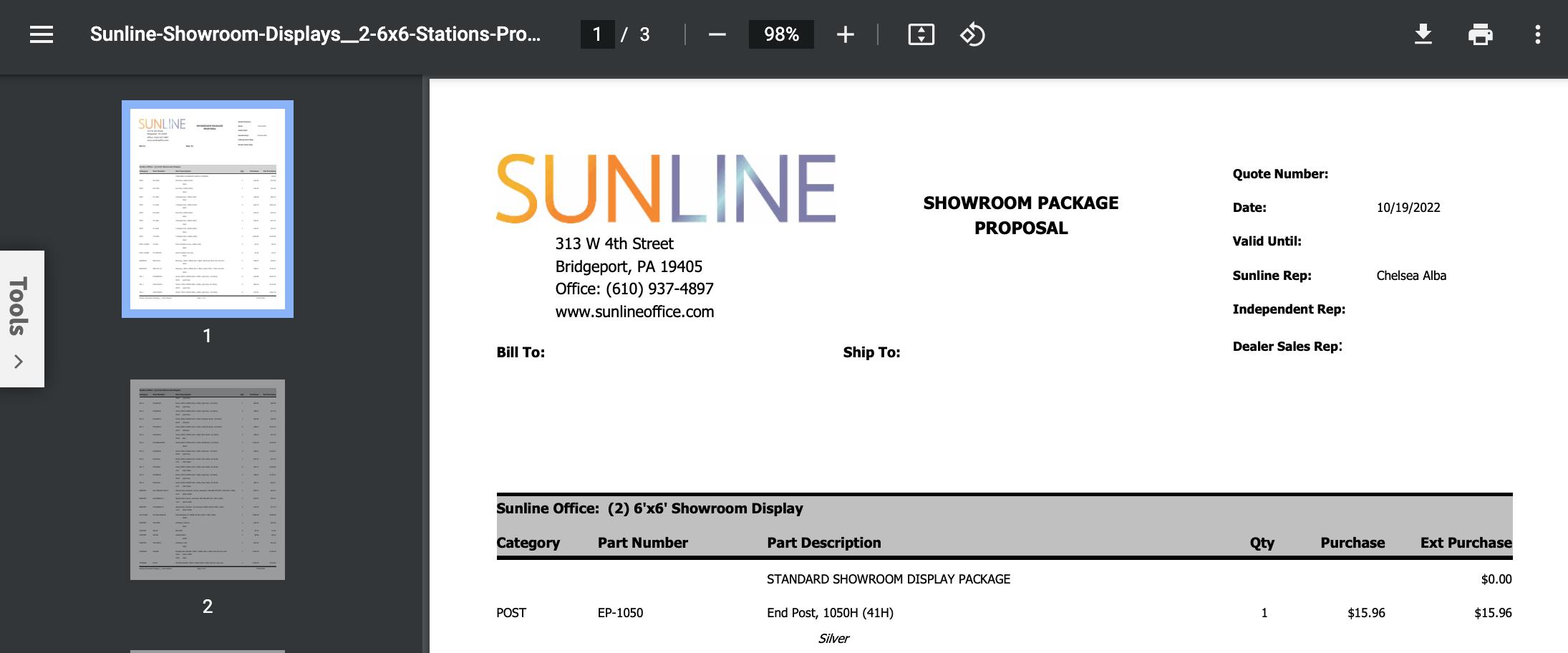

If you forget your password, you can always visit sunlineoffice.com, click DEALER/REP LOGIN, and click the ”Lost your password” hyperlink at the bottom of the login prompt. You will receive a follow up email asking you to reset your password, just like you did the first time you set it.
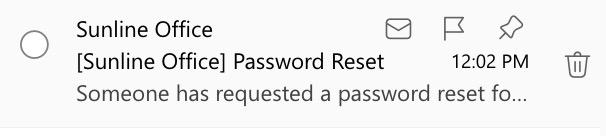
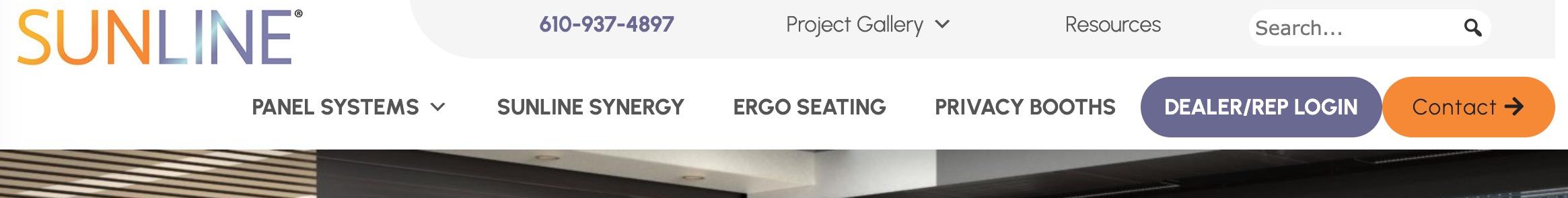
If you have any questions – login, username, portal, or marketing-related – please reach out to Meredith Street: meredith@sunlineoffice.com.