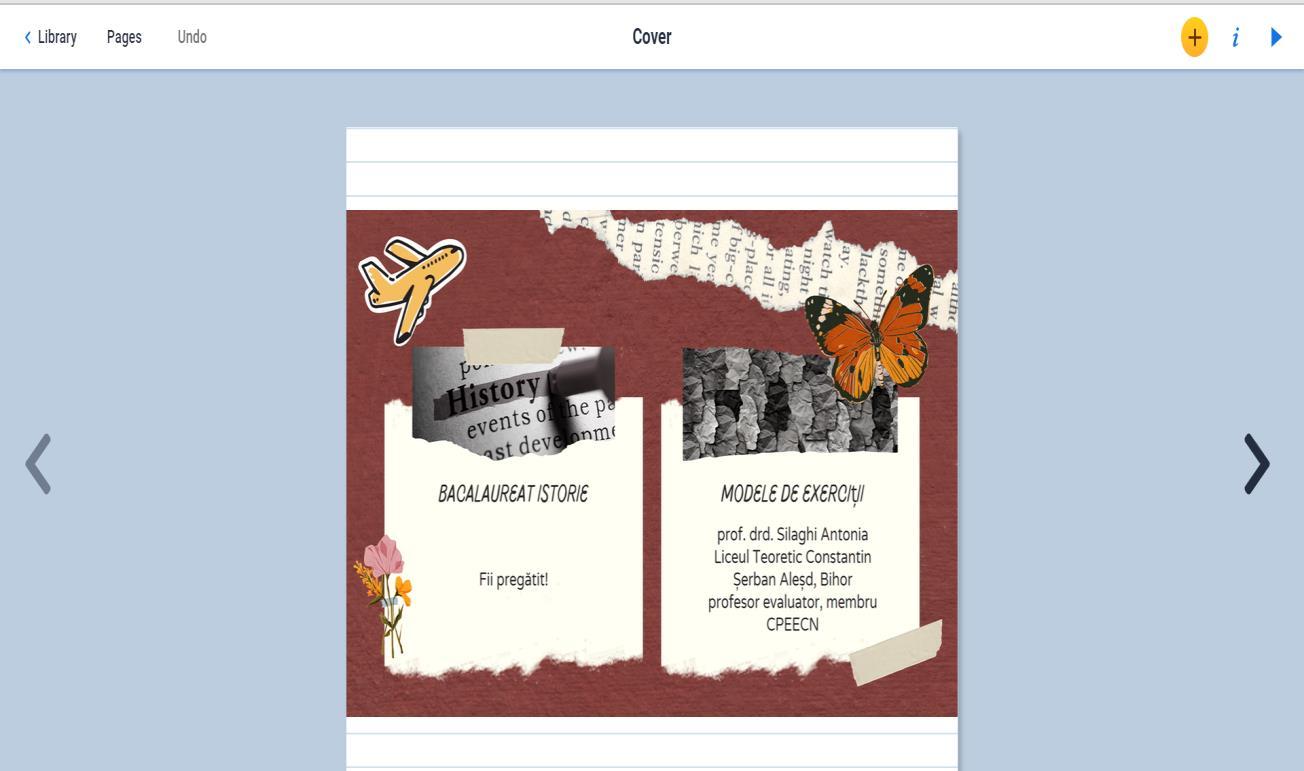
6 minute read
DIGITAL ENGLISH
14. DESCRIPTION AND MAIN FEATURES OF THE DIGITAL TOOL Book Creator
DESCRIPTION AND MAIN FEATURES OF THE DIGITAL TOOL:
Advertisement
Book creator is a media creation platform focused on designing and sharing media creations and presentations of all kinds. From the dashboard, students can start from blank or predesigned templates organized into many types, including videos, infographics, interactive images, quizzes, and more.
When you use genially you archieve:
+ Attention.
Visual content captures everyone’s attention. 90% of the information we process is visual.
+ Participation.
Interactivity makes us explore and discover information on our own.
+ Memorable content.
If you’ve seen a book creator, you know what we’re talking about. They’re unique and not easily forgotten.
TARGET PEOPLE:
Students and teachers, also people who is passionate to create interactive content
FOR WHAT PURPOSES:
You can create interesting and variate content like:
Presentations, Infographics, Gamification
Interactive image
Video presentation
Guide
Training materials
Blank Presentation
More
HOW TO USE IT:
Open https://bookcreator.com/ and create account. After this you can start to create you materials based by template which was already create it or you can make your own template. You can choose for what you want to create this materials: To teach the class, To gamify the classroom, To give students practice or To plan your classes. The Book creator tools is very appreciated because offer you a big sets of things that you can include into the presentation like: text, picture, embed materials, audio and video file and so on. After you choose what you want to create will open the editor where you can modify all the things
PROS AND CONS: PROS:
Attractive template because you can customize how you want, different type of materials. You can edit a ready exercise and adapt at you students level, or needs. You can share like a link and also you can embed into a site or class like google classroom. It is very interactive tools so you can create game, you can give students opportunity to collaborate in resolve tasks.
CONS
You need account to can create materials. Exercise can be resolve just online, so you need internet connection for solve it. And free account is a little bit limited comparing with paid account.
15. DESCRIPTION AND MAIN FEATURES OF THE DIGITAL TOOL
Edpuzzle
DESCRIPTION AND MAIN FEATURES OF THE DIGITAL TOOL:
EDpuzzle is a web-based eLearning application allowing users to select a video and customize it by editing, cropping, recording their own audio, and adding quiz questions directly to the video stream. EDpuzzle also allows for instructors to track, monitor, and grade students engagement with the videos created.

TARGET PEOPLE:
EdPuzzle is a great formative assessment tool for teachers who run a flipped classroom, assign videos for homework, or want to encourage asynchronous communication. Teacher also can have students use EdPuzzle to show whether or not they achieved the goals at the end of the semester.
FOR WHAT PURPOSES:
✓ The overall purpose of EDpuzzle is to facilitate increased student engagement with video content. With the ability to personalize videos, add engaging assessment elements, and use created videos to track/grade student learning, videos can be enhanced to achieve targeted goals for learning.
✓ Teachers can upload their own videos, add URLs, or search the built-in content library (including YouTube videos and filters for Khan Academy, TED, National Geographic, and more).
✓ It is a great way to break down an informative video and make sure students are understanding the main points. Being able to add comments will help with clarity and asking students questions along the way will make sure they understand the material.
✓ It helps teachers differentiate their teaching means that they can create a bank of video lessons that can be used as extension materials.
✓ Students can access these videos if they finish up an activity early, or they can also use them during the quiet time after completing a test or a quiz.
USING EDpuzzle IN LANGUAGE TEACHING:
✓ Ed Puzzle’s great for listening because you can break down videos into short segments each with a question, explanation or definition to guide the student and deepen their understanding of the content.
✓ For flipped grammar lessons, so we spend less time note taking and more time practicing!
✓ Students will take a video quiz for their English homework as their first exposure to the concept, and then we will be able to actually apply it in class the next day.
✓ It is incredibly useful tool for students who are frequently absent or need homebound tutoring for an extended illness. They can still learn what was taught in class that day, and teachers can still assess their understanding remotely.
✓ It is a great tool to expose students to listening comprehension. They can listen to native speakers or watch fun cartoons in English and still receive input at home.
HOW TO USE IT:
The way that Edpuzzle works is simple: The teacher creates a video lesson and assigns it to the class. The students watch the video and answer the questions posed along the way. Multiple-choice questions are graded as they answer them and open-ended questions are graded later by the teacher.
PROS AND CONS:
Edpuzzle is a great way for educators to share videos with their students, as well as test their knowledge along the way. It was founded in 2013 by a group of former teachers who thought it would be a great tool for educators to reinforce lessons to their students in and outside of the school walls. However, like any tool, there are pros and cons. Here are some reasons why Edpuzzle is a great online resource, and maybe why it’s not so great:
PROS:
✓ Edpuzzle is available on the app store and online, making it easily accessible to students in whatever their situation is.
✓ Videos can be taken from YouTube or directly uploaded
✓ Open ended questions or notes can be put into the videos at any point
✓ Students’ viewing of the video can also be tracked
CONS:
✓ Students might not be actually be watching and comprehending the video
✓ Must have internet access – could cause problems for some students
✓ Does not give the option for group video access – just individual
ABOUT THE TOOL:
TEACHERS’ OPINIONS:
✓ With Edpuzzle, teachers get an instant sense of both full class and individual learner needs in a snapshot – before students even walk into the classroom. Teachers are able to connect with their students in new ways and allow them to interact with content in a way that best serves them.
✓ Edpuzzle is the perfect addition to any teacher's toolkit. It has been a solution for many of our teachers from Elementary to High School, and with their easy-to-use library, we are able to share across our school and globally.
USERS’ OPINIONS:
✓ I use EdPuzzle in my ELA classroom for grammar videos. I have found an amazing stockpile of videos on grammar but noticed the videos were too long to keep the attention of my students. The cropping feature is perfect for allowing me to choose the exact piece of video that I want. The quiz and voice features keep my students in check with completing the assignment. Allowing students to watch the video the night before a lesson and quickly looking at the results is beneficial for utilizing class time efficiently. As I move towards flipping more of my lessons, I would like to start screencasting more of my lessons and enhancing them with EdPuzzle.
✓ Students can also upload their videos enhancing Project Based Learning presentations. Allowing students to create their EdPuzzles and using their videos in class is an extremely nice feature for collaboration and enrichment projects in the classroom.
HOW TO ACCESS / DOWNLOAD THE TOOL:
The tool can be accessed by following the link: https://edpuzzle.com/
Pagina 42
16. DESCRIPTION AND MAIN FEATURES OF THE DIGITAL TOOL
QUIZIZZ
DESCRIPTION AND MAIN FEATURES OF THE DIGITAL TOOL:
Quizizz is a Learning platform that offers multiple tools to make a classroom fun, interactive and engaging.
As a teacher, you can create lessons, conduct formative assessments, assign homework, and have other interactions with your students (for all grades) in a captivating way.
TARGET PEOPLE:
✓ Quizizz is free for students and they do not need to pay to participate in any of the quizzes or Lessons on the platform.

✓ Teachers control the pace; the whole class goes through each question together.
✓ Quizizz Individual (Super) users can host quizzes or Lessons with up to 1000 participants.
✓ Both Basic and Individual (Super) accounts can host any number of Lessons or games on the platform. However, only Individual users can access the upgrades mentioned above.
FOR WHAT PURPOSES:
✓ Quizizz is a Learning platform that offers multiple tools to make a classroom fun, interactive and engaging.
✓ As a teacher, you can create lessons, conduct formative assessments, assign homework, and have other interactions with your students (for all grades) in a captivating way.
✓ It was designed to evaluate students' learning after instruction has taken place. It measures results, whether learning objectives have been met.
✓ It is highly applied gamified assessment tools for online teaching and learning.
✓ It is believed to create effective yet interesting environment for assessment.
✓ It is used for educational purposes for both teaching and learning. Exams, group work, impromptu tests, and even CAT tests can be administered through the platform. It works when both the teacher and student are online.
USING Quizizz IN LANGUAGE TEACHING:
✓ Learners provide important progress in terms of grammar comprehension because they enhance their grades among language quizzes they complete .
✓ It makes contributions to self-assessment with the help of Quizizz.
✓ It can raise intrinsic and extrinsic motivation levels of the English language learners.
✓ Students progress at their own pace and you see a leaderboard and live results for each question.








