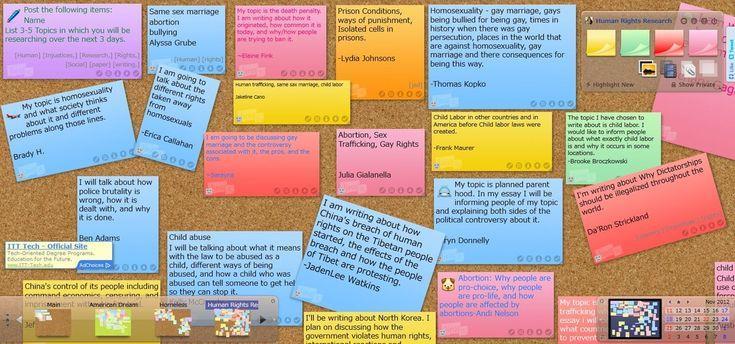
2 minute read
DIGITAL ENGLISH
10. DESCRIPTION AND MAIN FEATURES OF THE DIGITAL TOOL Linoit
WHAT IS LINOIT USED FOR:
Advertisement
Free web-based sticky note service, organizing and exchanging ideas, managing to-do list, convenience of posting by email, mobile web browser or app, users can create groups, users can set deadline on stickies, users can set privacy level of the canvases, users can share pictures, youtube videos and documents.
WHAT LINOIT CAN BE USED FOR?
Within the polyphonic form of teaching Lino.it can be used as a collaborative workspace for groups of students or for a whole class. It is possible to upload photos, to insert images directly from URLs, to insert videos from YouTube and other services and to insert documents and PostIt notes on the Board.
The boards can be shared with others, and you have the option of only allowing others to see a board. In this way, Lino.it can be used as a communication tool within the monologic form of teaching„ if the teacher creates a board with information which she shares with her students. Lino.it is in many ways similar to Mural.ly. In Mural.ly however, you also have the opportunity to comment on the items on the boards, and to chat with other users who are online. On the other hand, you can create groups in Lino.it, and share boards with group members.
Lino.it is easy to use, and you can use the tool without having to create a user. If you want to share a message board, however, you are required to login, and you can create a profile using a Facebook, Twitter or Google account. It is also possible to set up an account with an email address. If you need help getting started, you can read this introduction to Lino.it.
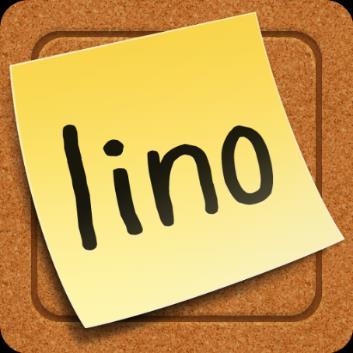
LINOIT OVERVIEW:
One can either be a registered user or a guest. Both kinds of users can post comments on the canvas. Canvases have three levels of privacy: “Public” (publicly accessible), “Friends” (limitedly accessible), and “Private” (non-accessible except by its creator). You can use Lino on your computer and on your Android and iOS devices as well. You create your account using an OpenID, from either your Yahoo, Facebook or Twitter credentials for instance.
Lino is great for displaying and constructing knowledge, brainstorming and mind mapping activities. Students can submit comments and respond to each other. For instance, the teacher posts the following question on the canvas: “What classroom rules do we need to create a positive classroom atmosphere?” Students can have a sticky each and respond on each other’s canvases. You could have study guide questions or create vocabulary, math, flashcards.
HOW TO USE LINOIT:
Go to www.linoit.com
Either Click “Sign Up” for free, or use your Facebook, Twitter or Facebook credentials. You will be given a new canvas.
Add stickies by clicking on the right corner frame. Add pictures if needed.
You can upload files only if you are a registered user! Make sure to tick the “privacy box” under each sticky.








