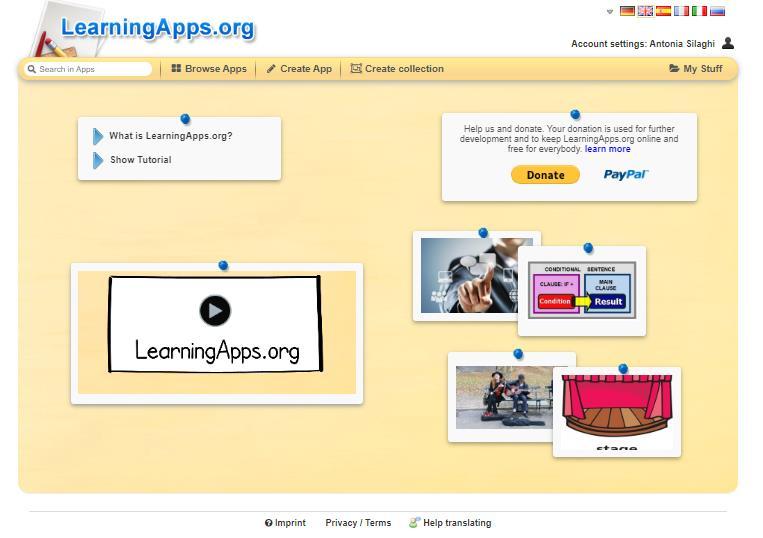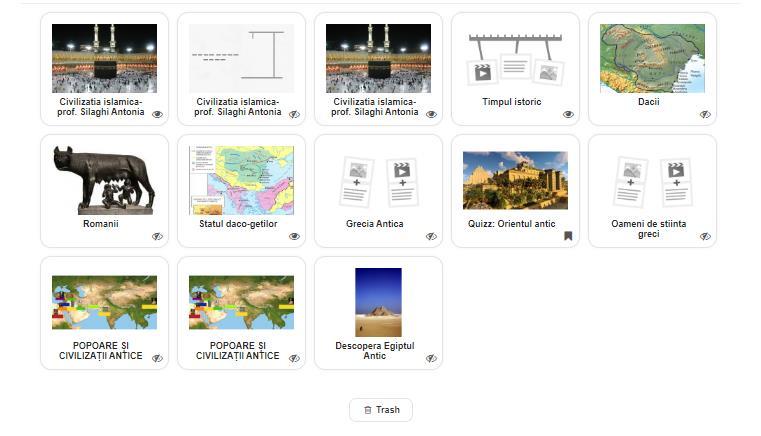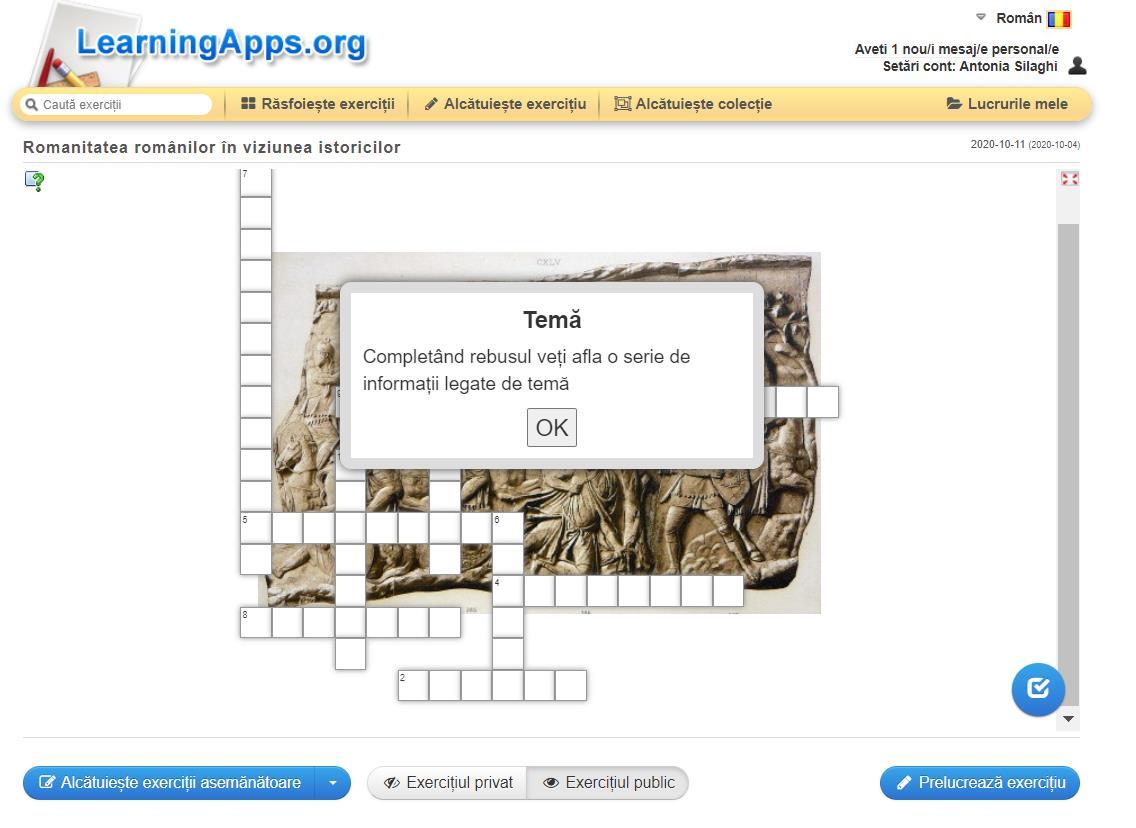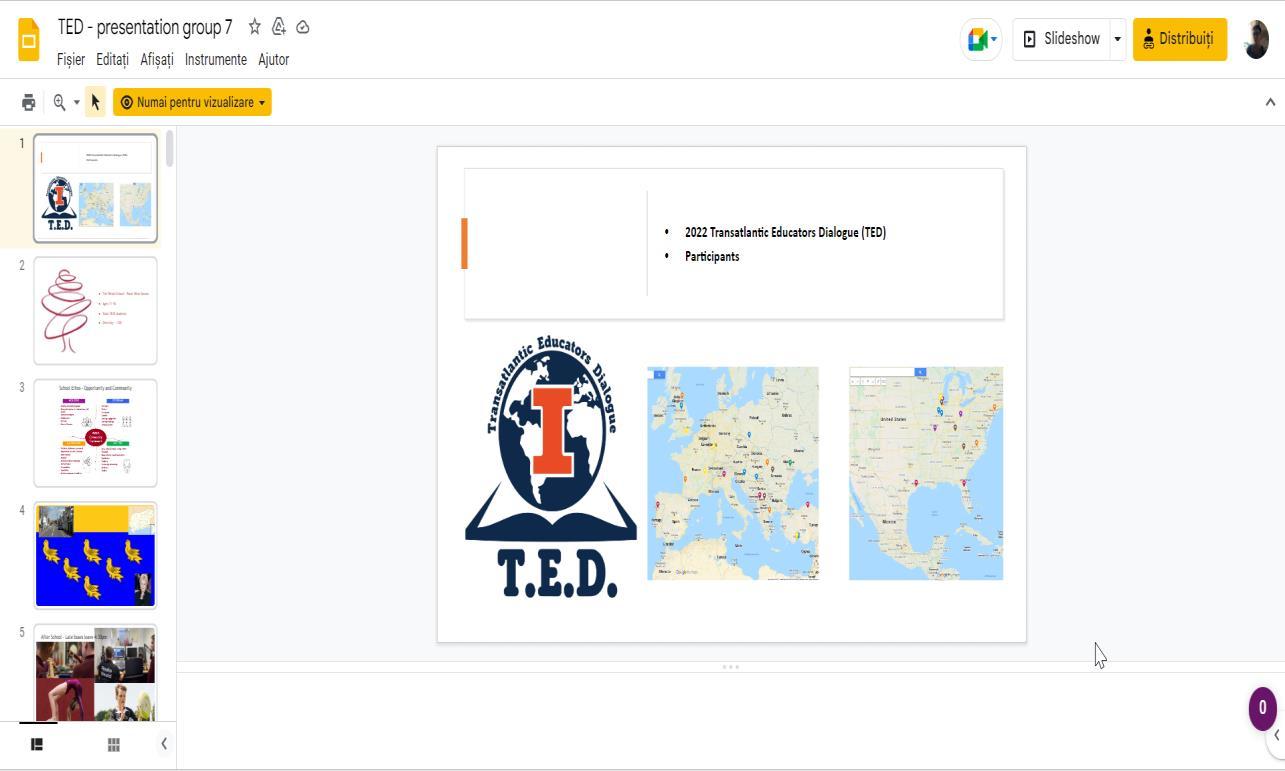
2 minute read
DIGITAL ENGLISH
PROS AND CONS: PROS:
An interactive and funny environment for learning English in various learning environments; Clearly stated rules for students, teachers and parents; Videos and images available there can easily be used at other classes; Practice of all language skills: reading, listening, spelling, writing or speaking; Easy to be used on various devices;
Advertisement
Methodological suggestions for teachers; Search option; Connection to real life; Interaction with other users. Easy to use at many subjects not just English It is very easy to modify information, adapt, correct, exercise. You can download materials and used offline like ppt.
CONS:
You need google account for work in Requirement some knowledge on ICT to make presentation attractive.
HOW TO ACCESS / DOWNLOAD THE TOOL:
Open https://www.google.com/slides/about/#features
Sign in to your google account and start new presentation.. Presentation can be downloaded like ppt from File->Save us…
13. DESCRIPTION AND MAIN FEATURES OF THE DIGITAL TOOL
DESCRIPTION AND MAIN FEATURES OF THE DIGITAL TOOL:
LearningApps.org supports learning and teaching processes with small interactive, multimedia exercises. The exercises can be created and used very easily online. A number of templates (assignment exercises, multiple choice tests, etc.) are available. The exercises themselves do not represent complete learning units. They are intended for practicing and deepening skills (e.g. in foreign language teaching) and are not suitable for explaining complex concepts. Exercises published by users vary in quality and need to be checked before being used in class.
TARGET PEOPLE:
Anyone who wants to learn English language in an interactive and interdisciplinary manner. Children of all ages, teachers, parents, anyone who want to create a games for their own entertainment or for other’s
FOR WHAT PURPOSES:
This app is very useful for teaching and learning, English but also other subjects. You can create a very different type of exercise like: Matching Pairs, Group assignment, Number line, Simple order, Freetext input, Matching Pairs on Images, Multiple-Choice Quiz
Cloze text, Audio/Video with notices, The Millionaire Game, Group-Puzzle, Crossword, Word grid, Where is what?, Guess the word
Horse race, Pairing Game, Guess, Matching matrix, Fill table, Quiz with text input.
HOW TO USE IT:
You need to create an account. The select your language or the language in which you want to work. Choose the type of exercise, fill in with the tasks and correct answear and share with others.
Also you can browse the library with a very big content organize on subjects like:
Choose a game exercise which you need and then make a copy and edit with your own modifies.
PROS AND CONS:
PROS:
Very attractive template and type of exercise, like a game. You can edit a ready exercise and adapt at you students level, or needs.
You can share like a link and also you can embed into a site or class like google classroom. At the end of exercise you receive feedback so you know what was correct and what was wrong so you can learning by doing exercise many times. Students can solve exercise without account. You can organized you exercise on folders so you can have one folder for every class or for every subject.
It is available in 24 languages.
CONS
You need account to can create exercise. Exercise can be resolve just online, so you need internet connection for solve it.
HOW TO ACCESS / DOWNLOAD THE TOOL:
Open https://learningapps.org/ create an account and create exercise or for students just open the link gives by teachers