+1 309 316 7929
Let's Sync your Calendar with Salesforce

Speak to a Cloud Professional
Setting up meetings is inescapable at most companies But if you have to keep adding those meetings to different platforms manually, the time wasted adds up, which can get frustrating. Don’t add those meetings to other platforms; you might lose track of those meetings That can cause even more trouble Damned if you do, damned if you don’t Salesforce can save you here, allowing you to synchronize your Google Calendars with your Salesforce org, eliminating manual work or errors of double entries This also helps to remove the friction involved in booking meetings and appointments
Being the trusted Salesforce integration partners, we’ve worked on this synchronization between our clients’ Calendar and Salesforce using Salesforce’s Einstein Activity Capture feature You can synchronize your Google and Outlook Calendars and Salesforce with Einstein Activity Capture by following a few steps
But before we dive into these steps, let’s understand how integrating your Calendar with Salesforce could help you
WhatsApp Live Chat
Being able to manage your Google Calendar from within Salesforce can bring a lot of benefits for you. We’ve listed a few of these benefits of syncing your calendar with Salesforce.

1.
Accept
2. Enhanced productivity
It is undoubtedly more time consuming to work with two separate applications just to complete a single purpose. Integrating Salesforce and your Calendar makes it easy to communicate with your teams easily from one platform, thus saving time and effort that could contribute to other essential tasks.
3. Better coordination between team members
You can create events of any size and bring on board everyone involved by integrating Google Calendar with Salesforce It certainly makes it easier for team members to coordinate effectively.
4. Access to realtime notifications
It is crucial to respond to notifications as they come as you want to get all the critical updates and details about some running projects This integration helps you view these notifications in realtime so you can take action on it as soon as possible.
5. Better, informed decisionmaking
Having both platforms integrated give you better visibility of your sales team. It allows seamless interaction So the entire team gets involved in the decision making process, which helps you make betterinformed decisions and enhance performance.
We’ve learned about the benefits you’ll uncover by integrating your Google Calendar with Salesforce Let’s now take a step ahead to integrate it using Einstein Activity Capture
What is Einstein Activity Capture?
Einstein Activity Capture is an effective tool for boosting productivity, used to keep data up to date between Salesforce and your email and calendar applications To do so, Einstein Activity Capture focuses on three data types contacts, emails, and events This tool can make it effortless to synchronize your Calendar with Salesforce.
We will take you through the no code integration solution to connect your Google Calendar with Salesforce in just a few steps
and reminders. You must arrange the settings once, and the integrated tool automatically sends emails Meanwhile, Salesforce will collect all the critical data from responses from the teamsHow to Configure Einstein Activity Capture to Sync Google Calendar with Salesforce
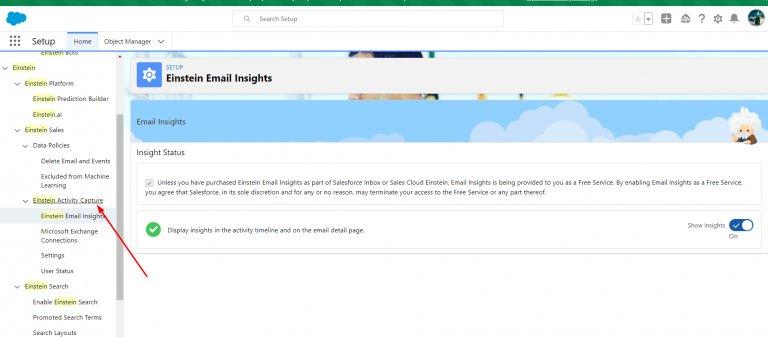

Step 1: Enable permission set for Einstein Activity Capture
1. Go to setup and look for Permission Set.
2. Click Standard Einstein Activity Capture from the list Select Manage User. Then click Add Assignments.
3. Now you have to choose users to whom you want to assign the permission.
Step 2: Manage Settings to Configure Einstein Activity Capture
1. Go to Setup and search Einstein Activity Capture.
2. Now select Settings and click Configuration.
3. Click Edit and add respective users from Profile Assignments.
Now, under the User Status, you’ll find users you’ve added.

Step 3: Connect your GSuite Account


1. Now you have to add your G Suite account
2. Go to the Profile Setting Under that, you’ll select Einstein Activity Capture.
3. Now you must select Sharing Setting and choose Connect Account.
You can select Connected Accounts if you want to connect more than one account or disconnect any
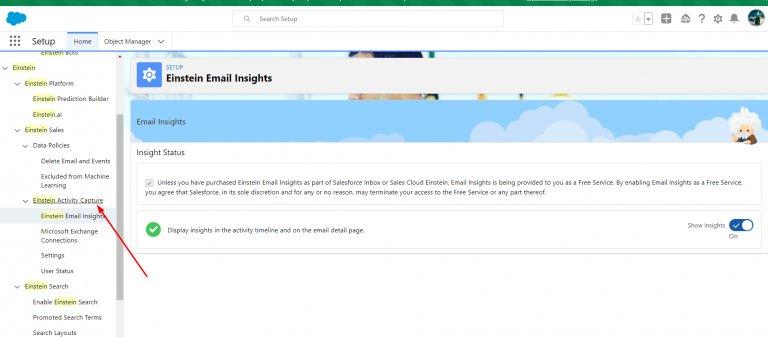
You can select from the multiple sharing settings Only Me, Everyone, or My Groups

You can test the configuration by adding events on your Gmail calendar that will be visible in your Salesforce org.

Using Einstein Activity Capture, you can conduct this integration directly using the PDF on How to Configure Einstein Activity Capture to Synchronize Google Calendar with Salesforce. →

Winding Up
There you have it, the nocode solution for synchronizing your Google Calendar with Salesforce.

Scheduling meetings and running sales campaigns is a daily task for many companies. Integrating Salesforce with Google Calendar makes it easier for them to arrange and manage meetings and events without the need to keep switching them.
You can easily integrate the two with the given PDF, get in touch with our Salesforce consultants, and get started with our Salesforce integration services to synchronize your applications with Salesforce
Awards and Recognition












 Summit (Platinum) Partner
Summit (Platinum) Partner






