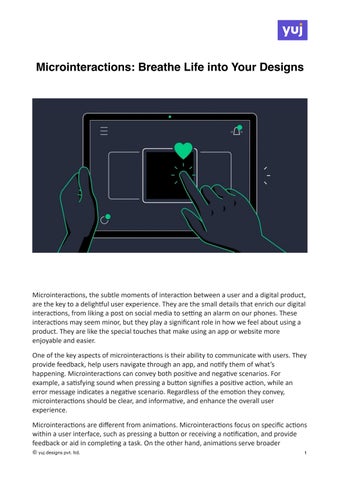Microinteractions: Breathe Life into Your Designs

Microinterac*ons, the subtle moments of interac*on between a user and a digital product, are the key to a deligh:ul user experience. They are the small details that enrich our digital interac*ons, from liking a post on social media to se>ng an alarm on our phones. These interac*ons may seem minor, but they play a significant role in how we feel about using a product. They are like the special touches that make using an app or website more enjoyable and easier.
One of the key aspects of microinterac*ons is their ability to communicate with users. They provide feedback, help users navigate through an app, and no*fy them of what’s happening. Microinterac*ons can convey both posi*ve and nega*ve scenarios. For example, a sa*sfying sound when pressing a buEon signifies a posi*ve ac*on, while an error message indicates a nega*ve scenario. Regardless of the emo*on they convey, microinterac*ons should be clear, and informa*ve, and enhance the overall user experience.
Microinterac*ons are different from anima*ons. Microinterac*ons focus on specific ac*ons within a user interface, such as pressing a buEon or receiving a no*fica*on, and provide feedback or aid in comple*ng a task. On the other hand, anima*ons serve broader

purposes, such as guiding the user’s aEen*on or illustra*ng a process or transi*on between states.
When designing microinterac*ons, it’s essen*al to consider both the posi*ves and nega*ves. Posi*ves include enhanced usability, emo*onal connec*on, reflec*on of brand personality, increased user sa*sfac*on, and improved user engagement. However, too many microinterac*ons can lead to overload, distrac*on, performance impact, inconsistency, and accessibility challenges.
The four key components of microinterac*ons — trigger, rules, feedback, and loops/modes — work together to create seamless and engaging user experiences. Each component plays a crucial role in ensuring that microinterac*ons are meaningful and effec*ve.
Design tools like Figma and Lo>e make it easier for designers to create microinterac*ons. Figma allows designers to design, prototype, and share microinterac*ons, while Lo>e enables the integra*on of anima*ons into web and mobile applica*ons without extensive coding.
The handoff process between designers and developers is cri*cal for ensuring that microinterac*ons are accurately implemented in the final product. Proper documenta*on, asset provision, use of design tokens, and collabora*on between designers and developers are essen*al for a smooth handoff process.
In conclusion, microinterac*ons are the small yet impac:ul details that elevate user experiences. At our UX design company, we believe in harnessing the power of microinterac*ons to craU deligh:ul and intui*ve interfaces. By understanding their importance and following best prac*ces, we design products that are not only func*onal but also a joy to use. This focus on user-centered design through microinterac*ons ensures our clients’ products stand out and create las*ng posi*ve impressions.