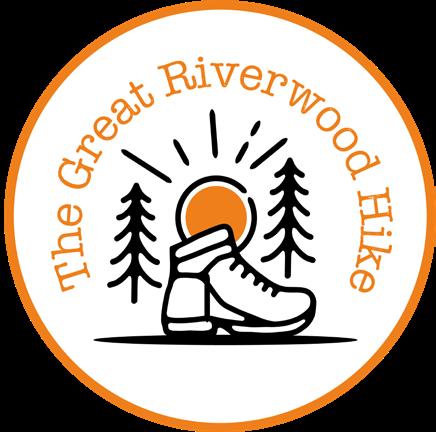
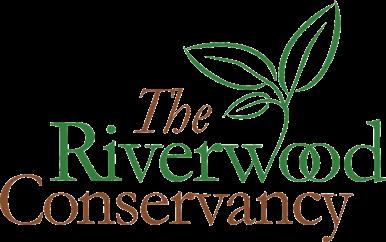

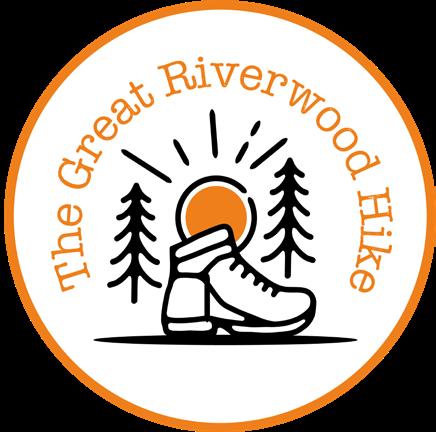
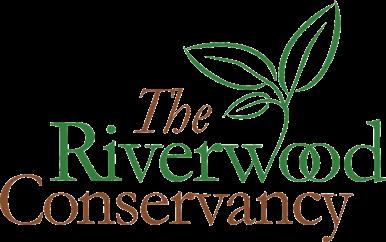
At The Great Riverwood Hike, every step protects nature, and the first step is registering for the hike!
This guide will provide an overview of registering for the event using the hike’s peer-to-peer (P2P) fundraising platform provided by CanadaHelps.
If you need any assistance with your registration, please contact us and we’d be happy to help!
info@theriverwoodconservancy.org 905-279-5878
Head to theriverwoodconservancy.org/hike and click on the REGISTER FOR THE GREAT RIVERWOOD HIKE! button. You’ll be directed to our CanadaHelps registration page.
Select how you would like to register for the hike.
Click on Join a Team if you know of a team that already exists that you’d like to join. You’ll be shown a list of teams. Click on the team you’d like to join.
Click on Create a Team if you would like to create a team and be the team captain.
Click on Join as an Individual if you’d like to join the hike as a solo participant/fundraiser.
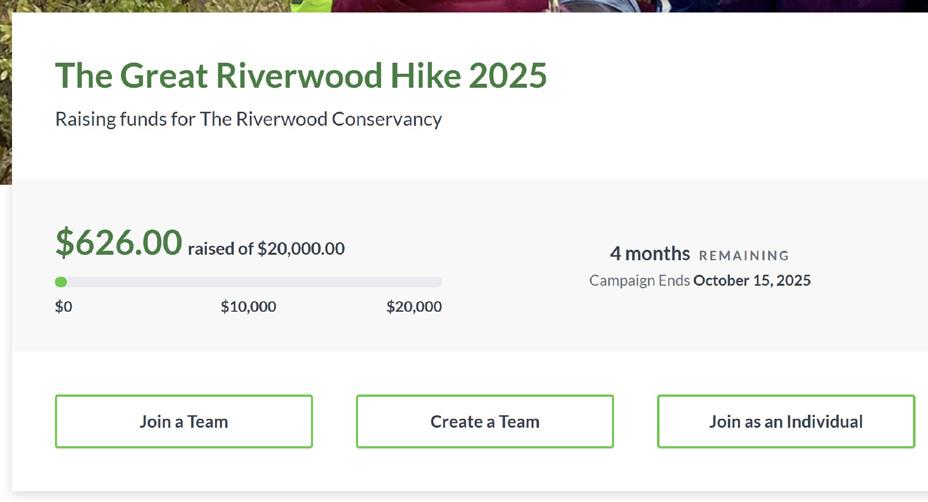
Enter your email address. If you have participated in The Great Riverwood Hike before, or if you already have a CanadaHelps account, you’ll be asked to enter your password to sign in to your account.
If you don’t have a CanadaHelps account, you’ll be asked to create a password to create an account. You will need to create a CanadaHelps account to fundraise for the hike.
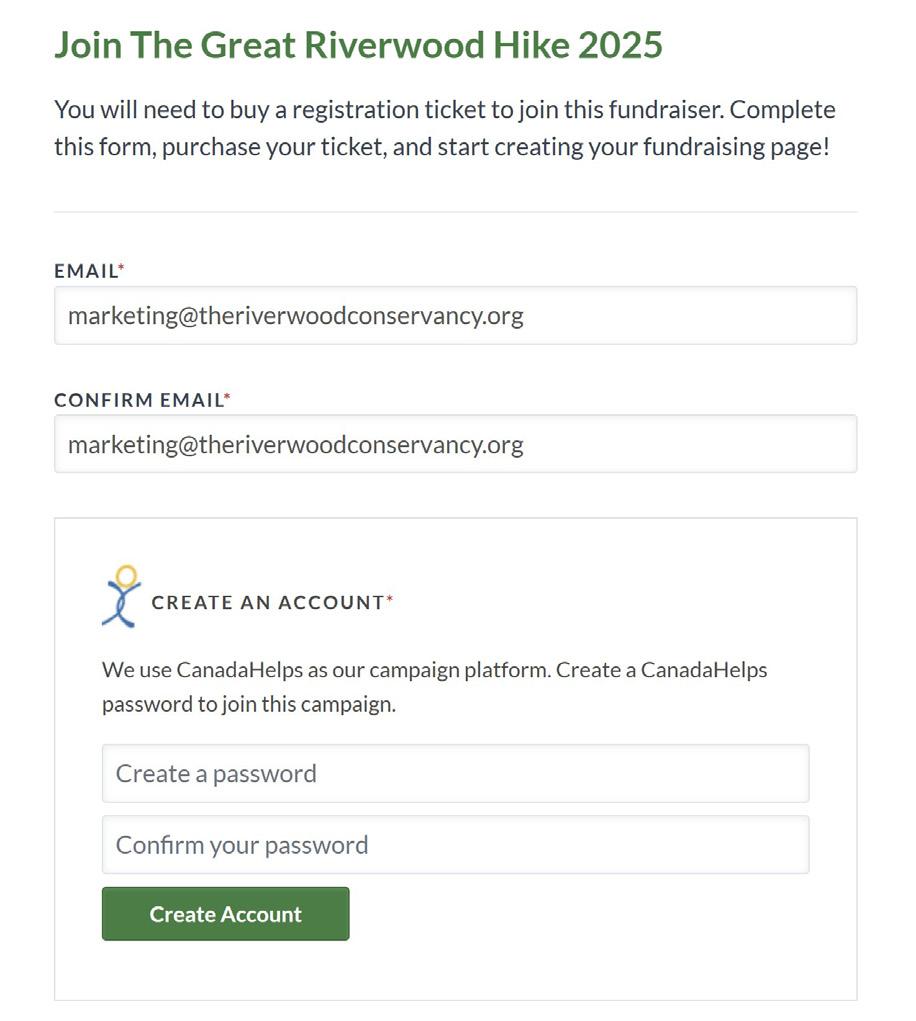
After signing in to your CanadaHelps account or creating one, select the type of fundraising page you want to create.
Select Personal as the account type, unless you’re joining the hike as a corporation, in which case you can select Corporate/Group as the account type and enter your company’s name.
There are no activation codes needed to join the hike, so you can leave that field blank.
Complete the rest of the contact information, accept the terms of participation, and let us know how you heard about The Great Riverwood Hike (please select all that apply).

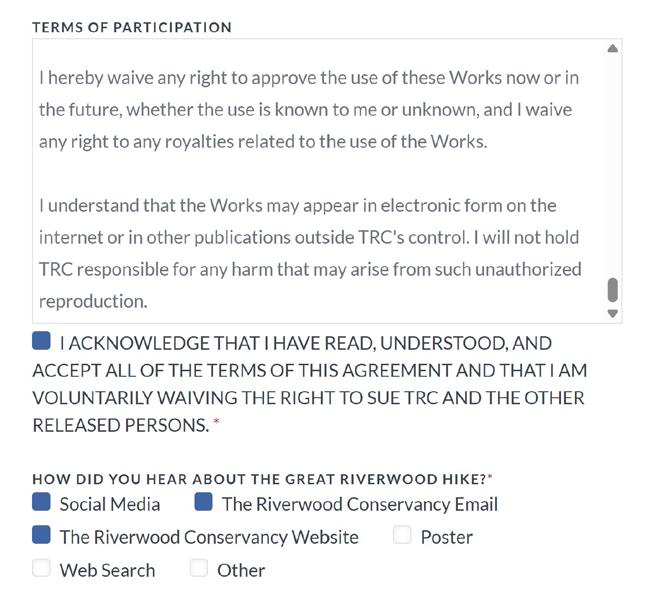
Enter your age and the name of your personal fundraising page (you’ll be able to change the name of your personal fundraising page if you come up with a catchier name later!).
If you selected Create a Team at the start of the registration process, you’ll also be asked to enter the name of your team at this point.
Select the registration ticket and purchase your ticket to complete your registration and create your fundraising page. Please note that the registration ticket does not count towards your fundraising goal and is not eligible for a charitable tax receipt.
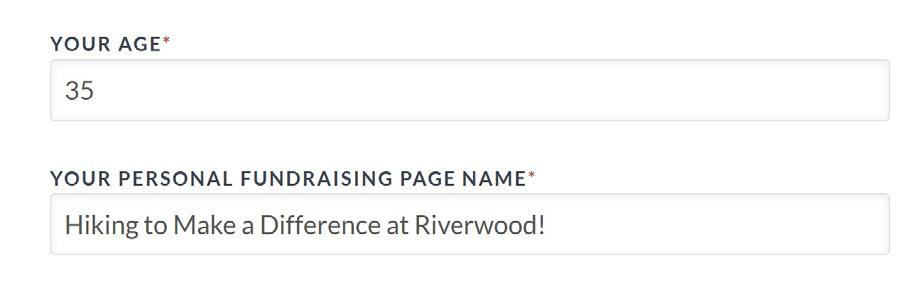
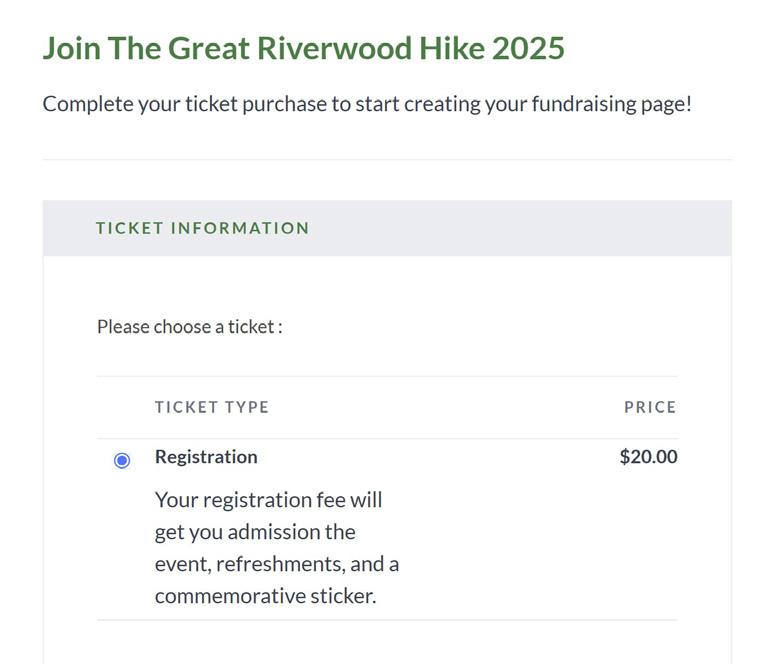
You’re now registered for the hike and your fundraising page is live! You’ll see a unique URL for your fundraising page – that’s the URL you can share with your friends, family, and colleagues when you ask for donations to your hike.

Now’s the time to add personal touches – like your photo and a few words that describe your connection to Riverwood – to your page. Adding personal touches to your page can show your dedication to the cause and help encourage donations.
In the Details tab, you can update your page name and set your fundraising goal. If you’re fundraising as an individual (and not a corporation), enter your name in the page owner field.
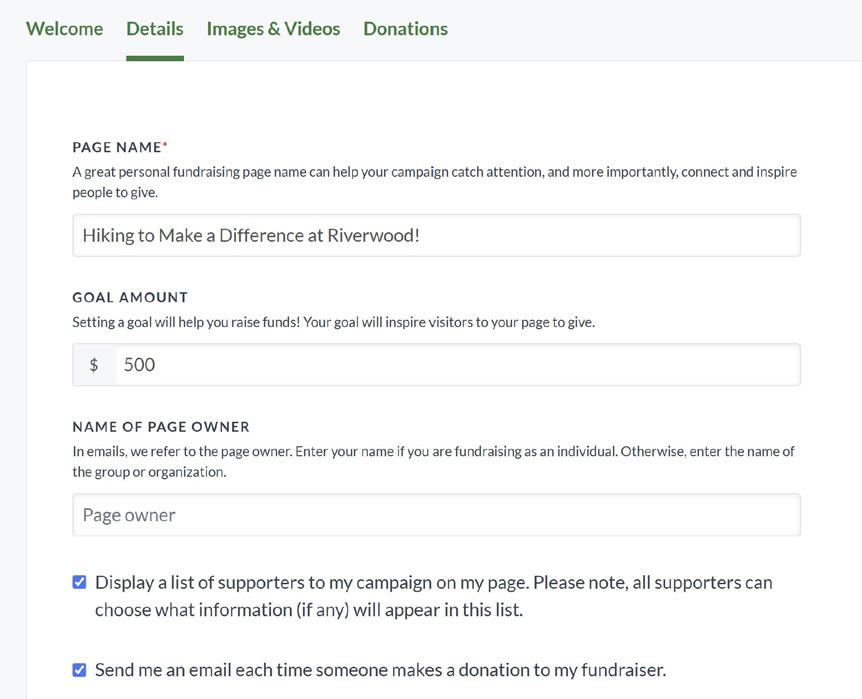
Also in the Details tab, you’ll find a fundraising story that highlights the work that The Riverwood Conservancy does, and the importance of fundraising through The Great Riverwood Hike.
Here’s where you can edit the text to include details about your connection to Riverwood and why protecting nature in our park matters so much to you.
The more unique your fundraising story, the better!

In the Images & Videos tab, you’ll see that The Great Riverwood Hike logo is set as your fundraising page’s featured image. It’s nice and all, but a photo of you, or a photo you’ve taken at Riverwood, would connect much better with your friends, family, and colleagues!
Click on Remove below the logo and you’ll then have a chance to upload an image that better shows off your unique connection to Riverwood.

Your fundraising page should now be set for you to share with your network so that they can donate to your hike! For some tips on fundraising, head over to theriverwoodconservancy.org/hike and scroll down to the Fundraising Tips section to read our guides. Thank you for being a part of The Great Riverwood Hike!
