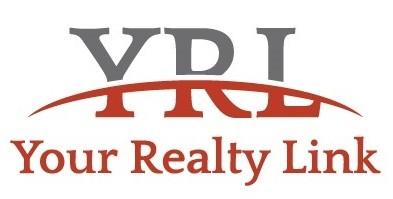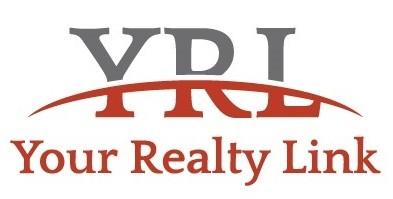
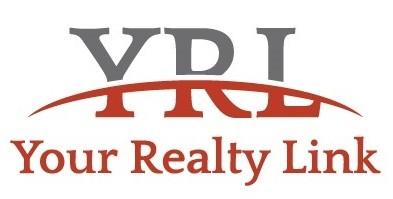
Before meeting....Go to mibor.com
• See if there is an OLD listing on the property – you can actually use this BLC number to create your new listing later
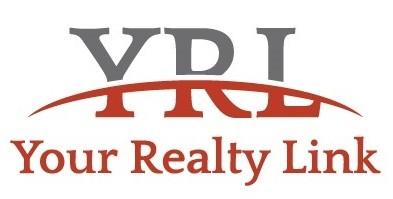
• On BLC type in street address in the Smart Bar to see if you can pull up old listing – when you find property address with listing you can click on "CMA" to create a Comparative Market Analysis that will help you show your Seller what other homes are comparable to his home
Before meeting...Go to REALIST
• In BLC Connect you can either go to “Tools” and find Public Records. Search the property address to find tax information including last years taxes and proper owner records (to verify who will sign a listing) and correct legal. This info is from the Assessor's Office and will automatically populate when you add your new listing to MIBOR later if you choose to complete listing via tax records
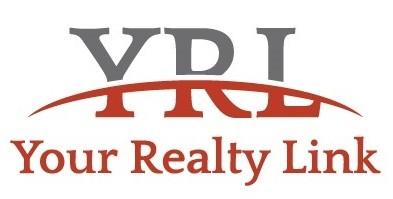
• Keep this info in your file or Dotloop and if you want, you may send to the Seller via email (Sellers are amazed that Realtors have so much information about their home and mortgage available to them)
Before meeting....send seller
a pre-listing presentation
• In shared docs as YRL Pre-Listing Presentation –a document that tells the Seller why he should list with Your Realty Link. As an agent, you should read this pre-listing presentation over and over before you meet with your sellers.
(See Sharepoint – YRL Agents)
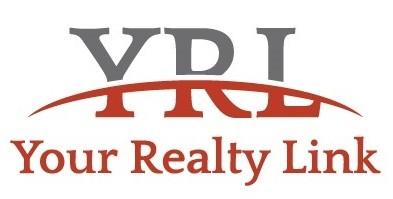
Before meeting...send seller our company website (www.YourRealtyLink.com) information & point out the Sellers info page
• Tell the Seller that you would like for him/her to have a chance to review our website prior to your meeting. Tell him there are several pages dedicated to just selling his home and he can check out our office and agents.
• There is also a page about Who Pays What at the Closing Table
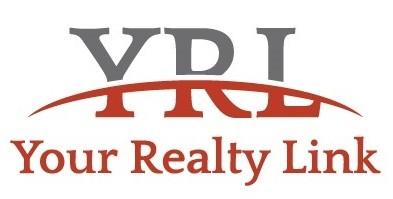
Dotloop for Sellers...prepare your listing documents
• Dotloop is our property and document management resource. You will be able to have the seller sign every necessary document online as long as each seller has a separate email address! (Ask for emails early).
• We suggest that you set up your new listing as a new file in Dotloop before you meet with your seller. Use the address as the file title. Pull from the templates your first set of listing documents and complete the documents by filling out the listing information
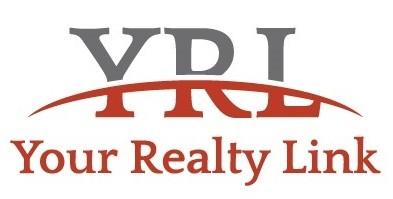 1. Listing Contract Exclusive Right to Sell
2. Lead Base Paint Form (if home is built before 1978)
3. Sellers Residential Sales Disclosure
4. Sellers Net Sheet (Use Chicago Title or Title Alliance Form)
1. Listing Contract Exclusive Right to Sell
2. Lead Base Paint Form (if home is built before 1978)
3. Sellers Residential Sales Disclosure
4. Sellers Net Sheet (Use Chicago Title or Title Alliance Form)
Signing the Exclusive Right to Sell Contract
• If you have prepared the contract early and print to have Sellers sign be sure to explain to them how Dotloop works to sign additional documents like counters and inspection responses. (You will need to scan signed copy into Dotloop when you return to office).
• Principal broker signs every listing contract and then agent should make a copy of the listing contract for the Sellers and place the SIGNED listing contract into Dotloop. (Add Broker as Admin into Dotloop file).
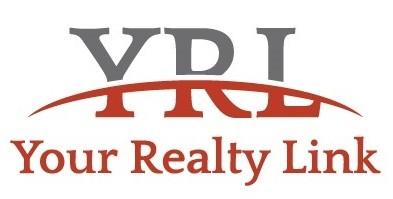
• Make a PAPER copy of the docs in a Yellow Folder and keep the listing documents in the file until file is closed. Office copy while listing is active should be available at the office so it is easy to complete the file after closing. Always immediately add any document into Dotloop in PDF form.
What to take with you when you meet with seller
A completed listing contract for them to sign (or your laptop where the contract is available in Dotloop)
A copy of comps and information from tax records to discuss with seller
Sales Disclosure & Lead Base Paint Form if necessary
Net Sheet - Utility Sheet - Copy of Pre-Listing Packet
Measuring Tape if old listing is not available
Lockbox (hint – write on the listing contract the lockbox code)
Sign – Sign Rider –
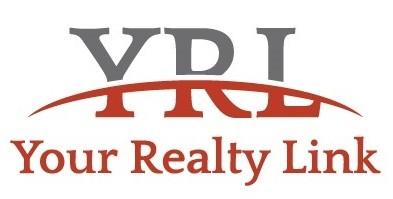
Prepare Seller for taking Pictures of the home
• Use your iPhone only to take one exterior picture of the home – use this to quickly put your new listing on social media
• If you cannot take professional pictures on your own, we have several photographers that charge $125-250 for each listing –great pictures sell houses!
• MIBOR requires TWO pictures online to activate the listing (if you do not put two pics on when you make listing active, you MAY get fined
• NEVER use the pictures from an old listing – violation of BLC –if pictures are great you can always call old agent and ask if you can use or offer to pay them for the pics
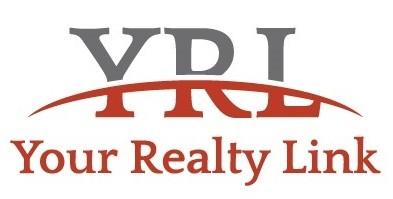
Who should sign your listing contract?
• Any person that appears on the tax records as an owner should sign the listing contract or:
• AnyONE currently on the deed
• "Divorce" both parties must sign before listing is valid
• "Death of one party" we will need a copy of the death certificate for the title company – in this case, order preliminary title work as soon as you list home –find out if the home needs court approval to sell (find out attorney handling the estate); the executor will be the person signing
• Your BROKER should also sign to accept the listing
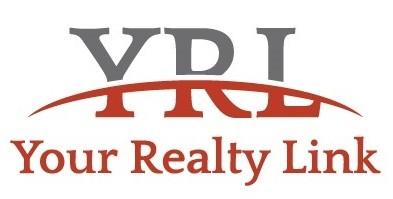
Posting Your Home on BLC
• Broker Bay is who MIBOR has as an approved Vendor for showings. Broker Bay is included in your tech fees. But some people still prefer Showing Time. Discuss this with Janet Giles. As you add your listing this selection will be toward the end of the entry. (There is also a great service that Janet still pays for called Showing time (317-955-5555) and if you have any issue with Broker Bay or have a listing outside of MIBOR area use them. Put Janet on as agent and yourself as co-agent and you can use this service as free. If you don’t add Janet as listing agent, you will get a bill to pay)
• Listing must be online within 2 days of any advertisement of the property (sign, FB notice etc. and you may be fined if you fail to do so.
• 2 Pictures must be online – no less!
• Use the picture of exterior you took with your cell phone to post to social media and post immediately to YRL AGENT TALK page on FB so we have info before you put on the BLC!!!!