yan yumaev graphic design portfolio
los gatos high school

adobe illustrator work tools basics



There is a difference between aligning type, and justifying type. Aligning text left or right means to adjust the text so that it is flush on one side. This text is aligned to the left. You can see that the type is straight on the left side, but it is uneven on the right side. The uneven edge of type is called the rag. Justifying the text means to have the body of text aligned on both sides, so there is no rag on either side. Align this text to the right so the right edge aligns with the graphic on the right. So, there will be a rag on the left side of this body of type istead of on the right. Then, increase the leading so this body of type lines up with the bottom of the picture of the sloth. You may want to use a guide to help you line it up perfectly. Under the picture of the sloth, align the text centered. Bodies of text that are aligned center have a rag on both sides.
On the date on the right, adjust the baseline shift on the ‘th’, so the top of the t aligns with the top of the 9. Adjust the kerning between the 1 and the 9. This paragraph is aligned center. Please align it left.
Align this type center
January
19th, 2020
Justify this text so that this body of type is aligned on both sides. Justify the text so the last line is aligned to the left. Then, adjust the leading so the body of this copy lines up with the bottom of the picture of the space cat. Justify this text so that this body of type is aligned on both sides. Justify the text so the last line is aligned to the left. Then, adjust the leading so the body of this copy lines up with the bottom of the picture of the space cat. Justify this text so that this body of type is aligned on both sides. Justify the text so the last line is aligned to the left. Then, adjust the leading so the body of this copy lines up with the bottom of the picture of the space cat. Justify this text so that this body of type is aligned on both sides. Justify the text so the last line is aligned to the left. Then, adjust the leading so the body of this copy lines up with the bottom of the picture of the space cat.
Align this type center under this picture of the space cat.

Typetool.Typetool.

Type toolwith textbox.Type toolwithtextbox.
Typetoolwithtextbox.
Typetoolwithtext
box.Typeto
Area Type tool. Area Type tool. Area Type tool. Area Type tool. Area Type tool. Area Type tool. Area Type tool. Area Type tool. Area Type tool. Area Type tool. Area Type tool. Area Type tool. Area Type tool. Area Type tool. Area Type tool. Area Type tool. Area Type tool. Area Type tool. Area Type tool. Area Type tool. Area Type tool. Area Type tool. Area Type tool. Area Type tool. Area Type tool. Area Type tool. Area Type tool. Area Type tool. Area Type tool. Area Type tool. Area Type tool. Area Type tool. Area Type tool. Area Type tool. Area Type tool.
Typeona path toolTypeona pathtool Typeonapath
Kern this title, so the letter spacing looks good. Then, decrease the lea d i ng between these lines.
ipe 10 adobe photoshop work


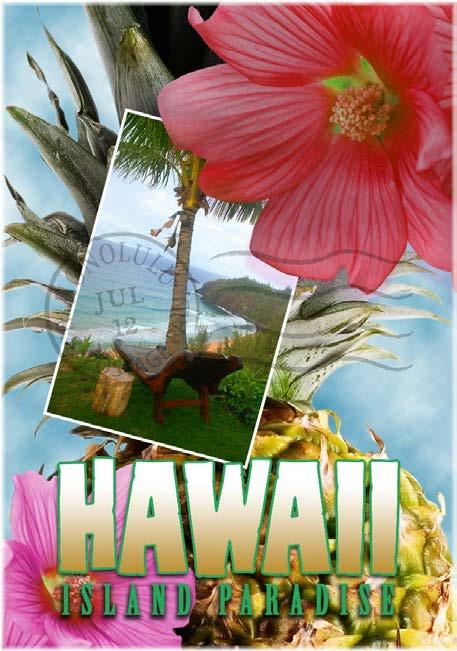





identity and logo design usd

logo design identity






tee design

