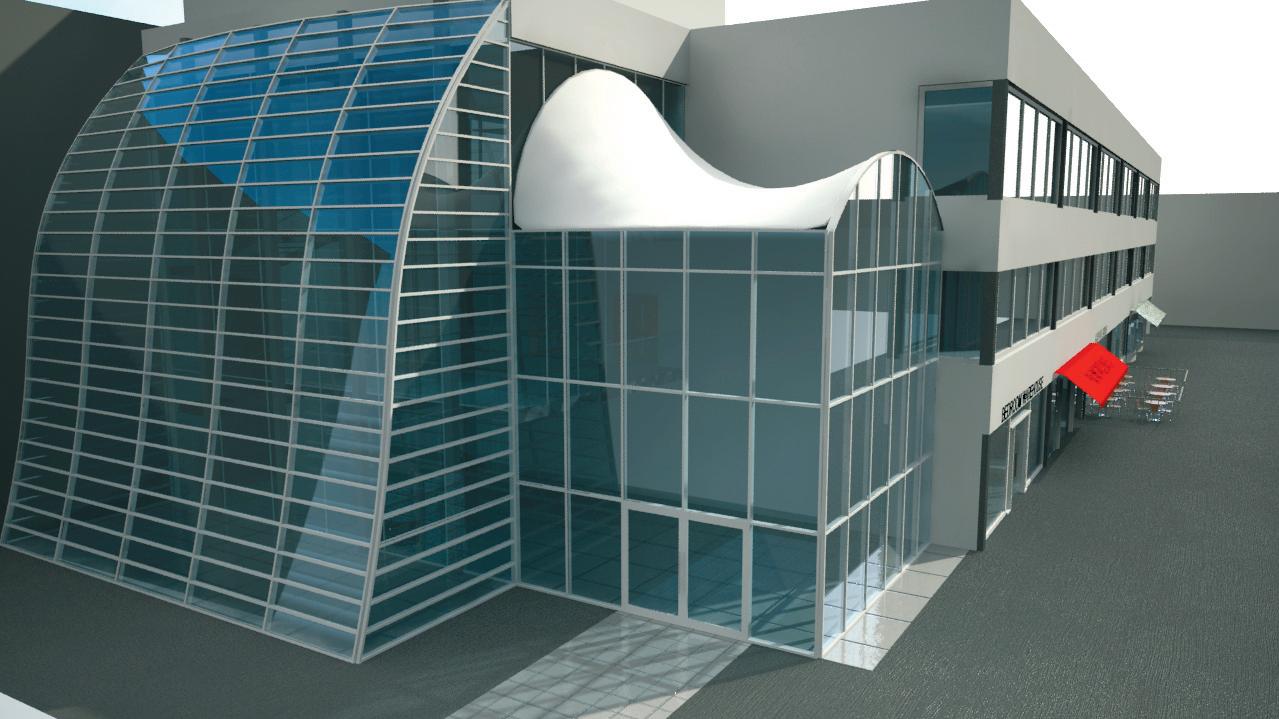Review
Bluebeam Revu iPad by Greg Corke
PDF markup does not have to cost a bomb. Bluebeam’s new cut down version of Revu is a great way to redline CAD docs wherever you go.
I
Libraries of custom markups can be n just a few years, the iPad has become one of the most influential technologies shared with other users, by exporting and in the AEC market. iTunes has become importing a ‘BTX’ file. This makes it easy to a hotbed for apps that enable viewing, push out corporate standards to multiple users. There is full compatibility here editing and collaborating with CAD data. Autodesk and Bentley are leading the between the Windows and iPad versions. Marking up with a finger is quite a natupack, but there are also several smaller firms getting in on the action. There is not an ‘app ral process, though at times, our first generation iPad was quite slugfor everything’ AEC quite yet, gish. We recommend using a but the iPad looks certain to second or third-gen iPad for play an increasingly important Bluebeam best results. role in the AEC sector in the Revu iPad In addition to standard coming years. The portability markups, it is possible to drop of the device is perfect for onPrice £6.99 ■ bluebeam.com images into the PDF. These can site work and most of the apps be selected from the iPad’s are free or very low cost. photo library or taken directly Drawing markup is the latest AEC process to get the iPad treatment. with the built-in camera. This is great way Bluebeam has developed a cut down version of communicating site issues, such as a of its AEC-focussed Windows PDF markup clash. It does not even have to be a physical object — a quick hand drawn sketch is and collaboration tool, Bluebeam Revu. sometimes the easiest way to communicate The Revu iPad interface a proposed amendment. At first glance the interface of Revu iPad is a little bewildering — a collection of icons, Working with PDF files with the markup tools hidden away on the In developing Revu iPad, Bluebeam has righthand side of the display. Once you acknowledged that users do not always have become familiar though it is actually quite access to 3G or WiFi, so files can be retrieved intuitive. The icons are a little on the small online or offline. side, but this helps maximise the viewable There are a number of ways to get PDFs area for drawings on the iPad’s modest 9.7- into the app — via email, dropbox, box, inch screen. An iPad stylus can help those WebDAV or iTunes. From the iPad’s email whose fingers are less than elegant. client, simply tap and hold, then ‘open There is a whole suite of redlining tools, with’ Revu iPad. Dropbox or box accounts from clouds and callouts, to text notes and can be registered with the app so files that lines. All of these tools are fully customisable are stored in the cloud can be accessed by colour, fill, opacity, line type and font. directly through the Revu iPad interface. Meta-data can also be added for more Like most iPad apps, Revu iPad can only detailed comments. Editing a markup is open one file at a time, but handy tabs at the easy. Simply ‘tap and hold’ to bring up its top of the drawing window make it easy to context menu, then change any of the attri- switch between recently opened documents. butes. Redlines can also be copy/pasted and Files can also be assigned to custom catecustom styles saved in a tool chest. gories, such as by project, so it is easy to 28
p28_AEC_JULYAUG12_BluebeamHK.indd 28
bring order to the long list of locally cached files displayed in the ‘file access’ tab. Revu iPad can also integrate with Bluebeam Studio so multiple users can collaborate in real time on the same PDF via the cloud. Each client caches the file locally and as redlines are added, they automatically update on all devices in real time. There is a chat facility to aid communication between all parties and the system stores a log of each collaborative session. Collaborative sessions can be invoked from both the Windows and iPad apps. Simply upload the file to Bluebeam Studio and invite participants by email.
Tracking markups Every time a markup is made, it records the author, date, time, status and any comments. All of this information can be accessed in the ‘markup list’, which pulls up from the bottom of the screen. Markups can be ordered and filtered by category. Tap a markup in the list and it jumps to its location in the drawing. Tap a markup in the document and it highlights it in the list.
Conclusion Bluebeam Revu iPad is a great little tool for redlining PDFs. Running on the iPad it is highly portable, so great for site work, and at £6.99 it is an absolute steal. The app does have its limitations — there are no measurement tools, digital signatures or support for 3D PDFs. There is also no way to insert, delete or reorder multi-page PDFs. But the beauty of Revu iPad goes beyond its core viewing and redlining capabilities. It is just one part of a whole ecosystem of PDF creation, markup and editing tools. When used in conjunction with Bluebeam Studio it becomes a powerful real time collaboration tool. www.AECmag.com
16/7/12 13:55:54