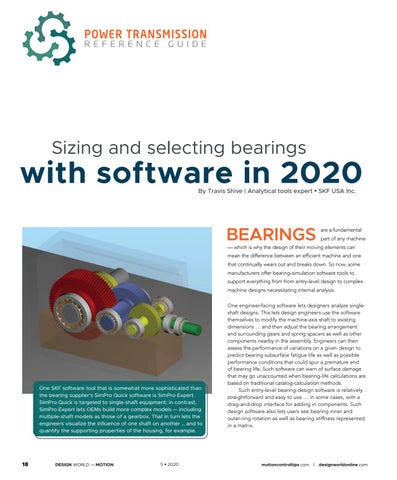POWER TRANSMISSION REFERENCE
GUIDE
Sizing and selecting bearings
with software in 2020 By Travis Shive | Analytical tools expert • SKF USA Inc.
BEARINGS
are a fundamental part of any machine
— which is why the design of their moving elements can mean the difference between an efficient machine and one that continually wears out and breaks down. So now, some manufacturers offer bearing-simulation software tools to support everything from from entry-level design to complex machine designs necessitating internal analysis.
One SKF software tool that is somewhat more sophisticated than the bearing supplier’s SimPro Quick software is SimPro Expert. SimPro Quick is targeted to single-shaft equipment; in contrast, SimPro Expert lets OEMs build more complex models — including multiple-shaft models as those of a gearbox. That in turn lets the engineers visualize the influence of one shaft on another … and to quantify the supporting properties of the housing, for example.
18
DESIGN WORLD — MOTION
5 • 2020
One engineer-facing software lets designers analyze singleshaft designs. This lets design engineers use the software themselves to modify the machine-axis shaft to existing dimensions … and then adjust the bearing arrangement and surrounding gears and spring spacers as well as other components nearby in the assembly. Engineers can then assess the performance of variations on a given design to predict bearing subsurface fatigue life as well as possible performance conditions that could spur a premature end of bearing life. Such software can warn of surface damage that may go unaccounted when bearing-life calculations are based on traditional catalog-calculation methods. Such entry-level bearing-design software is relatively straightforward and easy to use … in some cases, with a drag-and-drop interface for adding in components. Such design software also lets users see bearing inner and outer-ring rotation as well as bearing stiffness represented in a matrix.
motioncontroltips.com
|
designworldonline.com