


User Manual: School Management System Plugin Installation and Setup Guide
Hello and welcome to the future of school management! With our cutting-edge School Management System Plugin, you're about to embark on an adventure that will change theway you manageadministrativeresponsibilities. Thisplugin does everything, including managing grades and keeping track of attendance. But first, let's make sure you put everything up properly.
Installation Guide
Follow these simple steps to install the plugin:
wpschoolpress.com
3. Navigate to the plugins section
4. Click on "Add New" and upload the plugin file
5. Activate the plugin once uploaded.
�� Setup Guide
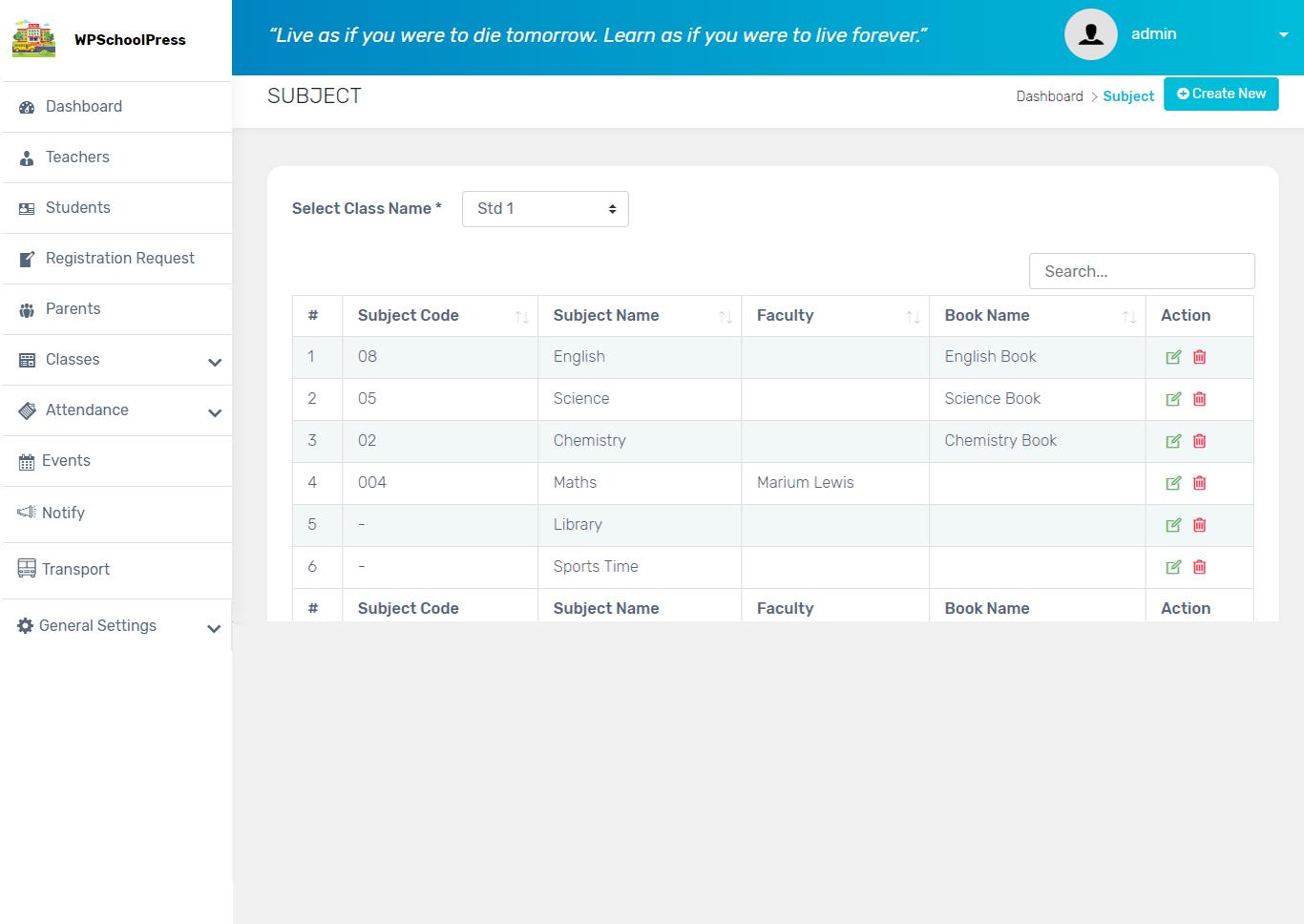
Now that you've installed the plugin, it's time to configure it to suit your school's needs:
�� General Settings:
wpschoolpress.com
• Set your school's name, logo, and contact details.
• Choose the default language and time zone.
• Define user roles and permissions.
�� Calendar Integration:
• Sync your academic calendar with the plugin.
• Add important events, holidays, and exams.
���� Teacher Setup:
• Create profiles for teachers with their respective subjects and classes.
• Assign tasks and responsibilities.
���� Student Setup:
• Register students and allocate them to classes.
• Manage student profiles and attendance records.
�� Grade Management:
• Set up grading scales and assessment criteria.
• Enter grades for assignments, tests, and exams.
�� Communication Tools:
• Enable messaging features for easy communication between teachers, students, and parents.
• Send notifications for important updates and announcements.
Troubleshooting Tips
Encountering issues? Don't worry! Here are some common troubleshooting tips:
• Clear Cache: Sometimes, a simple cache clearance can resolve compatibility issues.
• Check Permissions: Ensure that user roles and permissions are configured correctly.
• Update Software: Keep both your plugin and school management system updated to the latest versions.
• Contact Support: If all else fails, reach out to our dedicated support team for assistance.
wpschoolpress.com
Congratulations! You are now prepared to take advantage of our School Management System Plugin effectiveness and ease. Say goodbye to tedious paperwork and welcome to streamlined administration. Best wishes for effective management! ��
WPSchoolPress Providing instructors with the best student management system
Simplify administrative duties, improve collaboration, and uncover academic success. Our complete solution will revolutionize classroom management and enhance educational achievement. Try it today!
wpschoolpress.com
Contact Person: Vishal Bhatt
Address: 149 Mercer Ct, Fairless Hills, PA, 19030, United States
Email: info@igexsolutions.com
Mob No.: (267) 994-8688
Website: https://wpschoolpress.com/
wpschoolpress.com
