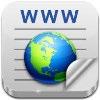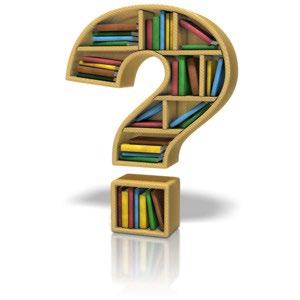PRESENTATION ON STUDY VISA EXTENSION/RENEWAL





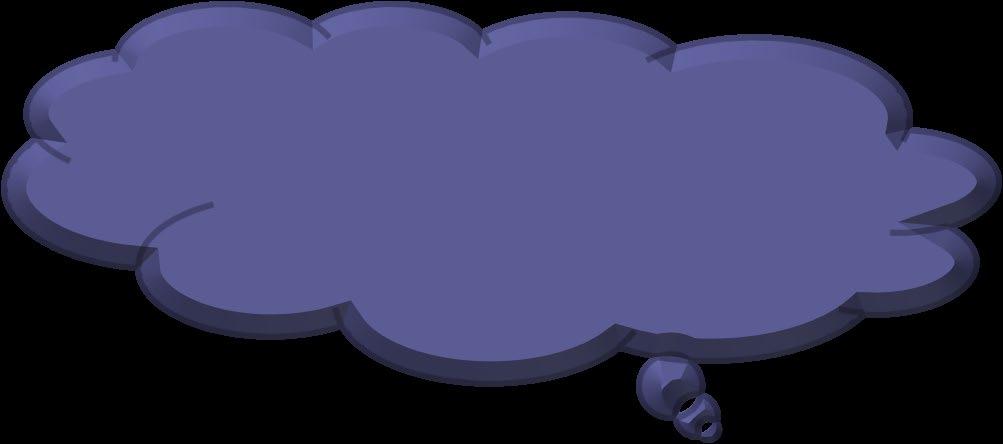
What do I do?
What documents do I need?
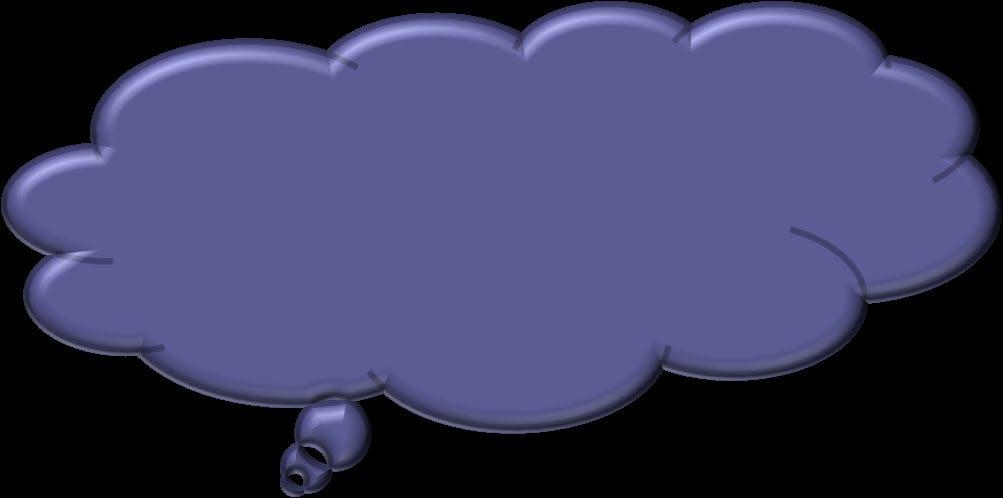



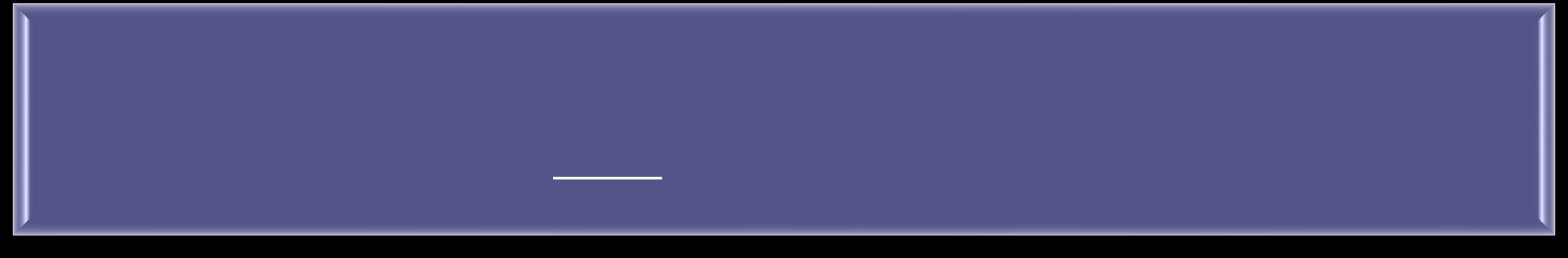
Extension/Renewal of a Study Visa can be submitted in South Africa only.

All applications to be applied for online www.vfsglobal.com/dha/southafrica.
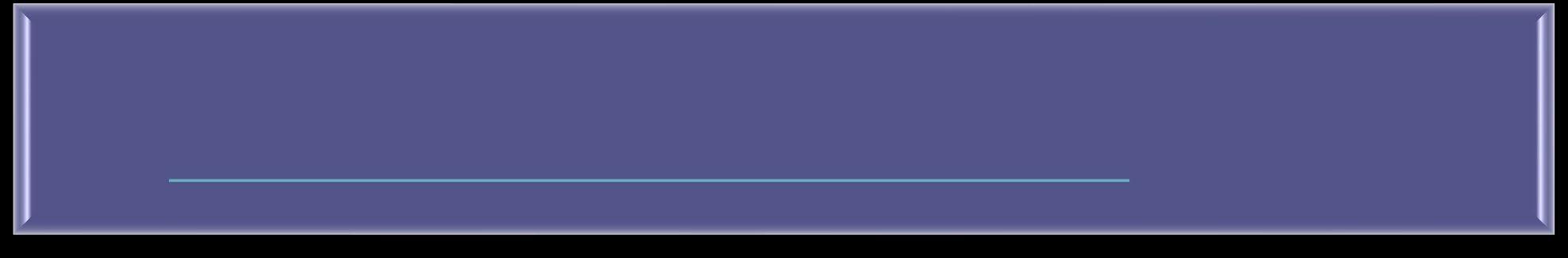



The completed form and supporting documents to be submitted in person at the selected VFS Office.
All documents must be printed single sided.


The application MUST be submitted 60 days before the current visa expires.
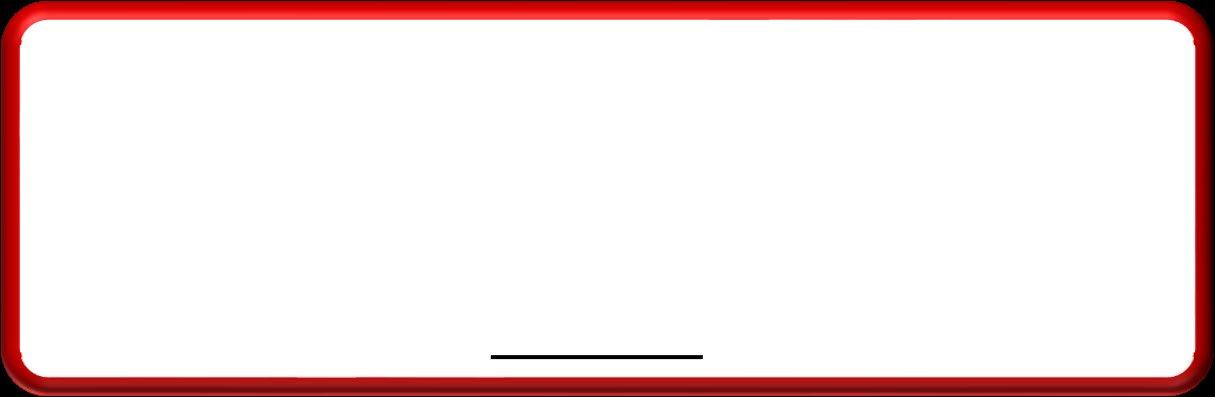
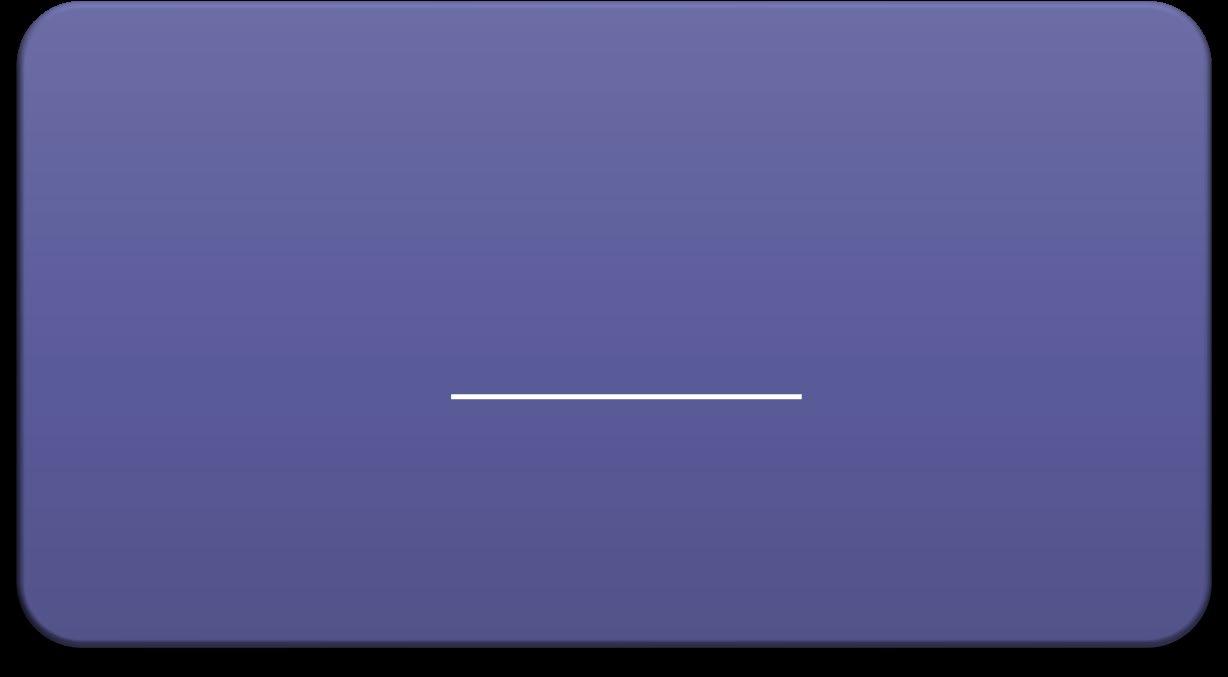

If you are unable to submit the application in South Africa before the expiry of the current visa, you MUST:

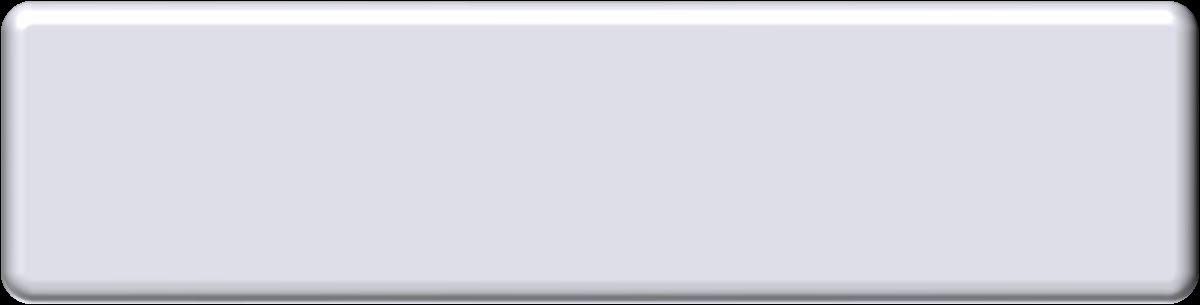
Return to your home country to apply for the new study visa

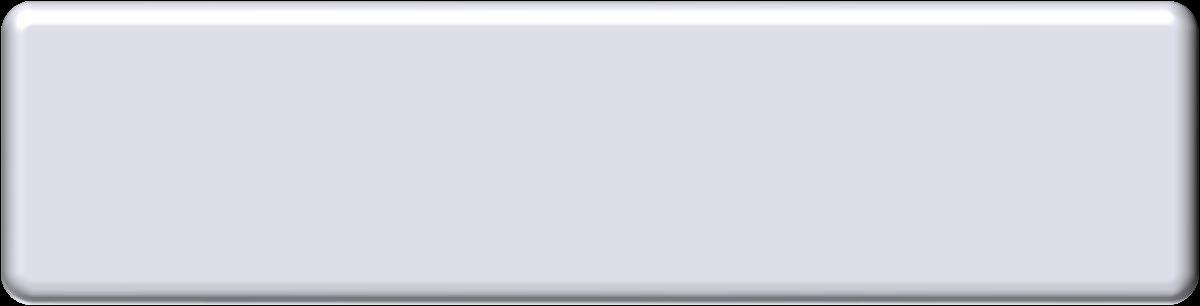
Have a South African Police (SAP) Clearance Certificate for the new application.
The issuing of the SAP Clearance Certificate takes a minimum of four weeks plus to obtain.


If you are in South Africa after the visa has expired, you will be illegal.
Printed copy of the completed online form
Confirmation of appointment
Certified copy of valid Passport
Certified copy of current study visa
Certified copies of all supporting documents as per the VFS Checklist for the relevant visa category


Not older than six (6) months
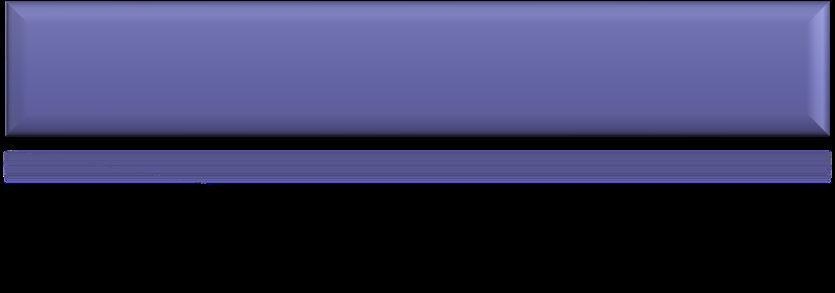
The Medical Report MUST be stamped by the attending Practitioner with a Practice number, contact details, address and signature.

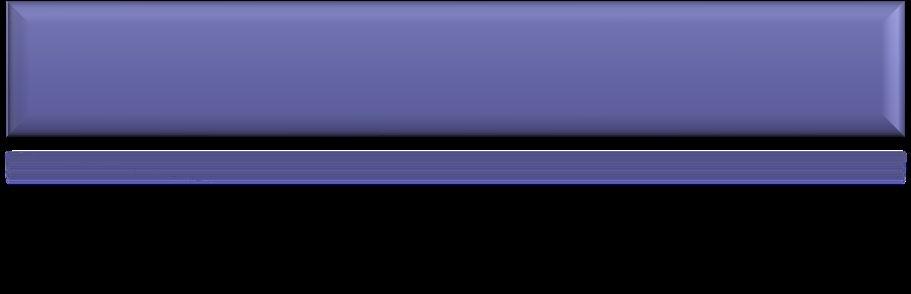
Valid Membership Certificate
Proof of medical cover renewed annually for the period of study with a medical scheme registered in terms of the Medical Schemes Act.
Sponsored Students: in the case of a foreign state accepting responsibility for the applicant in terms of a bilateral agreement, a written undertaking from such foreign state to for the departure or deportation/repatriation of the applicant.
Student Accompany Parents: an undertaking by the parents or legal guardian that the student will have medical cover for the full duration of the period of study;

Unaccompanied Student: Proof of sufficient financial means available to the student while resident in the Republic.


STEP 1:
Proof of confirmation of registration from the faculty – this is a visa letter that confirms registration and includes the duration of the extension as per your programme.
Masters (Research) and PhD students must obtain letters from their Supervisors before approaching the Faculty Office.
STEP 2:
Undertaking from the University – this letter is issued by the International Students Office based on the visa letter issued by the Faculty office.
All foreign bank statements MUST be converted to South African Rand (ZAR)

Self -Funded:
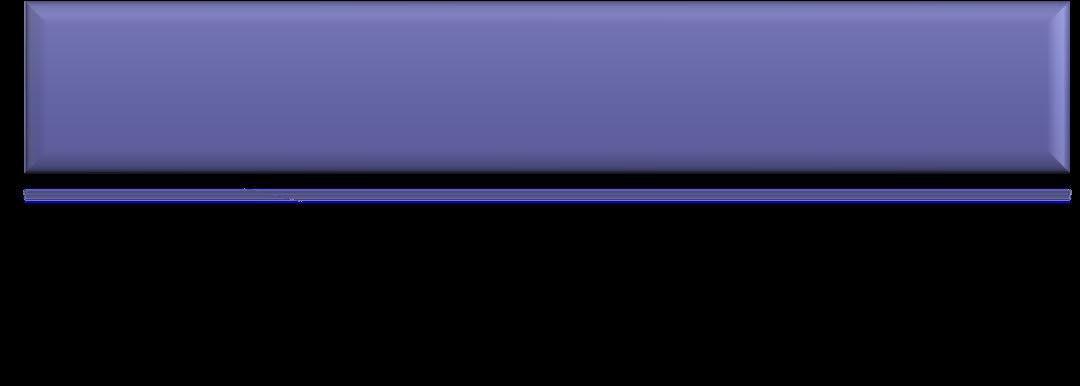

Parent/Guardian:

Sponsored:
Proof of sufficient financial means available to the student while resident in the Republic
Original personal stamped bank statement for the past three (3) months
The statements MUST NOT be older than two weeks at the time of submission

Letter from parent/guardian confirming payment of tuition fees and living expenses
Original personal stamped bank statement OR pay slips for the past three (3) months
The bank statements MUST NOT be older than two weeks at the time of submission
Certified copy of passport of parent/guardian
The sponsorship/bursary letter MUST:
Confirm for when the sponsorship is for e.g., 2023 or 2024
Confirm what the sponsorship/bursary is covering i.e., tuition, living expenses etc.
Have your name, student number and name of institution
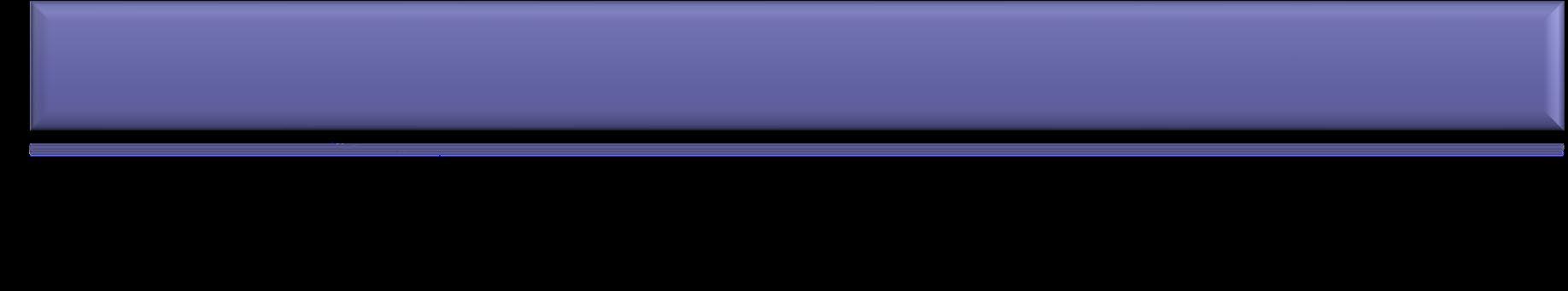
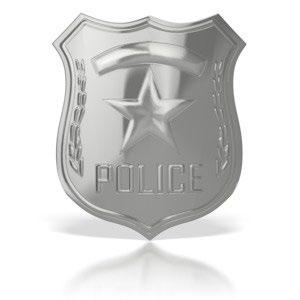

The VFS Office is linked to the South African Police Services.
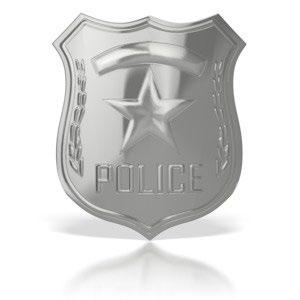

Biometrics will be taken for the Police Clearance when submitting the application.
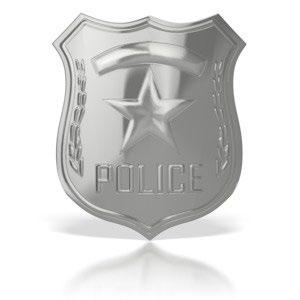

This is at an additional cost, remember to check the box when making payment.

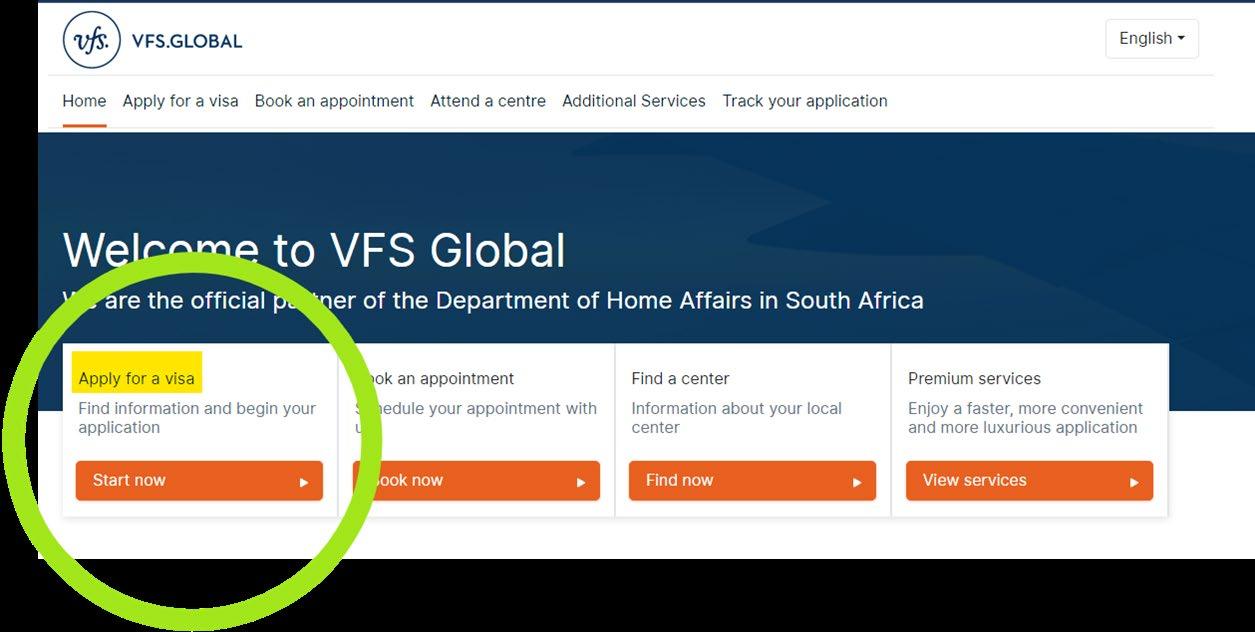
• Go to the VFS website www.vfsglobal.com/dha/southafrica/
• Click on “Apply for a visa"





Choose the applicable application status
If you have ‘already registered previously go to Slide 16
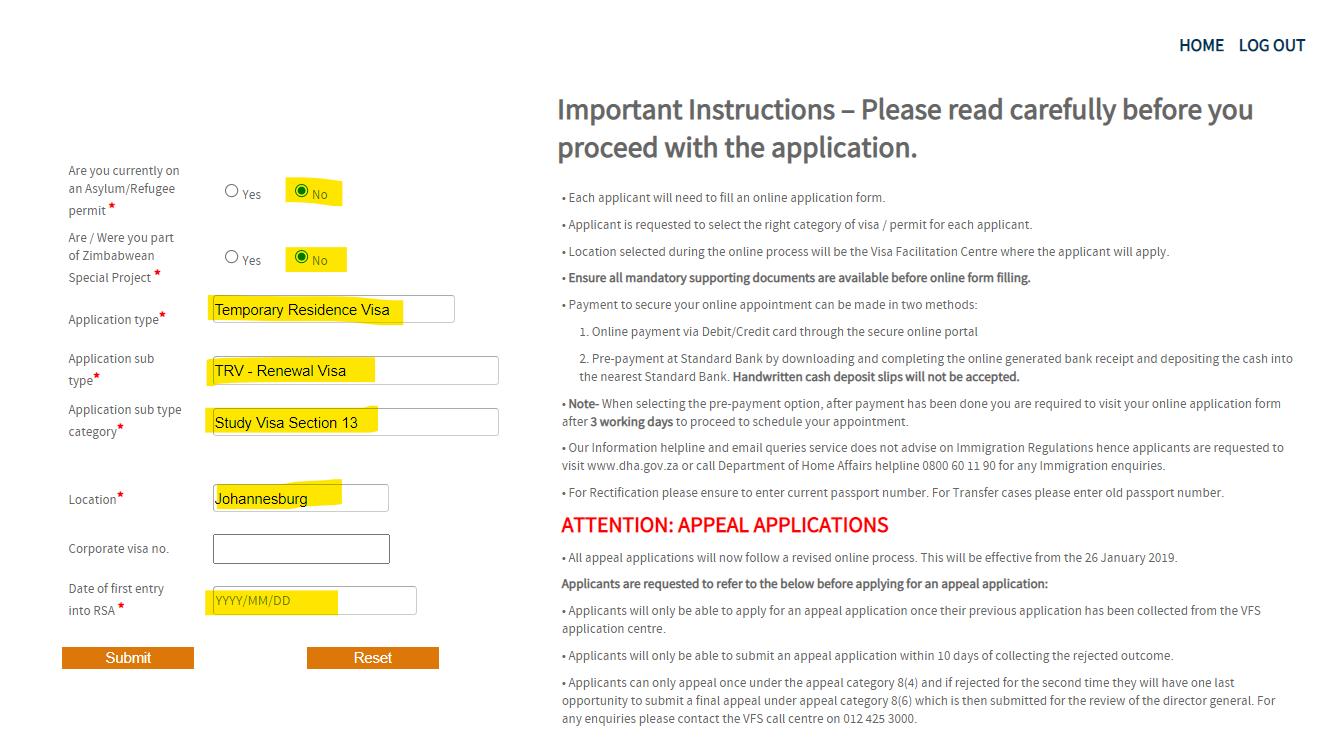

First time applicant
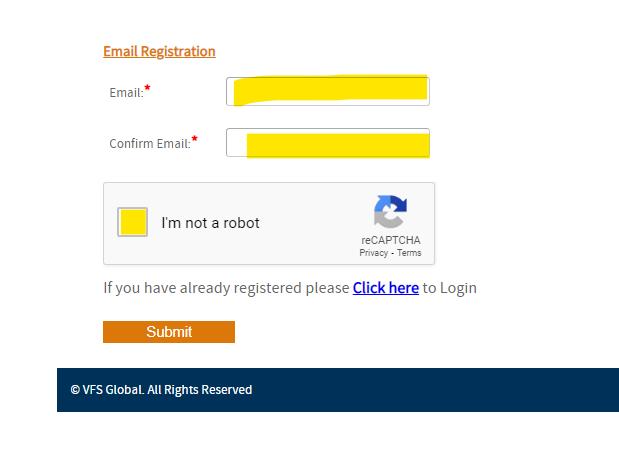



The above message will appear.
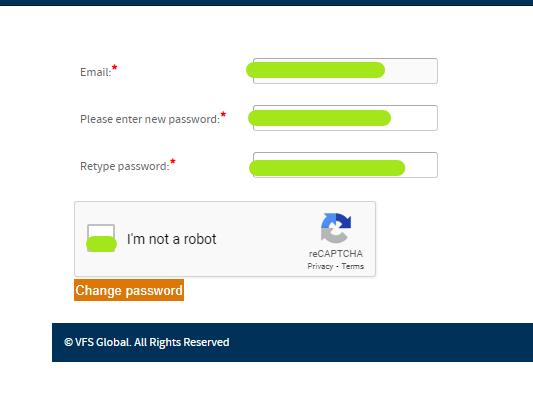
Complete the highlighted fields.
The following message will appear: “Password Change successful.”

First time applicant and previously registered applicant
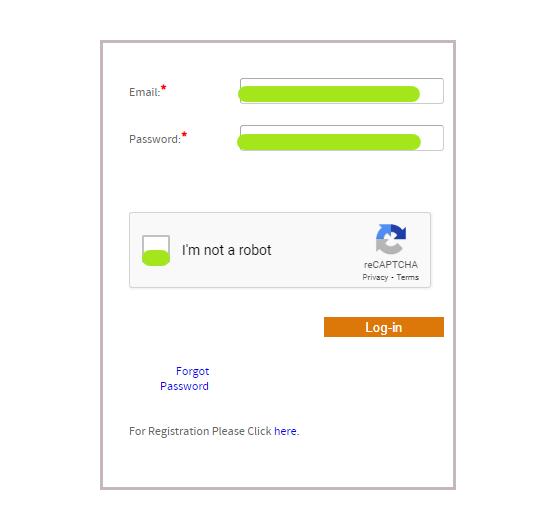
Complete the highlighted fields and log-in
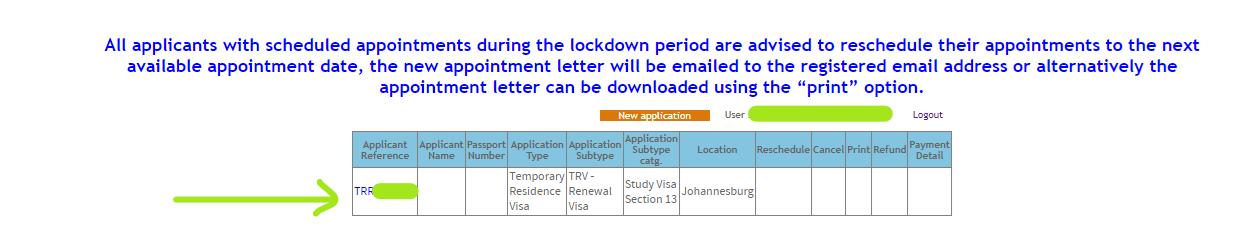

First time applicant and previously registered applicant


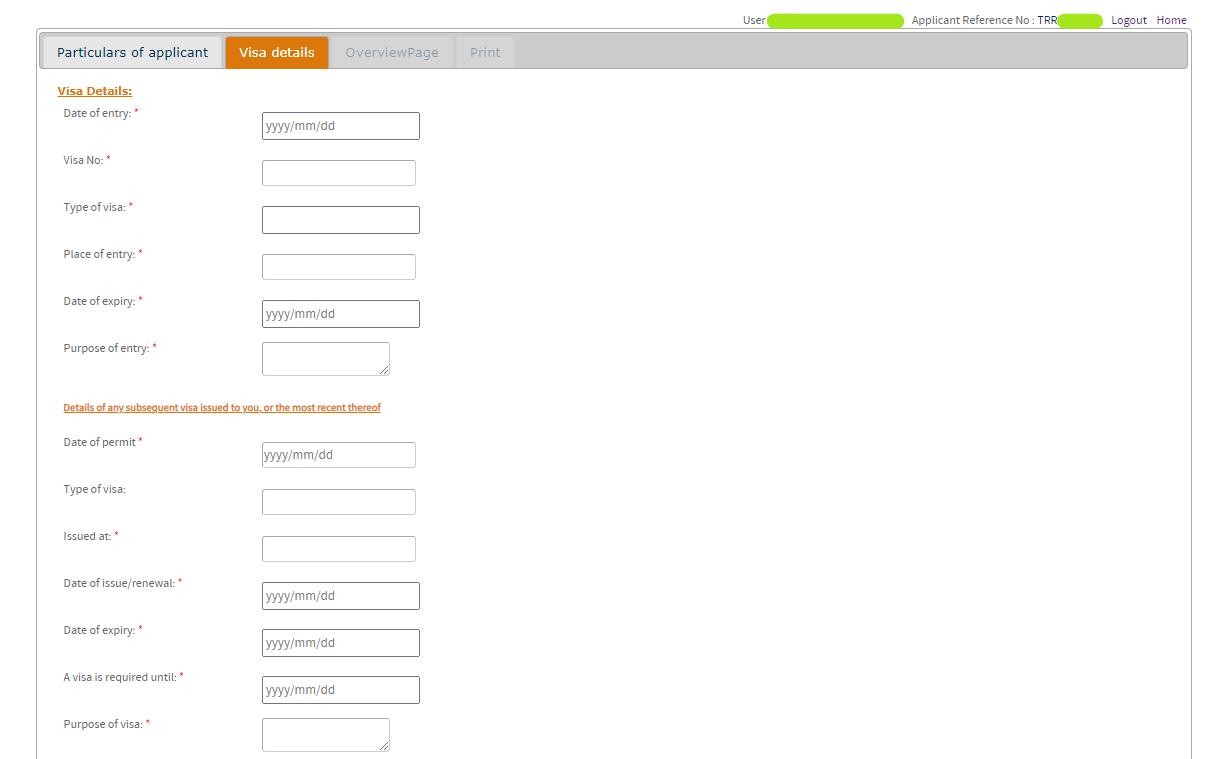


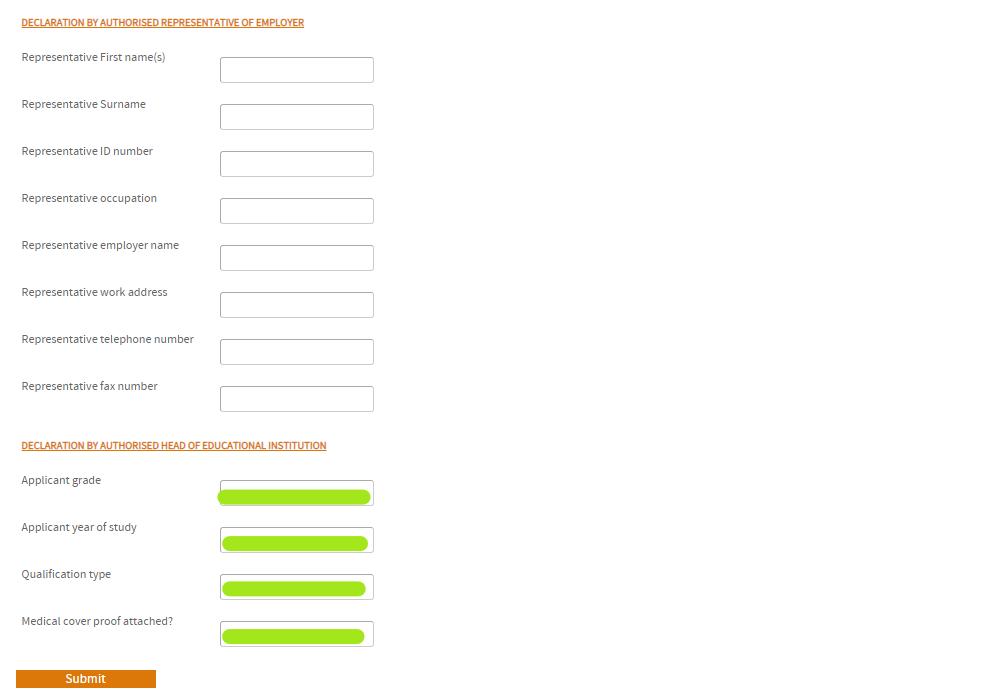
Overview Page:
Allows the applicant to review and amend the information captured on the application form before submitting.

CONFIRMATION tab
Check the ‘Visa Fee’
Check the ‘SMS Fee’ if you want to receive SMS communication from VFS
Check ‘By selecting the box, I confirm…’
Click on ‘Proceed to payment’

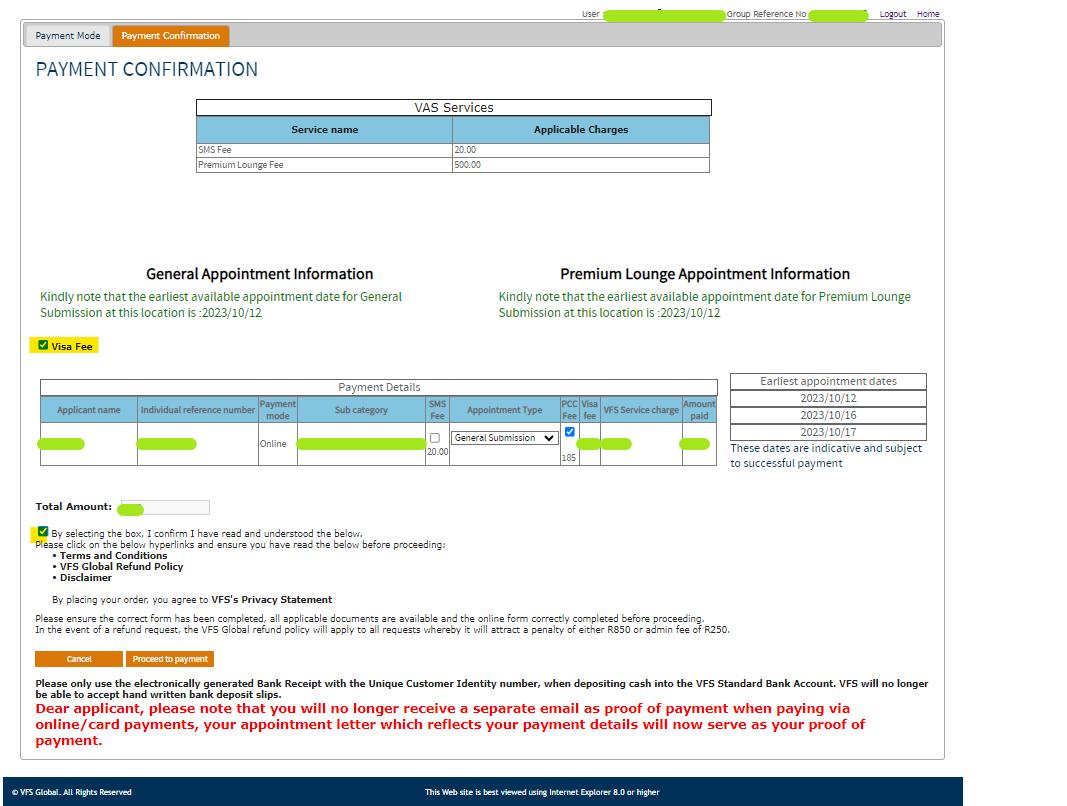
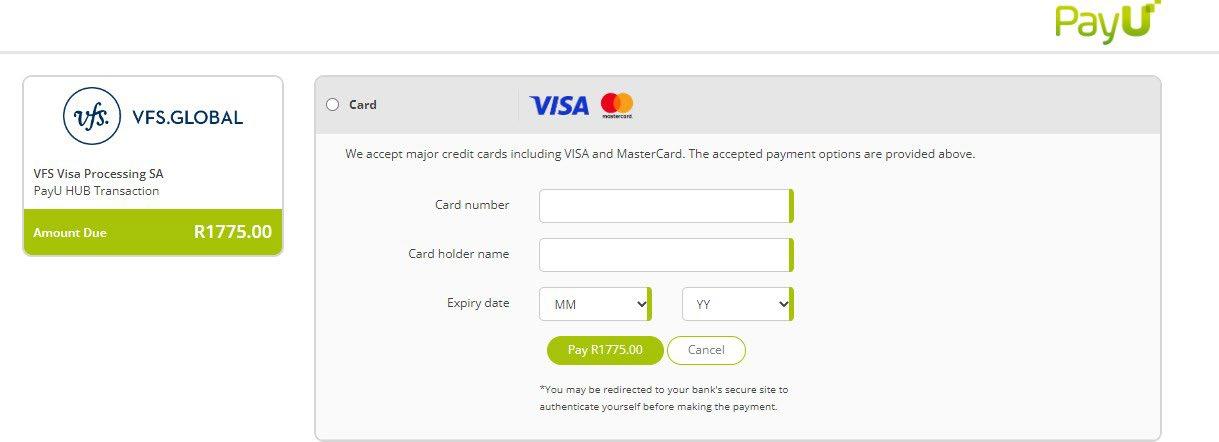

tab
Check the ‘Visa Fee’
Check the ‘SMS Fee’ if you want to receive SMS communication from VFS
Check ‘By selecting the box, I confirm…’
Click on ‘Download Bank Receipt’

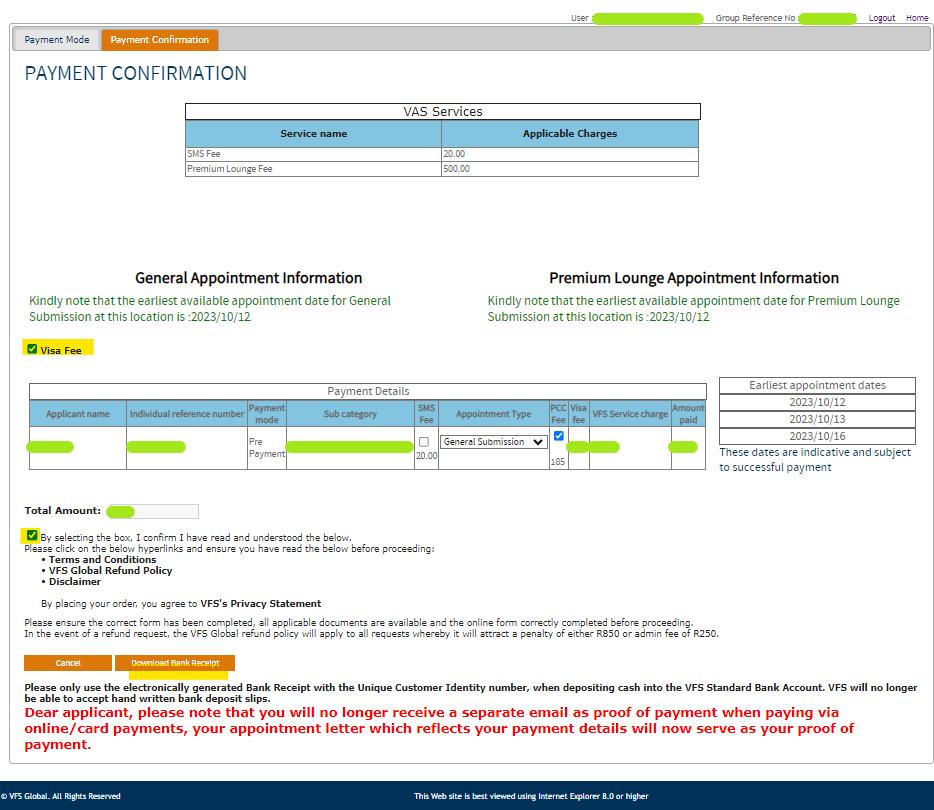
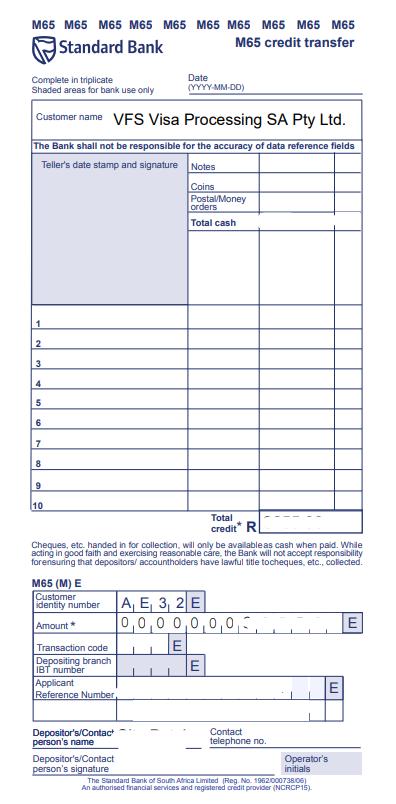
• Print the bank deposit slip and make payment at the bank
• Note the reference number and your name on the deposit slip

• VFS banking details is linked to Customer Identity Number ‘e.g., AE32’
• After payment is made the dates will be made available to ‘Schedule Appointment’. The funds take approximately two days to clear.
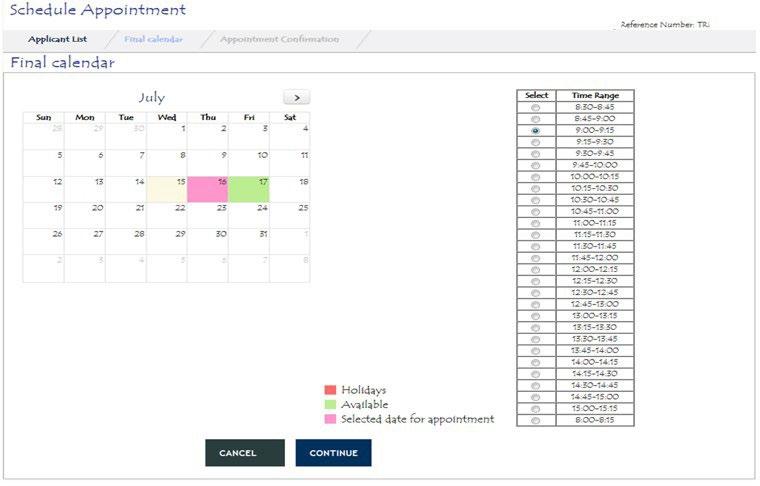

• Select the office to submit application
• Select the desired date and time, click ‘CONTINUE’
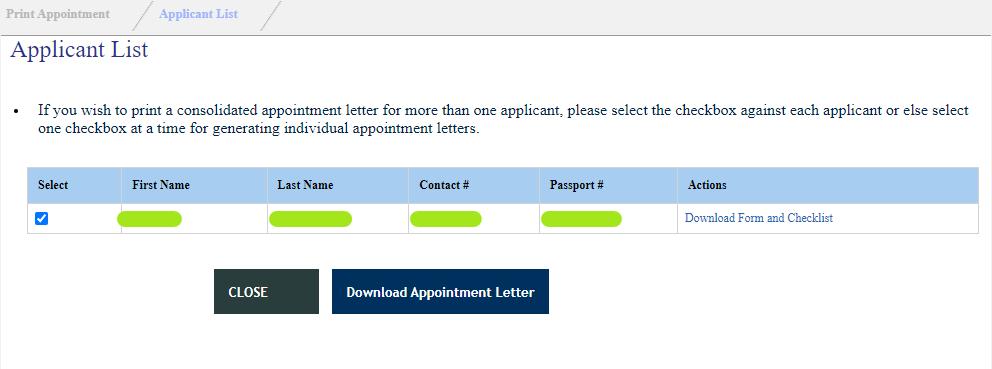
• A confirmation of appointment will generate.
• Click on ‘Download Form and Checklist’

• The following documents will be made available


TRR TRR
_Completed Online Form.pdf
_Checklist.pdf
Prepare all supporting documents as per the check list.
Please Note:

Sign the completed form. Submit the completed application and supporting documents at the VFS Office on the scheduled appointment date.
DO NOT submit original copies of supporting documents.
The supporting documents can be copied and certified for submission.
Always keep copies of the completed application form and supporting documents submitted.
All forms, checklists and supporting documents must be printed single sided.