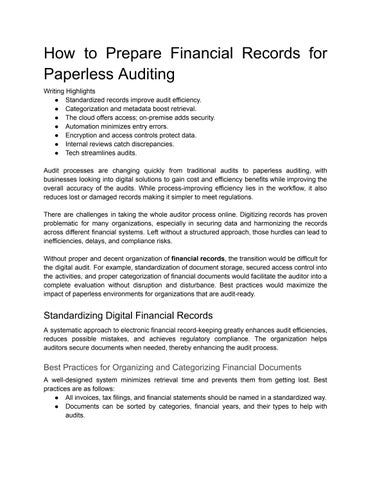How to Prepare Financial Records for Paperless Auditing
Writing Highlights
● Standardized records improve audit efficiency
● Categorization and metadata boost retrieval.
● The cloud offers access; on-premise adds security
● Automation minimizes entry errors.
● Encryption and access controls protect data.
● Internal reviews catch discrepancies
● Tech streamlines audits.
Audit processes are changing quickly from traditional audits to paperless auditing, with businesses looking into digital solutions to gain cost and efficiency benefits while improving the overall accuracy of the audits While process-improving efficiency lies in the workflow, it also reduces lost or damaged records making it simpler to meet regulations
There are challenges in taking the whole auditor process online Digitizing records has proven problematic for many organizations, especially in securing data and harmonizing the records across different financial systems Left without a structured approach, those hurdles can lead to inefficiencies, delays, and compliance risks
Without proper and decent organization of financial records, the transition would be difficult for the digital audit For example, standardization of document storage, secured access control into the activities, and proper categorization of financial documents would facilitate the auditor into a complete evaluation without disruption and disturbance Best practices would maximize the impact of paperless environments for organizations that are audit-ready
Standardizing Digital Financial Records
A systematic approach to electronic financial record-keeping greatly enhances audit efficiencies, reduces possible mistakes, and achieves regulatory compliance The organization helps auditors secure documents when needed, thereby enhancing the audit process.
Best Practices for Organizing and Categorizing Financial Documents
A well-designed system minimizes retrieval time and prevents them from getting lost. Best practices are as follows:
● All invoices, tax filings, and financial statements should be named in a standardized way
● Documents can be sorted by categories, financial years, and their types to help with audits
● Working folder hierarchies and metadata tags act as an added dimension to facilitate super-quick searchability.
In a study, employees have been reportedly spending about 20% of their time searching for documents. This situation affects company productivity negatively. Standardized financial records eliminate these time overheads so that auditors can quickly access relevant data.
Ensuring Compliance with Audit Standards, Regulatory Requirements
Regulations require enterprises to maintain accurate financial records accessible to customers and officials alike Holders can ensure compliance by:
● Adopting digital storage solutions that conform to specific industry regulations (GAAP, IFRS, local tax laws)
● Restricting changes on financial data through access controls
Conducting periodic audits of internal record-keeping practices to comply with ever-changing laws governing such activities
Digitizing Paper-Based Financial Records for Standardization
Many businesses still work with paper-based systems, which complicate the auditing process Digitization practices include:
● Scanning paper documents to create searchable digital versions.
● Storing digitized documents in a secure cloud setup for centralized access With the above practices, companies can run audits effectively; reduce manual errors; and ensure smooth processes for digital auditing
Choosing the Right Digital Tools
It is critical to pick the right digital tools that guarantee safe, feasible, and audit-ready financial records. The solutions that businesses should choose are those focused on data accessibility, compliance facilities, and streamlined financial management operations
Essential Software for Secure Financial Document Management
A financial records management system would best be served by a structured documentation management system (DMS) Good software must offer:
● Document-level automated indexing/categorization for easy retrieval.
● Track changes with version control and restrict unauthorized changes
Integration With Accounting or ERP Systems for Real-time Data Update and Synchronization
Encryption and role-based access for the protection of sensitive financial information. Prominent examples include enterprise document management systems, accounting software with built-in document storage, and specialized audit management tools that guarantee compliance with any applicable financial reporting standards.
Automating Data Entry and Reconciliation for Accuracy
Entering data manually is time-consuming and prone to quite some errors; hence automation is a critical feature of any paperless auditing system Essential automation processes include:
● Optical Character Recognition (OCR): Extracts the text from scanned invoices and receipts, bringing the margin of manual input error to a minimum
● AI-Reconciliation Tools: Matching transactions with appropriate records to minimize discrepancies.
● Bank Feed Integration: Pushing the financial transactions into the accounting systems for real-time updates
● Rule-Based Validation: Flags automated anomalies or inconsistencies for subsequent manual review, improving audit accuracy
Maintain Data Integrity and Compliance
Integrating any digital option also demands the ability to keep data integrity and regulatory compliance. Businesses need to:
● Maintain audit trails to monitor changes made in financial records.
● Regularly update access controls to prevent unauthorized modifications
● Periodically conduct system audits to identify possible loopholes and ensure regulation concerning financial matters
Digitizing and Converting Financial Documents
Moving to a paperless audit regime is possible only when the digitization of financial records is done properly. An orderly approach assures that documents are accessible, accurate, and audit-ready
Ensuring Data Accuracy in Scanned Documents
The greatest benefit of scanning is Optical Character Recognition (OCR), whereby text is extracted from scanned reports Since errors in converting documents through OCR ultimately reach an audit document, any risk can be prevented by
● Using good-quality scans helps in better text recognition
● Using the latest OCR tools with AI-enabled error correction will help reduce errors.
● Regularly validate the extracted data against the original records to retain accuracy
Transforming Essential Financial Documents from PDF to Docx for Easy Modification and Analysis
Financial statements, audit reports, and tax documents often must be altered or annotated before submitting them. Converting PDF to DOCX allows auditors and finance teams to edit numbers, write comments, and conduct deeper analysis A credible conversion tool ensures that financial data remains intact while original formatting notations protect consistency
Ensuring Integrity and Security of Data Through Conversion
Converted documents shall be nestled in encrypted folders to disallow unauthorized modifications
● Implement role-based access control to restrict editing rights.
● Maintain all records of document conversion to uphold an audit trail
Automated Digitization of Documents for Longer Efficiency
This entails businesses with numerous financial records where an automated process will come into play AI-powered data capture tools, batch scanning, and automatic indexing reduce manual effort without compromising data integrity considering audits while enhancing the overall efficiency of financial management
Data Security and Access Control
In a paperless system for auditing, ensuring the security of financial records is imperative because it develops an ability to stop data breaches and unauthorized access to data. Strong security measures will primarily aim to maintain confidentiality for any financial information, and this, in turn, provides grounds for conformity with audit practices and standards.
Applying Encryption and Multi-Factor Authentication
Encryption is putting financial information into an unreadable format that only authorized persons with the decryption keys can read. This means that data is to be protected throughout its life cycle from the moment it is created until the moment it is destroyed, in other words, end-to-end encryption. Multi-factor authentication (MFA) provides additional security protection by requiring multiple verifications put in different forms of authentication passwords, biometrics, or codes-reducing the risk of unauthorized logins
Regular Backups to Shield Against Data Loss
Frequent backups protect financial reports against deletion due to inadvertent actions, cyberattacks, or system crashes. Automatic cloud backups allow real-time fixing options that keep financial information intact even after hardware failure or security breaches Therefore, its companies should come up with a properly defined backup plan, incorporating scheduled testing for their restoration abilities.
Monitoring and Logging User Activity
User activity monitoring through audit logs promotes improved accountability and transparency. Comprehensive logs record access times, modifications, and file transfers to aid the detection of suspicious behavior or potential compromise events. Routine examination of the logs provides insight for businesses to correct vulnerabilities before they turn into serious matters