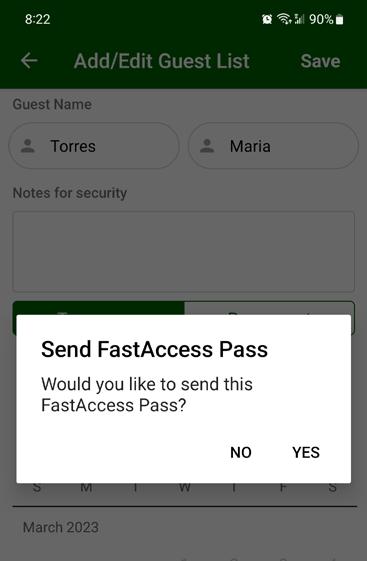WILLIAMS ISLAND
INSTRUCTIONS FOR ADDING GUESTS FOR FRONT GATE ACCESS

How to download and sign in to the ABDI Gate Access App
If you have any problems getting into your account, contact Security at (305)466-3561 for assistance. If the phone is not answered, please leave a message and an alert will be sent to our security office and they will know to answer the voicemail.
Download the ABDI Gate Access from Google Play Store or the Apple Store

Once installed, OPEN APP. You will be greeted with this page.
Community Code is: WI
Username: (Will be your email address)
Password: (Will be your home phone number without dashes or brackets)

How to ADD GUEST
Once you log in, this is your home page. To ADD GUEST, select GUEST LIST.

Select ADD GUEST.

If you have any problems getting into your account, contact Security at (305)466-3561 for assistance. If the phone is not answered, please leave a message and an alert will be sent to our security office and they will know to answer the voicemail.
SPECIFY NAME, if guest is PERMANENT or TEMPORARY and DURATION OF STAY or.



How to give your guest a FAST ACCESS PASS
You will then be given the option of sending your guest a FASTACCESS PASS. If you select NO, you are done.