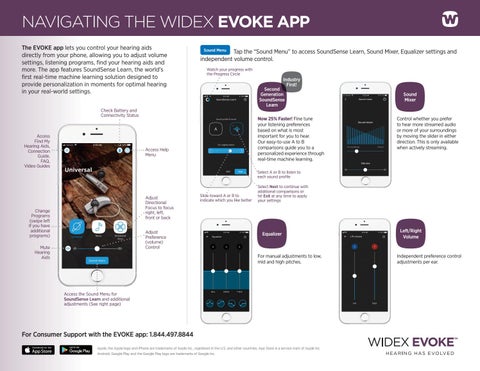NAVIGATING THE WIDEX EVOKE APP The EVOKE app lets you control your hearing aids directly from your phone, allowing you to adjust volume settings, listening programs, find your hearing aids and more. The app features SoundSense Learn, the world’s first real-time machine learning solution designed to provide personalization in moments for optimal hearing in your real-world settings.
Sound Menu
Tap the “Sound Menu” to access SoundSense Learn, Sound Mixer, Equalizer settings and independent volume control. Watch your progress with the Progress Circle
Second Generation SoundSense Learn
Check Battery and Connectivity Status
Access Find My Hearing Aids, Connection Guide, FAQ, Video Guides
Industry First!
Now 25% Faster! Fine tune your listening preferences based on what is most important for you to hear. Our easy-to-use A to B comparisons guide you to a personalized experience through real-time machine learning.
Access Help Menu
Sound Mixer
Control whether you prefer to hear more streamed audio or more of your surroundings by moving the slider in either direction. This is only available when actively streaming.
Select A or B to listen to each sound profile
Adjust Directional Focus to focus right, left, front or back
Change Programs (swipe left if you have additional programs)
Adjust Preference (volume) Control
Mute Hearing Aids
Slide toward A or B to indicate which you like better
Select Next to continue with additional comparisons or hit Exit at any time to apply your settings
Equalizer
For manual adjustments to low, mid and high pitches.
Access the Sound Menu for SoundSense Learn and additional adjustments (See right page)
For Consumer Support with the EVOKE app: 1.844.497.8844 Apple, the Apple logo and iPhone are trademarks of Apple Inc., registered in the U.S. and other countries. App Store is a service mark of Apple Inc. Android, Google Play and the Google Play logo are trademarks of Google Inc.
Left/Right Volume
Independent preference control adjustments per ear.