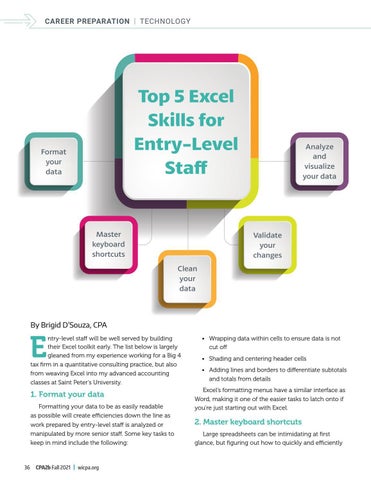CAREER PREPARATION
TECHNOLOGY
Top 5 Excel Skills for Entry-Level Staff
Format your data
Master keyboard shortcuts
Analyze and visualize your data
Validate your changes Clean your data
By Brigid D’Souza, CPA
E
ntry-level staff will be well served by building their Excel toolkit early. The list below is largely gleaned from my experience working for a Big 4 tax firm in a quantitative consulting practice, but also from weaving Excel into my advanced accounting classes at Saint Peter’s University.
1. Format your data Formatting your data to be as easily readable as possible will create efficiencies down the line as work prepared by entry-level staff is analyzed or manipulated by more senior staff. Some key tasks to keep in mind include the following:
36
CPA2b Fall 2021 | wicpa.org
• Wrapping data within cells to ensure data is not cut off • Shading and centering header cells • Adding lines and borders to differentiate subtotals and totals from details Excel’s formatting menus have a similar interface as Word, making it one of the easier tasks to latch onto if you’re just starting out with Excel.
2. Master keyboard shortcuts Large spreadsheets can be intimidating at first glance, but figuring out how to quickly and efficiently