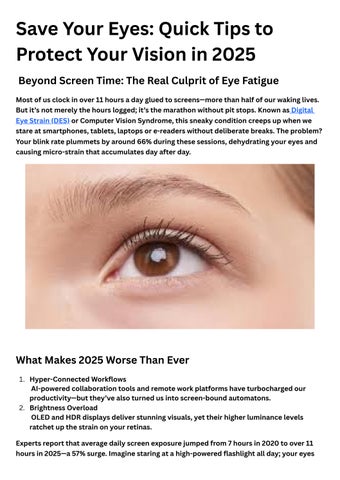Save Your Eyes: Quick Tips to Protect Your Vision in 2025
Beyond Screen Time: The Real Culprit of Eye Fatigue
Most of us clock in over 11 hours a day glued to screens—more than half of our waking lives. But it’s not merely the hours logged; it’s the marathon without pit stops. Known as Digital Eye Strain (DES) or Computer Vision Syndrome, this sneaky condition creeps up when we stare at smartphones, tablets, laptops or e-readers without deliberate breaks. The problem? Your blink rate plummets by around 66% during these sessions, dehydrating your eyes and causing micro-strain that accumulates day after day.

What Makes 2025 Worse Than Ever
Hyper-Connected Workflows
AI-powered collaboration tools and remote work platforms have turbocharged our productivity—but they’ve also turned us into screen-bound automatons.
Brightness Overload
OLED and HDR displays deliver stunning visuals, yet their higher luminance levels ratchet up the strain on your retinas.
Experts report that average daily screen exposure jumped from 7 hours in 2020 to over 11 hours in 2025—a 57% surge. Imagine staring at a high-powered flashlight all day; your eyes
Early Warnings: Don’t Ignore These Red Flags
Your eyes often whisper before they scream. Watch out for:
Blurry or Shifting Focus: Di�culty snapping from near to far objects.
Frequent Headaches & Neck Tension: Tell-tale signs of visual overexertion.
Dry, Burning, or Itchy Sensations: Especially by late afternoon.
Mild Dizziness or Eye Fatigue: After scrolling or working in low light.
These symptoms are your eyes’ SOS signals—tackle them now to avoid prescription hikes or more serious conditions.
Rethinking the 20–20–20 Rule
Yes, you’ve heard it: Every 20 minutes, look at something 20 feet away for 20 seconds. But most people get it half right. Here’s how to truly reset your focus muscles:
Stand Up & Shift Gaze: Walk to a window or away from your desk.
Blink Consciously: Squeeze and release your eyelids to lubricate the surface.
Use Smart Reminders: Browser extensions like “EyeCare” or phone alarms can automate breaks.
Crafting an Eye-Friendly Workspace
Transform your desk into a sanctuary for healthier vision with these 2025 trends:
Blue-Light Filtering Glasses: Opt for amber-tinted lenses rather than clear ones for better protection.
Humidifier Placement: Keep one near your workstation to maintain optimal air moisture.
E-Ink Readers for Reading: Swap LCD screens when tackling long-form text.
Dark-Mode & Dimmer Apps: Lower overall brightness and maximize contrast for comfort.
Your 7-Step 2025 Eye Health Blueprint
Never skip quality sunglasses
Choose 100% UVA/UVB protection, ideally polarised and wraparound
Beware: dark tints alone don’t guarantee UV safety and may worsen damage.
Annual Eye Exams
Detect early AMD, cataracts, glaucoma and even skin cancers.
Over-40? Make it a non-negotiable yearly ritual.
Daily Movement Breaks
Just 30 minutes of walking or jogging boosts tear-film health.
Bonus: reduced inflammation helps ward o� dry-eye issues.
Hydration Protocol
blinking exercises, (e.g., 10 squeezes every hour).
Use preservative-free artificial tears as needed.
Workspace Humidity
Maintain indoor humidity around 40–60% with trusted humidifiers.
Protective Eyewear for Activities
From sports to DIY projects, safety glasses prevent over 30,000 annual U.S. injuries.
Mindful Screen Habits
Log your screen hours and set daily limits—mindfulness is half the battle.
By pairing simple habits with smart tools like whitescreen.tools and whitescreen.vip, you’ll blast through screen strain—and keep your vision crystal clear in 2025.
Top Picks for Supporting Your Vision
Product
Why It Helps
Blueair Blue Pure 511 Air Purifier Cuts pet and pollen allergens—ideal if watery eyes bother you.
Dyson/Levoit Humidifier
Eye-Care Break Apps
Polarized UV-400 Sunglasses
Final Thoughts
Maintains optimal humidity to stave o� dryness.
Automate your 20-20-20 routine and remind you to blink.
Simple, e�ective sun protection per Prevent Blindness standards.
It’s not about fighting technology—it’s about building habits that let you enjoy it without sacrifice. By weaving mindful breaks, proper gear, and healthy routines into your day, you safeguard the windows to your world.
Which tip will you implement first? Drop your plan in the comments—let’s build healthier screen habits together!
#SaveYourEyes #EyeHealth #DigitalEyeStrain #ScreenTimeTips #20x20x20Rule #BlinkMore #BlueLightProtection #HealthyVision #EyeCareRoutine #TechWellness
Try Our Other Colors
Red Screen Relief
Give your eyes a break—activate the Red Screen now
Brighten Safely with Yellow
Experience gentle yellow-tinted viewing—try it yellow Screen today
Soothing Pink Mode
Ease into a calmer screen glow—switch to Pink Screen here
Read More Expert Insights
The Secret Psychology Behind Color Conversions
“Discover why some hues drive purchases—read the deep dive on Medium”
→ https://medium.com/@whitsonrao/colors-that-make-users-buy-the-secretpsychology-behind-high-converting-displays-f8fda9abc238
Master Color Theory for Better UX
“Transform your designs with proven color strategies—explore the guide on Substack”
→ https://whitsonrao.substack.com/p/how-color-theory-transforms-your How Screen Time Hijacks Your Mind
“Uncover the hidden impact of endless scrolling—learn more on Substack” → https://whitsonrao.substack.com/p/how-screen-time-hijacks-your-mindand