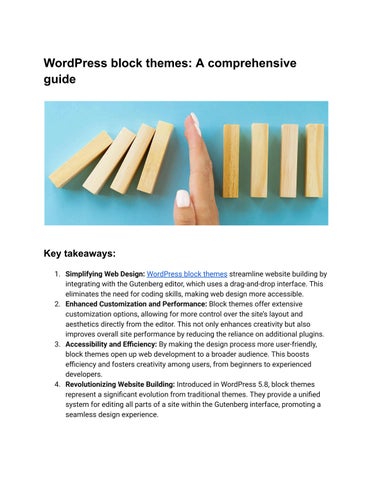WordPress block themes: A comprehensive guide

Key takeaways:
1. Simplifying Web Design: WordPress block themes streamline website building by integrating with the Gutenberg editor, which uses a drag-and-drop interface. This eliminates the need for coding skills, making web design more accessible.
2. Enhanced Customization and Performance: Block themes offer extensive customization options, allowing for more control over the site’s layout and aesthetics directly from the editor. This not only enhances creativity but also improves overall site performance by reducing the reliance on additional plugins.
3. Accessibility and Efficiency: By making the design process more user-friendly, block themes open up web development to a broader audience. This boosts efficiency and fosters creativity among users, from beginners to experienced developers.
4. Revolutionizing Website Building: Introduced in WordPress 5.8, block themes represent a significant evolution from traditional themes. They provide a unified system for editing all parts of a site within the Gutenberg interface, promoting a seamless design experience.
5. Empowering Users: With block themes, anyone can create a professional and effective website, regardless of technical expertise. This democratizes web design, providing powerful tools for building a wide variety of sites from simple blogs to complex e-commerce platforms.

WordPress block themes: Modern WordPress website design
WordPress block themes are advanced frameworks that simplify the process of building and customizing websites. They utilize the Gutenberg block editor, a feature within WordPress that allows you to manage your website's layout entirely through a visual interface. This integration means you can manipulate every part of your site's design and structure using blocks, which can range from text and images to widgets and buttons.
The core functionality of these themes is based on a user-friendly drag-and-drop system. This method makes it easy to add, remove, and rearrange blocks to construct your pages and posts. Each block can be individually customized, allowing changes in font sizes, colours, and layouts directly within each block's settings, enabling deep personalization of your site’s appearance and functionality.
One of the key advantages of block themes is that they require no coding skills, making website design accessible to a much broader audience. Whether you're tech-savvy or not, you can design and manage a professional-looking website. These themes are designed to be both flexible and efficient, facilitating quick modifications to both design and content without compromising the site’s performance.
Block themes were introduced in WordPress 5.8, building on initial experiments from 2018 that aimed at making website creation easier for everyone. This development has led to a more intuitive and streamlined approach to web design, allowing users to create unique, effective, and functional websites with minimal technical skill. This democratization of web design has expanded the ability of a wider range of people to maintain an effective online presence.
Building with blocks: A LEGO approach
Building your website can be as fun and straightforward as a child playing with Lego bricks. With WordPress block themes, this imaginative approach becomes a reality Using the Gutenberg editor, every part of your website, from headers and footers to content areas and sidebars, is crafted from modular blocks. This system transforms website design, allowing anyone not just those with coding expertise to visually customize and assemble their site piece by piece, just like snapping together Lego pieces. Whether you're adjusting a layout or adding new features, block themes empower you to build a unique and functional website with ease
Democratizing Web Design: No Coding Required
Block themes break down the technical barriers that often discourage people from website creation. They democratize the design process, enabling anyone with a vision to leverage the power of WordPress and build a functional and aesthetically pleasing website Whether you’re a seasoned developer or a complete beginner, the visual block editor makes it possible to customize your site without needing complex coding skills
Unified Design and Content Management: The Power of Full-Site Editing
WordPress block themes bridge the traditional gap between content management and website design With the advent of full-site editing capabilities, the days of toggling between different themes and page builders are over. You can now manage both content and layout seamlessly within the Gutenberg interface This unified approach not only streamlines your workflow but also reduces frustration by eliminating the need for constant context-switching
Evolving with the Web: Flexible, Dynamic Website Building
Block themes respond adeptly to the dynamic demands of today's web environment. They offer a level of customization that meets the needs for responsive and adaptable websites, from simple portfolios to complex e-commerce platforms. Block themes provide the tools and flexibility necessary to grow and change as the internet itself evolves, ensuring your website remains up-to-date and functional

What are WordPress block themes?
WordPress block themes harness the capabilities of the Gutenberg block editor, revolutionizing the way users can customize their websites. Traditional themes often require coding knowledge for significant alterations, but block themes change the game by allowing users to personalize nearly every aspect of their site’s appearance directly through the WordPress admin interface.
The innovation behind block themes is their foundational structure. They are constructed entirely from blocks—the modular components that build WordPress pages and posts. These blocks range from simple text and images to interactive buttons and media galleries, and they extend to include essential site elements like titles, navigation menus, and widgets. This block-based approach grants users unprecedented flexibility and control, making it possible to design highly customized and dynamic online experiences.
Block themes represent a significant progression from the Gutenberg project, initiated with WordPress 5.0, which transformed the platform’s editing experience from a classic monolithic editor to a versatile, block-based system. Block themes take this evolution even further by enabling the design and customization of an entire website through a unified interface, thus simplifying the web design process and making it accessible to a wider audience.
The shift to block themes reflects WordPress's commitment to staying ahead of web technology trends, focusing on user-friendliness, adaptability, and creative freedom. By integrating these themes, WordPress is set to redefine standards in website design and functionality, providing users the tools to create stunning, personalized websites effortlessly.
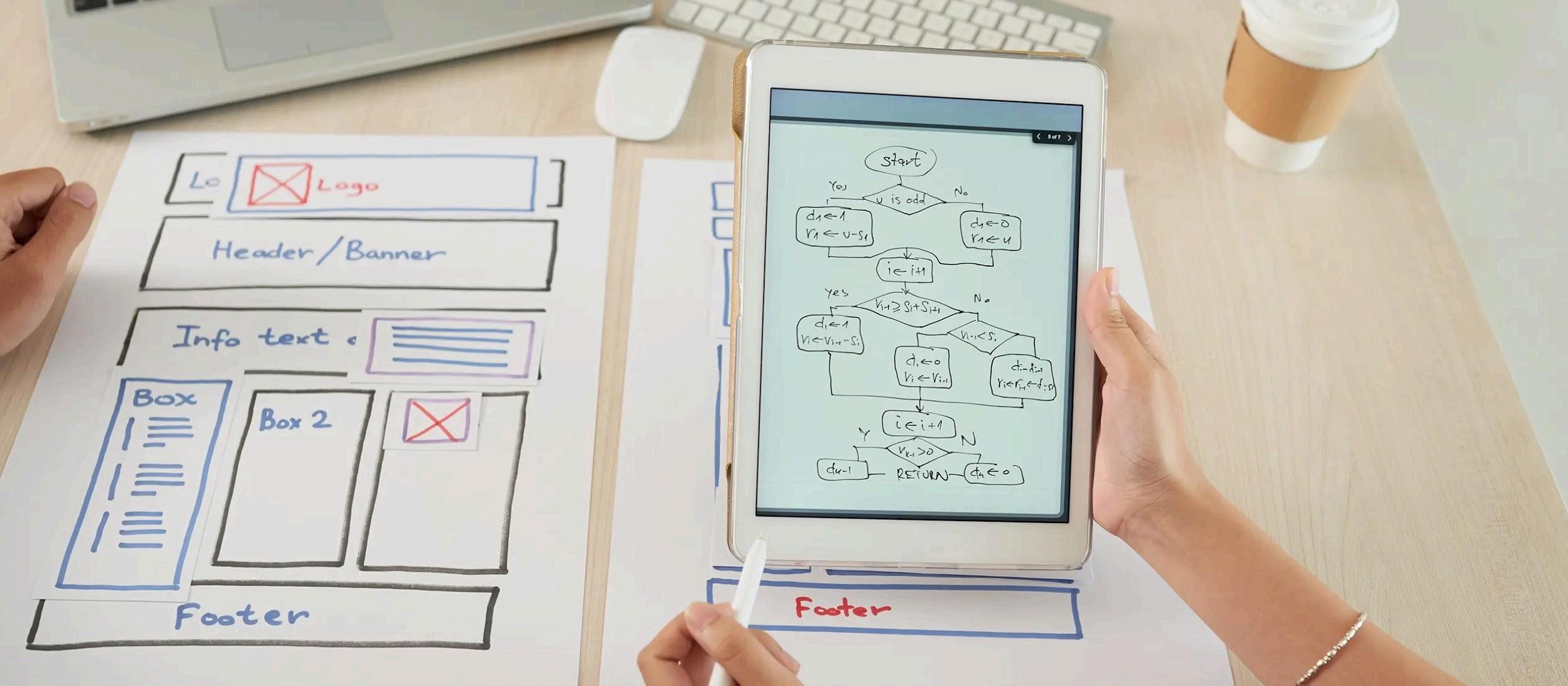
Democratizing Web Design: Making It Accessible and User-Friendly
WordPress block themes are at the forefront of the movement to democratize web design, empowering both individuals and businesses to take control of their online presence without the need for extensive coding. This approach aligns perfectly with the growing demand for tools that simplify the creation and management of digital content.
Modern Visual Editing: Empowering Users with Drag-and-Drop
Block themes prioritize user empowerment by providing a visual, drag-and-drop interface This allows anyone to manipulate their website's layout and appearance directly and in real-time. The
removal of complex coding requirements lowers the barrier to entry for web design, enabling a broader range of people to bring their unique visions to life. Imagine being able to craft a beautiful website through the same drag-and-drop actions you use in everyday applications!
Enhancing Accessibility for All
The impact of block themes goes beyond simplifying web design; they also contribute to a more inclusive society By making website creation easier, these themes ensure that designers can more readily adhere to and maintain accessibility best practices. This is crucial for making sure that everyone, including those with disabilities, can navigate and interact with the content effectively.
Fostering Creativity and Innovation
With block themes, users are freed from the limitations of static templates and the intricacies of custom coding. They enable experimentation with different layouts, styles, and functionalities, akin to building with Lego blocks. This level of freedom encourages a more vibrant web ecosystem, where sites are not just functional but are true reflections of the creators' personalities and brand.
Streamlining Efficiency for Dynamic Needs
WordPress block themes enhance efficiency by allowing quick adaptations and modifications in website design, responding to changing needs or trends. This adaptability makes block themes a sustainable choice for managing an online presence in a fast-paced digital landscape.
The Future of Web Design: A User-Centric Approach
As technology advances and design philosophies evolve, WordPress block themes are expected to become even more refined and powerful. With a core emphasis on user-friendliness and accessibility, these themes are paving the way for a more inclusive and creative digital future, where anyone with a vision can build a website that truly represents them.

Streamlining Website Creation: The Power of Block Themes and Gutenberg
Block themes, in collaboration with the Gutenberg editor, are transforming website creation by providing a more intuitive and time-efficient workflow. This innovative approach offers several key enhancements:
Intuitive Interface for Simplified Design
The days of navigating through cryptic code and confusing menus are over. The block-based interface of the Gutenberg editor empowers users to visually construct their websites. With the ability to drag and drop elements precisely where they need them, this visual approach simplifies the process for beginners and enhances productivity for experienced users. Block themes extend this user-friendly design across all aspects of website building, making it easier than ever to learn and create.
Full-Site Editing at Your Fingertips
Gone are the days of diving into theme files or wrestling with CSS to implement global changes. Block themes eliminate these common struggles by allowing you to edit headers, footers, and overall styling directly within the familiar Gutenberg editor Imagine being able to customize your site’s header visually—without touching a single line of code—and seeing your changes take effect in real time.