Changes:
SKIN LESION REFERRAL
Loading files from computer & PMS
- None-image files can now be loaded in the Referral form

- This can be done via the current ‘Add file’ button, or from the PMS file loader
- File upload from the PMS is only available when using MedTech EVO and Indici
- The file upload functionality should still be primary used for loading images

1: ‘Add File’ button
Begin a Referral and navigate to one of the Lesion tabs. Click the ‘Add File’ Button on one of the Lesion tabs

Locate the file you want to upload – this can be an image OR other file type. Open the file to upload

Uploaded non-image files will show with a generic ‘File’ icon. Images will show up with a thumbnail as per usual.


Once the Referral is submitted, the non-image files will show in a separate section to the images on the submission page.


NOTE: The upload mechanism for MedTech Evo & Indici are identical – MedTech Evo is shown below. Open the Portal in your PMS, and begin a Referral. Navigate to one of the Lesion tabs.

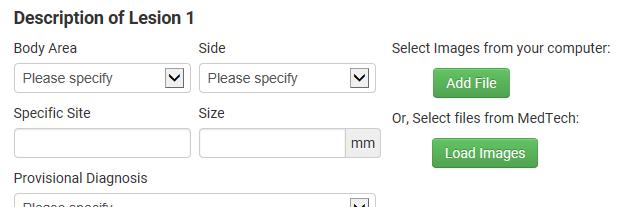

A new option to load files from the PMS will appear. Click the ‘Load Images’ button for this option.
The portal will begin loading files that have been saved against the patient.

Images are loading in small sets (of 3) to reduce the load on the PMS (as images can be very large). To load more images for the patient, click the ‘Load More Images’ button.


Please note, any non-image files loaded against the patient will also appear in this list, but will have no preview image.
To save a file, click the ‘Add File’ button next to the image in the list. The file will automatically upload as per normal.
3: Viewing/Editing in Halcyon 2
Image & non-image files show at the bottom of each lesion tab when triaging/viewing a referral, as per normal. Non-image files will show with a generic ‘File’ icon and can only be downloaded.
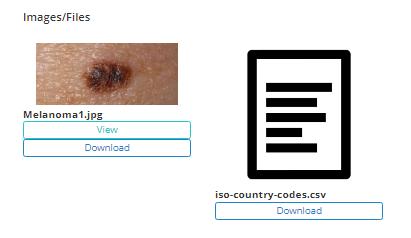
Files can be added/deleted when editing the claim.

4: Accessing non-image files in Excisions/Reviews
Non-image files are displayed in a separate ‘Files’ section of the Lesion Detail tab of an Excision/Review.


