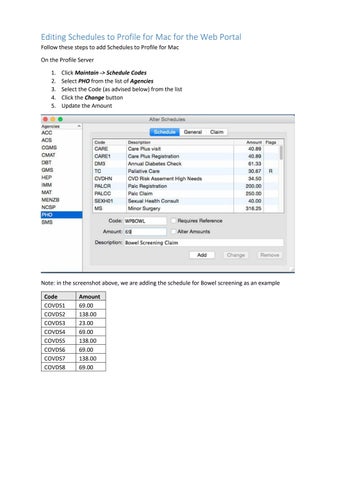Editing Schedules to Profile for Mac for the Web Portal Follow these steps to add Schedules to Profile for Mac On the Profile Server 1. 2. 3. 4. 5.
Click Maintain -> Schedule Codes Select PHO from the list of Agencies Select the Code (as advised below) from the list Click the Change button Update the Amount
Note: in the screenshot above, we are adding the schedule for Bowel screening as an example Code COVDS1 COVDS2 COVDS3 COVDS4 COVDS5 COVDS6 COVDS7 COVDS8
Amount 69.00 138.00 23.00 69.00 138.00 69.00 138.00 69.00