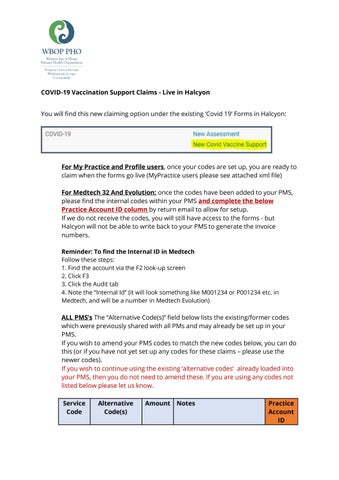COVID-19 Vaccination Support Claims - Live in Halcyon You will find this new claiming option under the existing ‘Covid 19’ Forms in Halcyon:
For My Practice and Profile users, once your codes are set up, you are ready to claim when the forms go live (MyPractice users please see attached xml file) For Medtech 32 And Evolution: once the codes have been added to your PMS, please find the internal codes within your PMS and complete the below Practice Account ID column by return email to allow for setup. If we do not receive the codes, you will still have access to the forms - but Halcyon will not be able to write back to your PMS to generate the invoice numbers. Reminder: To find the Internal ID in Medtech Follow these steps: 1. Find the account via the F2 look-up screen 2. Click F3 3. Click the Audit tab 4. Note the “Internal Id” (it will look something like M001234 or P001234 etc. in Medtech, and will be a number in Medtech Evolution)
ALL PMS’s The “Alternative Code(s)” field below lists the existing/former codes which were previously shared with all PMs and may already be set up in your PMS. If you wish to amend your PMS codes to match the new codes below, you can do this (or if you have not yet set up any codes for these claims – please use the newer codes). If you wish to continue using the existing ‘alternative codes’ already loaded into your PMS, then you do not need to amend these. If you are using any codes not listed below please let us know. Service Code
Alternative Code(s)
Amount
Notes
Practice Account ID