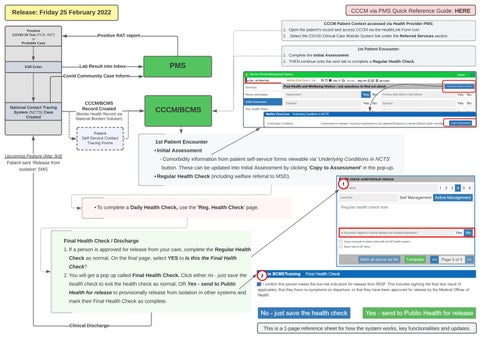CCCM via PMS Quick Reference Guide: HERE
Release: Friday 25 February 2022
CCCM Patient Context accessed via Health Provider PMS: 1. Open the patient's record and access CCCM via the HealthLink Form icon
Positive COVID-19 Test (PCR, RAT) or Probable Case
Positive RAT report
2. Select the COVID Clinical Care Module System link under the Referred Services section 1st Patient Encounter: 1. Complete the Initial Assessment
ESR Eclair
PMS
Lab Result into Inbox
2. THEN continue onto the next tab to complete a Regular Health Check.
Covid Community Case Inform
National Contact Tracing System (NCTS) Case Created
CCCM/BCMS Record Created (Border Health Record via National Bordern Solution)
Patient Self-Service Contact Tracing Forms
CCCM/BCMS
1st Patient Encounter - Initial Assessment
Upcoming Feature (Mar 3rd) Patient sent 'Release from isolation' SMS
- Comorbidity information from patient self-service forms viewable via 'Underlying Conditions in NCTS' button. These can be updated into Initial Assessment by clicking 'Copy to Assessment' in the pop-up. - Regular Health Check (including welfare referral to MSD).
- To complete a Daily Health Check, use the 'Reg. Health Check' page.
Final Health Check / Discharge 1. If a person is approved for release from your care, complete the Regular Health Check as normal. On the final page, select YES to Is this the Final Halth Check? 2. You will get a pop up called Final Health Check. Click either no - just save the health check to exit the health check as normal; OR Yes - send to Public Health for release to provisionally release from isolation in other systems and mark their Final Health Check as complete.
Clinical Discharge
This is a 1-page reference sheet for how the system works, key functionalities and updates.