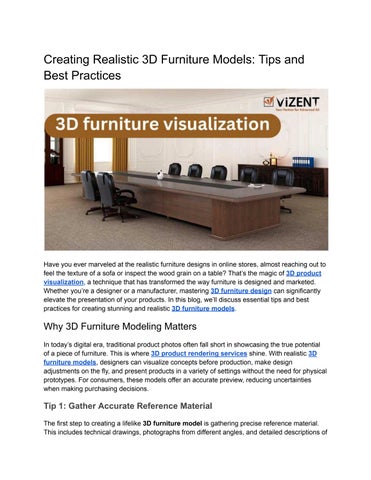Creating Realistic 3D Furniture Models: Tips and Best Practices

Have you ever marveled at the realistic furniture designs in online stores, almost reaching out to feel the texture of a sofa or inspect the wood grain on a table? That’s the magic of 3D product visualization, a technique that has transformed the way furniture is designed and marketed. Whether you’re a designer or a manufacturer, mastering 3D furniture design can significantly elevate the presentation of your products In this blog, we’ll discuss essential tips and best practices for creating stunning and realistic 3D furniture models.
Why 3D Furniture Modeling Matters
In today’s digital era, traditional product photos often fall short in showcasing the true potential of a piece of furniture. This is where 3D product rendering services shine. With realistic 3D furniture models, designers can visualize concepts before production, make design adjustments on the fly, and present products in a variety of settings without the need for physical prototypes. For consumers, these models offer an accurate preview, reducing uncertainties when making purchasing decisions
Tip 1: Gather Accurate Reference Material
The first step to creating a lifelike 3D furniture model is gathering precise reference material This includes technical drawings, photographs from different angles, and detailed descriptions of
materials and textures The more comprehensive your reference, the easier it is to replicate the product accurately in 3D. Pay attention to details like dimensions, joint types, and the material finish, as these are crucial for creating a model that looks and feels realistic
Tip 2: Start with a Low-Poly Base Model
When designing 3D furniture models, start with a low-polygon (low-poly) base mesh This simplified version of the model allows you to block out the basic shape and proportions before adding finer details Using fewer polygons at the beginning also makes it easier to adjust the form without causing distortions Once the base model is complete and accurately proportioned, you can gradually add more geometry to refine the model, focusing on areas that require higher detail
Tip 3: Proportions and Scale
One of the keys to successful 3D furniture design is ensuring that the proportions and scale of the model are correct Accurate scaling is essential for creating a realistic appearance, especially when the model will be used in 3D product visualization or augmented reality applications Using reference objects like a standard human figure can help you gauge the size of your model and make necessary adjustments early in the design process.
Tip 4: Use High-Quality Textures and Materials
Textures and materials are what give your 3D furniture models a realistic look. The texture should closely mimic the real-world material, whether it’s leather, fabric, wood, or metal Use high-resolution texture maps and ensure they are correctly UV-mapped to avoid stretching or distortion. Incorporate PBR (Physically Based Rendering) materials, which respond accurately to light and provide a realistic visual experience For wooden furniture, use grain and bump maps to highlight the texture of the wood, giving it depth and authenticity
Tip 5: Implement Accurate Lighting
The right lighting setup enhances the appearance of materials, highlights the product’s design features, and brings out the details in the texture. Use natural light setups for daylight scenes or three-point lighting for studio-style renders Experiment with different lighting angles and intensities to find what best showcases the furniture model, and consider using HDRI (High Dynamic Range Imaging) environments for more realistic reflections and shadows
Tip 6: Optimize the Model for Performance
While 3D furniture models need to look detailed and realistic, they should also be optimized for performance High-polygon models can be heavy and may cause slow rendering times or lag in real-time applications like virtual tours or AR. Use techniques like retopology to simplify the mesh, create Level of Detail (LOD) models, and reduce the overall file size without sacrificing quality
Tip 7: Use Realistic Render Settings
Use realistic render settings to create high-quality images or animations of your 3D furniture design Adjust the camera angles to showcase the product’s best features and use depth of field for a professional look. Incorporate reflections, shadows, and ambient occlusion to add depth and realism Many designers prefer using rendering engines like V-Ray, Blender Cycles, or Arnold for their advanced capabilities and high-quality results
Best Practices for 3D Furniture Modeling
Beyond the technical aspects, following these best practices can help you streamline the process:
● Keep it Consistent: Use consistent units of measurement and scale across all your projects to avoid issues when integrating models into larger scenes
● Focus on the Details: Small elements like stitching, seams, and wear patterns add realism to the model and make it stand out in 3D product visualization.
● Test in Different Environments: Before finalizing your model, test it in various lighting setups and backgrounds to ensure it looks good in different contexts.
Professional 3D Product Rendering Services
If you’re looking to take your 3D furniture design to the next level, consider partnering with professional 3D product rendering services These services offer specialized expertise in creating lifelike models and can help you save time and resources. By leveraging advanced rendering techniques and software, they can produce high-quality visualizations that enhance marketing efforts, boost online sales, and impress clients
Conclusion
Creating realistic 3D furniture models requires a mix of creativity, technical skill, and attention to detail. By following these tips and best practices, you can produce models that are not only visually stunning but also accurate and optimized for performance Whether you’re designing a single chair or an entire furniture collection, investing in high-quality 3D furniture design will elevate your product presentations and help you stand out in the competitive market.