

YourSmalltoMediumSized Business
The 3 most common ways IT services companies charge for their services, and the pros and cons of each approach.
A common billing model that puts ALL THE RISK on you when buying IT services; learn what it is and why you need to avoid agreeing to it.
Exclusions, hidden fees and other “gotcha” clauses IT companies put in their contracts that you DON’T want to agree to 5 ways “cheaper” IT firms hide the TRUE cost of their services in their contracts 21 critical questions to ask your IT support firm BEFORE signing an agreement.

Never Ask An IT Services Company, “What Do You Charge For Your Services?” Instead, Make Sure You Ask, “WhatWillI GetForMyMoney?” And Know What To Look For And What To Avoid

Dear Colleague,
From
the Desk of: Will Nobles
CEO, Vector Choice
One of the most commons questions we get from new prospective clients calling our office is “What do you guys charge for your services?” Since this is such a common and important question, I decided to write this report. Furthermore, there are 3 reasons why choosing your IT company on their fees alone – or even using that as one of the top criteria – can lead to overpaying, even if their pricing appears cheaper initially, and to extreme frustration and unappreciated risk to your organization. They are:
1.
2. 3.
Unlike most industries, there is no such thing as “standard” pricing for IT services companies, even though most of the services appear to be the same That’s why it’s impossible to compare IT providers on their fees alone In this report I’ll explain the most common ways IT services companies package and price their services, and the pros and cons of each, so you can make an informed choice.
There are a few “dirty little secrets” about IT service contracts and SLAs (service level agreements) that “cheaper” IT firms use to make their fees appear less expensive, but actually end up putting you at high risk for cyber-attacks Almost no business owner knows what to look for, what questions to ask or the true consequences to them being too cheap with backups, cyberprotections and disaster recovery, which is how the “cheaper” firms can get away with it. You NEED to understand this, and I’ll explain it to you.
I wanted to educate business owners on how to pick the right IT services company for their specific situation, budget and needs based on the VALUE the company can deliver, not just the price, high OR low.
In the end, my purpose is to help you make the most informed decision possible so you end up working with someone who helps you solve your problems and accomplish what you want in a time frame, manner and budget that is right for you. Dedicated to serving you,
Will
Nobles, CEO, Vector Choice
AboutTheCompany

Technology has become an essential, irreplaceable component of doing business in the twenty-first century. And it’s very likely that your business isn’t technology. In order to maintain a working environment for you, your employees, and your customers, Vector Choice is the single-solution partner of choice for companies of all sizes
Our clients appreciate that we have been in business since 2008, have 24/7 IT support, and that we always have a REAL, full- time technician on the other end of their questions.
We know you have a multitude of choices when it comes to your IT partner. We hope you’ll come to see that Vector Choice believes that IT MATTERS.

Our clients consistently say that partnering with Vector Choice feels effortless because clear, consistent communication is the cornerstone of every project, and it’s baked into our documented process and service guarantees. From the initial introduction to final implementation, we map out each step, set response-time commitments, and provide real-time progress updates, remaining instantly reachable for questions Even when brief interruptions are unavoidable, our proactive guidance keeps you informed and confident, ensuring a smooth transition and a stressfree partnership

problem when something breaks The price you pay will vary depending on the provider you choose and the complexity of the problem, but most will be in the $150 to $250 range.
Under this model, you might be able to negotiate a discount based on buying a block of hours. The scope of work ranges from simply resolving a specific problem (like fixing slow WiFi or resolving an e-mail problem) to encompassing a large project like a software upgrade, implementing cyber protections or even an office move Some companies will offer staff augmentation and placement under this model as well
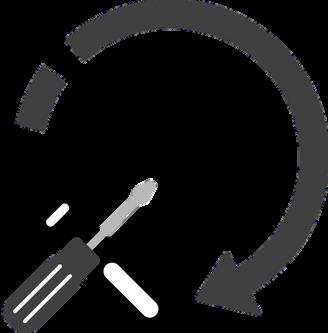
Similar to this are value added reseller services. VARs typically do IT projects for organizations that have internal IT departments. The term “value added” reseller is based on the fact that they resell hardware (PCs, firewalls, servers, etc.) and software, along with the “value added” services of installation, setup and configuration. VARs typically service larger organizations with internal IT departments. A trend that has been gaining ground over the last decade is that fewer VARs exist, as many have moved to the managed IT services model
Many software companies and vendors will offer pared-down IT support for their customers in the form of a help desk or remote support for an additional fee.
However, these are typically scaled-back services, limited to troubleshooting their specific software application and NOT your entire computer network and all the applications and devices connected to it. If your problem resides outside of their specific software or the server it’s hosted on, they can’t and won’t help you and will often refer you to “your IT department ”

While it’s often a good idea to buy some basic-level support package with a critical software application you use to run your business (often referred to as a “line-of-business” application), this is not sufficient to provide the full IT services, cybersecurity, backup and employee (end-user) support most businesses need.
As a small or midsize business looking to outsource your IT support, you are most likely to end up having to choose between two service models: the managed services and “break-fix” models. Therefore, let’s dive into the pros and cons of these two options, and then the typical fee structure for both.

This is a model where the IT services company, called an MSP, takes on the role of your fully outsourced IT “infrastructure.” That includes things such as:
Troubleshooting IT problems.
Setting up and supporting PCs, tablets, Macs and workstations for new and existing employees, both onsite and remote.
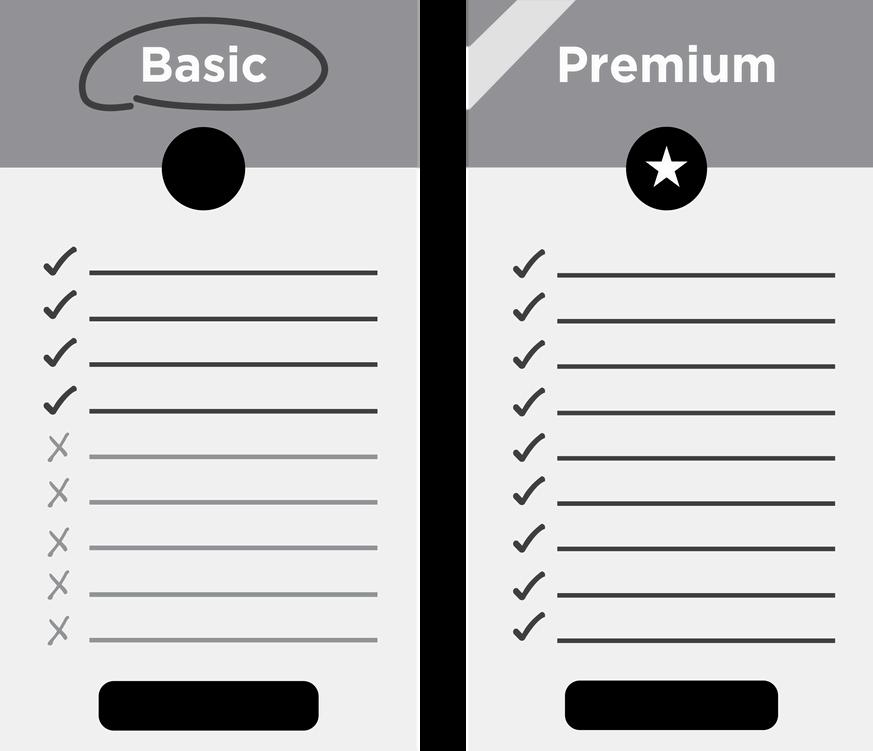
Installing and setting up applications such as Microsoft 365, Google Workspace, SharePoint, etc.
Setting up and managing the security of your network, devices and data to protect against hackers, ransomware and viruses.
Backing up your data and assisting in recovering it in the event of a disaster.
Providing a help desk and support team to assist employees with IT problems.
Setting up and supporting your phone system.
Monitoring and maintaining the overall health, speed, performance and security of your computer network on a daily basis
In addition to managing your IT, a good MSP will provide you with an IT Roadmap and budget for necessary projects to further secure your network and improve the stability and availability of critical applications, as well as ensure that your IT systems are compliant with various data protection laws (HIPAA, FTC Safeguards, PCI, etc ) and that your cyber protections meet the standards on any cyber insurance plan that you have
These projects are not included in the routine, day-to-day maintenance and are typically planned out in advance, based on the growth of your organization, your risk tolerance, operations, unique business model, etc.

The advantage of break-fix services is that you only pay for IT support when you need it, without being locked into a monthly or multiyear contract. If you’re not happy with the service you’re getting, you can change providers easily. If you’re a micro-business with only a few employees, very simple IT needs where you don’t experience a lot of problems and don’t host or handle sensitive data (medical records, credit cards, Social Security numbers, etc ), break-fix might be the most cost-effective option for you.



However, the downsides of break-fix services are many if you’re NOT a micro-business and are attempting to grow in revenue, staff and clients, or if you handle sensitive, “protected” data. The 6 big downsides are as follows:
1 Break-fix can be very expensive whenyouhavemultipleissuesoramajorproblem(likea ransomwareattack) Becauseyou’renotamanagedclient,theITcompanyresolvingyour problemwilllikelytakelongertotroubleshootandfixtheissuethaniftheywereregularly maintainingyournetworkandthereforefamiliarwithyourenvironmentANDhadsystemsin placetorecoverfilesorpreventproblemsfromescalating.
2 Paying hourly works entirely in your IT company’s favor, not yours. Underthismodel,the ITconsultantcantakethelibertyofassigningajunior(lower-paid)techniciantoworkonyour problemwhomaytaketwotothreetimesaslongtoresolveanissuethatamoresenior(and moreexpensive)technicianmayhaveresolvedinafractionofthetimebecausethere’sno incentivetofixyourproblemsfast.Infact,they’reincentivizedtodragitoutaslongaspossible, giventhatthey’rebeingpaidbythehour.
3. You are more likely to have major issues. Oneofthemainreasonsbusinesseschoosea managedservicesprovideristoPREVENTmajorissuesfromhappening.AsBenjaminFranklin famouslysaid,“Anounceofpreventionisworthapoundofcure.”Thesmartwaytoavoid disastersandminimizethecostanddamageistopreventthemfromhappeninginthefirstplace, not“hope”theywon’thappen
4. You can’t budget for IT services and,asalreadyexplained,couldenduppayingmoreinthe longrunifyouhavetoconstantlycallforurgent“emergency”support.

5. You won’t be a priority for the IT company. AllITfirmsprioritizetheircontractmanaged clientsoverbreak-fixclients Thatmeansyougetcalledbacklastandfitinwhentheyhave availability,soyoucouldbedownfordaysorweeksbeforetheycanaddressyourproblem Further,becauseyou’renotunderacontract,theITcompanyhasnoincentivetokeepyouhappy orevenaddresstherootcausesofyourproblems,whichcanleadtoMOREproblemsandMORE costs.
6. If no one is actively maintaining the security of your network and data, your chances of getting hacked go up exponentially. BelievemewhenItellyoumostpeoplegrossly underestimatethecostsanddamagedonebyaransomwareattack Youroperationsshutdown andyourclientcontracts,privatee-mails,companyfinancials,employeepayrollandother sensitivedataareinthehandsofcriminalswhowon’tthinktwiceaboute-mailingyourlistof employees’andclients’confidentialinformation
Thinkingyou’refinebecause“nobodywantstohackus”or“we’re100%inthecloud”isgross ignorance.Ifyoudon’thaveaprofessionalITcompanymonitorandmaintainyourcompany’s ITsecurity,youWILLgethacked,incurringsignificantfinanciallosses,nottomention reputationaldamageandclientlosses.
For all these reasons, hiring an MSP to manage your IT environment for an agreed-upon monthly budget is, by far, the most cost-effective, smartest option for most businesses with 10 or more employees, or who handle critical operations and sensitive data and are risk-averse.
WhatShouldITServicesCost?
Important! Please note that the following price quotes are industry averages based on a recent IT industry survey conducted by a well-known and trusted independent consulting firm, Service Leadership, that collects, analyzes and reports on the financial metrics of IT services firms from around the country.
We are providing this information to give you a general idea of what most MSPs and IT services charge and to help you understand the VAST DIFFERENCES in service contracts that you must be aware of before signing on the dotted line. Please understand that this does NOT reflect our pricing model or approach for your unique situation We are simply providing this as an educational resource to help you understand the vast differences in price and value
Hourly Break-Fix Fees: Most IT services companies selling break-fix services charge between $150 and $250 per hour with a one-hour minimum In some cases, they will give you a discount on their hourly rates if you purchase and pay for a block of hours in advance


Project Fees: If you are getting an IT firm to quote you for a onetime project, the fees range widely based on the scope of work outlined and the complexity of the project If you are hiring an IT consulting firm for a project, I suggest you demand the following:

A detailed scope of work that specifies what “success” is. Make sure you document what your expectations are in performance, workflow, costs, security, access, etc The more detailed you can be, the better Clarifying your expectations up front will go a long way toward avoiding miscommunications and additional fees later on to give you what you REALLY wanted
A fixed budget and time frame for completion. Agreeing to this up front aligns both your agenda and the consultant’s. Be very wary of hourly estimates that allow the consulting firm to bill you for “unforeseen” circumstances. The bottom line is this: it is your IT consulting firm’s responsibility to be able to accurately assess your situation and quote a project based on their experience. You should not have to pick up the tab for a consultant underestimating a job or for their inefficiencies. A true professional knows how to take into consideration those contingencies and bill accordingly.
Managed IT Services: Most managed IT services firms will quote you a MONTHLY fee based on the number of devices, users and locations they need to maintain According to Service Leadership, the average fee per user (employee) ranges from $146 08 per month to $249 73 per month – and those fees are expected to rise due to constant inflation and a tight IT talent labor market

Obviously, as with all services, you get what you pay for. “Operationally mature” MSPs typically charge more because they are far more disciplined and capable of delivering cybersecurity and compliance services than smaller, cheaper-priced MSPs.
They also include CISO (chief information security officer) services and dedicated account management, have better financial controls (so they aren’t running so lean that they are in danger of closing their doors) and can afford to hire and keep knowledgeable, qualified techs vs. junior engineers or cheap, outsourced labor.
To be clear, I’m not suggesting you have to pay top dollar to get competent IT services, nor does paying “a lot of money” guarantee you’ll get accurate advice and responsive, customer-centric services But if an MSP is charging on the low end of $146 08 per employee or less, you have to question what they are NOT providing or NOT including to make their services so cheap. Often they are simply not providing the quality of service you would expect.
5Ways“Cheaper-Priced”ITFirmsHideThe TRUECostOfTheirServicesInTheirContracts

As we said previously, no two IT services agreements are alike, and unless you are technically savvy (and most C-level executives aren’t, obviously), you won’t really know if what you’re being quoted is insufficient, overpriced or even underquoted.
If you’re not careful, the “cheapest” or less expensive IT provider can end up costing you a lot more due to carve-outs and hidden fees in their contracts that they will later nickel-and-dime you over, or quoting inadequate solutions that you’ll later need to pay to upgrade.
Here are the 5 most common things “cheaper” IT companies leave out of their proposal to make themselves appear cheaper – but those companies are NOT the bargain you might think they are.
1

GrosslyInadequateComplianceAndCybersecurityProtections.
A ransomware attack is a significant and devastating event for any business; therefore, you must make sure the IT company you’re talking to isn’t just putting a basic (cheap) antivirus software on your network and calling it done This is by far the one critical area most “cheaper” MSPs leave out
Antivirus is good but woefully insufficient to protect you. In fact, insurance companies are now requiring advanced cyberprotections such as employee cyber awareness training, 2FA (2-factor authentication) and what’s called “advanced endpoint protection” just to get insurance coverage for cyber liability and crime insurance. We provide those standard in our offering, so not only do you greatly reduce your chances of a cyber-attack, but you also avoid being denied an important insurance claim (or denied coverage, period).
2 InadequateBackupAndDisasterRecoverySolutions.
Make sure your IT company includes daily backups of your servers and workstations, as well as CLOUD APPLICATIONS such as Microsoft 365, Google Workspace and other line-of-business applications, such as your CRM data, client data, etc. That’s because online applications do NOT guarantee to back up your data (read the small print in your contract and you’ll be shocked) Further, your backups must be immutable, which means they cannot be corrupted by a hacker Many insurance companies now require immutable backups to be in place before they insure against a ransomware or similar cyber event that erases data Be sure to ask your IT company if that’s what they quoted you.

Carve-OutsForOn-SiteAndAfter-HoursSupport.
This is another area that takes many business owners by surprise: all after-hours and on-site visits might involve an extra fee We include ALL of this in our top agreements so you aren’t nickeland-dimed for every request, but you need to make sure you understand what is and isn’t included in the service agreement you’re signing
NonexistentVendorLiaisonAndSupport.
Some IT firms will charge you hourly to resolve issues with your phone system, ISP, security cameras, printers and other devices they didn’t sell you but that still reside on the network (and give you technical problems). As a client of ours, you get all of that INCLUDED, without extra charges.
Cheap,InexperiencedTechsAndNoDedicatedAccountManagers.
Many smaller MSPs will hire techs under a 1099 agreement or bring in cheaper, less experienced engineers to handle your network and systems The truth is, the more experienced and knowledgeable a tech is, especially in networking and cybersecurity, the higher their cost. That’s why at Vector Choice, we invest in our people through a dedicated training and certification program. Our engineers continuously sharpen their skills, stay current on the latest threats, and follow proven processes, so you get the expertise of top-tier professionals without sacrificing reliability or security.
Further, smaller MSPs can’t afford dedicated account managers, which means you’re depending on the owner of the company (who’s EXTREMELY busy) to pay attention to your account and look for problems brewing and critical updates that need to happen, upgrades and budgeting you need Good account management includes creating and managing an IT budget, a custom roadmap for your business and review of regulatory compliance and security on a routine basis to make sure nothing is being overlooked.
Buyer Beware! In order to truly compare the “cost” of one managed IT services contract to another, you need to make sure you fully understand what IS and ISN’T included in the SLA you are signing up for It’s VERY easy for one IT services provider to appear far less expensive than another UNTIL you look closely at what you are getting
The SLA should define the following:
What services the MSP is providing in clear terms.
Guaranteed response time to a problem (both minor and major outages). What fees are extra (like on-site fees, after-hours support, etc.).
Contract terms and renewals.
But the BEST way to avoid having a problem is to pick the right MSP to begin with. 4 3 5
Cancellation terms: specifically, how do you get out of the contract if they are not delivering the services promised?
Liability protection, both for them and you
Payment terms.
The following are 21 questions to ask your IT services provider that will clarify exactly what you’re getting for your money Some of these items may not be that important to you, while others (like response time, adequate insurance and cybersecurity and compliance services) may be critical. Make sure you fully understand each of these items before making a decision about who the right provider is for you; then make sure you get this IN WRITING.

CustomerService:
Q1
Howdoyourequestsupport?
Our Answer: When you have an IT issue you need help with, how do you get support? Do you have to put in a service ticket via your PC? Can you call in to a dedicated help desk or do you have to send an e-mail? If they require you to enter a ticket, what do you do when the Internet is out or your laptop or PC isn’t working? Make sure they explain exactly how they handle IT support requests and have active and responsive communication through phone calls, emails, and more.
Q2

Our Answer: The #1 frustration we hear from business owners about their current IT company is “They never return our calls” or “I have to wait forever to get someone to respond to a problem.” Obviously, if you’re paying for support, that’s unacceptable. That’s why you will always receive a live technician when you call for service

Our Answer: Another complaint we hear from new clients is over billing Either the IT company forgets to invoice you for something, then hits you with a giant bill to make up for months of incorrect billing, or they invoice you so randomly with confusing bills that you don’t really know what you’re paying for. We provide detailed invoices that show what work was done, why and when, so you never have to guess what you are paying for. We also double-check our invoices for accuracy before they are sent to you.
Q6

Our Answer: Since your IT company is directly maintaining and supporting your critical data and IT infrastructure, it’s extremely important that they carry cyber liability and errors and omissions insurance to cover any damages (and costs) they might inadvertently cause to you If they fail to carry insurance, it’s YOUR liability Don’t be afraid to ask to see their coverage
Our Answer: If they are too small to offer dedicated account management, you’ll end up frustrated trying to find someone to help you. If it’s the owner, ask how they are going to be able to dedicate time to you while running the company (the answer: they won’t) Make sure you know what team is going to be dedicated to supporting YOU when you need help

CybersecurityAndCompliance:

If your current IT company has not talked to you about this, they are putting you at significant risk. We won’t allow a client to NOT have adequate security measures in place to meet these standards; and one of the ways cheaper MSPs charge less is because they allow their clients to operate without these critical protections It is not the “bargain” their clients think it is
Q9
Dotheyprovideyouwithaquarterlyreportthatshowsallthe updates,securitypatchesandthestatusofeverymachineon yournetworksoyouknowforSUREyoursystemshavebeen securedandupdated?
Our Answer: Every quarter, our clients get a detailed report that shows an overall health score for their network and the updates we’ve made to their network. We reassess their security, stability and compliance every quarter to ensure we are doing OUR job in watching over critical operations and data to drastically reduce the chances of a disaster or cyber-attack
Q10

Isitstandardprocedureforthemtoprovideyouwithwritten networkdocumentationdetailingwhatsoftwarelicensesyou own,userinformation,hardwareinventory,etc.,orarethey theonlypersonwiththe“keystothekingdom”?
Our Answer: All clients receive this in written and electronic form at no additional cost. We also perform a quarterly update on this material and make sure certain key people from your organization have this information and know how to use it, giving you complete control over your network
If your current IT company doesn’t provide you with any documentation and they keep you in the dark about what “inventory” you have of equipment, software licenses, system passwords, etc., you are being “held hostage” and should NEVER allow an IT person to have that much control over your company. If you get the sneaking suspicion that your current IT person is keeping this under their control as a means of job security, get rid of them (and we can help to make sure you don’t suffer ANY ill effects). This is downright unethical and dangerous to your organization, so don’t tolerate it!

Our Answer: Many businesses now carry insurance to help cover the costs of a ransomware attack or other cyber fraud case where money is stolen from your organization. HOWEVER, all insurance carriers are now requiring strict cybersecurity protections be implemented BEFORE they will cover you. If your IT company has not talked to you about this, you might be at risk to have your claim denied for coverage due to your failure to meet the cyber standards YOU agreed to in the policy

If a ransomware attack happens, your insurance company won’t simply pay out. They will investigate the matter first to determine what happened and who caused it. If they discover you didn’t have adequate preventative measures in place (as outlined on the application you completed to get coverage) they are within their right to deny coverage.
You might think your IT company is actually doing what is outlined on the policy, but there’s a very good chance they aren’t We see this all the time when reviewing potential new clients’ networks One of the things we can do for you in a complimentary Risk Assessment is review this important area of protection and see whether or not you’re meeting basic cybersecurity requirements that are in most insurance policies.
BackupsAndDataRecovery:
Our Answer: The only kind of backup you should have is an “immutable” backup, which means your backup data cannot be changed or corrupted This is important because ransomware attacks are designed to infect your backups so you are forced to pay the ransom to get your data back. This is why cyber insurance policies now require the companies they are insuring to have immutable backups in place. If you’re working with an IT firm, they should not only know about this type of backup, but insist you have it.




Our Answer: Our technicians are true professionals who are not only polite, but trained in customer service, communication and high standards They won’t confuse you with “geek-speak,” make you feel stupid or talk down to you If they have to be on-site at your office, you would be proud to have them there We believe these are minimum requirements for delivering a professional service.

Our Answer: We own the problems with all line-of-business applications for our clients That doesn’t mean we can fix faulty software, but we WILL be the liaison between you and your vendor to resolve problems you are having and make sure these applications work smoothly for you.
Our Answer: We feel WE
of
and

y q y y y questions you have about us. If you feel comfortable moving ahead, we’ll schedule a convenient time to conduct our proprietary IT Systems And Cybersecurity Risk Assessment.
This Assessment can be conducted with or without your current IT company or department knowing (we can give you the full details on our initial consultation call). At the end of the Assessment, you’ll know:
Whether or not your IT systems and data are truly secured from hackers and ransomware, and where you are partially or totally exposed.
If your data is actually being backed up in a manner that would allow you to recover it quickly in the event of a data-erasing emergency or ransomware attack
How you could lower the overall costs of IT investments, improving communication, security and performance, as well as the productivity of your employees.
Fresh eyes see things that others cannot so, at a minimum, our free Assessment is a completely risk-free way to get a credible third-party validation of the security, stability and efficiency of your IT systems There is no cost and no obligation We are here to earn your trust and demonstrate a far better way to get you the IT services and support you need

SeeWhatOtherBusinessOwnersAreSaying:
Kelleye - United Anesthesia Services, P.C.
My technician was absolutely amazing. She was super attentive, she listened to my concerns and then executed changes!

Their technicians are awesome, they took my ticket as quickly as possible. They made calls to follow up and send fast emails to help resolve issues. I would highly recommend Vector Choice. They are very nice and honest.
Mark - Mason Warner and Company
Great service for our CPA firm, Mason Warner & Co. During our busy season when we have an issue we need a quick response and they deliver!
Theresa - Well Care
I LOVE VECTOR CHOICE because any issue I have they correct right away. Everyone is professional, courteous, friendly and knowledgeable. I am so happy to be working with them.
Phyllis- Phyllis J. Bailey Consulting
Since Vector Choice took over our IT, their team has answered every call and resolved each issue promptly, keeping our day to day operations running smoothly. Having previously worked only with High Standards, I can confidently say the responsiveness is just as impressive fast, professional, and thorough. If you’re on the fence about choosing an IT firm, remember: you have nothing to lose and a great deal of peace of mind to gain.
Alexus - Technology Marketing Toolkit
I appreciate the team-aspect of our relationship. Havi deep bench allows you guys to deploy the right perso the task, whether simple or complex. It is just more effic

"Working with this team has been a game-changer for our company. The support we've received from Sergio Gomez and Stana Steen has been exceptional. Sergio brings a high level of expertise and reliability to our IT operations, and Stana's dedication as our Account Executive ensures everything runs smoothly. If you're considering partnering with an IT provider, I highly recommend working with them."
Georgette- Bradfield Richards & Rhodes
Their techs are the BEST!! They worked with me almost around the clock to get a domain registrar transfer completed. They were efficient, willing to problem solve and do whatever it took to get the domain back. I can't thank them enough!
Carl - Multi-Site School
Courtney - Jerry Pair
They provide excellent IT support and services. They are very professional, reliable and detailed in their work. I’ve worked with many IT companies and they’ve been the best I’ve ever had the pleasure of working with I give the entire team five stars!
