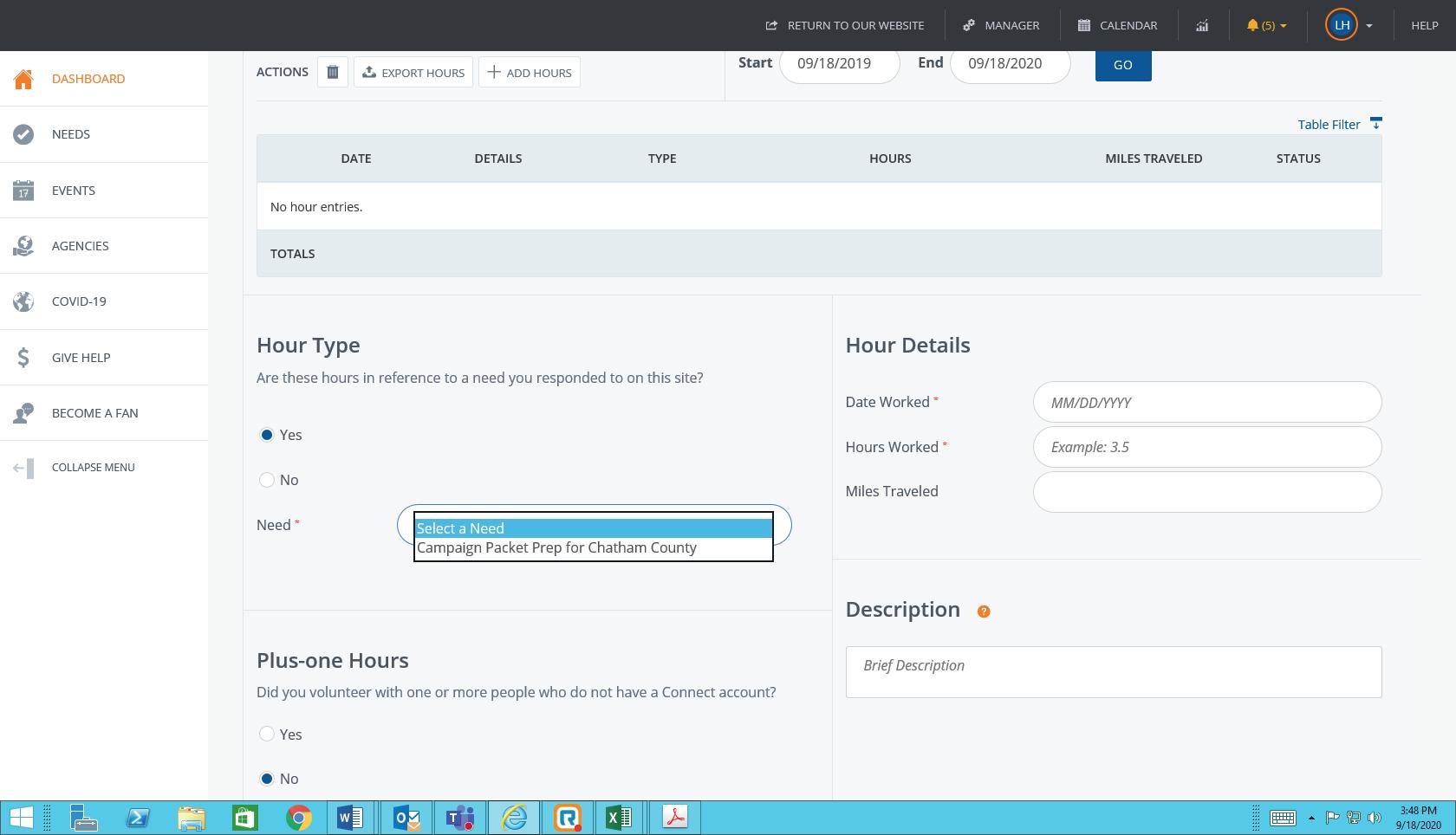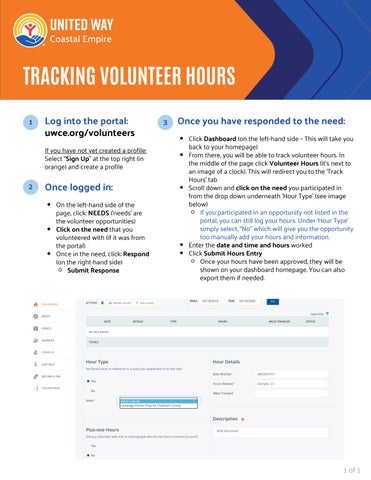TRACKINGVOLUNTEERHOURS
1
Logintotheportal: uwce.org/volunteers
Ifyouhavenotyetcreatedaprofile: Select“SignUp”atthetopright(in orange)andcreateaprofile
2 3
Onceloggedin:
Ontheleft-handsideofthe page,click:NEEDS(‘needs’are thevolunteeropportunities)
Clickontheneedthatyou volunteeredwith(ifitwasfrom theportal)
Onceintheneed,click:Respond (ontheright-handside) SubmitResponse
Onceyouhaverespondedtotheneed:
ClickDashboard(ontheleft-handside–Thiswilltakeyou backtoyourhomepage)
Fromthere,youwillbeabletotrackvolunteerhours In themiddleofthepageclickVolunteerHours(it’snextto animageofaclock) Thiswillredirectyoutothe‘Track Hours’tab
Scrolldownandclickontheneedyouparticipatedin fromthedropdownunderneath‘HourType’(seeimage below)
Ifyouparticipatedinanopportunitynotlistedinthe portal,youcanstilllogyourhours.Under‘HourType’ simplyselect,“No”whichwillgiveyoutheopportunity toomanuallyaddyourhoursandinformation.
Enterthedateandtimeandhoursworked ClickSubmitHoursEntry
Onceyourhourshavebeenapproved,theywillbe shownonyourdashboardhomepage.Youcanalso exportthemifneeded.