

Encouraging active outdoor play for children
University of Chester
Euan Dawson
SECTION 01
SECTION 02
SECTION 03
SECTION 04
SECTION 05
Defining Concept
SECTION 06
SECTION 07
SECTION 08
Initial Concepts CAD Modelling Project Report Sketching Development Development of Concepts Final Products & Features
SECTION 09
SECTION 10
Project Proposal
Outlining the context, research, and what direction the project may go
OUTLINE CONTEXT
A RECENT UK STUDY COMMISSIONED BY THE NATIONAL TRUST FOUND THAT CHILDREN SPEND HALF THE TIME PLAYING OUTSIDE THAT THEIR PARENTS DID.
ISSUE
One of the main global issues of this generation, is the danger of screen-time/ technology and how it may affect the way children are brought up. The negative side of the issue can be proven using science and statistics, so dealing with it appears to be easier said than done. Can product designers have a huge part to play in resolving this issue though?
Growing up in a comparatively rural area, I feel as though this problem never particularly affected me, and this is a common trend in more rural areas. So, looking at urban areas gives me the chance to delve into the area affected the most by the issue, as well as targeting an age group where a huge amount of change occurs (mentally and physically).


With it being a project that’s entirely in my hands, it may be a challenge as much as it may be a fortitude; Yes, there is the freedom of designing whatever you want in an area of your choice. However, this means much more focused research must be done, and less communication with course mates (about project details) can take place. I have no vision currently of what the outcome of the project will be. Although I do enjoy designing everyday products and solely product design, I have more of a passion for social issues and how to solve them through design. I’m sure you’ll agree that the well-being of children (the future) is a very important topic, and a topic that isn’t being invested into enough in my opinion. This, along with the possibility of completing teacher training, would set me up perfectly to work on designing for children with the future in mind.
RESEARCH AND PLAN
RESEARCH
I will need to understand the implications ‘playing out’ has on children, statistics on how much time children spend on ‘playing out’, and where the areas of improvement are. The key part of research in this project will be making sure to highlight how playing outside benefits children, as opposed to playing inside.
A lot of this research will be found on the internet; however, some research may be done via group discussions with children (in order to find first-hand opinions and trends). Talking to professionals that work with children may also be a good asset to the research part of the project.
This research does have issues in terms of ethics, however. Permission, and friendly group environments need to be apparent when gaining information from children.
PROCESS
As I previously stated, the outcome of the project is currently unknown. However, I need to design as a product designer, rather than designing on a larger scale (e.g. a children’s play area).
The project will include sketching and developing as well as use of prototyping for development. It will also include prototyping for the final idea. Communicating the idea is also going to be part of the design process. All of which will highlight different skills that could be presented in my portfolio of work.
It may be difficult to divide time to suit each part of the process. As a main principle though, more time will be given for the making part of the project than the developing stage, and the developing stage will be given more time than the researching stage of the process. At this moment in time though, I don’t know if one part of the process will be more effective going forward than others. For instance, using CAD may save time on a certain part of the project, rather than sketching iteratively for a long period of time and realising that something isn’t feasible. The critical points will most likely be; Finding a plausible solution (final idea), making it work in a practical sense (functional), and making it aesthetically pleasing.
RISKS
Unfortunately, there may be risks during the project:
A lack of first-hand research – The ethics of gaining data from children may prevent the quality and quantity of data, however (as previously stated), the best way to achieve good first-hand data, would be to mitigate it through group discussion.
Unsuitable users for prototype testing – In the prototyping and testing stage, the use of prototypes with the target audience (children aged 10-16 from urban areas) may be unsuitable as there’s a possibility that the prototypes may be mistreated and broken. It could be safer to use a different group of people to test the prototypes, but to explain to them who the end user would be and to put them in character of the end user.
Project Report
Focusing everything down to achieve a realistic brief and context to work with
BENEFITS OF OUTDOOR PLAY
SUNSHINE
Sun exposure is needed to make vitamin D; vitamin D plays a crucial role in many body processes and is therefore good for your overall health.
TAKING RISKS
This may cause parents to feel anxious, but if they are prevented from taking risks, they don’t know what they’re capable of, and they may not be confident or brave enough to face life’s inevitable risks. This may mean children will break bones or get rejected by friends, but the lessons we learn from failure are as important as the lessons we learn from success.
APPERCIATION OF NATURE
With an ever-declining world (in terms of nature), children must experience things like; walking through the woods, digging in soil or on the beach, seeing animals in their habitat, climbing mountains, or playing in the sea/river. If they don’t experience these things, they may never understand what there is to be lost. Children are the future and need to appreciate the planet.
BENEFITS OF OUTDOOR PLAY
EXERCISE
The amount of time that children should be active varies between experts (normally 1-3 hours), but ‘playing out’ makes sure the recommendations are met. They can exercise inside, but being outdoors, with for instance; a ball, or a bike, encourages active play. Someone’s overall health is improved through exercise.
EXECUTIVE FUNCTION
This means the skills that help us plan, prioritize, troubleshoot, negotiate, and multitask. Creativity also falls in here; using our imagination to solve problems and entertain ourselves and others. These are crucial skills that must be refined consistently, for this to happen, children need unstructured time. Being alone or with other children allows them to make their own decisions and amuse themselves, these are life skills.
SOCIALIZATION
It’s crucial that children learn how to work together. They need to make friends, share and cooperate. They’re not reaching their learning potential if they only interact in structured settings (e.g. school, sports teams).
MODERN CONCERNS/FACTORS
PARENTS’ FEARS
There are several things that fall into this category, including; drugs, nighttime, supervision, and safety. The important thing is to show and prove to parents that outdoor play is safer than ever. Furthermore, it’s statistically safer for children to walk to school than to get a lift in a car – Riazi (2019). There are ways that parents and city planners can reduce fears however; Providing children with mobile phones, so the children and parents are able to have that sense of security (as they can check in with each other at any point) is an easy and effective method.
DIGITAL TECHNOLOGY
“Digital play is not going away. Parents should take a more active role in their children’s digital play lives, not ignore them. By researching and learning about age-appropriate games and apps that foster creativity and allow fluidity from digital space to real space is a good start. Many of the same principles apply in digital play as in other forms of play. Physical and digital play may be different spaces, but they are increasingly working together to create a bigger, more holistic play experience” - Alexander (2018) . This is an important point, it appears that parents just have a perception of the digital world hampering their child’s wellbeing, however it can just as well be used to enhance their well-being and future.
LACK OF GREEN/ PLAYING SPACES
A squeeze for green space and playing space in urban areas is an ever-increasing problem. This problem could be solved by a regulation of having a certain amount of green spaces and outdoor play areas for every ‘x’ number of houses/buildings. If there were areas that had design features/activities to do, it would make children in the area want to play outside more (encourage).
WEATHER
“There’s no such thing as bad weather, only bad clothes.” This is a quote used commonly by Scandinavian parents to urge their children to play outside, although rainy and windy conditions can be more dangerous and therefore off-putting.
SOCIO-ECONOMIC STATUS
Some parents aren’t able to provide their children with ‘luxuries’ such as football boots, therefore the children won’t be able to play or feel confident playing.
CURRENT STATE OF PLAY
There are less children playing outside than ever, this is a major concern, and if direct action isn’t taken by governments and general populations, the issue will escalate and become more detrimental to society over time. The statistics below put the issue into more context:
Children spend half the time playing outside that their parents did. The children spend just over 4 hours a week, whereas their parents spent 8.2 hours a week –National Trust (2016).
Experts (including Angela Hanscom – a pediatric occupational therapist) say children should be playing outside for around 3 hours a day – Warkentin (Unknown).
10% of respondents of a UK Government study haven’t been in a natural environment, such as a beach, forest or park for at least a year – Natural England (2016).
This study also showed that overall engagement with outdoor rural spaces is low and is highly dependent on the parent’s attitude to outdoor activity and their socioeconomic status – Natural England (2016).
On average, children aged between 10 and 16 spend only 12.6 minutes a day on vigorous outdoor play, compared with 10.4 hours awake being almost motionless –Kennedy (2018).
COUNTRY COMPARISON
Obtained from the Global Matrix 3.0 study: (Joel (2016)): Countries with the most active children and youth overall included; Slovenia, Zimbabwe, and Japan.
SLOVENIA
Take pride in sport, treated as an effective tool in fostering national identity.
ZIMBABWE
Active transportation (form of transport of people that involves physical activity) is a necessity for most children in Zimbabwe, boasting the highest grade in this category.
JAPAN
Japan matched Zimbabwe in active transportation, this is down to the School education Act enforcement order (1953). The act states that public elementary schools should be located within 4km, and for public junior high schools, within 6km from the student’s home. This reduces the number of children obtaining a lift (via car) to school.
FOCUS AREA/AGE
1
I may focus on using a space within an urban/residential area, that is deprived of both nature and unused space. I would prefer to focus the project on this basis for multiple reasons:
I grew up a rural area, so my views and ideas are unbiased.
• The issue of children not playing outside enough is more apparent within urban areas than rural areas.
• Focusing on an urban/residential area means the final solution should be smaller in scale, and more about the product rather than the space itself.
At this point, I don’t know the exact space parameters, but this will be narrowed down once concepts are produced. The scale of the product and its separate elements will also come to fruition during this stage of the design process. A tennis court size is a general aim, as multiple groups of users could use the space simultaneously.
3
2 When creating the space, I hope to include a small element of nature/freedom as this will allow the children in the space (user) to feel interaction with nature/different environment almost artificially. However, this element could be very simplistic, and may not need as much focus as other parts of the project.
I believe designing for ages 8-11 will suit this project for the following reasons:
1
Children of this age are at the latter end of primary school, and outside play, fun and socialization (without serious commitments to schoolwork or sport) are still some of the most important areas of life for them.
Puberty may be approaching for children of this age; therefore, the body is developing at a significant rate, and this is a very important time to be outside playing for the benefit of their physical and mental well-being. 2
Lifestyle impact can be made easily, as the body is still developing.
Screen time begins to become more prevalent, due to more social media use.
5 Homework isn’t yet a significant factor in time spent out of school.
This is the general age, where children gain a more independent status, and their parents allow them to play out more.
6
This age group as far as outside play is concerned, will be able to participate in and will enjoy physical activity.
KEY WORDS/TERMS
ENCOURAGE
his word in the context, is the idea of making the user (children aged 8-11) want to go outside to this space and play. The idea is to increase the amount of time the user spends outside playing, if that happens, the word ‘encourage’ within the context is accomplished. This is, however, dependent on other factors that were previously mentioned on the ‘Modern Concerns’ slides.
SAFETY
his is an almost impossible eventuality in terms of outdoor play, and life for that matter, but to achieve a good level of safety in an urban environment especially is key. This will cancel out some of parents’ fears, as well as encourage the children to take more risks in the safe outdoor play environment.
EMBRACE TECHNOLOGY
Digital technology is a very prevalent modern concern when it comes to general health of children. However, rather than removing this from an outdoor play environment, I would like to include it within the system of this project and express how it can be used in a positive light, to again - encourage outdoor play.
HOW MIGHT WE ENCOURAGE CHILDREN (AGES 8-11) TO BE MORE ACTIVE OUTSIDE IN URBAN AREAS
Initial Concepts
Looking to come up with ideas through sketching and research
CENTRE POD CONCEPT
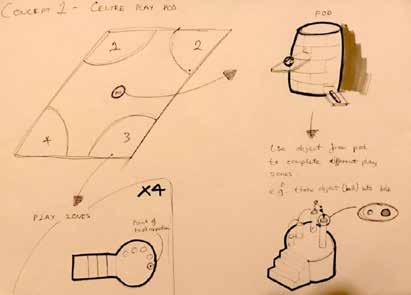
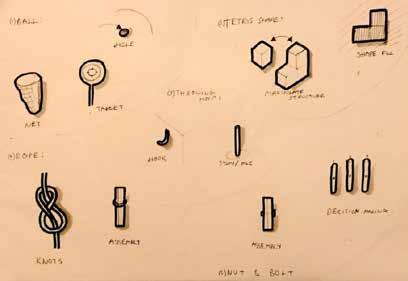
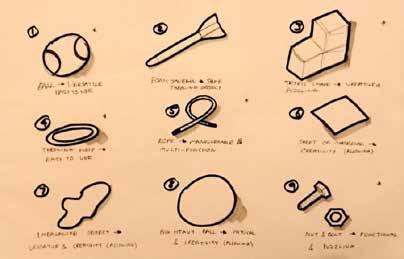
PROCESS
The user is able to open hatches in the pod via bluetooth. The user is able to collect game equipment from the pod and use it in different play areas to complete different tasks. As they complete all the games with one piece of equipment (obtained from pod), they can move onto the next piece of equipment.
GAME ARTEFACTS
The game tasks available to the user. Each task challenges the user in a different way.
GAME EQUIPMENT
The equipment available to the user. Each time the user completes every task with every piece of equipment, the equipment for the next level is a more complex version of the previous level.
VENN DIAGRAM


CAPTURE THE FLAG KICK THE CAN

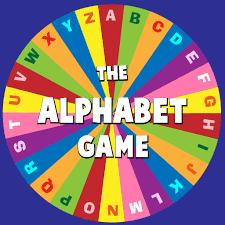


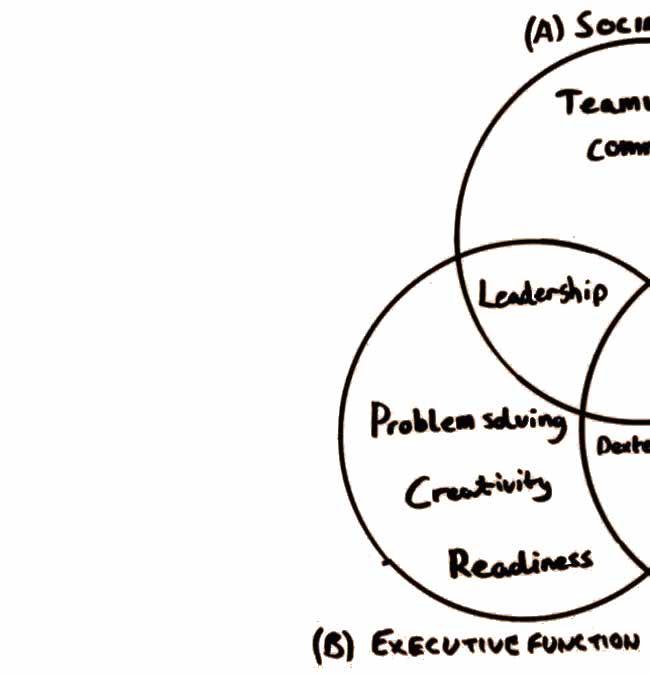
BLOCK DUPLICATING
ALPHABET GAME
SCAVENGER HUNT
LASER WEB
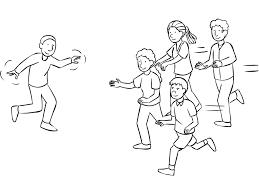
OCTOPUS TAG
PIGGY IN THE MIDDLE
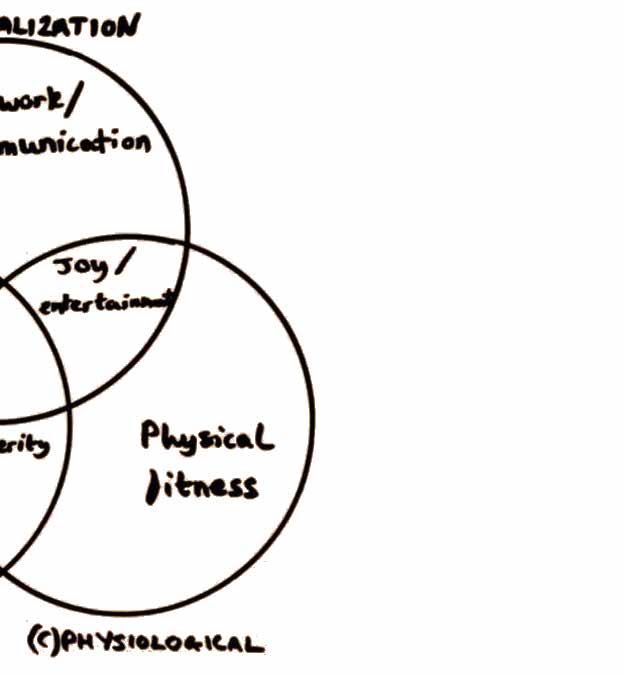
DODGEBALL

RUNNING/RACING


CLIMBING

FOOTBALL

AUTOMATED PLAY AREA
DESCRIPTION
A multi-option game playing area, using a kiosk to simplify the play process, the games use projections/holograms and are all relatively simple and equipmentless games.
KEY ATTRIBUTES
Kiosk - Users operate to set game, automate teams and editable rules. Kiosk Storage - Contains little equipment needed for games (e.g. football).
• Edit (on kiosk) - User can edit rules of existing games to their liking. Holograms - Each game has a projection rather than a physical setting. Leaderboard - Tells players who’s ‘it’ and what teams they’re on.
INNOVATION
The users can be the rule setters of the games they play but with structure and legality
• Holograms are used as the main feature of games Organisation is done through technology
MODES
Multiplayer
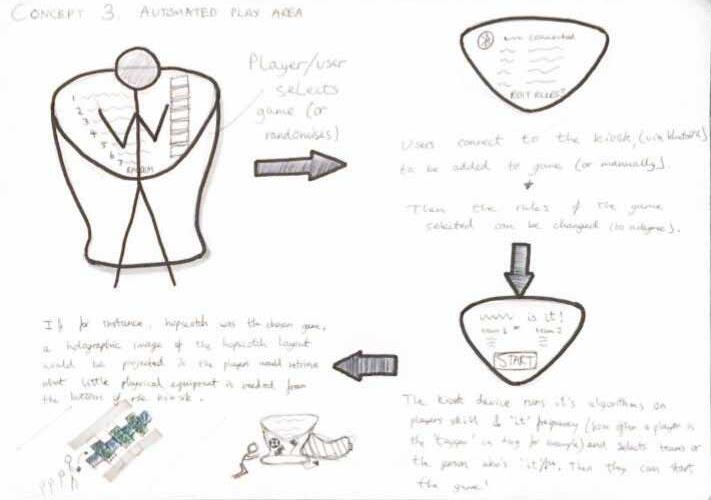
LASER WEB
DESCRIPTION
A play area filled with infrared beam sensors, (lasers) where children will interact with a kiosk that intiases the task to race there way through the lasers, as well as completing various side tasks.
KEY ATTRIBUTES
• Kiosk - Users operate to set game, automate teams and display game tutorials. Kiosk Storage - Contains grenades and charging dock, as well as any other equipment needed.
Lasers - Infrared beam sensors that run side to side across the play area.
• Grenades - Used as a perk to gain an advantage or disadvantage other players.
• Gun - Kill the dummy at the finish for more points.
Leaderboard - Tells players what position there in and who’s got to start again.
INNOVATION
• Inside play - outside Props fired out of cannon in kiosk
• Organisation is done through technology
MODES
Single player (time trial) Multiplayer lvl 1 (just lasers)
• Multiplayer lvl 2 (lasers, grenades, gun)
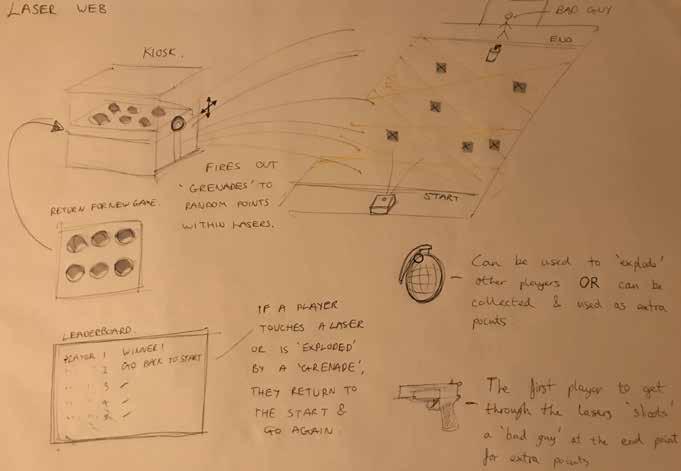
HIGH RISK - HIGH REWARD
DESCRIPTION KEY ATTRIBUTES
A multi-ball game system, that benefits riskier and more physically active players by awarding them with more points.
Scoring Zones - Depending on how dangerous your zone is (in terms of probability of failure), has implications on the score of a player.
Armband - Keeps track of a players distance covered, (physical activity) and time spent in each zone.
Referee - Holographic referee that uses algorithms to make decisions within a game.
INNOVATION
A game that rewards using a just method.
• Allows players to understand their physical capacity.
A referee that can be abused without implications...
MODES
Multiplayer
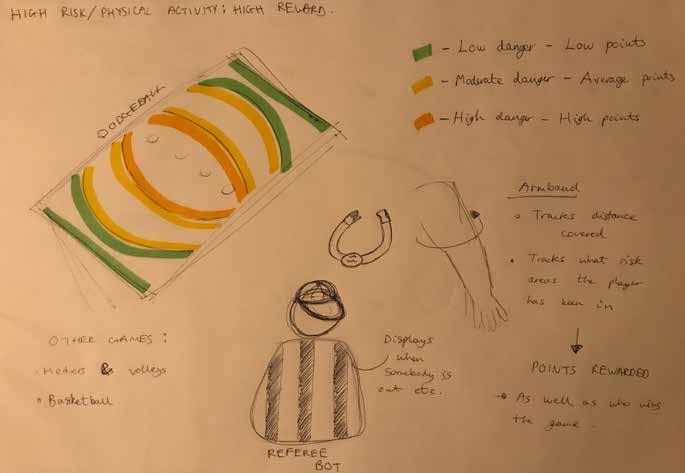
Development of Concepts
Looking to develop early concepts and reach a concept to move forward with
CONSIDERING CONCEPTS
FEEDBACK
After conducting a feeback session with a target market group (8-11 year old children), the following was concluded:
• The simplicity of the automated play area was though of fondly.
• The laser web idea was the most favoured and sparked the most creativity.
• The laser web idea was also easy to understand and adaptable, with potentially a low amount of equiment needed.
MOVING FORWARD
Moving forward looking over the automated play process and how to reduce the amount of equipment needed may be important, this can be achieved by researching popular equipmentless games and integrating them into ideation. In addition to this, the laser web idea is definitely the most favoured idea, therefore, this will be developed and further researched, whilst attempting to focus down on a single product or a small group of products.
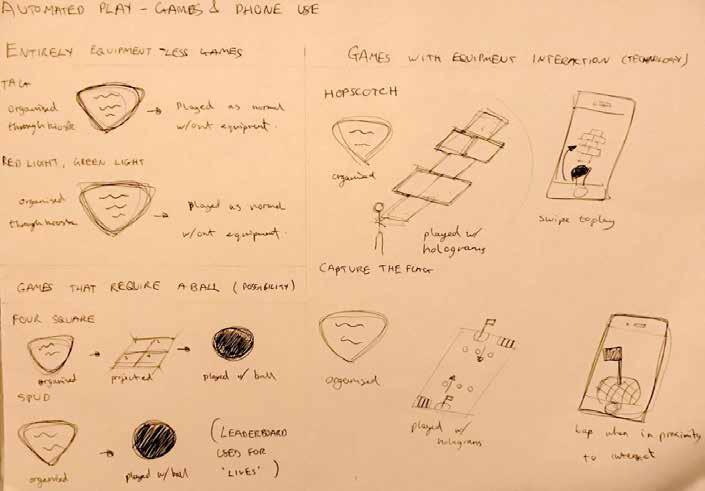
LASER PLAY
USING ELEMENTS
The automated play area concept didn’t have enough design to it (in terms of making a product or set of products), however elements of it such as the use of a phone, projecting grids and other game features, and the system still were interesting and could be used in the laser web idea.
LASER PLAY
Looking deeper into the laser idea, using the phone as part of the process (like pokemon go) could be intersting. This however, would involve a lot of user interface design, which isn’t particularly something that should be a key part of a design project like this. This kind of technology, alongside holographic images could be a future development of this kind of idea however.

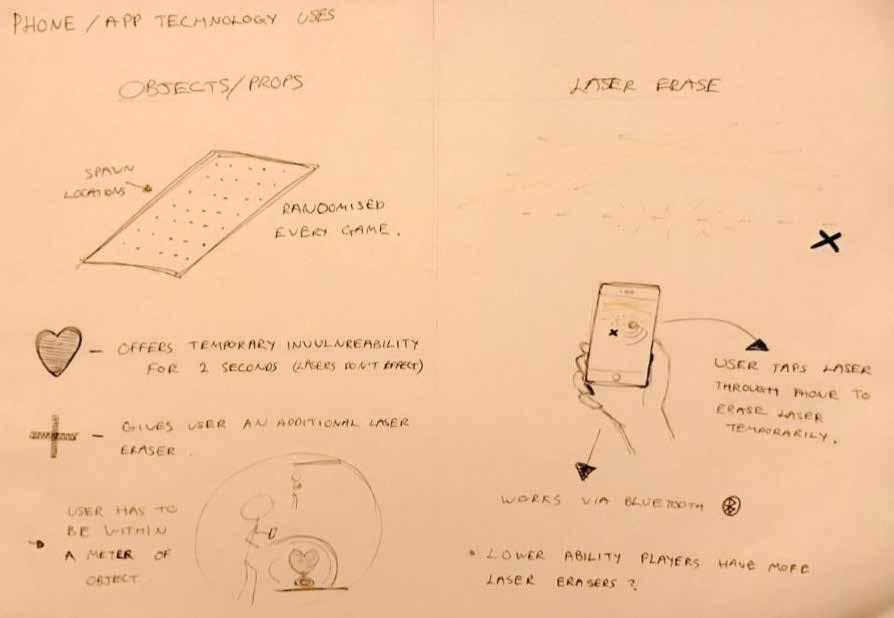
Approximately 1/3 of children (aged 8 to 11) own a smartphone, this could be interpreted as a barrier for the majority of children, therefore shouldn’t be involved in the idea.
DEVELOPING LASER PLAY
LASER TYPE
The most common laser used in games (for instance laser tag with laser guns) is an infrared beam sensor, however this is normally done in dark and misty conditions, and the players don’t need to see the laser. In the case of this idea, the players will need to be able to see the laser (in order to avoid or whatever the game task may be). Researching visible laser lights came to a conclusion of modulated visible red light being the most appropriate.
USE OF FOG
Red light lasers still have the limiting factor of not being very visible in normal air when it’s bright. This ‘invisibility’ can be reduced significantly through the use of smoke (darker conditions also contribute). This is because the laser light has a surface (being the small fog particles/fluid vapour) to pick the light up on, as opposed to travelling through normal air.
ARTIFICIAL DARK ENVIRONMENT
In an attempt to make the laser light more visible, the use of a cover to block sunlight could be a possible feature. Perspex has advantageous characteristics; it’s weather-resistant, only a small amount of light can pass through the material.
CONSIDERING LASER WITHIN AREA
The area would consist of 4 different elements; Lasers, fog, perspex, and a kiosk.
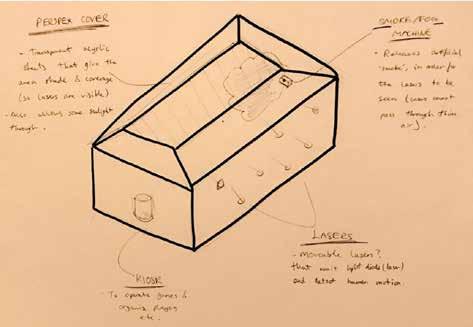
DEVELOPING LASER PLAY
GROUPING COMPONENTS
The idea of a large number of seperate components (fog machine, laser, perspex) in an area scattered around doesn’t make sense and would require a lot of work to set up. It would be appropriate to house as many components as possible within a single entity.
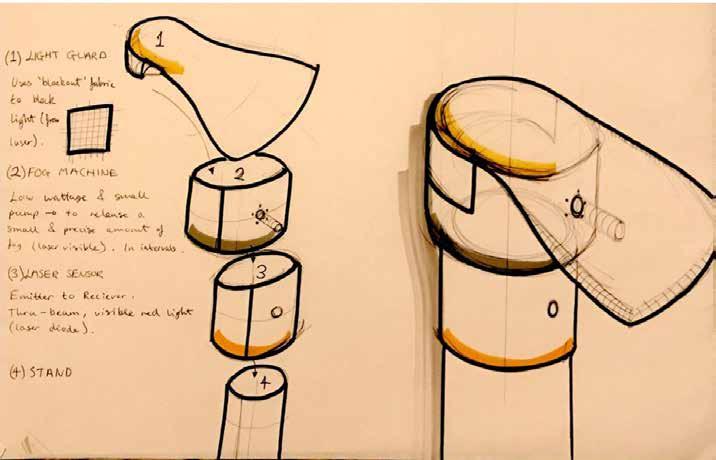
The approach of having a large area with multiple of these ‘laser stands’ still isn’t at a point that sits well; The amount of hardware to fit into a space is unrealistic and the expense of the set up cosyt as well as amount would be very high.. The product design element of the project could be furthered by a different approach, putting all components (including the kiosk) into one body, and making this object portable so it can be used in any space (e.g. school playground, back garden). With this new outlook comes a concept and a changed brief:
HOW MIGHT WE ENCOURAGE
CONCEPT TO TAKE FORWARD

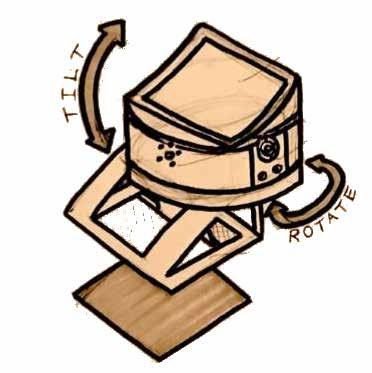
&
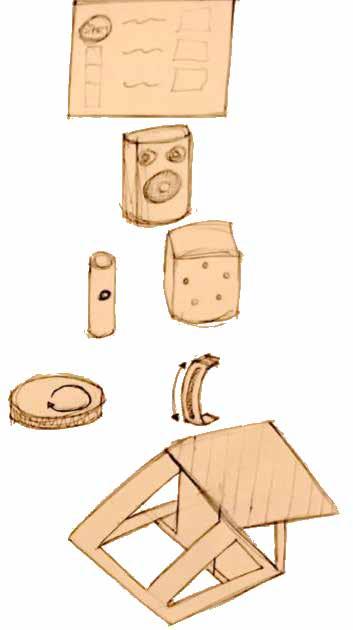
SCREEN
SPEAKER
LASER & FOG MACHINE
ROTATING MECHANSIM & TILTING MECHANISM
STAND/BASE
Defining Concept
Defining the concept using component dimensions and ergonomics
MODELLING AND DIMENSIONS
Before progressing with the aesthetic of the product, the dimensions and ergonomics must be understood. This can be done through making a cardboard model from the components required.

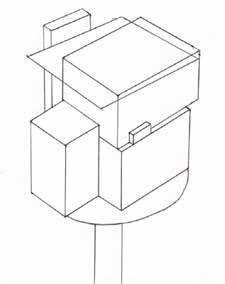
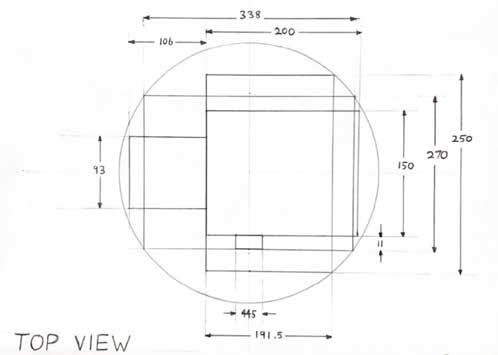

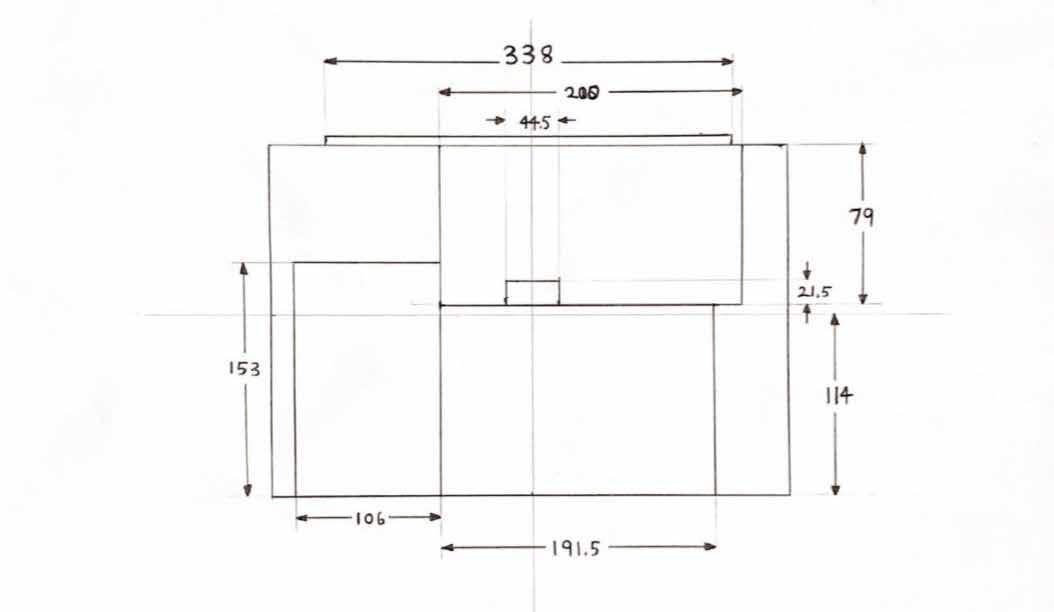
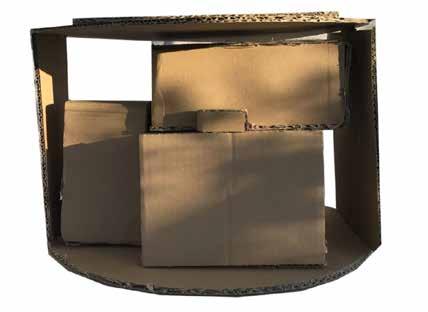
3D VIEW
FRONT VIEW
95TH PERCENTILE MALE
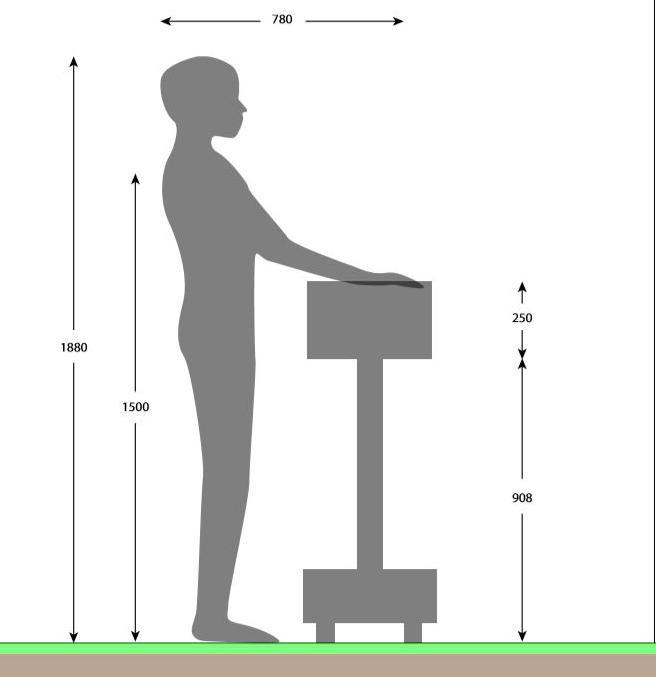
5TH PERCENTILE FEMALE
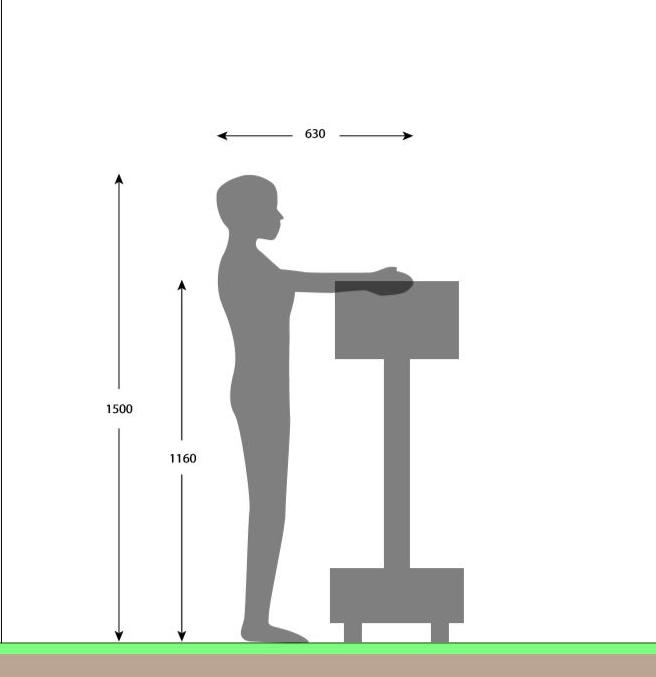
Sketching Development
Showing the ideation from when the concept was decided to the aesthetic being concluded
FUTURISTIC










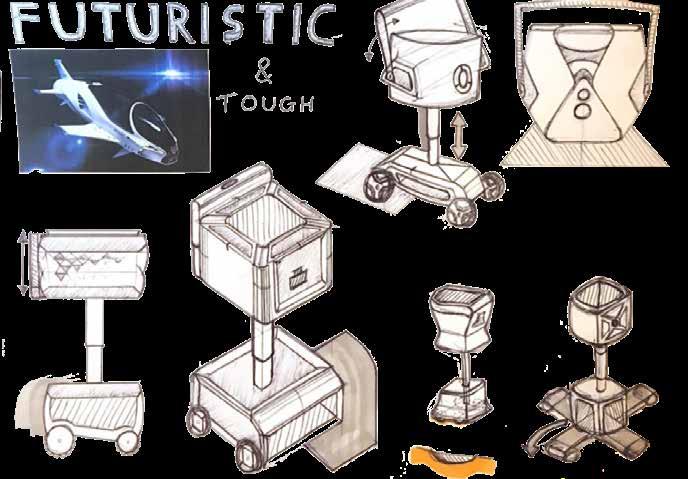










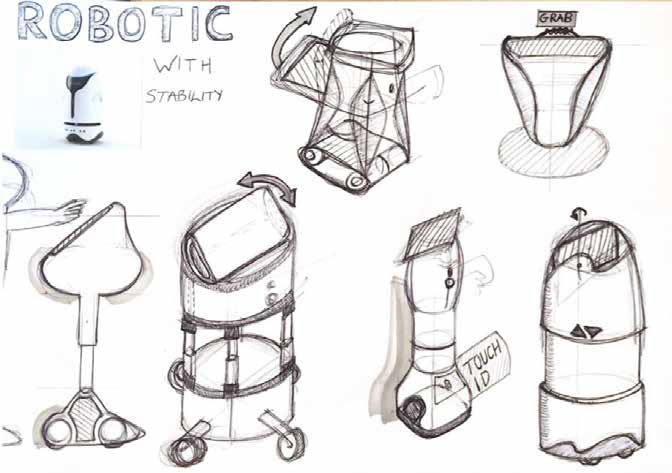
OUTDOOR







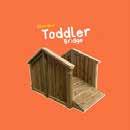


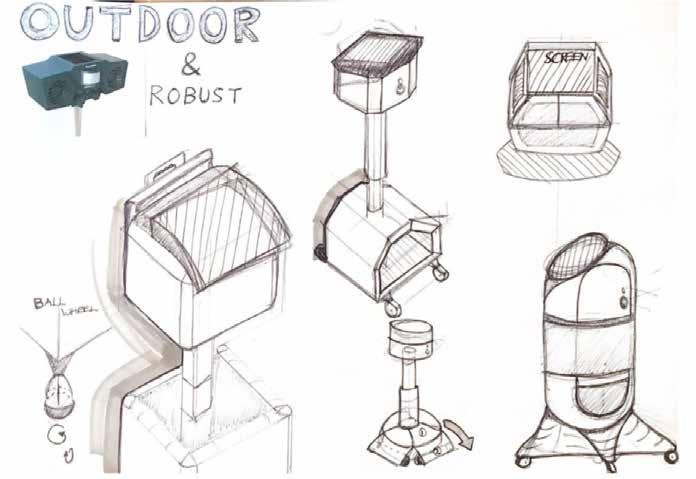










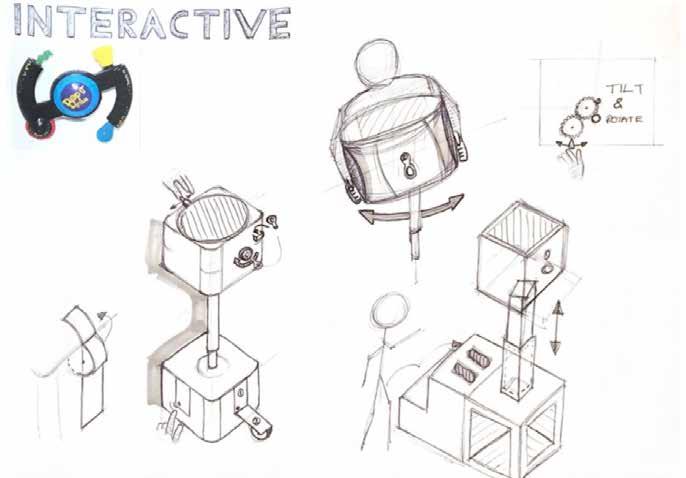
ELEMENTS OF IDEAS

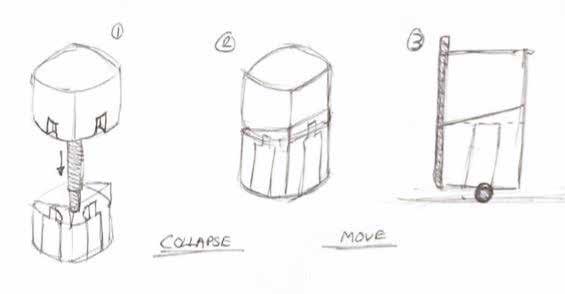
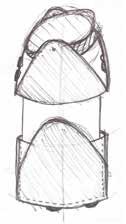

CYLINDRICAL AESTHETIC
FRONT DETAIL
Making a feature of the front facing components (laser/fog/projector) to make it look robotic/friendly.
HANDLE
Mimicing the form in some way using the handle could make for a nice simple aesthetic.
COLLAPSE/MOVE
Alongside the handle feature, wheels and a collapsible body could make the product mobile and more efficient in terms of space.
A less angular form may express a friendlier form, and therefore may appeal to children more in terms of aesthetics.
FLOWING OFFSETS
Curved thickened surfaces that offset the main body are aesthetically nice, and may also have functional purpose such as holding the screen in place.
RADIUS CUBIC AESTHETIC
A definitive from with radius corners look very robotic and could be a consistant theme in the product.
ITERATION OF IDEA
This idea looks proportianally correct and is also aesthetically adequet, this idea will be taken forward, with freedom in terms of the form.
1
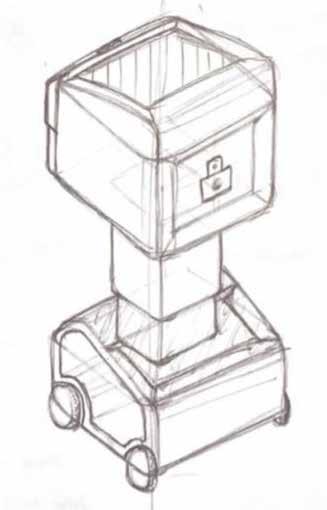
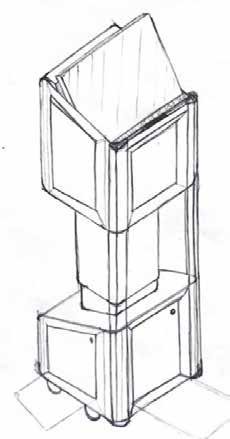
3
NECK SIZE
The width of the neck was too small in the initial idea, this would not provide sufficient support for the top part of the bot.
BOTTOM SECTION SIZE
INSET FACE DETAIL
The height of the bottom part of the bot needed to be increased in order to house the neck when it’s collapsed down (both approximately 400mm). The user needs controls on the most appropriate place (top part facing user) to manually control the bot.
2
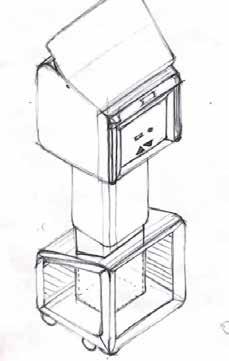
4
STORAGE HATCHES
HANDLE & HOOKS
Having an open/close option for the bottom part storage allows the user to access the storage with ease, as well as keep the equipment stored safe. With the use of hooks, the product can be secured properly when collapsed and transporting. When transporting a loose pivoting handle will be more effective and versatile in terms of height than a lineal moving handle.
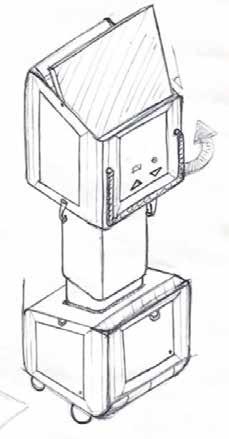
FINAL IDEA?
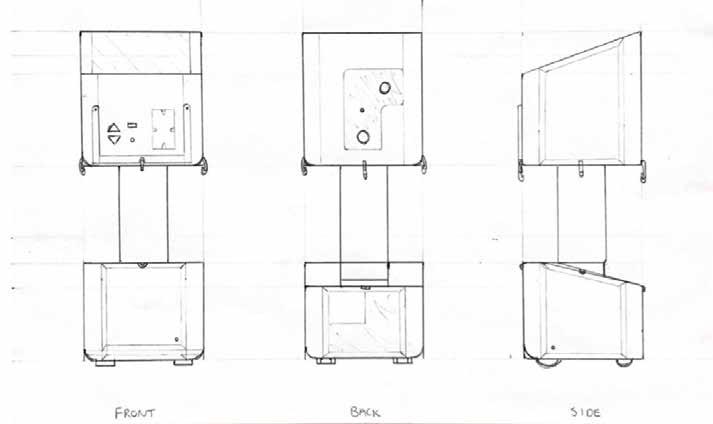
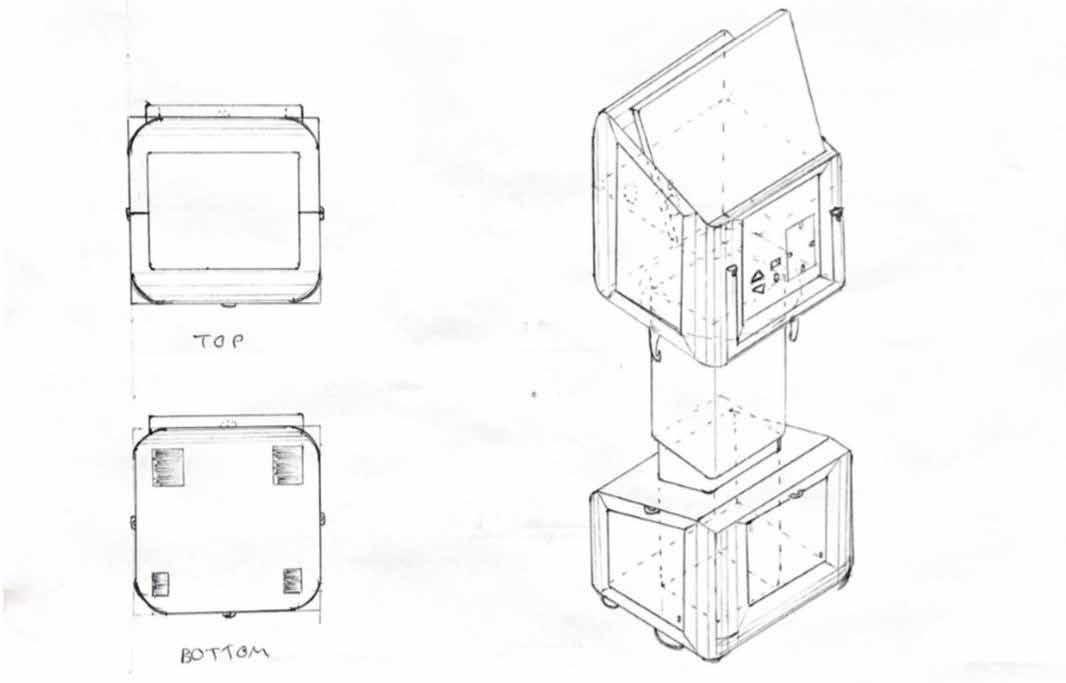
COLLAPSE

The idea has the correct proportions and basic form and detailiing, however, the aesthetic may be too intimidating aesthetically for children. So the following changes should be made:
INDUSTRIAL/ INTIMIDATING AESTHETIC
This is the main problem with the current idea in terms of aesthetics. A way to fix this would be to make the edges almost invisble by making the whole form more curved.
COMPONENT EXIT POINT PATTERN FEATURE
The laser/fog/projector feature should stand out compared to the rest of the front of the bot. Creating a coloured lip feature around the exit points may be a good way of doing this.
There’s currently no pattern feature on the bot, in the initial sketching phase, pattern features (and thick offset features) looked good and should be considered for the final aesthetic.
AESTHETIC CHANGE




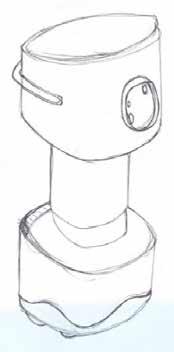
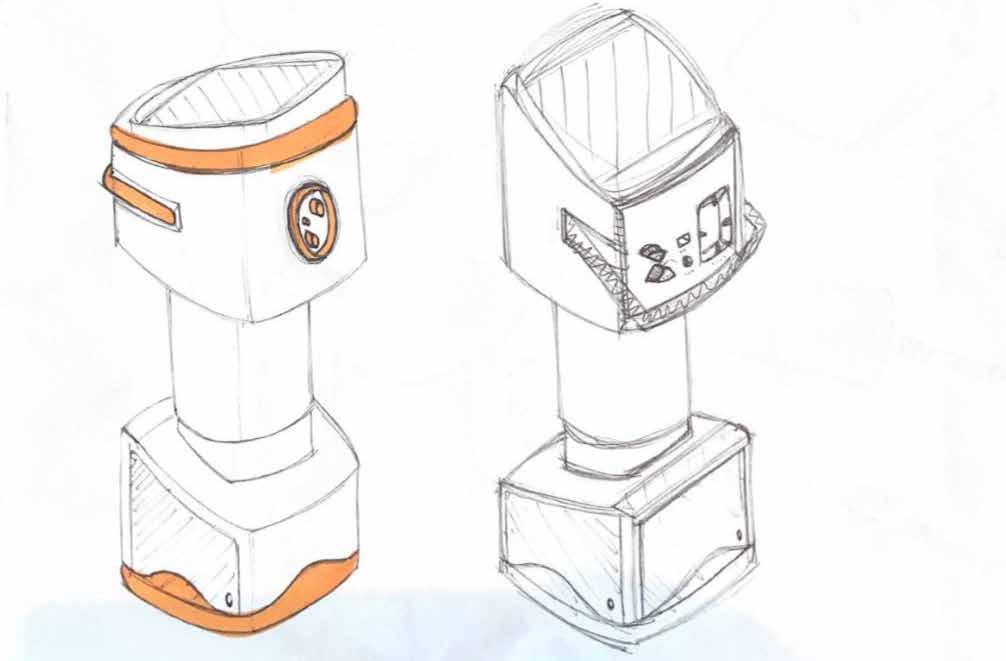
MOVING THE PRODUCT
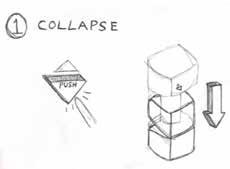
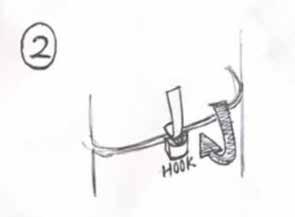


USING THE PRODUCT
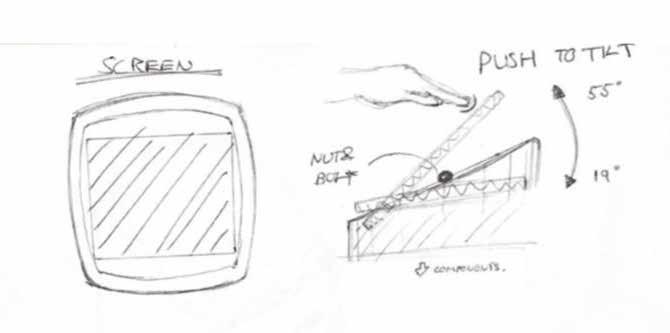
USING SCREEN
The default position for the screen is a 19 degree tilt, but can easily be adjusted by the user, by simply pushing the top or bottom part of the screen base.
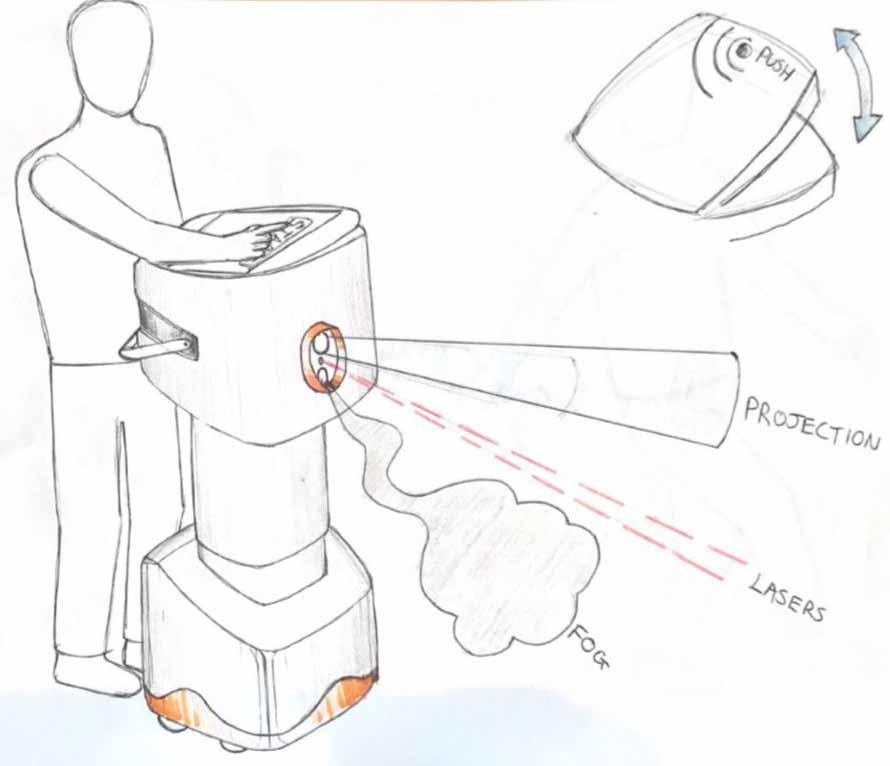
ERGONOMIC PARTS
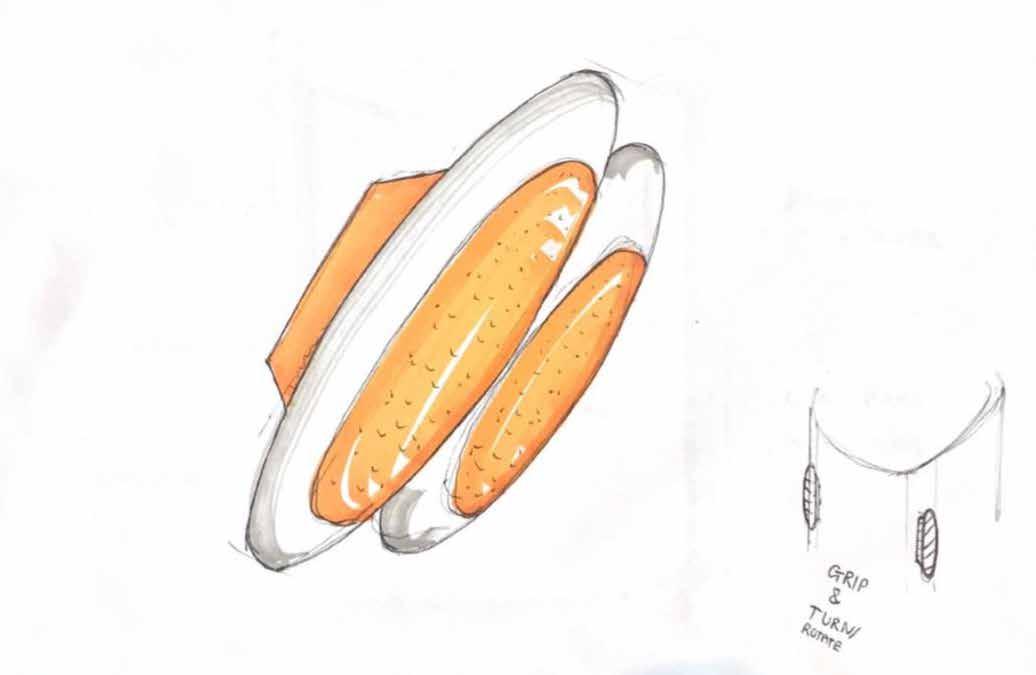
The interactive grips offer one of the children to use the bot as opposed to just and adult.
INTERACTIVE GRIPS
Both parts have a dotted plastic/rubber grip for comfort.
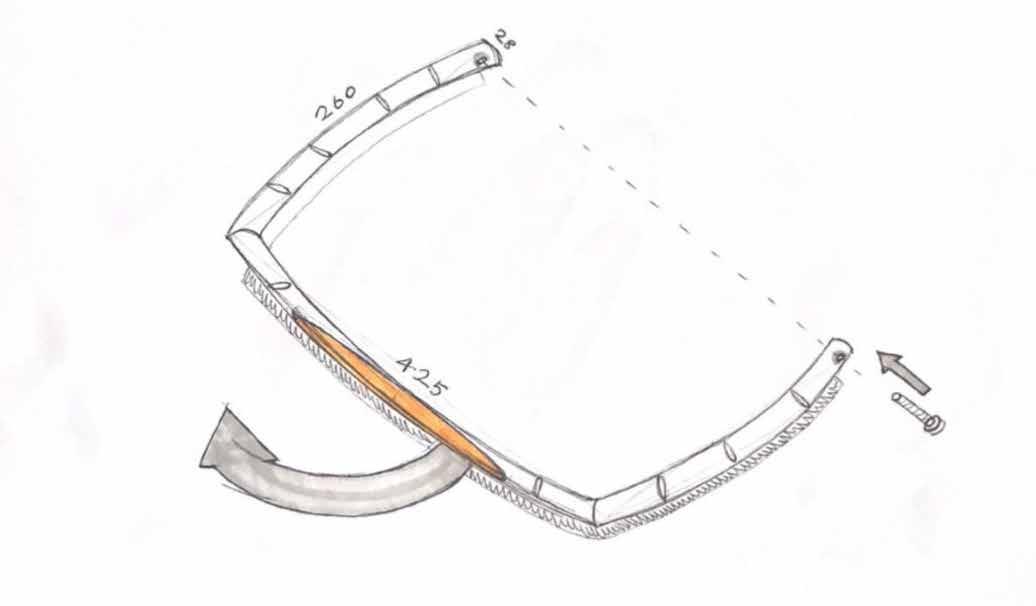
HANDLE
INTERFACE & BRANDING
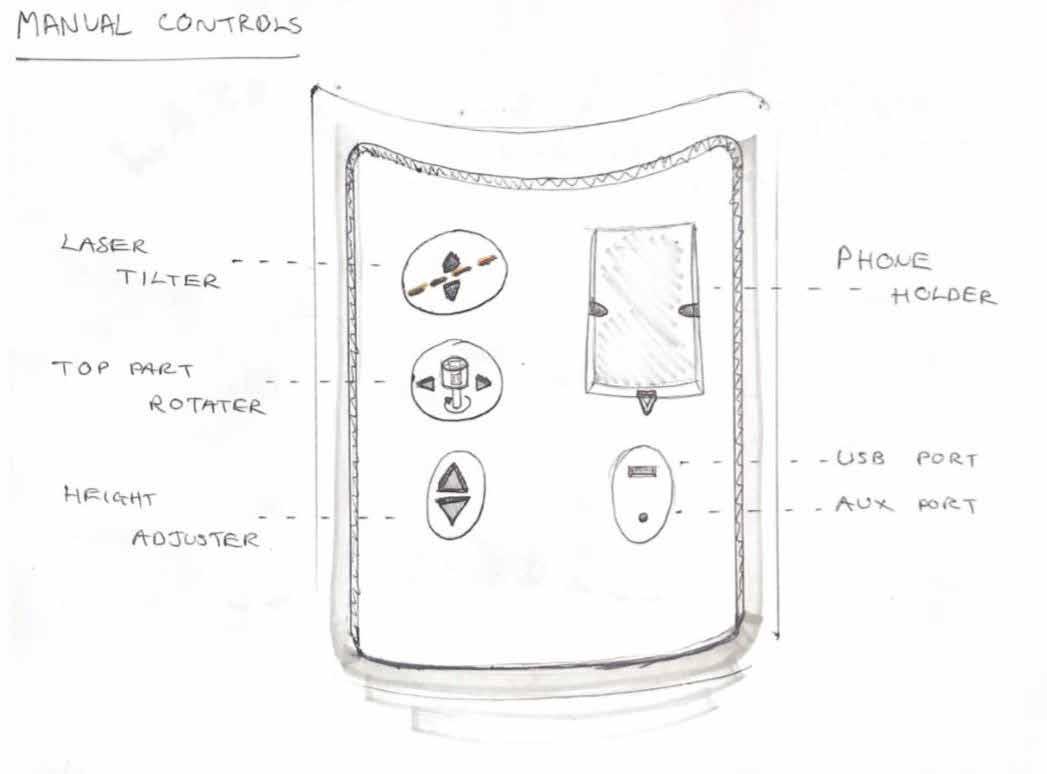
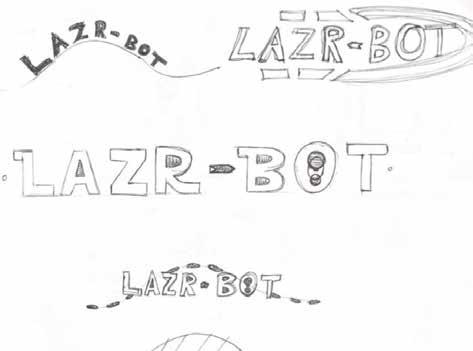
The bot needs a name/brand, and ‘Lazr Bot’ fits perfectly.
A star wars/futuristic type would be favoured as it makes the bot look like advanced technology.
LAZR BOT
CAD Modelling
Showing the main technical CAD features
FUNCTIONAL ELEMENTS
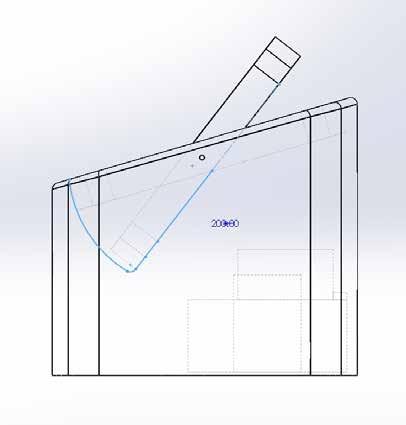
HANDLE
When making the handle, I wanted to mimic the form of the main top part, and make it a cylindrical form. So I used the top part as an ‘underlay’ and sketched the part to be slightly smaller than the width of the top part. I did this in order to then move the handle (in an assembly with the top part) closer to the user side of the product, until it was flush with the outside surface of the top part.
AREA FOR SCREEN
Using the main shape of the top part, I made the screen base to house the screen. I then used this part in an assembly, and the highest viewing angle (in which I gained from research - 50 degrees) to figure out how much material to cut from the main top part.
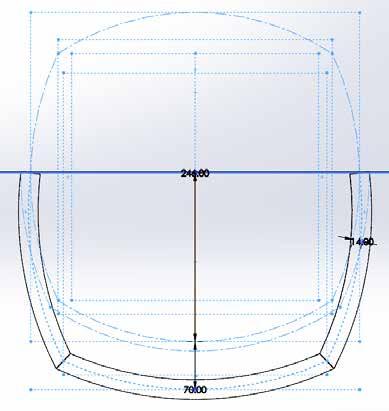
FUNCTIONAL ELEMENTS
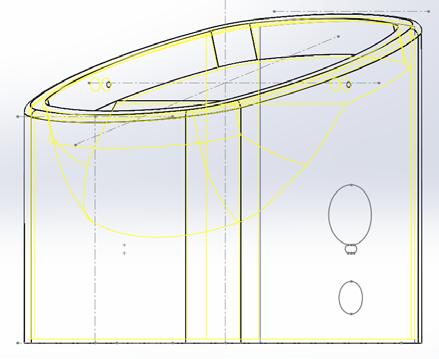
SHELLING
After finishing the main form of each major part of the model, I would use the shell feature to hollow out the models to a thickness of 10mm. The main reason for this feature, was to allow the components and wiring to fit within the product, as well as storage space. This thickness of material also allows for a rigid but lightweight product.
AREA FOR STORAGE
After the shell feature was used, the inside of the bottom part was ready for the doors to be made. First I sketched the shape I wanted, using the thickened pattern at the bottom and the fillet at the top as offsets. I then cut extruded the sketch from each side of the part. I could then create a new part within an asssembly that filled the gap of the cut extruded feature, the door was made.
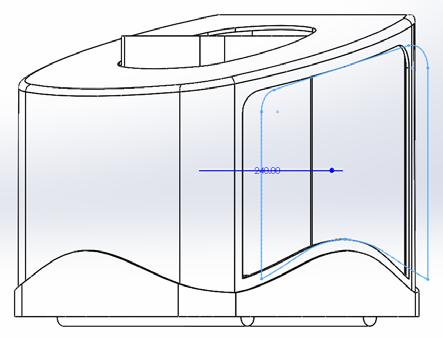
AESTHETIC ELEMENTS
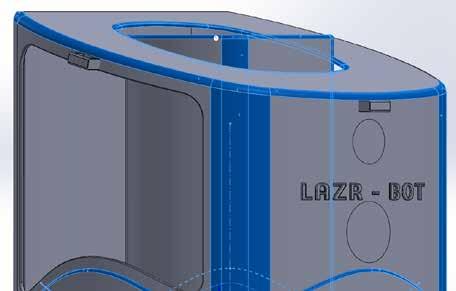
VARIED FILLET SIZES
To produce a good final aesthetic, fillets are key and give the model a real life feel. Small fillets of around 0.5mm are appropriate in features such as the branding and the storage door frames. Whereas, for the major part edges, the fillets can be around 30-50mm. Some features also include Asymetric fillets sometimes to compensate for angles or what’s visible/not visible.
THICKENED OFFSET SURFACES
To make certain areas of the model stand out, or to create buttons/ branding, the thickne feature is a very effective tool. The thickness would often depend on how prominent the feature needs to be, for instance, a button needs to stand out, so it’s thickness needs to be high, whereas a pattern or illustration on the interface aren’t as functional and therefore have a lower thickness.

ASSEMBLY - MOVING PARTS
ROTATE
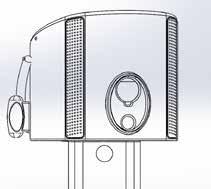
40 degree rotation - Top part
PIVOT
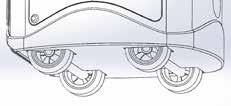
Free rotation - Wheels
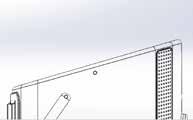
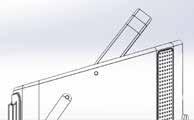
36 degree centre pivot - Screen
EXTRUDE
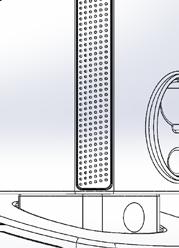
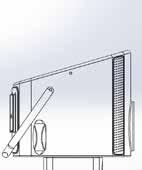
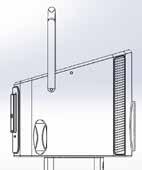
145 degree corner pivot - Handle
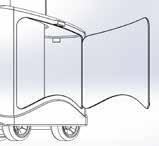
90 degree edge pivot - Doors
400mm bidirectional height extrusion - Tube
FINAL CAD MODEL
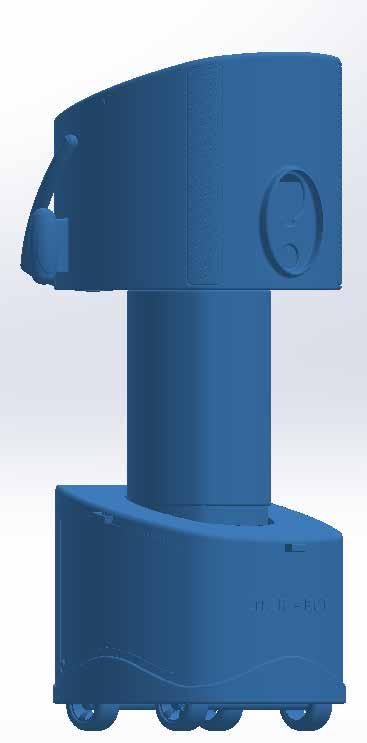
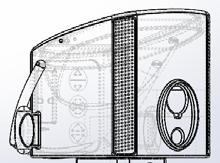
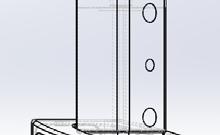
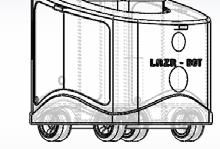
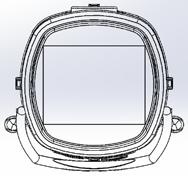
Showcasing the product and it’s features/benefits

VISUALS
LCD Screen clear
glass

MAIN
Yellow Low Gloss
Polypropylene
SECONDARY
Light Grey
Semi Gloss
Polypropylene
TERTIARY
Matte Black
Polypropylene
GRIPPED AREAS
Black Dotted
Thermoplastic
Elastomer
ROBUST CATCHES
Black High Density
Polyethylene
BRANDING
Chrome Film



GROUND
CONTACT AREA
Black Rubber

VIEWS
USER PERSPECTIVE

PLAYER PERSPECTIVE SIDE VIEW




OPEN VIEW
Speaker
Release
Handle
Interactive grips
Upper telescopic tube
Hydraulic cylinder base
Lower telescopic tube
Door (for storage)
Wheel

Screen/screen
base
Laser tilting mechanism
Rotating mechanism
Upper hydraulic cylinder
Catch (for hook)
Embroided brand
Matte pattern
FEATURES
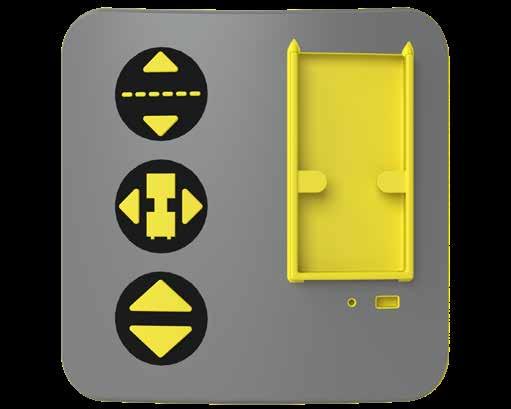
USER INTERFACE
Here the user can do a range of things;
Height Adjustment - Using the large arrow buttons, the user can alter the height of the bot from the neck upwards depending on how tall they are or what angles with the laser are required.
In-Play Tilt and Rotate - Using the smaller arrows, the user can alter the rotation of the top part and tilt of the laser either in automatic or manual play.
Phone Options - The user can use their phone and place it in the phone hold area if need be. Here they can also play music through and AUX input, as well as charge their phone through the USB Typer-C input.

Tilting laser upwards
Playing music through AUX
FEATURES 2

FRONT FACING OUTPUTS
This is where the action happens; Laser - The retroreflective laser sensor is the main element of play.
In conjuction with a white latex painted board/sheet, (positioned around 15m across from the bot) the laser can act as a tag or other methods of play, by striking a players vest (with fibreoptics woven).
Fog - The fog allows the laser to be more visible in light, which is especially important when the sun is shining.
Projector - The projector can show (on the white latex painted area) a tutorial to the games that are played.
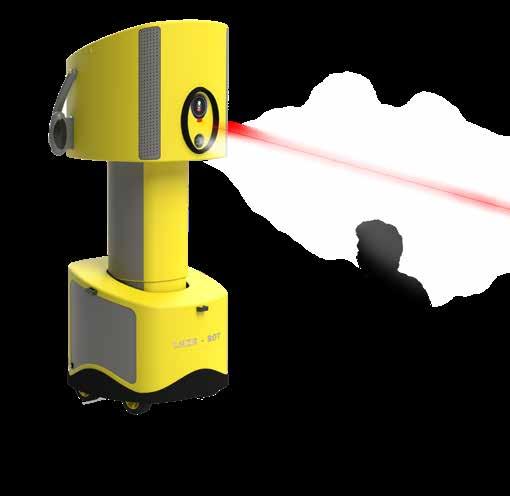
Laser and fog firing out of bot
Player ducking under visible laser
FEATURES 3


DOORS
The user can gain access to the storage area through a button operated door on each side of the bottom part of the bot. The storage is a large area with the capability of holding the equipment needed for players, (glasses, vests, and a shield) as well as other miscellaneous items (jumpers etc.).

WHEELS
The lineal rotating wheels allow the user to move and position the bot with ease and precision without the hassle of it moving without force. The rubber tyres around the rim offer good grip especially for playground environments, but also allow use on grass.




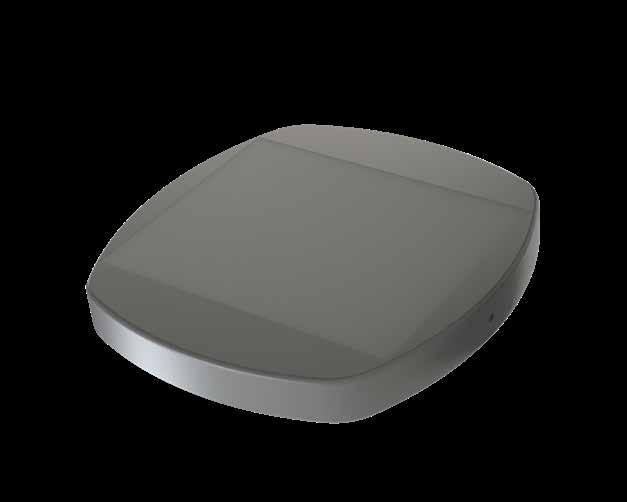
HOOK AND CATCH
A feature located on each of the four sides of the bot used in order to keep the bot compact when moving it. The strength of the catch, and tensile strength of the bungie assure the durability of this feature. The user simply grabs the bungie cord (hook), and hooks it in/out of the corresponding catch underneath.
This is the epicentre of the bot, allowing the user to control to do a number of things including checking leaderboards, initiating play and selecting player options. It pivots at the centre and allows the screen to tilt by simply pushing the top or bottom area. The user should do so until they have a comfortable



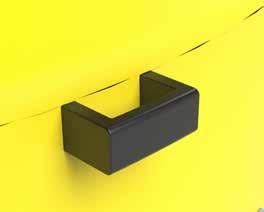




FEATURES 5



INTERACTIVE GRIPS
The ergonomic grips offer the oppurtunity for more manual play when it comes to the operator of the bot; The user can manually rotate and tilt the upper part of the bot with comfortability and precision.
outsource of the sound comes from
allows the user to move the bot with

MECHANISMS

TILTING MECHANISM
The mechanism allows the user to (manually or via the automatic play mode) tilt the laser along the vertical axis. It attaches to the side of the laser, and is powered by a motor.

ROTATING MECHANISM
The mechanism allows the user to (manually or via the automatic play mode) rotate the top part of the bot along the horizontal axis. A similar style motor to one used in a microwave, this mechanism rotates to a certain angle and is programmed to turn the other way when it hits stoppers within the mechanism.
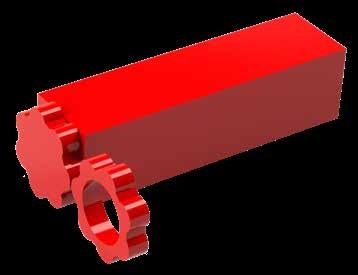
HYDRAULIC CYLINDER
The mechanism allows the user to (manually or via the automatic play mode) rotate the top part of the bot along the horizontal axis. The cylinders run through electricity and only work via the arrow buttons, the top plate of the top cylinder attatches to the tubing of the product to force the top part up or down.
How It Works
How the product works (processes and equipment)
SCREENS
There are two main screens involved in the process of using the bot, the home screen, and the start screen. There are other minor screens including a tutorial screen (pre home screen), in-play options screen, replay game screen, help screen, and a leaderboard screen. The screens below are the two main screens and the show tutorial screen.
HOME SCREEN
START SCREEN
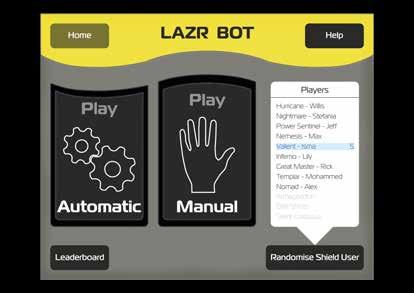
Select how you want to play
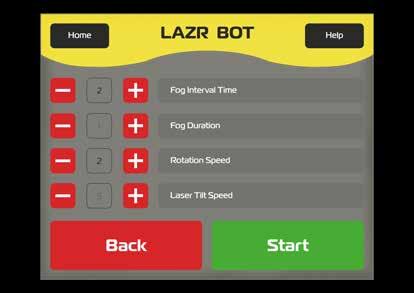
Selects a player to use the shield
Changeable options
Start the game
TUTORIAL SCREEN
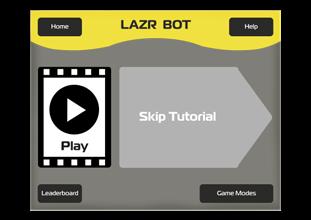
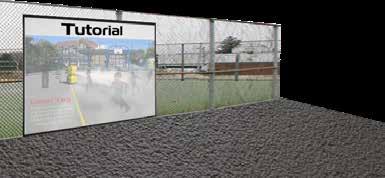
SET
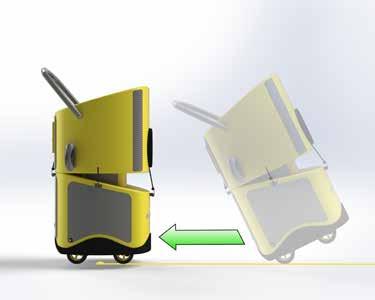
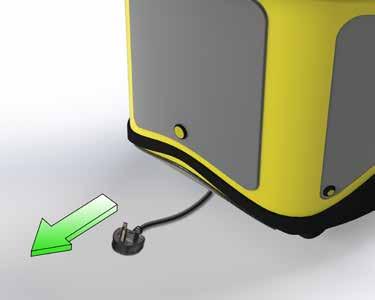



PLUG IN
ADJUST HEIGHT
SET UP PROCESS 2
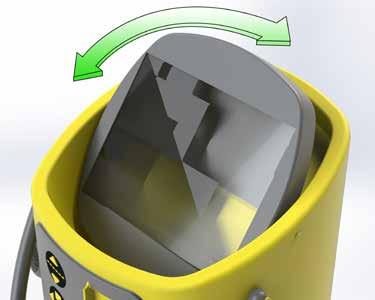
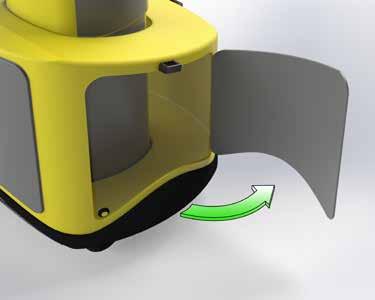


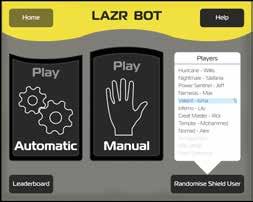


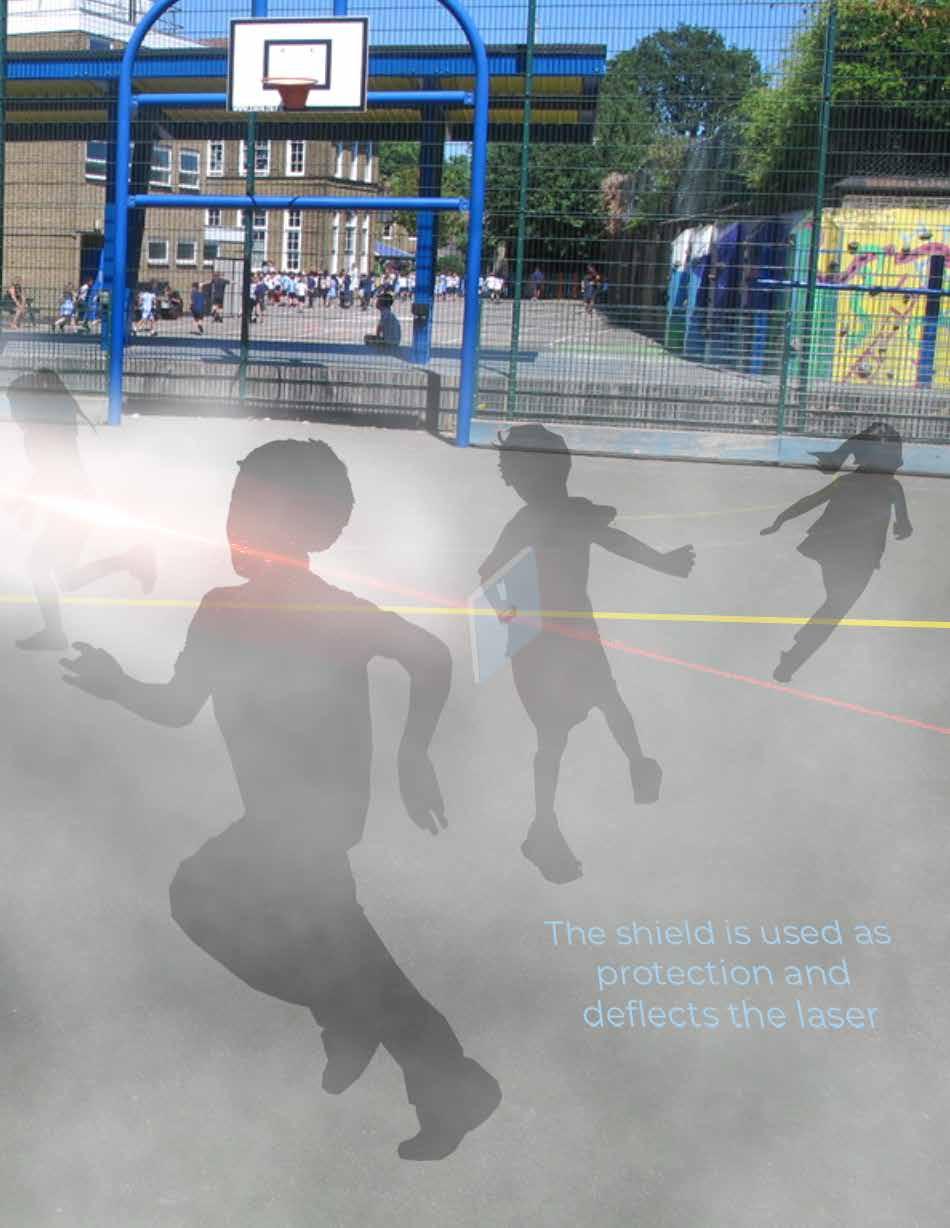
OTHER GAMES/POSSIBILITIES
SKIPPING
With the laser acting as a skipping rope, this activity could easily be done with a small amount of programming to get the laser to map out certain skipping routines (double dutch etc.). It could even be done with the current bot settings manually by the operator.
LIMBO
The laser can be set at different heights, here the player must ‘limbo’ (go under the laser leaning back) to advance to the next height. The player who clears the lowest height wins.
SURVIVAL MODE
The laser fires off in random directions at random speeds. This is an option within the laser tag mode, and tests the reflexes of the players, likely ending in a matter of seconds.
FREE PLAY
Children have creative minds, and throughout history have created their own games even without any equipment. They have sufficient tools with the bot, including various changeable options and different game modes to choose from.



Looking forward with the idea, the laser could be programmed in different ways, as well different equipment being provided with it. This would bring new possibilities with the idea:
ATHLETIC ACTIVITIES
As well as detecting when it’s been broken, the laser also has the ability to understand distance, and could be programmed to understand speed and time.. With these advances and the existing leaderboard system, the bot could run athletic style events, including long jump, and high jump.
DANCING
The laser could be programmed in a way that it guides the user to complete dance routines. It would shoot the laser onto the ground neext to the user, and each time the user stepped on the laser, it would move to the next step of the routine.


SAFETY/EQUIPMENT
LASER PROTECTIVE GLASSES
Each player must wear these in order to shield their eyes from a potentially dangerous laser that could cause retina damage (if makes direct contact with eye). The glasses have coloured lenses that are able to block a certain wavelength of light (in this case red).

LASER VEST
Each player wears a vest to not only differentiate themselves, but also to know when they’ve been hit by the laser. The vest contains photodiodes (and optical fibres) that are woven into the material, these act as a reciver technology and convert the light that hits the vest into electrical current. This current sets off a buzzer and light on the vest, and alerts the bot operator on the screen.

SHIELD
Before a game begins, a player can be randomised and given the shield (approximately 250mm by 250mm) to protect themselves from the laser. The shield is painted with white latex paint and reflective beads which reflect the laser.

REFLECTIVE BOARD/SHEET
This sits opposite the bot and makes sure the laser works properly. The laser reflects off this white latex painted refelctive bead surface straight back to the laser (emitter/reciever).

STORAGE
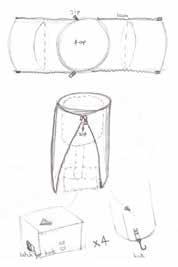
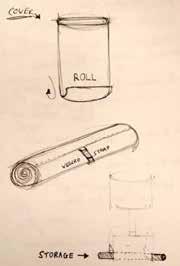
BOT NOT IN-USE
After lowering the height of the bot, the user simply slides the cover over the bot and zips it sealed on each side of the cover.


BOT IN-USE
When the bot is uncovered, the user should roll it up and use the storage area at the bottom of the bot to store it.




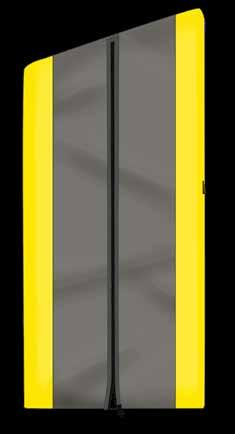

REFERENCES
1. Claire McCarthy, (2018), 6 reasons children need to play outside, Retrieved from https://www.health.harvard.edu/blog/6-reasons-children-need-to-play-outside-2018052213880#targetText=They%20need%20time%20alone%20and,practice%20these%20 important%20life%20skills.
2. The Newsroom, (2018), Children in Hastings, Retrieved from https://www.hastingsobserver.co.uk/news/children-hastings-and-bexhill-could-be-spending-less-time-outdoors-prison-inmates-564536
3. Connor Garel – Negin Riazi, (2019), Outdoor play, Retrieved from https://www.huffingtonpost.ca/entry/outdoor-play-kids-health-worry_ca_5d7a9fcbe4b061b55269fe38
4. The LEGO Foundation – Jessica Joel Alexander, (2018), lego play well report, Retrieved from https://www.legofoundation.com/media/1441/lego-play-well-report-2018.pdf
5. National Trust, (2016), The humble stick, Retrieved from https://www.nationaltrust.org.uk/news/the-humble-stick-revealed-as-the-must-have-toy-for-summer
6. Sharhzad Warkentin, (Unknown), Kids should spend, Retrieved from https://redtri.com/kids-should-spend-at-least-three-hours-outside-every-day-according-to-experts/
7. Natural England, (2016), Monitor of engagement, Retrieved from https://www.gov.uk/government/statistics/monitor-of-engagement-with-the-natural-environment-pilot-study-visits-to-the-natural-environment-by-children
8. Rebecca Kennedy, (2018), Child in the city, Retrieved from https://www.childinthecity.org/2018/01/15/children-spend-half-the-time-playing-outside-in-comparison-to-their-parents/?gdpr=accept
9. Joel Unknown, (2016), Comparisons across 38 countries, Retrieved from https://www.activehealthykids.org/2016/11/16/comparisons-across-38-countries-6-continents-confirm-global-childhood-inactivity-crisis-offer-insightsimprovement/#targetText=Countries%20with%20the%20most%20active,approaches%20to%20get%20kids%20moving.
General safety and information: https://looksolutionsusa.com/are-fog-machines-safe/ http://www.scaryproducts.com/articles-decorations/fog-machine-safety.html
Fog Fluid oral consumption: https://en.wikipedia.org/wiki/Propylene_glycol#cite_note-38
Fog accessories/extras: https://www.halloweenexpress.com/all-about-fog-machines/
Glass bead projection screen process
https://makezine.com/projects/make-35/glass-bead-projection-screen/ 0-12m retroreflective laser sensor
https://uk.rs-online.com/web/p/photoelectric-sensors/1240320/
Reflective beads proof
https://www.youtube.com/watch?v=S4vYq31cpyc
Laser how it works (Reciever) with in material https://en.wikipedia.org/wiki/Photodiode
IMAGES
1. Kid on phone
https://www.kidsinthehouse.com/blogs/tara-heath/making-rules-before-giving-your-child-a-phone
2. kid playing outside
https://wowparenting.com/blog/kids-playing-outside/
3. Guy skipping
https://www.theguardian.com/lifeandstyle/2015/mar/07/is-it-worth-it-skipping
4. Limbo
https://www.flaticon.com/free-icon/limbo_497141
5. lasers everywhere
https://insidetheperimeter.ca/thanksphysics-lasers-lasers-everywhere/
6. freeplay
https://www.kindpng.com/imgv/biwioi_children-playing-exercise-play-sports-gymnastics-active-kids/
7. athletics
https://www.dreamstime.com/illustration/athletics.html
8. dance
https://www.pinterest.com/pin/731272058219695712/
