Document Man agement Syste



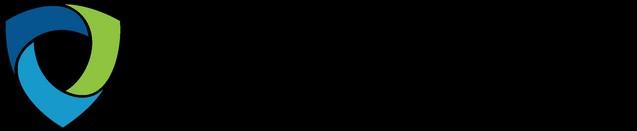








1When you create a folder, you can specify whether it will be accessible to specific locations within your company, all locations, or specific users. After you've created the folder, you can use the advanced permission management system to assign it and all of its contents to groups based on their role in the system.


Each folder can have a requirement for employee approval and agreement. When users open a folder, all of its contents are displayed in a simple list. When users sign off on policies or procedures, the folder is moved to their homepage's In Progress section.



When a file within a folder is changed, the folder is returned to each user's Assigned section of his or her homepage. Any updated forms will have a yellow warning icon next to them. You can highlight all changes on the form or in the terms and conditions section, and the employee must sign off on it again before the folder is marked as complete.



This application makes it simple to keep track of which documents have been reviewed and submitted. Admin users can access any folder, select a file, and download a comprehensive history report for that document. This generates an Excel report detailing who opened each form and when they signed off.






You can upload Word documents, PDF policies or procedures, Excel spreadsheets, and even digital interactive forms after you create a folder. Once you've uploaded all required documents, you can set up specific rules for each document, such as who can access them, who can edit them, whether a digital signature is required, the wording of the affirmation statement, and more.



Administrators can define specific user access to edit folders as well as employee assignments for sign-off requirements using the advanced permission management system. Using the Assignment Type
Selectors, you can assign a folder by location, system role, or a combination such as Company Location and Company Role.

You can use this software to digitally sign documents in Word, PDF, or Excel. Includes advanced reporting for each document as well as company-wide summary reports. It also includes detailed reports for each user on which forms they signed off on and which are still outstanding.




(Coventry) is a document management system that is hosted in the cloud. Documents from a variety of sources can be uploaded to the system. Permissions can be assigned to each document, allowing you to specify who can access, view, edit, or sign it.

An online document management system makes it easier to control access to confidential documents. The system protects you against hackers and unauthorized users. Data backup and disaster recovery mean that information stored in a cloud-based system is far less vulnerable to loss than paper documents.

The ability to amend or update documents on a centralized system ensures that whoever accesses a specific document receives the most recent version, which is not always the case with paper copies. This is invaluable in situations where people collaborate across multiple sites, cities, or countries, and it makes information sharing easier and more convenient than ever.

Access rights and permissions can be set at the folder and document levels.
Using the permission management system, you can assign the folder and its contents to specific users. The type of access can also be specified depending on the document and user, for example, permission to edit the document can be granted.


Employees' documents and forms will appear in the Assigned section of their homepage. The Terms & Conditions button is activated when an employee opens the document. After reading the information, the employee can check the affirmation statement and digitally sign off on the company policy.
When a document is updated, the folder containing it appears in the Assigned section of the user's homepage, with a yellow warning icon beside it. You can highlight the relevant changes in the document and require the employee to sign off on it again.

Admin users can access any folder they have access to, select a document, and download its complete history. This produces an Excel report that details which employees opened the document and when they signed off on it. You can also track specific employees digitally by generating individual detailed reports.

Employees simply add a digital signature to policy and procedure documents, which is captured and stored. Any tampering with the original form is easily detected, and any changes will render the document invalid. Many countries around the world already recognize digital signatures as legally binding.



BIS Safety Software offers a document management system that protects your files from hackers. The compliance folder system on your computer will be able to track, store, and manage documents. You will no longer have to spend hours sifting through piles of paper with this policies and procedure sign off software.


The cloud-based document management system is compatible with smartphones running Android or iOS. This means that the software can save multiple documents to the cloud for quick and easy access. Employees can sign off on secure online document storage by appending digital signatures that are instantly captured and stored.



Document management software can assist you in organizing documents from any source and provide you with the tools to do so. It can store digital copies of paper documents and perform custom indexing to categorize documents in a way that makes them easy to find later.


BIS Safety Software was founded in 2006, and we now have over 1 million active users as well as over 1,000 corporate clients and partners who use BIStrainer for their health and safety programs.
BIS Safety Software offers the best health and safety training courses to keep your team safe and updated in the workplace and also a provider of world class compliance and learning management software to meet the needs of Environment, Health, and Safety (EHS) professionals.





