

ACCESSIBLE CONFERENCES
VENUE
TRANSPORT
• Transport to Belgium p.6
• Transport in Belgium p.10
• Transport in the city p.11
• Parking p.18
• Access path p.18
• Access p.19
• Difference in levels p.19
• Reception and counter p.20
• Meeting room, assembly hall and auditorium p.20
• Sanitary provisions p.22
• Catering p.22
• Evacuation and emergency planning p.23
OVERNIGHT STAYS
• Some basic principles p.27
• Website accessibility p.28
• Invitations and registration p.29
• Signage p.30
SPECIAL NEEDS
• Activities during travel p.32
• Interpreting and sign language p.33
• Braille, large print and electronic documents p.36
BELGIUM’S ACCESSIBLE TRAVEL OPTIONS
• Accessibility of bars and restaurants p.37
• Accessibility brochures p.38
Introduction: making your conference accessible and inclusive
Flanders Convention Bureau provides extensive support to ensure that every event held in Flanders meets the highest standards of quality, positioning the region as a premier international destination for meetings and conferences.
In today’s world, where inclusivity and accessibility are critical priorities, we are committed to creating environments that are welcoming and accessible to all, regardless of individual abilities.
Why this guide is important
The guide has been developed to provide you with practical tools and insights to make your event accessible from start to finish, reducing the need for last-minute adjustments and ensuring a positive experience for all attendees.
Use it as a checklist throughout your planning process to anticipate challenges, meet diverse needs, and create a truly inclusive environment. The guide draws on the principles of Universal Design and the Chain of Accessibility. These concepts emphasise that true accessibility goes beyond physical infrastructure, extending to communication, services, and the overall experience of all participants.
Universal Design: inclusion by design
Universal Design is about creating spaces, services, and experiences that are inherently accessible to as many people as possible. This approach benefits not only individuals with disabilities, but everyone involved in your event –including your staff, speakers, and attendees with temporary or situational limitations.
The Chain of Accessibility: every link matters
Accessibility is not just about ramps and elevators. It encompasses every element of your event, from clear communication and welcoming attitudes to practical considerations such as signage, seating, and assistance services.
Just like a physical chain, the accessibility of your conference is only as strong as its weakest link.

Practical tips for engaging with people with disabilities
Not everyone is used to interacting with people with disabilities. Stereotypes or outdated advice often influence our behaviour, sometimes unintentionally creating barriers to inclusion.
Here are 12 practical tips that you can share with your staff to foster respectful and effective interactions with visitors with disabilities:
• Dare to ask a person with a disability if you can help and how you can help.
• Treat people with disabilities in the same way as you do for non-disabled.
• Be helpful, but don’t overdo it. If someone indicates they do not need help, believe them.
• If someone has trouble communicating, ask closed questions with yes or no answers.
• Be patient. Some actions may take a bit longer.
• Address the person with a disability when talking to them, not the person accompanying them.
• Speak normally, plainly, and avoid ambiguous language.
• If you are not sure, ask if they understood your message.
• Speak clearly. Be aware that background noise can be more obstructive to some people.
• Try to have conversations with people using wheelchairs at eye level. Sit down or squat if necessary.
• Provide a point of contact to whom people with disabilities can ask questions.
• Make sure that the person in charge at the reception or information counter is fully aware of and up-todate with accessibility facilities.
Additional practical considerations for organisers
Staff Training:
Provide training to staff on how to deliver a customer-friendly and accessible experience. If you are working with a large team of employees or volunteers and cannot train everyone individually, consider sharing key accessibility guidelines through internal memos or emails to ensure consistent awareness.
Guided building tours:
Offer guided tours of the building for blind or visually impaired participants before the start of the event, covering key areas like toilets, reception desks, dog resting areas, meeting rooms, and auditoriums.
Hiring assistance:
If delegates need individual support, consider hiring a professional assistant. Be sure to specify the language spoken by the participant to ensure effective communication.
Support for Assistance Dogs:
Some participants may bring an assistance dogs (blind guide dogs, hearing dogs, medical alert dogs for people with epilepsy, diabetes...). If so, make sure to make arrangements and prepare e.g. a dedicated area for the dogs with water and space to rest.
A well-prepared, accessible conference is not just a matter of compliance. It is a statement of respect and inclusion, reflecting your commitment to a more connected and equitable world.


TRANSPORT 1
Providing accessible transportation can be challenging. Therefore, we offer information to improve the accessibility of your venue/accommodation. This includes tips for optimizing accessibility that can be shared with visitors with disabilities.
Transport to Belgium
This will explain how to get to Belgium, what accessibility options are available to you, and how you can request them.
By plane
Brussels Airport - Zaventem
We recommend to travel via Brussels Airport – Zaventem (recognised airlines). Other smaller airports do not provide all the necessary facilities.
Assistance upon arrival
• Do you need assistance at the airport? You can contact Brussels Airport assistance
• Brussels Airport ask to contact them at least 48 hours before your flight.
• If you book your flight online, you can register on the airline’s website. The airline will make all arrangements for you, both for your departure and return journey.
Arriving at or departing from the airport by car
Is someone picking you up or dropping you off? Then use the free drop-off zone which is a 5-minute walk from the departure hall (1). If you are coming by car yourself, you can easily park at P1, P2, or P3 (2). Each car park has parking spaces for people with reduced mobility.

Arriving at or departing from the airport by taxi
Brussels Airport only works with licensed taxis. If you want to book a wheelchair accessible taxi, the Airport directs you to:
TAXI HENDRIKS
Tel: +32 2 752 98 00
E-mail: info.melsbroek@hendriks.be Website: www.hendriks.be
Should you want to book a different company, please look at the overview of taxi companies with accessible taxis. Do note that this database is in Dutch only. To use it, simply choose your municipality of departure in the dropdown menu. Once selected, press the ‘zoek’ button to the right. You will then get an overview of all companies operating in that area. You can click on their names to get the contact information. This website also works well with the build in translate option of most browser. You can activate this feature either by confirming the pop-up some browsers automatically show when viewing a webpage in a different language, or by clicking the translate button on the right of your address bar.
Arriving at or departing from the airport by train
The train station ‘Brussels Airport- Zaventem’ is directly underneath the airport and is accessible by lift (connecting the departure hall with the train platforms). You will need a valid ticket for your train journey in order to access the station.
Further questions?
Please see the Travelling with reduced mobility FAQ by Brussels Airport.
Assistance upon departure
When departing, you can get your assistance at the (Special) Assistance Welcome Desk. You will need your boarding pass and passport. The Assistance Welcome Desk is located in the main hall.

Do you need assistance from the car park onwards?
Please say so in your request for assistance.
A member of staff can also meet you when arriving by plane.


By international train
If you arrive in Belgium by train, you will most likely arrive in Brussels-Midi. Please note that, because Belgium has three official languages, train stations in Flanders might display its Dutch name on the notice boards, which is Brussel-Zuid.
International trains arriving and leaving in Bruxelles-Midi are the Eurostar, TGV INOUI, ICE and InterCity.

The Eurostar trains work with reserved seats. As such, they offer wheelchair spaces during the booking process. Although they are in the Premium section, you will only pay for a Standard class ticket. You can also take a companion with you at a discounted rate. Eurostar also offers free assistance at the stations. It is recommended to contact both Bruxelles-Midi (NMBS/SNCB) and Eurostar if you are using a connecting train. This is because they use different platforms and thus different parts of the station (for some international platforms, you will need to go through customs). To book Eurostar assistance, and to see their other accessibility information, please see the following websites:
• Eurostar wheelchair user space bookings
• Eurostar booking assistance
Once arrived at Bruxelles-Midi, information centres can be found next to the international platforms in the main hall. You can also buy train tickets here. Bruxelles-Midi has lifts accessing all platforms, mobile ramps, and accessible toilets.
The station’s website has more information about accessibility at Bruxelles-Midi.


Transport in Belgium
By national/domestic train
Looking up trains and buying tickets before coming to Belgium can be done by using the website of the NMBS/SNCB, the national rail provider. Please note that you don’t buy a ticket for a train leaving at a specific hour, you only need to specify the day.
Personal assistance to enter/exit trains (providing a mobile ramp is needed) and navigate the station can be requested. For the 41 largest stations (including Bruxelles-Midi, Gent-SintPieters, Antwerp-Central, Bruges, and Charleroi-Central) this needs to be done at least 3 hours in advance. Other stations require a 24 hour notification period. You also need to arrive 20 minutes before departure.

The easy way to request assistance is by creating an account on the railways app or calling +32 2 607 30 00
Please make sure to mention every station (+ stopover) where you need assistance (both your first and your last stop).
If you need assistance while you are already at the station, you can request at the assistance points. These points have buttons to let staff know you are require assistance. Most stations have these assistance points. You can find a full list of assistance points in Belgian railway stations online. You can use it if you run into unexpected problems, but it is not a replacement for the reservation system.
NMBS can provide ramps at train stations for easier boarding and disembarking, but ramps need to be pre-booked, which international visitors may not know.
For more information on this process, please visit the Belgian Railways FAQ for passengers with reduced mobility.

The NMBS/SNCB has a tool to look up accessibility of specific stations. Below are links to some of the stations you might encounter:
• Accessibility Antwerp-Central
• Accessibility Bruges
• Accessibility Bruxelles-Midi
• Accessibility Brussels Airport-Zaventem
• Accessibility Genk
• Accessibility Gent-Sint-Pieters
• Accessibility Hasselt
• Accessibility Kortrijk
• Accessibility Leuven
• Accessibility Mechelen
• Accessibility Oostende
By taxi
Taxi Hendriks is a company operating in the whole of Belgium. When in doubt about which one to contact, simply go for their main office in Melsbroek.
TAXI HENDRIKS (Region Brussels / main office)
Tel: +32 2 752 98 00
E-mail: info.melsbroek@hendriks.be
Website: www.hendriks.be
Should you want to book a different company, please look at the overview of taxi companies with accessible taxis. Do note that this database is in Dutch only. To use it, simply choose your municipality of departure in the dropdown menu. Once selected, press the ‘zoek’ button to the right. You will then get an overview of all companies operating in that area. You can click on their names to get the contact information. This website also works well with the build in translate option of most browser. You can activate this feature either by confirming the pop-up some browsers automatically show when viewing a webpage in a different language, or by clicking the translate button on the right of your address bar
Transport in the city
By bus
Buses in Belgium are split by which part of the country you are in:


Flanders is serviced by De Lijn Brussels is serviced by the MIVB Wallonia is serviced by TEC
Buses operated by De Lijn can be checked using their De Lijn routeplanner. As with the railways, you type in your departure point and destination, after which you will be provided with options. If you want to see if a stop along your line is accessible, you can simply view the stops information by clicking its name. The stop can have several symbols:

White wheelchair on blue background: accessible if you have a mobility impairment.

White wheelchair and companion on orange background: accessible if you have a mobility impairment, with the help of an accompanying person.

White eye on blue background: accessible if you have a visual impairment (fitted with tactile paving).
More information can be found on their website in the accessibility of bus stops section.
All buses are accessible meaning the accessibility depends solely on the stop itself. Accessibility features include:
• A ramp to bridge difference in level between the lowered floor of the vehicle and the elevated platform.
• A wheelchair space with the stop request button and alarm button within reach.
• Reserved seats close to the door for people with reduced mobility. This is identified with a pictogram.
• Special stop request buttons ensure that the doors do not close automatically, giving passengers more time to exit the vehicle
• Bright contrasts for people with visual impairments.
Bus tickets can be bought in several different ways:
Buying bus tickets via app or website
• Valid for 60 minutes travel time

Lijnwinkel (De Lijn store) or ticket machine
• Valid for 60 minutes travel time
• Please note that these stores/Lijnwinkels are only available at the larger transit points : Bruxelles-Midi, Antwerp-Central, Gent-Sint-Pieters, Brugge Station, Brussels Airport Zaventem
By Flexbus
If the regular public transport does not provide you with a direct route to your destination, a Flexbus might be a solution. These are smaller buses that can be booked if the regular routes cannot get you to your destination. To make sure an accessible bus is sent, please mention the need for it when booking. The Flex buses use regular tickets. You can easily buy a ticket through the De Lijn app
Flex buses are supposed to be a relatively local affair. As such, they will not bring you from Brussels to the city, but they can be a solution in the city itself and the region around it.
To book a Flexbus, please contact the Hoppin Switchboard (+32 800 12 2 12. You can also do this through the website or app, but please note that THEY are only available in Dutch.
• Hoppin website
By tram
• Hoppin app Android
• Hoppin app iPhone
There are three networks in Flanders. Antwerp, Ghent and Flemish coast. These networks are opertated by De Lijn, same operator as the buses. Brussels is operated bu MIVB.
As with the buses, De Lijn routeplanner can be used to plan your route or to look up lines. If you want to see if a stop along your line is accessible, you can simply view the stops information by clicking its name. The stop can have several symbols:

White wheelchair on blue background: accessible if you have a mobility impairment.

White wheelchair and companion on orange background: accessible if you have a mobility impairment, with the help of an accompanying person.

White eye on blue background: accessible if you have a visual impairment (fitted with tactile paving).

Tramnet Antwerpen

Antwerp
Wijnegem - P+R Schoonselhof
Schijnpoort - Centraal
P+R Boechout - Regatta Silsburg - Havenhuis
Havenhuis
Cadix
Groenendaallaan
Straatsburgdok
Noorderbrug
IJzerlaan
ZNA Cadix
Schijnpoort
Antwerp has a premetro network. Essentially it is a tram running above ground, with underground sections. De Lijn has a map of the Antwerp premetro network. Seeing how the legend is in Dutch, please see the clarifications below:
Tram en tram kunnen de halte ’Sportpaleis’ niet bedienen door de werken voor de Oosterweelverbinding. Stap af aan ’Schijnpoort’ als je naar het Sportpaleis wil. 12
Door een aantal grote werven op de reisweg van tram is er vanaf 13 maart 2023 meer dan een jaar lang geen bediening op deze lijn.
ZWIJNDRECHT
Melsele
P+R Linkeroever
Eilandje Havenhuis
Brouwersvliet
Sint-Paulusplaats
Klapdorp
Londen
Noorderplaats
Paardenmarkt
Stuivenbergplein Gasstraat HalenstraatSchijnpoort
Sint-Gummarus
Stops marked in ‘grey’ are above ground, stops marked in ‘black’ are below ground.
KatelijneSint-
Bolivarplaats P+RLinkeroever Sporthal RegattaA.VanCauwelaertHalewijn
Tropisch Instituut
Sport-paleis
Centr. Station Astrid
StationCentraal Roosevelt
Nationale Bank
Museum
Pacificatie
Stadspark
Kasteelplein Van Bree
Bres
Montigny Bestorming
Bolivarplaats
Broedermin
Ommeganck
Antwerpen-Centraal
Ploeg
Zurenborg
Burgemeester Nolf
Gasthuishoeve
TenEekhoveLakborsleiConfortaleiCraeybeckxClaraSnellingsAntwerpStadion
Hermans
Ruggeveldlaan
Frans Van Dijck Richard
DeRoma
HofterLoCogelspleinGallifortleiLundenVenneborgSchotensestwg.
Stenenbrug
BORGERHOUT
Plantin & Moretus
Van Ruusbroec
Dageraadplaats
Lange Leemstraat
Gounod
Harmonie
Provinciehuis
RuggeveldHavikErtbruggeWijnegemShoppingCenterSchijnbeemden Van Overmeire
Morckhoven
Lente Van
Draakplaats
Line Diamant connects to Antwerpen-Centraal railway station.
De Merode
Cuperus
AntwerpenBerchem
Zuid 1
Station Zuid
Kolonel Silvertop
Kielpark
Abdijstraat
Grens Kiel
Zuid Hemel BelgiëleiLamorinièrestraat
Markgravelei
Antwerpen-Zuid
deSingel
Antwerp Expo
Volhardingstraat
Olympiade
De Bosschaert
Schijfwerper
Sportstraat
Zwaantjes
P+R Olympiade
Kruishof
Berchem Station
Of the underground stations, only six are fully accessible. Namely Astrid, Diamant, Meir, Sport, Zegel, and Opera. These are equipped with automatic doors lifts, and tactile paving. Other underground stations are not accessible, mostly due to lacking lifts. Accessibility of stops above ground can be checked using De Lijn routeplanner which is linked above.
Driekoningen
Sint-Willibrordus
Vredebaan Lambrechtshoeken
Berchem Station
Groenenhoek
Muggenberg
Waterbaan
Koninklijkelaan
Jan Moorkens
Pulhof
Fruithoflaan
Kuijpers
Gevaert
Luchtbal
Victor Roosens
Rerum Novarum
Ringlaan
P+R Merksem
P+R
P+R Wommelgem
Brussels
Brussels has a metro and a tram/premetro network. These, along with buses in Brussels, are managed by STIB-MIVB. This makes it easy to buy plan routes or buy tickets for routes using multiple modes of transportation. Planning your route can be done easily with the STIB-MIVB journey planner
TICKETS
There are several ways of buying tickets for public transport in Brussels. For a one way/single voyages, these are the most convenient ways:
• Contactless payment: the machine can be found near the doors of the carriage.
• Vending machines: every metro station and the main bus and tram stops have vending machines where you can buy regular tickets.
• Online: please see the STIB-MIVB webshop for online purchase options.
If your route contains a lot of connections, consider buying a Brupass. This pass allows you to all transportation options in the larger Brussels region, including public transportation managed by De Lijn, NMBS, or TEC.
Please see the general information about ticketing options for public transport in Brussels and scroll down to Brupass.
STIB-MIVB provides a dynamic map with an overview of all metro, tram, and bus lines.
On the left hand side, you can make a selection of which lines you would like to see (only metro, tram and bus, …). You can also toggle accessibility info by clicking on the wheelchair icon. Stations that are not accessible will be marked with a cross on the map.
Do note that STIB-MIVB uses ‘accessible’ to mean that there are no steps or thresholds between the street outside the station and the platforms. Out of the 4 lines (1, 2, 5, 6), only lines 1 and 5 allow fully autonomous boarding due to wider carriages. Lines 2 and 6 have narrower carriages, creating a gap that may make boarding difficult for some wheelchairs. Assistance can be requested in advance via the ‘STIB-MIVB contact form’ or by calling +32 2 515 23 65. Most stations have staff and an ‘assistance button’ at the meeting point in the ticket hall.
Should you need assistance in stations (for example a mobile ramp), you can request this ahead of time by filling in the ‘STIB-MIVB contact form’, or by calling +32 2 515 23 65.
Most stations have staff walking around, along with a ‘meeting point’ in the ticket hall which has a large yellow ‘assistance button’.
The STIB-MIVB website with general accessibility information also provide an overview of all bus lines.
By clicking on the different lines, you will get more information about which stops on the line are accessible without assistance, without assistance, or are not accessible at all.

Ghent
De Lijn has a map of the full tram network in Ghent, including an overview of connecting buses at the main stops.
Coastal tram (kusttram)
There is a tram going up and down along the coast. There are 67 stops between De Panne en Knokke, thus covering the whole Belgian coast. De Lijn has a map of the coastal tram route The names written horizontally at the top are the cities it passes through, while the names written diagonally represent the different stops.
By taxi
In Flanders and brussels you will find assistance

VENUE 2
The Flemish government uses the M-label (label accessible meeting infrastructure). Meeting and congress venues can be granted different levels of the label depending on how accessible they are. There are three levels:
Decently accessible, although there might be a few hiccups that can be alleviated with some extra effort or assistance.
Accessible. Functional, minimal barriers, mostly user-friendly.
Perfectly accessible. Seamless, no barriers, intuitive, ideal for all users (no assistance needed)
The labels are only awarded by accessibility experts and thus guarantee the accessibility of the building. When searching for a venue to host your congress, do look out for this. If a possible venue does not have the label, you can use the following criteria to assess the accessibility.
1 Parking
• Ensure that there are clear signs to the car park.
• Keep a section free as a kiss-andride area.
• Reserve + 5% of your total number of parking spaces for visitors with a disability. Always allow at least 1 reserved space. Make sure the space(s) are located as close as possible to the entrance. The venue should have a car park with indicated accessible parking spots.
• Put in place clear agreements with your staff about who may use the reserved spaces, should you use regular parking spaces as an accessible car park.
2 Access path
• Provide an access path of min. 150cm wide.
• Guarantee a good surface: smooth, continuous, solid, non-slip and barrier-free. Avoid cobblestone or pebbles.
• If it is impossible to avoid uneven paths, you can rent rubber mats to use as a way of bridging the surface..
• Avoid obstacles along the way: overhanging greenery, signs, etc.
• You can get more info from Inter at www.intro-tools.be (Dutch only)
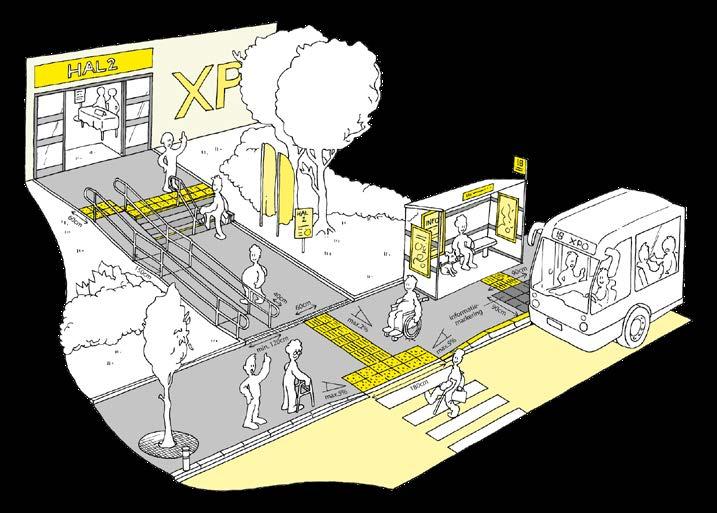
3 How to access the venue
• Ensure that the door opening is sufficiently wide: min. 90cm.
• Avoid:
• Thresholds (or keep them below 2cm);
• Revolving doors and turnstiles;
• Doors that are too heavy (or leave them open or provide assistance).
• Ideally, the door should be adjusted to a maximum of 3 kg and a closing delay of 6 seconds.
• Maintain a clear space of 150 diameter in front of and behind the door so that wheelchair users can easily manoeuvre.
• Mark any glass doors on the route at three heights: eye height, hip height, and at floor level. This is to ensure that nobody will bump into them. Note that markings made by sandblasting the material do not provide enough contrast.
• All routes between the different areas must be easily accessible, min. 150cm wide.
• Mark glass doors on the route at three heights (eye height, hip height, and at floor level).
If the access path or entrance is completely inaccessible, consider alternative entrances. Venues often have secondary or staff-only entrances. Make sure there are clear signs indicating the path to follow to use these entrances. This should be a last resort. Having everyone enter through the main entrance while disabled individuals have to use a back entrance is not inclusive.
4 Difference in levels
Height differences of less than one meter can be overcome with a sloping surface (such as a metal ramp). An overview of suppliers can be found at www.intro-tools.be. Temporary ramps should not have a slope steeper than 10% when used independently, or 15% when assistance is available.
Height differences of more than one meter (for example stairs without an alternative path) can be overcome by lifts that meets the following criteria:

• The cabin of the lift should be min. 110cm wide and 140cm deep.
• The automatic door has a transit width of min. 90cm.
• The operation buttons are a min. 50cm away from the corner.
5 Reception and counter
An accessible counter is highly recommended. You cannot comfortably help a wheelchair user if you only have a standing counter. If the venue does not have an accessible counter, install a mobile counter that meets the following conditions:
• If you want to help people standing up, do not make the counter higher than 110cm. In addition, provide a lowered section of max. 80cm in height.
• Make sure there is a free space of 70cm height, 90cm width and 60cm depth underneath your counter or table. This way, a person in a wheelchair can partly ride under it and write comfortably if they need to fill out paperwork, …
• Make sure the counter is well lit, but avoid backlighting.
• If necessary, offer a (mobile/individual) audio induction loop at the counter for people with hearing impairments and people with hearing aids.
6 Meeting room, assembly hall and auditorium
• Ensure that there is at least one free area in the room that can be used by wheelchair users as a turning circle of 150 cm.
• Do not leave wires from electrical appliances such as laptops or projectors lying around. Tape them down if necessary.
• Provide bright, even lighting. This is useful for people with a visual impairment and for deaf people who lip-read. If necessary, provide a (mobile) induction loop.
In meeting rooms
• Maintain a passage between the furniture of min. 90cm wide.
• Make sure that a wheelchair can roll under your tables: min. 75cm high, 60cm deep and 90cm wide.
• Use chairs that are easy to move. This way, you can quickly create a clear space for wheelchair.
• Provide chairs with armrests for people who have difficulty getting up and sitting down.
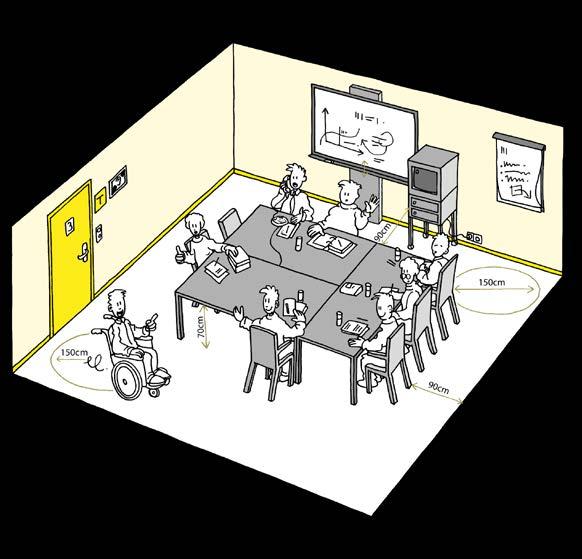

In a hall or plenary room
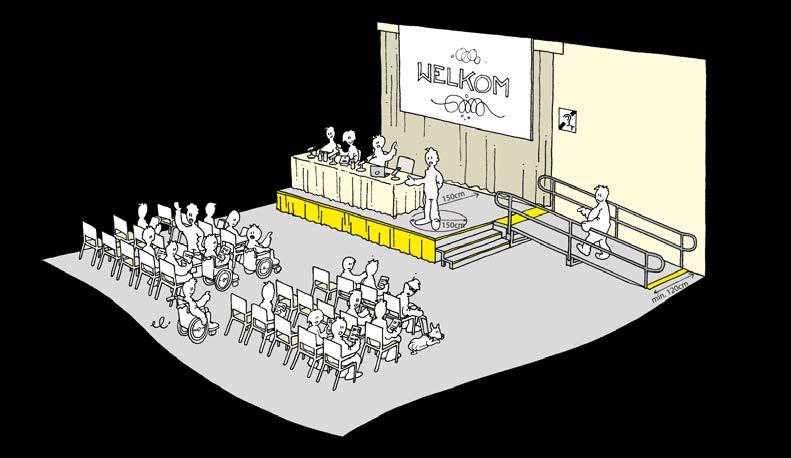
• In the first 50 places, reserve at least 2 spaces for wheelchair users and then at least 1 additional adapted seat for every 50 additional participants.
• When using moveable chairs, keep free a space of 90cm in width and 140cm in depth.
• If the venue has fixed furniture provide a space that is 90cm wide and 140 cm deep next to the seating arrangements.
• In addition to the wheelchair space, reserve space for at least one non-wheelchair user (helper) next to it.
• When using a space with removable seating, such as a theater, removing two chairs and leaving one typically provides enough space for a wheelchair, with the remaining seat for a companion.
• Theaters often have sloped floors. Ensure that wheelchair users are not required to remain on a sloped area, but only on level flooring.
• Book a place at the front for visually impaired participants.
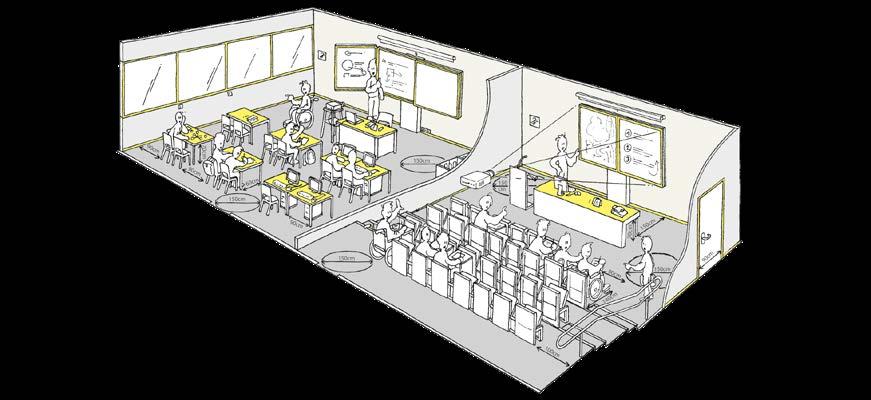
PLENARY ROOM
PLENARY ROOM/AULA
7 Sanitary provisions
• Indicate the location of the accessible toilet(s) by using a pictogram(s).
• Allow the toilets door to open outwards.
• Ensure that wheelchair users in the toilet area have a turning circle of min. 150 cm.
• On one side next to the toilet, provide a minimum of 90cm free space and in front of the toilet, a minimum of 120cm of free space – so that people can move easily from their wheelchair to the toilet.
• Install a fixed support rail on the wall next to the toilet. And on the other side, install a fold-away support rail.
• You are required to provide a washbasin in the toilet if one is not already available. Ensure that it does not hinder opening the door or use of the toilet and that a wheelchair can fit underneath.

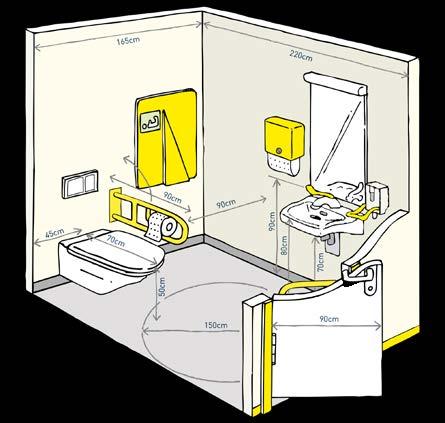
• If no adapted toilet is available, you can rent a mobile adapted toilet. An overview of suppliers can be found at www.intro-tools.be. Note that renting a building without an accessible toilet is not advised.
8 Catering
• Alternate standing and sitting tables for a more accessible buffet or reception.
• Maintain at least 90cm space for short passages (under 1.2m) or 1.2m for longer ones.
• Provide quiet seating areas for those needing a break from the crowd.
• Don’t overcrowd tables with chairs; leave space for wheelchair users and people with mobility issues.
• Ensure good lighting on buffet dishes and drinks.
• Offer service or assistance instead of self-service, or provide a lowered buffet area for wheelchair users.


• Ask for dietary preferences in advance, including health-related or belief-based diets (e.g., vegan, gluten-free, kosher, halal).
• Include common dietary preferences in the buffet selection by default.
• Offer healthy snacks and sugar-free options for diabetics.
• Inform guests about allergens by placing ingredient and allergen signs (e.g., gluten, peanuts, lactose).
• Place hot drink machines on lower tables to make them accessible to wheelchair users and people of short stature.
• Provide straws, preferably long, for people with limited motor skills.
• Avoid hard-to-cut foods or offer alternative

9 Evacuation and emergency planning
Ensuring safe and inclusive evacuation plans is essential, especially for events with many people with disabilities. Key considerations include:
Planning ahead
Always have specific evacuation plans for people with disabilities.
• Elevators often can’t be used during emergencies; provide evacuation chairs and ensure staff are trained.
• For large groups of wheelchair users, coordinate with local fire services for additional support.

Accessibility adjustments
• Place accessible rooms and essential facilities on the ground floor where possible.
• If elevators are to be used, ensure fire doors, backup power, and fire-resistant wiring are in place.
Alternative evacuation methods
• Provide accessible external terraces or waiting areas.
• Ensure horizontal evacuation to adjacent safe zones without stairs.
• Clearly marked shelter zones should be available and kept clear of obstructions.
Fire safety features
• Fire doors must have panic releases and be connected to detection systems.
• Fire alarms and extinguishers must be accessible, visually contrasted, and placed with clear floor space (150 cm).
• Alarms should include both audible and visual signals for people with hearing impairments.
Evacuation routes
• Routes must be obstacle-free, well-marked, and at least 150 cm wide and 230 cm high.
• Use high-contrast colors and universal signage for visibility and orientation.
Fire escape stairs
Refer to accessibility standards for proper design, especially regarding level changes. By incorporating these measures, events can ensure safe, dignified, and effective evacuation for all attendees.

OVERNIGHT STAYS 3
When expecting large groups of people with disabilities, providing accessible accommodation can be challenging, as most hotels only offer a limited number of accessible rooms. It’s best to select hotels you know are fully accessible and recommend them to your visitors.
If you anticipate a significant number of visitors with disabilities, due to the nature of your event, you might consider handling hotel bookings directly. This allows you to choose a hotel with a larger number of accessible rooms and concentrate guests in one location, simplifying logistics. You can arrange for rented equipment, such as patient lifts, to be stored in one spot, and consider providing an accessible shuttle service between the hotel and the venue. To do this, contact a taxi company for an accessible vehicle (often modified vans with wheelchair lifts), and have them make multiple trips if needed.
You can find fitting accommodation by using the Flemish accreditation for accessible tourism:
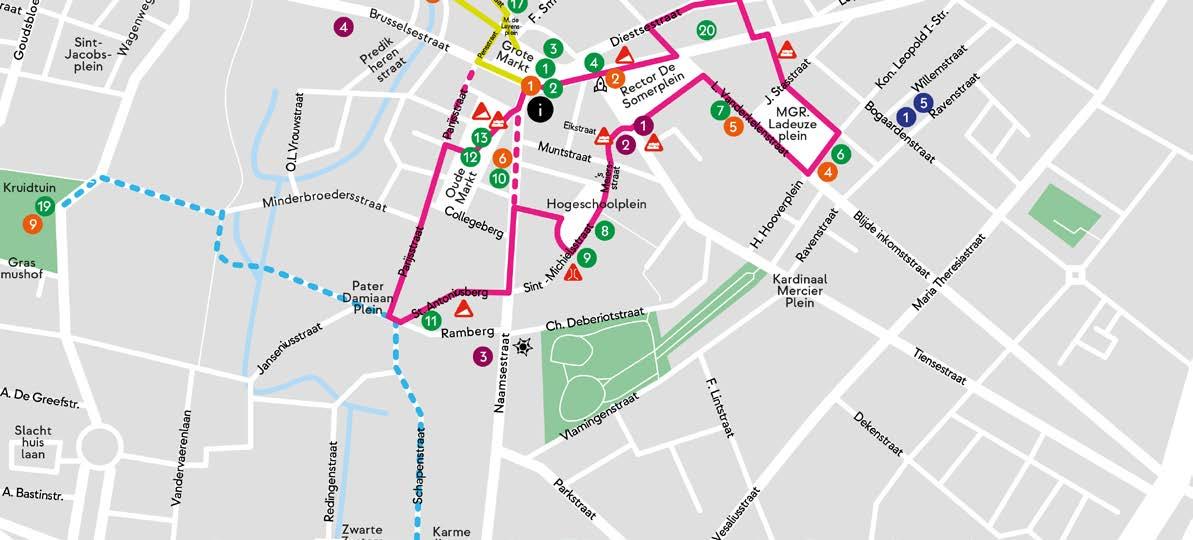

Bruges, Ghent, Leuven and Mechelen made a brochure about accessibility in their city in a touristic context. The brochures include an overview of:
• Accommodation
• Food and drinks
• General touristic experiences and information
• Care and equipment
‘Ghent, accessible for everyone’ and ‘Bruges, accessible for everyone’, ‘Leuven, everyone is welcome’ + route map, and ‘Mechelen, accessible for everyone’.
Furthermore, VISITFLANDERS also made a brochure of accessible holiday accommodations in Flanders and Brussels
The province of Antwerp has an overview of fully accessible accommodations within the province where the proprietors can arrange for care (ex. medical equipment, nurses, physical therapy).

COMMUNICATION
1 Some basic principles Use the correct language
• “People with disabilities” is the preferred term. While cultural and linguistic differences exist, this phrase is widely accepted.
• Ask which sign language should be used. Use terms like Flemish Sign Language, American Sign Language, or International Sign Language.
Make sure the text is easy to read and clear
• Ensure sufficient contrast between text and background for easy readability. Black on white, for instance, is clear, whereas green on blue can be difficult.
• Avoid busy photos or images behind text.
• Use sans-serif fonts, such as Arial or Calibri, which are easier for people with reading disabilities.
• Avoid underlining and italics.
• Use Arabic numerals rather than spelling them out.
• Use a sufficiently large font.
• Avoid using all capital letters, as they are harder to read.
• Share materials in advance in digital format for screen reader us.

2 Website accessibility
• Digital accessibility is important so that everyone can visit and navigate your website. This includes people who use specialised tools such as screen readers.
• Communicate to the business building or maintaining your website that digital accessibility is a priority and make sure they can provide that.
• Not only the underlying structure can be inaccessible, the content can have problems too. This is something your organisation can solve itself.
• Here you can find guidelines, tools, and practical tips in Dutch.
• Here you can find guidelines, tools, and practical tips in English.
• Provide information about the accessibility of your meeting or conference: destination, location, accessibility, facilities, assistance provided, potential problems, etc.
• Provide contact details should people have questions about accessibility and assistance. Provide,an email address and a telephone number.
• Subtitle videos with sound or spoken text on your website. This way, they are also more accessible to deaf people and those with a hearing impairment (although sign language interpreters are usually preferred).
• Also consider using sign language on the videos on your website. Not every person with an auditive impairment knows sign language, so a variety of communication options is still necessary.
• Provide an overview of accessible transport options on your website, including accesibility and information on nearby bus, tram, train, or metro stops with accessibility details.
• Check accessibility on the De Lijn website.
• Bus stop indicators:

White wheelchair on blue background: accessible if you have a mobility impairment.

White wheelchair and companion on orange background: accessible if you have a mobility impairment, with the help of an accompanying person.

White eye on blue background: accessible if you have a visual impairment (fitted with tactile paving).
• Inform visitors if the closest bus stop is inaccessible but provide an alternative within a reasonable distance.
• If you expect many visitors with disabilities, contact De Lijn and NMBS/SNCB to request accessible buses and additional ones during peak hours.
3 Invitations and registration
• Invite your guests and let them register via your (accessible) website.
• Ensure that the registration form is accessible to people with disabilities, or provide an alternative option for them to contact you directly if they have difficulty completing the form.
When registering, ask your participants if they have any specific requirements or requests
• You can simply ask if they have specific request or needs. Structure your application form so that additional questions pop up should they answer positively.
• Inquire about the need for accessible hotel rooms, home nursing, and equipment such as patient lifts, IV drips, … both in hotels and at the venue.
• Leave an open space to clarify answers or provide additional information or requests. People with similar disabilities can have very different ways of handling them.
• Ask about any possible dietary preferences or food allergies. People often don’t think about this in terms of accessibility of disability. As such, it is best to mention it separately.
• In addition to a phone number, include a whatsapp number and an e-mail address. In this way, deaf people and those with a hearing impairment can also easily make contact.

4 Signage
• Check that all accessibility facilities are clearly marked. E.g. use signs, pictograms, door signs or information on digital displays.
• Pay extra attention to signage, also for deaf people and those with a hearing impairment:
Signage for Hearing Accessibility
• If you offer hearing support (temporary or permanent), always indicate this with proper signage.
• For temporary systems (e.g. mobile loop): use temporary signs with the hearing symbol.
• For permanent induction loops: ensure permanent signs with the hearing loop symbol are clearly visible.
• Place signage at entrances and in relevant areas

Clearly indicate the route to be followed by your participants. Install clearly visible signage on the routes that you can see easily and from a distance:
• Ideally, signs should have a ratio of 1/25. Do they have to be legible from 10 metres? Then they should be 40cm tall. From 20 metres? Then 80cm. And so on.
• Is the reader close to a signpost or sign? For example in a lift or at a door? Then hang the signs at a height between 140 and 160cm.
• Is the reader further away from the signpost? For example, in a car park or in a large hall? Then make sure that the bottom of your sign is at least 230cm.
• Make sure not to place signposts along the route to avoid obstructing anyone.
Clearly indicate where certain presentations or workshops will take place:
• Install the signs in logical locations, such as in the hall or at the entrance to the car park.
• Hang up large signs (e.g. showing an overview of the services in a large hall). The letters need to be fully above 1,2m in height.
• Hang small signs (e.g. showing the name of a room) at a height between 140cm and 160cm.
• Make sure that people do not have to cross a threshold to reach or read signs.
• Use icons in addition to color coding.

SPECIAL NEEDS 5
1 Activities during travel
• Check whether you need to take extra measures with regard to accessibility.
• In the case of visitors with visual or auditive impairments, consider whether people providing assistance or an interpreter should provide sign language on the move.
• The website Iedereen Overal is currently expanding to provide an overview of accessible public toilets and changing places. You can use it to plan your activities in a public space.
• Is there a need for adapted transportation to external locations such as the restaurant or hotel? Read more about accessible and adapted transport in Flanders and Brussels in the annexes or at Accessibility | VISITFLANDERS.
• Inform participants about what the activities entail and about any possible walking distances to get to external locations.
• A detailed description of activities can also be helpful for neurodivergent individuals. Make it as thorough and practical as possible. For example, will you be spending a long time outdoors, requiring an extra coat? Will drinks be provided, or should participants bring their own?
Read more: Accessible outings in Flanders and Brussels | VISITFLANDERS
2 Daily Assistance, medical services and Equipment
Some visitors may require assistance with daily activities while in Belgium. A number of options are available to them, including medical services and specialized equipment. Your organization can choose to contact the providers directly or simply provide their contact details to the visitors. Additionally, equipment rentals for events, such as patient lifts, can be arranged through several organizations (please book on time due to limited availability . It’s important to note that most of these organizations primarily communicate in Dutch.
Wit-Gele Kruis (White and Yellow Cross)
White and Yellow Cross is the largest provider of home nursing care. This includes, but is not limited to, wound care, hygienic care, and medication preparation and administration. Their nurses can visit visitors at their home or temporary accommodation. Visitors will need to provide all medical materials (medication, dressings, bandages, etc.) themselves.
If the visitor has Belgian health insurance, all billing will be handled directly with the insurance provider. If they do not have Belgian health insurance, they will receive a bill which they can present to their own insurance provider.
The White and Yellow Cross can be contacted by email at wgk@vlaanderen.wgk.be
Other Home Nursing Options (Thuisverpleging)
There are numerous regional nursing care providers (please book ahead), but many do not work directly with healthcare providers. However, this does not pose a problem if the visitor does not have Belgian health insurance. Below are a few options that serve the larger cities in Flanders:
MEDERI (in Dutch & French)
Flanders & Brussels info@mederi.be
THUISVERPLEGING TEMPUS
Area around Ghent info@tempusverpleging.be
ZORGCONNECT
Area around Brugge info@zorgconnect.be
THUISVERPLEGING PESSERS
Area around Antwerp info@thuisverpleging.be
Interpreting and sign language
• How to provide a sign language interpreter:
I-MENS
Brussels 078 15 25 35
Online contact form I-mens (in Dutch only)
• Each country has its own variant of sign language, sometimes even several. In Flanders, there is Flemish sign language. In addition, International Sign Language is the most common variant – most sign language users can understand it.
• Ask the preferences (language) of the participant in question.
• Decide which interpreter(s) you need. Interpreters often have specialisations. Whilst some prefer to interpret regular conversation, there are other who are used to interpret speeches or workshops.
• Are there sessions in different languages? Then you will need more than one interpreter. Participants using Flemish sign language in an English spoken presentation need an interpreter that is able to translate from English to Flemish sign language and vice versa.
• Will the meeting last longer than 1.5 hours? Then you will need 2 interpreters. One interpreter will take over, while the other has a rest. In this way, the quality of the translations will remain at a high level.
• Is one or more of your (international) speakers deaf? Then always discuss with the speaker and his interpreter how the presentation will be done: by voice (and in which language), in International Sign Language or in their own sign language? In the latter case, you will need an interpreter who knows the sign language and is able to translate it into spoken language.
If you are in need of an interpreter, you can contact the Vlaams Communicatie Assistentie Bureau voor Doven (CAB, Flemish Communication Assistance Bureau for Deaf People). They work to connect deaf people with sign language interpreters. If you require an interpreter, you can contact them through tolkaanvraag@cabvlaanderen.be. When contacting them, do specify which languages you need interpreting for (International Sign, American Sign Language, …).
Inter – Toegankelijke Vlaanderen (Inter – Accessible Flanders) does not work directly with interpreters, but does have an overview of interpreters who work independently. They can be contacted (in advance) through info@inter.vlaanderen.

Ensure that the interpreters are well looked after:
• Book a suitable place for the sign language interpreter: next to the speaker. This allows the deaf person to see both the interpreter and the speaker at a glance.
• Provide adequate lighting for the speakers and interpreter. Preferably three-point lighting so there are no shadows.
• Give the interpreters advance information so that they can prepare themselves: the agenda, presentations, background information, etc.
• In addition, sort out logistical arrangements with the interpreters, for example regarding where they will take their seats.
• Is it a large conference with lots of deaf participants? Then film the interpreter and project the images onto a screen.
Induction loop
An induction loop is a system that uses a magnetic field to transmit sound directly to hearing aids, improving sound clarity for users.
• Users with a hearing aid benefit from an induction loop. This ensures that people with hearing impairments can listen to a presentation without any disturbing ambient noise.
• Some locations have a fixed induction loop, this is usually indicated at the reception with the universal pictogram.
• What should you do if there is no induction loop and a participant asks for it? Rent a mobile or individual induction loop from www.intro-tools.be. It is customary that as an organiser, you will bear the costs.

Speech-to-text
Surtitles and subtitles
• If you’re showing audiovisual material at your conference, make sure to provide subtitles or pre-programmed surtitles that display spoken text and additional explanations, enhancing accessibility for all attendees
• Do not suspend the text bar too high.
• Be aware that sign language users often prefer sign language over surtitles and subtitles. Tailor your choice to the participants.
In contrast to a subtitler, a speech-to-text interpreter almost always works live. He or she types everything that is said and provides information about atmospheric sounds (such as laughter, voice nuances and ambient sounds). This information appears on a personal screen, a text bar, or is projected onto a larger screen.
• Consider having speech-to-text interpreters at conferences that are attended by a large number of deaf people or those with a hearing impairment. It is not only deaf people and people with hearing impairments who appreciate this. A speech-to-text interpreter also provides support for other participants.
• Provide the speech-to-text interpreter with as much information about the speakers in advance as possible, and if also possible, with the preparations for a presentation or panel discussion.
• Speech-to-text can also be used for translating speakers in real time. As such, it can also be used for a wider audience.
• For more information on speech-to-text solutions, visit d-mas.be (Dutch only)
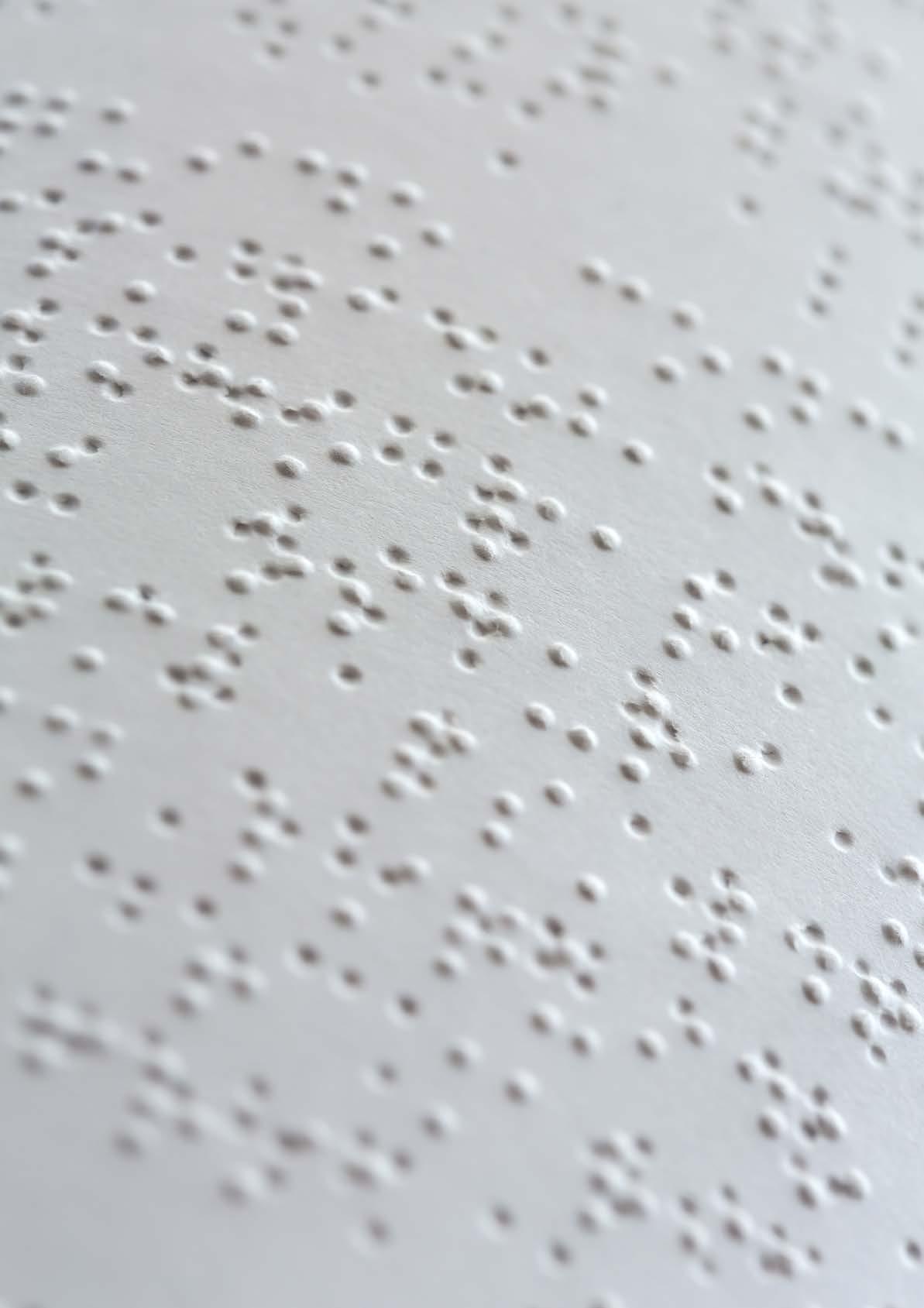
Braille, large print and electronic documents
Are blind people or visually impaired people attending your meeting or conference?
• Provide them with a Braille or large print version of your programme booklet and/or presentations. Not every blind person uses Braille, so do this only if the person indicated this is useful.
• If possible, digitally adjust your presentations in advance. This helps visually impaired participants as well as sign language interpreters. Incidentally, it is not always possible to convert everything to Braille or large print. Moreover, not everyone knows Braille. Make sure you have an accessible document.
For more information about digital accessibility, please see ‘Website’.
About Braille
Braille is internationally standardised as an alphabet and therefore universally accepted by all blind and world organisations. This means you can convert any language to Braille. Do you need to convert a Dutch text into Braille for a French-speaking visitor? Then you must first translate the text into French. Only then can you convert it (or have it converted) into Braille.
You can request a text conversion (in different source languages) into Braille at:
• BLINDENZORG LICHT EN LIEFDE VZW: omzet@blindenzorglichtenliefde.be
• TRANSKRIPT: info@transkript.be, + 32 2 466 94 40
Expect to pay an average of 1.5 euros per converted page. Do you need more than one copy? Then work on the basis of 0.16 euros per copy. Be careful with large amounts of text. One line of text corresponds to three lines in Braille. Conversion can take up to 3 weeks.

Belgium’s accessible travel options
Don’t know what it is you’re looking for?
The Accessibility Finder will let you filter activities or attractions based on your preferences and location, and recommend things to do during your stay.
If you happen to have 48 hours to spare in one of Flanders’s larger cities, you can also check out some premade itineraries for inspiration. Do note that these itineraries are not made with accessibility in mind. You can however follow the links to specific attractions to take a look at the accessibility information of specific attractions.
For more information, please visit the pages about accessibility at VISITFLANDERS and Visit Brussels.
Accessibility of bars and restaurants
If you quickly want to check which bars and restaurants are accessible in the city you are staying in, you can visit Iedereen Overal. This site provides an overview of businesses screened by accessibility experts, show information such as how narrow bottlenecks within the building are, and have pictures of the most important facilities (entrance, toilet, …). The website is not exhaustive and only features businesses that have signed up to it, often through the municipality or local tourism board.
Accessibility brochures
Several cities and regions have made brochures about accessible tourism in their area. Please see the links below:
Accessibility brochure Ghent:
• ‘Ghent, accessible for everyone’
• Toegankelijkheidsambtenaar
Opening hours and addresses | Stad Gent
Accessibility brochure Bruges:
• ‘Bruges, accessible for everyone’
• The accessibility officer of Bruges is Els Pieraerts: els.pieraerts@brugge.be
Accessibility brochure Brussels:
• ‘Accessible museums and tourist attractions in Brussels’
Accessibility brochure Leuven:
• ‘Leuven, everyone is welcome’
Accessibility brochure Mechelen:
• ‘Mechelen, accessible for everyone’


Contact details
VISITFLANDERS
Inclusive tourism
Grasmarkt 61, 1000 Brussels
Tel.: +32 2 504 03 40
Web: www.toerismevlaanderen.be
Mail: accessible@visitflanders.com
Inter Vlaanderen
Belgiëplein 1, 3510 Hasselt
Tel.: + 32 11 26 50 30
Web: www.inter.vlaanderen
Mail: info@inter.vlaanderen
Responsible editor
Peter De Wilde
VISITFLANDERS
Grasmarkt 61, 1000 Brussels
Legal deposit
D/2025/5635/29
Copyrights
iStock, VISITFLANDERS, Inter Vlaanderen, Milo Profi, De Lijn, LUCID
This brochure was produced in collaboration with Inter Vlaanderen, an independent centre of expertise in accessibility and Universal Design. It aims to provide a broad range of services (from advice and practical support to training and research) and focuses on buildings and environment, policies, mobility and events, among other things. The ultimate goal is to improve interactions between people and the environment.
