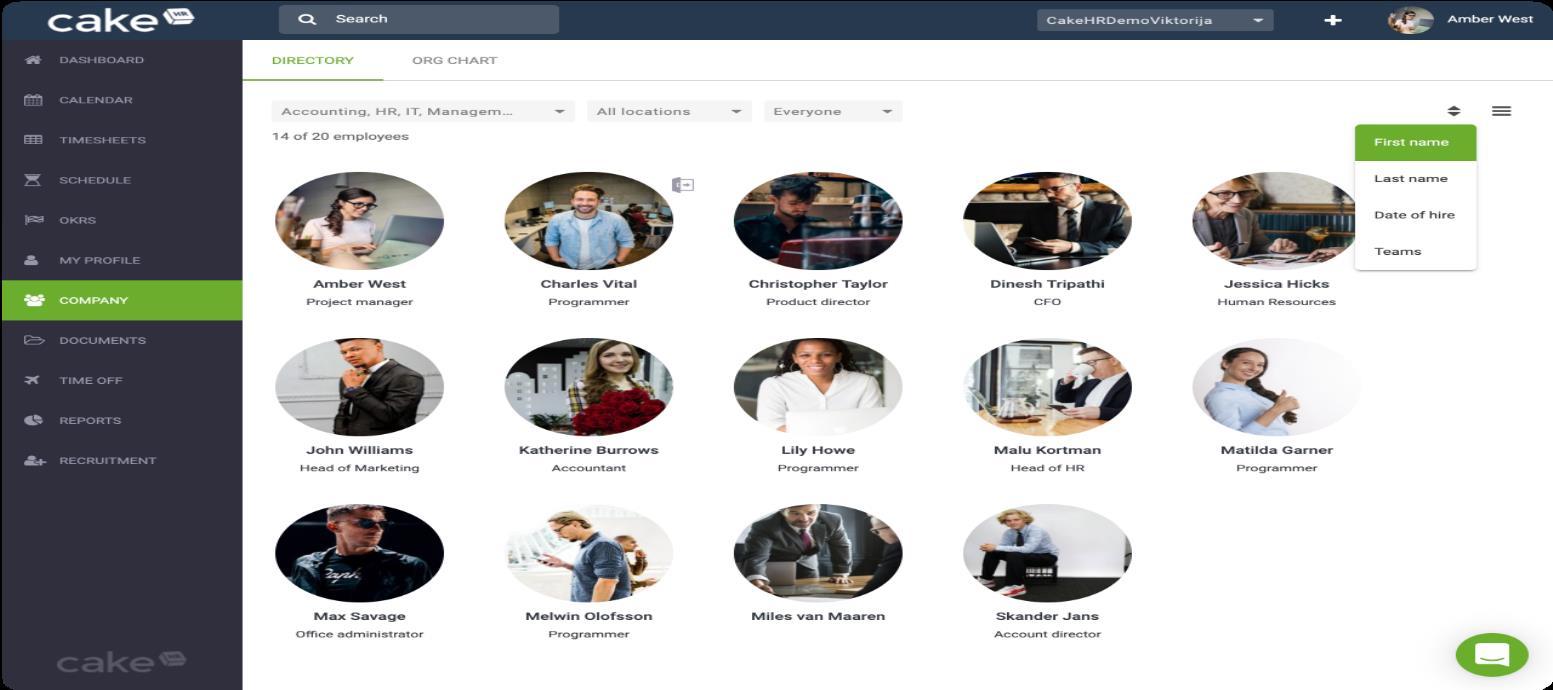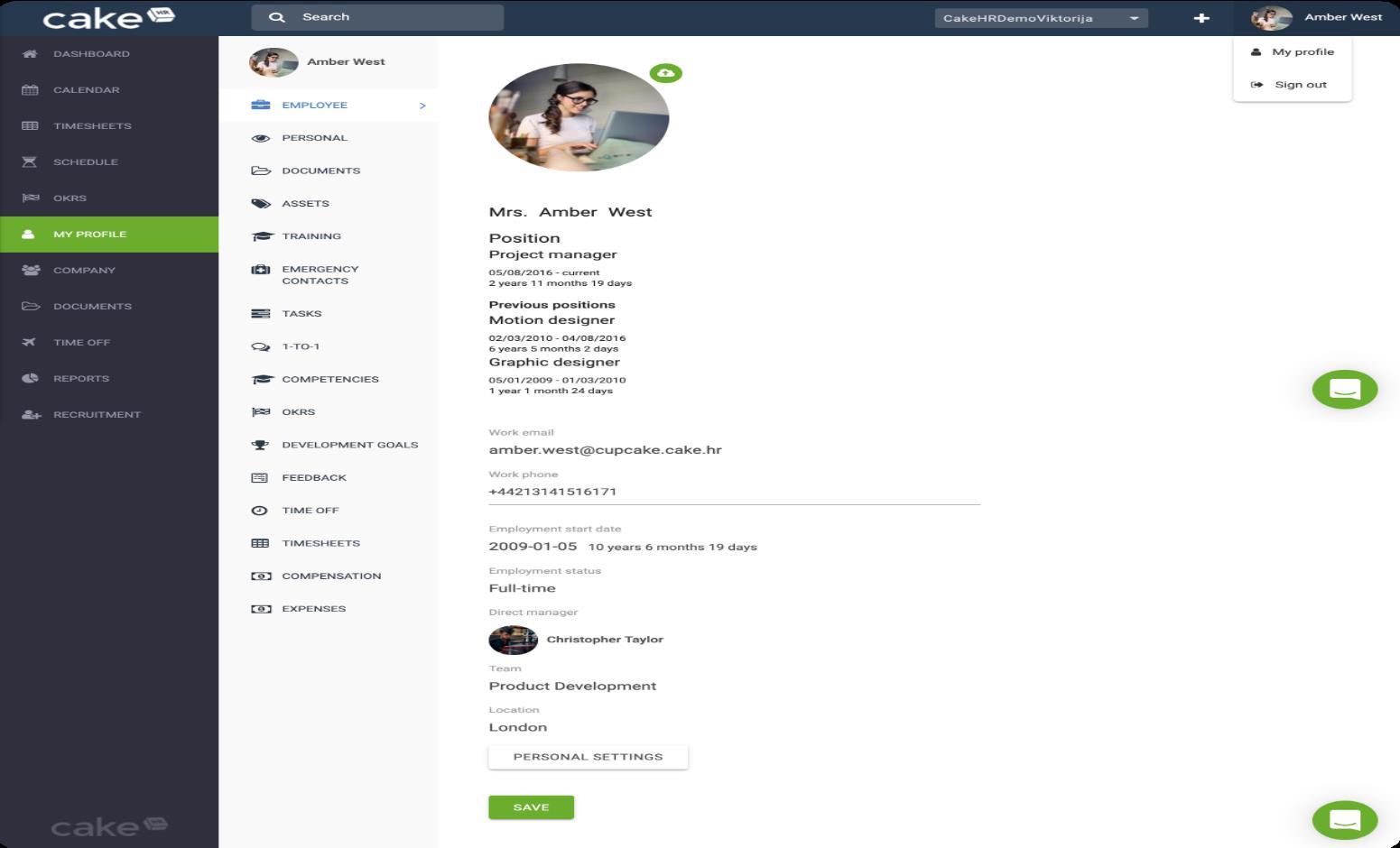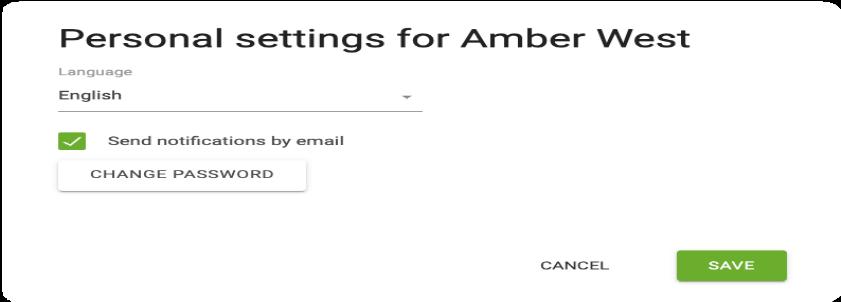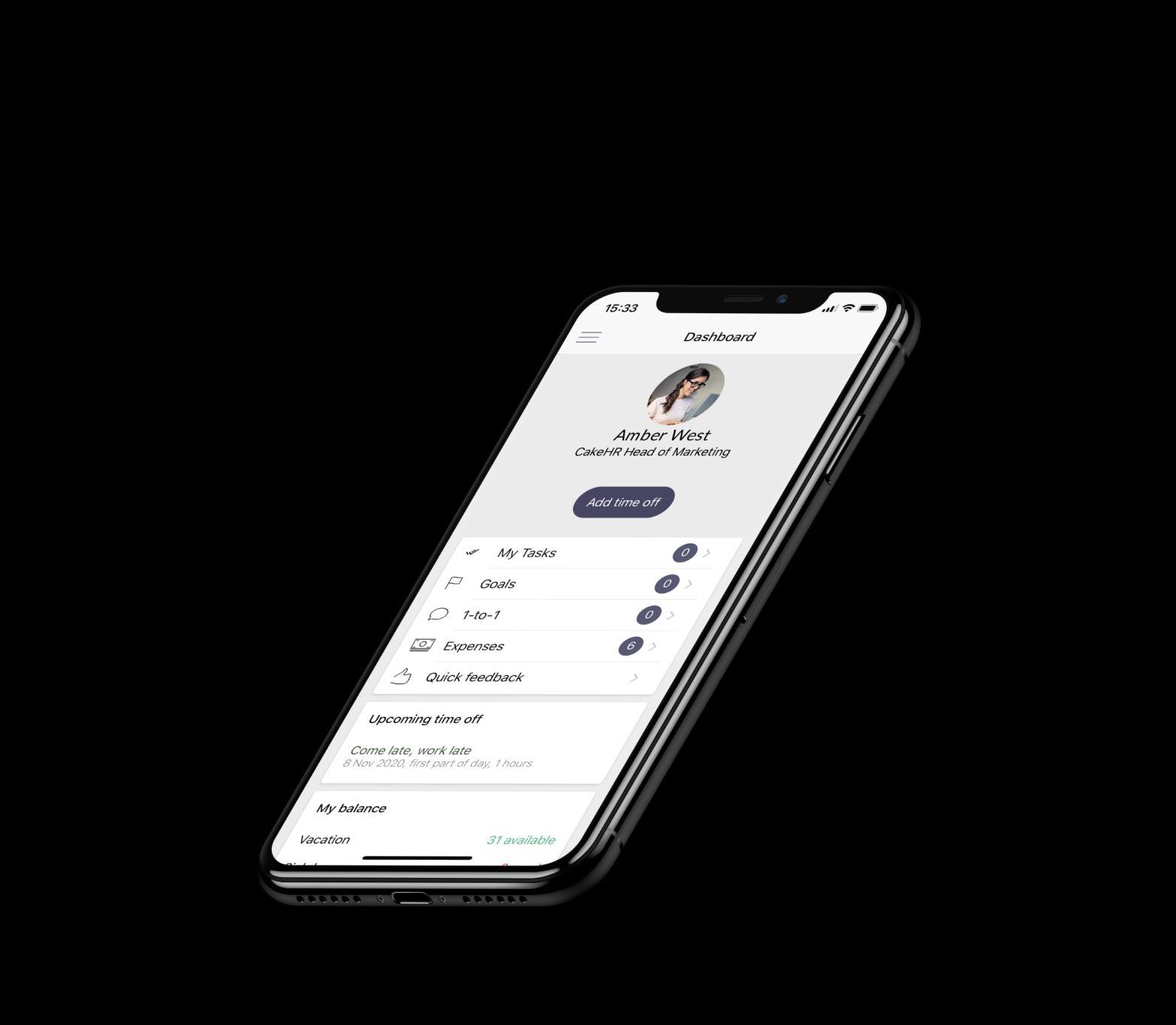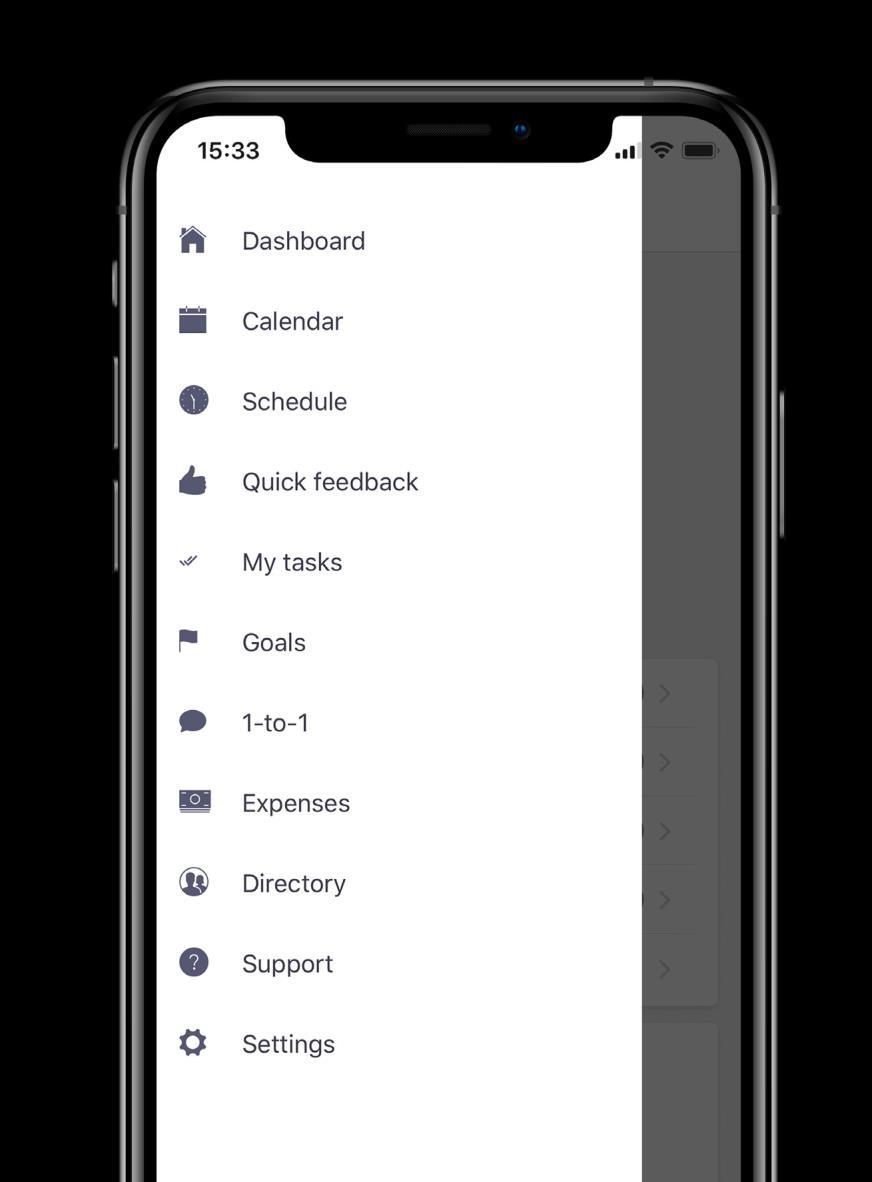HR HUB



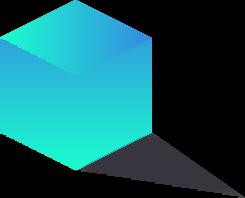












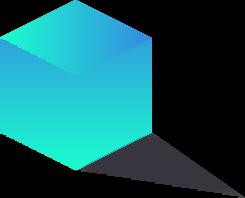




























The HR Hub has been designed with you in mind and this user guide has been created to help you get the most out of it. With the HR Hub you’re able to book leave, see team calendars and easily manage your personal details. You can access the HR Hub from a laptop, computer, tablet or mobile device, giving you the freedom to manage your profile on the go. This user guide will give you a brief introduction to the HR Hub and help you to navigate through the system with images and bitesized videos. We’ve been getting the HR Hub ready for you to use, so you’ll be able to put your learning from this guide into practice as soon as you log in.
Additional widgets you can add to your dashboard.
Personalise and change the background picture to suit your own style


Delete or move your widgets, so you only view the information you want to see

Shows a list of all tasks that have been assigned to you
Shows the most recent feedback received from colleagues. Quick, real-time recognition in view to keep you motivated!
Easily modify or delete your upcoming time-off requests View your team’s calendar 2 weeks in advance for easy planning

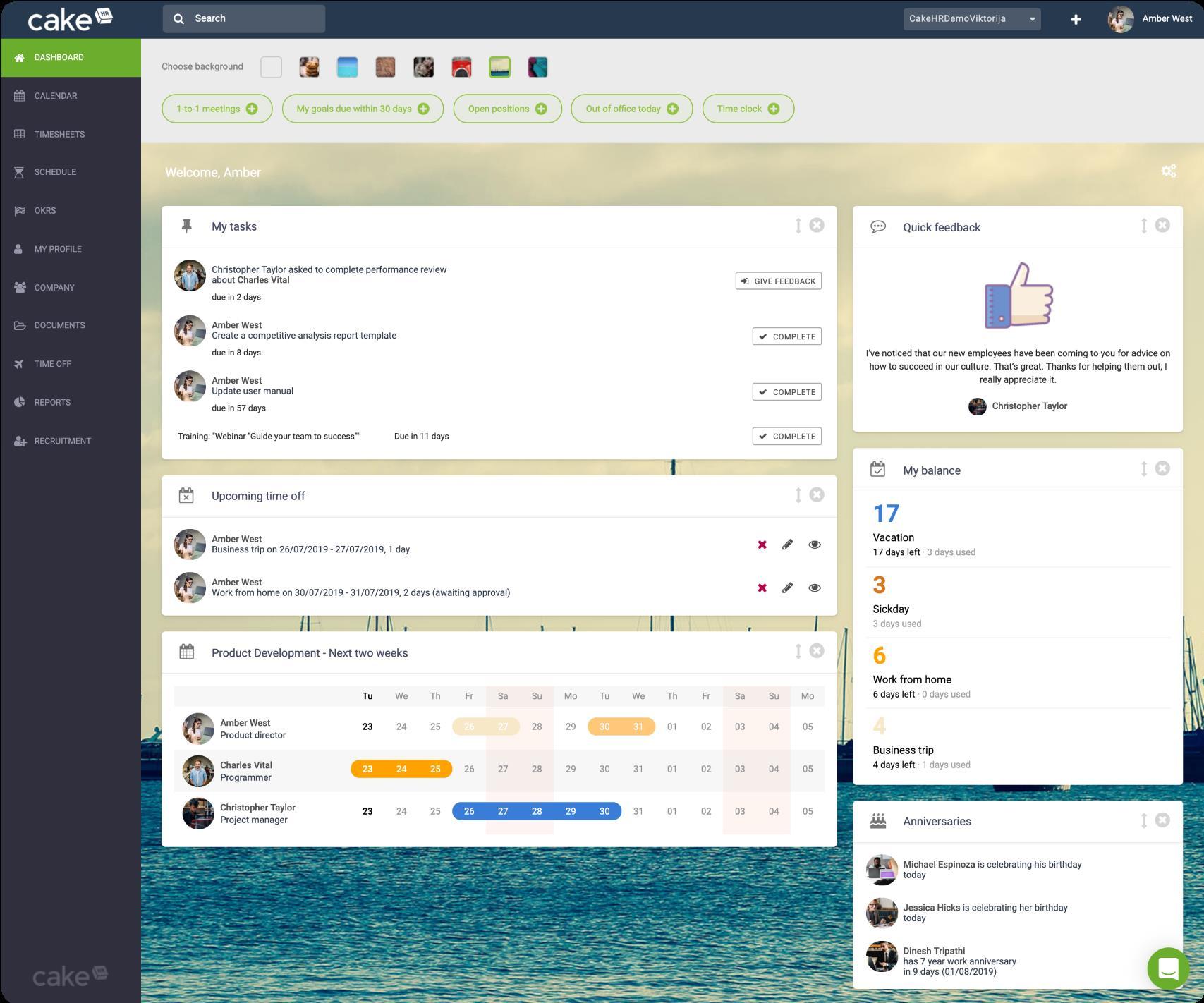

Your remaining balance available in each time-off policy that is applicable to you
Celebrate the work anniversaries and birthdays of your colleagues Chatbot to contact CakeHR support