SMARTPHONE PREVENTIVE CUSTOMIZED POWER SAVING MODES
Ahmed Sameh and Abdulla Al-Masri
Prince Sultan University, P.O.Box 66833Riyadh, KSA
ABSTRACT
The postulate of this paper is that current smartphones' power saving modes can be improved towards saving more power and/or gain more user satisfaction only if they start following “preventive” and/or user customized power saving plans. We develop a number of preventive power saving modes that save the battery power without the need of using the power of the same battery for detecting abusage. It will be supporting the user with a preventive plan that could give him/her an idea about what to run or don’t run. Another issue of current power saving modes is the “One Size Fits All” philosophy which does not take into consideration the factors that could distinguish different smartphone users, for example, the nature of the workspace of the user (Indoor/Outdoor), the age, the gender and/or the user’s applications categories of interests. The paper develops a strategy to match a smartphone power saving mode with its perfect smartphone user by classifying smartphones users into classes depending on a set of different factors and having the user to identify himself/herself to the smartphone before the first use.
KEYWORDS
Power saving, Preventive, Detective, User Profile
1. INTRODUCTION
A shared limitation among most current smartphones strategies of power saving is there being “detective” rather than being “preventive”. The current ways of using third-party applications and/or built in firmware’s that monitors the usage of the smartphone battery for the sake of saving the power of the same battery, conflicts with the main concept of saving power. The monitoring and detecting requires processing which basically requires power. In addition to the above limitations, the average amount of power consumption of an application can be easily measured using one of the current detective techniques only after having the application installed and run. For a naive smartphone user it is impossible to predict which of the applications offered on an app store can be classified as a “Power-Hungry” application so that he/she could avoid installing while using a smartphone in an area with either no or limited recharging capabilities. This keeps the user under the same problem of using detective techniques rather than supporting the user with a preventive plan that could give him/her an idea about what to run or don’t run. Another issue of current power saving strategies is the “One Size Fits All” philosophy which does not take into consideration the factors that could distinguish different smartphone users [1]. For example the nature of the workspace of the user (Indoor/Outdoor), the age, the gender, the user’s applications categories of interests… etc. A very well-known example of a current “One Size Fits All” technique is “Samsung Ultra Power Saving Mode” which forces the user to end up using a black and white screen smartphone even if the user was a 60 years old book reader or a 17 years old heavy online gamer for the sake of 14 days battery life. A key disadvantage about current power saving strategies is the layer by layer power saving management process which is being used on current smartphones with lack of coordination between these layers, This also can
be improved tremendously if there was a cross-layer middleware that helps the layer to share data regarding power management on a smartphone [2].
This paper's objectives are: 1. To develop new preventive (non-background running) strategies that improves power saving in smartphones, than that of the current detective (background running) strategies that requires power to save the energy on a smartphone. So a user can start using a smartphone under a tailored preventive power saving plan, avoiding any real-time and/or detective monitoring techniques during the usage. 2. To take the maximum advantage of the valuable information related to the different categories of smartphones users by classifying these users into classes based on several proposed standards, such as gender, age group, job nature and interests, and use these categories in the process of modeling the newly proposed preventive power saving strategies. 3. To resolve the issue of current preventive power saving methodologies, which is the “One Size Fits All” philosophy that forces the user to scarify many of the smartphones features in order to save power e.g. using a black and white screen. These current preventive power saving methodologies does not take into consideration the factors that could distinguish different smartphone users for example the nature of the workspace of the user (Indoor/Outdoor), the age, the gender, the user’s applications categories of interest.
2. SIMILAR WORK
Researchers have been developing various techniques for smartphone power saving. In this section we survey some of the most recent power saving modes:
2.1 USER INTERFACE IN A SLEEP MODE
In [1] the authors proposed a new power saving mode for smartphones. O-Sleep is a smartphone's output-oriented power saving mode. Instead of entering processor sleep mode when there is no user input, a new O-sleep mode puts a smartphone's user interface into sleep mode. This happens when there is no meaningful output from the phone to the screen. Whenever the smartphone is processing a user's request, output may require processing time. The phone's user interfaces are put into sleep mode while other subsystems are left in active state. Authors have applied this technique onto various smartphone applications with varying operation environment. From their experiments, they have found that they can save 37% of power consumption during up to 58% of its active usage with their test scenarios.
2.2 SEVERAL DIFFERENT POWER SAVING MODES
Authors in [2] have developed an energy management system based on Android operating system, called "PhoneJoule". The proposed management system switches between GPRS and Wi-Fi wireless networks. It monitors and manages the energy consumption of smartphone. An many as six different new power-saving modes were presented for users to manage their power consumption. The status of the smartphone, such as battery information and usage of CPU and memory, are all displayed in a dashboard format on the screen.
2.3 EXTRA SUSPEND MODE WITH BROADCAST FILTER FOR WI-FI NETWORKS
In [3] Smartphones save energy by adding a lower power extra suspend mode (120mW). As a result, power consumption increases dramatically. In order to improve energy efficiency, some phones employ hardware filter in the Wi-Fi software driver. All UDP broadcasted packets other than Multicast DNS packets are blocked by the filter, thus none is received by upper layer application. So, the problem of handling Wi-Fi broadcast traffic during smartphone extra suspend mode is either receive all of frames suffering high power consumption, or receive none of them
sacrificing functionalities of the smartphone. In [3], they proposed Software Broadcast Filter (SBF) to address the problem. The filter is smarter than the hardware broadcast filter as it only filters out useless broadcast frames and does not block frames that impair functionalities of applications. SBF is energy efficient more than the “receive all” method. Their trace driven evaluation showed that SBF can save up to 52% energy consumption than the “receive all” method.
2.4 REDUCING BACKGROUND SIGNALS
Of the different types of wireless network smartphone traffic, there is major increase in the background type of data because of the popularity of applications like Facebook, Skype, Email clients etc. which continuously exchange data with corresponding servers, even when the user is not actively using the smartphone. In order to save energy consumption and for better allocation of resources in network by lower possible signaling traffic, 3GPP LTE specifications have identified mechanisms like connected mode DRX (Discontinuous Reception) that offers two stage of sleep in form of long & short DRX. Since diverse types of applications are running in smartphone, authors in [7] investigate traffic characteristics of popular applications in Android based smartphone, and how such applications, keep consuming precious bandwidth and battery even when not in active usage. Main emphasis is focused in studying the characteristic of these applications when they are running without user intervention.
2.5 CONSTANT DEACTIVATION OF THE WI-FI INTERFACE AND AVOIDANCE OF AP SEARCH DISTANT FROM THE SMARTPHONE
Smartphones with Dual-mode cellular are recently attracting much attention from both users and telecom operators. In order to avoid traffic concentration generated by these devices on 3G and 4G networks, it is useful to advise users to connect with fixed networks via available WLANs. However, keeping both 3G and WLAN interfaces on consumes lots of power, which considerably shortens the standby time. To score longer battery life, authors in [8] proposed a power-saving standby method (PSSM) whose has the following features: (1) frequent deactivation of the WLAN interface except for when necessary required; (2) no additional functions in a mobile operator’s network are provided; and (3) avoidance of a WLAN AP search distant from a cellular phone (certain threshold). Results using the prototype system showed that PSSM achieves about 73%-134% longer battery life than a conventional dual-mode cellular smartphones, while PSSM kept the application transaction delay short by reducing unproductive WLAN AP scans.
2.6 PREDICTION FUTURE TRAFFIC FOR MACRO SMOOTHING
In [9] a smoothing technique is introduced to forecast traffic in a given area considering daily and weekly profiles. The availability of a reliable profile prediction of the future traffic values allows the adaptation of what is called macro base station transmission power. It also allows the introduction of a sleep mode for micro base stations. This permits to guarantee the requested network capacity (QoS) while saving energy consumption. Results of this approach showed the effectiveness of traffic forecast technique for capacity prediction and the great usefulness of the proposed algorithms for energy efficiency maximization.
2.7 IDENTIFYING LOW PRIORITY PACKETS
Power saving mode mechanism described in IEEE 802.11 protocol is designed for reducing power consumption by switching Wi-Fi interface of smartphone between active-state and sleepstate alternately. Since the power consumption in active-state is much higher than that in sleep-
state, the switching between both states should be done carefully and less frequent. For example, low priority packets such as delay tolerant packet should not trigger switching to active-state for increasing power saving. Delay tolerant traffic, however, also affects behaviors of the mechanism since the mechanism is operated within the MAC layer of the smartphone. To overcome this, authors in [11] proposed "Scrooge" which separates delay tolerant traffic from delay sensitive traffic to prevent delay tolerant traffic from negatively affecting the behavior of the smartphone. Thus, delay tolerant packets never affect the behavior of power saving mode mechanism at all. The prototype implementation showed improved power saving performance by up to 95% without significant transmission delay under common applications’ traffic patterns such as Facebook and Twitter.
2.8 AN ADAPTIVE LTE/WI-FI NETWORK INTERFACE
Authors in [12] proposed an adaptive LTE/Wi-Fi network interface activation algorithm called "E$PA" with supporting system design and multi-attribute cost optimization function for smartphones file transfer services (e.g., downloading a file). E$PA’s optimization function incorporates battery life (energy), data usage quota ($), and expected file transfer completion time (performance-P) simultaneously. Each time the individual attributes are calculated and updated, E$PA selects one of three modes that minimizes the overall cost optimization: (i) activation of both LTE and Wi-Fi interfaces for simultaneous data transfer; (ii) LTE interface activation only; or (iii) Wi-Fi interface activation only. The main benefit of the E$PA is that it enables the smartphone to always operate in the “best” mode without the need for user's manual control: (1) the energy saving mode if the remaining battery energy is becoming nearly depleted; (2) the cost saving mode if the remaining data quota is almost running out; or, (3) the maximum throughput mode if remaining data quota and battery life are both sufficient. The multi-attribute optimization cost model also takes into account the overheads (delays and energy consumption) associated with network interface turn-on/off and switching. These indeed impact the estimations of both performance (transfer time) and energy (battery life) attributes. Simulation results showed that "E$PA" always selects the “best” operational mode by maintaining dynamic balance among transfer time, energy consumption, and service montery charge.
2.9 WI-FI IDLE ENERGY SAVING MODE
Modern Smartphones are equipped with several network interfaces. The Wi-Fi is to be the preferred choice when it can be associated with an Access Point. Empirical study in [13] using real traces and experiments with 802.11 protocol uncovered long idle times, while Wi-Fi is scanning and searching for networks and is listening for specially incoming traffic. During idle time, Wi-Fi consumes a large amount of energy, which is exacerbated with the 802.11n/ac high speed features (MIMO, and channel-bonding). Modern power saving solutions, including the IEEE 802.11 PSM and SMPS features are certainly user-agnostic, infrastructure-driven and oblivious to the power hungry 802.11n/ac features. As a result they may not save energy in practical settings at all. To this end, [13] presented Wi-Fi idle energy save (Wi-Fi-ies). Wi-Fi-ies leverages and make use of user context and behavior information to identify idle times where energy can be saved. They verified Wi-Fi-ies energy savings using trace-driven simulations.
2.10 INTELLIGENTLY DEALING WITH DELAY-SENSITIVE SIGNALS
Regarding non-real time data such as Web , text, or e-mail, the 802.11 PSM scheme is a useful mechanism for reducing power consumption. However, there are some issues when PSM is used for voice communication , for example, in which the main traffic is composed of delay-sensitive data like voice or calling signals. In [14], in order to overcome these issues, they presented a new power saving scheme which can minimize power consumption while guaranteeing the delay
constraint during call signaling and Voice data time. Furthermore the terminal systems are implemented and evaluated by measuring both the average call connection delay and power consumption. The experimental results showed that their approach can minimize traffic delay and power consumption together.
2.11 OPTIMIZING MULTIMEDIA STREAMING IN ENERGY SAVING MODES
Indeed Multimedia streaming to smartphones is challenging for two reasons. First, the way content is usually delivered to a client must ensure two important things: the user does not experience a long initial playback delay or a distorted playback in the middle of a streaming session. Second, it is a fact that multimedia streaming applications are among the most energy hungry applications in smartphones. The energy consumption mostly depends on the multimedia delivery techniques and on the power management techniques of wireless access technologies (Wi-Fi, 3G, and 4G) or all of them. In order to provide idea on what kind of streaming techniques exist, how they work on different mobile platforms, their efforts in providing smooth quality of experience, and their impact on energy consumption of mobile phones, authors in [11] did a useful large set of active measurements with several smartphones having both Wi-Fi and cellular network access. The analysis revealed different techniques to deliver the multimedia content to the video players. The selection of a technique depends on the mobile platform, device, player, quality, and service. The results from the traffic and power measurements allowed to conclude that none of the identified techniques is global optimal because they take none of the following facts into account: access technology used, user behavior, and user preferences concerning data waste. Authors in [11] pointed out the technique with the best playback buffer configuration, which provided the most attractive trade-offs in particular situations.
2.12 PREDICTING POWER CONSUMPTION WITH USER MOVEMENTS (FOR CELL NETWORK)
Power management in smartphones is a critical issue in handling the diversity of smartphone usage. In particular, usage prediction (profiling) is important for the efficient use of remaining battery capacity. In [9], the authors proposed a prediction model that predicts the amount of battery usage required in the future. The key point is that a high degree of correlation exists between battery usage and a user’s movements (profile). They designed an everyday location monitoring system that only uses cell-tower connections, without additional energy consumption overhead. The technical challenge is eliminating the well-known ping-pong effect in a series of cell-tower transitions to determine the mobility status. They constructed a graph from the sequence of recorded cell towers and recognize the points of interest using a partial clique graph algorithm. They then used a Markov predictor to estimate the required battery level depending on the user’s movements profile. They demonstrated the accuracy of battery usage prediction using real traces of participants collected over a period of time.. The result showed that their proposed prediction correctly predicted the battery usage of smartphones, with an 8.1 ± 7.5% margin of error.
2.13 PREDICTING APPLICATIONS' ENERGY CONSUMPTION BY THE USE OF "POWERTUTOR" AND "HOIKI 3334"
Unfortunately, it’s hard to obtain the application energy consumption for the end user based on professional measurement devices. We need to model the energy consumption of applications to easily understand the application power behavior for end users without the use of external tools. In [1], a time energy model (TEM) is proposed, which is a prediction regression model to estimate the application energy consumption on smartphones. Compared with the component energy model (CEM), TEM uses a time variable to characterize and contain a variety of
smartphone's properties, such as power consumption and performance, to estimate the mobile devices’ energy consumption during application execution. Based on TEM, the execution time of an application can be measured and obtained as well. To demonstrate the effectiveness and usefulness of TEM, the energy consumptions of several applications were measured by suggested energy monitor, PowerTutor and a HOIKI 3334 power meter, respectively. The experiment results showed that, on average, TEM could achieve a 1.30% error rate compared to CEM, a 2.88% error rate compared to PowerTutor and a 8.98% error rate compared to HOIKI 3334.
2.14 ENHANCING STANDARD IEEE 802.11 POWER SAVING MODE (PSM)
Future Internet of Things (IoT) will connect billions of battery-powered radio-enabled devices. Some of them may need to occasionally communicate with each other and with Internet gateways (border routers) over multi-hop links. While most IoT scenarios assume that for devices use energy-efficient IEEE 802.15.4 radios, there are use cases where IEEE 802.11 is preferred despite its potentially higher energy consumption behavior. The work in [2] extended the IEEE 802.11 power saving mode (PSM) with a traffic announcement scheme that facilitates multi-hop communication setup. The scheme propagates traffic announcements along multi-hop paths to ensure that all intermediate nodes remain awake to receive and forward the pending data frames with minimum latency time. Simulation results showed that the proposed Multi-Hop PSM (MHPSM) improved end-to-end delay and doze time compared to the standard PSM. It may optimize WLAN to meet the networking requirements of IoT devices. MH-PSM is practical and softwareimplementable since it does not require changes to the parts of the IEEE 802.11 medium access control implemented on-chip.
2.15 CLOUD-BASED OFFLOADING OF SMARTPHONE ON-PLATFORM COMPUTATIONS
Several security problems in smartphones are approached from an anomaly detection perspective in which the main goal reduces to identifying anomalous activity patterns quickly. Since data mining algorithms are generally used to build such detectors, one major challenge is adapting these techniques to battery-powered devices. Many works simply assume that on-platform detection is prohibitive and suggest using offloaded (i.e., cloud-based) engines. Such idea seeks to save battery life by exchanging computation and communication costs, but it still remains unclear whether this is optimal or not in all circumstances. In [2], the authors evaluated different strategies for offloading certain functional tasks in data mining based detection systems. The experimental results confirmed the intuition that outsourced computation is clearly the best option in terms of power consumption, outweighing on-platform strategies in, essentially, all practical scenarios.
3. RECENT COMMERCIAL SMARTPHONE POWER SAVING MODES
After Sony lunched its new Xperia™ smartphones series [1], users discovered that the company equipped its new smartphones with some new additional features related to power management. These features were recognized by many smartphones users as awesome addition to the current power saving technologies offered by other famous smartphones manufacturers. Smartphones developers kept on offering power saving modes following the idea of “one size fits all power saving modes”. For example the power saving mode offered by Samsung under the name “Ultra Power Saving Mode” and by HTC as “Extreme Power Saving Mode” and many other power saving modes that either come only with an on/off switch in order to activate or deactivate the power saving feature or comes with a low level of flexibility allowing the user to exclude few number of his/her smartphones features from being affected by the power saving mode. On the other hand comes the new power management features that Sony offers giving the user more flexibility to navigate between three different power saving modes and under each power saving
mode comes a verity of features and the good news is that it gives an estimated battery time under each option as shown in the following figure 1:
The power management feature that comes with Sony Xperia™ series offers three different power saving modes those are: STAMINA low power mode, Low battery mode and Locationbased strict Wi-Fi. Each mode has its own use and provides different sets of features to the user. The following shows the performance of the Low Battery Mode compared to two other power saving modes:


This mode can be moreover programmed to be activated once the battery gets to a specific low level. Users can select the features that are affected but the default settings (which includes turning off mobile web browsing) are as follows [7]:
• mobile data = off
• reduced screen brightness
• faster screen timeout
• auto sync= off
• Bluetooth & wi-fi =off
• GPS =off
• vibrate on touch =off
3.2 HTC ONE– EXTREME POWER SAVING MODE
This mode puts the device into a basic menu mode and can moreover be programmed to be activated once the battery levels gets to a preset level. The mode does the following [8]:
• reduces CPU usage to low
• reduces screen brightness to low
• turns off vibration feedback = off
• turns off the data connection when the screen is inactive = off
• allows only essential apps to run
• turns off the pedometer= off
3.3 SAMSUNG GLAXY - ULTRA POWER SAVING MODE
When using the ultra-power saving mode, the Glaxy’s display turns to black and grey and the functions listed below are either turned off or or run at a reduced rate [9]:
• turns off background data when screen = off
• turns off Wi-Fi and Bluetooth =off
• turns off GPS= off
• turns off vibration feedback=off
• restricts usage to essential applications and those selected by you
Samsung has also created a new Ultra Power Saving Mode (UPSM). This mode leverages tightly integrated hardware and software to extend standby time many times over normal, apparently allowing the phone to squeeze 24 hours of standby time out of just 10% battery life on the average. Ultra Power Saving Mode-UPSM is not simply a fancy way to restrict background data and dim the screen like most other OEMs do ; this mode drastically reduces power drain by pulling back (reduce) on almost everything the phone does. The most obvious change when activating UPSM is the switch to a gray scale display. By changing to a black and white UI, the Galaxy needs to light fewer pixels, thus reducing power usage substantially on almost all activities.
Other changes happen on the inside of the Galaxy when UPSM is engaged too. The device comes with a Snapdragon 801, which has four Krait 400 CPU cores clocked to 2.5GHz. Ultra Power Saver Mode takes advantage of Qualcomm’s custom ARM cores — two cores turn off completely, and the remaining two are down clocked and capped at 1.5GHz low. To compensate for the reduction in processing power, Samsung drops the display refresh from 60Hz to 30Hz. Samsung has designed the new TouchWiz software to be extremely ruthless when UPSM is turned on — all running processes and services are ended, and nothing is allowed to run in the background except for the bare essentials needed for calling and messaging.
3.4 HTC EXTREME POWER SAVING MODE
The mode allows users to get more time out of their battery and customize the way the phone is supposed to react when a certain battery level threshold is reached (bit reduced functionality). It also charges up faster. With the Extreme Power Saving mode active, a fully charged phone will deliver 14 days worth of battery power, although it will be able to do so by restricting the phone’s functions to a handful of apps on a special screen (including calls, texts and emails,) turning off background data completly, and dimming the screen’s brightness to low. The mode can be activated manually or automatically, with the battery can be set to deliver 15 hours of life with
5% power left. Users will be able to set/reset their own threshold for automatically switching to battery saving mode.
3.5 SONY XPERIA – STAMINA MODE
With Sony’s power management STAMINA Mode, users can extend the standby time by more than four times. With STAMINA Mode turned on, the background activities of most applications are reduced when users turn off the screen. With the new STAMINA Mode enabled, apps are not allowed to synchronize and check for notifications and incoming messages when the screen is off, something that normally consumes quite a lot of power. Starting one minute after the screen has been turned off, data traffic is automatically blocked and background activities are prevented from waking up the system. And then when users turn on the screen, the activities will resume again instantly. When STAMINA Mode is on, one will still receive phone calls, SMS text messages and MMS notifications at all times. The preinstalled Calendar app and Alarm notifications will also work as normal, while the LED will only illuminate to indicate low battery level. When STAMINA Mode is running, users will also get power management tips from the phone to help one save even more energy, and keep the phone going even longer.
3.6 CUSTOMIZE BATTERY STAMINA MODE
Another useful functionality is that users can choose to white list of the most important apps, allowing them to run in the background even when STAMINA Mode is turned on. Users get notifications even when their phone is ideal. This is handy if one still wants to be able to receive instant messages or IP calls at any time.
3.7 COMMERCIAL POWER SAVING MODES
After reviewing recent power saving modes developed by most popular smartphones manufacturers, it may be possible to emphasize on the intention of these manufacturers to go further with developing user customized power saving modes. The idea of having a “One Size Fit All” power saving plans is gradually receding. Also it may be possible to support our intention to develop user customized preventive power saving strategies and push it forward into enhancing currently used strategies. The following section is about designing a “preventive” customized power saving modes that will improve the user satisfaction and/or save more energy.
4. PREVENTIVE CUSTOMIZED POWER SAVING MODES
One can simply describe the current situation of smartphone batteries by the following statement: “One Size Fits All”. It is quite rare to hear from any of the top famous smartphones manufacturers about the intention of producing different categories or smartphones for different classes of users based on the amount of power consumption for each class of users. Different versions and classifications for mobile phones were seen before the era of smartphones when companies were dealing with different versions of phones operating systems like Symbian and Java. Nokia used to produce different types of phones for businessmen, gamers, sailors ..etc. For example communicator, N-Gage, the same goes with LG, and Ericson. But after the boom of MAC and Android the world noticed the huge raise towards having a unified shapes and features of what is lately known as smartphones. At the same time of having this idea to unify all smartphones, the smartphones industry were and still facing a true challenge regarding increasing the capacity, usage time and decreasing the discharge time and the physical size and/or weight of the smartphones batteries.
During the last ten years any mobile phone user can make a clear compassion between the discharge time of the mobile phone used before ten years and the discharge time of today’s smartphones. Phones were charged once every four days by average; on the other hand today’s smartphones needs to be charges twice every 24 hours. Smartphones manufacturers started investing more into the technologies related to batteries capacity and power storage technologies to tackle with the two factors that are directly proportional in any technology related battery which are capacity and physical size. Added to this the struggle with the parallel increase of developers and programmers intention to enjoy taking advantage of the more power offered by new technologies. All of the above caused the smartphones industry to fall into a situation that can be demonstrated by one statement: “More Technologies Offered by a Smartphone, Less Battery Life of the Same Smartphone”. This situation caused all the smartphones manufactures to run in closed loops against increasing the technologies related to saving power and increasing technologies offered by smartphones. As a result, smartphones manufacturers started finding policies to save power based on detective techniques to measure and manage the internal transactions on different major components of smartphones. This caused these manufactures to uses “Preventive” power saving techniques as it will be demonstrated in the next parts of the study.
4.1 PREVENTIVE VERSUS DETECTIVE POWER SAVING STRATEGIES
Preventive power saving strategies were actually used lately in the form of a feature that is included in the phones operating system. What happens when a user activates this feature is that simply he activates a number of fixed commands that takes over some main components of a smartphone. These components which were classified by previous studies as the most power drainage resources, e.g. Screen, Wi-Fi, 3G..etc. Whenever a user activates this power saving mode, most of these components are to be provided with almost half of the power amount they used to be provided without activating the power saving mode. This will cause these components to either work with its half efficiency or totally stop working as active components and goes into a standby mode, e.g. Screen brightness down to 50%, Wi-Fi on standby, 3G Off.. etc. The full idea behind this strategy is to prevent these components from consuming more energy based on their previously studied reputation against other phone components and regardless of the way and amount of use for these components. By the time those techniques started giving positive feedback regarding saving more energy, on the other hand what is known as detective power saving strategies were all in the form of an add-on feature or application that the user installs or adds to the phone and then give this newly added feature the authority to work as a radar in order to detect and monitor the power consumption among different components and features of the smartphone. This way of monitoring the categories includes managing the phone applications and background commands and all the communications and transaction between all phone components. The same techniques perform also the job of taking over handling the overall power consumption including skipping the built-in smart power saving polices that are provided by the operating system of the smartphone and keeps managing application by enabling and disabling running and/or unused applications of the smartphone for the intention of saving the battery as much as possible. One huge disadvantage of this way of power saving that it contradicts with the main concept of power saving and this can be simply demonstrated. By recalling the previous results of this study in paper three, Google Play classifies power saving applications under “Productivity” category which is classified under our analysis results as 6th power consuming category, which kept the user more relaxed with the Preventive power saving techniques, but also not purely satisfied of being controlled with some restrictions that prevents him from using some of the important features which caused him in the first place to take the decision of buying a smartphone. One of the recent Preventive solutions is the “Ultra Power Saving Mode” by Samsung, this power saving mode does provide two weeks of standby mode. But on the expense of using extreme limit on the features of the phone as it will be demonstrated on the following papers of the paper. The following table shows the star rating of an application that follows the
detective power saving technique after exposing it to our previously proposed scale of rating applications:
Samsung as one of the leading smartphone manufacturers went extreme with this power saving technique as it launched its “Ultra Power Saving Mode”. As a powerful solution to take into consideration the time as the main satisfaction factor to the smartphone user, the Ultra Power saving mode as Samsung claims can run a smartphone up to two weeks without the need to recharge. This is on the expense of major changes that the user should be able to deal with. The main concept of the ultra-power saving mode is to put the phone on a standby mode till the user wakes it up by starting one of only six allowed applications. During these applications no colors are allowed, no Wi-Fi, no Cellular data packets and many things are not allowed, which actually draws a valid point of a user that may ask: “I’m not paying X hundreds of dollars to have a smartphone that will turn to black and white screen”. At the same time another user may ask “why I can’t keep the colors only and disable all other stuff”. Another may ask “I need the push notification, what’s the use of a smartphone without a push notification service?”. All these questions and much more were the main motivation to our research of having a customized preventive power saving mode based on the results of the above two studies and to have a middle solution between enjoying long battery usage time by forcing users to coexist with extreme restrictions imposed by current Ultra Power Saving Mode and between sufferings from short battery usage time by giving the user the full freedom to use all phone features.
In order to start with our proposed solution it is essential to show the situation when using the Ultra Power Saving Mode. The following list shows the applications allowed under “Samsung Power Saving Mode”. The features and/or components that are either disabled and/or decreased their functionality under Ultra Power Saving mode, and the phone settings that can be accessed under Ultra Power Saving Mode: Applications and/or features that are allowed to be used by the user under Samsung Ultra Power Saving mode:
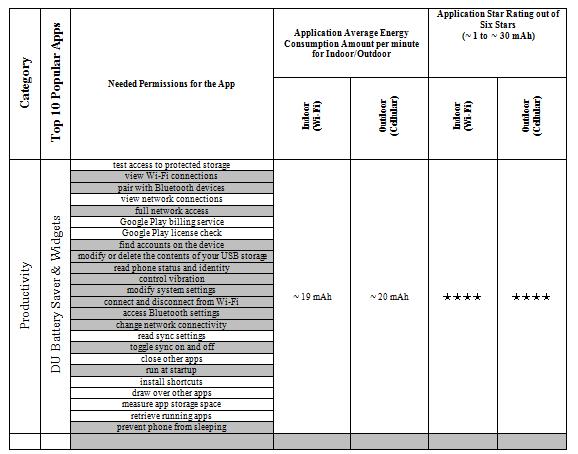
• Phone
• Messages
• Internet
• Calculator
• ChatOn
• Clock
• Google+
• Memo
• Voice Recorder
Features and/or components that are either disabled and/or decreased their functionality under Ultra Power Saving mode:
• Screen Colors (Screen Turns to Black and White)
• Screen Brightness (Screen Brightness is decreased to 25%)
• Sounds levels (Sound levels are decreased to 25%)
• All Connections (Wi-Fi, Bluetooth, 2G, 3G and 4G are all forced to go into standby mode.
Settings that can be accessed under Ultra Power Saving Mode:
• Wi-Fi (ON/OFF)
• Bluetooth (ON/OFF)
• Airplane Mode (ON/OFF)
• Mobile Networks (Search/Select)
• Location (ON/OFF)
• Sound (Levels Control)
• Brightness (Levels Control)
4.2 USER TAILORED POWER SAVING MODES
The proposed solution goes more into an early “preventive” power saving plus educating the user about power consuming habits and/or applications or categories before taking any step towards any kind of interaction with his smartphone. It mainly starts from the step when the user purchases his/her smartphone, and during the process of configuring the smartphone, the operating system is going to tailor a power saving plan and shows the user a number of samples until he/she accepts the deal. Then the user can start the actual use of the smartphone under what is named as the “tailored power saving plan”. During the actual use of the smartphone there won’t be any real-time or detective monitoring application to monitor the power usage. But whenever the user tries to install, add or change one of the pre-agreed on factors and habits of usage, he will be warned with an informative message about the impact of his planned step plus a recommendation towards resolving it with an appropriate settlement or even to change the tailored saving plan and tailor another one. Tailoring the power saving plan is done as per to a number of factors, the user will be asked to give information regarding his fields of interest, his/her age, the nature of his/her work, mostly using the smartphone “indoor” or “outdoor”, then under each field of interest the user will be given short direct information about the common reputation of each category of his/her interest in terms of power consumption by using our previously proposed techniques and ways of rating each application category. Also how could the usage of each category under different usage behaviors (indoor/outdoor) affects his power saving plan. For example in case he/she were an open field workers who have limited access to recharging resources. The user will be given several options to choose from which suite his/her
needs and at the same time avoid the use of unified size power saving modes. The main reason behind avoiding the use of unified power saving modes is to give a much wider space of freedom to the user from staying under unified restrictions that will cause him to struggle with a smartphone that turn into a “standby smartphone” for the sake of increasing his battery usage time. At the same time it will put a side many unneeded features or applications that would have consumed a lot of energy without any benefit to the user.
If the users started having enough knowledge to define their main and common use(s) of their smartphones, and also give the smartphone a much clear idea about the nature of their everyday activities or their job nature, then it will be much easier to achieve the main goal of saving power and at the same time, enjoy the main intention of buying a smartphone. This of course will lead to easily control the kind of application that is to be installed on the smartphone plus it will be much easier to wisely divide the amount of energy among the different components of the smartphone.
4.3 REAL-LIFE EXAMPLE OF THE PROPOSED SOLUTION
For example if a user who just purchased his smartphone was on the stage of configuring his Smartphone. The Smartphone then is supposed to ask him a number of questions about himself including a clear message demonstrating the intention of having the answers to these questions, as of the following:
“Kindly give as much accurate answers as possible to the following questions, this will help the phone to choose the best power saving plan(s) that suites your needs
Age:
Profession:
Total Number of Daily Working Hours:
Nature of Workplace: (Indoor/Outdoor):
Fields of Interests: (Multimedia, Social, Communication, Books, .etc.)
Wi-Fi availability: (Home, Workplace)
Preferred Place to Use your Smartphone: (Indoor/Outdoor)
Do you plan to use Push-Notifications?
Let’s assume that the user gave the following answers:
Age: 64
Profession: Retired
Total Number of Daily Working Hours: 0
Nature of Workplace: (Indoor/Outdoor): Indoor
Fields of Interests: Book, Healthcare, Weather
Wi-Fi availability: Home
Preferred Place to Use your Smartphone: Indoor
Do you plan to use Push-Notifications: Yes
By implementing simple analysis on the above answers it is also possible to recall the categories of interest of the above user which were “Books & References” & “Medical”. Added to this, the common location that he uses his smartphone mainly in is “Indoor” by the help of his Wi-Fi connection. So the previous results of this study from paper three the two categories can be brought back in order to find the average amount of power consumption of each category if they both were used “indoor”. Then find the overall average amount of his power consumption. The
result will be used to find the approximate time of battery use. This will then be used to apply further estimations. Finding the average amount of power consumption of this user is as follows:
The Smartphone now will give a first deal to the user that will include the approximate amount of battery usage time plus the list of things he has to give up in order to achieve the estimated amount, as follows
Your Phone can run up to xxxx number of hours without recharge, but please note that the following will be implemented on your phone:
Your smartphone cellular data connection will be switched off Your smartphone screen will be dimmed
Your smartphone vibration feature will be switched off Your smartphone screen waiting time will be decreased Your smartphone Wi-Fi connection will go to standby mode Your smartphone GPS will be switched off
5. CONCLUSION
From the above empirical experimental work, the study was able to emphasis on the importance of educating the user about his own power consuming habits and/or applications or categories power consumption habits before taking him into the actual use of the smartphone. This can provide tremendous help to the field of developing “preventive” power saving strategies and also can improve the user satisfaction.
REFERENCES
[1] A. Almasri, Preventive Customized Strategies for Saving Energy on Smartphones, M.Sc. Thesis, Prince Sultan University, 2015
[2] W. Yuan and K. Nahrstedt, ‘Energy-Efficient Soft Real-Time CPU Scheduling for Mobile Multimedia Systems’, in Proceedings of the Nineteenth ACM Symposium on Operating Systems Principles, SOSP ’03, New York, 2003
[3] S.K. Datta, C. Bonnet and N. Nikaein, ‘Power Monitor v2: Novel Power Saving Android Application’, in 2013 IEEE 17th International Symposium on Consumer Electronics (ISCE), 2013
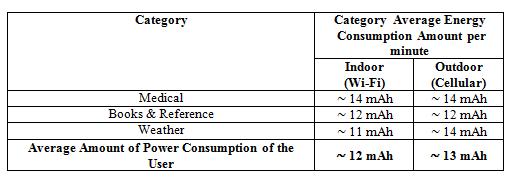
[4] S. Chakraborty and D.K.Y. Yau, ‘Predicting Energy Consumption of MPEG Video Playback on Handhelds’, in 2002 IEEE International Conference on Multimedia and Expo, 2002. ICME ’02. Proceedings, 2002
[5] R. Perez-Torres and C. Torres-Huitzil, ‘A Power-Aware Middleware for Location Amp; Context Aware Mobile Apps with Cloud Computing Interaction’, in 2012 World Congress on Information and Communication Technologies (WICT), 2012
[6] J. Flinn, ‘Reducing the Energy Usage of Office Applications’, in Middleware 2001, ed. by Rachid Guerraoui, Lecture Notes in Computer Science, 2218 (2001)
[7] Yuan and Nahrstedt, ‘Energy-Efficient Soft Real-Time CPU Scheduling for Mobile Multimedia Systems’, Lecture Notes in Computer Science, 2218 (2001)
[8] https://support.google.com/googleplay/answer/6014972?hl=en
[9] Abogharaf and Naik, ‘Client-Centric Data Streaming on Smartphones’, Mobile and Wireless Networking (MoWNeT), International Conference on Selected Topics, 2013
[10] W. Yuan and others, ‘Design and Evaluation of a Cross-Layer Adaptation Framework for Mobile Multimedia Systems’, 2003, Electronic Imaging 2003
[11] H. Zeng ‘ECOSystem: Managing Energy As a First Class Operating System Resource’, in Proceedings of the 10th International Conference on Architectural Support for Programming Languages and Operating Systems, New York, 2002
[12] http://ziyang.eecs.umich.edu/projects/powertutor/
[13] Bonino and Corno, ‘DogOnt - Ontology Modeling for Intelligent Domotic Environments’ 2008
[14] Yuan, ‘Design and Evaluation of a Cross-Layer Adaptation Framework for Mobile Multimedia Systems’ SPIE/ACM Multimedia Computing and Networking Conference (MMCN), 2003
